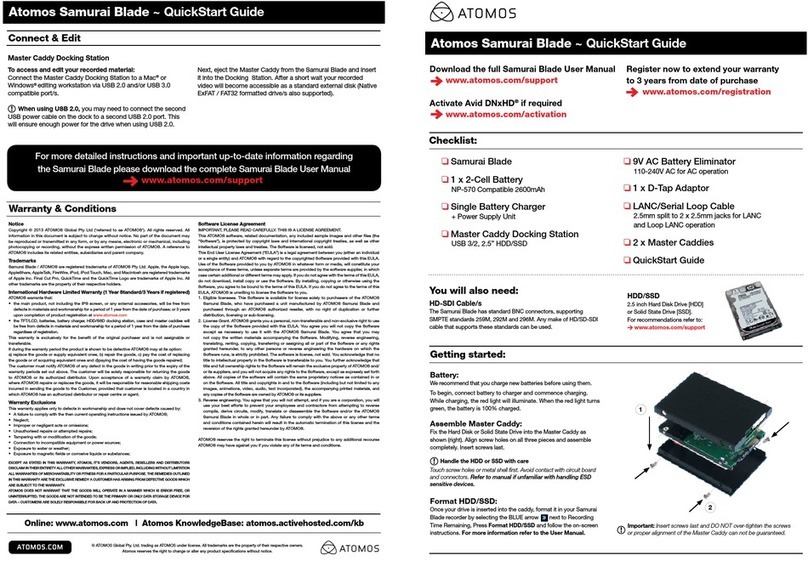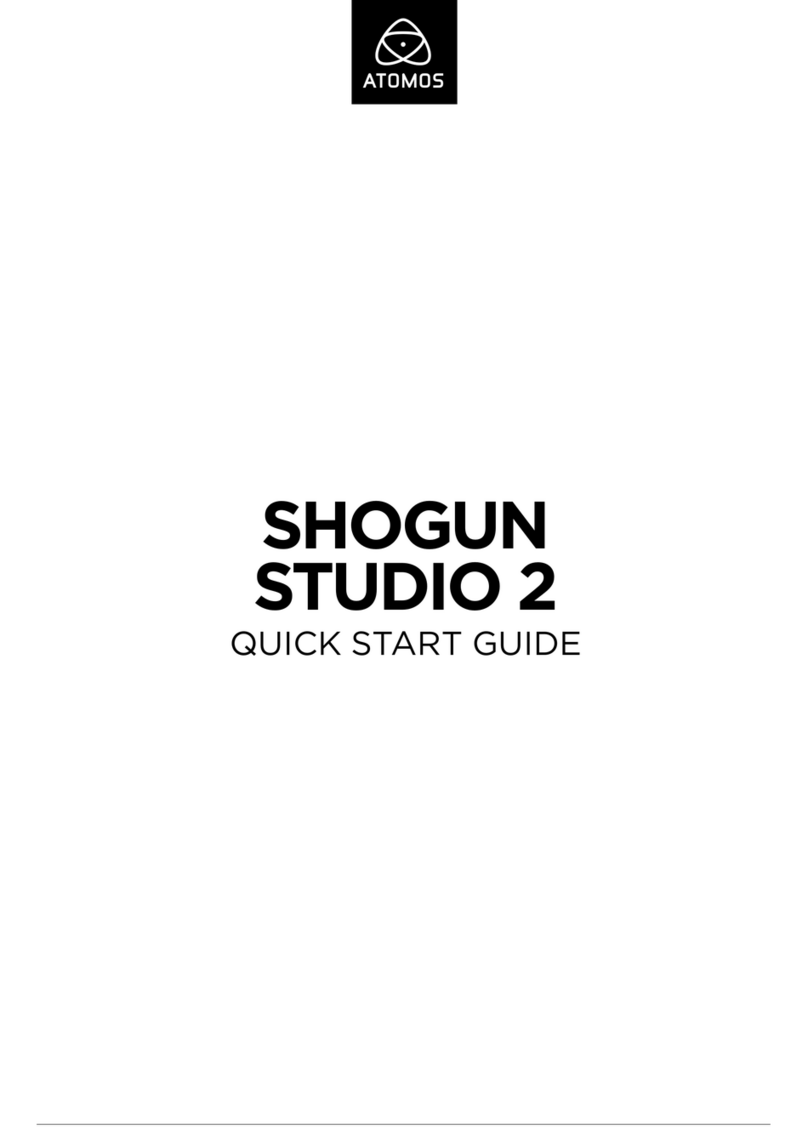Software License Agreement
IMPORTANT, PLEASE READ CAREFULLY. THIS IS A LICENSE AGREEMENT.
This ATOMOS software, related documentation, any included sample images files (the
“Software”), is protected by copyright laws and international copyright treaties, as well as
other intellectual property laws and treaties. The Software is licensed, not sold.
This End User License Agreement (“EULA”) is a legal agreement between you (either an
individual or a single entity) and ATOMOS with regard to the copyrighted Software
provided with this EULA. Use of the Software provided to you by ATOMOS in whatever
form or media, will constitute your acceptance of these terms, unless separate terms are
provided by the software supplier, in which case certain additional or different terms may
apply. If you do not agree with the terms of this EULA, do not download, install copy or
use the Software. By installing, copying or otherwise using the Software, you agree to be
bound to the terms of this EULA. If you do not agree to the terms of this EULA, ATOMOS is
unwilling to license the Software to you.
1. Eligible licensees. This Software is available for license solely to purchasers of the
ATOMOS SHOGUN STUDIO 2, who have purchased a unit manufactured by ATOMOS
and purchased through an ATOMOS authorized reseller, with no right of duplication
or further distribution, licensing or sub- licensing.
2. License Grant. ATOMOS grants you a personal, non-transferable and non-exclusive
right to use the copy of the Software provided with this EULA. You agree you will not
copy the Software except as necessary to use it with the ATOMOS SHOGUN STUDIO
2. You agree that you may not copy the written materials accompanying the Soft-
ware. Modifying, reverse engineering, translating, renting, copying, transferring or
assigning all or part of the Software or any rights granted hereunder, to any other
persons or reverse engineering the hardware on which the Software runs, is strictly
prohibited. The software is licensed, not sold. You acknowledge that no title to intel-
lectual property in the Software is transferable to you. You
further acknowledge that title and full ownership rights to the Software will remain
the exclusive property of ATOMOS and/or its suppliers, and you will not acquire any
rights to the Software, except as expressly set forth above. All copies of the software
will contain the same proprietary notices as contained in or on the Software. All title
and copyrights in and to the Software (including but not limited to any images, anim-
ations, video, audio, text incorporated), the accompanying printed materials, and
any copies of the Software are owned by ATOMOS or its suppliers.
3. Reverse engineering. You agree that you will not attempt, and if you are a cor-
poration, you will use your best effort to prevent your employees and contractors
from attempting to reverse compile, derive circuits, modify, translate or disassemble
the Software and/or the ATOMOS SHOGUN STUDIO 2 in whole or in part. Any failure
to comply with the above or any other terms and conditions contained herein will res-
ult in the automatic termination of this license and the reversion of the rights granted