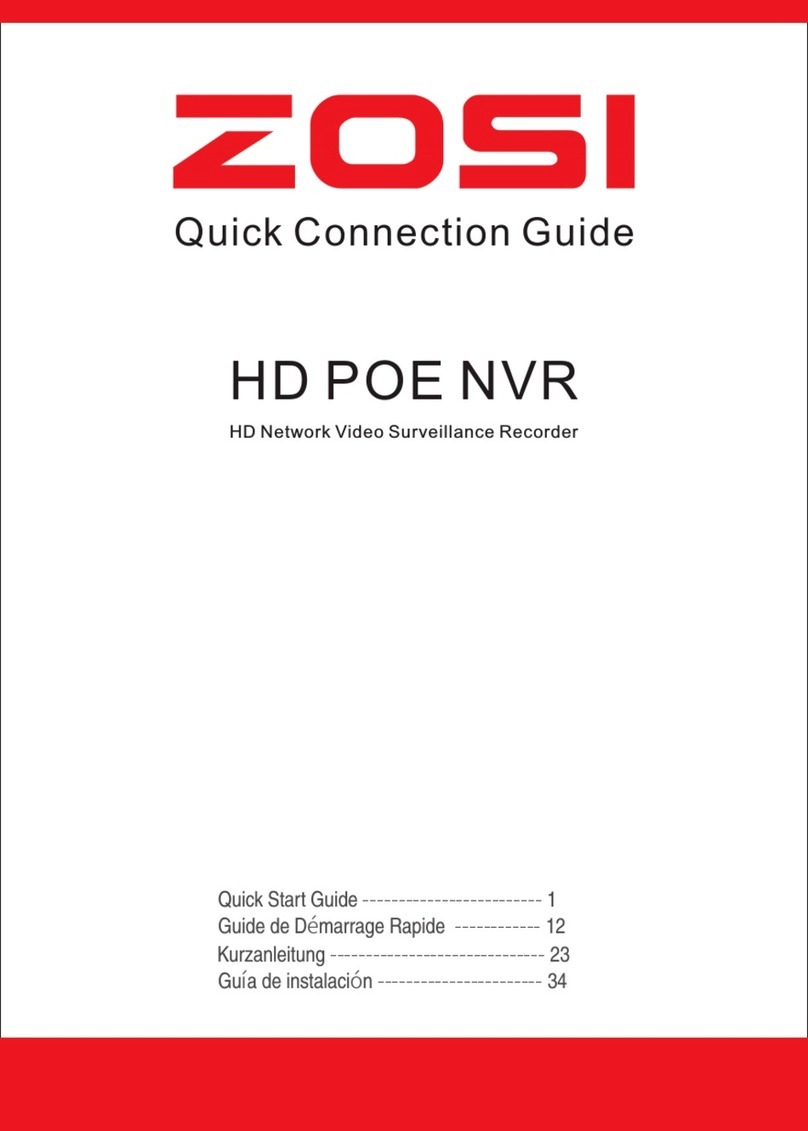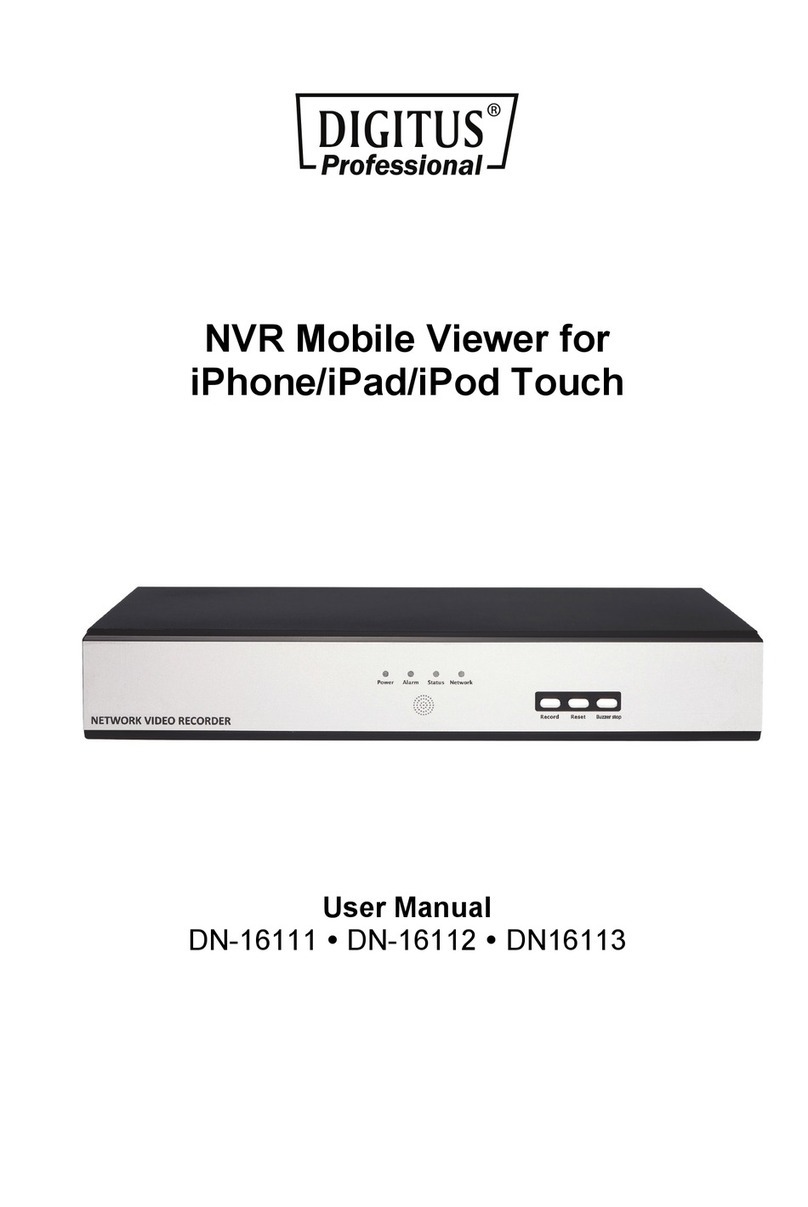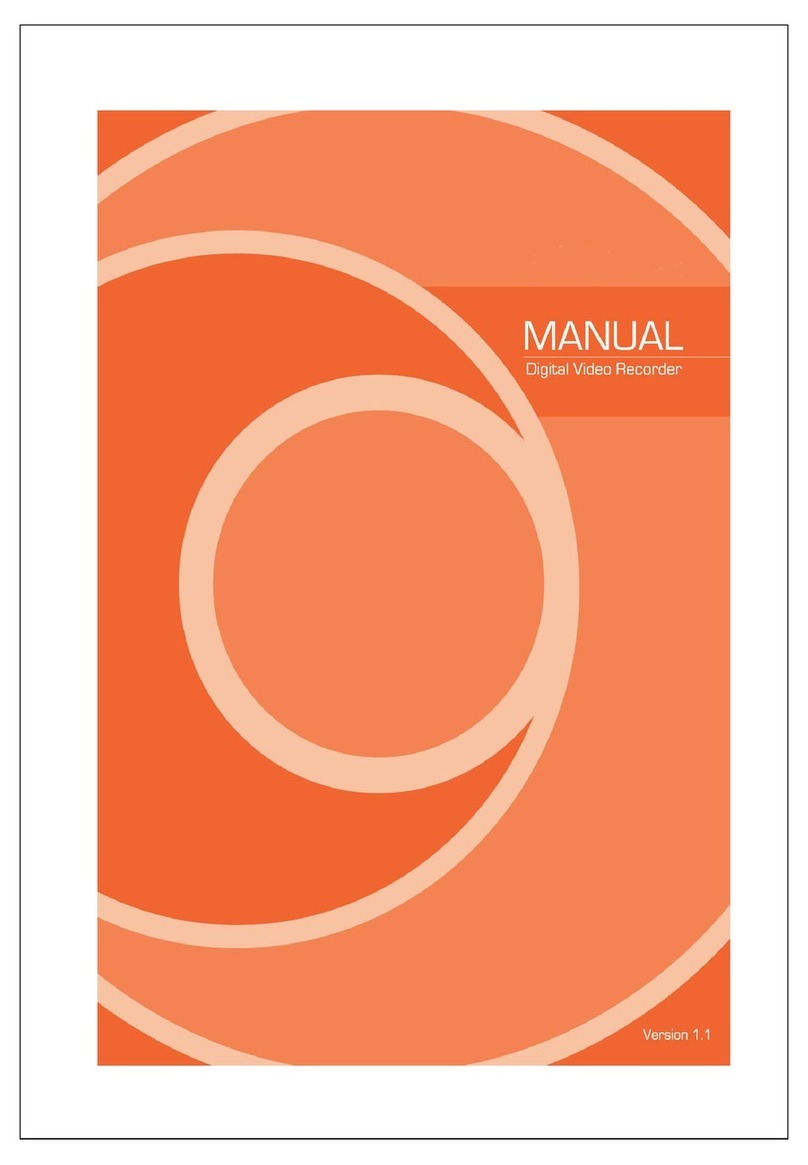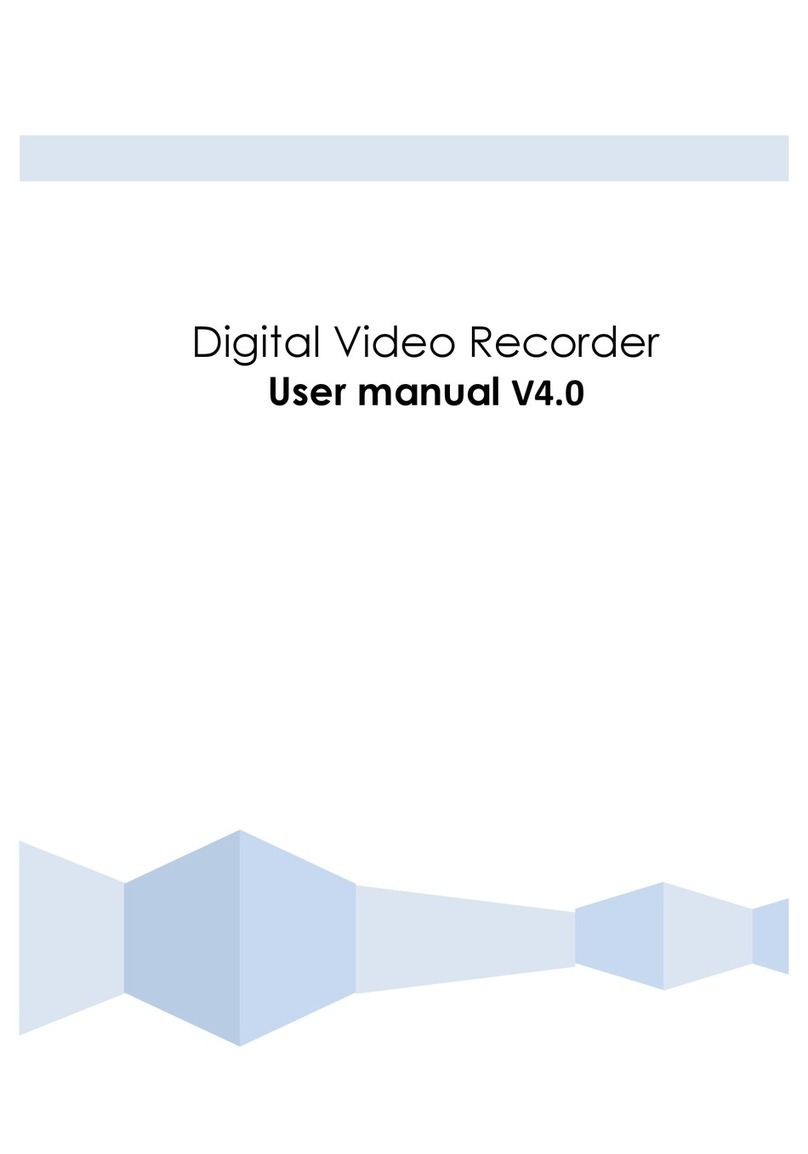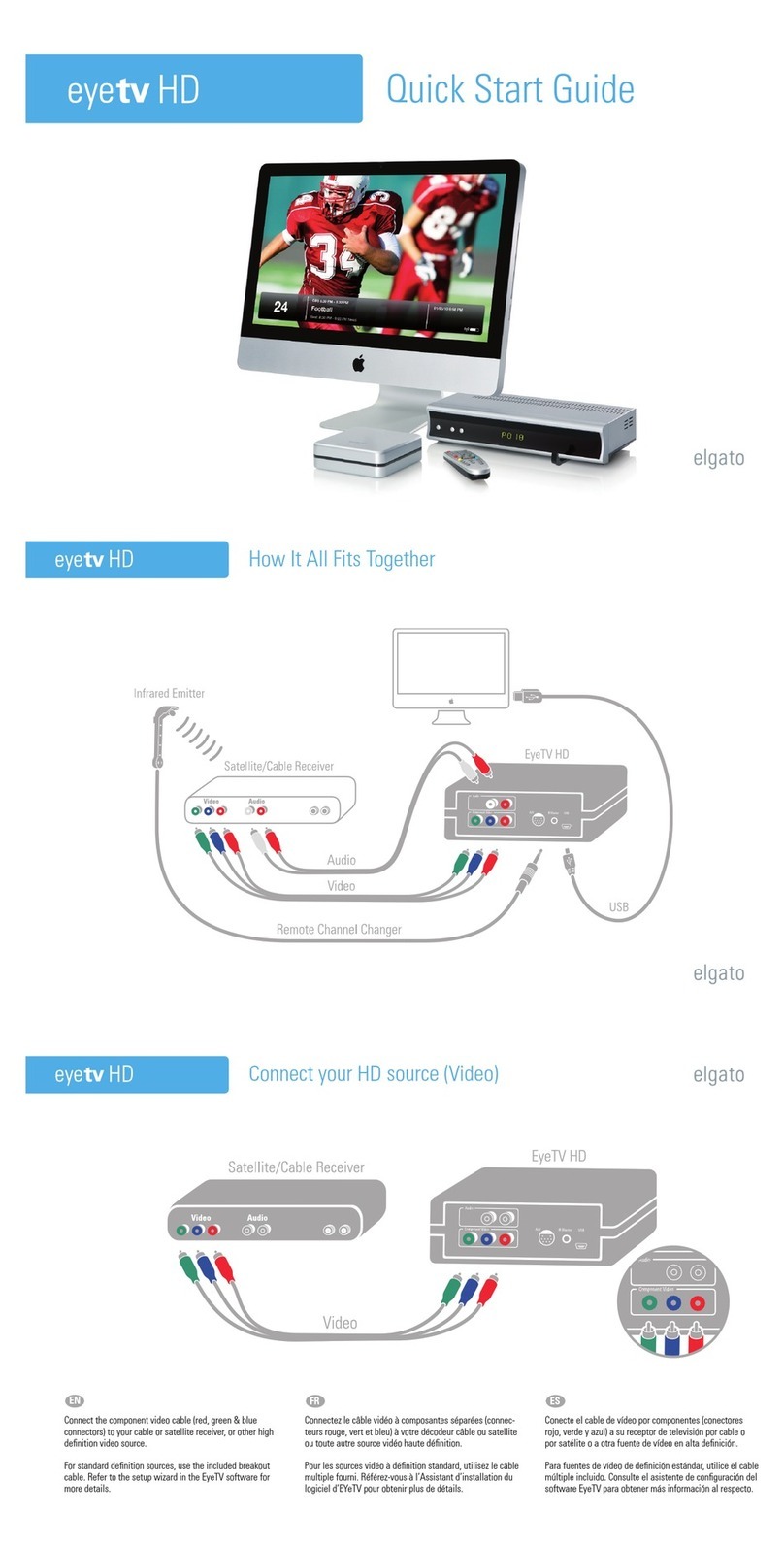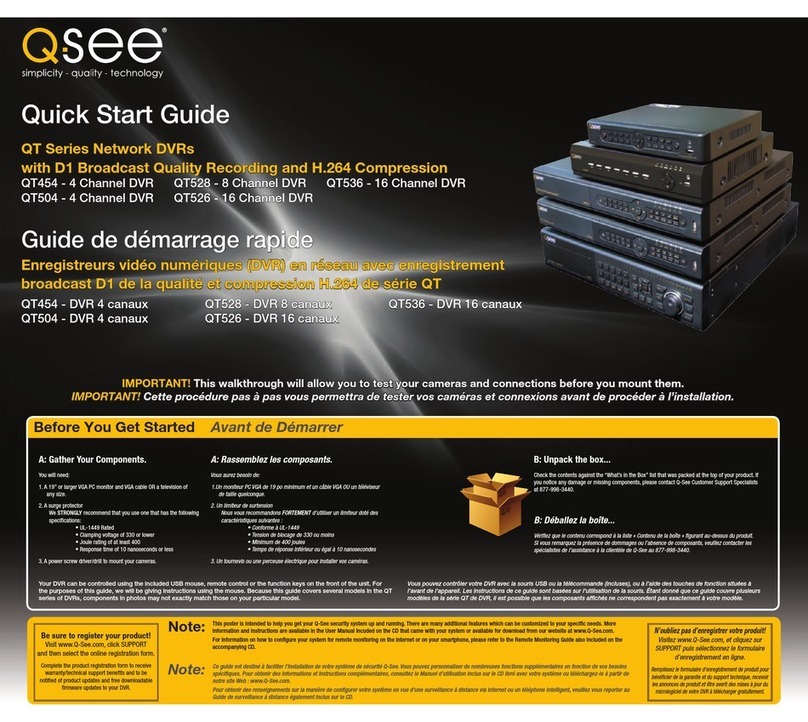Atrix DVRY0406S User manual

STANDALONE DVR
USER MANUAL
VER: 020811

contents
IIntroduction............................................................................................................................................................... 1
1Brief Introduction...................................................................................................................................................... 1
2Main Features............................................................................................................................................................ 1
IIInstallation................................................................................................................................................................. 5
1Front Panel Operation ............................................................................................................................................... 5
1)Front Panel of 4 and 8 Channel DVR ............................................................................................................ 5
3)Front Panel of 16 Channel DVR .................................................................................................................... 6
2Rear Panel Description ............................................................................................................................................. 8
1)Rear Panel of 4 and 8 Channel DVR ............................................................................................................. 8
2)Rear Panel of 16 Channel DVR ....................................................................................................................11
3Remote Controller................................................................................................................................................... 14
4Hard Disk Installation ............................................................................................................................................. 15
1)Installation of 4 and 8 Channel DVR..........................................................................................................115
2)Installation of 16 Channel DVR..................................................................................................................116
5Rear Panel Connection............................................................................................................................................ 17
IIIMenu Description.................................................................................................................................................... 19

contents
1Menu Structure ........................................................................................................................................................ 20
2Menu Operations ..................................................................................................................................................... 21
1)General Operations ....................................................................................................................................... 21
2)Menu Selection ............................................................................................................................................. 21
3)Sub Menu Selection...................................................................................................................................... 21
4)Screen Operation .......................................................................................................................................... 22
5)Save/Exit....................................................................................................................................................... 22
IVOperations ............................................................................................................................................................... 23
1Power on.................................................................................................................................................................. 23
1)Startup........................................................................................................................................................... 23
2)System Settings............................................................................................................................................. 24
2Preview .................................................................................................................................................................. 244
1)Preview Operation ........................................................................................................................................ 25
2)OSD Settings .............................................................................................................................................. 255
3)Channel Status Display Area ........................................................................................................................ 26
4)system status bar........................................................................................................................................... 27

contents
5)Tool Bar ........................................................................................................................................................ 27
3Recording ................................................................................................................................................................ 29
1)Manual Recording ........................................................................................................................................ 30
2)Recording Schedule...................................................................................................................................... 30
4Camera Control ....................................................................................................................................................... 32
1)PTZ Control.................................................................................................................................................. 32
2)Motion Detection Settings ........................................................................................................................... 36
5Playback .................................................................................................................................................................. 36
1)File Search.................................................................................................................................................... 36
2)Playback Control .......................................................................................................................................... 38
6Backup..................................................................................................................................................................... 39
7Alarm Settings......................................................................................................................................................... 39
1)Alarm Input .................................................................................................................................................. 39
2)Event Handling............................................................................................................................................. 40
8Maintenance ............................................................................................................................................................ 40
1)Log View ...................................................................................................................................................... 40

contents
2)Upgrade......................................................................................................................................................... 41
3)Device Information....................................................................................................................................... 41
4)Format HDD ................................................................................................................................................. 42
5)Lock Screen .................................................................................................................................................. 42
6)Restore to factory defaults............................................................................................................................ 42
9Advanced Settings................................................................................................................................................... 42
1)Spot ............................................................................................................................................................... 43
2)Authority Manage......................................................................................................................................... 43
3)Advanced Setting Of Camera....................................................................................................................... 44
VNetwork Operation .................................................................................................................................................. 46
1Network Settings ..................................................................................................................................................... 46
1)Common Setting ........................................................................................................................................... 46
2)Advanced Setting.......................................................................................................................................... 47
2Web Client Operation.............................................................................................................................................. 48
1)Web Screen Description ............................................................................................................................... 50
2)Device Parameters Settings .......................................................................................................................... 53

contents
3)Playback ....................................................................................................................................................... 54
4)Bidirectional Talk ......................................................................................................................................... 56
5)Log................................................................................................................................................................ 56
6)Remote Upgrade........................................................................................................................................... 57
VIAppendix ................................................................................................................................................................. 58
1Specifications .......................................................................................................................................................... 58
1)DVRY0406S, DVRY0803S Specifications ................................................................................................. 58
2)DVRY1602S Specifications....................................................................................................................... 611
2Methods of Calculating HDD Capacity................................................................................................................ 677
1)Calculate the maximum capacity of the build-in hard disk. ...................................................................... 677
2)Calculate the compression bit rate for recording T hours.......................................................................... 688
3Default Values ......................................................................................................................................................... 69

STANDALONE DVR USER MANUAL
1
IIntroduction
1Brief Introduction
This H.264 main profile standalone DVR is a professional digital video recorder for CCTV surveillance. Its Pentaplex
function allows users to record, playback, live preview, remote preview and backup at the same time. Users can view their
premises anywhere over the Internet or mobile devices. The user-friendly interface makes it simple and easy to operate. This
DVR is best fit for both home and commercial surveillance purpose.
2Main Features
Compression
¾4/8/16 channel PAL/NTSC/SECAM video input and H.264 compression standard with each channel being
compressed independently in real-time CIF resolution. User can also choose to record at higher resolution such as
half-D1 or Full-D1 at different flame rate.
¾4/8/16 channel audio input and G.726/ADPCM-IMA compression standard with each channel being compressed
independently in 24Kbps.
Note:Someproductsdonotsupportaudiorecording,pleaserefertothespecification.

STANDALONE DVR USER MANUAL
2
¾Compressed video & audio are synchronous.You can select either mixed stream or individual video stream.
¾Four-level selection of record quality and self-defined bit rate and frame rate supported.
¾Adjustable video parameters.
¾Multi-area motion detection.
¾OSD of channel name and time display.
Recording
¾Support manual and/or schedule recording. The schedule record types include: time, motion detection, alarm,
motion detection/alarm.
¾Support SATA hard disk.
¾Backup recorded files through USB flash drive, portable USB HDD, or USB CD/DVD RW.
Preview and Playback
¾Simultaneous output of VGA, TV, and S-Video.
¾Up to 4 channels playback in fast play mode, slow play mode, rewind and single frame forward supported.
¾OSD of channel name and time display.
¾Display recording status, alarm and motion detection.

STANDALONE DVR USER MANUAL
3
Control
¾Support PTZ control protocol – Pelco P, Pelco P_MJ, Pelco P_LX, Pelco P_Call 98, Pelco D, Pelco D_DT, Pelco
D_HD, Pelco D_MJ, Pelco D_CF, Pelco D_LX, Pelco D_CG, Pelco D_HTZ, Pelco D_FH, Pelco D_QG, Pelco
D_DSX, Pelco D_JG, Pelco D_JY, Pelco D_PTS, Pelco D_XZ, Pelco D_Jabsco, VTS, YIBOER, YAAN, CLT-618,
TD 500, SYYT, TIANDY, VIDO, JY 2000, PHILIPS, PANASONIC, and SAMSUNG.
¾Support preset Setting and calling, sequence and tracking.
Alarm
¾Support local alarm triggering (included motion detection).
¾Alarm linkage: triggered recording, preset alarm output and PTZ link, sound alert, notify alarm center.
Network
¾Support TCP/IP
¾Support PPPoE
¾Support Dynamic access to IP address, Dynamic Host Configuration Protocol (DHCP)
¾Support DDNS
¾Support Real-time preview, downloading and playback remotely through network
¾Support PTZ control, device parameters configuration, device status and system logs acquiring, and remote upgrade

STANDALONE DVR USER MANUAL
4
through network
¾Support local recording through network
¾Support iPhone and other Microsoft Window base mobile devices

STANDALONE DVR USER MANUAL
5
II Installation
This chapter descripts the device interfaces and connections; hard disk installation, front and rear panels interfaces for
cables connection.
1) Front Panel of 4/8 channels DVR
Fig II-1 DVR Front Panel
Table II-1 Front Panel Description
NO. Type Name/Icon Description
Power Red light indicates power on
HDD Green blinking light indicates Hard disk reading/writing
EVENT Red light indicates Event alarm is activated
1 LED
IR Green blinking light indicates Remote Controller is operating

STANDALONE DVR USER MANUAL
6
2) Front Panel of 16 channels DVR
Fig II-2 Front Panel of 16 Channels DVR
Table II-2 Front Panel Description
2
Power
on/off
On/Off button, press and hold 3 seconds for hard shutdown
NO. Type Name/Icon Description
1 USB USB interface
USB2.0 High-Speed(480Mbps), support USB flash disk, portable USB
HDD, USB mouse, and USB CD/DVD-RW.
Channel
LED
Channel LED/
Recording Status LED
Red light indicates the channel is recording; Green light indicates the
channel is at standby mode, not recording.
2
Buttons Numbers 1) Number input button

STANDALONE DVR USER MANUAL
7
2) Channel selection in preview mode.(1-16)
HDD Green blinking light indicates Hard disk reading/writing
EVENT Red light indicates Event alarm is activated
3 LED
IR Green blinking light indicates Remote Controller is operating
1. Play/Pause
2. Playback search.
Start/Stop recording button
Arrow Buttons:
【 】,【
▲▼】
【】,【 】
1) In menu mode, press【】or【 】to move to select boxes, press
【▲】or【▼】to select submenu parameters.
2) On screen ActiveX switch
1) Confirm operations button in Menu mode
2) Select record type button in Setting schedule mode
3) Status change button of the current motion detection block
4
Main
Functions
1) Switch button from single channel display split to multiple channels

STANDALONE DVR USER MANUAL
8
2Rear Panel Description
1) Rear Panel of 4/8 channels DVR
2) Enter/Exit button for continuous selection when setting motion
detection area and schedule record
3) Start/End time button in playback search
Return to upper menu. Same as 【ESC】button of remote controller
Backup recording button
PTZ control button
System setup button
Main
Functions
Alarm button
LED Power Red light indicates power on
5
Power
on/off On/Off button, press and hold 3 seconds for hard shutdown

STANDALONE DVR USER MANUAL
9
Fig II-3 4 CH DVR Rear Panel
Fig II-4 8 CH DVR Rear Panel
Table II-3 Rear Panel Description
Description
NO.
4 CH DVR 8 CH DVR
1 Fan vent
2
USB interface USB2.0 - Support USB flash drive,
portable HDD, USB mouse, USB CD-RW, USB
DVD-RW.
USB interface USB2.0 - Support USB flash drive,
portable HDD, USB mouse, USB CD-RW, USB
DVD-RW.

STANDALONE DVR USER MANUAL
10
VIDEO IN: 4 channel video input, BNC (1Vp-p,75Ω) Video IN: 8 channel video input, BNC (1Vp-p,75Ω)
3AUDIO IN: 4 channel audio input, RCA
(2Vp-p,600Ω)
AUDIO IN: 4 channel audio input, RCA
(2Vp-p,600Ω)
AUDIO OUT: 1 channel audio output, RCA
(2Vp-p,600Ω)
AUDIO OUT: 1 channel audio output, RCA
(2Vp-p,600Ω)
VGA:DIN-15 (optional), 800x600@60Hz, 800x600@75Hz, 1024x768@60Hz, 1024x768@75Hz,
1280x1024@60Hz, 1440x900@60Hz;
TV-OUT:1Vp-p, 75Ω;
TV OUT: RCA ,1Vp-p,75ΩTV OUT: BNC ,1Vp-p,75Ω
NET:RJ45,10/100M self-adaptive;
4
USB mouse, plug and play; USB mouse, plug and play;
ALARM OUT:1 channel switch-level alarm output, 30VDC 1A,125VAC 1A;5
RS422 interface:for duplex operation of data transmitting and receiving
TX+:transmit data;TX-:transmit data;
RX+:receive data;RX-:receive data

STANDALONE DVR USER MANUAL
11
2) Rear Panel of 16 Channels DVR
Fig II-5 DVR Rear Panel
Table II-4 Rear Panel Description
ALARM IN:4 channel switch-level input, N/O. or N/C.
G:For ground connection
6Power Input:DC 12V/3A
NO. Description
1 VIDEO IN:video input, BNC (1Vp-p,75Ω)

STANDALONE DVR USER MANUAL
12
TV OUT:BNC (1Vp-p,75Ω)
SPOT:Matrix output, the DWELL time and channel are optional.
BNC, 1Vp-p,75Ω
:
AUDIO IN 4 channel audio input, RCA (2Vp-p,600Ω)
LINE IN:1 channel audio input, RCA (2Vp-p,600Ω)
Support bi-directional talk between Client Web and DVR
2
A-OUT:1 channel audio output, RCA (2Vp-p,600Ω)
S-VIDEO:4-Pin SVideo,75Ω;
RS232:Connect RS232 devices such as PC. For DB9 pin interface, please refer to Appendix.
NET:RJ45,10/100M self-adaptive;
3
USB interface: USB1.1 Suggest for USB mouse connection
:
ALARM IN 4 channel switch-level input, N/O. or N/C.
G:For ground connection
4
VGA:DIN-15(optional)800×600@75Hz、800×600@60Hz、1024×768@75Hz、1024×768@60Hz、
1280×1024@60Hz、1440×900@60Hz ;

STANDALONE DVR USER MANUAL
13
The switch 1 and 2 are terminal resistance switches for RS422 buses. The “ON”
position is factory default meaning the terminal resistances are effective.
Note: When there are several non-terminal devices connected to the 422/485 bus and
this device is not the end of the bus, the resistances should be disconnected.
:
ALARM OUT 4 channel switch-level alarm output,30VDC 1A,125VAC 1A;
5
RS422 interface:for duplex operation of data transmitting and receiving
TX+:transmit data, TX-:transmit data
RX+:receive data, RX-:receive data
Note: R + / R- support 485 keyboard
6 Power Input

STANDALONE DVR USER MANUAL
14
3Remote Controller
Table II-5 Remote Controller Description
No. Name Description
1 Power on/off On/Off button, same as the button at the front panel
2 Adjust Picture
parameters
adjust brightness up/down,
adjust contrast up/down
3 Function
Buttons
record, same as the button at the front panel
switch from single to multiple channel display
picture capture
return to upper menu, same as the button at the
front panel
4 Play control
stop,play in slow mode/fast rewind, play/pause,
fast forward,go to previous section,go to next
frame,go to next section
1
2
3
4
5
6
7
8
9
5 Function
Buttons
【CN/EN】:Switch/Reverse language
【○×】:A larm notification button, same as the button at
the front panel.
This manual suits for next models
2
Table of contents