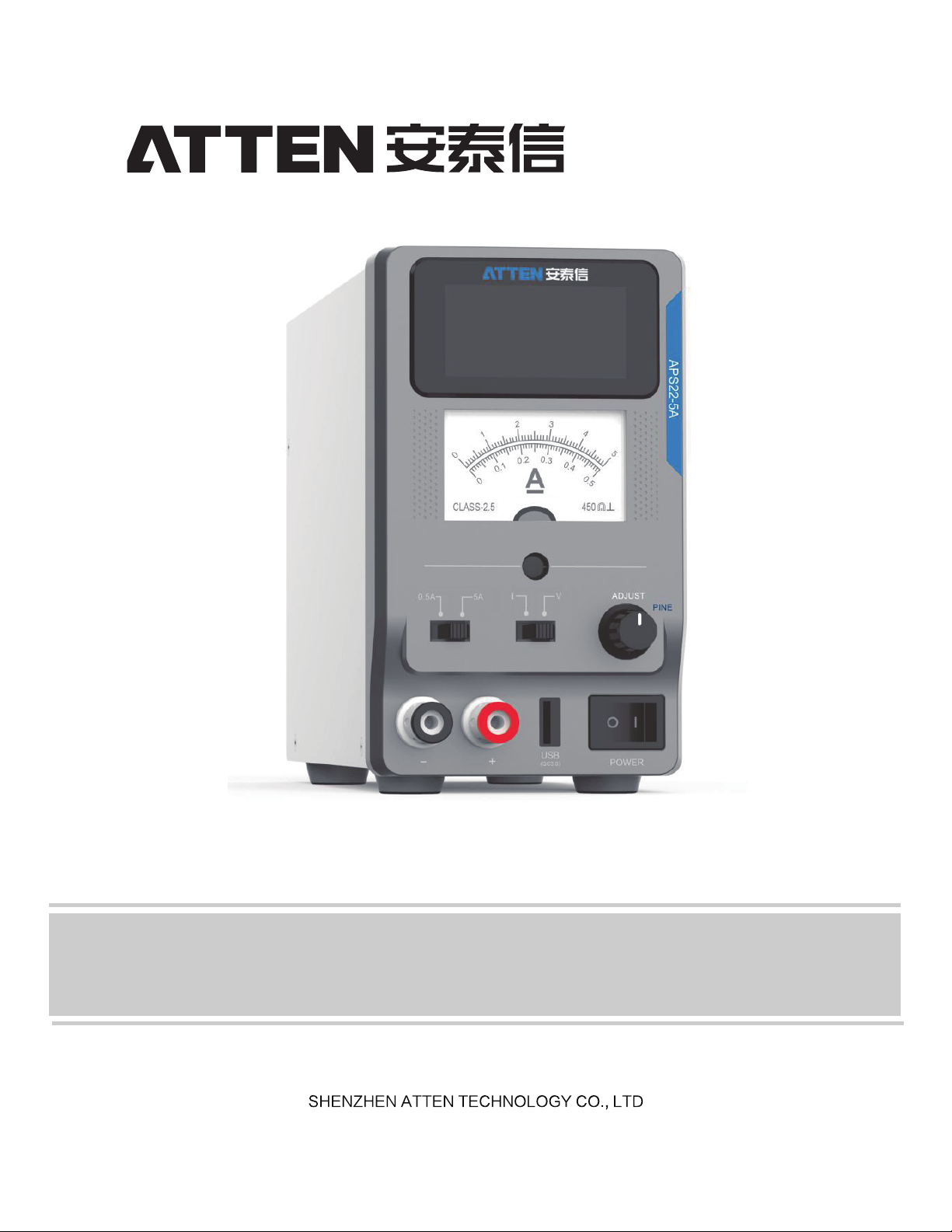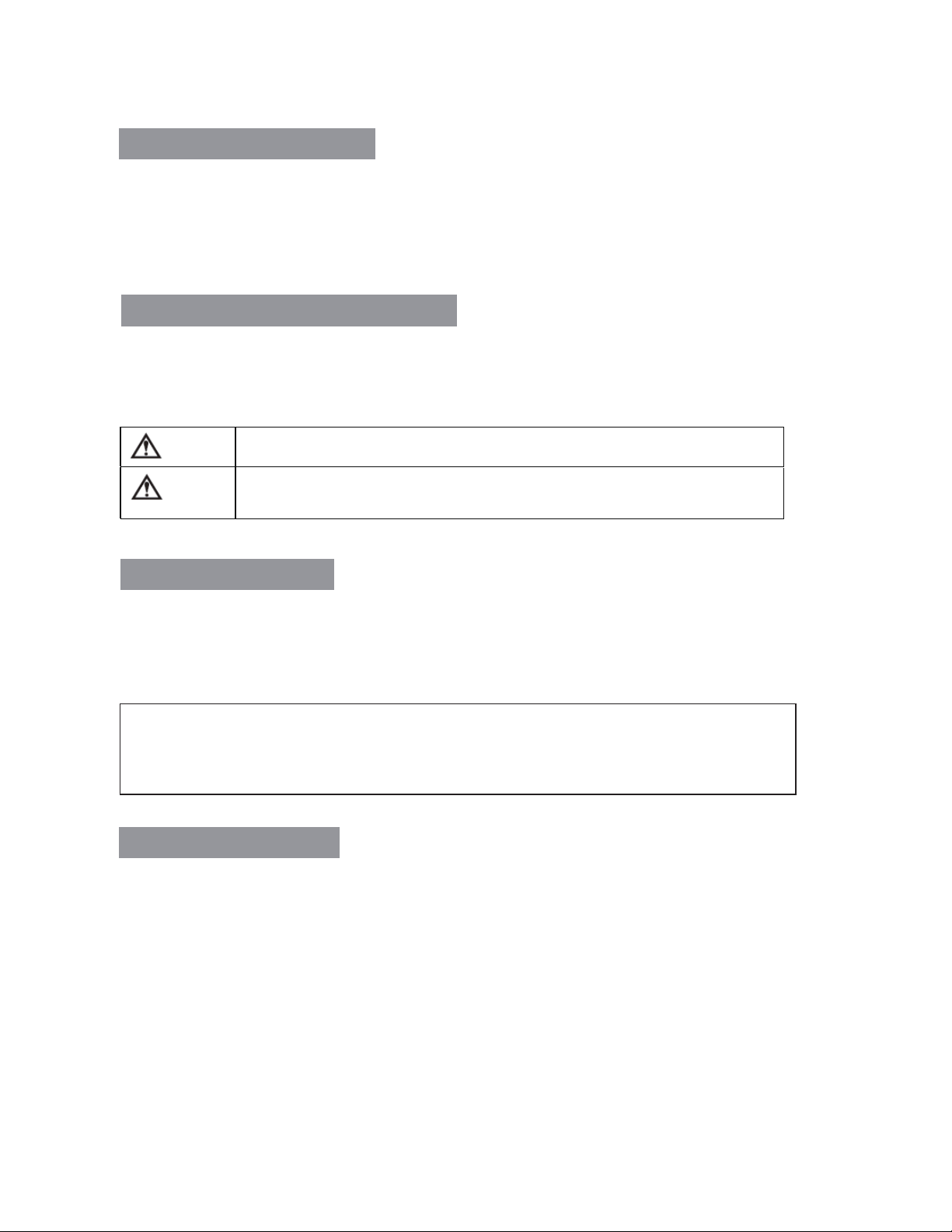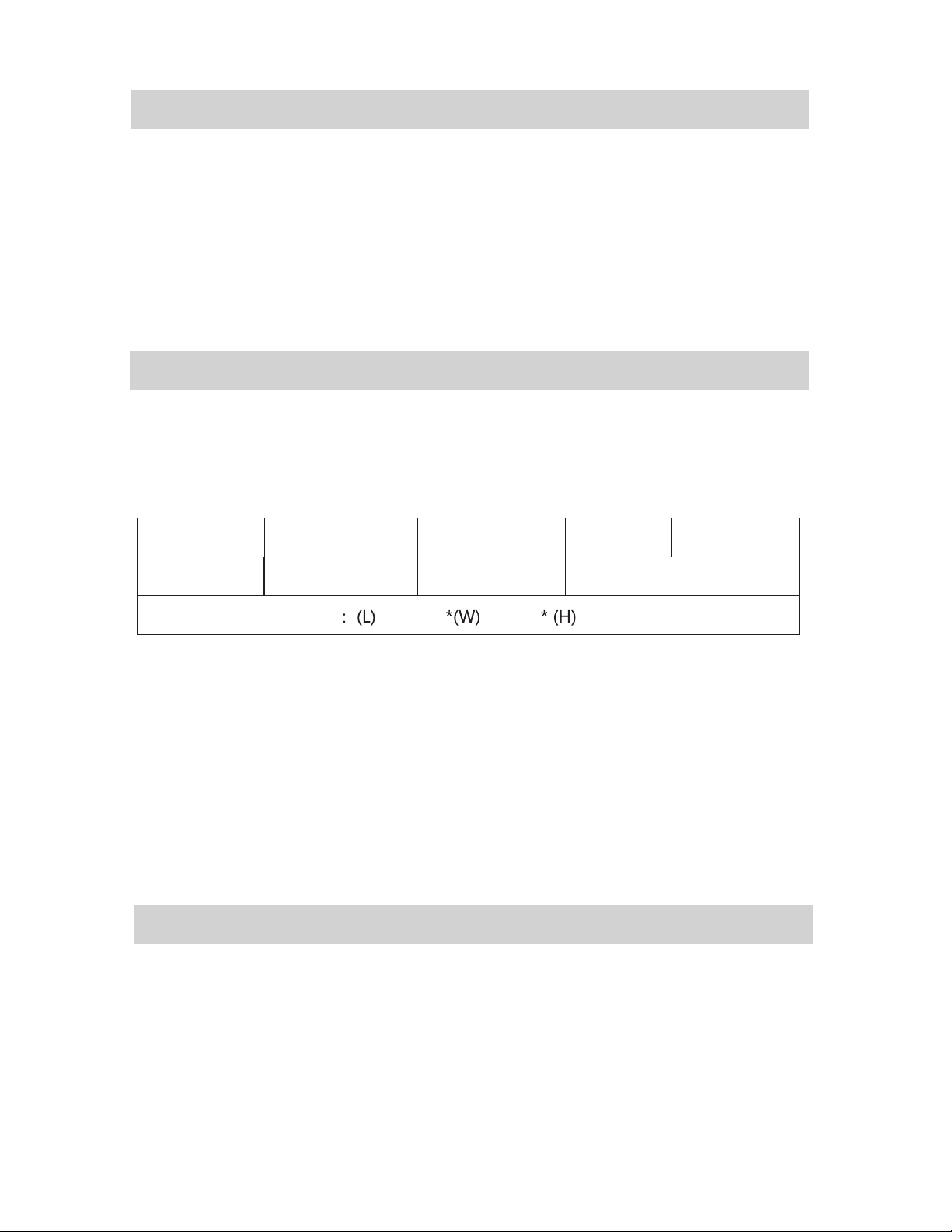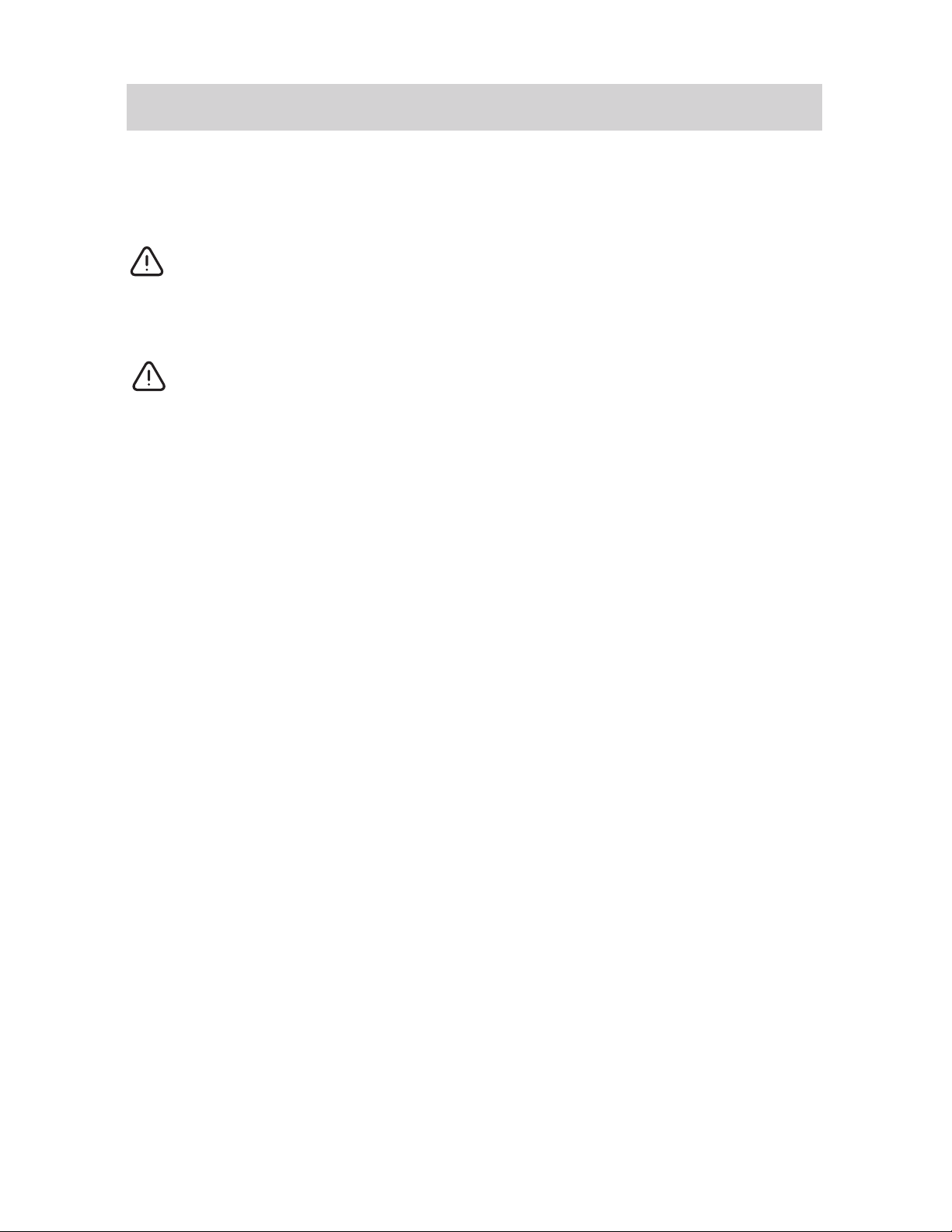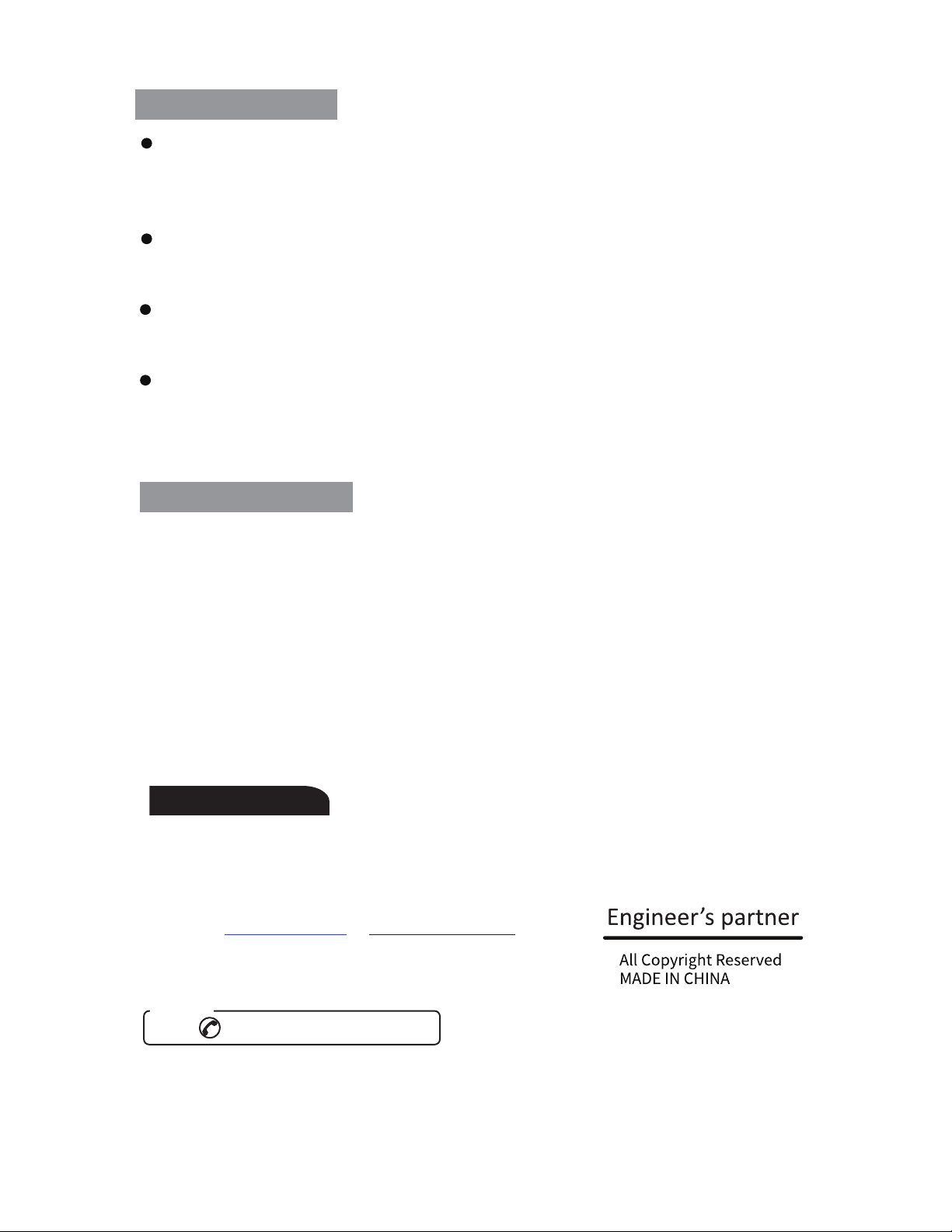4. Fine-tune coarse setting
1. In the state of voltage adjustment or current adjustment, press the knob forward, then you can switch
between coarse adjustment and fine adjustment. When the alarm function is turned on, press the
knob. When the buzzer sounds once, it is in the coarse adjustment state. When the buzzer sounds
twice, it is in fine adjustment state.
5. Parameter lock operation
1. Under normal working conditions, long press the knob button for about 3S to lock the voltage and
current parameters.
2. In the locked state, the lock icon is displayed on the LCD screen, and the adjustment knob is invalid
at this time.
3. Press and hold the knob button again for about 3S to release the parameter lock. At this time, the
voltage or current can be adjusted normally.
6. Sound on and off
1. Turn on the power switch while holding down the knob button to turn off or turn on the alarm function.
2. When the alarm function is turned off, when the current exceeds the range alarm, the alarm sound
will also be heard.
7
7. Use of USB interface
1. In non-fast charging mode, the output voltage is 5V, and the maximum current is 3A. When the
current exceeds about 3.1A, the USB will enter the overcurrent protection. At this time, the USB
current display area will display "OCP". At this time, the voltage output of the USB interface will be
turned off. If you want to restore the output, you need to restart the power supply.
2. In the fast charging mode (requires the support of the device), the power supply will automatically
adjust the output voltage of the USB according to the connected device, and also provide a
maximum rated current output of 3A. When the current range is exceeded, the output of the USB
port will also be turned off. To enter the protection state.
3. The negative pole of the output of the USB interface and the negative pole of the main output are
in the common ground state. When the two outputs are connected to the same device at the same
time, you should pay attention to the problem of the common ground.
8. Use of DC output 9V interface
1. The DC 9V interface is located on the back of the power supply product. The polarity is internal
positive and external negative, providing a maximum current output of 200mA. This interface is an
independent isolated output interface.
2. The intention of this 9V output interface design is mainly to replace the traditional 9V battery to
power the multimeter.
This operation requires the user to have certain electronic technology and hands-on capabilities.
Special care must be taken when modifying the power supply of the multimeter.