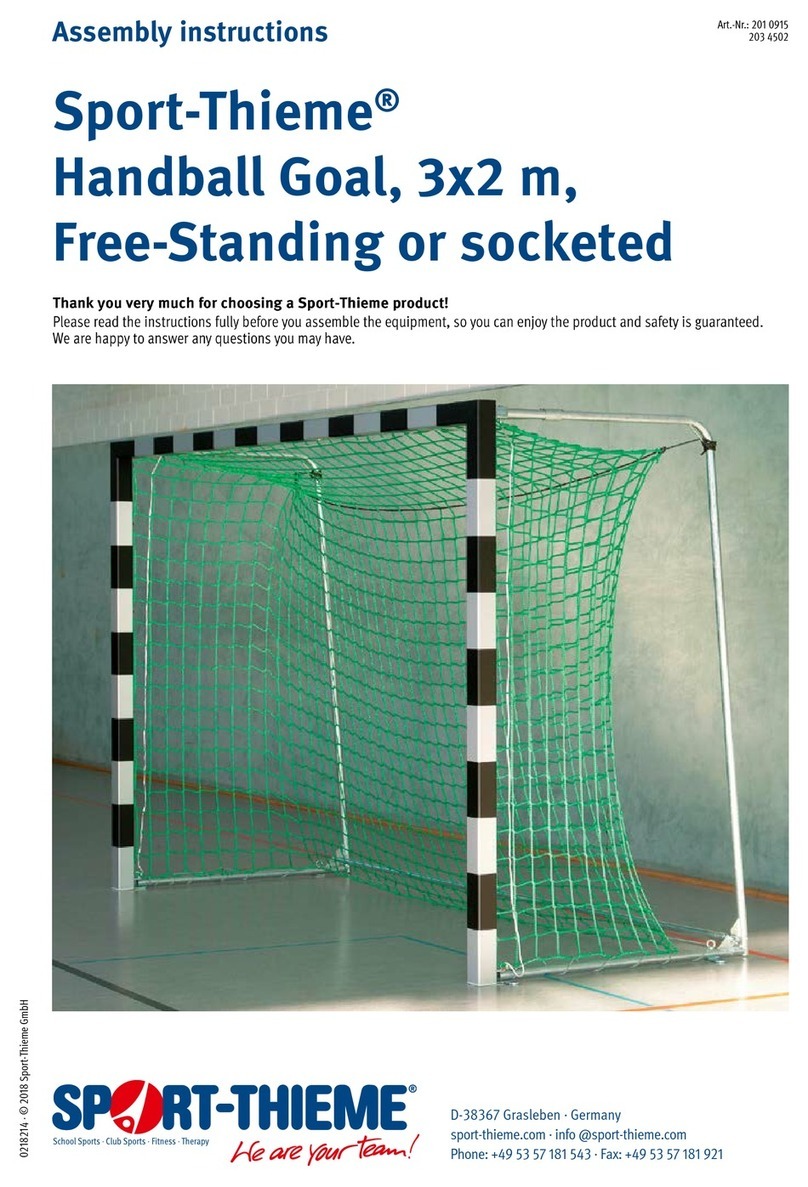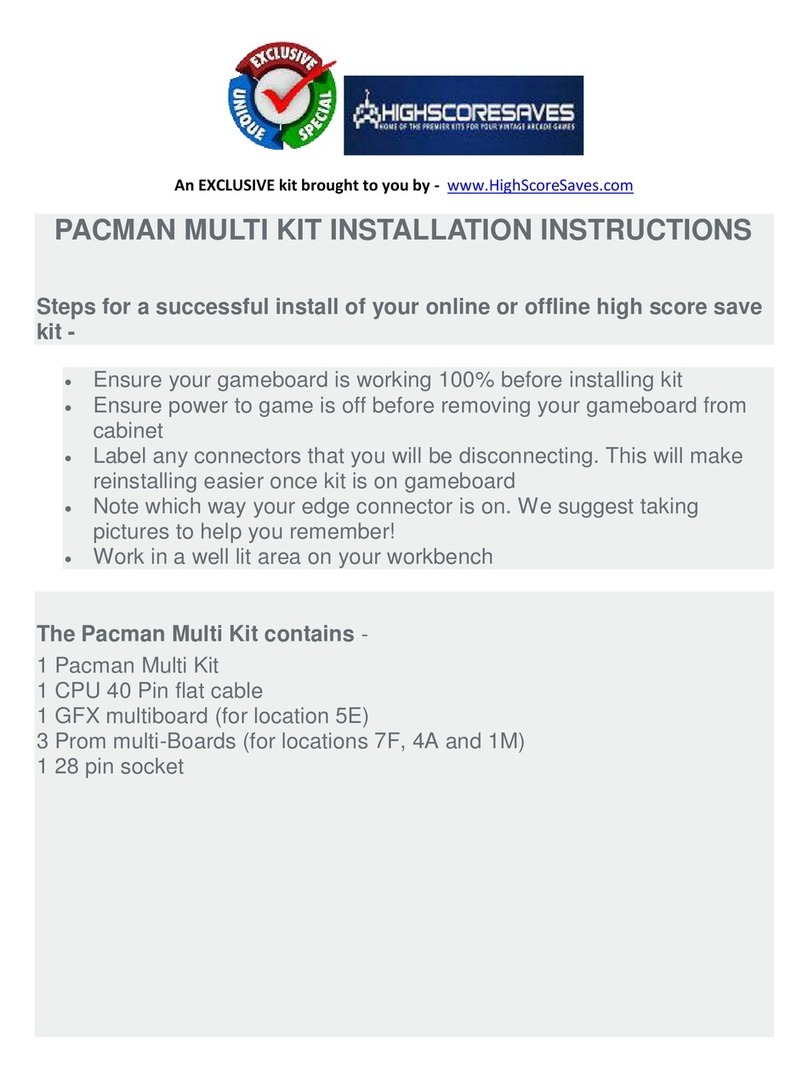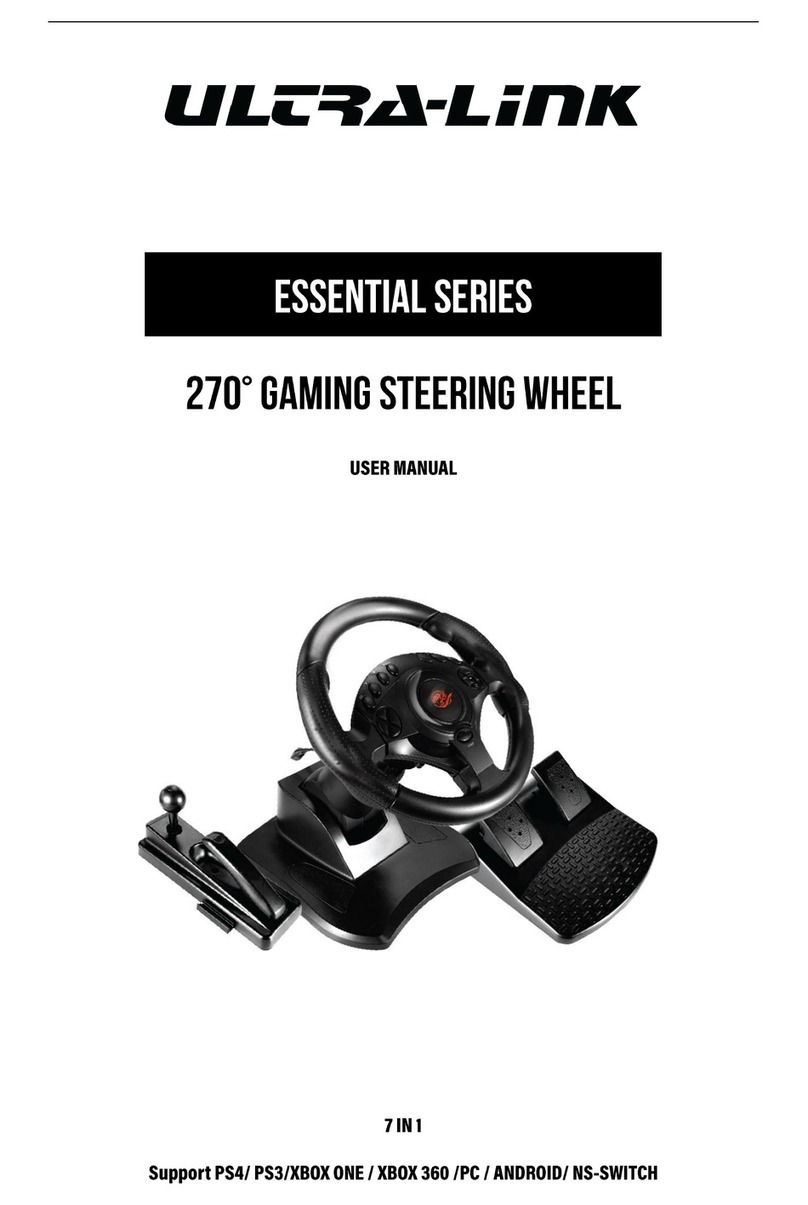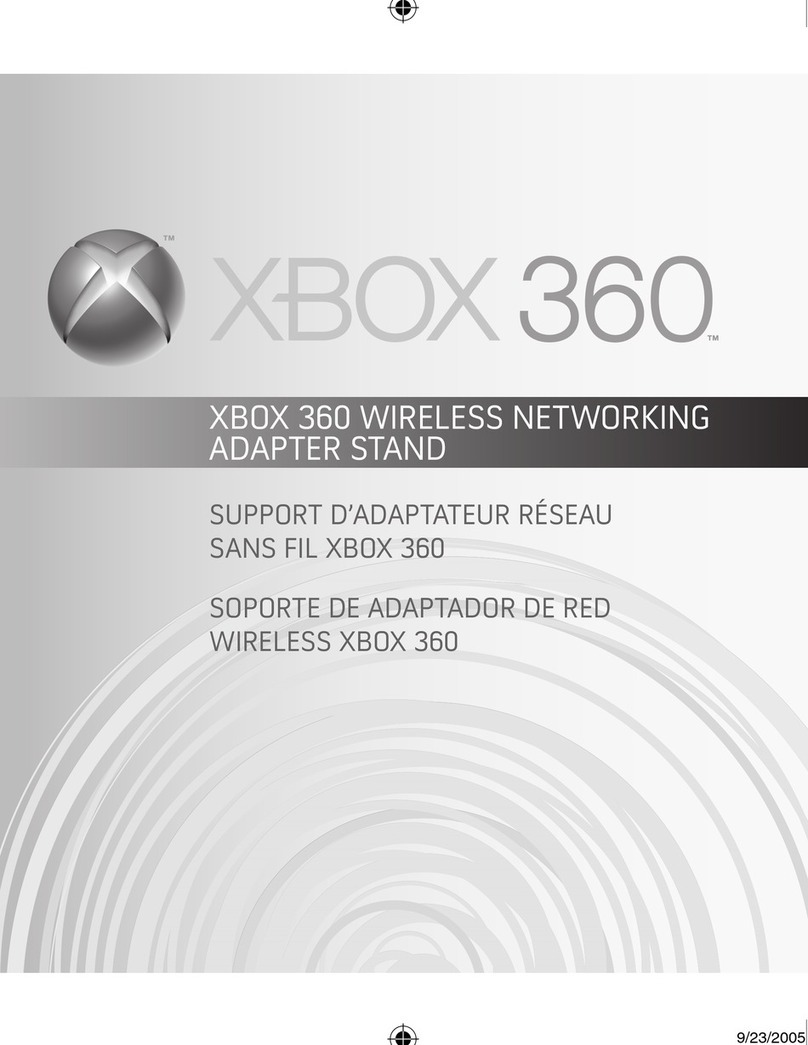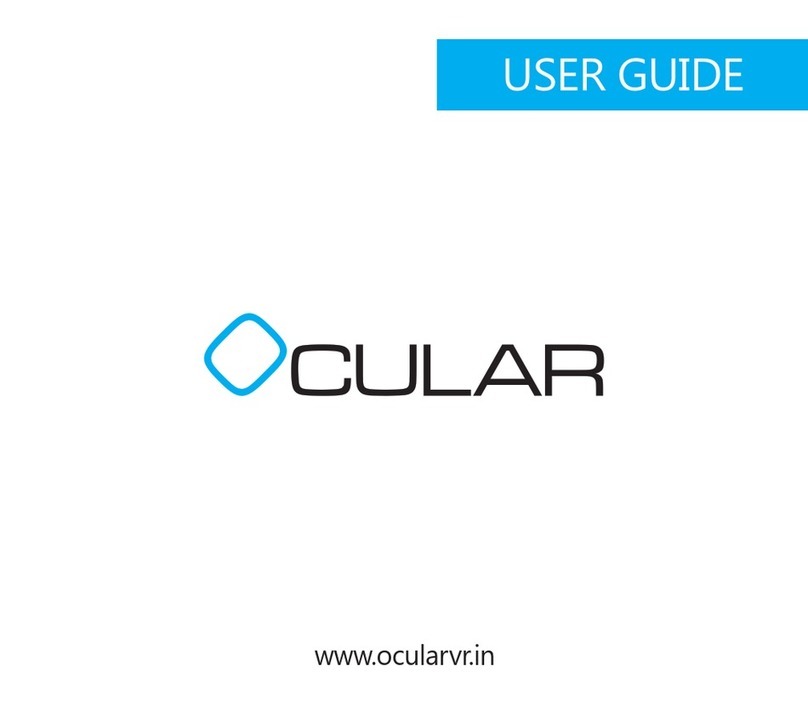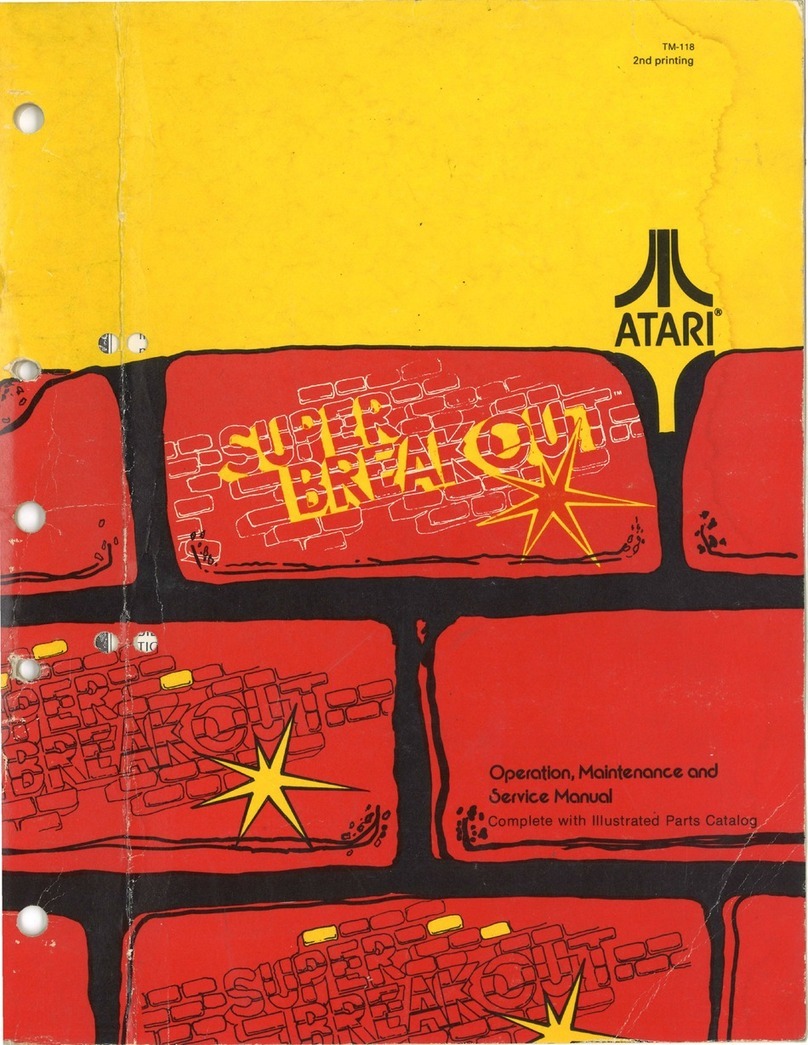Strap Care:
1. Do not use this strap if any part is broken or
damaged.
2. To avoid damage your strap, do not expose it to
moisture, high humidity, high concentrations of
dust or airborne materials, temperatures outside
their operatingrange or direct sunlight.
3. To avoid damage, please keep your strap away
from pets.
eyes, skin or scalp. The strap could and should be
cleaned between each use with skin-friendly
non-alcohol, non abrasive antibacterial wipes and
with a dry microfiber cloth.
4. Replace this hard strap if it becomes worn or
can not be cleaned. WE ARE HERE FOR YOU
For FAQs and more information,please visit:
https://aubika.store/
@aubika_vr @aubika @aubika
Before Using This Strap:
1. Read and follow all setup and operating
instructions provided with the headset. Follow
instructions for in-stalling this strap to your
headset.
2. This accessory is not a toy and should not be
used by children under the age of 13.
3. To avoid transferring contagious conditions (like
pink eye), do not share the headset or this
accessory with persons with contagious
conditions, infections or diseases, particularly of the
HEALTH & SAFETY WARNINGS
To reduce the risk of personal injury,
discomfort or property damage, please ensure
that all users of this accessory carefully read the
warnings below.