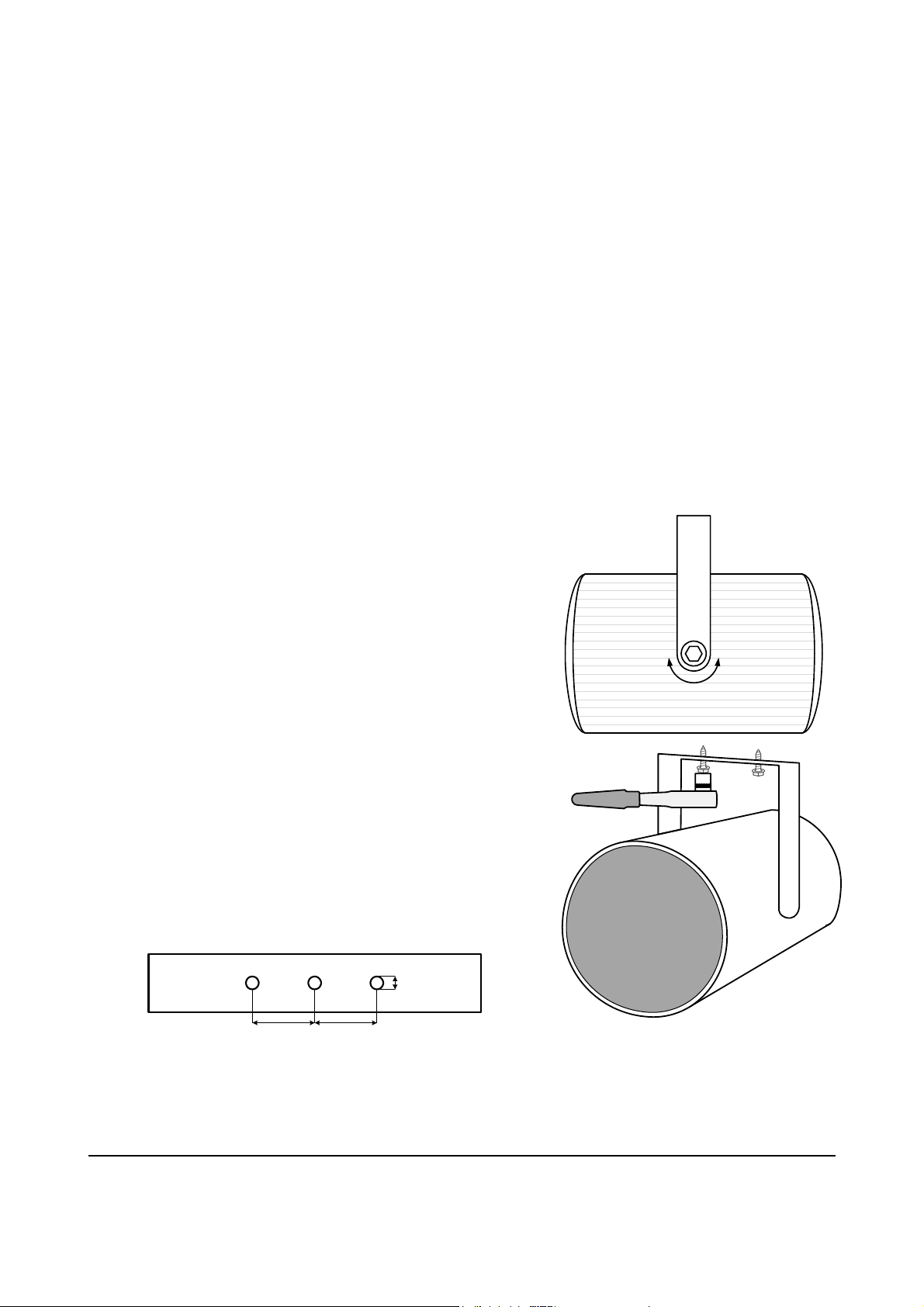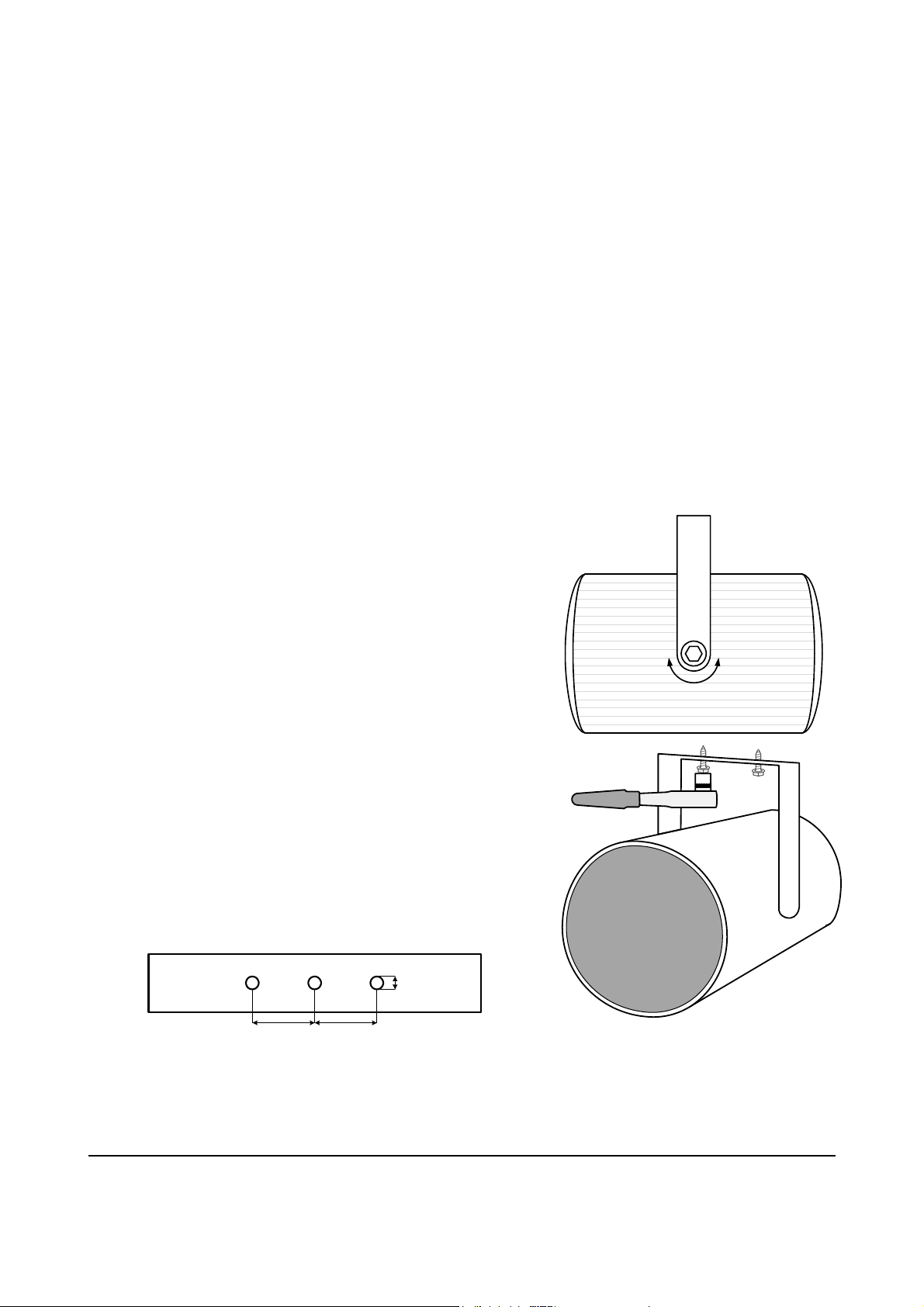
1
Introduction
The AUDAC SP202 is a Bidirectional and humidity proof sound projector with a high efficiency. It is
suitable for speech and music and ensures a powerful and high quality sound reproduction.
It features two 5” full range speakers and a built-in 100 Volt line transformer with four different power
taps, to be used in large 100V PA applications.
The enclosure is made of solid aluminum with a special weatherproof coating, and the mounting of the
speaker should be done by means of the aluminum mounting bracket. A 1.5m cable is provided for
connecting the loudspeaker.
Installation procedure
1) Before mounting the loudspeaker, make sure that the speaker can be mounted on a safe location and
can be easily aimed to the desired location. Also make sure that the mounting location (Wall / Ceiling)
is solid enough to support the weight of the loudspeaker.
2) The two bolts whereby the loudspeaker is attached to the U-
shaped mounting bracket are meant to focus the speaker into
the desired direction. You can loosen those bolts a bit for
focusing the speaker, and when it’s in the right position,
tighten the bolts again.
Notice that those bolts are locked inside the
loudspeakers body, and can’t be fully removed out of it.
3) The speaker should be mounted using the included U-shaped
mounting bracket. Depending on the mounting surface, the
appropriate fasteners should be used. (wood, concrete, steel, …).
The most simple method for mounting the loudspeaker is by
means of using hexagon bolts, and tightening them by
means of a ratchet wrench.
4) After the loudspeaker is mounted on the desired location, the connection cable can be cut on the
desired length and the connections can be made.
6 mm
29 mm29 mm