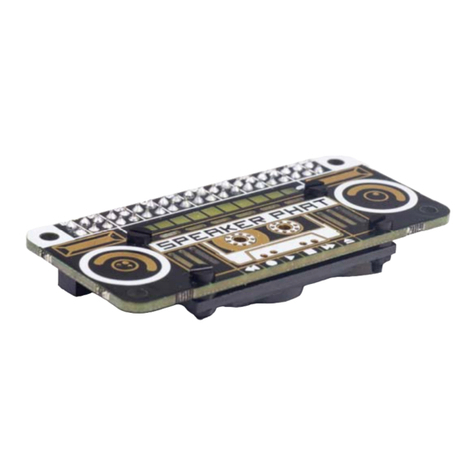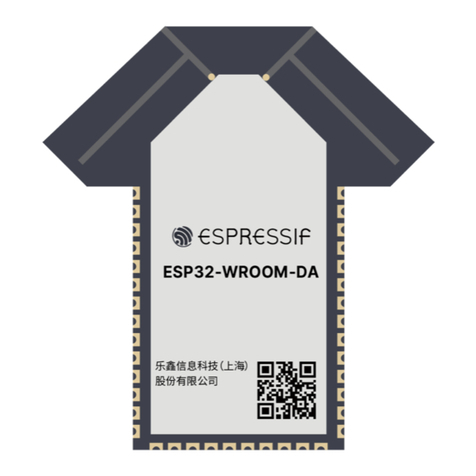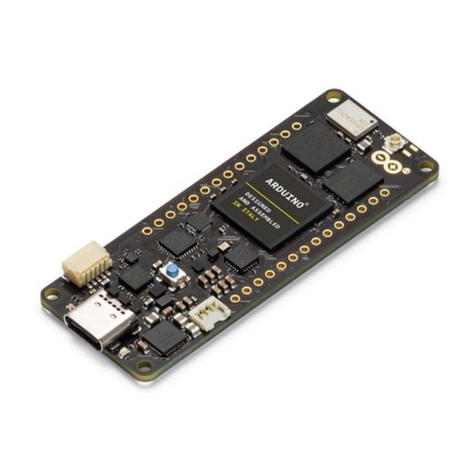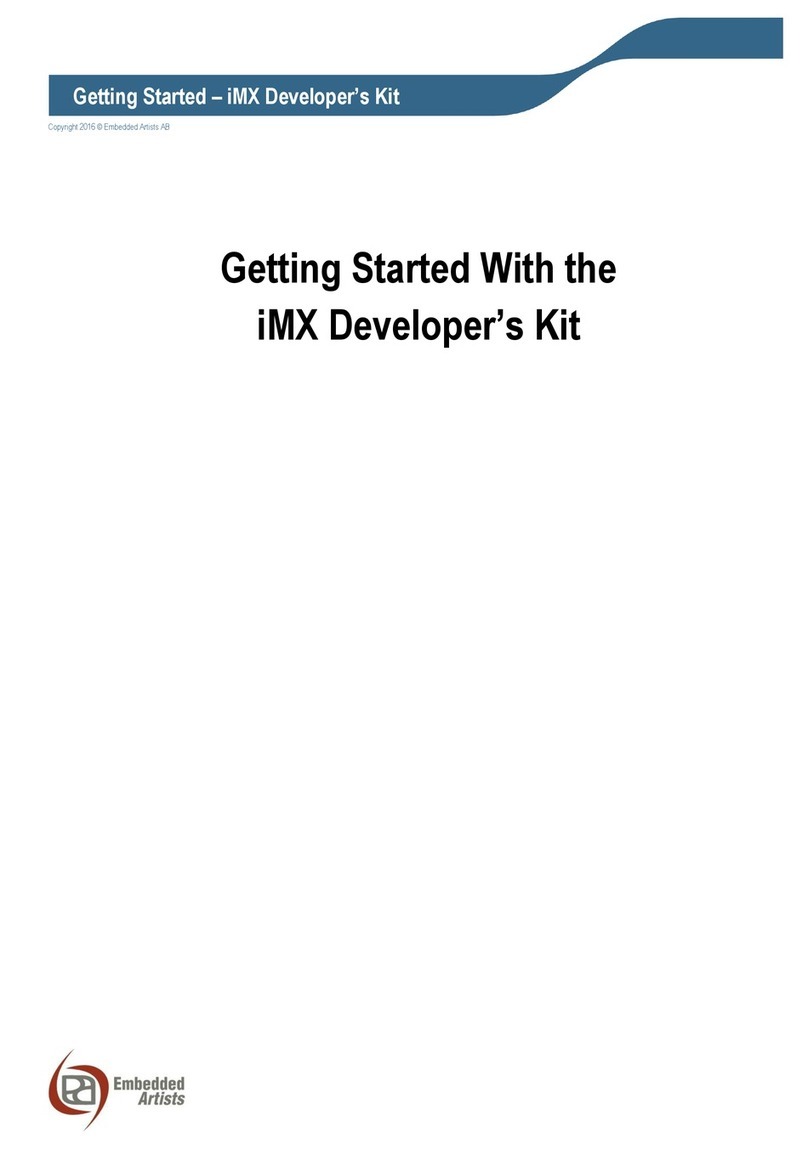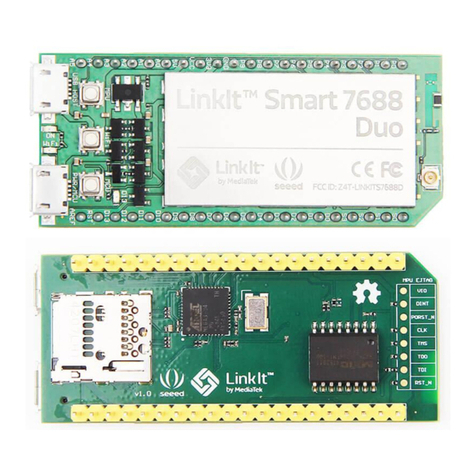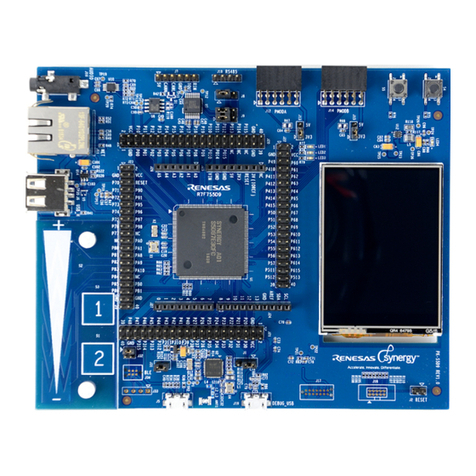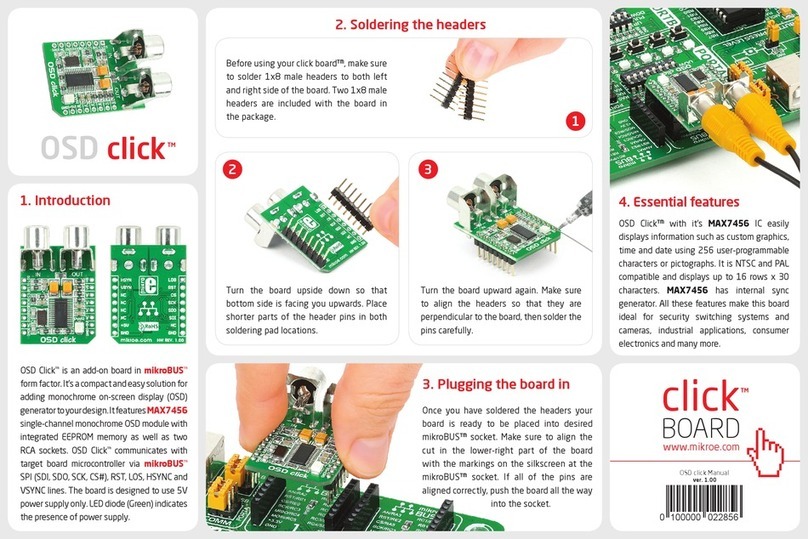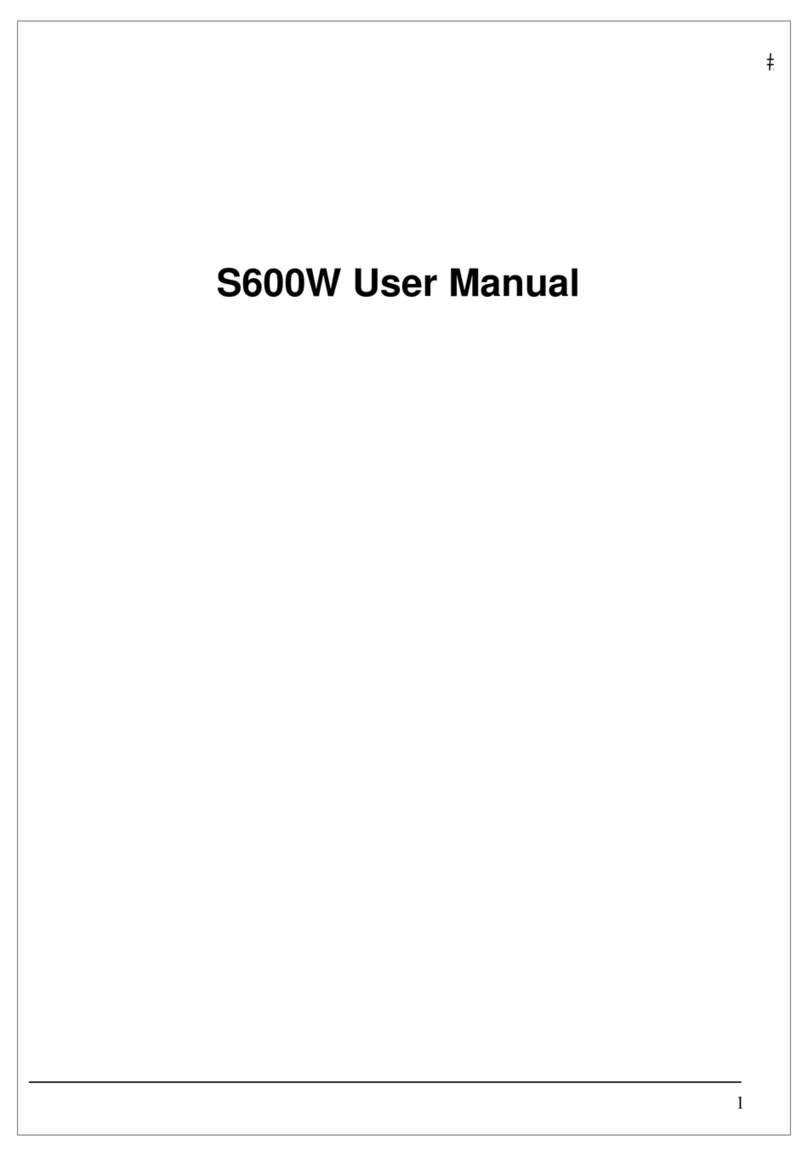Audia Flight FLS Series User manual

FLS Series
Optional boards
Owner’s manual
FLS DAC
MC/MM Phono
RCA inputs
XLR inputs
(한글설명서)

FLS DAC board
본 설명서는 FLS 시리즈 제품 (FLS1, FLS9, FLS10)에 장착 가능한
DAC모듈이 사용법을 설명합니다. 최상의 음질을 위해서 DAC 장착 후 최
초 100시간은 디지털 신호를 연결하고 앰프를 계속 작동하여 에이징하시
길 바랍니다.
FLS DAC board has been designed with intention of being the best D/A con-verter board
complement for FLS series (currently the preamplifier FLS 1, the integrated amplifiers FLS 9 and
FLS 10). The board has already been run for about 50 hours during which conformity and
operating tests have been also carried out. For best performance we advice you to go on
running for 100 hours more. Remember that it means in operating presence of signal.

Connection (연결)
보드를 장착하기 전에 모든 오디오 시스템의 전원이 차단 된 것을 확인 바
랍니다. DAC 보드를 장착하면 앰프에는 5개의 디지털 입력이 추가됩니
다. 이 5개의 디지털 입력은 전면의 Input 셀렉터와 볼륨 노브를 사용하거
나 리모컨의 + - 버튼으로 선택할 수 있으며 선택된 입력은 전면의 표시
창에 나타납니다.
Before connecting any audio cables, be sure that all components in your system are powered
off. When your FLS unit is equipped with this DAC board, five new digital inputs will be
added. These five inputs are available on the display by using input selector and volume
knob or with the IN and +/ –keys of remote control.
입력 번호와 입력단자의 타입은 다음과 같습니다.
Here is a table for these digital inputs:
Input name 입력번호 Type 입력단자 타입 Specifications 사양
DIGIT 1 optical Toslink
DIGIT 2 optical Toslink
DIGIT 3 AES/EBU Balanced, XLR plug, 110 ohm
DIGIT 4 S/PDIF coaxial Single ended, RCA plug, 75 ohm
DIGIT 5 USB USB A/B cable
적절한 연결 케이블을 이용하여 디지털 소스기기와 디지털 입력단자를
연결하십시오.
Connect each input you want to use with the source using proper and high quality cable.
전면 표시창의 윗 줄에 선택된
입력번호, 디지털신호의 포맷, 샘
플링주파수가 우측 그림과 같이
표시됩니다.
When a digital input is selected,
its name appears on first line of the
screen’s display followed by the
format of digital signal locked and
its sampling rate frequency.
3

4
SET menu configuration (환경 설정 메뉴)
DAC보드를 연결하면 환경설정 메뉴에 3개의 새로운 기능이 추가되어 보
여집니다. 이 세 기능은 5개의 디지털 입력에 관한 것입니다. 아래 표에서
청색으로 표시된 부분이 새로 추가된 DAC 환경설정 메뉴입니다.
Connecting the FLS DAC board, the software provides three new additional functions of SET
menu configuration. These functions only apply to the five digital inputs of FLS DAC board that
are also concerned by some of the pre-existing functions of the SET menu. Here is a table of all
the functions available by SET menu, blue highlighted entries are referred to DAC settings.
Keys actions Screen display Function
SET GAIN INPUT Gain setting of each input
1 x (+) NAME INPUT Rename each input
2 x (+) ACTIVE INPUT Activation mode of each input
3 x (+) DIRECT INPUT Direct connection mode of each input
4 x (+) IR Remote control mode
5 x (+) MUTE Level mute setting (-30 dB or -90 dB)
6 x (+) PCM FILTER PCM filter choice
7 x (+) DSD FILTER DSD filter choice on USB input
8 x (+) DITHER ACTIV PCM dithering mode
9 X (+) LOAD DEFAULT Reset of the configuration
10 X (+) SOFTWARE Software version
환경설정은 전면의 SET버튼이나 리모컨의 SET버튼으로 들어가고, 메뉴
간 이동은 볼륨노브 또는 + - 버튼으로 이동합니다. 이동하면 선택할 수
있는 기능이 깜박이며 그대로 두면 선택된 기능이 잠시 후 자동적으로 확
정되고 깜박임이 사라집니다. 잠시 후 상위 메뉴로 또는 초기 메뉴로 자
동적으로 화면이 바뀝니다. (다른 기기들과 달리, Audia 에는 선택을 확
정하는 OK버튼이 따로 없습니다).
Entering this mode is done by pressing SET button on front panel or the SET key of the remote
control. Navigation is done by rotating volume knob on front panel or +/ –keys of remote control.
SET key allows you to access each item. Rotating clockwise the volume knob or pressing +key
allows you to scroll down the different modes in the order of table above. Rotating counter-
clockwise volume knob or pressing the –key it will scroll up. The same actions are also used
to scroll through sub-modes. Choices are indicated by flashing characters on display and
scrolled by using volume knob or +/ –keys. Confirmation of selection is effective after a few sec-
onds without any action and after end of flashing. Heading (or sub-heading) is displayed again to
move to another one or after few seconds it returns to the initial screen. All settings are stored.
Here are the new functions of SET menu.

5
•mode SET PCM FILTER (6) PCM 필터 설정
이 (6 번) 메뉴는 디지털 입력에 적용되는
PCM필터를 선택할 수 있습니다. 총 7개의
필터가 있으며 각기 주파수를 감쇠시켜 소
리에 변화를 줍니다
. (아래 그림 참조)
이 메뉴를 선택하면 위 그림처럼 표시창 둘째 줄에 입력번호와 선택된 PCM필터
번호가 표시됩니다. 디지털 입력번호가 깜박이고 잠시 후 우측의 필터번호가
깜박입니다. 볼륨노브로 필터번호를 변경하고 가만 두면 잠시 후 변경된 내용
이 자동 저장됩니다.
By this function you can choose PCM filter is applied to each digital input. Each one of the 7 filters (from 0 to 6) have its roll-off frequency and slope
that affect slightly the sound. See table to illustrate differences among the 7 PCM filters. Upon entering this mode, display shows one of digital inputs
on second line. By acting SET, you confirm the selection of this input, otherwise you can choose another input with volume knob or + / –
keys and confirm choice with SET. The number of the PCM filter will then go on flashing on the right side of this second line. It will be validated
after few seconds without action and the character stops flashing. Otherwise, you can choose another number of PCM filter with the volume knob or
the +/ –keys. Validation is after few seconds and end of flashing. The same operation can be done with another input, otherwise display returns in initial
mode.
Filter Name Impulse response
0
Fast Roll-Off
Linear
Phase
1Slow Roll-Off
Linear
Phase
2
Apodizing
Fast Roll- Off
Linear
Phase
필터번호 특징 필터 주파수 파형
신속형 롤오프
평형 위상
지연형 롤오프
평형 위상
변형 신속형
롤오프
평형 위상

6
Filter Name Impulse response
3
Fast Roll-Off
Minimum
Phase
(default)
4Slow Roll-Off
Minimum
Phase
5
Hybrid
Fast Roll-Off
Minimum
Phase
6Brickwall
철벽 형
신속형 롤오프
최소 위상
(기본)
지연형 롤오프
최소 위상
복합
신속형 롤오프
최소 위상

7
• mode SET DITHER ACTIV (8) Dithering 설정
디더링이란 PCM입력 시그널에 무작위
의 디지털 노이즈를 인위적으로 추가하
여 양자화 오류 (quantization errors)
를 이용하여 아나로그로 변환 후 사운드
를 더 좋게하는 기능입니다.
• mode SET DSD FILTER (7) DSD 필터 설정
이 메뉴는 USB입력 (DIGIT 5)의 DSD 필
터를 설정합니다. 아나로그 영역에 2개의
필터가 있습니다. 즉 LOW (roll-off 주파
수: 50 kHz & 부드러운 곡선) 또는 HIGH
(roll-off 주파수: 70 kHz & 급격한 곡선 ).
이 메뉴를 선택하면 위 그림처럼 표시창 둘째 줄에 입력번호와 선택된 DSD 필
터번호가 표시됩니다. 디지털 입력번호가 깜박이고 잠시 후 우측의 필터번호
가 깜박입니다. 볼륨노브로 필터를 변경하고 가만 두면 잠시 변경된 내용이 자
동 저장됩니다. 이 메뉴는 DIGIT5 (USB) 입력에만 적용되고 다른 입력에서
는 선택할 수 없습니다.
By this function you can choose the filter applied on DSD stream of USB input (DIGIT 5).Two
filters are avail-able in the analog domain after conversion: LOW (roll-off at 50 kHz and soft slope)
or HIGH (roll-off at 70 kHz and sharp slope).Upon entering this mode, display shows one of digital
inputs on second line. If input is not DIGIT 5 or USB, please get it by navigation with volume knob
or + / – keys. Then by acting SET, LOW or HIGH will go on flashing on the right side of second
line. You can choose one of two DSD filters that will be validated after few seconds at end of
flashing.
If another input is selected, LOW or HIGH will not go on flashing because this choice is not
available. Display returns to initial mode screen.
특히 입력 디지털 신호가 미약할 때 사운드를 개선해 줍니다. 이 Dithering 메
뉴를 선택하면 위 그림처럼 표시창 둘째 줄에 입력번호와 Dithering 여부가 표
시됩니다. 디지털 입력번호가 깜박이고 잠시 후 우측의 필터번호가 깜박입니
다. 이 때 볼륨 노브로 Yes 또는 No로 변경하고 가만 두면 잠시 후 변경된 내용
이 자동 저장됩니다 .
Dithering is a random digital noise that is added to incoming PCM sig-nal to make distortion, due to
quantization errors, less unpleasant after conversion. It can improve sound of the weakest signals
in particular. It can be applied on each one of the 5 inputs. This mode operates in the same way as
PCM FILTER mode. Display shows on second line one of the 5 inputs. A SET action will produce
the YES or NO flashing. Choice is validated after few seconds and end of flashing. Choice can be
done for another input or the screen returns in the initial mode.
These settings are referred to 1.38 software version of the unit that houses the card.
Previous releases support anyway all these functions but the entries not shown in this
manual are not active.

8
FLS DAC board technical data
Digital audio inputs
Optical: 2
Input signal format: 32 kHz to 192 kHz 16 to 24 bit linear PCM
RCA (S-PDIF): 1
Input level: 0,5V pp
Input impedance: 75 Ohm
Input signal format: 32 kHz to 192 kHz 16 to 24 bit linear PCM
XLR (AES/EBU): 1
Input level: 3 to 10 Vpp
Input impedance: 110 ohm
Input signal format: 32 kHz to 192 kHz 16 to 24 bit linear PCM
USB 1 Input
signal format: 32 kHz to 384 kHz 16 to 32 bit linear PCM
DSD 2.8 MHz, 5.6 MHz, 11.2 MHz, 22.5 MHz
Frequency response: 0.5 Hz to 20 kHz ± 0.1 dB
Dynamic Range: 133 dB
Noise: > 120 dB
THD + noise: <0,01%
Digital inputs: one asynchronous USB input (with Galvanic isolation)
PCM 32 bit 384KHz and DSD512
4 digital inputs with Galvanic isolation (two optical, one AES/EBU, one
SPDIF) full balanced configuration

9
FLS Phono board 포노 보드 설명서
최상의 음질을 위해서 포노보드 장착 후최초 100시간은 턴테이블을 연결
하고 앰프를 계속 작동하여 에이징하시길 바랍니다. 포노 보드의 엽력단
자에는 턴테이블 이외의 소스기기를 연결하면 안 됩니다.
for best performance we advice you to go on with running for 100 hours more. Remember that
this is meant in operating presence of signal.
DON’T CONNECT OTHER KIND OF DEVICES ON THESE INPUTS. Connections from
turntable should be through high quality audio interconnects with proper shielding. We would
recommend using audio interconnects less than 1,5 meters in length.
Connection 보드 설치
보드 장착 전에 모든 전원이 차단된 것을 확인바랍니다. 포노보드를 장착하면
아래 그림처럼 앰프의 전면 표시창에 2개의 입력이 추가되어 보여 집니다.
Before connecting any audio cables, be sure that all components in your system are powered
off. When your FLS unit is equipped with this Phono board, two new inputs will be added,
PHONO MC and PHONO MM.
12345678 12345678
How to configure your Phono board 포노 보드 환경설정
보드에는 2세트의 딥스위치가 있씁니다. 좌측 것은 좌측 채널용, 우측 것
은 우측 채널용입니다. 위 그림은 모든 딥 스위치가 OFF 상태에 있습니다.
스위치 1~5번은 MC용이며, 6~8번은 MM용 스위치입니다.
Phono board has two, identical group of dip-switch (see above). The two dip-switch MUST be
configured always the same way, because one is for the left channel and the other one for the
right channel.
Picture shows the dip-switches position in “OFF”.
Group switches from 1 to 5 are dedicated for MC input load selection. Group switches from 6 to 8
are dedicated for MM input load selection.

10
MC input MC입력 설정
MC입력게인은 60dB입니다. 카트리지 임피던스에 맞추어 아래 표를 보시
고 딥 스위치를 조정하십시오. 만약 이 표에 없는 임피던스의 카트리지인
경우에는 모든 딥 스위치를 OFF로 놓고, 임피던스에 맞는 저항(1/4왓트)
을 구하여 아래 그림처럼 포노보드의 삽입홀에 장착하여 사용하십시오.
Connect to this input to MC cartridges only. The gain of MC input is 60 dB. To select the correct
input impedance (resistive), please refer to Table 1.
If it is necessary to use a different load value from Table 2, select the switches from 1 to 5 all in
OFF position and insert custom resistors in the two sockets as in following picture.
Please be sure that you use correct type resistors, i.e. 0.25 watt. In all cases, you MUST use exact
same resistor value for both right and left channel.
Table 1
MC 12345
20 Ohm ON ON ON ON ON
25 Ohm ON OFF ON ON ON
30 Ohm ON OFF OFF OFF OFF
70 Ohm OFF ON ON ON OFF
100 Ohm OFF ON OFF OFF OFF
200 Ohm OFF OFF ON ON ON
250 Ohm OFF OFF ON ON OFF
330 Ohm OFF OFF ON OFF OFF
600 Ohm OFF OFF OFF ON ON
1000 Ohm OFF OFF OFF ON OFF
1500 Ohm OFF OFF OFF OFF ON
RX LRX R

11
MM input MM 입력 설정
MM 게인은 40dB입니다. MM카트리지의 캐패시턴스에 맞추어 아래 표를
보시고 딥 스위치를 조정하십시오.
Connect to this input to MM cartridges only. The gain of MM input is 40 dB. To select the correct
input impedance (capacitive), please refer to Table 2. Most turntables have a separate ground
wire and this should be connected to the rear panel gold binding post (GND). If your turntable
does not have a separate ground wire, it may be advisable to run a separate wire from a metal
screw or grounded area of the turntable to this post. Turntables are very sensitive to hum and
grounding table, head shell or cartridge to Phono board can help lower hum.
Table 2
MM 6 7 8
50 pF OFF OFF OFF
100 pF ON OFF OFF
150 pF OFF ON OFF
200 pF ON ON OFF
250 pF OFF OFF ON
300 pF ON OFF ON
350 pF OFF ON ON
400 pF ON ON ON

FLS RCA board
FLS RCA board allows you to expand input number with two more unbal-
anced RCA inputs. New inputs will be nominated 6 and 7.
Connection
Before connecting any audio cables, be sure that all components in your sys-
tem are powered off.
When your FLS unit is equipped with this RCA board, two new analogue in-
puts will be added. These inputs are available on the display by using input
selector and volume knob or with the IN and +/ –keys of remote control.
Connect each input you want to use with the source using proper and high
quality cables.
12

FLS XLR board
FLS XLR board allows you to expand input number with two more balanced
XLR inputs. New inputs will be nominated 10 and 11.
Connection
Before connecting any audio cables, be sure that all components in your sys-
tem are powered off.
When your FLS unit is equipped with this XLR board, two new analogue in-
puts will be added. These inputs are available on the display by using input
selector and volume knob or with the IN and +/ –keys of remote control.
Connect each input you want to use with the source using proper and high
quality cables.
13

Notes
Optional boards combination
The FLS units have two small removable panels on the back where it is possi-
ble to insert the optional boards.
Due to shape of each optional board panel, two boards can be mounted to-
gether considering these constraints.
• FLS DAC can be mounted only in A bay.
• FLS MC/MM Phono can be mounted only in B bay.
• FLS RCA inputs can be mounted in A and B bay (specify shape in the
order).
• FLS XLR inputs can be mounted in A and B bay (specify shape in the
order).
A bay
B bay
14


Via Alfio Flores, 7
00053 Civitavecchia
(RM) - Italy
www.audia.it
Eng rel. 1.0
Popular Microcontroller manuals by other brands
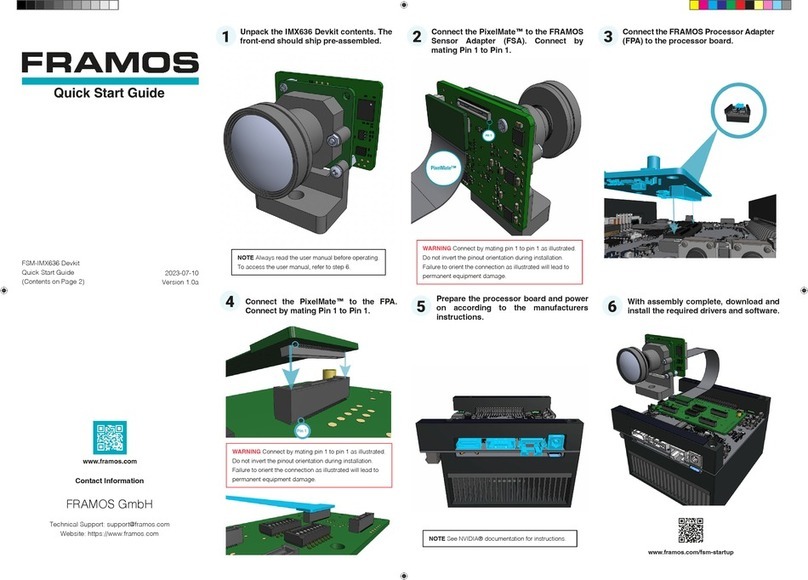
FRAMOS
FRAMOS FSM-IMX636 Devkit quick start guide
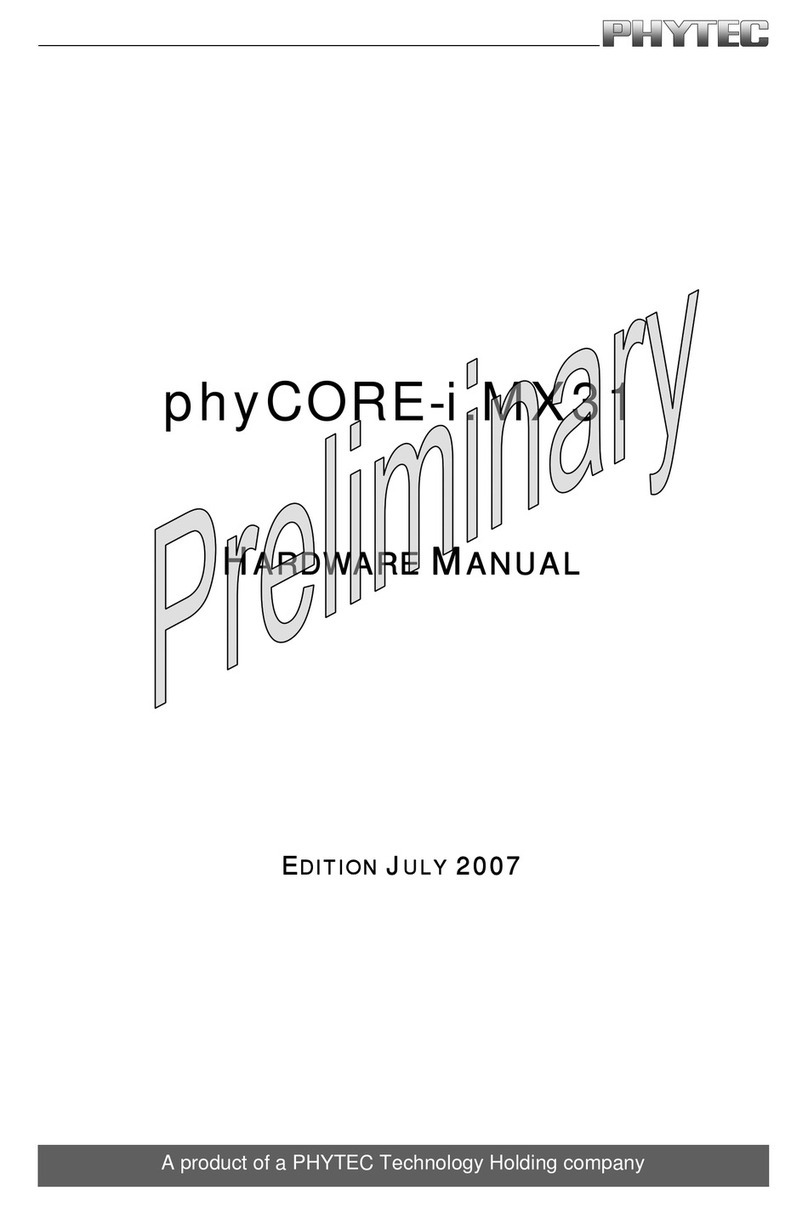
Phytec
Phytec phyCORE-i.MX31 Hardware manual

Texas Instruments
Texas Instruments DA8xx EVM PSP user guide
Silicon Laboratories
Silicon Laboratories C8051F41 Series user guide

PLX Technology
PLX Technology PCI 9054RDK-860 Hardware reference manual
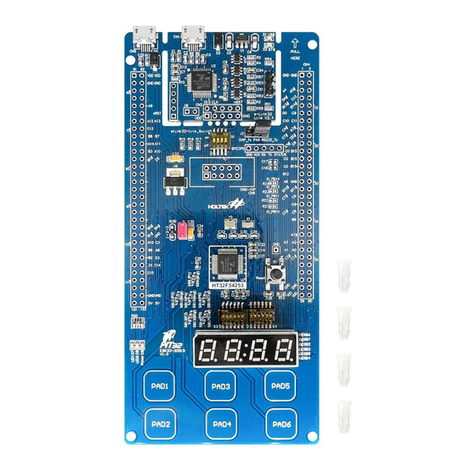
Holtek
Holtek HT32F54231 user manual