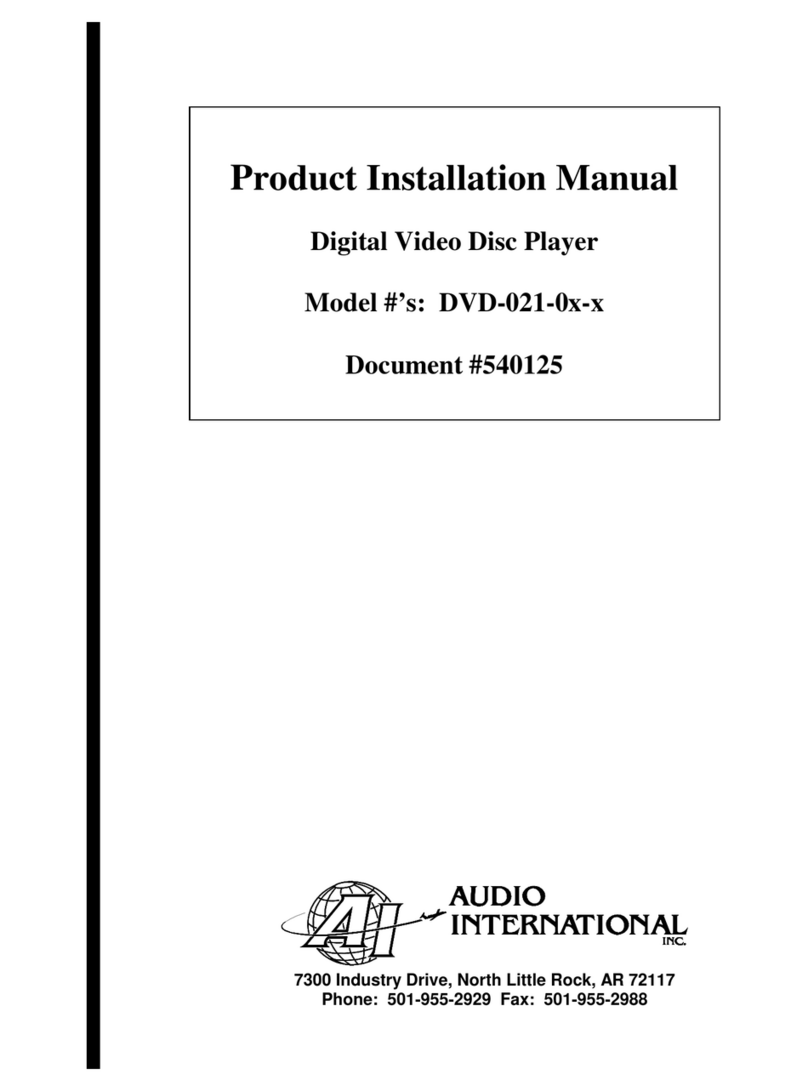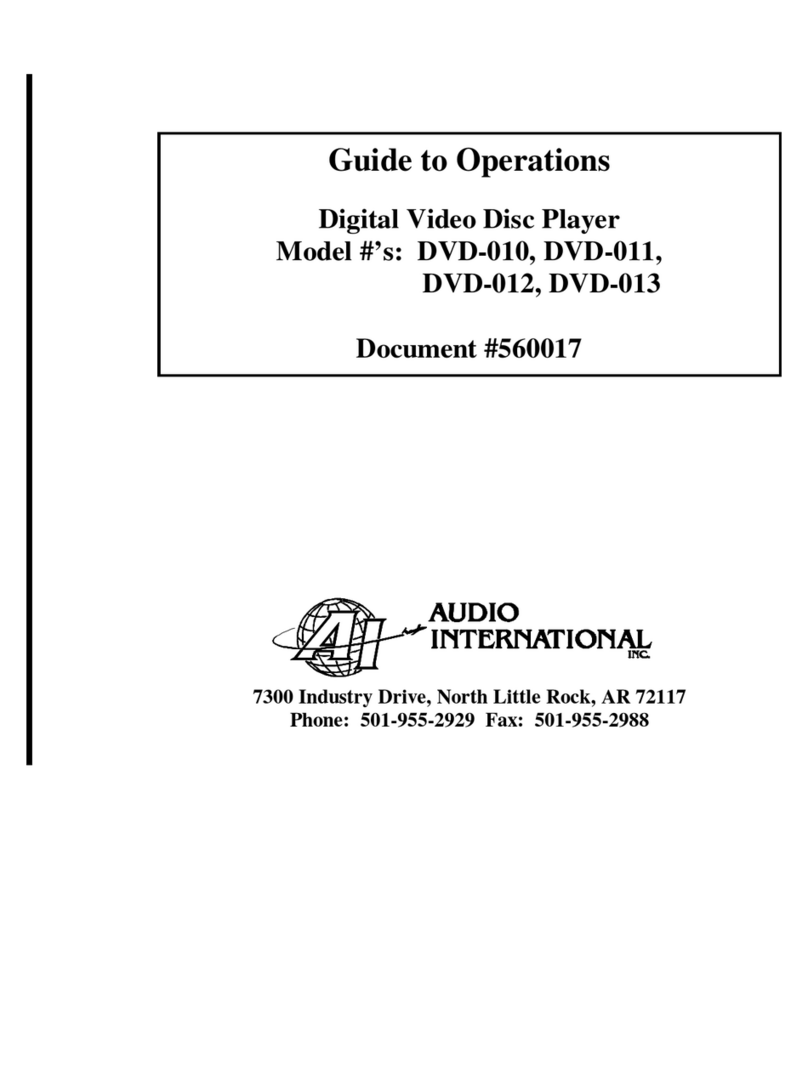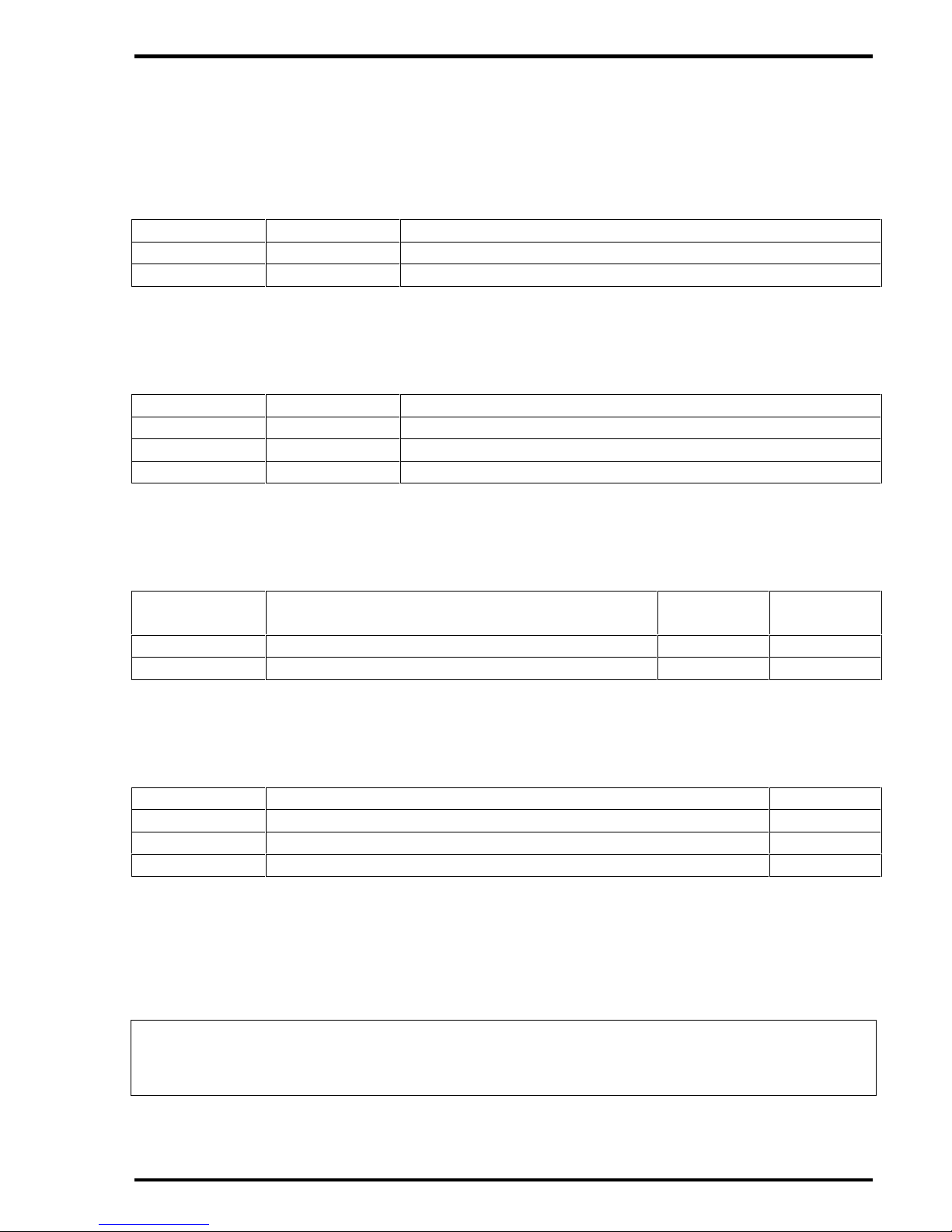Audio International, Inc. DVD-024-01/03-x Installation Manual
Document #540149, Rev. IR, 1/2000 Page 8 of 13
3.1.6 The installing agency shall supply and fabricate all external cables
to the DVD-024-01/03-x. The length and routing of external cables
shall be carefully studied and planned before attempting installation
of the unit. Allow adequate space for installation of cable and
connectors. Mating connectors are the responsibility of the
installing agency. Correct pin assignments as outlined in
section 3.8 are the responsibility of the installing agency.
3.2 Unpacking and Inspection
3.2.1 Carefully open the packaging and remove the unit. Verify that all
components have been included in the package per the packing
list. Inspect the unit for damage. Retain the packing materials and
packing list.
If damage has occurred during shipping, a claim must be filed with
AI within 24 hours and a “Return Request Authorization Number”
must be obtained from AI. Refer to the front cover of this manual
for address and telephone number of Audio International.
Repackage the unit in its original packaging materials and return it
to AI following instructions given by the AI representative. If no
return is necessary, retain the packing materials for storage or
reshipment if necessary.
3.3 Cautions & Warnings
3.3.1 All audio and video connections to the unit shall be shielded and
properly grounded at the source only. Prior to applying power to
the unit, perform a pin-to-pin check to confirm that all wires
terminate at their proper location.
3.3.2 It is important to do a pin-to-pin power and ground check on all
connectors. Ensure that power and ground are applied only where
specified. Damage to the unit may result if power or ground is
applied to the wrong points.
3.3.3 DO NOT connect or disconnect the unit while power is applied.
3.3.4 DO NOT remove any factory-installed screws. Damage to the unit
may result and void any warranties.
3.3.5 The DVD-024-01/03-x shall be mounted in a horizontal position, not
on the side or back. Avoid angled/inclined installations.
3.3.6 ESD (Electro Static Discharge) guidelines shall be followed.