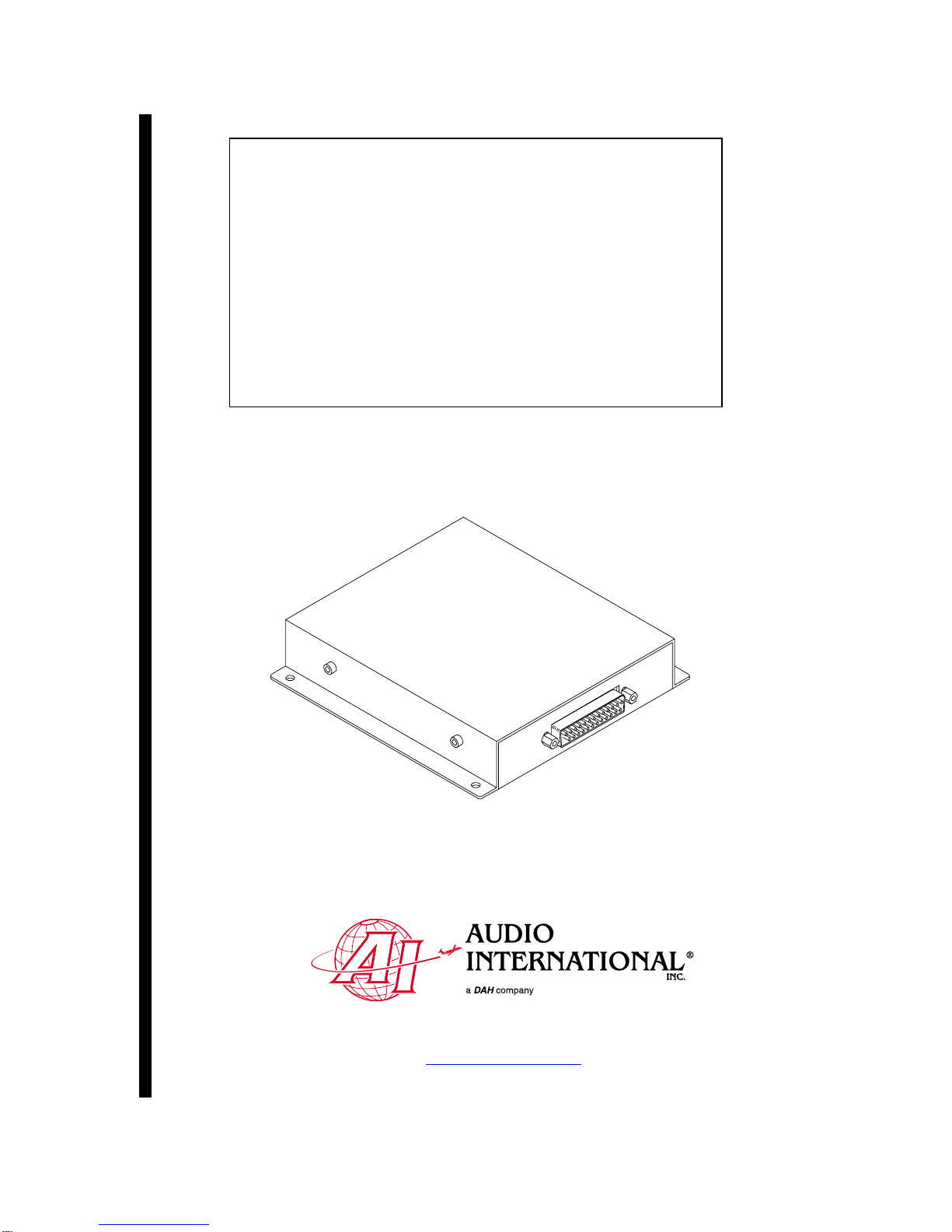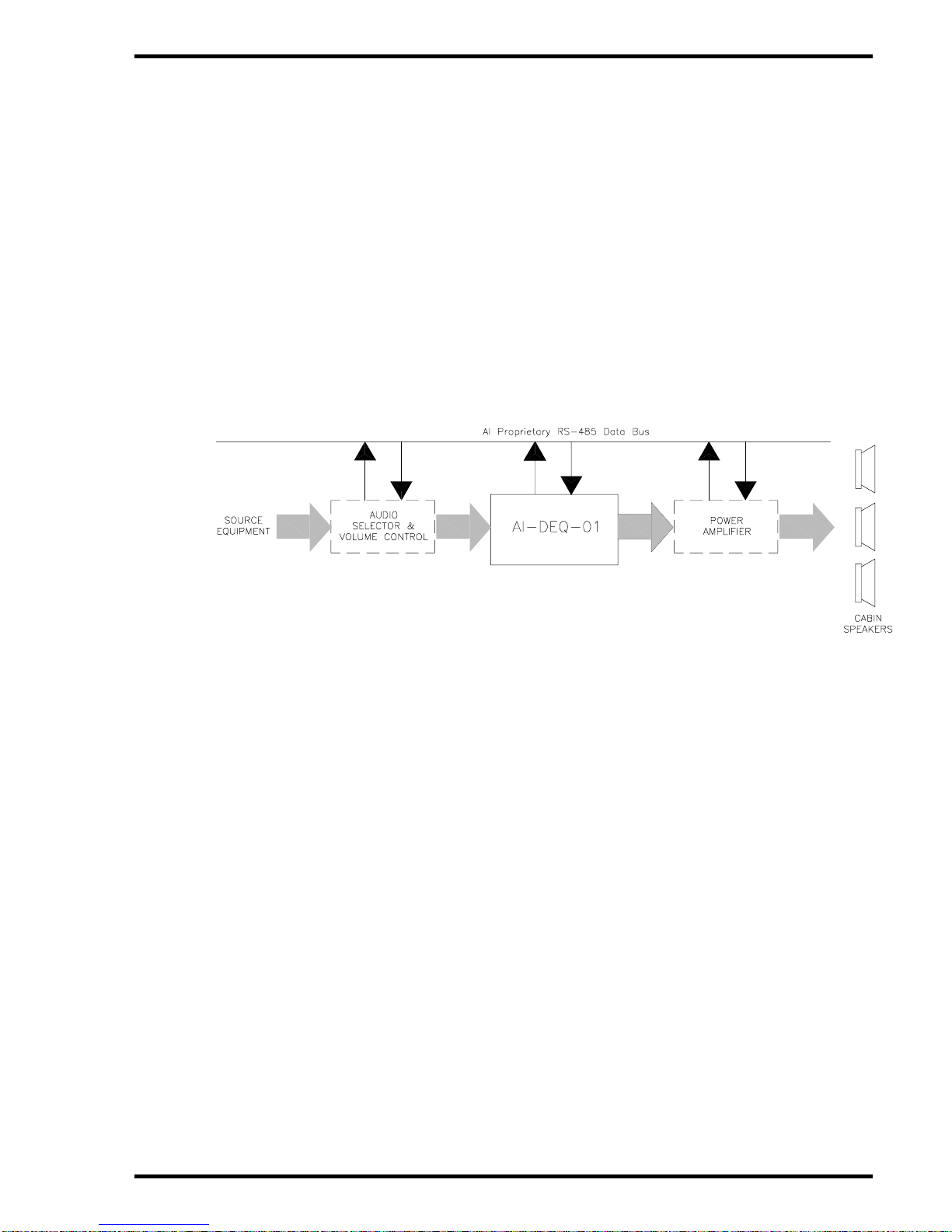Audio International, Inc. AI-DEQ-01Installation
Document #540023, Rev. A, 4/2000 Page 6 of 10
3.2 Unpacking and Inspection
Carefully open the packaging and remove the unit. Verify that all
components have been included in the package per the packing list.
Inspect the unit for damage. Retain the packing materials and packing
list.
If damage has occurred during shipping, a claim must be filed with AI
within 24 hours and a “Return Request Authorization Number”must be
obtained from AI. Refer to the front cover of this manual for address and
telephone number of Audio International. Repackage the unit in its
original packaging materials and return it to AI following instructions given
by the AI representative. If no return is necessary, retain the packing
materials for storage or reshipment if necessary.
3.3 Cautions and Warnings
3.3.1 It is important to do a pin-to-pin power and ground check on all
connectors. Ensure that power and ground are applied only where
specified. Damage to the unit may result if power or ground is
applied to the wrong points.
3.3.2 DO NOT connect or disconnect the module while power is applied.
3.3.3 DO NOT remove any factory-installed screws. Damage to the units
may result and void any warranties.
3.4 Wiring Requirements
3.4.1 Introduction
The installing agency shall supply and fabricate all external cables
and mating connectors. The length and routing of external cables
must be carefully studied and planned before attempting installation
of the equipment. Allow adequate space for installation of cable
and connectors. Avoid sharp bends and placing cables near
aircraft control cables. Maintain a minimum clearance of three (3)
inches from any control cable. If wiring is run parallel to
combustible fluid or oxygen lines, maintain a separation of six (6)
inches between the lines.
3.4.2 Power Wires
All power and ground wires shall be 22 AWG, minimum. Power
ground wires shall be grounded within twelve (12) inches of the
unit. All wires shall be in accordance with MIL-W-22759 or
equivalent. Protect power wires with circuit breakers or fuses
located close to the electrical power source bus.