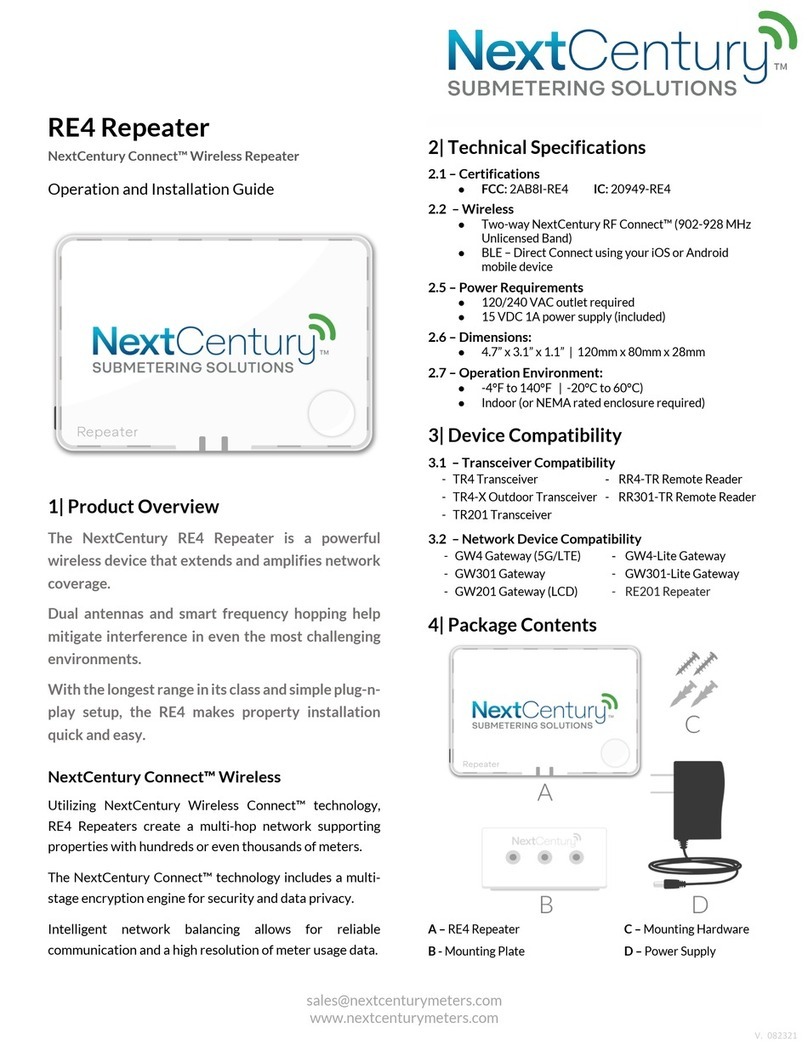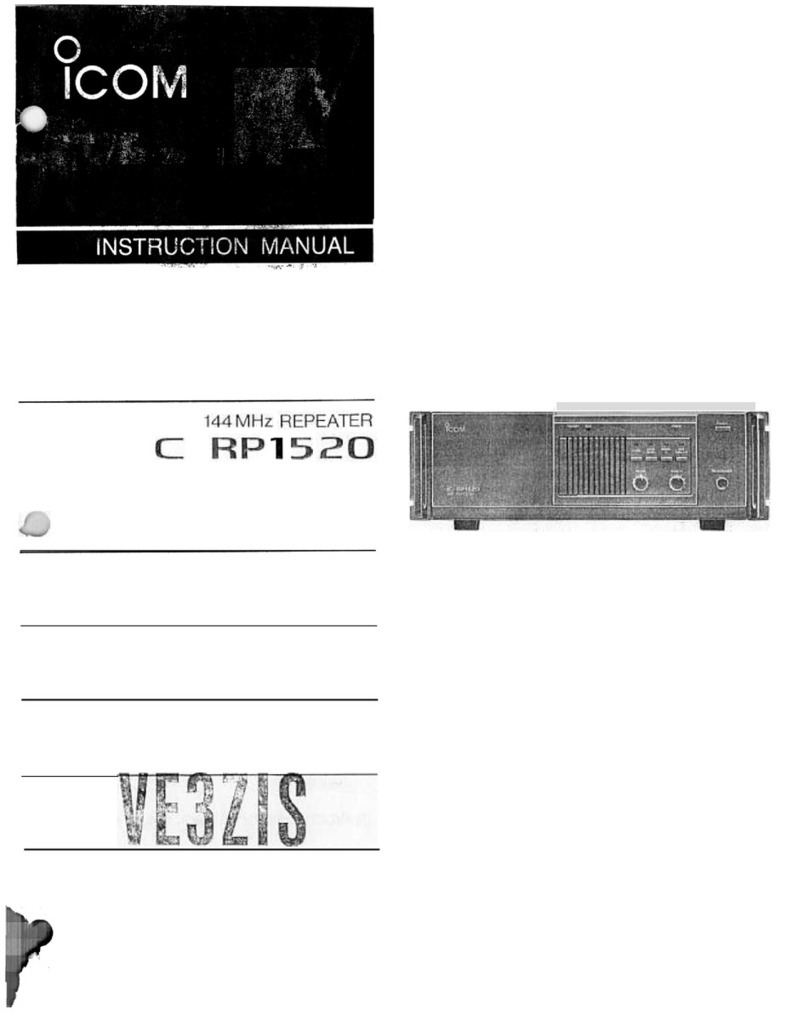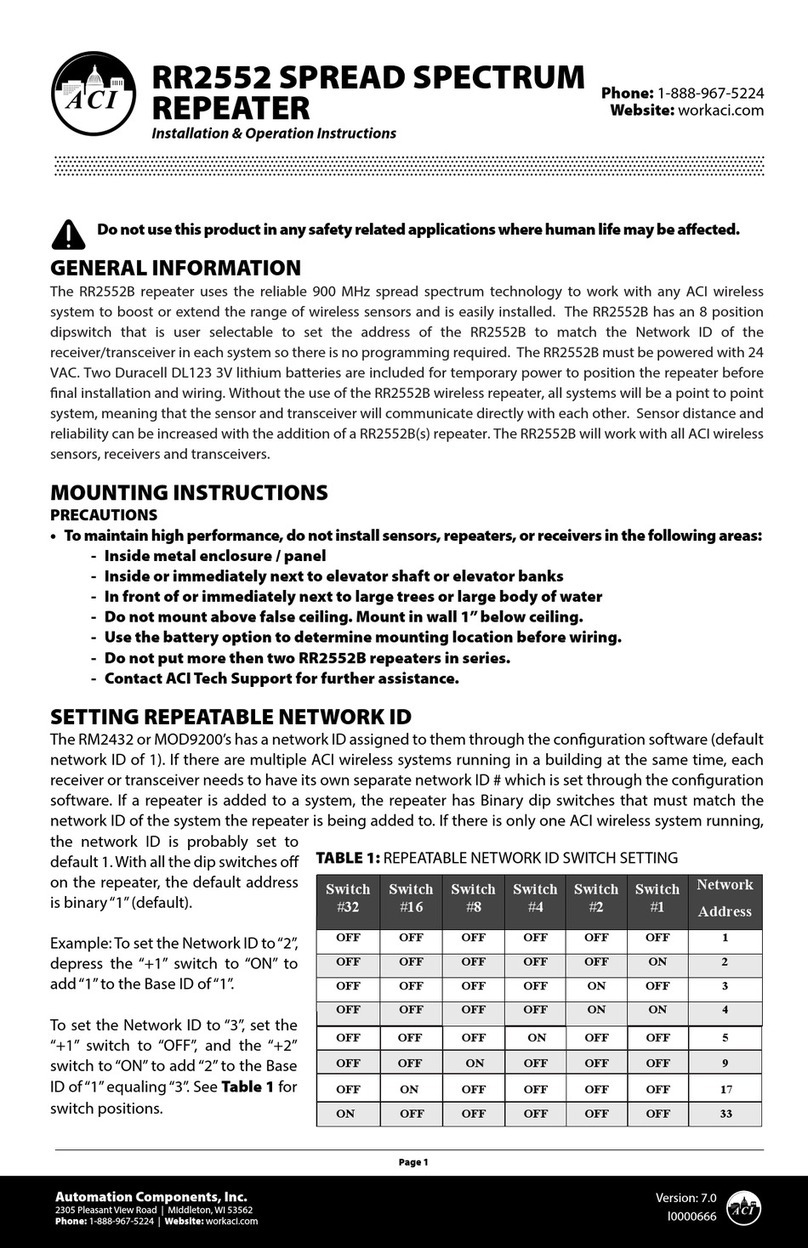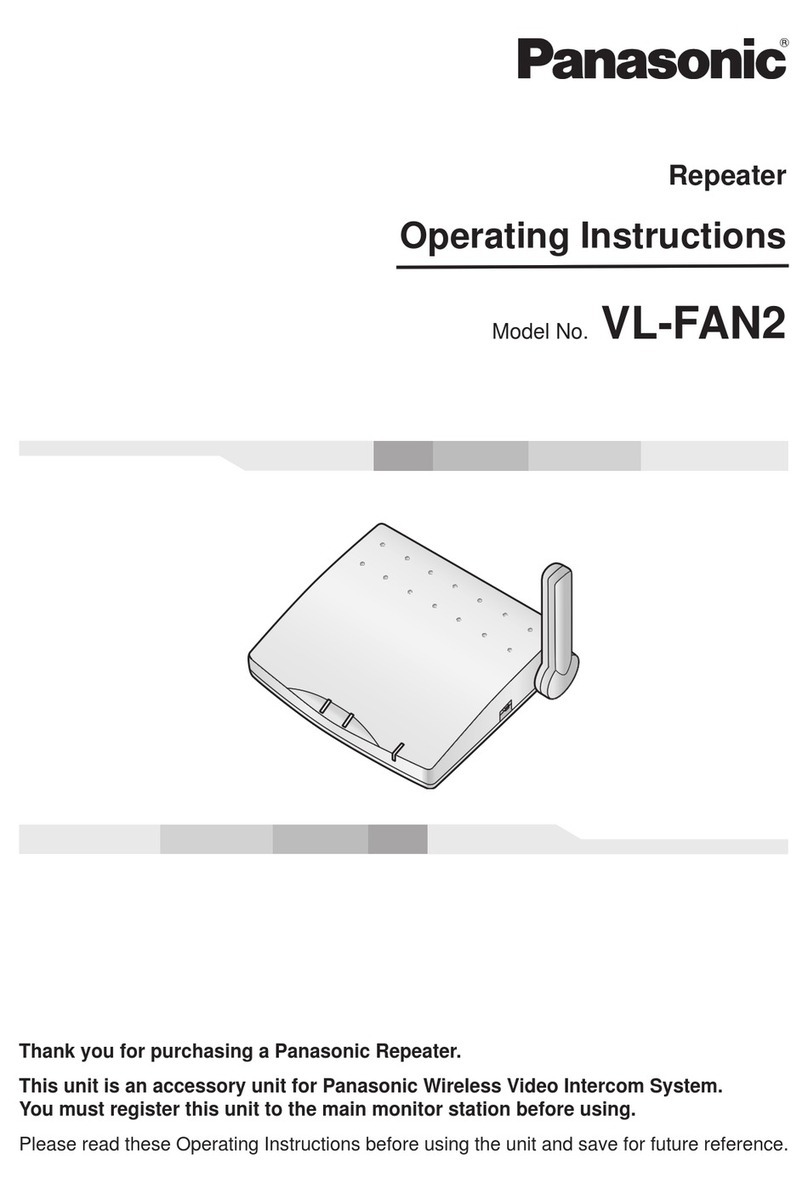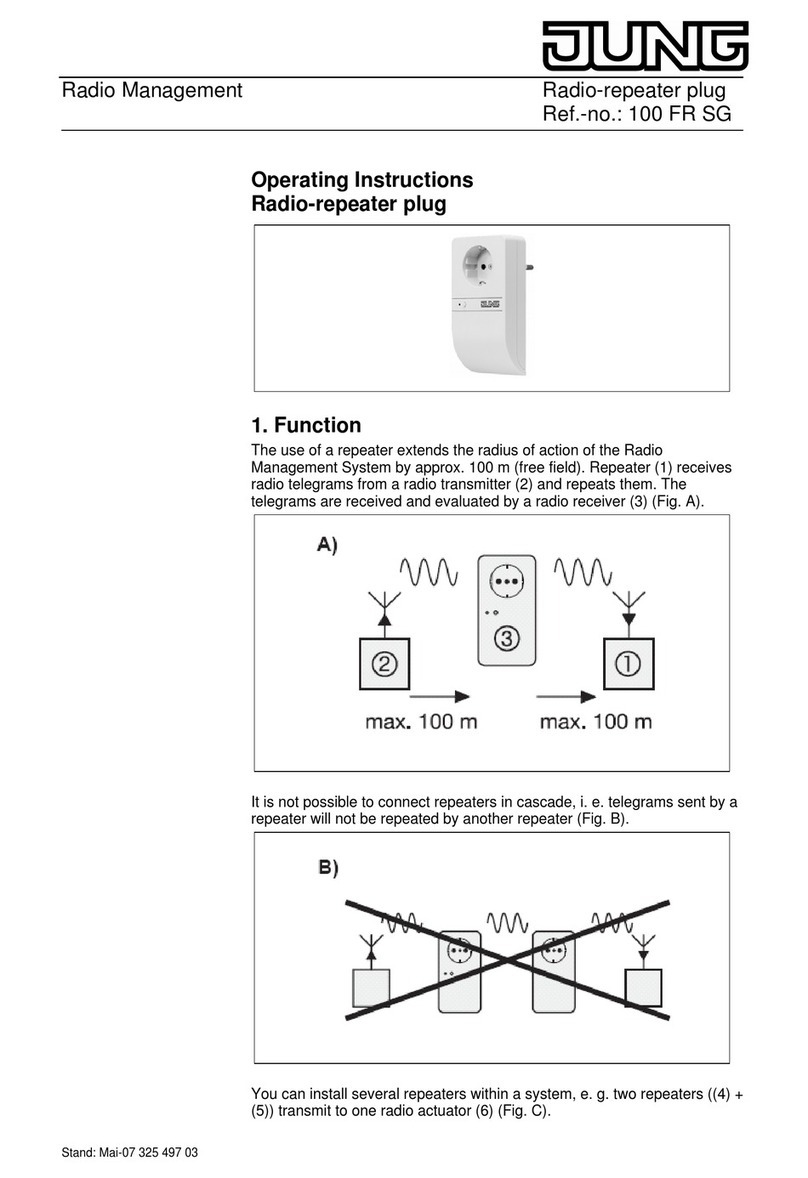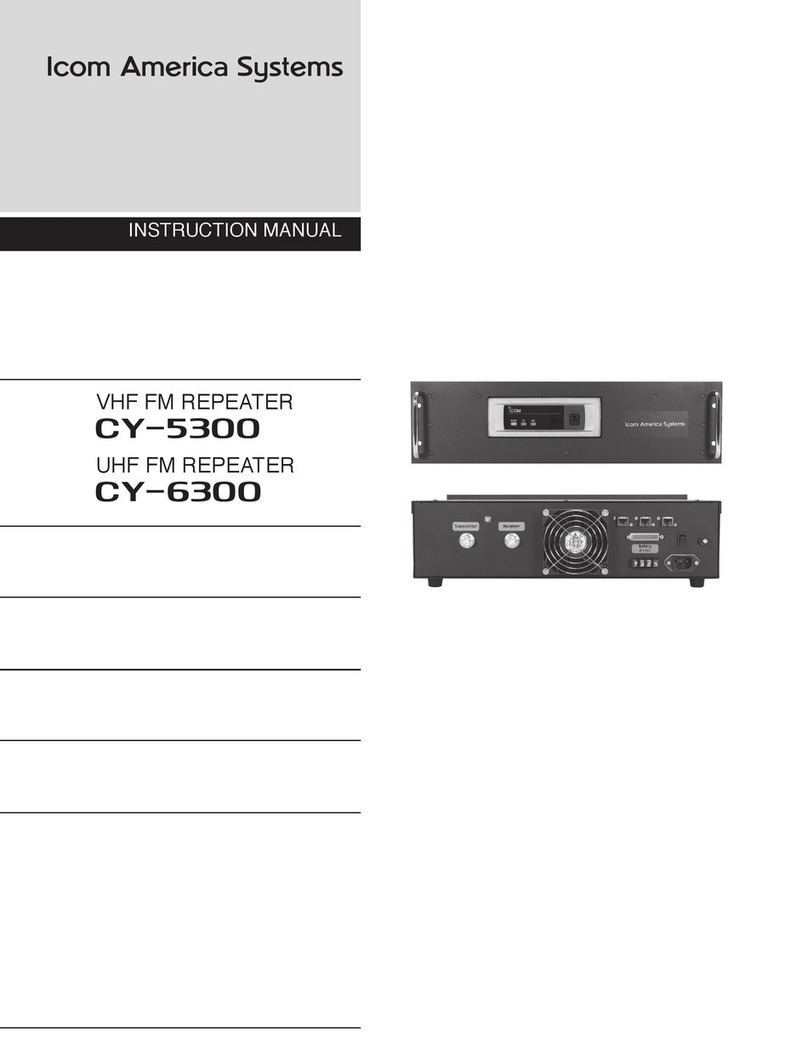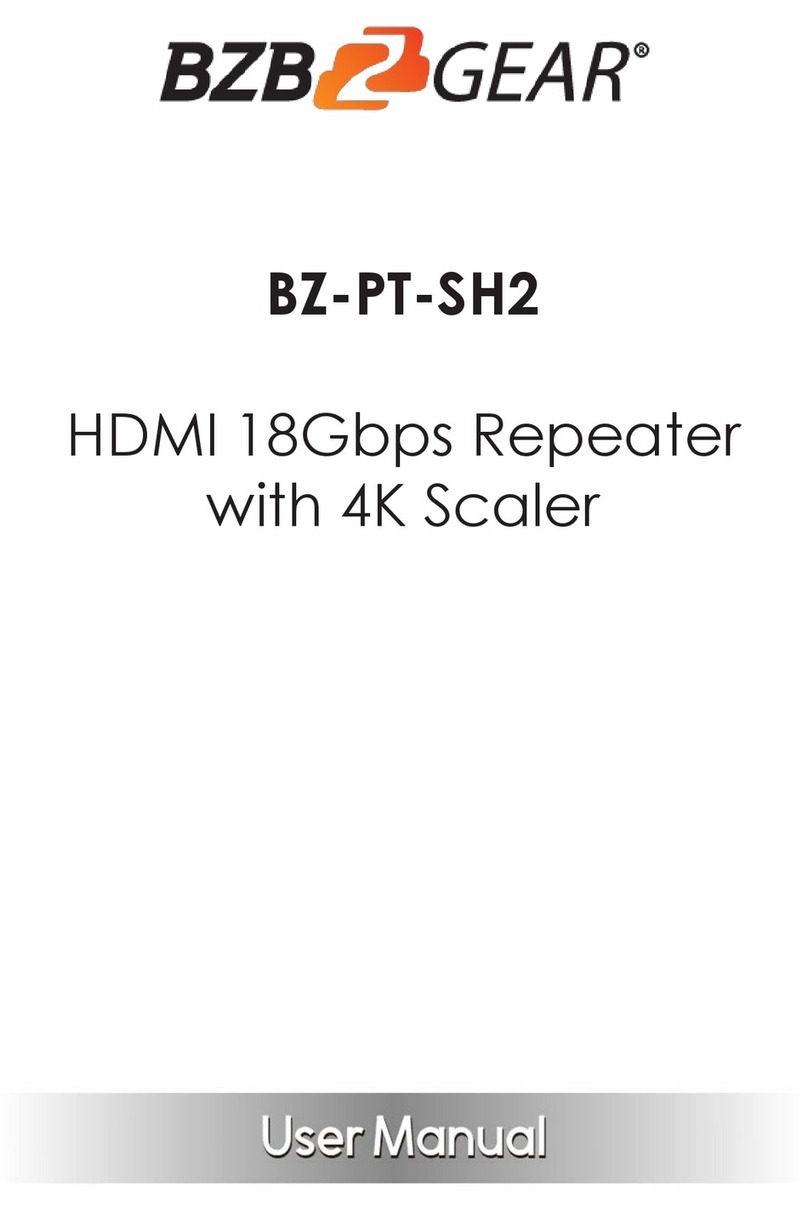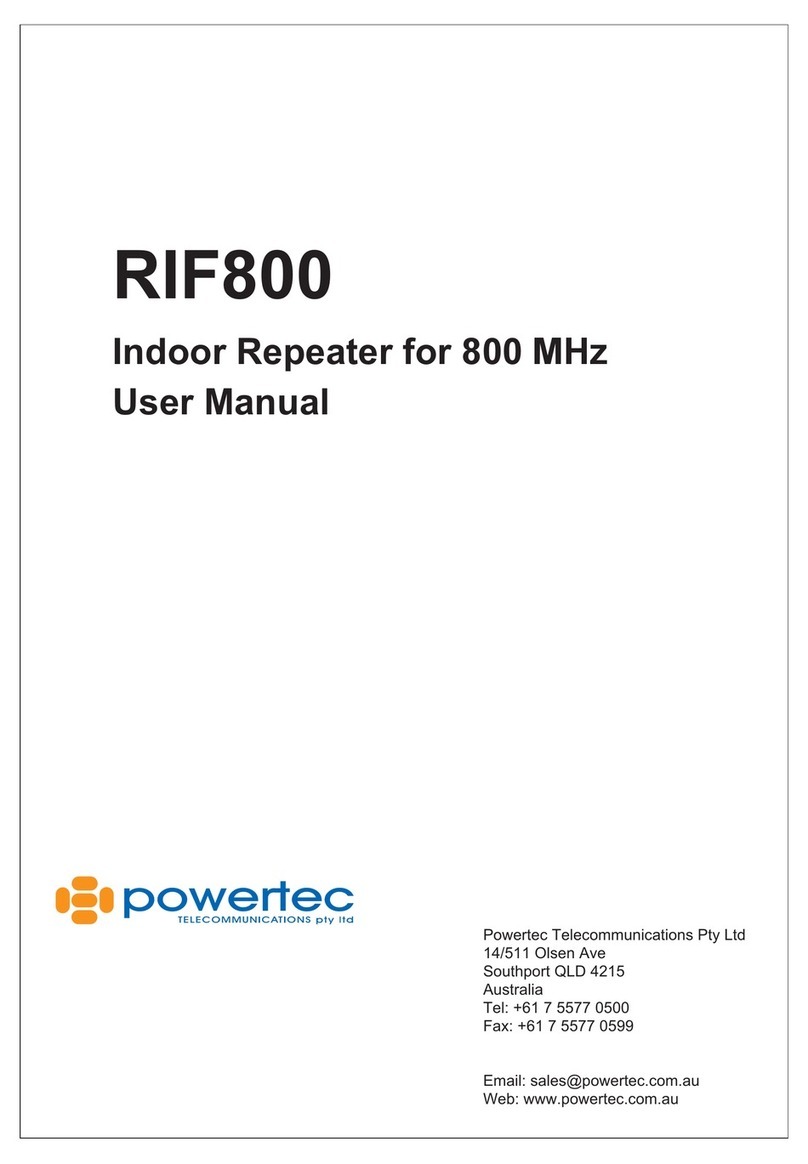Installation
• Place the
IR
Repeater Box
on
a flat surface
in
your entertainment cabinet orequipment closet (secure
with
the
included adhesive ifnecessary)
• The IR RepeaterBcxshould be located within 2m or4m of
eaclh
AN
component (as this IS
the
length ofthe
Dua
l Output
Em
itter cables)
Impo
r
tant
: Locate
theIR
"eye"
of
each
AN
component you wish to control.
~
• Ifyou can't easily locate the "eye", shine a light through the front panel ofthe
component; the eye is a small red disc, approximately 1/8'
in
diameter.
• Once located, remove the backing from the emitter's clear tape and attach
each
IR
Emitter
to
the IR"eye"
of
each
AN
component to be controlled.
• Please note that these are dual emittercables; the cable splits
in
two,
so
two
components
can
be
controlled by each cable(fourcables included}.
• Connect
the
plug from the
IR
Receiver to the
IR
Repeater Box
CD
•
Find
a location where
theIR
Receivercan
rec.?ive
IR signals
from
your remote control(s) and remove the backing from the tape and
attaclh
the IR Receiverto the surface;
the "eye"
is
located
in
the
tip
of the IR Receiver and should
be
facing
the
area
from
which
you will be using your
remote
control(s).
• Connect
the
plug from
the
Dua
l Output Emitter(s) to the IR Repeater Box.
• Make sure
the
receiver is mounted at least one foot away from your television
(to
avo1d
interference) and
no
lon
ger
than
2m
or4m from the IR Repeater Box (as this is the length
of
the
IR Receiver
cable}.
• Suggested mounting locations include:
on
a
she~.
on
an exposed part
of
an entertainment cabinet
or
behind a speakergri
lle
.
• Insert the
barrel
plug
end of
the
Plug~n
Power Supply
to
the barrel
plug
port
of
the
IR
Repeater box and then insert
th
e
plug
end into a standard
11
0-240VAC outlet.
• Verify operation by turning your system components
on
using
your existing
IR
remote
controls.