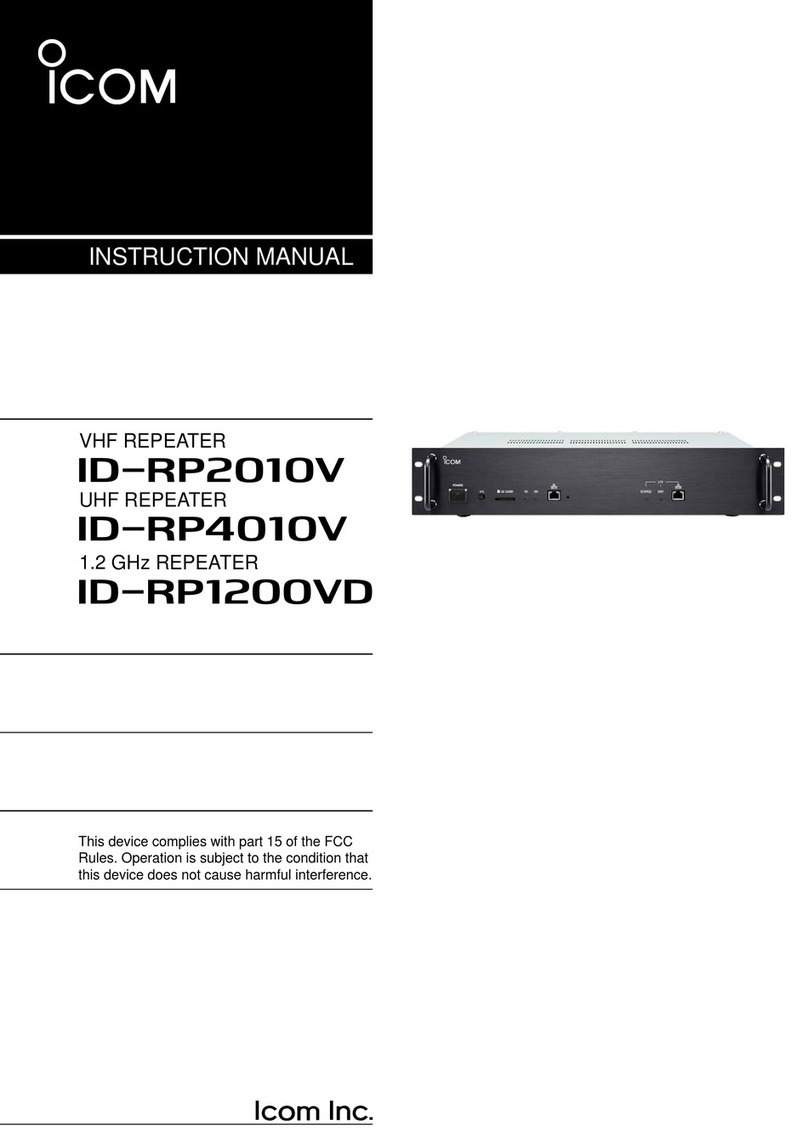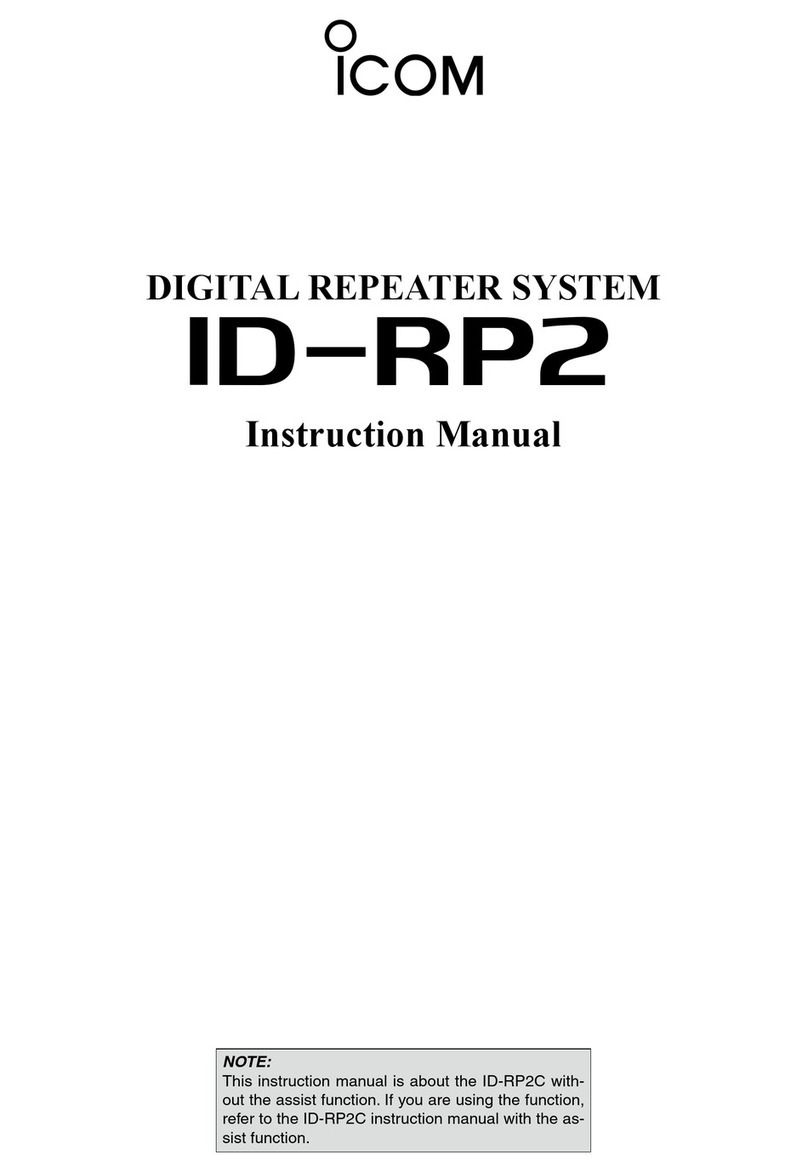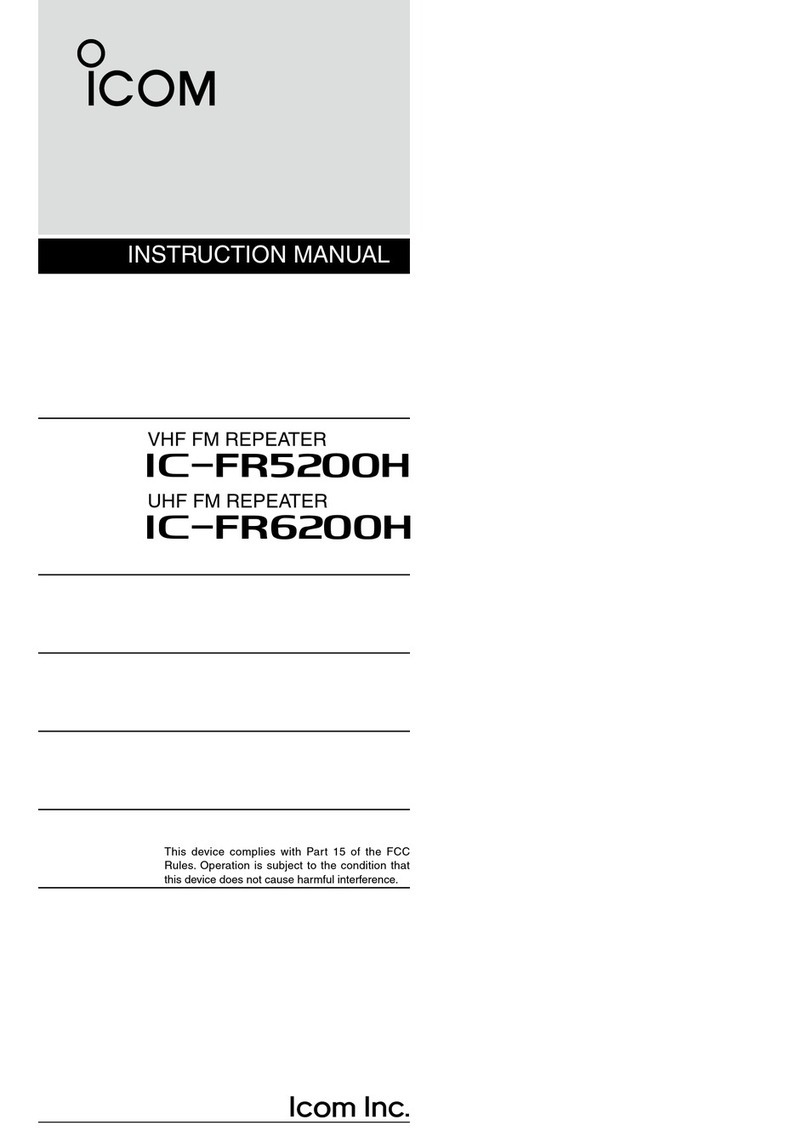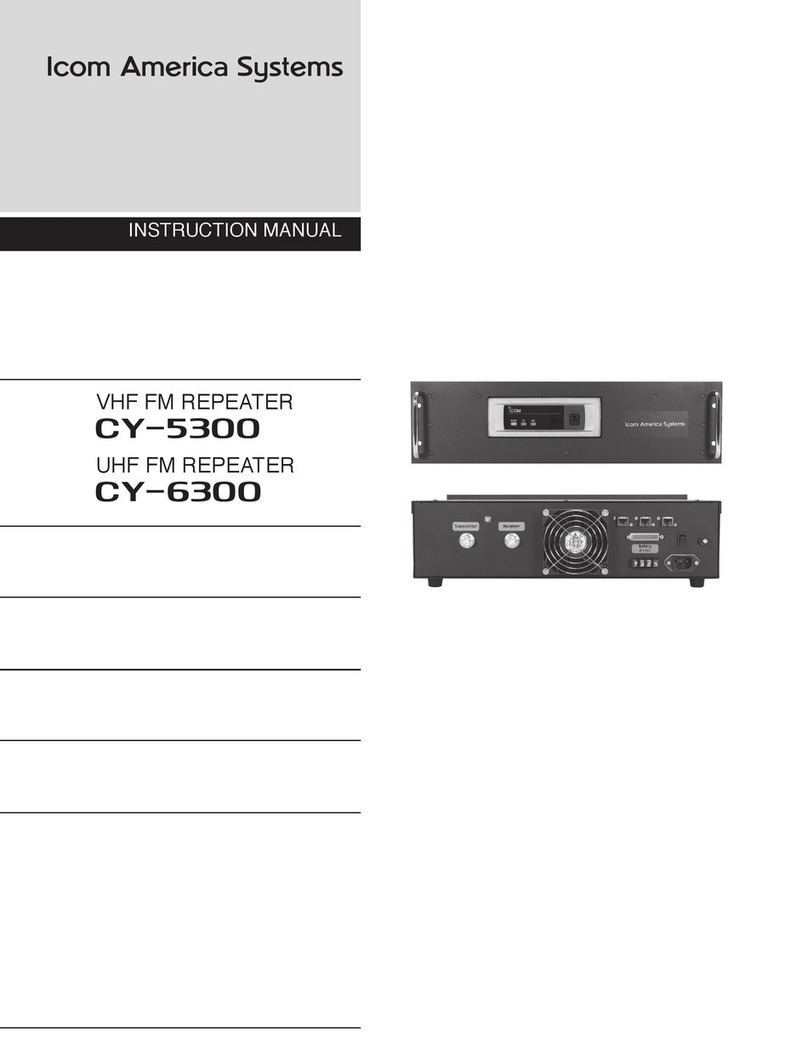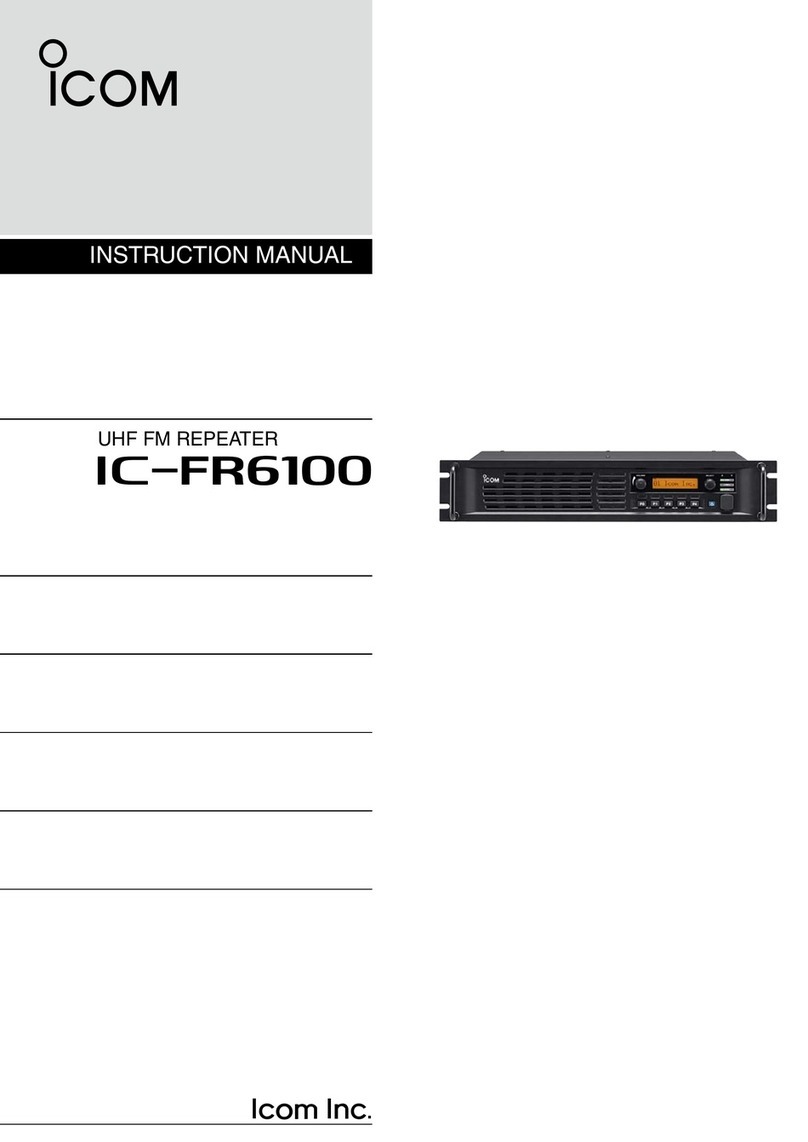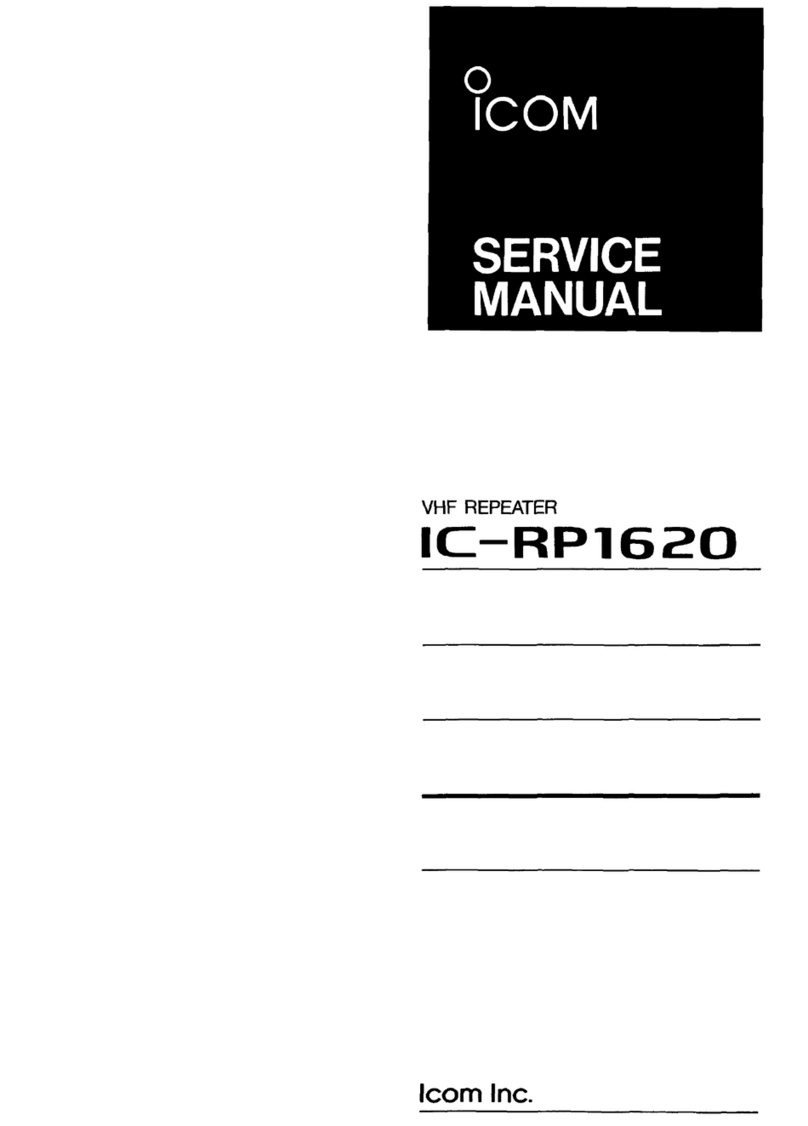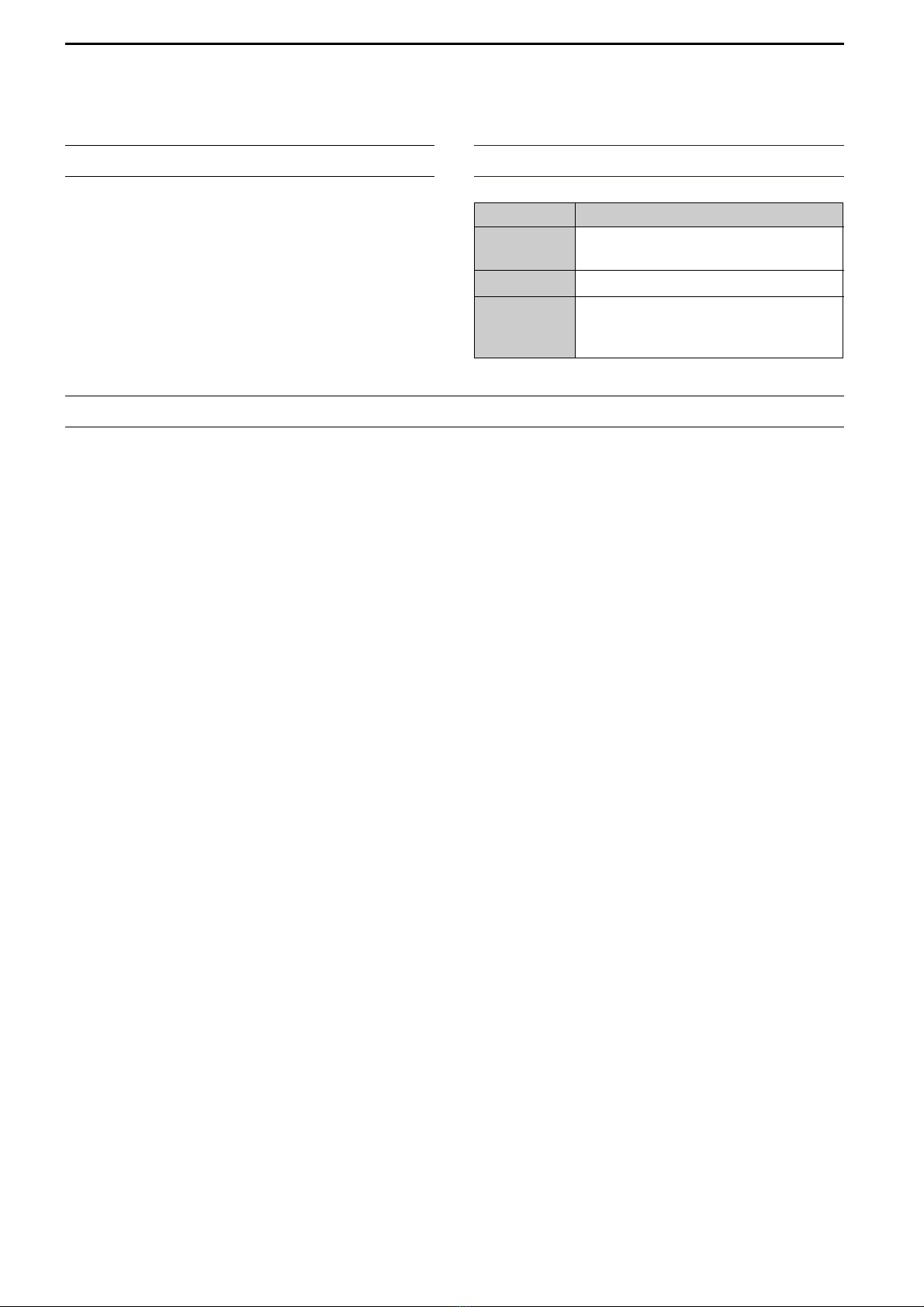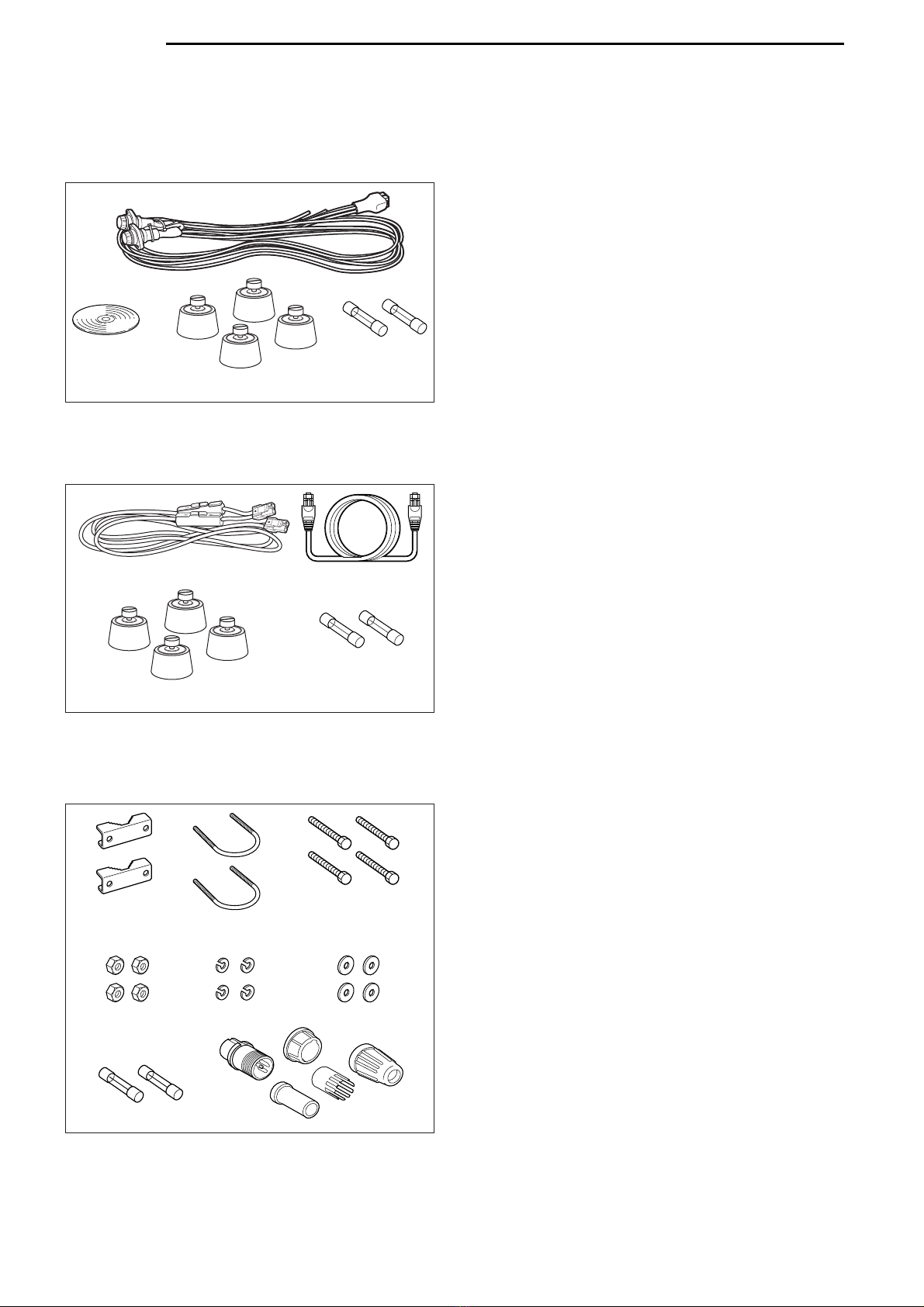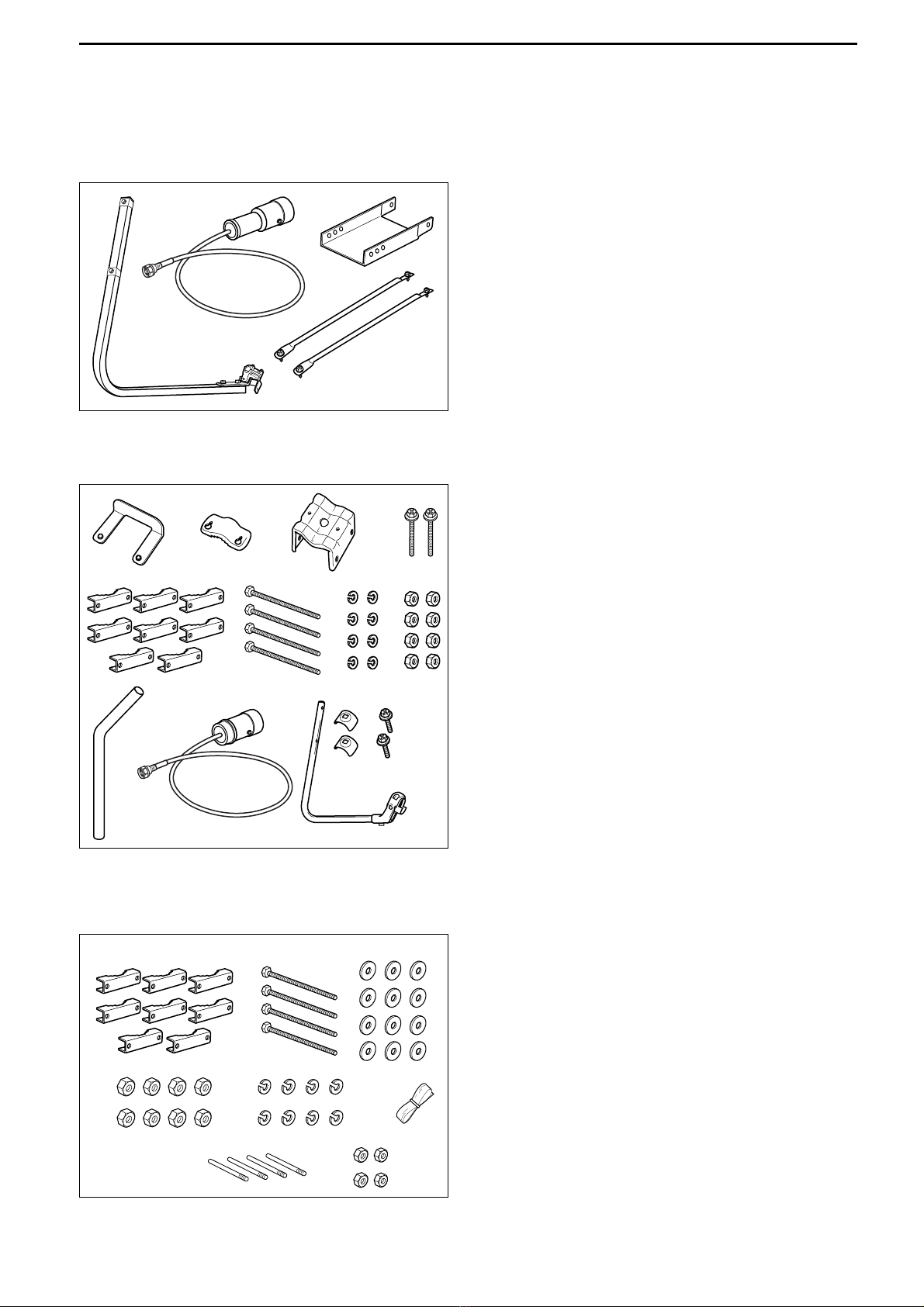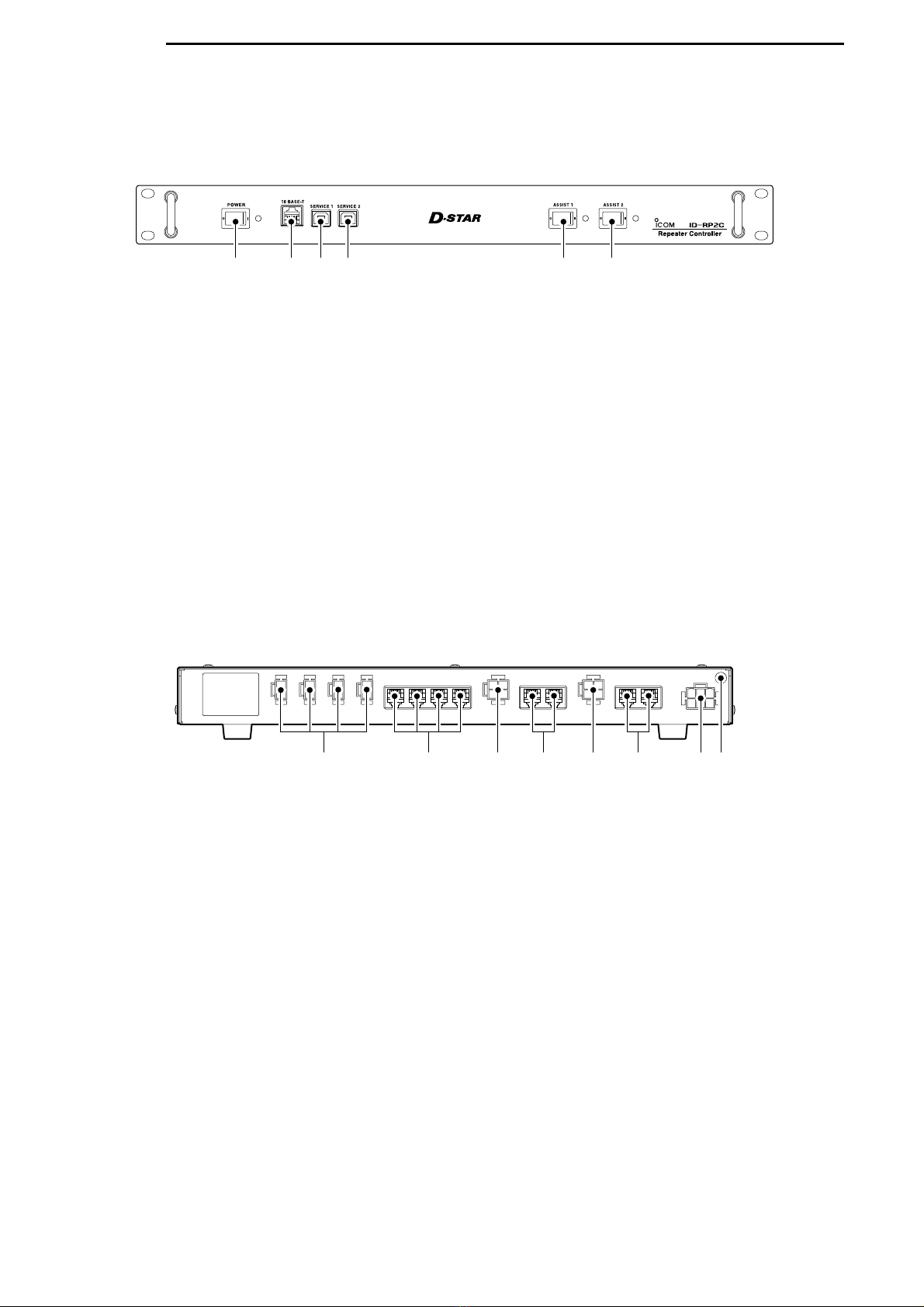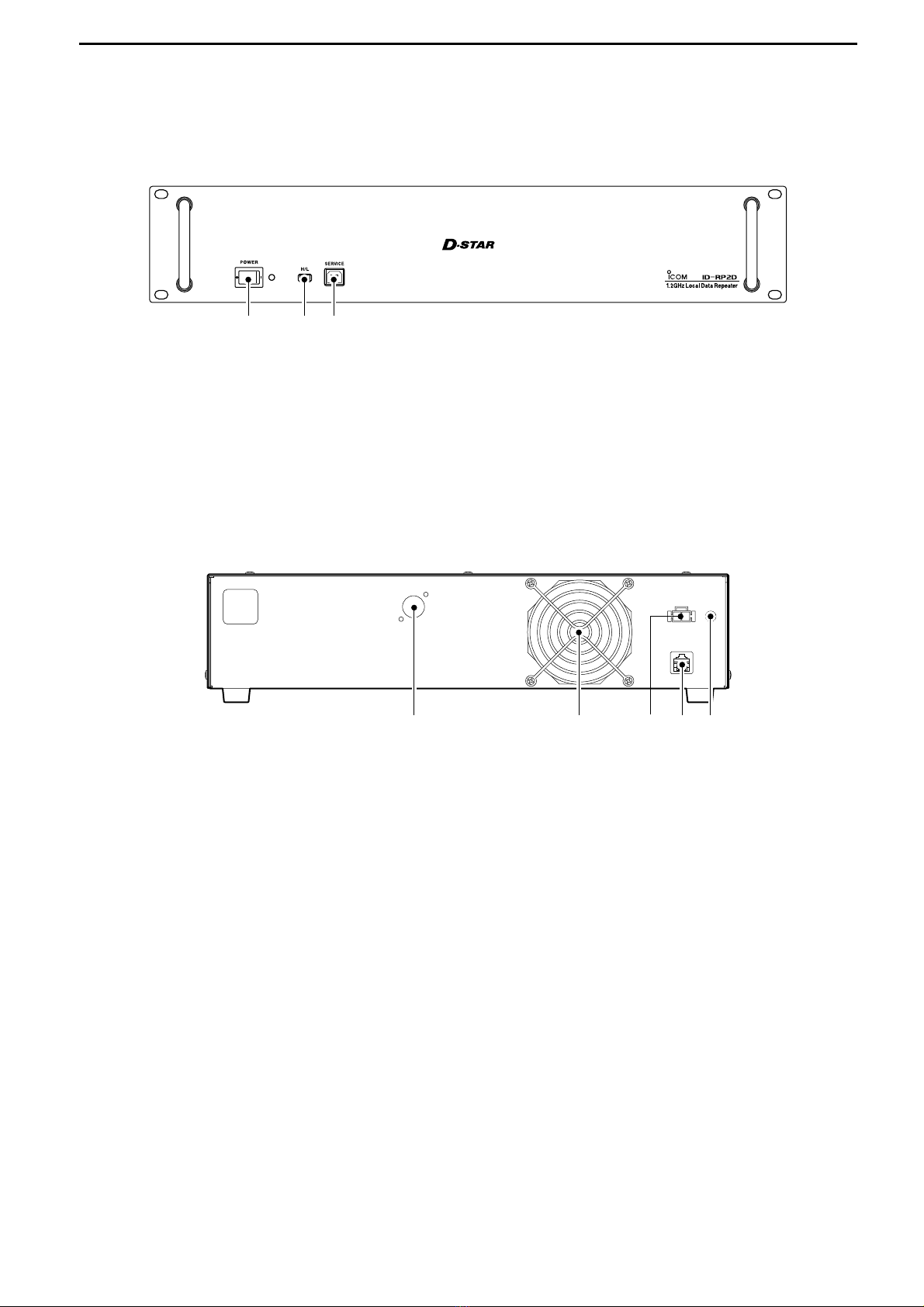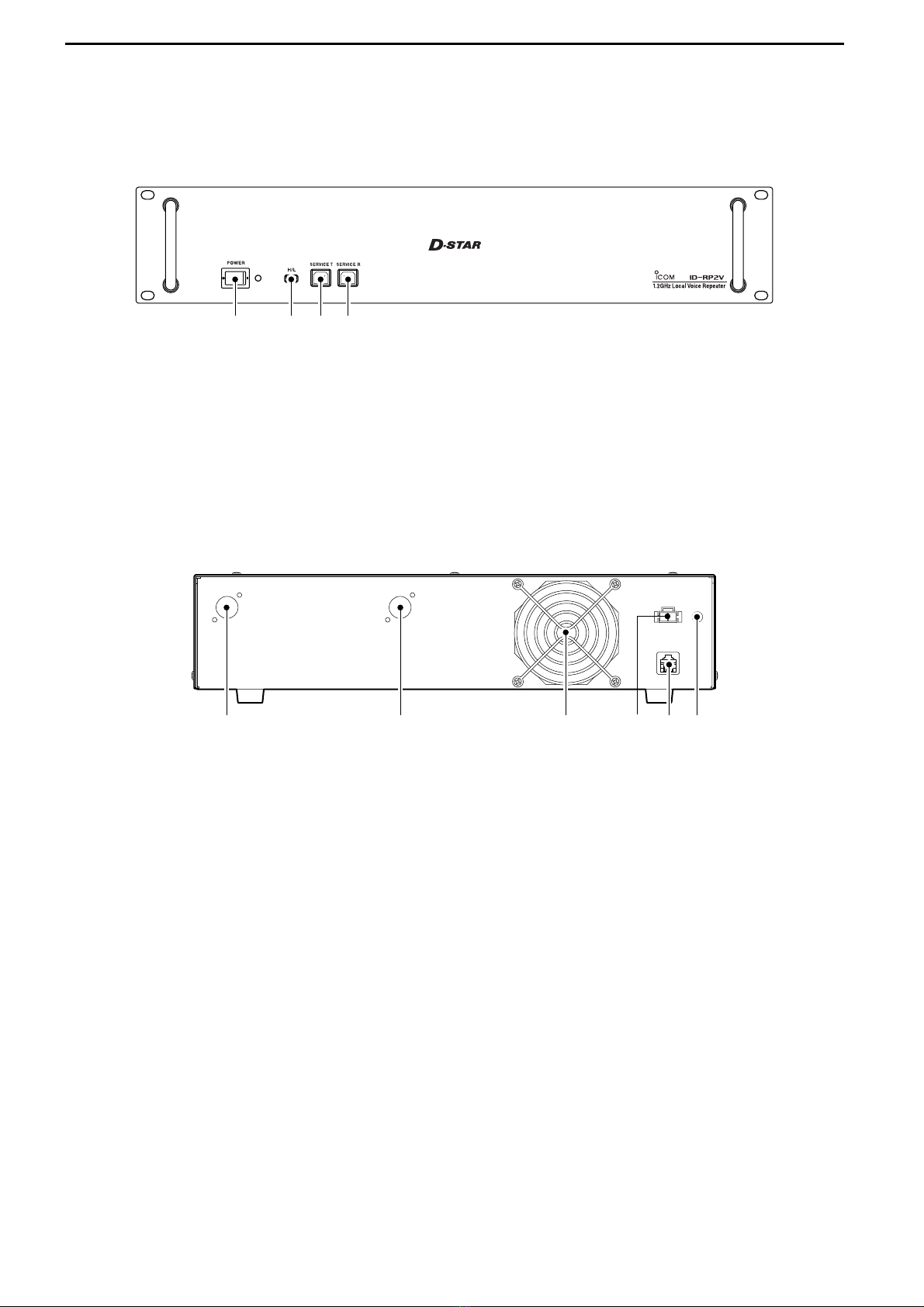ii
Icom, Icom Inc. and the logo are registered trademarks
of Icom Incorporated (Japan) in the United States, the United
Kingdom, Germany, France, Spain, Russia and/or other
countries.
Microsoft and Windows are registered trademarks of Mi-
crosoft Corporation in the United States and/or other coun-
tries.
TABLE OF CONTENTS
IMPORTANT ....................................................................... i
EXPLICIT DEFINITIONS .................................................... i
PRECAUTIONS .................................................................. i
TABLE OF CONTENTS .................................................... ii
1 SYSTEM OUTLINE .................................................. 1– 2
2 SUPPLIED ACCESSORIES ..................................... 3–4
■Accessories for ID-RP2C ..................................................... 3
■Accessories for ID-RP2D/ID-RP2V ...................................... 3
■Accessories for ID-RP2L ...................................................... 3
■Accessories for AH-106 ........................................................ 4
■Accessories for AH-107 ........................................................ 4
■Accessories for AH-108 ........................................................ 4
3 PANEL DESCRIPTIONS .......................................... 5–8
■ID-RP2C (Front panel) ......................................................... 5
■ID-RP2C (Rear panel) .......................................................... 5
■ID-RP2D (Front panel) ......................................................... 6
■ID-RP2D (Rear panel) .......................................................... 6
■ID-RP2V (Front panel) ......................................................... 7
■ID-RP2V (Rear panel) .......................................................... 7
■ID-RP2L ............................................................................... 8
4 CONNECTIONS AND INSTALLATIONS ............... 9–18
■Precautions .......................................................................... 9
DAbout coaxial cable .......................................................... 9
■About the power supply ........................................................ 9
■When install into system rack ............................................. 10
■Rubber feet attachment ...................................................... 10
■Grounding .......................................................................... 10
■System connections ........................................................... 11
■Antenna assembling ........................................................... 12
DAH-106 ........................................................................... 12
DAH-107 ........................................................................... 14
DAH-108 ........................................................................... 16
■ID-RP2L installation ........................................................... 17
■Adjusting the parabolic antenna ......................................... 18
DAbout the test plug ......................................................... 18
DParabolic antenna beam adjustment .............................. 18
5 DRIVER INSTALLATIONS ................................... 19–33
■Microsoft®Windows®XP (Service Pack 2) ......................... 19
■Microsoft®Windows®2000 ................................................. 24
■Microsoft®Windows®98/Me ............................................... 28
■COM port confirmation ....................................................... 31
DMicrosoft®Windows®XP/2000 ....................................... 31
DMicrosoft®Windows®98/Me ........................................... 32
■USB driver un-installation ................................................... 33
6 UTILITY INSTALLATION ..................................... 34–36
■Installation .......................................................................... 34
■Un-installation .................................................................... 36
7 REPEATER SETTINGS ....................................... 37–44
■ID-RP2C settings ............................................................... 37
DID-RP2C utility screen .................................................... 38
■Frequency setting for ID-RP2D .......................................... 41
■Frequency setting for ID-RP2V .......................................... 42
■ID-RP2L setting .................................................................. 43
8 MAINTENANCE ................................................... 45–46
■Troubleshooting .................................................................. 45
■About cleaning .................................................................... 46
■Fuse replacement .............................................................. 46
DOPC-1309 ...................................................................... 46
DOPC-1380 ...................................................................... 46
DID-RP2L’s DC power cable ............................................ 46
9 SPECIFICATIONS AND OPTIONS ...................... 47–48
■Specifications ..................................................................... 47
DID-RP2C ......................................................................... 47
DID-RP2L ......................................................................... 47
DID-RP2D/ID-RP2V .......................................................... 48
■Options ............................................................................... 48