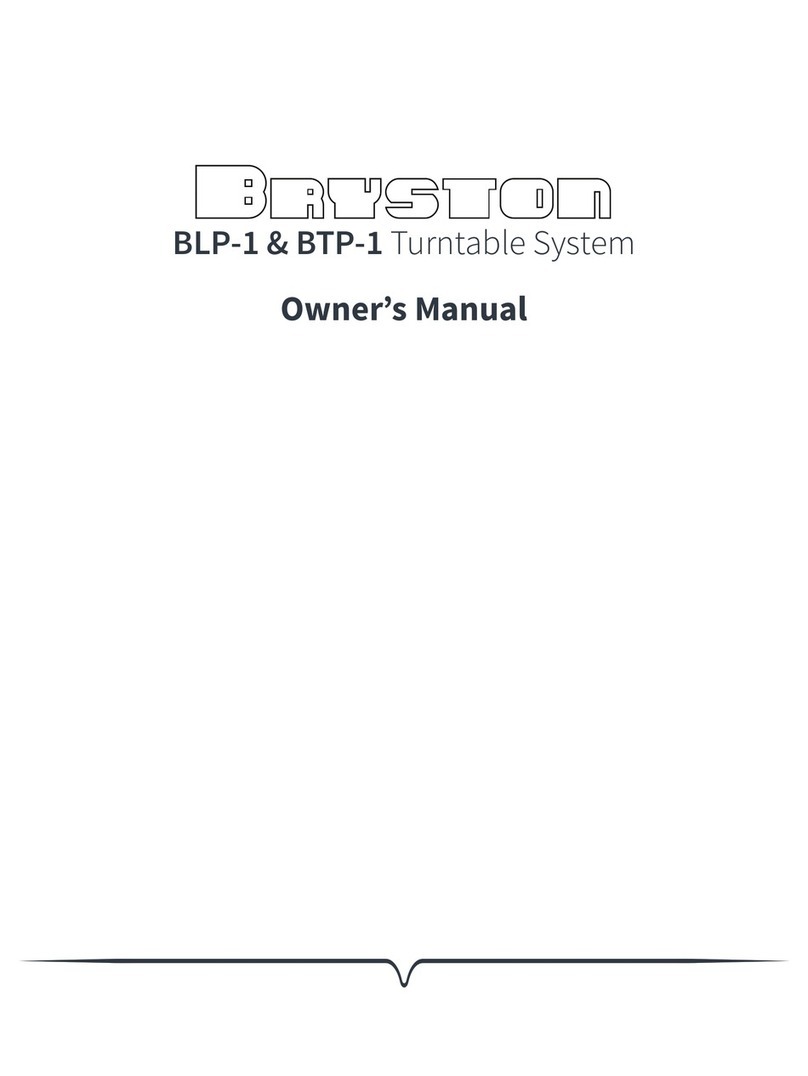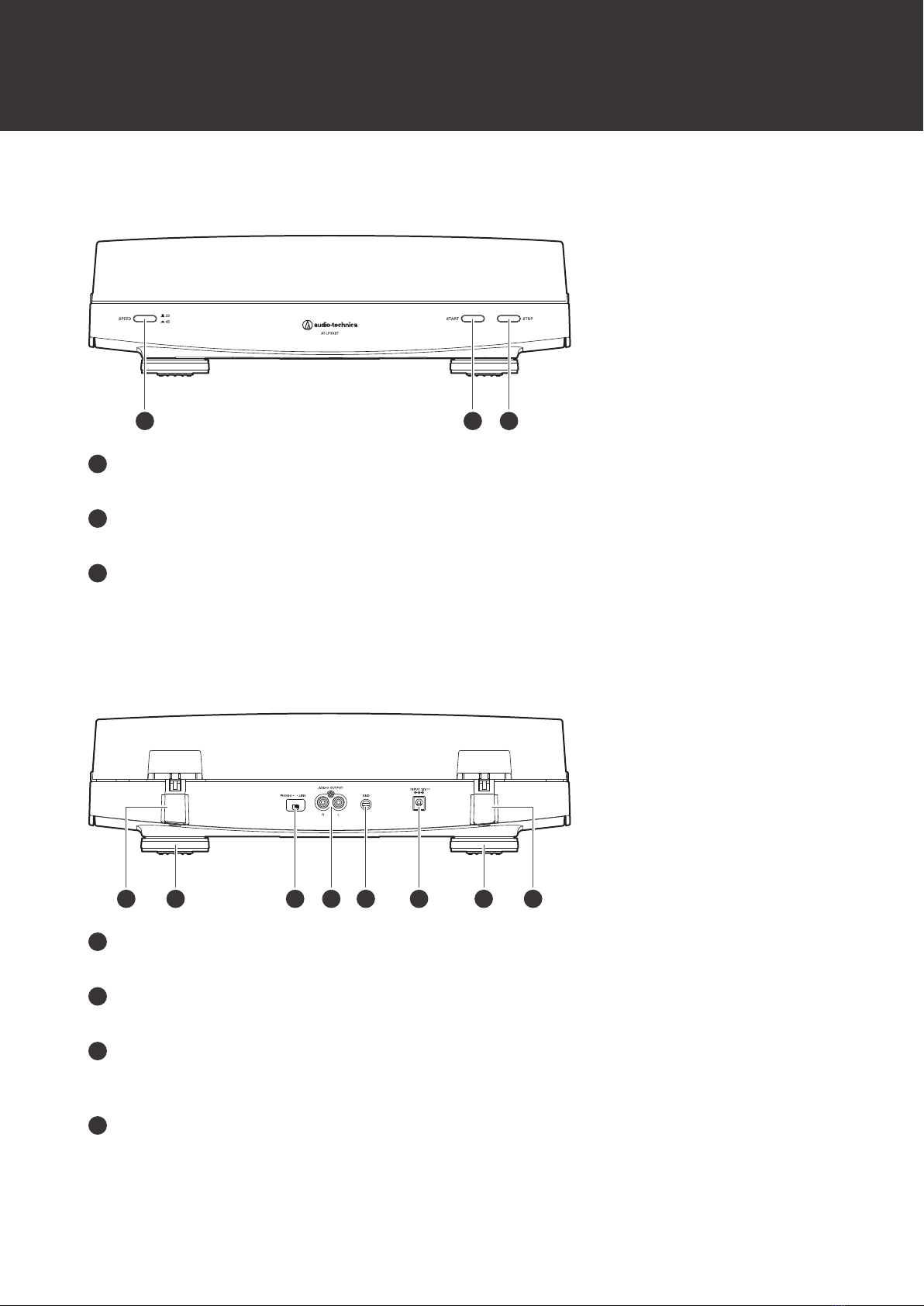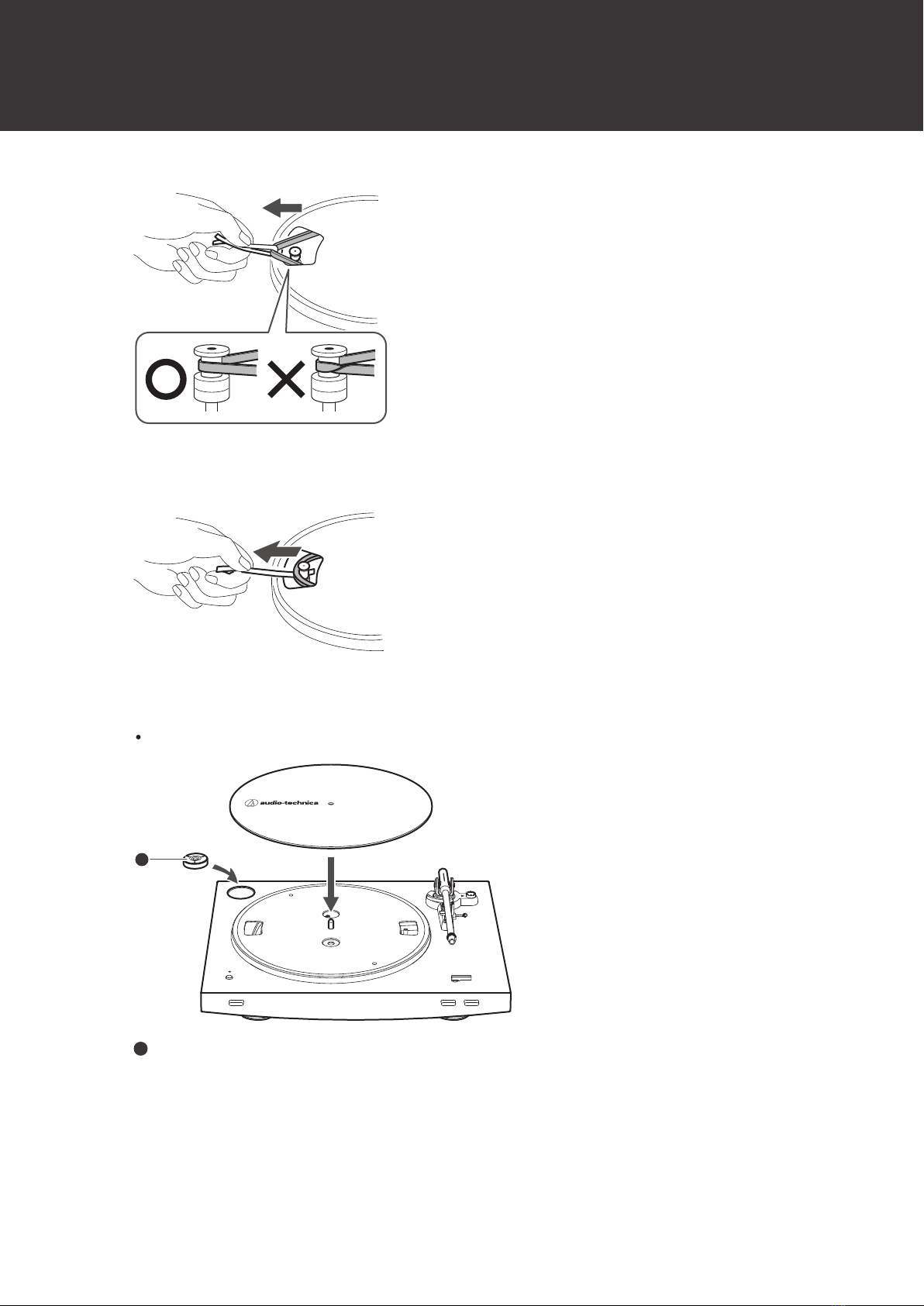11
Preparation for use
Setting up the turntable
Position the product on a level surface.
To avoid the effects of vibrations and acoustic pressure, do not mount the product next to such items as speakers.
The product may pick up radio static if placed next to a radio. Therefore, try to keep the product away from radios.
If the product is near equipment (cell phone, etc.) that emits strong radio waves, noise may occur.
Placing the platter and the felt mat
This product requires some assembly before using it for the first time. Do not connect the AC adapter until assembly is
complete.
1Set the platter on the spindle.
Make certain that the platter is fully seated on the spindle.
Align one of the openings with the position of the motor pulley (brass-colored) (See the diagram below).
To avoid damaging the spindle when seating the platter, align the positions of the spindle and the platter’s
hole, and then slowly seat the platter.
Motor pulley (brass-colored)
2Attach the drive belt to the motor pulley (brass-colored).
Align one of the platter openings with the brass motor pulley, and, while pulling both ends of the red ribbon
that comes attached to the belt, place the belt on the motor pulley, as per the diagram. When doing this, be
careful not to twist the belt.