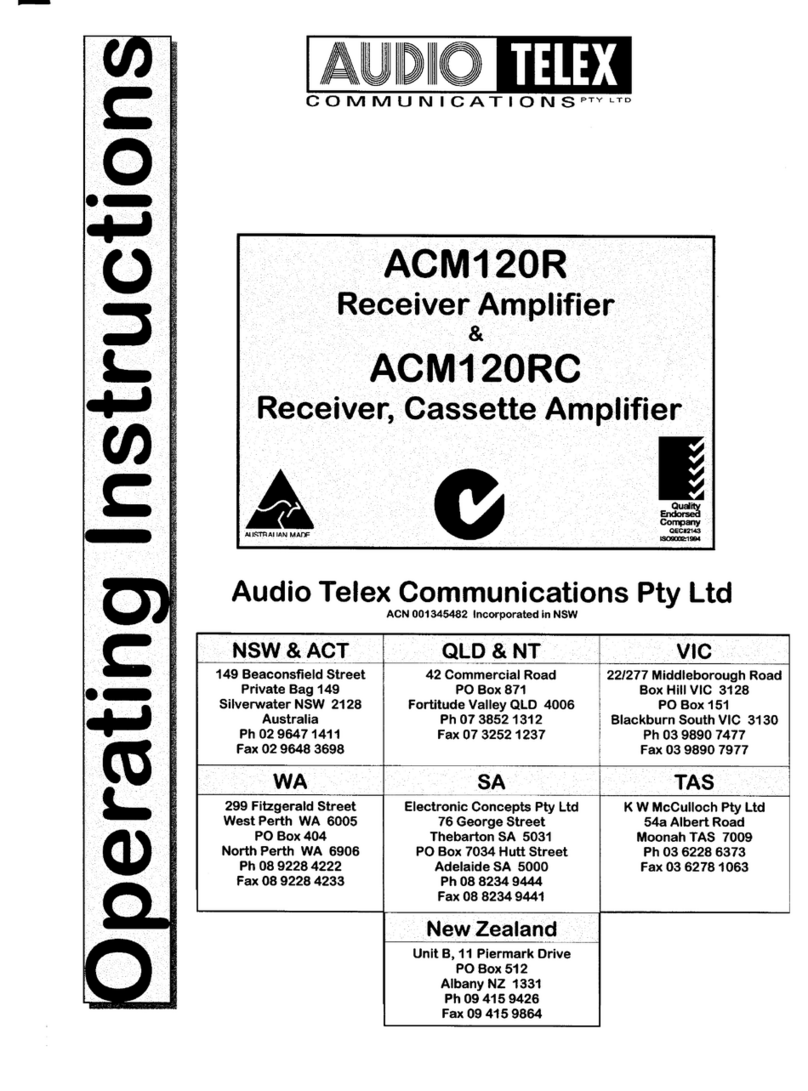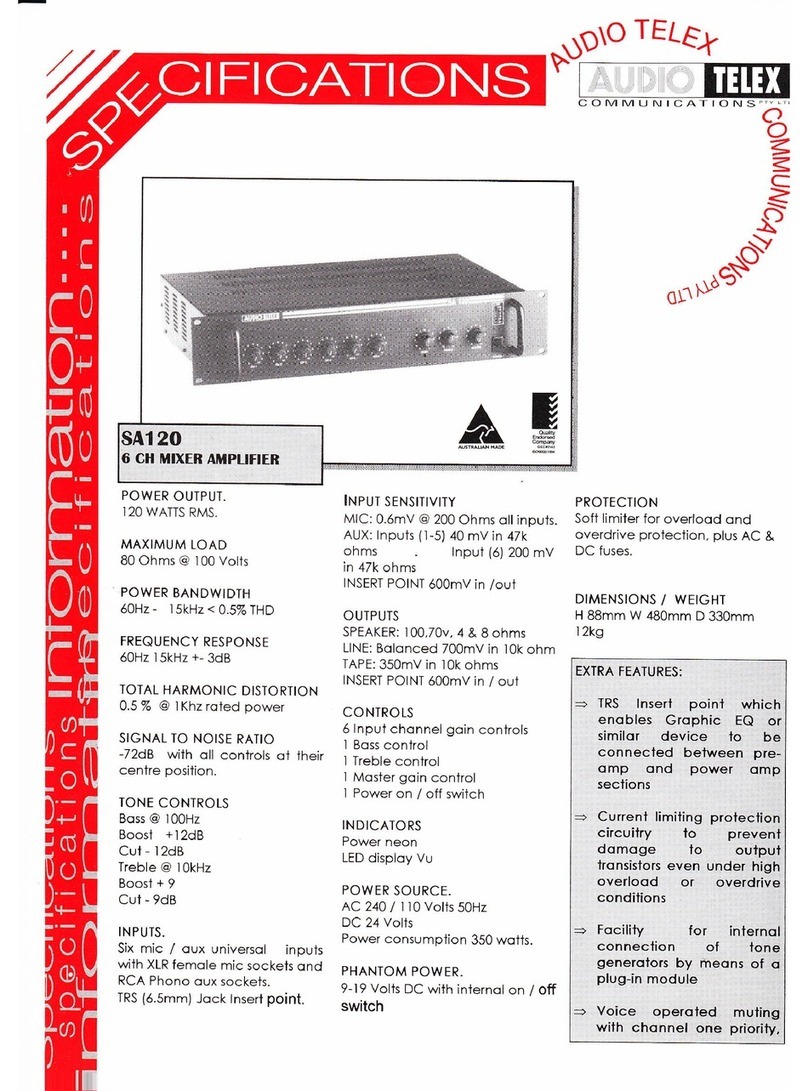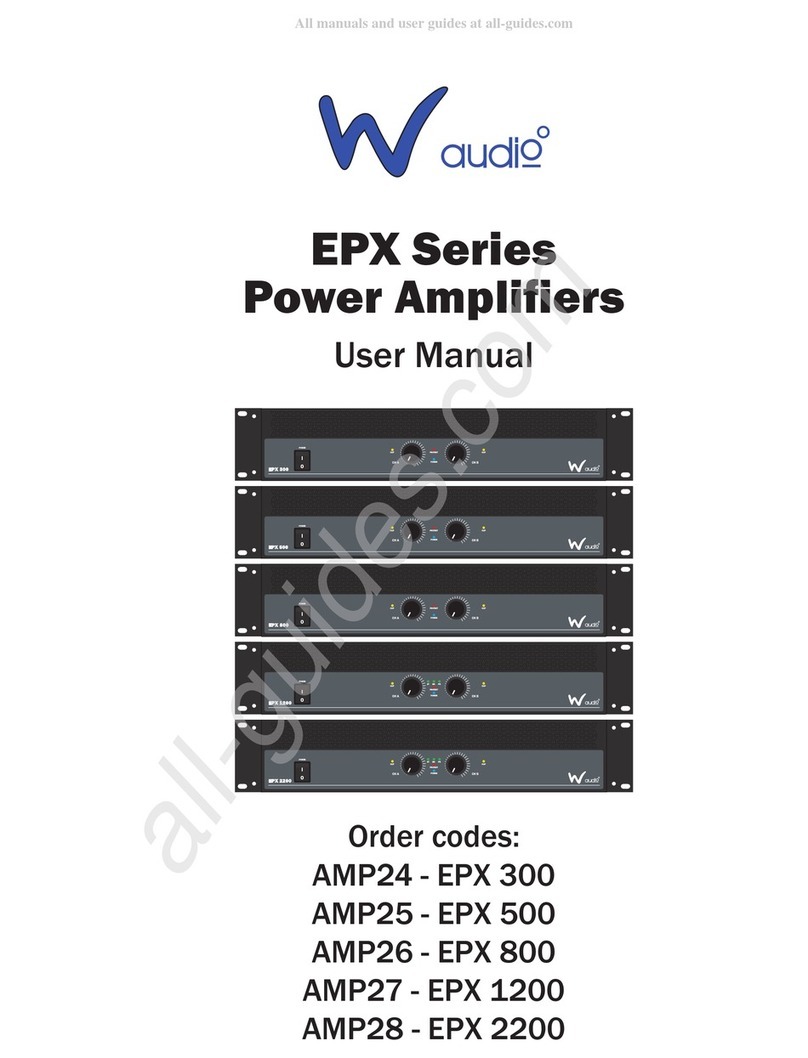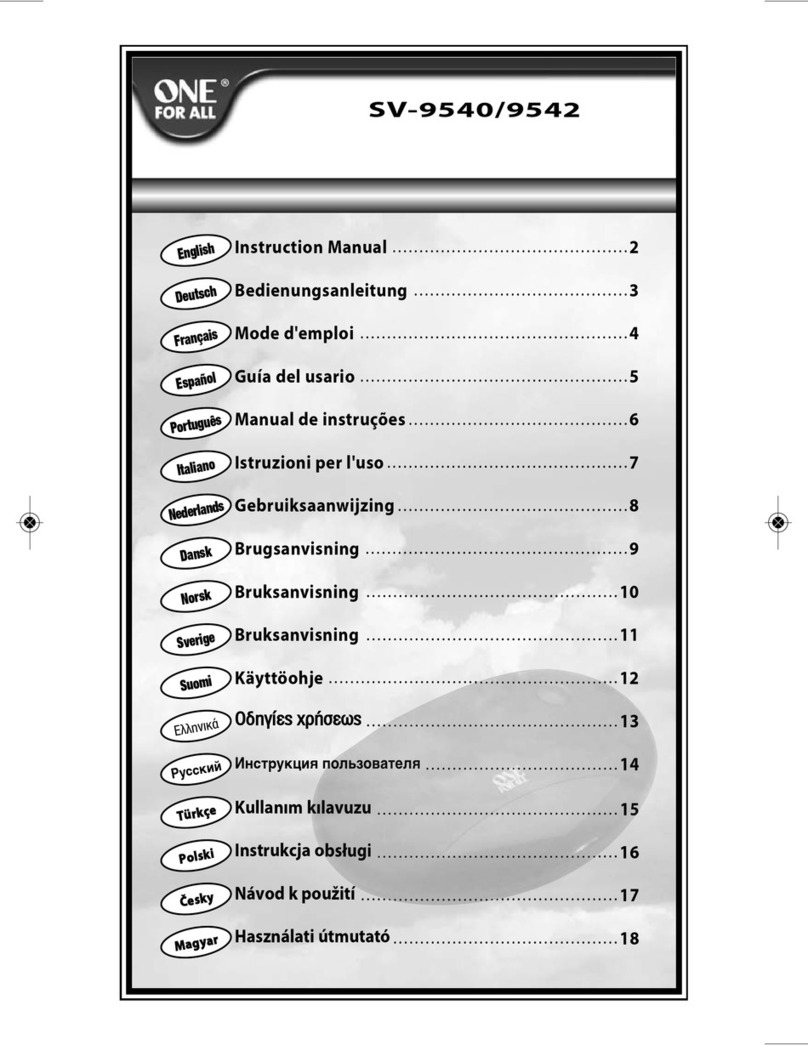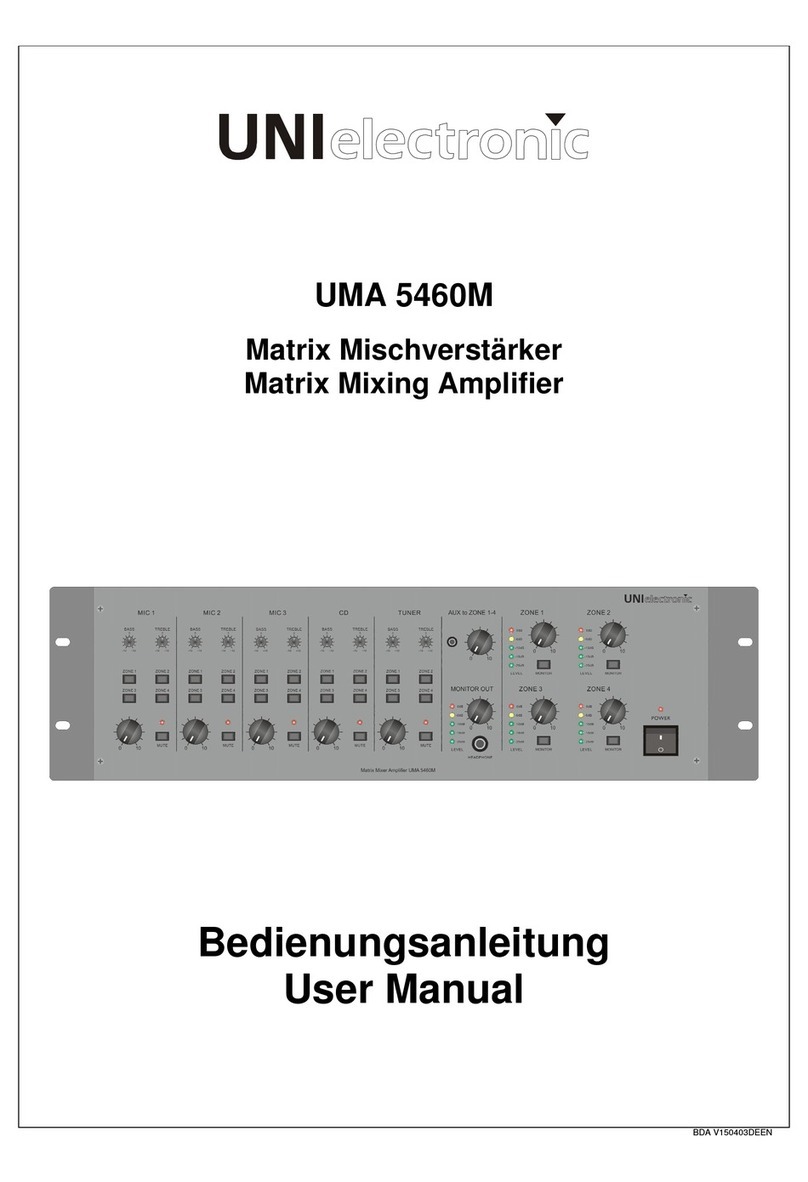AUDIO TELEX IC30 User manual
Other AUDIO TELEX Amplifier manuals

AUDIO TELEX
AUDIO TELEX ACM250P User manual
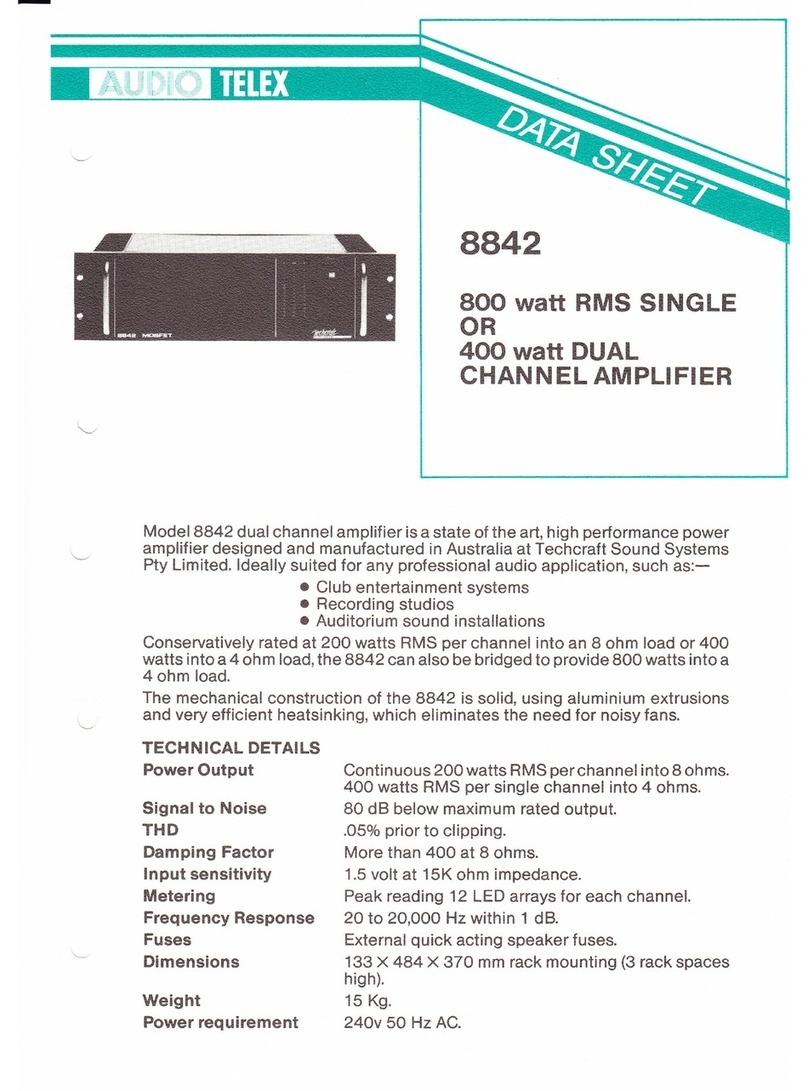
AUDIO TELEX
AUDIO TELEX 8842 User manual

AUDIO TELEX
AUDIO TELEX DCM500 User manual

AUDIO TELEX
AUDIO TELEX ACM2151 User manual

AUDIO TELEX
AUDIO TELEX ACM120 User manual

AUDIO TELEX
AUDIO TELEX AT User manual
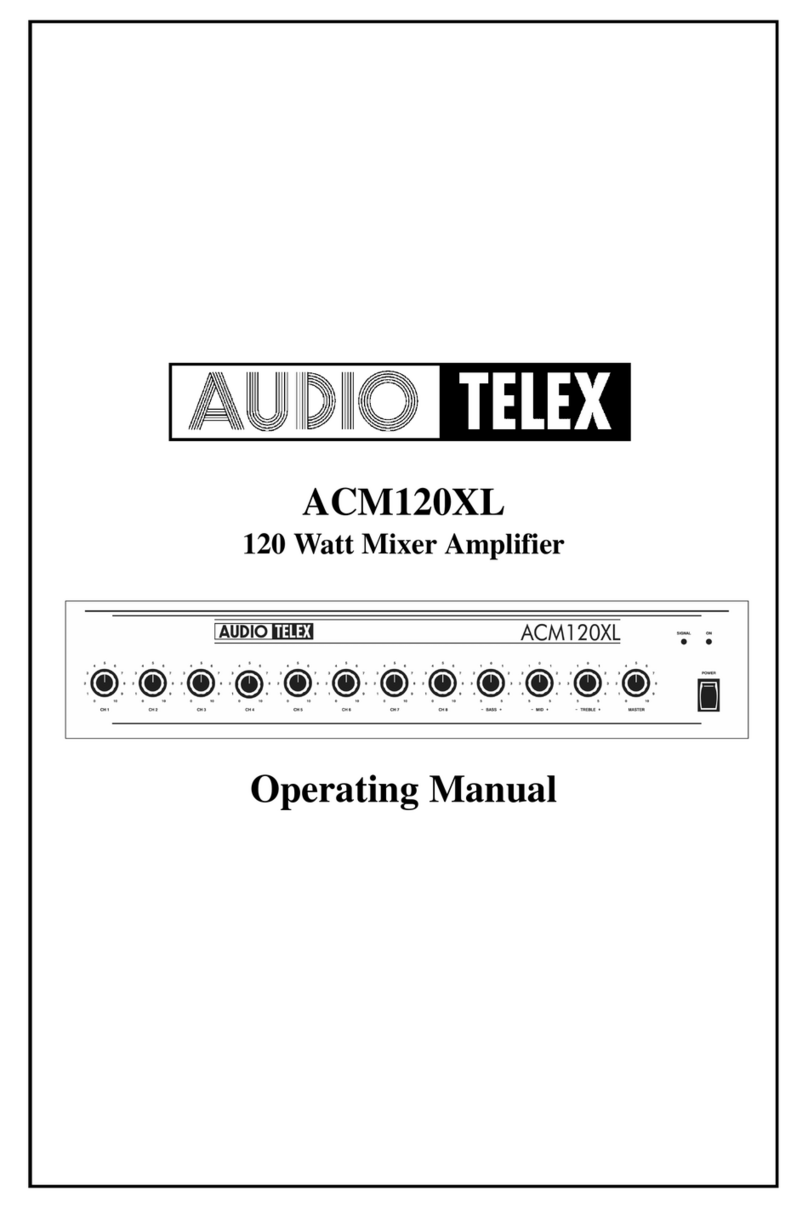
AUDIO TELEX
AUDIO TELEX ACM120XL User manual

AUDIO TELEX
AUDIO TELEX AT120-3 User manual
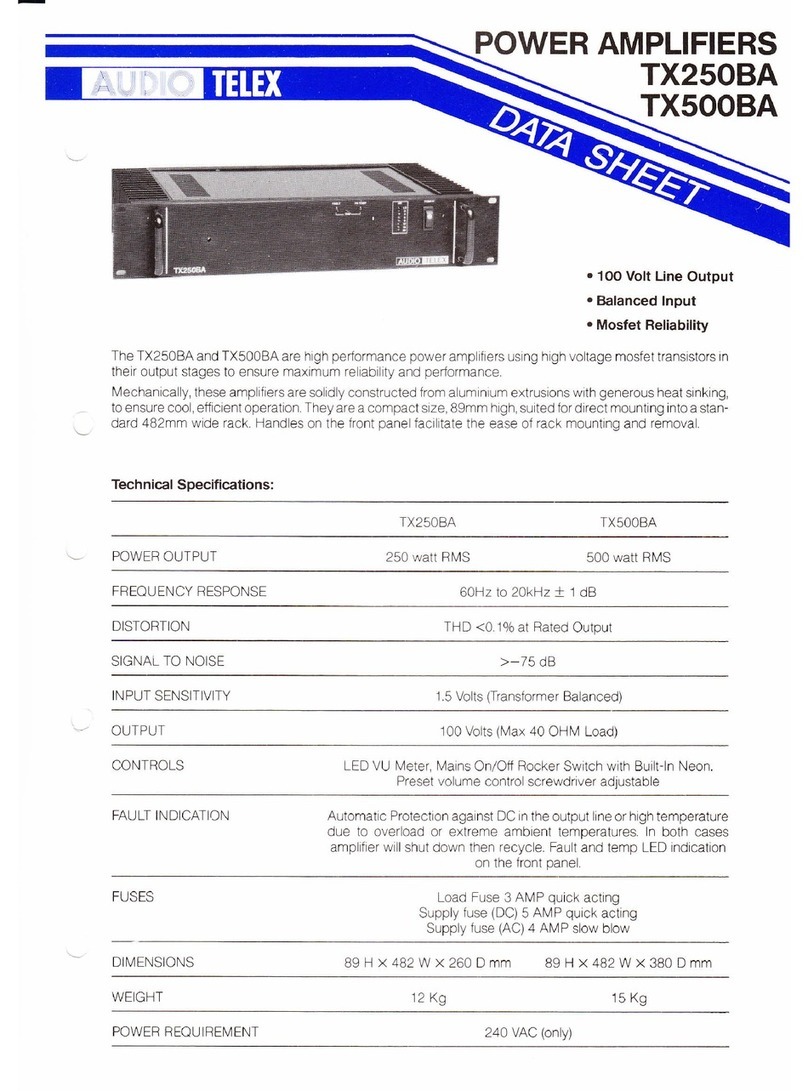
AUDIO TELEX
AUDIO TELEX TX250BA User manual

AUDIO TELEX
AUDIO TELEX ACM250P Operating and installation instructions

AUDIO TELEX
AUDIO TELEX DCM250 User manual

AUDIO TELEX
AUDIO TELEX SA120-1 User manual
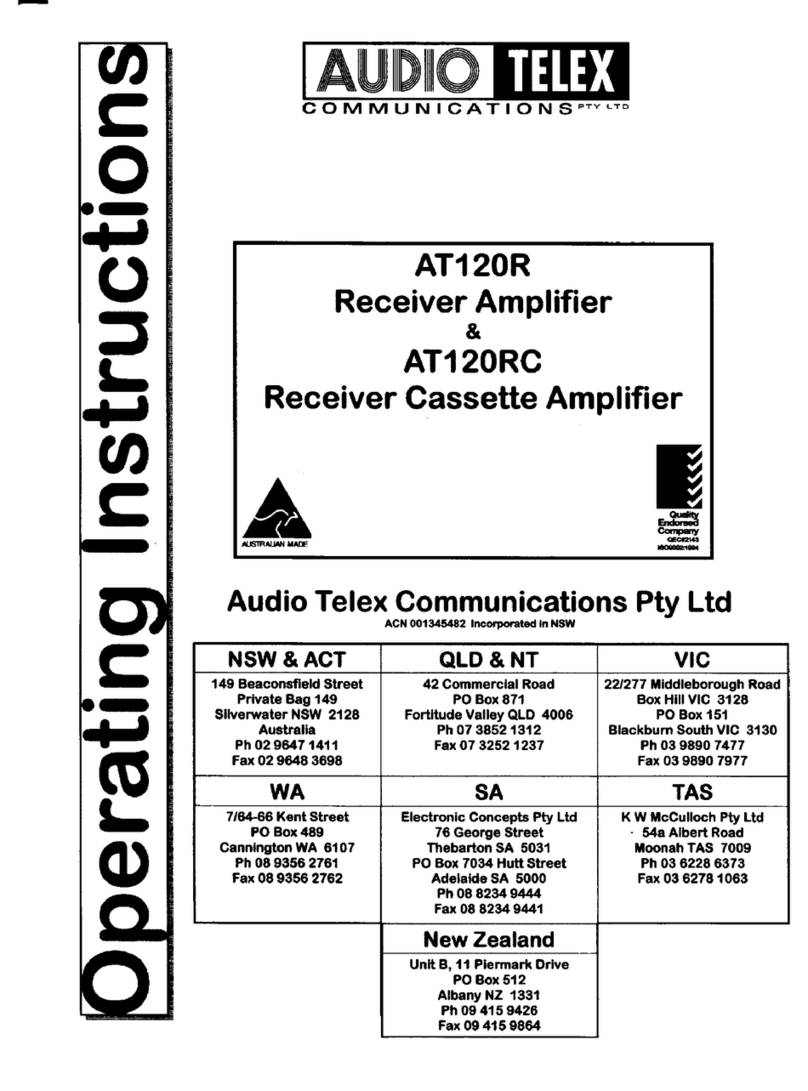
AUDIO TELEX
AUDIO TELEX AT120R User manual

AUDIO TELEX
AUDIO TELEX DI 100 User manual
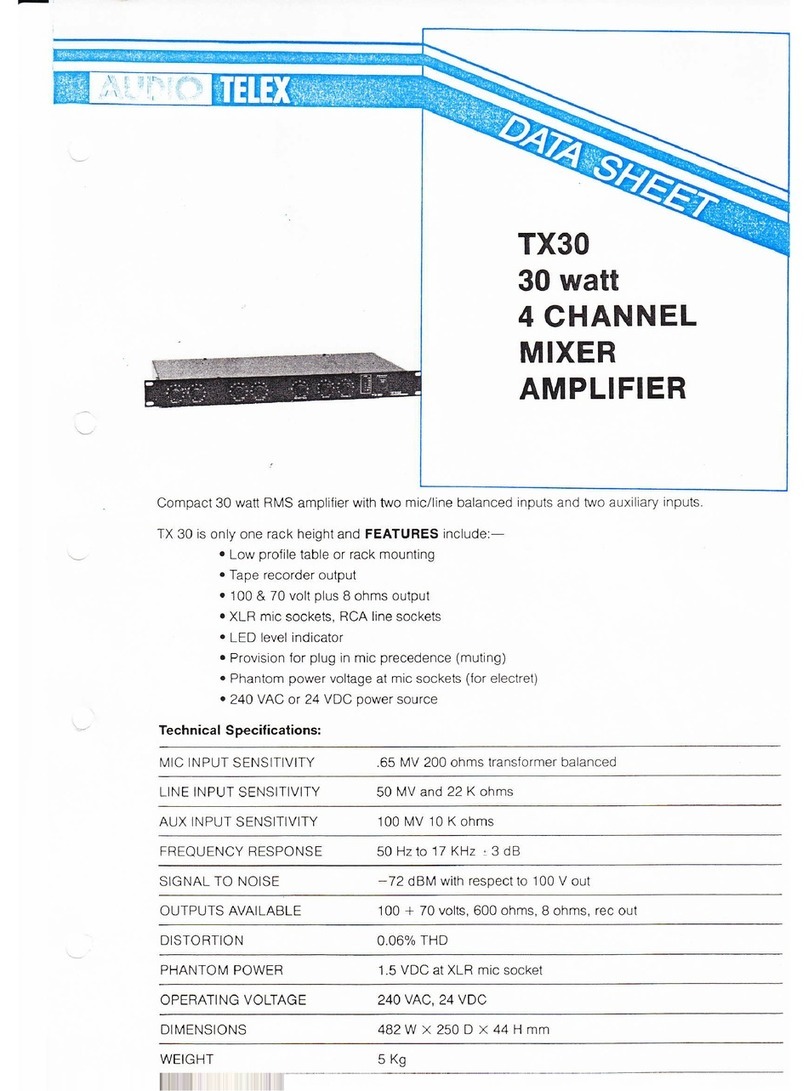
AUDIO TELEX
AUDIO TELEX TX30 User manual
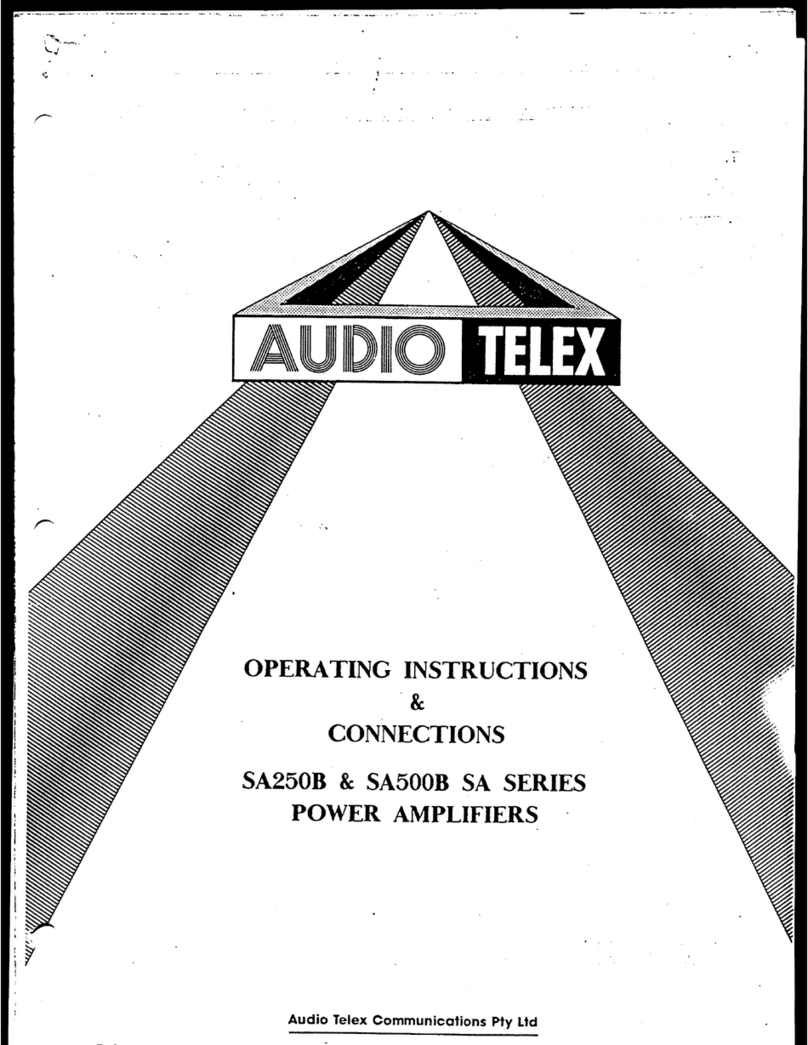
AUDIO TELEX
AUDIO TELEX SA250B User manual
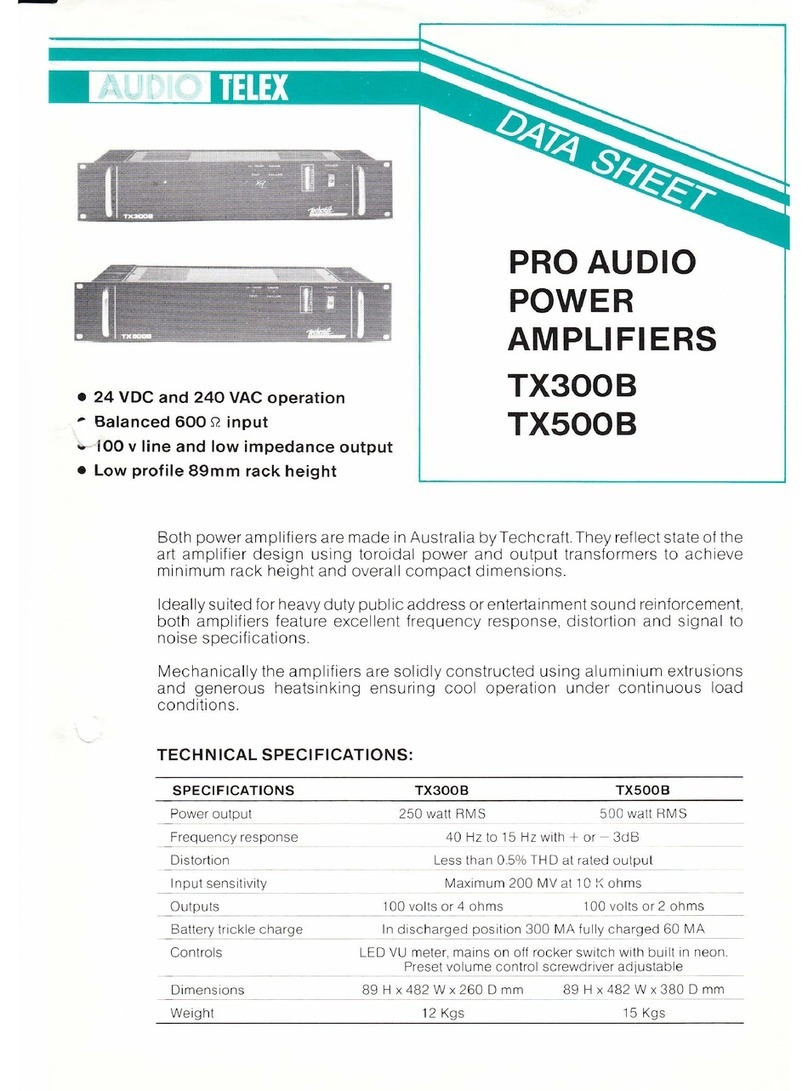
AUDIO TELEX
AUDIO TELEX PRO AUDIO TX300B User manual

AUDIO TELEX
AUDIO TELEX 8182 B User manual

AUDIO TELEX
AUDIO TELEX ACM250 User manual
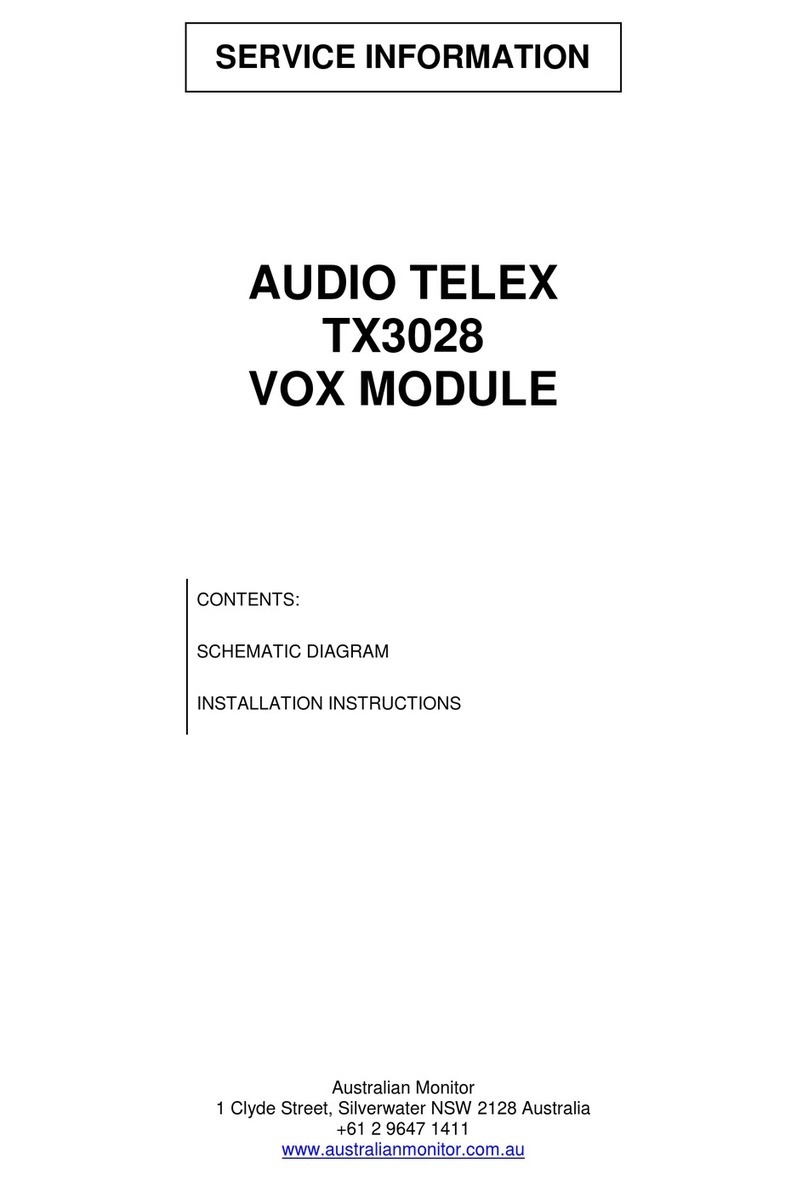
AUDIO TELEX
AUDIO TELEX TX3028 Operating and installation instructions
Popular Amplifier manuals by other brands

Fezz Audio
Fezz Audio GAIA user manual

Taramp's
Taramp's MD 800.1 instruction manual
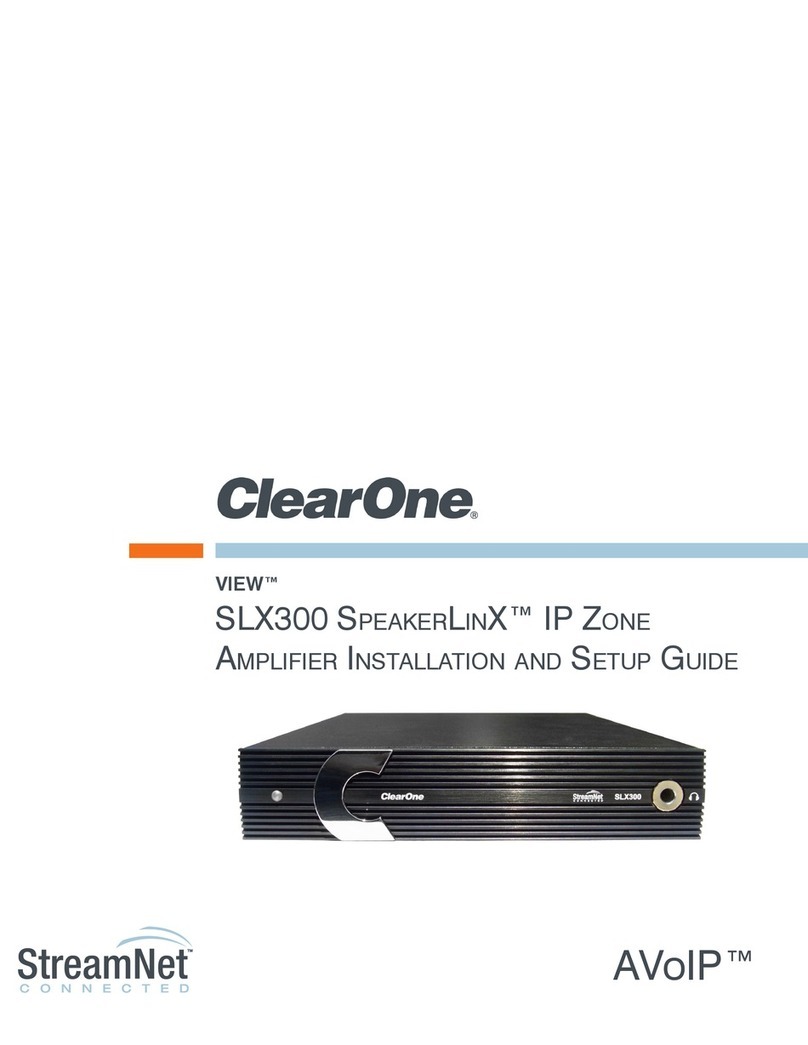
Clear One
Clear One SLX300 SpeakerLinX Installation and setup guide

Power Max
Power Max PM4-15 Installation & maintenance instructions

MB QUART
MB QUART PAB 2100 Installation and operation

EMPHASER
EMPHASER EA-MT1 Installation & operating manual