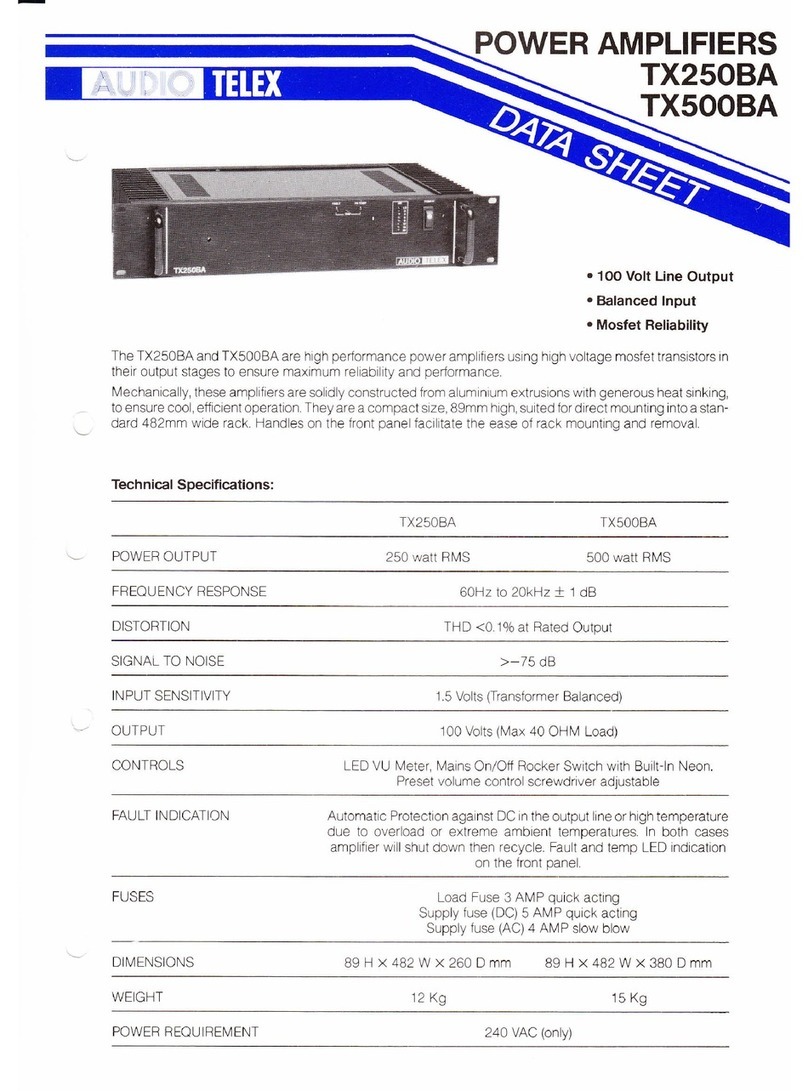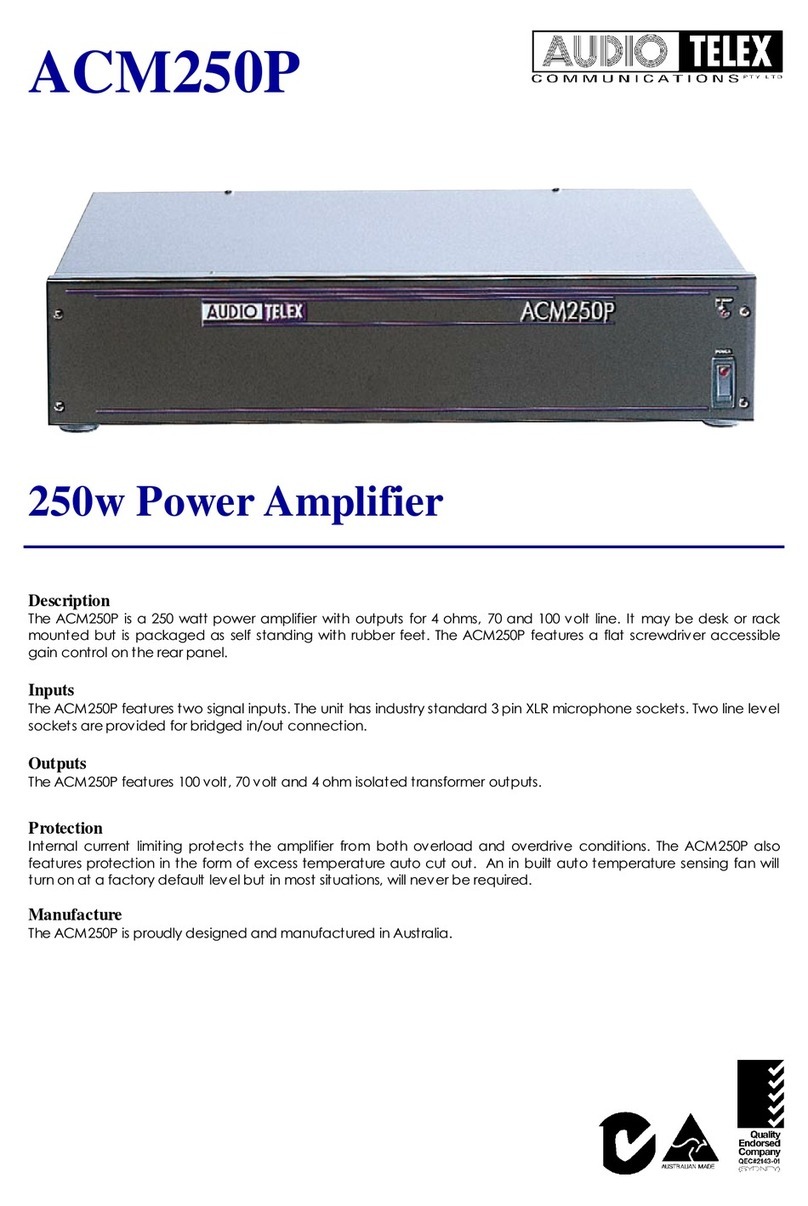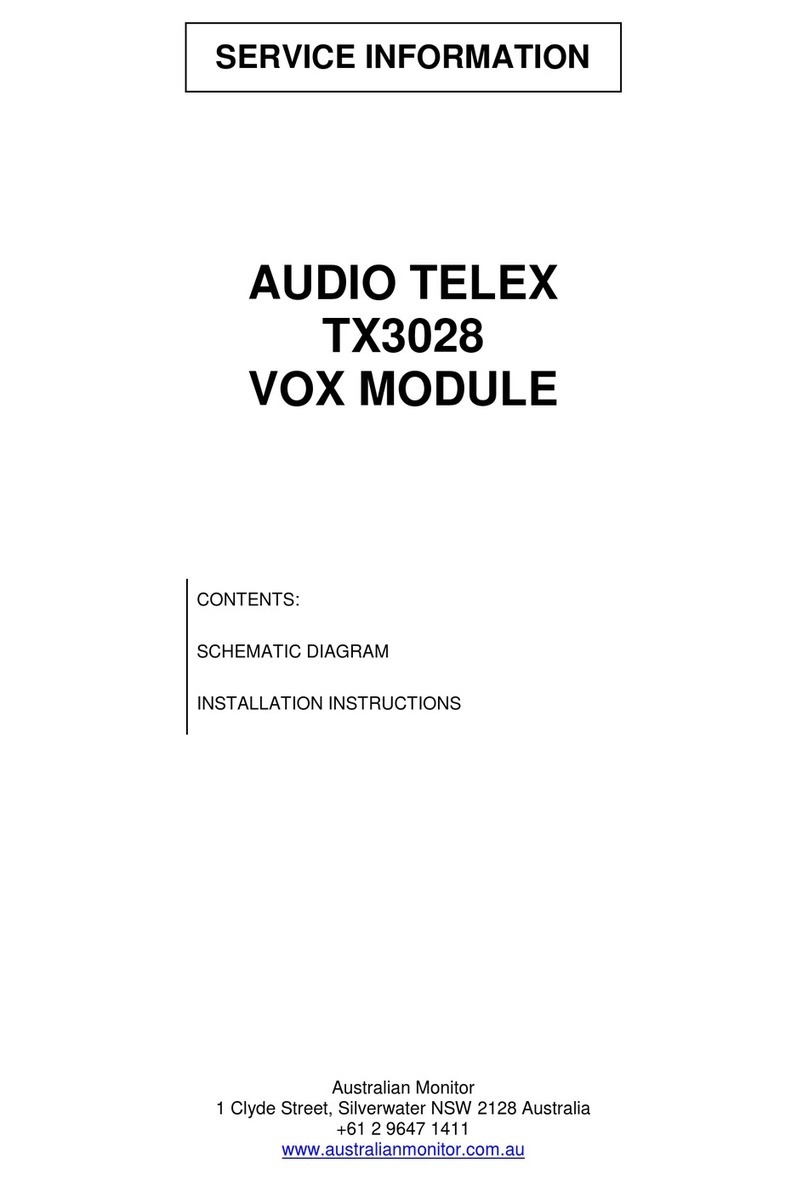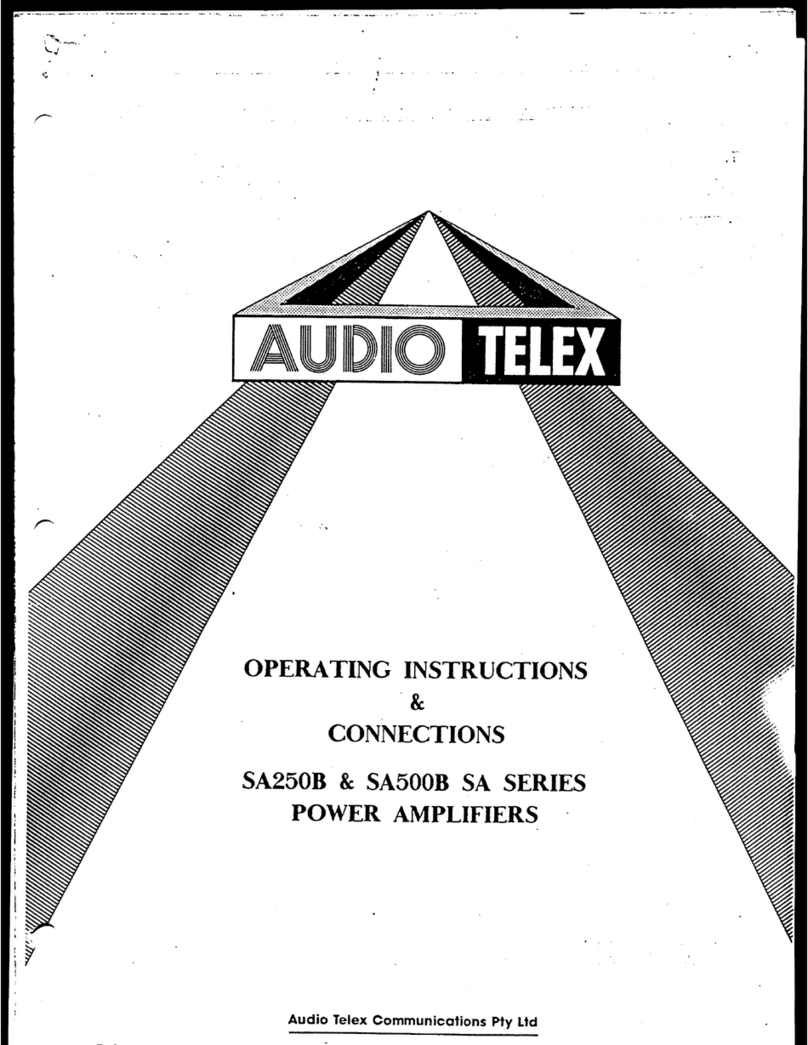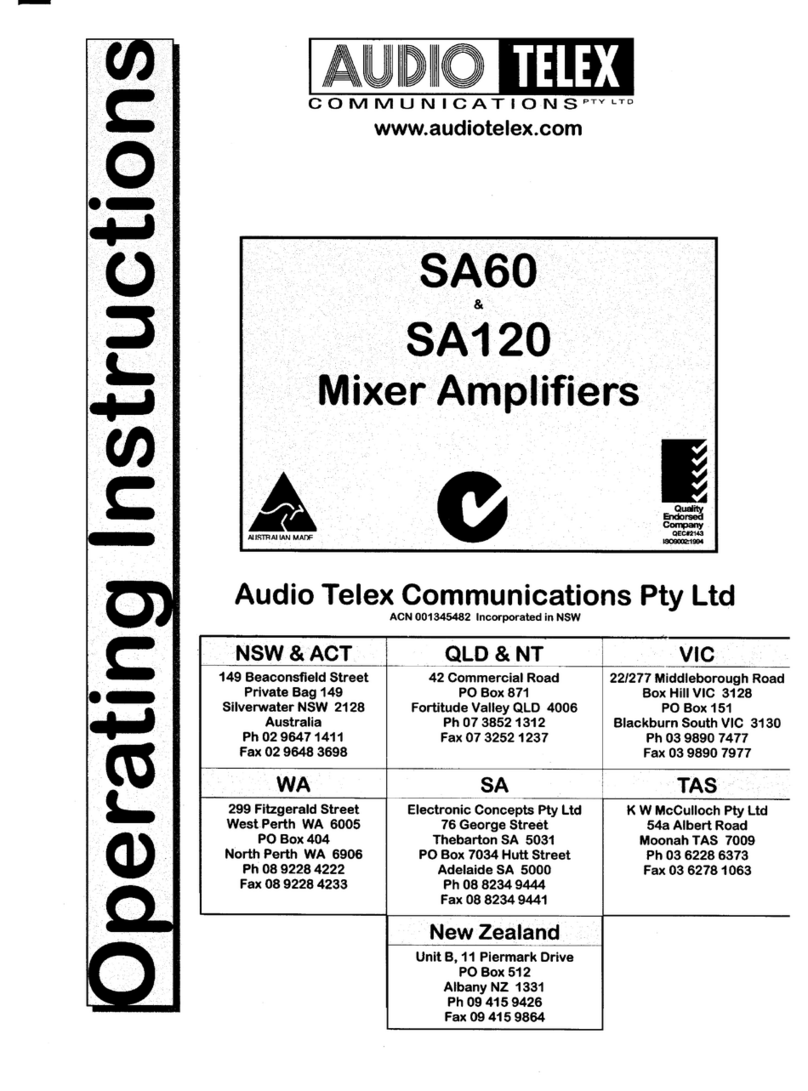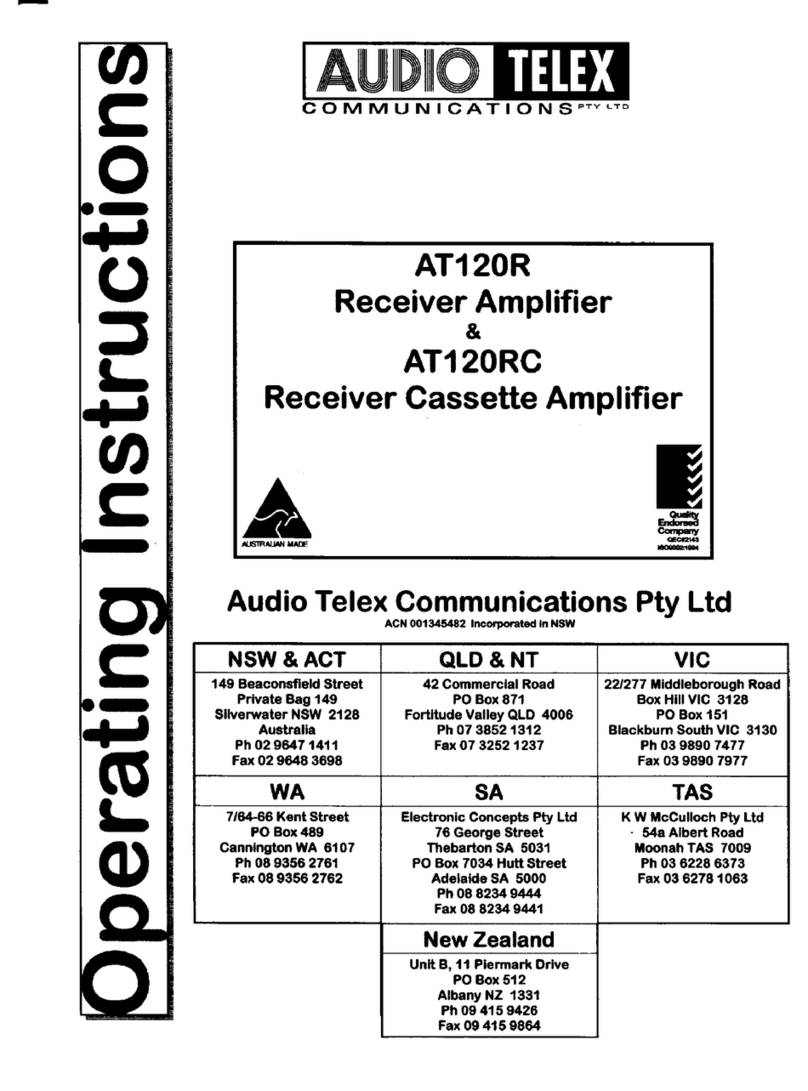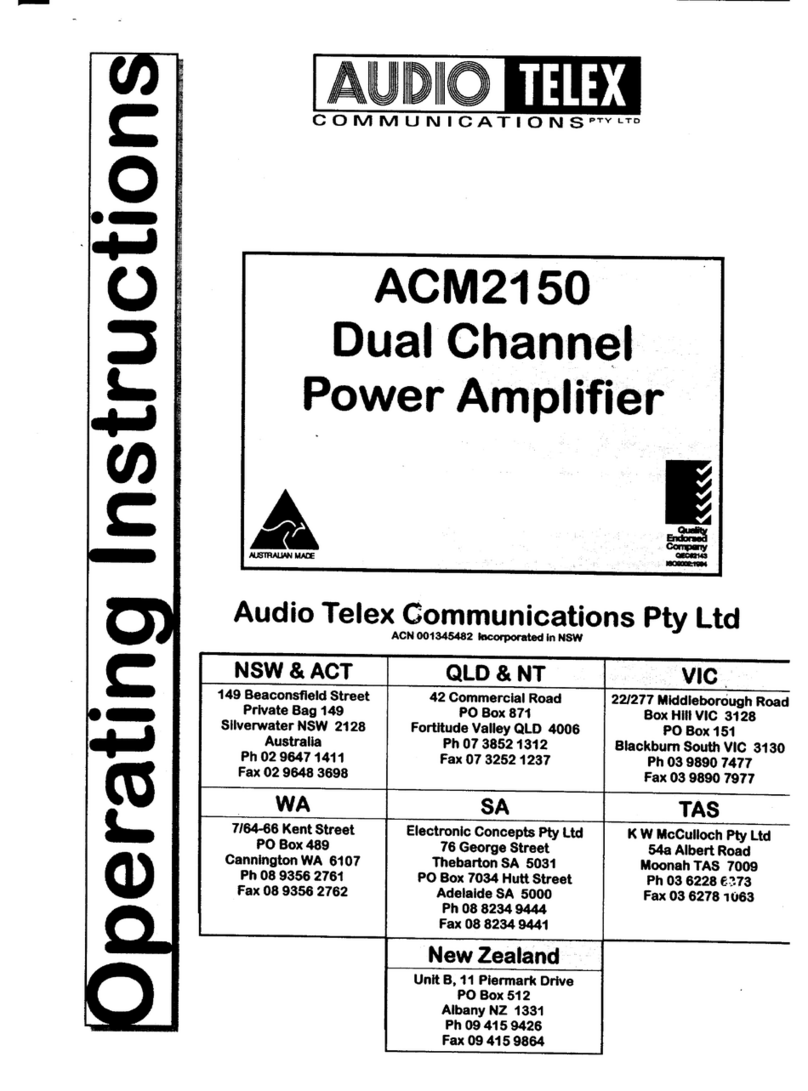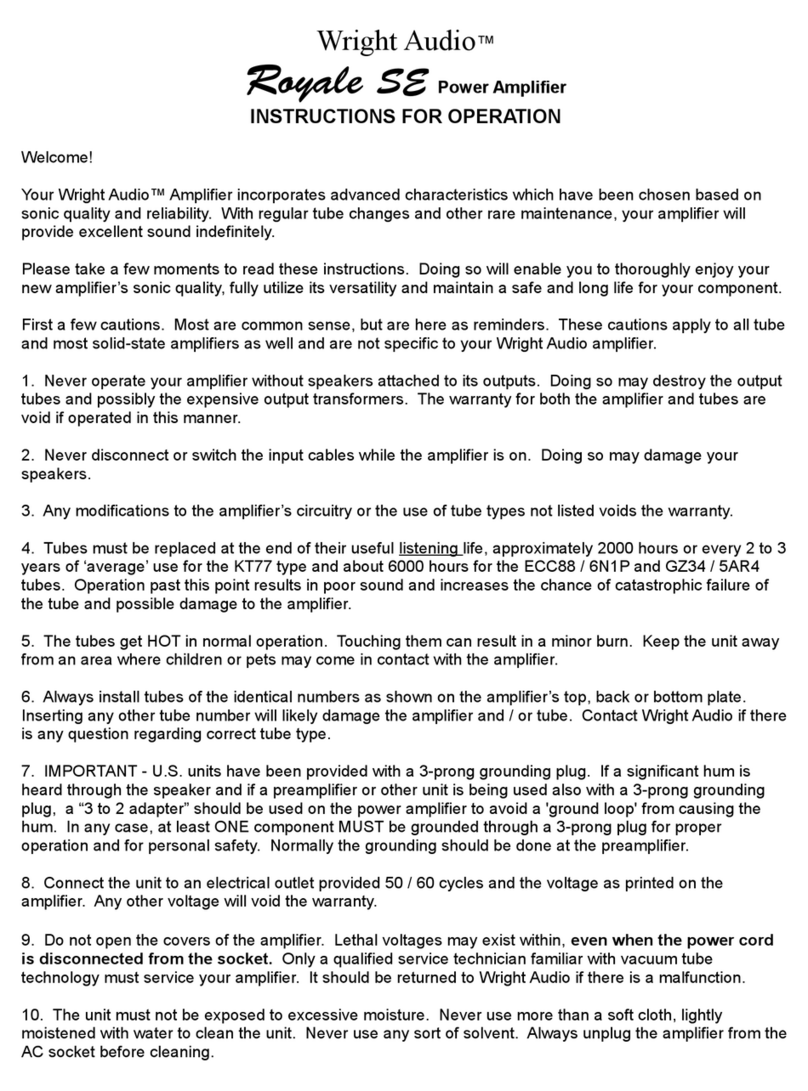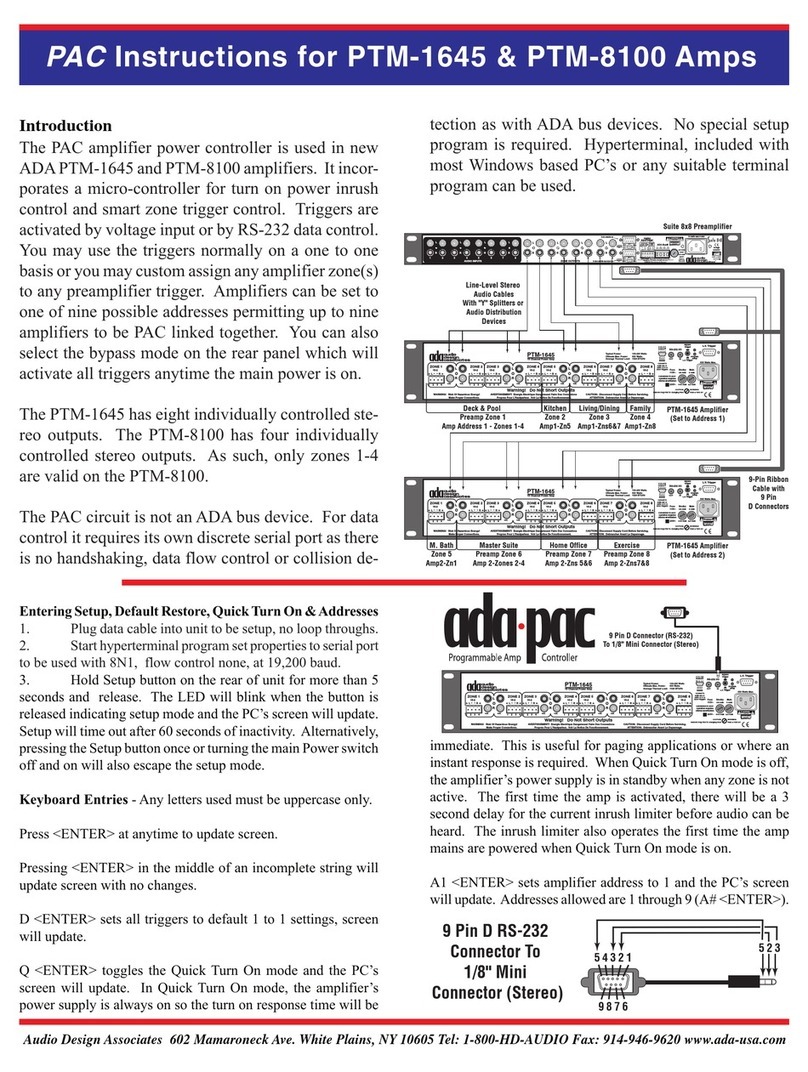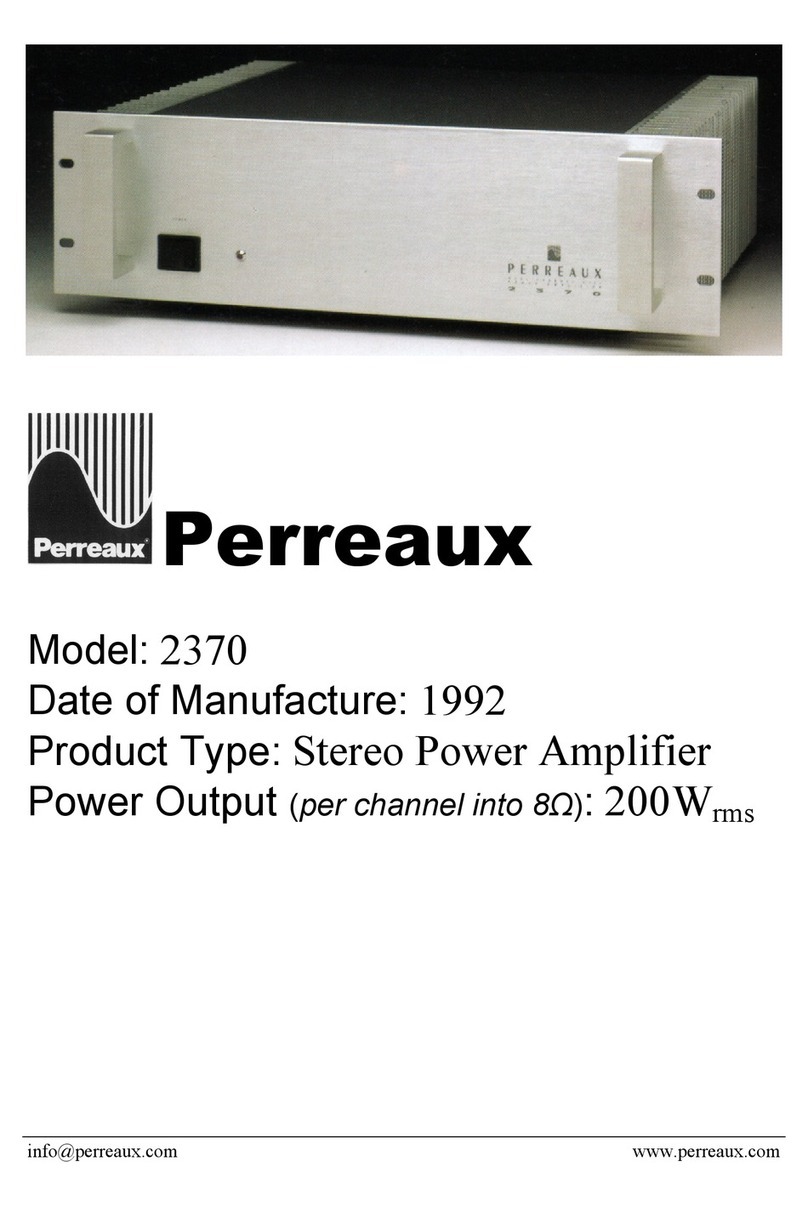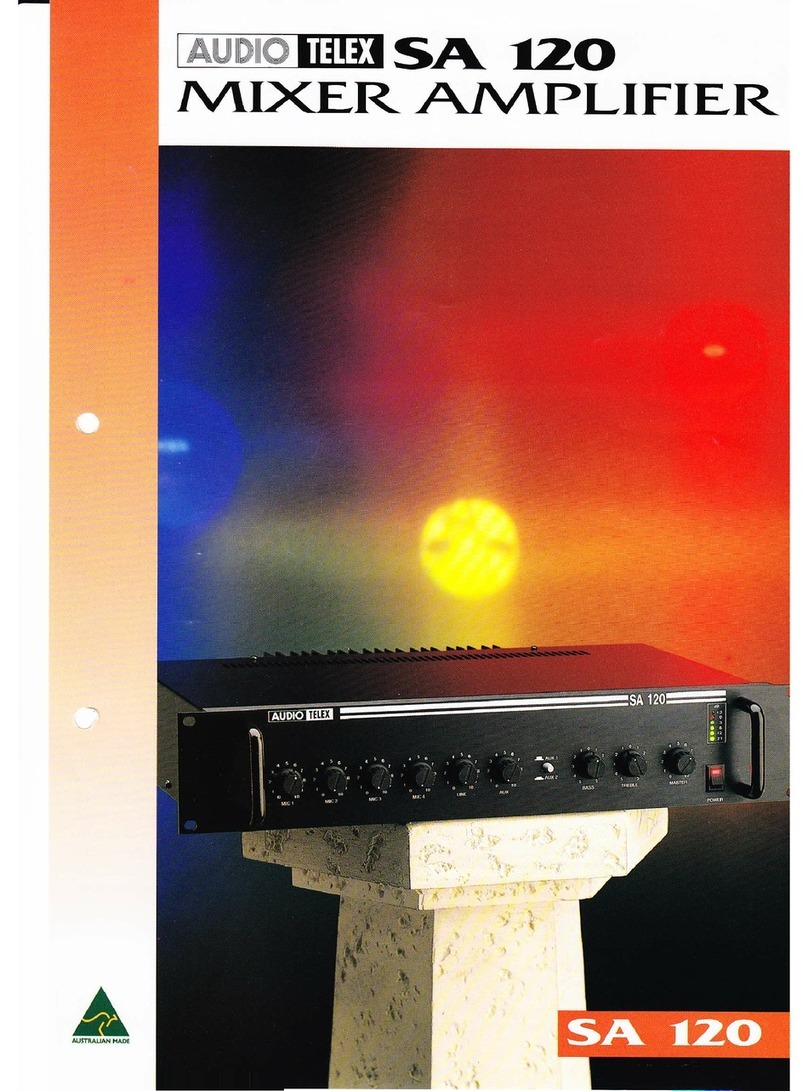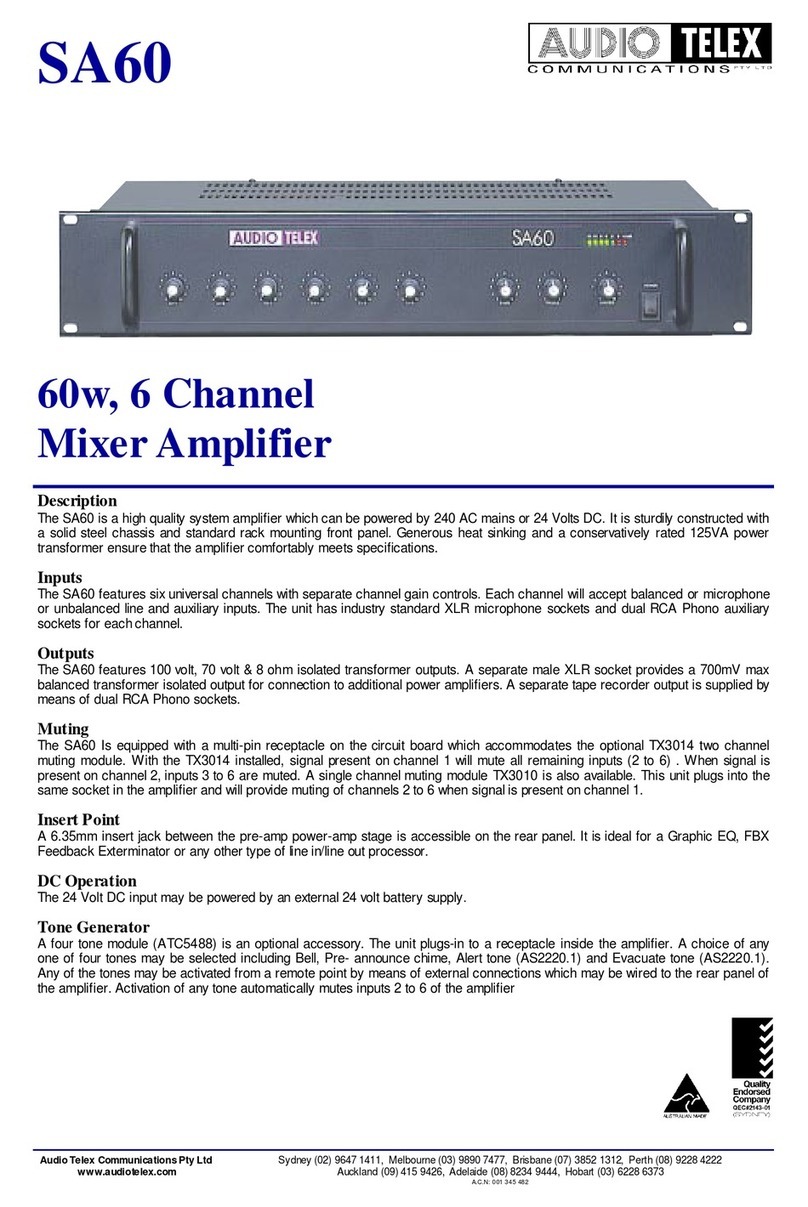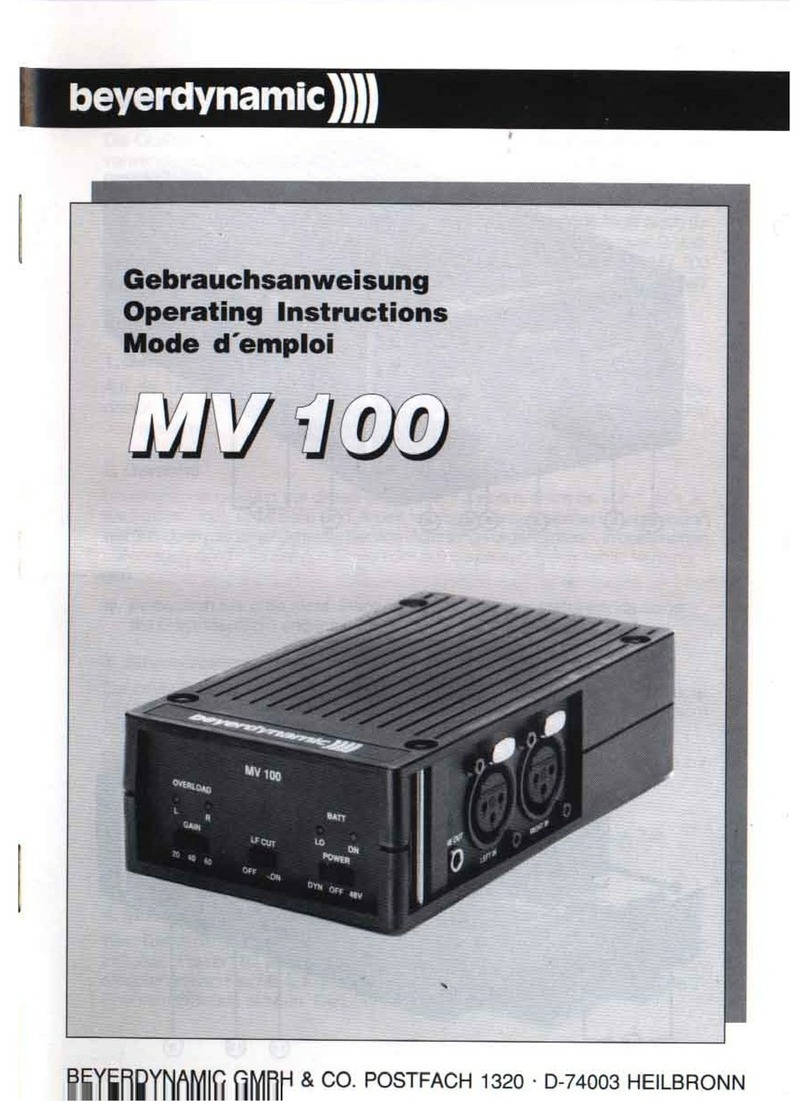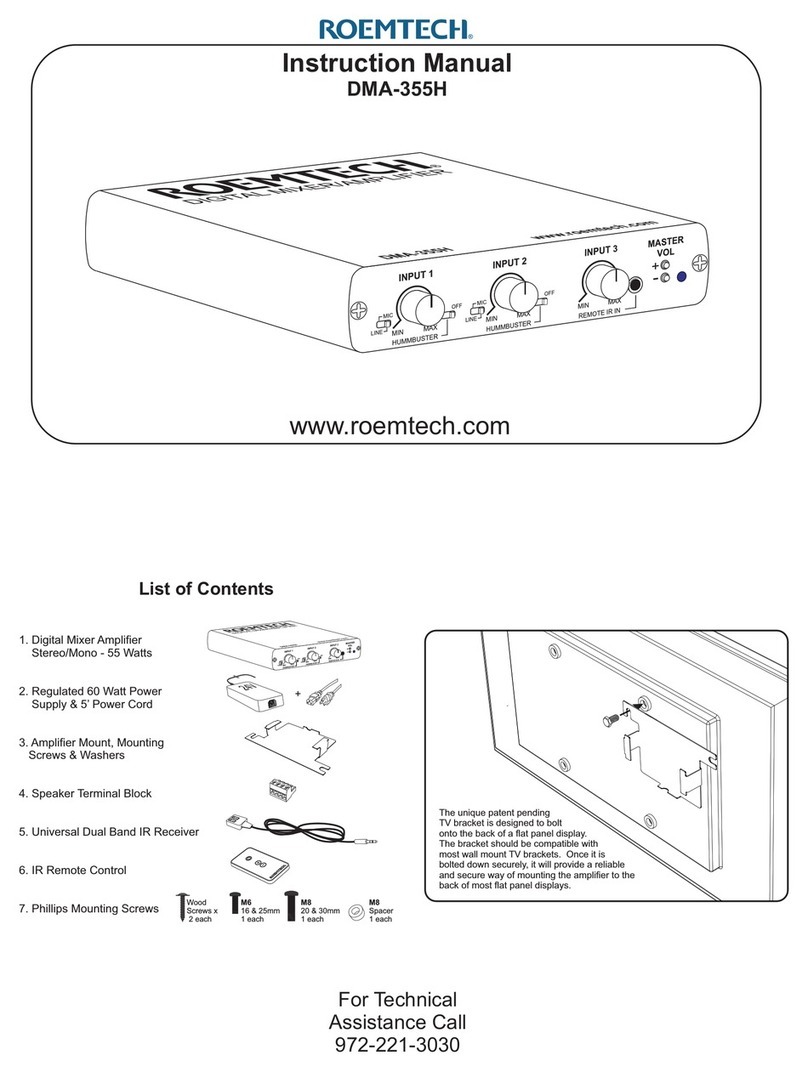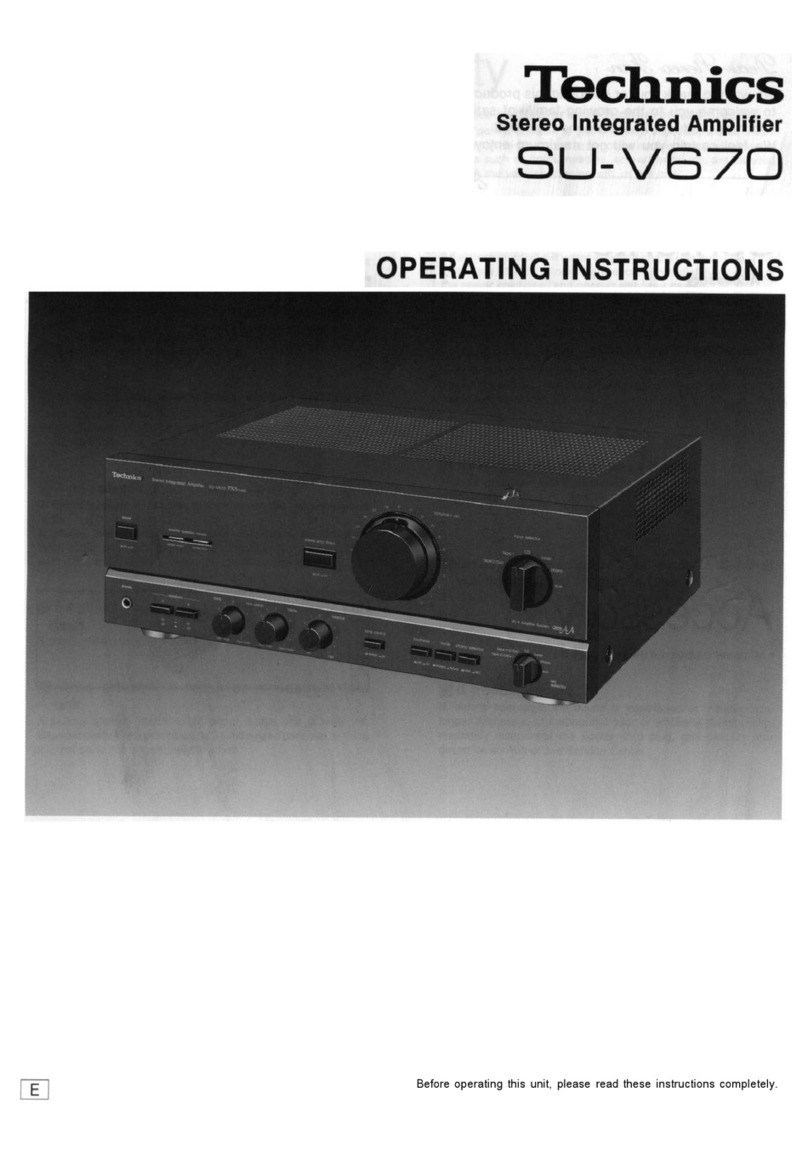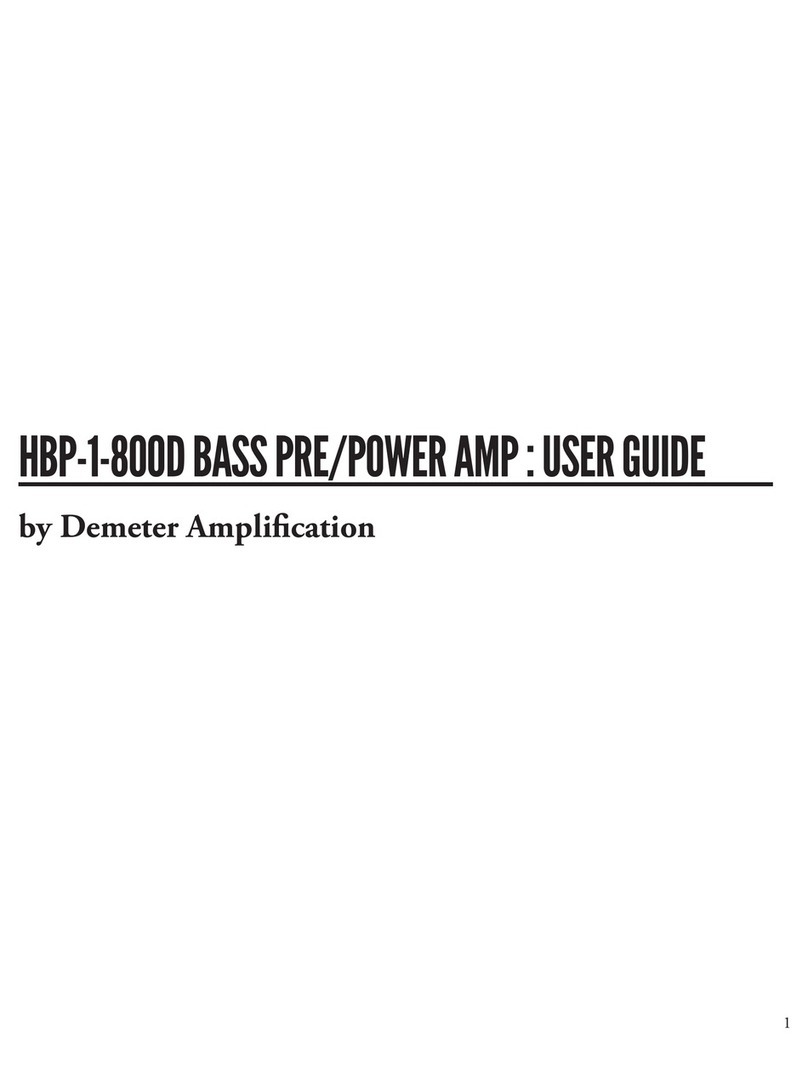down for more than 60 watts, always remembering that the total amplifier load is 120 watts. It is possible to safely have one zone set
for 60 watts and the other 5 zones set for 12 watts for example.
POWef Switch: This switch controls the switching of AC power to the amplifier. When in the on position, the red LED to the left
of the switch will glow.
AM/FM ReCeiVefl The receiver includes a gain control which operates identically to the mic/line gain controls described on the
previous page (although it is completely independent ofthe controls described above). The gain control incorporated in to the receiver
controls the input level to the amplifier for both the receiver and the cassette player (if installed). When installed and activated, the
cassette player will override the receiver so that only one ofthe receiver or cassette player may be operated at once, the cassette player
having priority.
You may monitor the output of the receiver via an internal monitor speaker. The volume of the monitor speaker is controlled by the
vedical slider control labelled Monitor, located centrally on the front panel of the amplifier. If you want to preview the output of the
receiver before sending it out live to the speakers, simply tum the amplifiers master output level control fully anti-clockwise to tum off
the output of the amplifier. Note that if you do this, all output is tumed off, including all microphone inputs.
Five tuning bands are available, 2 x AM and 3 x FM: the receivers display panel will illuminate to display the relevant information. To
select the desired band, press the button marked AM/FM. Each time this button is pressed a different tuning band will be indicated on
the display panel. Up to 30 preset channels may be stored, 6 for each tuning band. To store a channel operate the up and down arrow
buttons until you locate and are properly tuned to the radio station of your choice. Then, press the memory button which will cause the
channel to flash on the display panel. Press the desired storage channel (numbered I to 6). The radio station chosen is then stored in
that memory location. You may automatically search for radio stations by operating the up and down arrow buttons. The receiver will
search for and automatically lock on to threshold signals in the frequency band you have selected. Continue to press the up or down
arrow buttons to resume your search or to fine tune any station selected.
Cassette Player (ACM120RC Only): The cassette player has 3 unique controls, one each for Eject, Rewind (REW) and
Fast Forward (FF). In addition, there is a gain control located on the receiver module that controls the output level ofthe cassette deck
(and, when a cassette is inserted, has priority over the receiver as detailed above). The cassette player may be monitored and
previewed in exactly the same fashion as the receiver.
The cassette player will begin playing immediately a cassette is inserted though the slot in front of the cassette player. The REW and
FF buttons will shuttle the cassette backwards or forwards respectively. Pressing both the REW and FF buttons together will reverse
the playing direction ofthe cassette player and effectively change the side ofthe cassette being played. Pressing the eject button will
eject the cassette and switch back to the receivers output. If you do not want to switah immediately back to the receivers output when
you eject the cassette, make sure that the gain control on the receiver is turned fully counter clockwise.
DthEclou
-oHM-LrxE-t=frj?
lc . slc ro rml 3 d i S Eo oo oo
o'o'o o'o
-r- =..*.,_a
I 2 + Sign.t
ceciuilo 3. . s6n.r
1ilililililililililililt
ooolo
ii: f,rc. f,rc3 Mrc2
AC FUSE
4A SB @ffi] {ANUFAdURED flAUOIO TEIil COXMU{ICATIO{s PN lTO SYDilflAUSTMLI
Rear Panel Connections
3 Pin IEC AC Mains Power lnlet. The operating voltage is 240 VAC @ 50 Hz or tl0 vAC @ 60 Hz. The AC power
voltage level is not extemally user adjustable but is factory pre-set. The inlet is equipped with an inbuilt AC fuse holder fitted with a 4
Amp fuse plus a spare. Power consumption is 225 VA. I Please ensure that the mains power cord is disconnected before
attempting to check or replace this fuse.
Direct Output Terminal Strip: The screw terminals on the left hand side of the strip allow access to the direct speaker
outputs of the amplifier. The screw terminals on the right hand side are for activation of the in-built 4 tone generator. Reading from
left to right the terminals are:
. Low Impedance Common (use with 4 or 8 ohms)