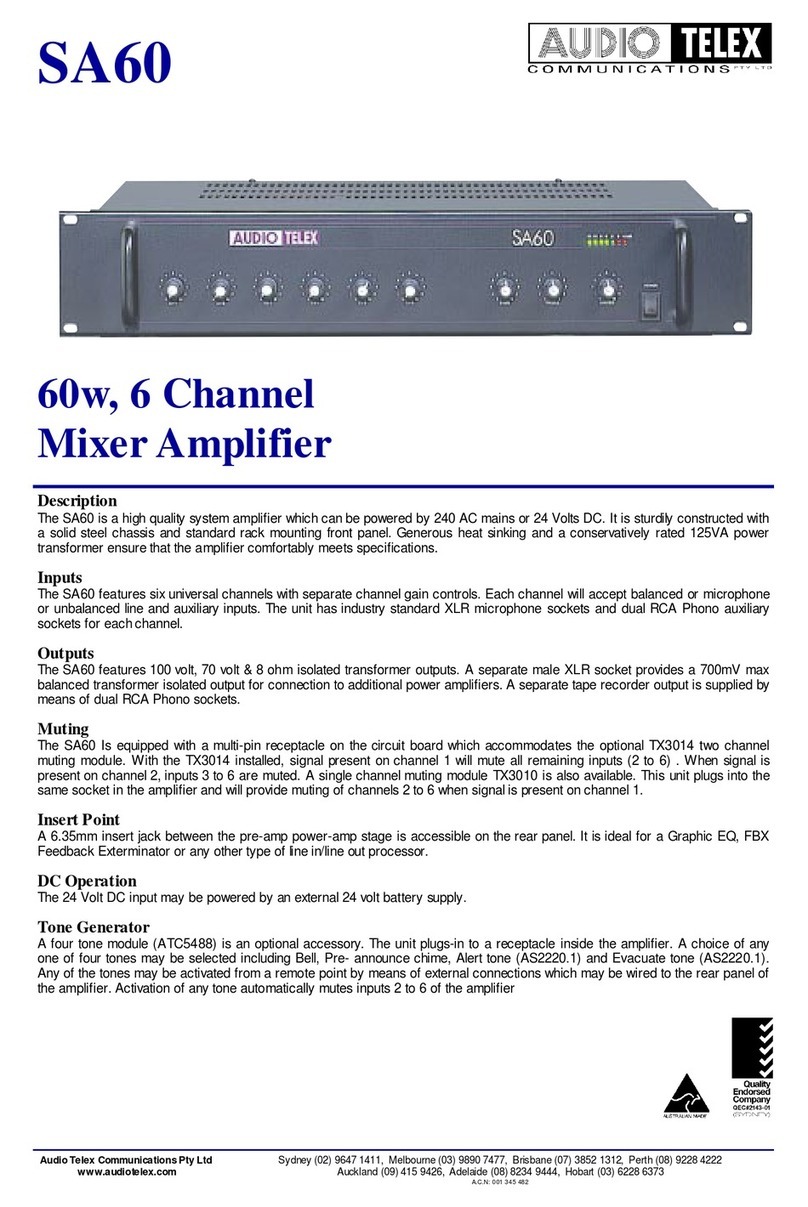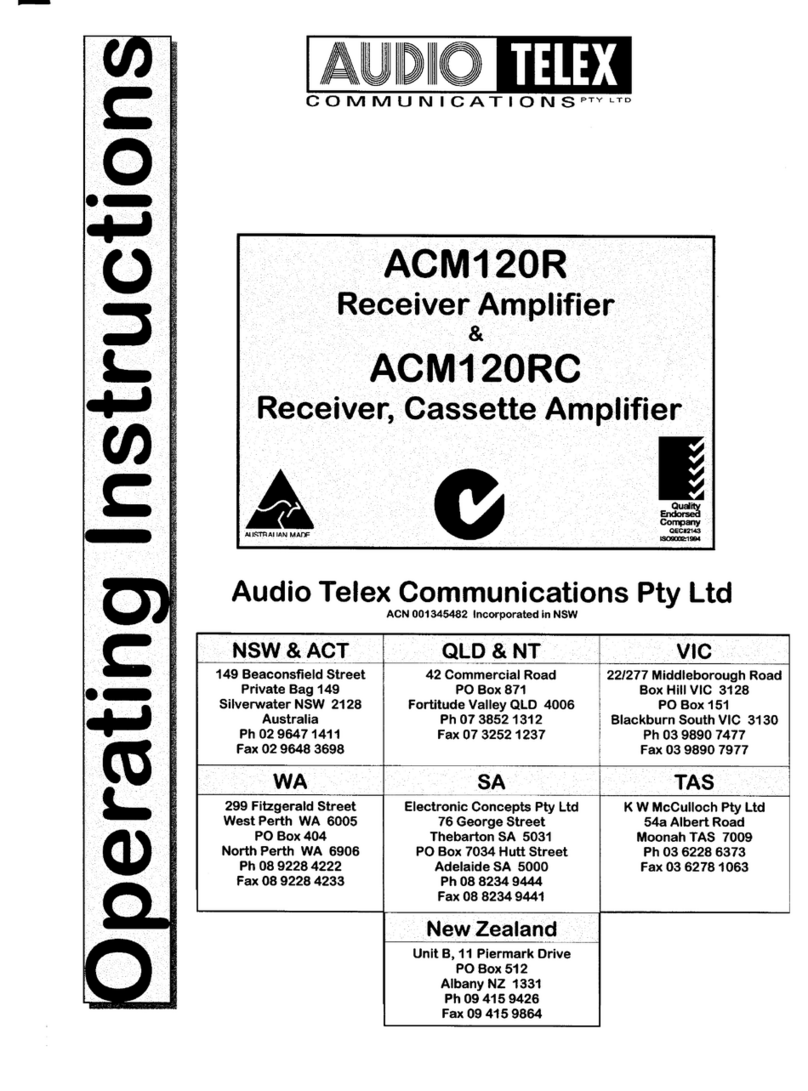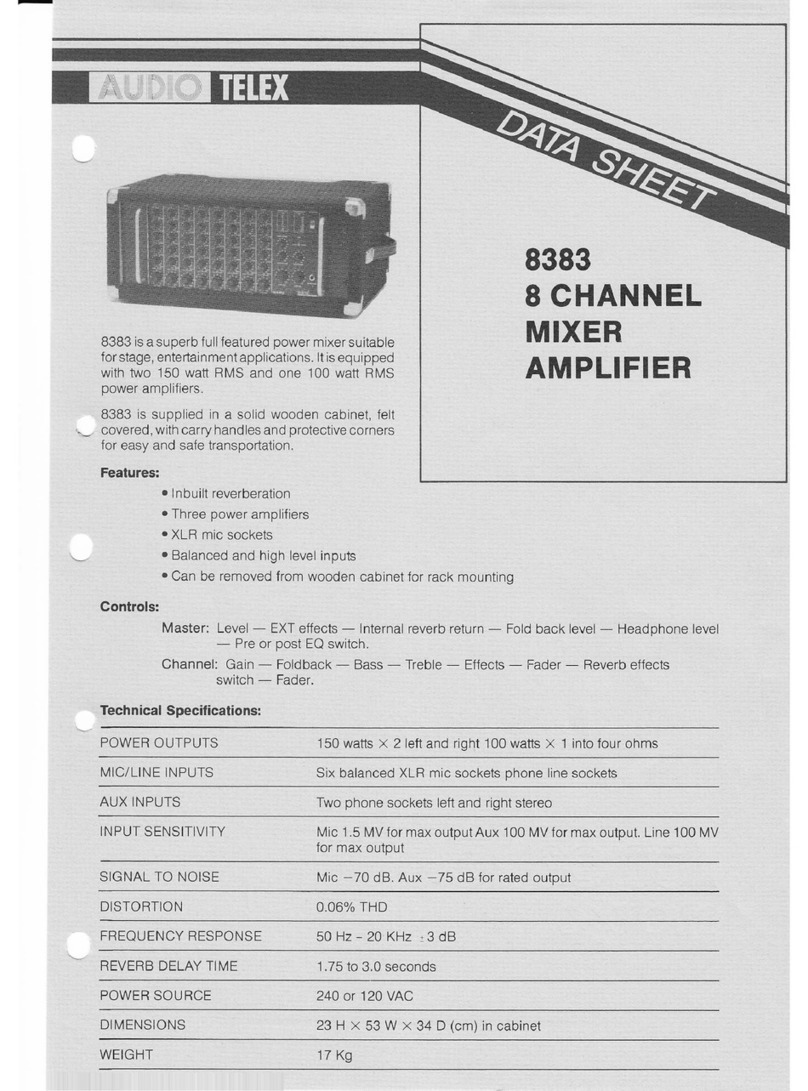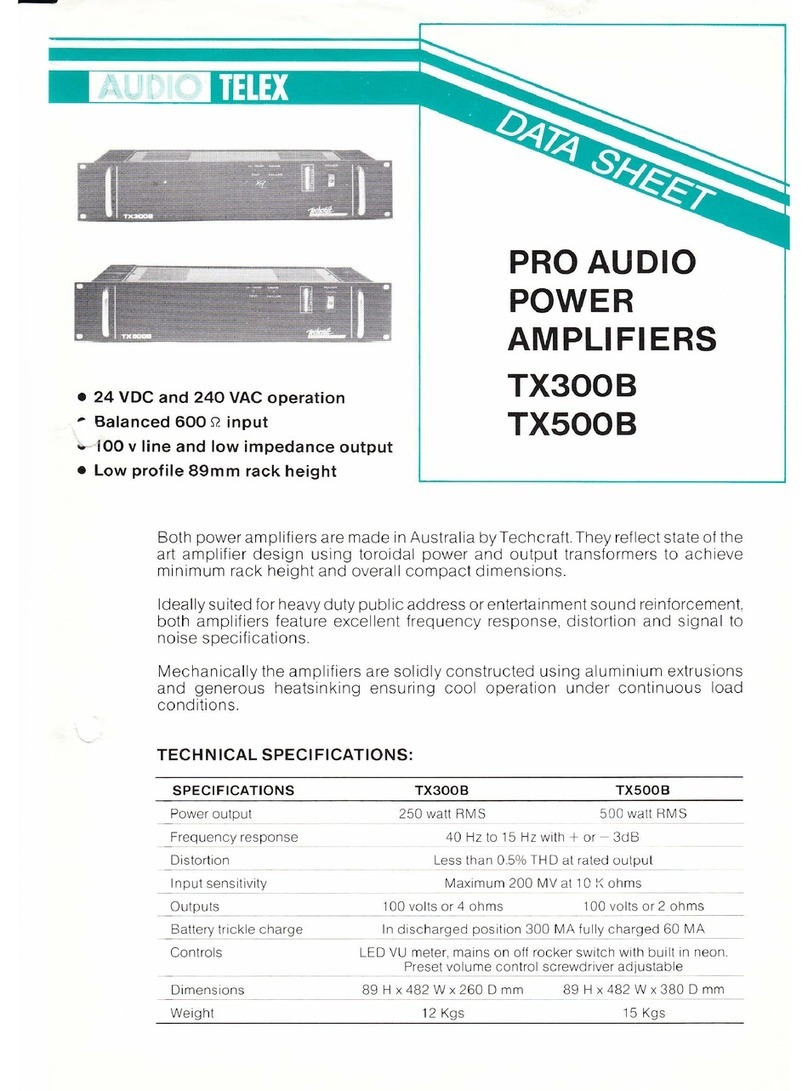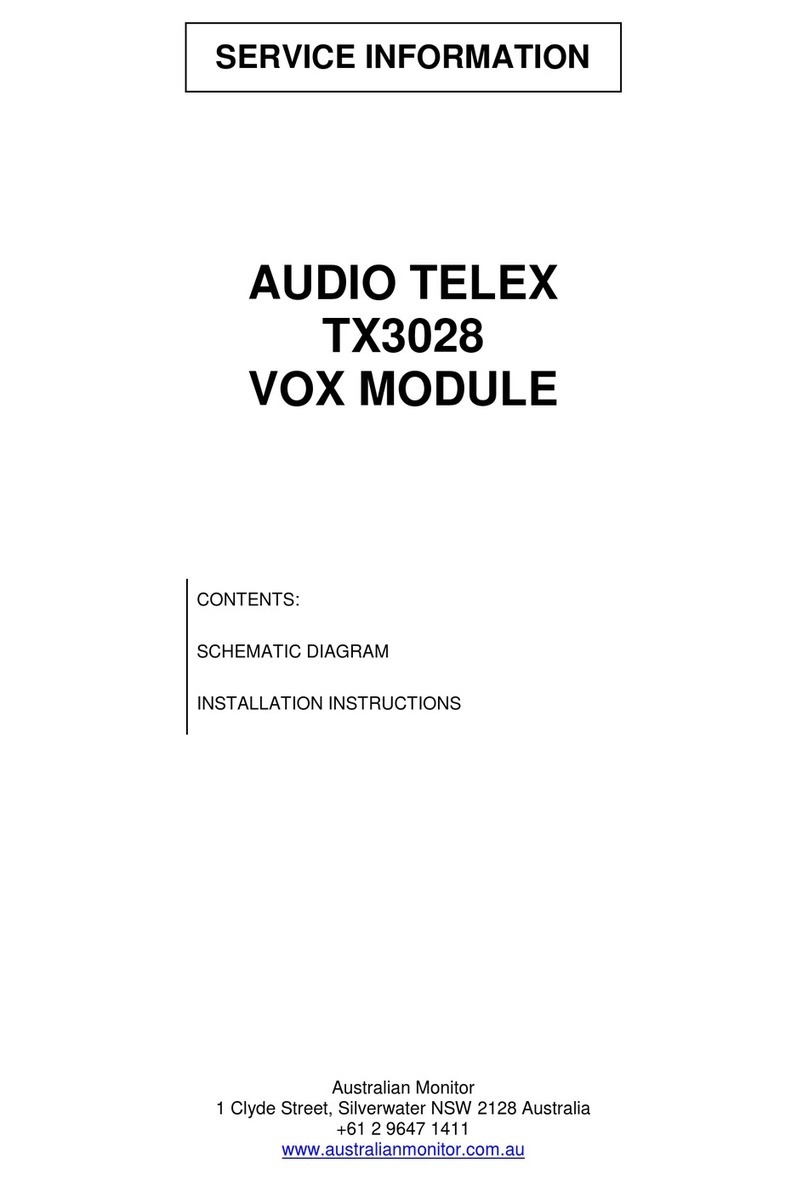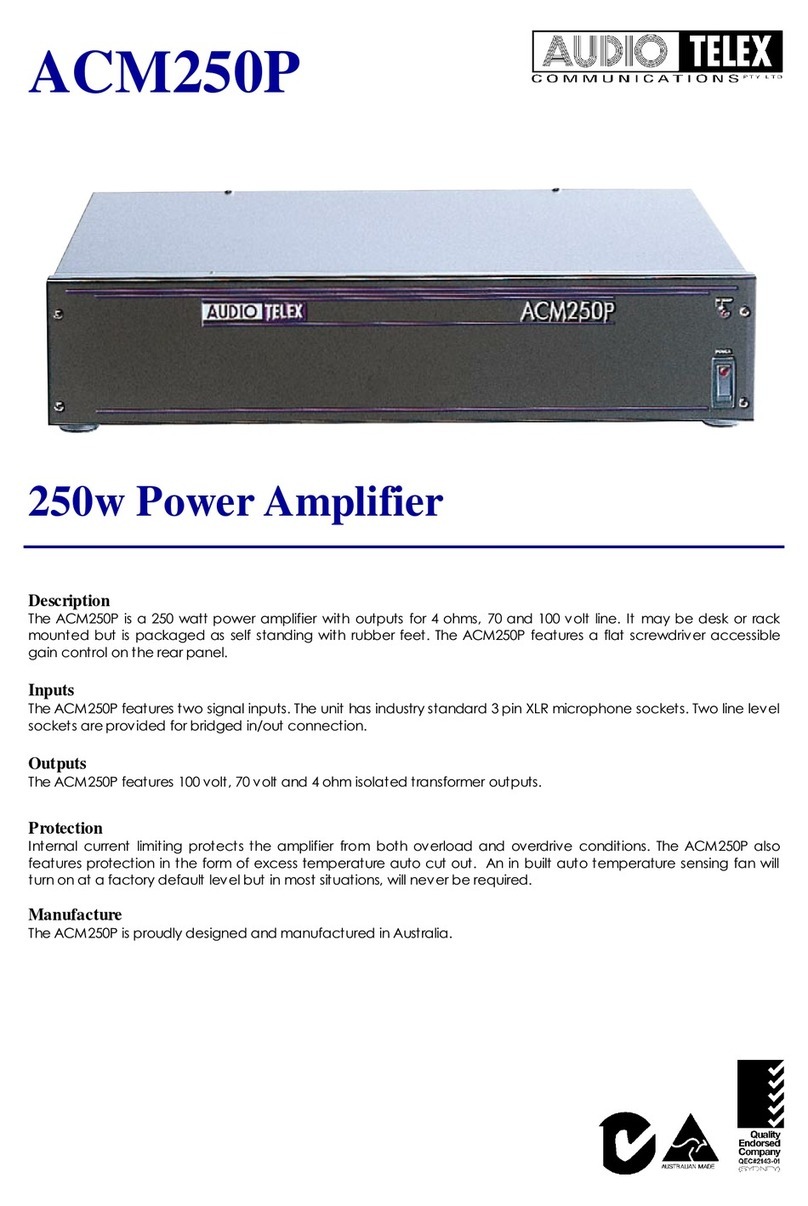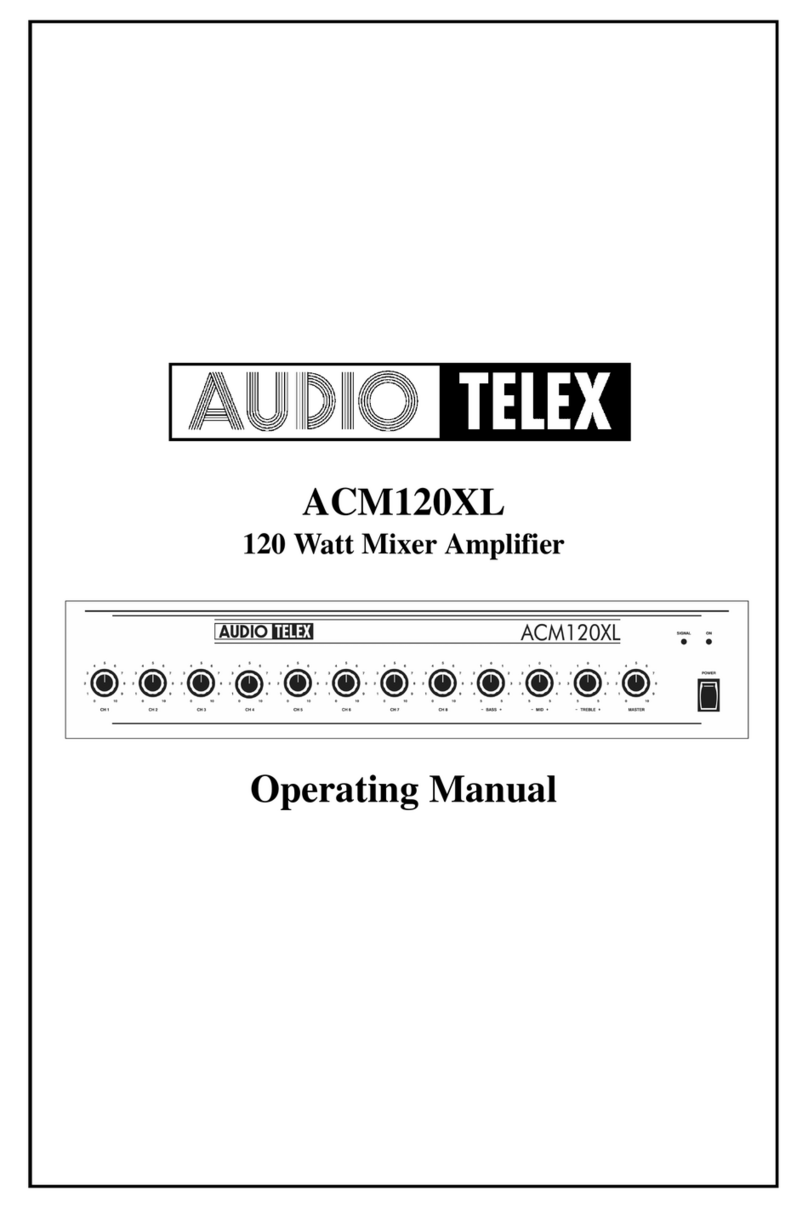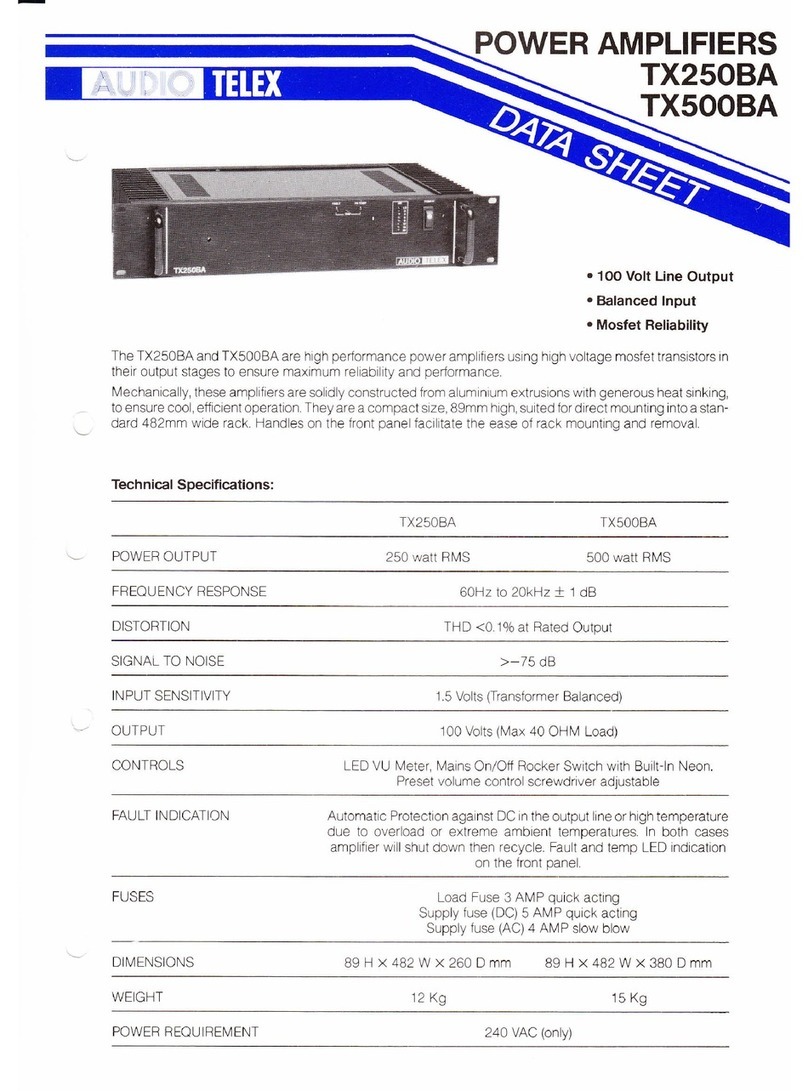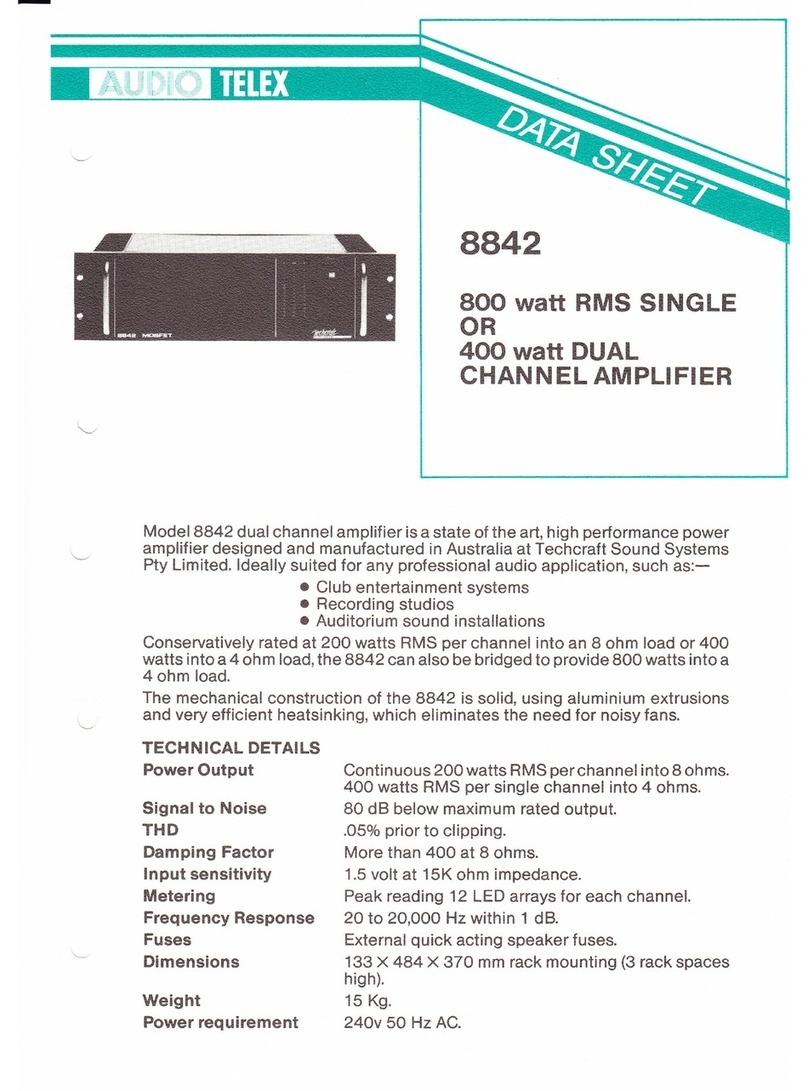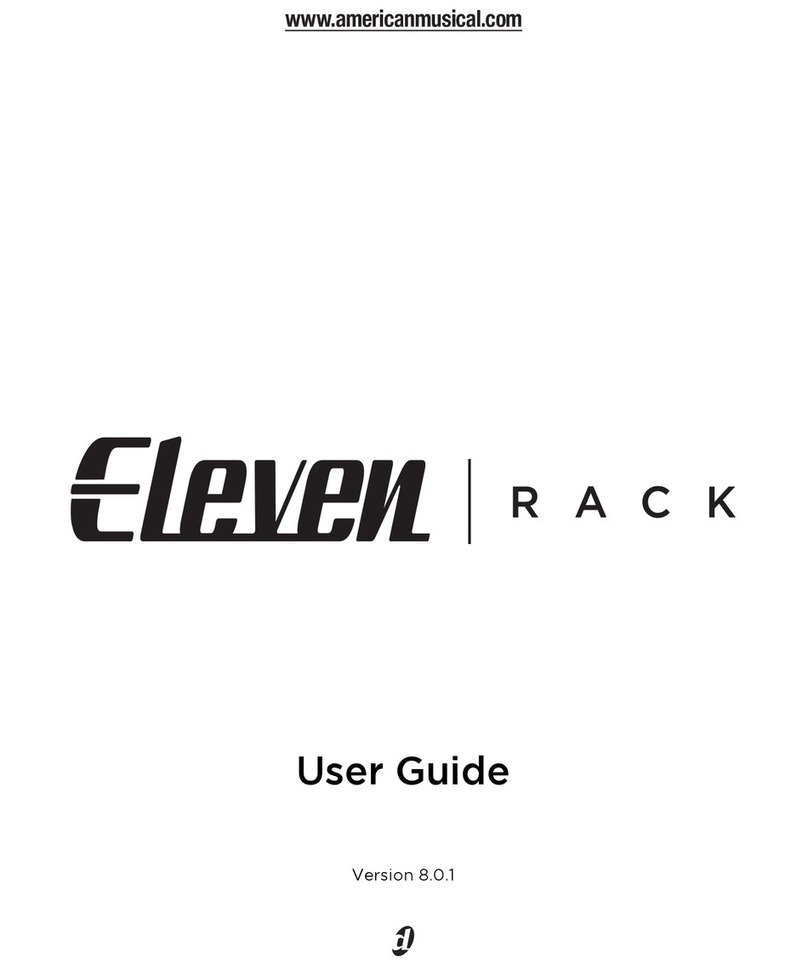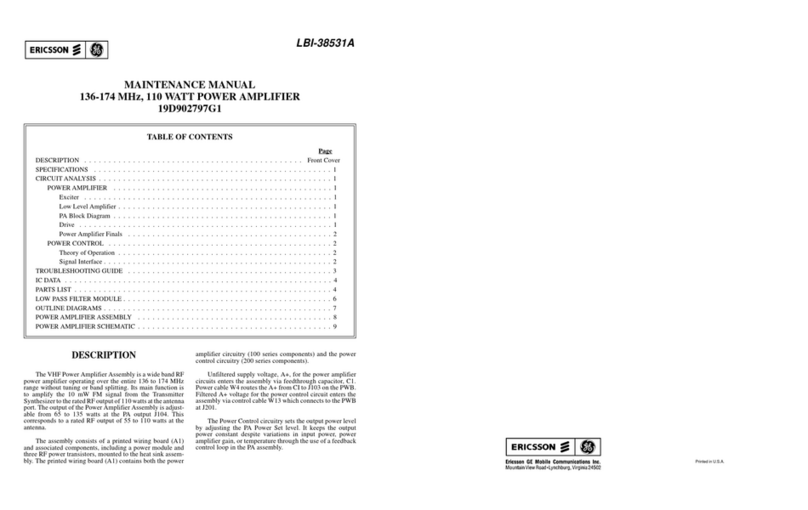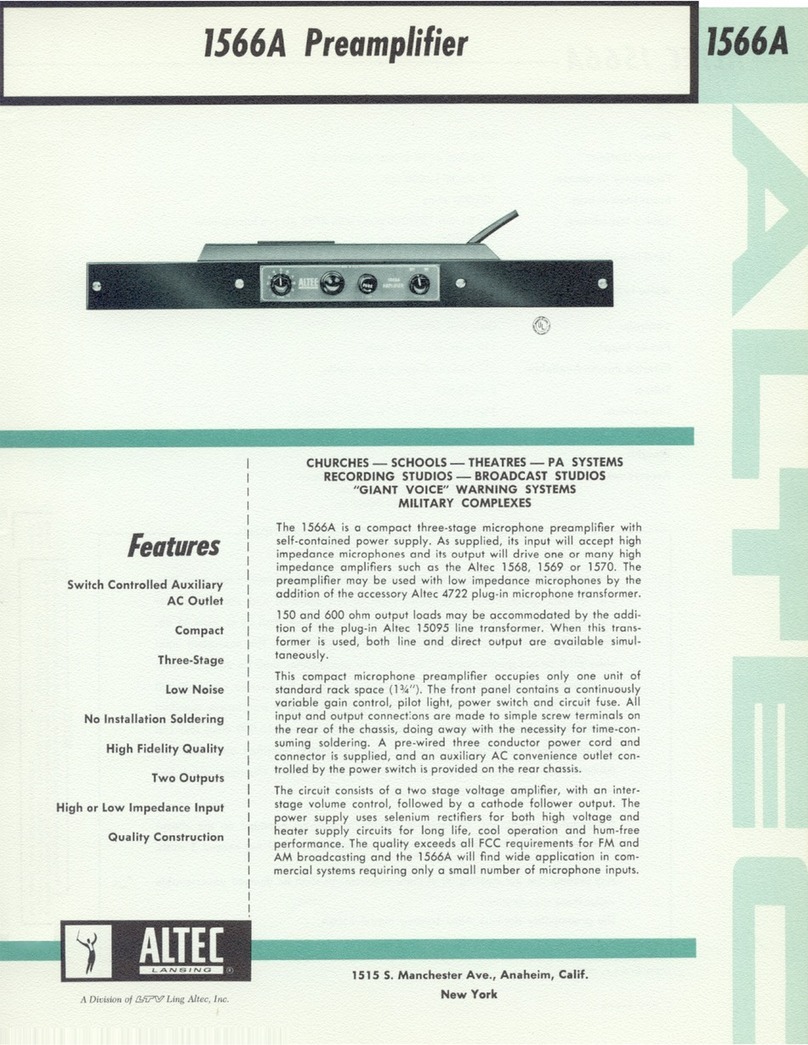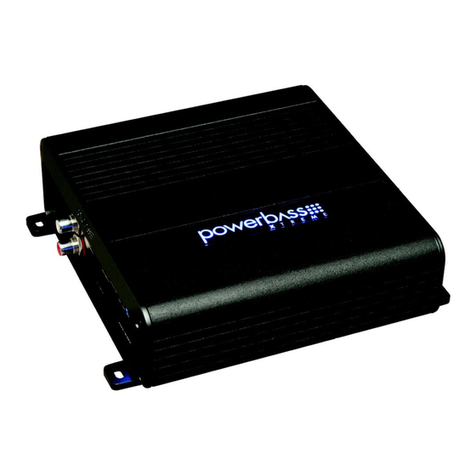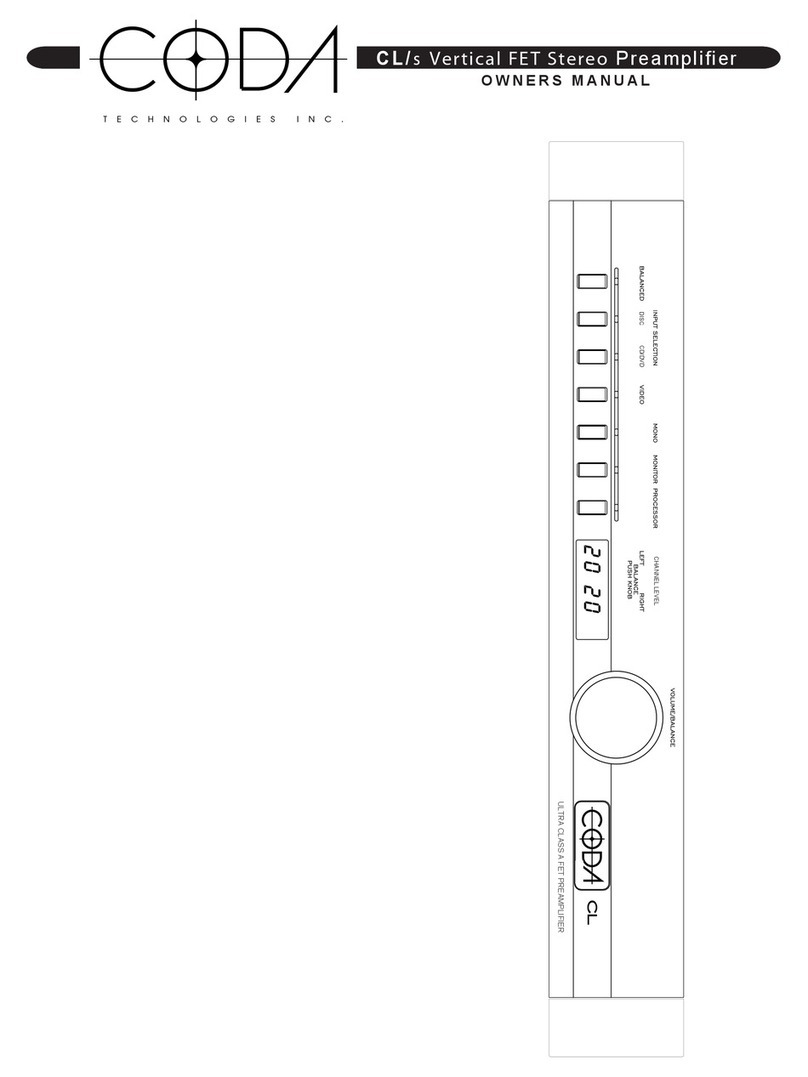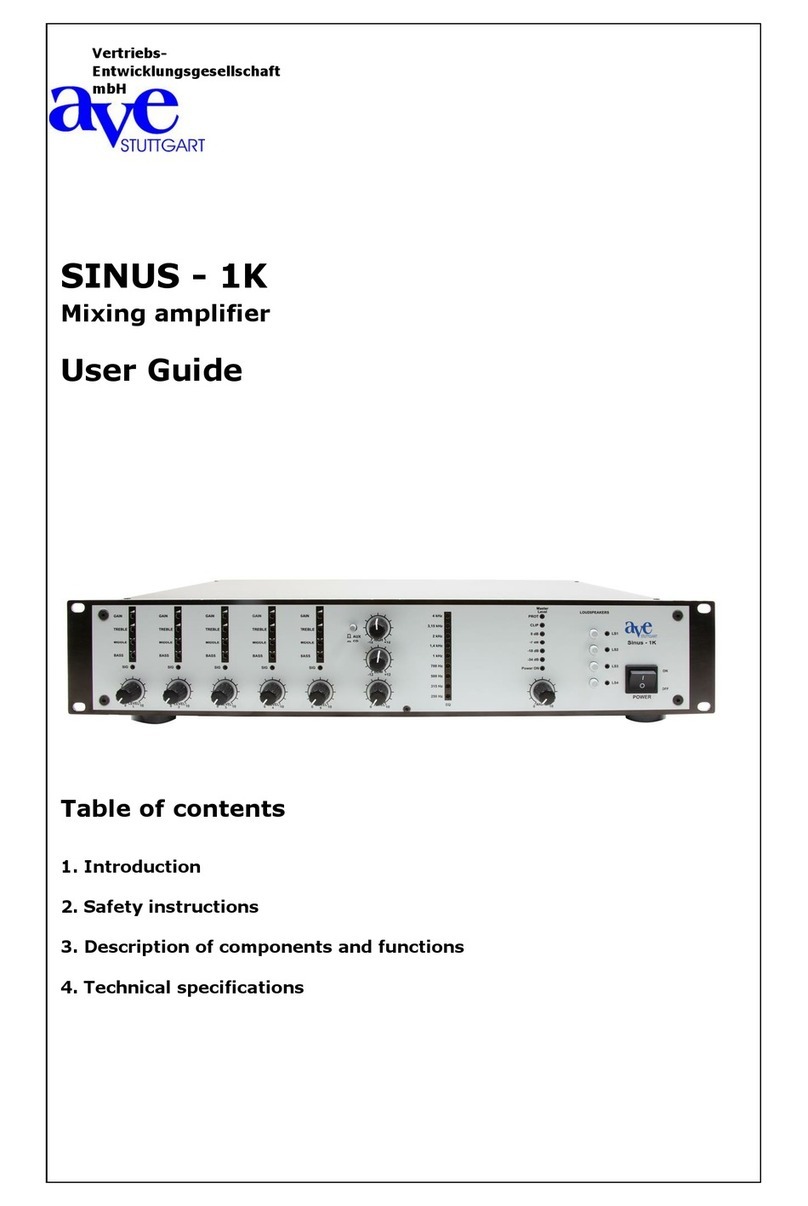Rear Panel Connections
t. 3 Pin IEC AC ilains PoWer lnlet The operating voltage is 240 VAC @ 50 ttzor n0 VAC @ 60 ttz. The AC
power voltage is not externally user adjustable but is factory preset. The inlet is equipped with an inbuilt AC ftse holder fitted
with a 4 amp slow blow fuse plus one spare. Power consumption is 350 watts. I Phase ensure that the mains power cord is
disconnected before attempting to check or replace this frse.
z. Direct Output Connections: These screw tenninals allow access to the direct outputs of the amplifier. 2 spare
screw terminals allou' for the connection of various tone module accessories. Reading from left to right the terminals are.
o Lowlmpedance Cmmon
o 4 Ohms
o 8 Ohms
r Con$ant Voltage Comnm
o 70 Volt Line
r 100 Volt Line
. Spare
' SPare
Note: The minimum impedance level at any timc on maximum load fc 100 Volt line should be no less than 80 Ohms fm the
SAl20 and no le.ss than 170 Ohms fm the 5.{60.
3. 24 Volts DC Power Source Connection: Two pst style terminals atlow for the connection of an ortemal 24
VDC battery for applicaticrs where PA system operation is imperative. The red terminal post is for cmnectisr to the positive
(+) tominal. The black terminal pct is for connection to the negative (-) terminal. A trickle charge circuit provides a
maximum 300mV autmatically to a stand-by battery connected to the 24 VDC input on the SAl20 only.
4' DC Fuse Holder: Remove with a screwdriver if access is required. DC fuse rating is 10 Amps Slow Blow fc the SAl20
and 5 Amps Slow Blorv fo the 5,{60.
S. lnSeft TRS phmo socket insert point (6.5mm). Enables a graphic equaliser, FBX Feedback Exterminator or similar product
to be connected' Ilnbalanced insertion, bneaks normal connection between the pr+amp and power amp stages of the amplifier.
Tip = Return. Ring = Send. Sleeve: Grormd.
O' Tape Output 2 x RCA style phuro cnrtput cmnectu fon line level output. hovides a maximrn of 350mV into 10K
Ohms, ideal fu a connection to most standard tape recuders. This output is sonced before the mast€r gain comtol and as such,
the tape output level is not influenced by the operation of the master gain cmfrol.
Z. Line OUtpUt Male )(LR style balanced transformer isolated output fm connection to additional power amplifiers.
hovides a maximum of 700mV Suitable for driving power amplifiers or similar devices. Pin connections are pin I : Earth.
Pin 2 : Active Positive (+). Pin 3 : Active Negative O.
S- Line lnpUtS: Note: AII inputs lre universet line / microphone inpub. Bot'h connectors cen not be utitised for rny one
input Six pairs of RCA style phoro input connectors acc€pt rmbalanced line or auxiliary inputs for charnels I through 6.
Channel 6 accepts higher level inputs such as a CD player.
l. ilicrophOne lnpUts: Note: All inputs are universat line / microphone inputs Bott connectors cen not be utilised
for any one input Six ferrale XLR inputs acc€pt 200 Ohrn balanced or unbalanced microphone inputs. Pin connec*ions are pin
I = Earth. Pmz: Active Positive (+). Pin 3 : Active Negative C).
auSts
sAt20-a I sl60-!
^c 5^ s/81^c 2^ s,/8
Dc lo^ s,/sloc aa s,/E
Lht 5 Lltt 5 LtNt 4
ooo 'b''b'b'
ooo
ttc5 ltc5 ltca !c! rlc2 lrcl
O7- O7- O--\ .r-\ g^
i. oj c oi ,c o :c oi ic o) :c o.
\ a ' a / o ' c / \ c /' c
.eoca,c
va va La