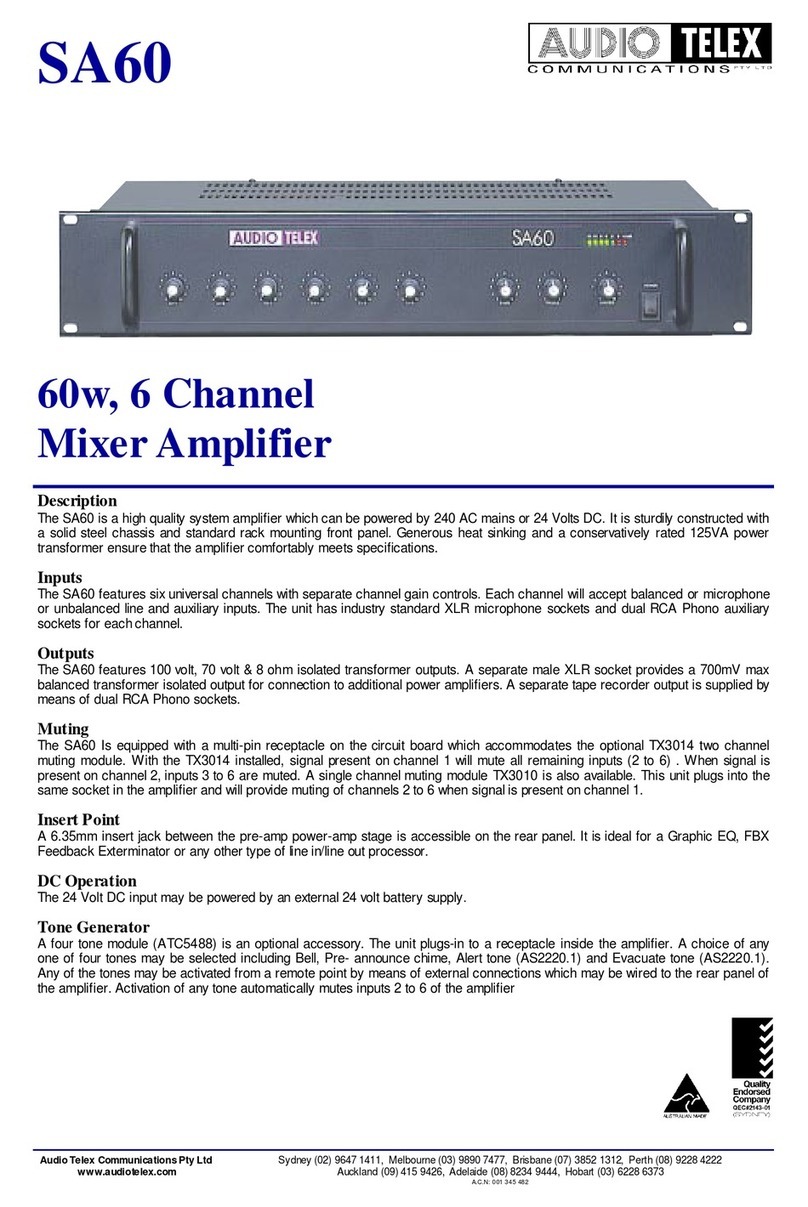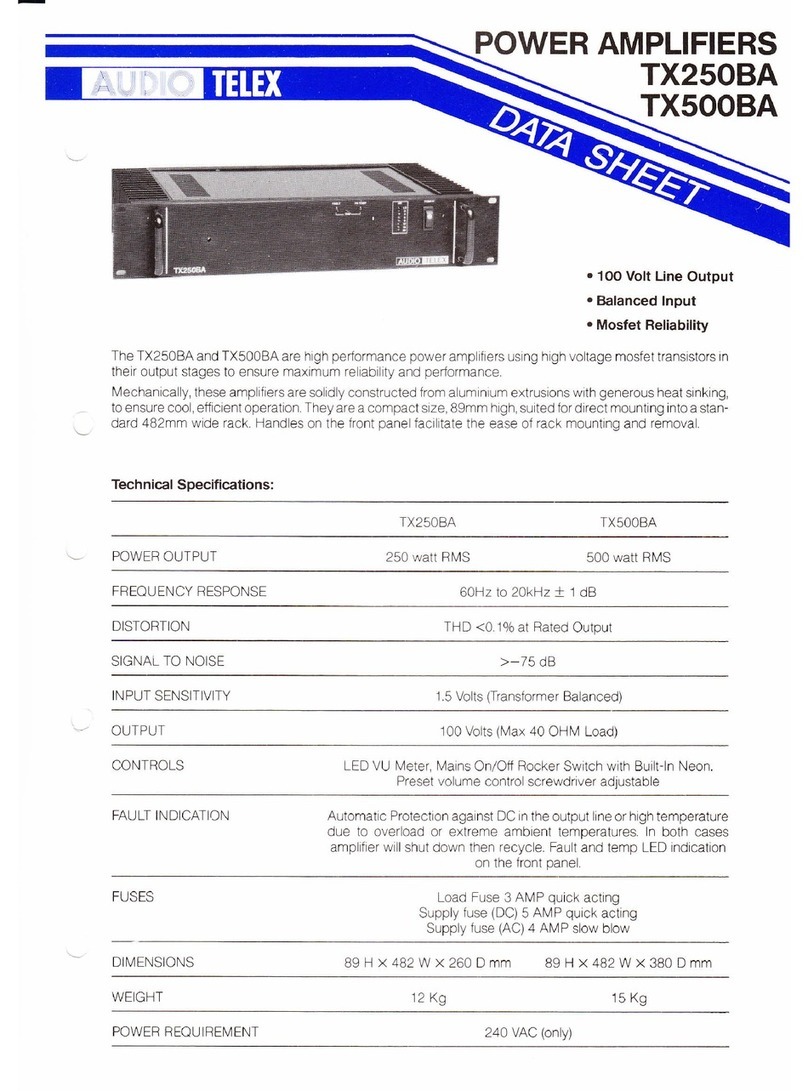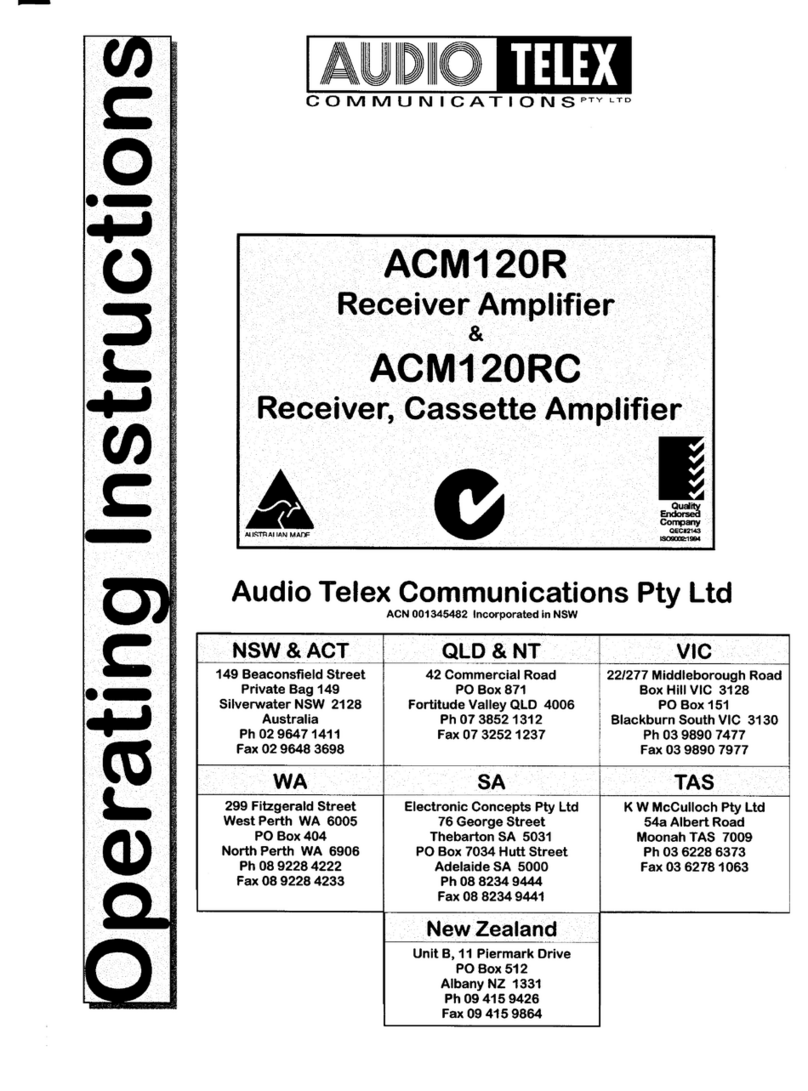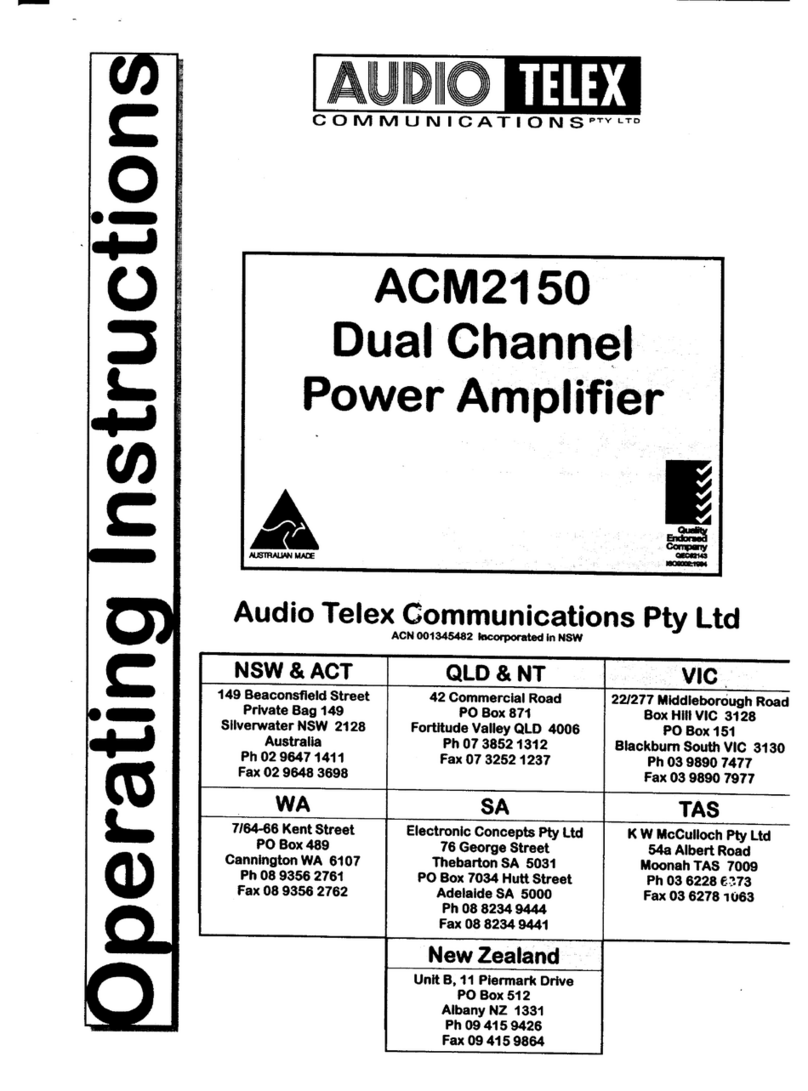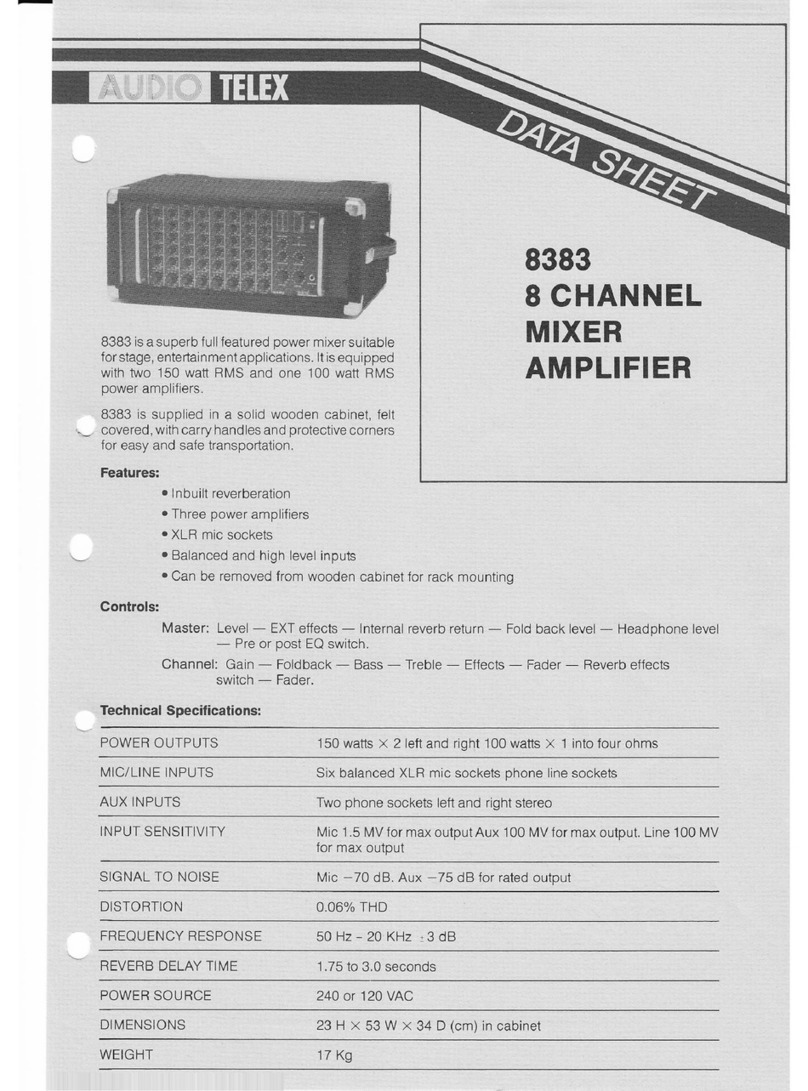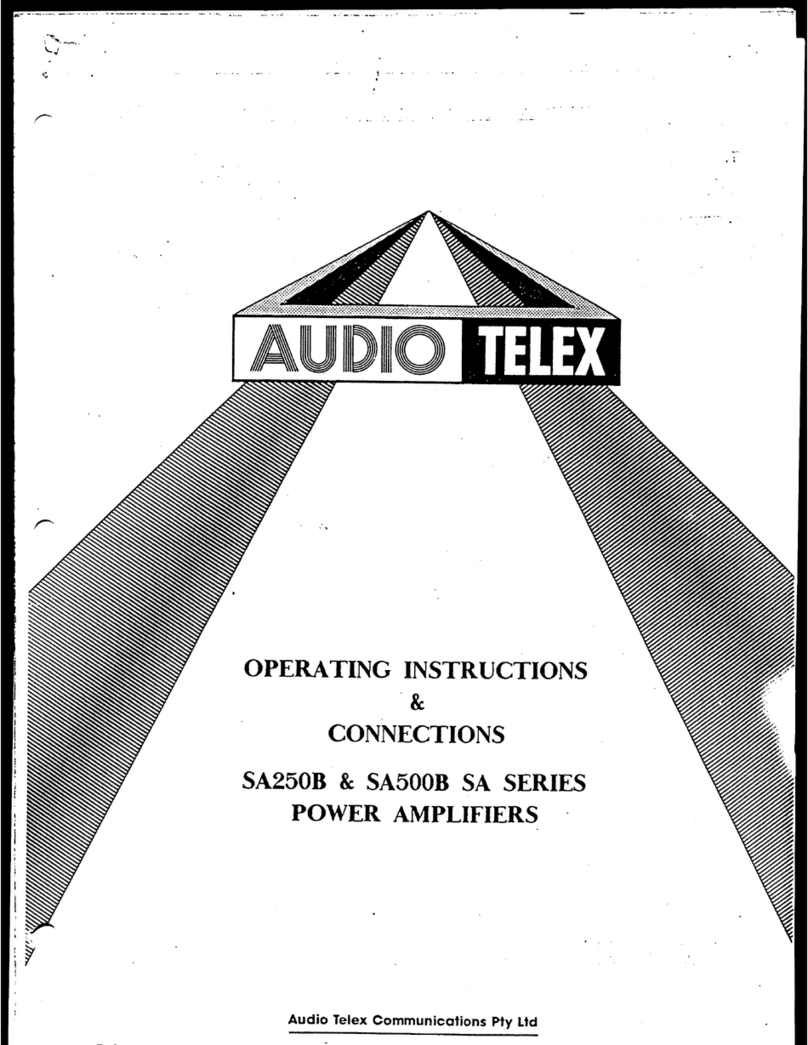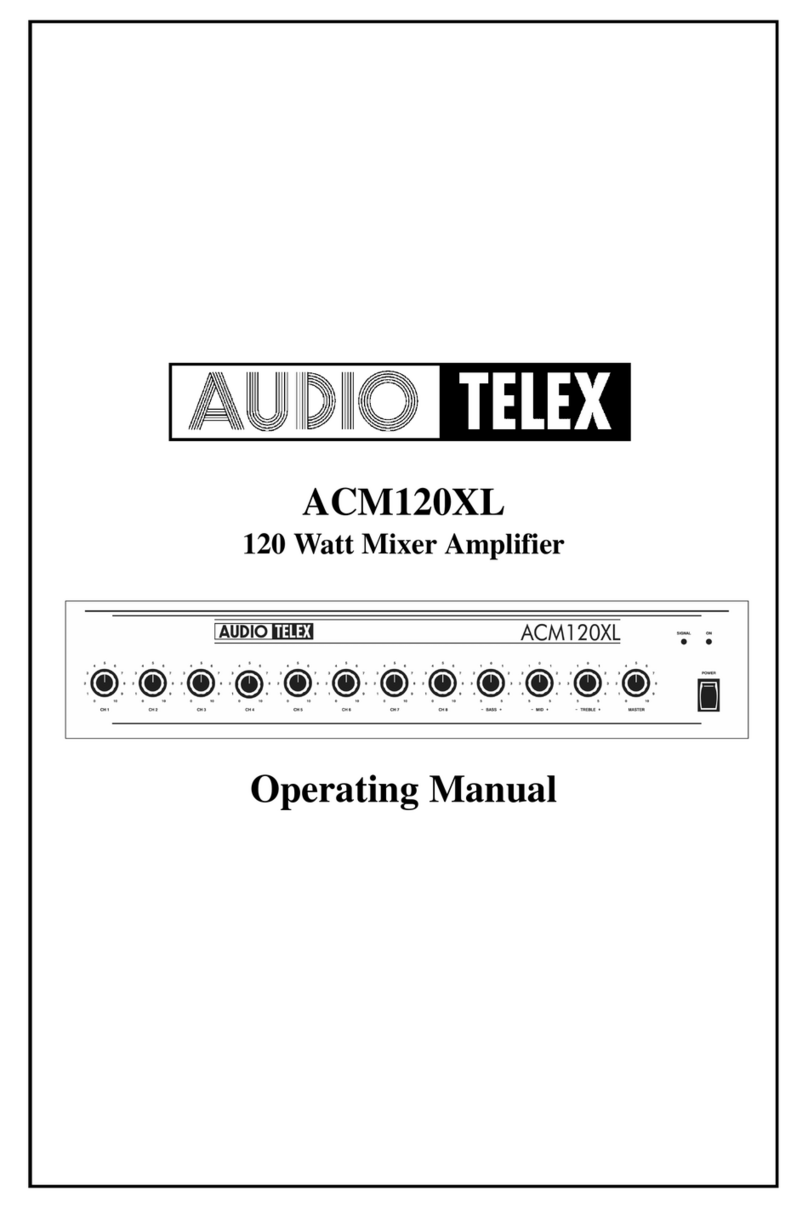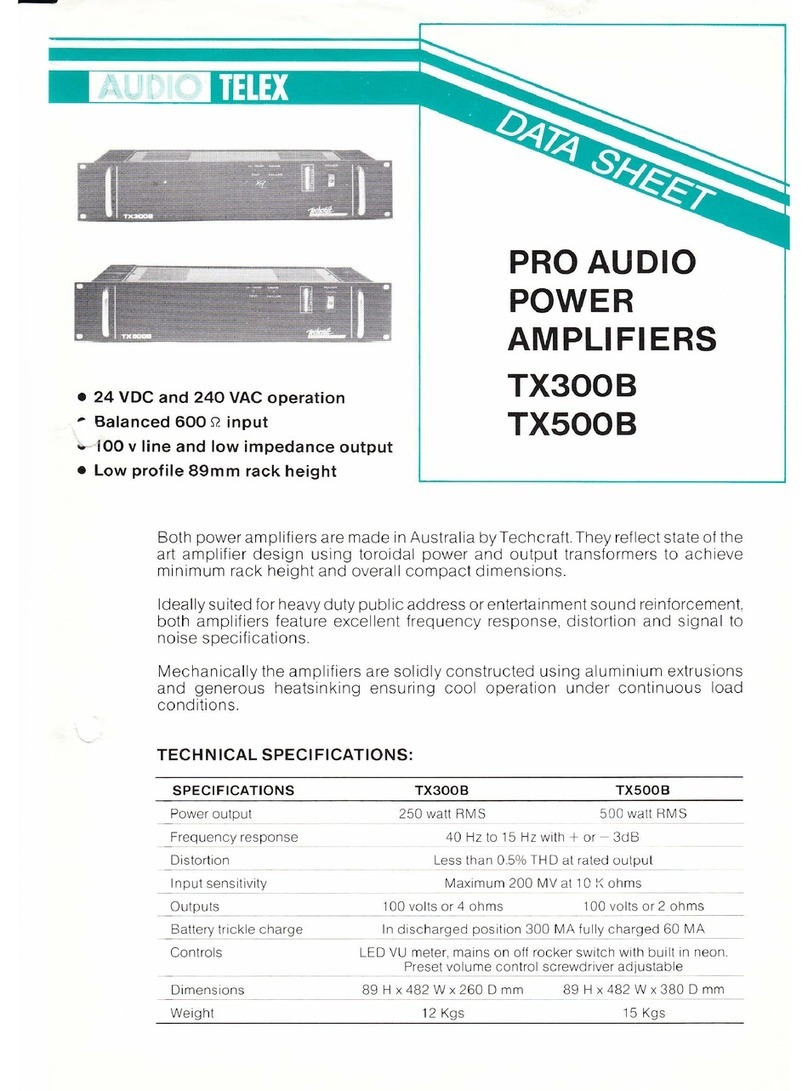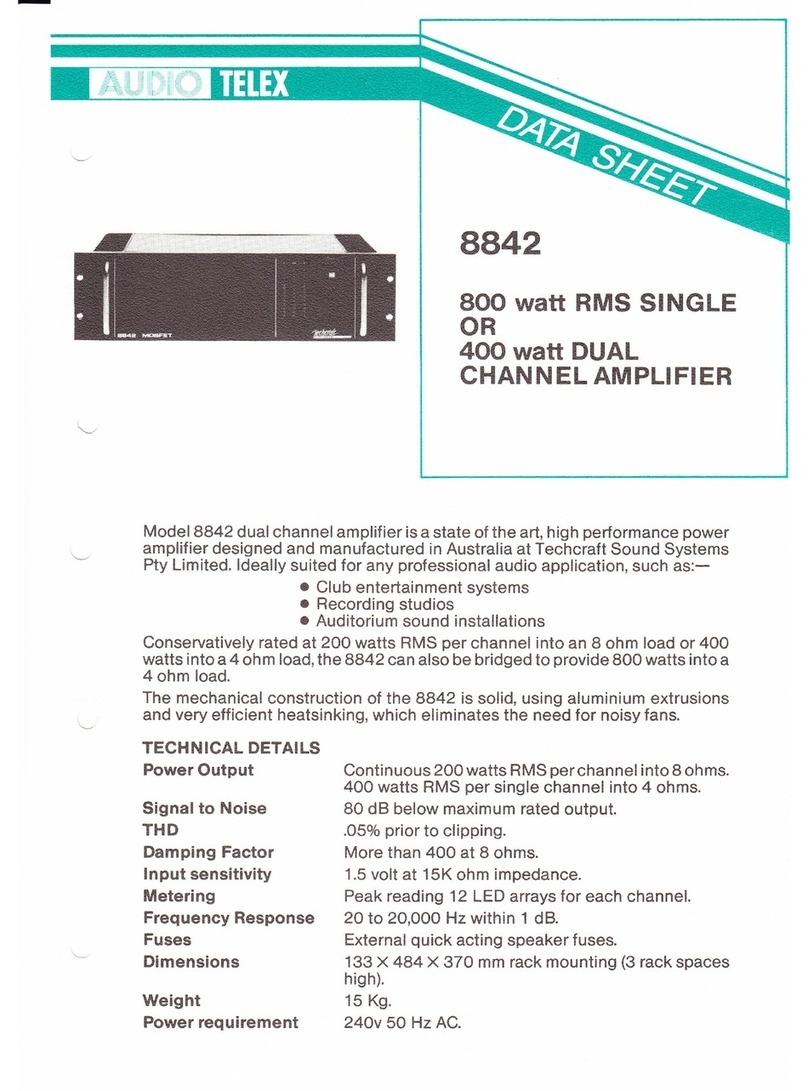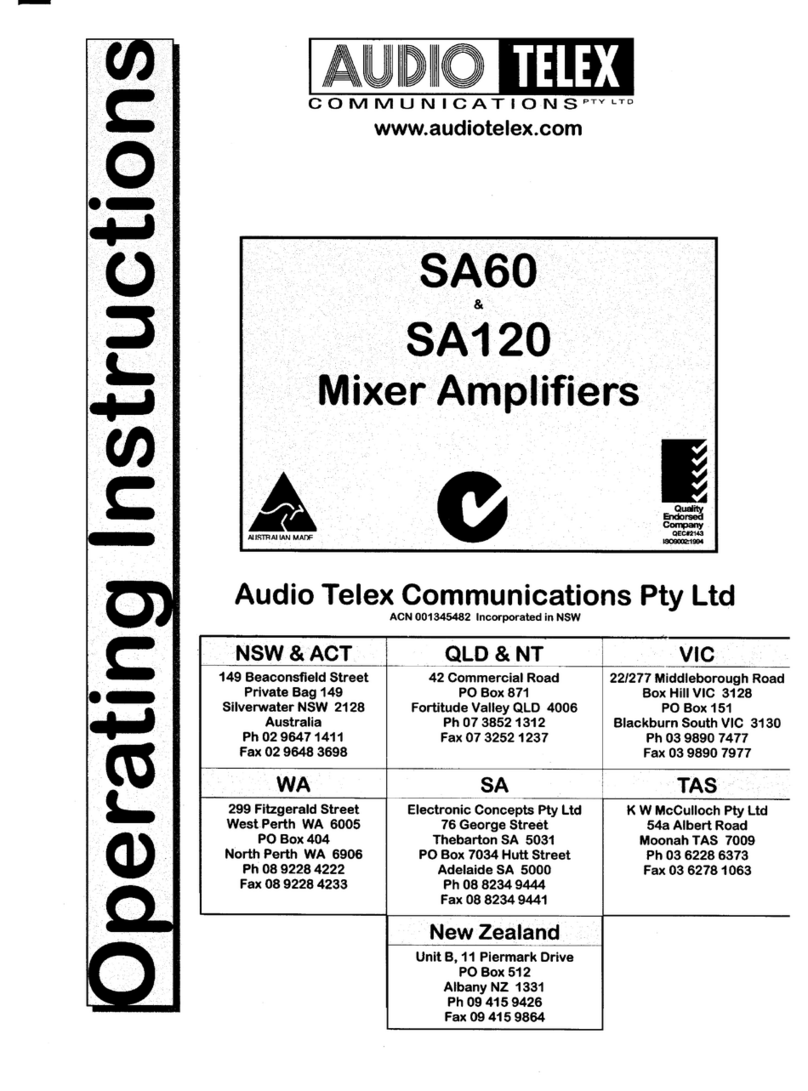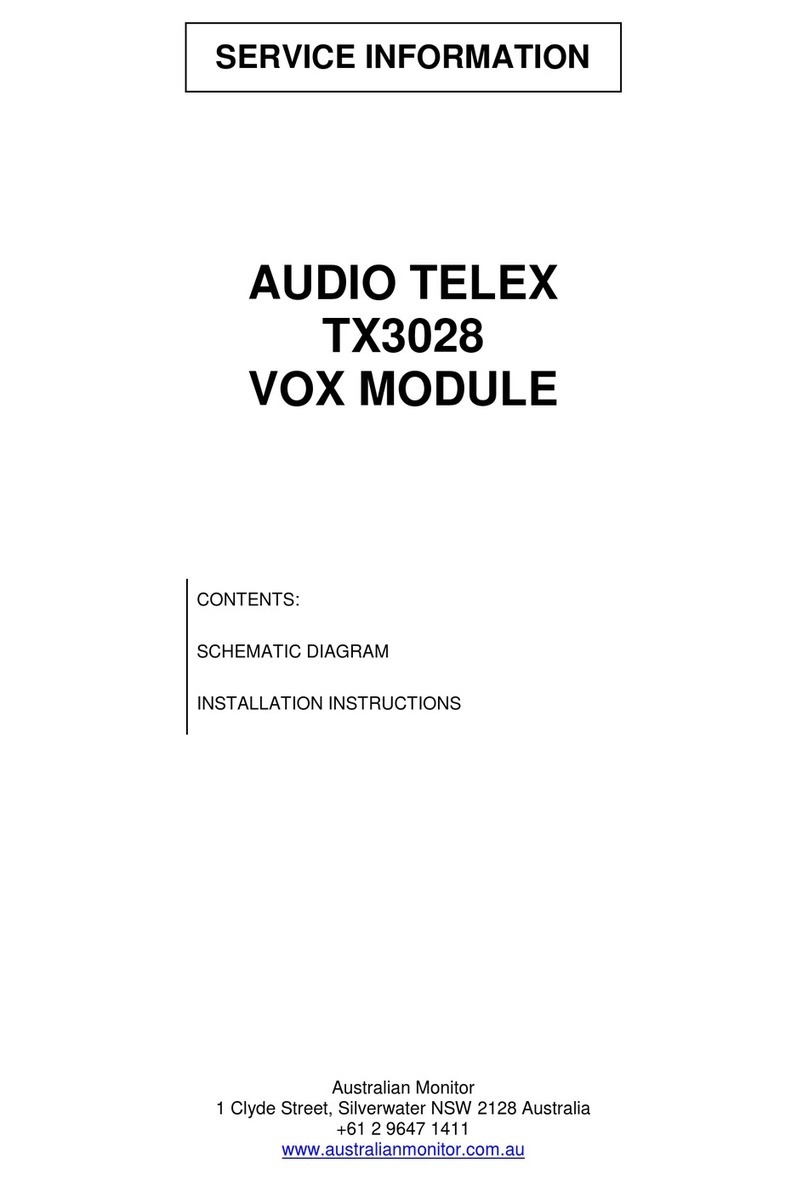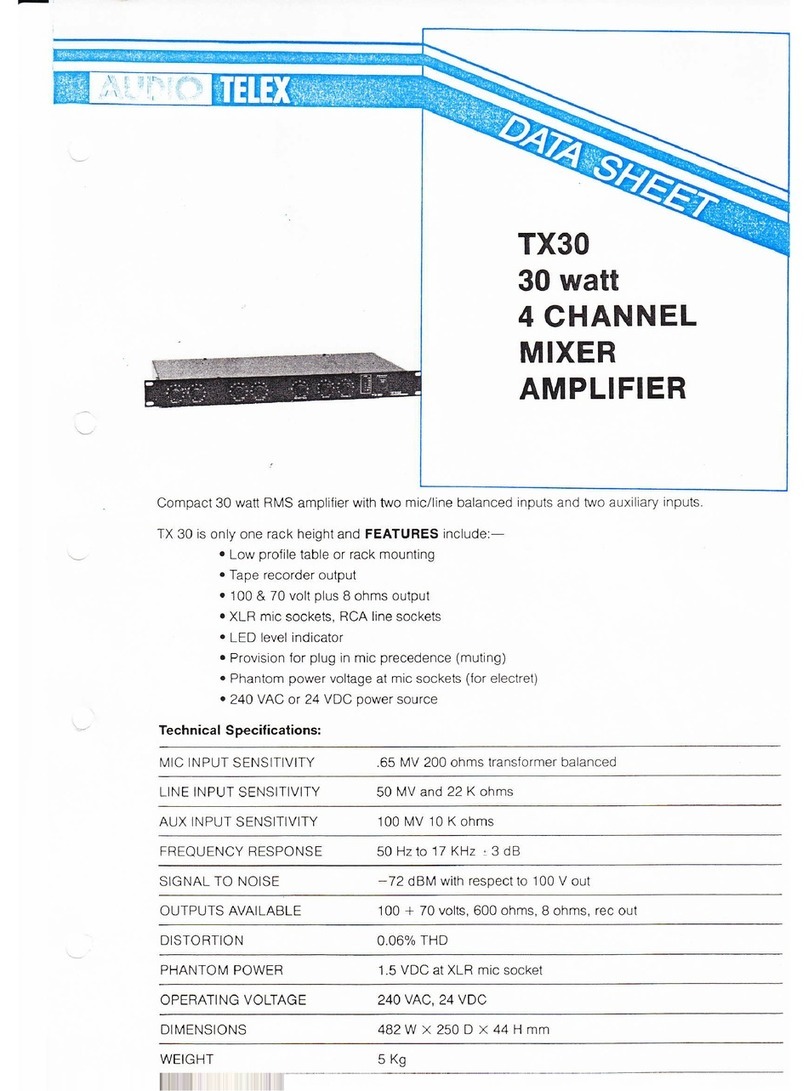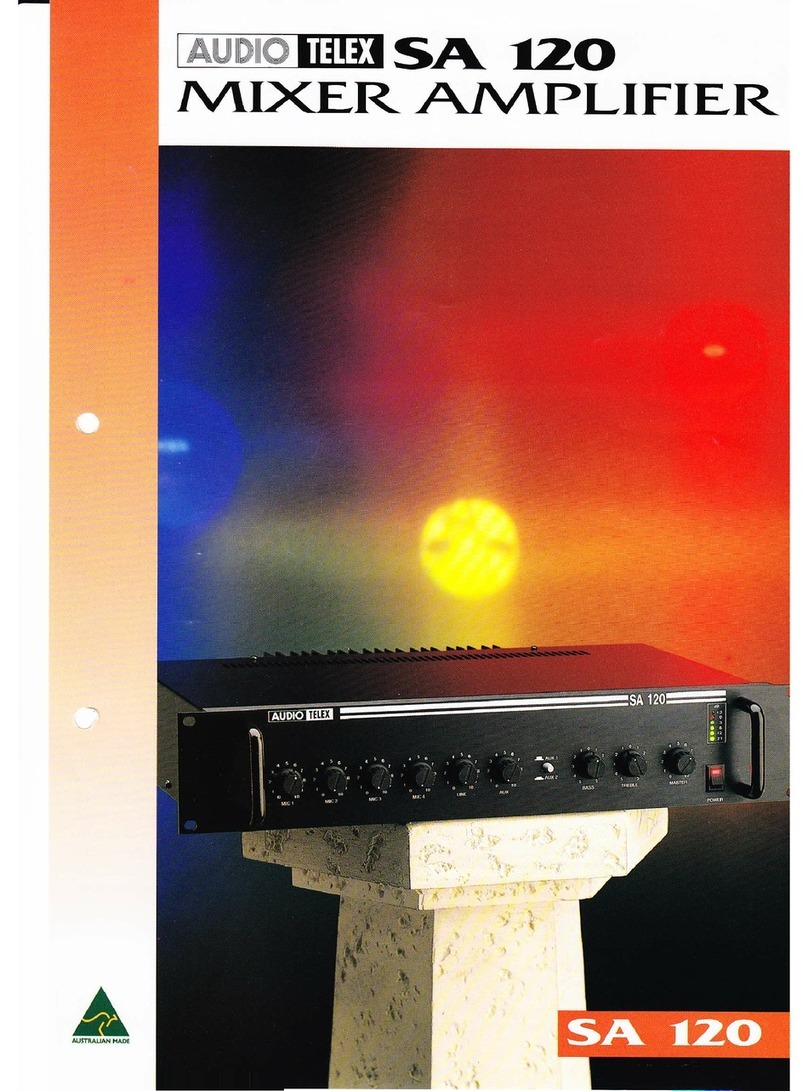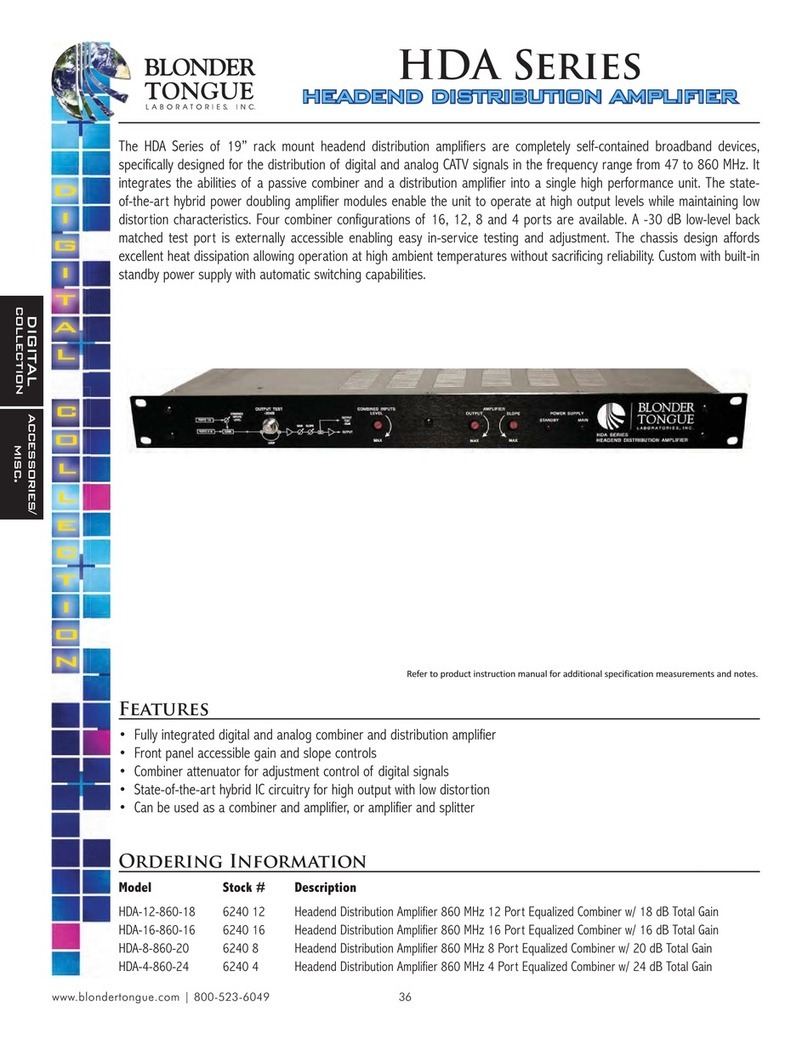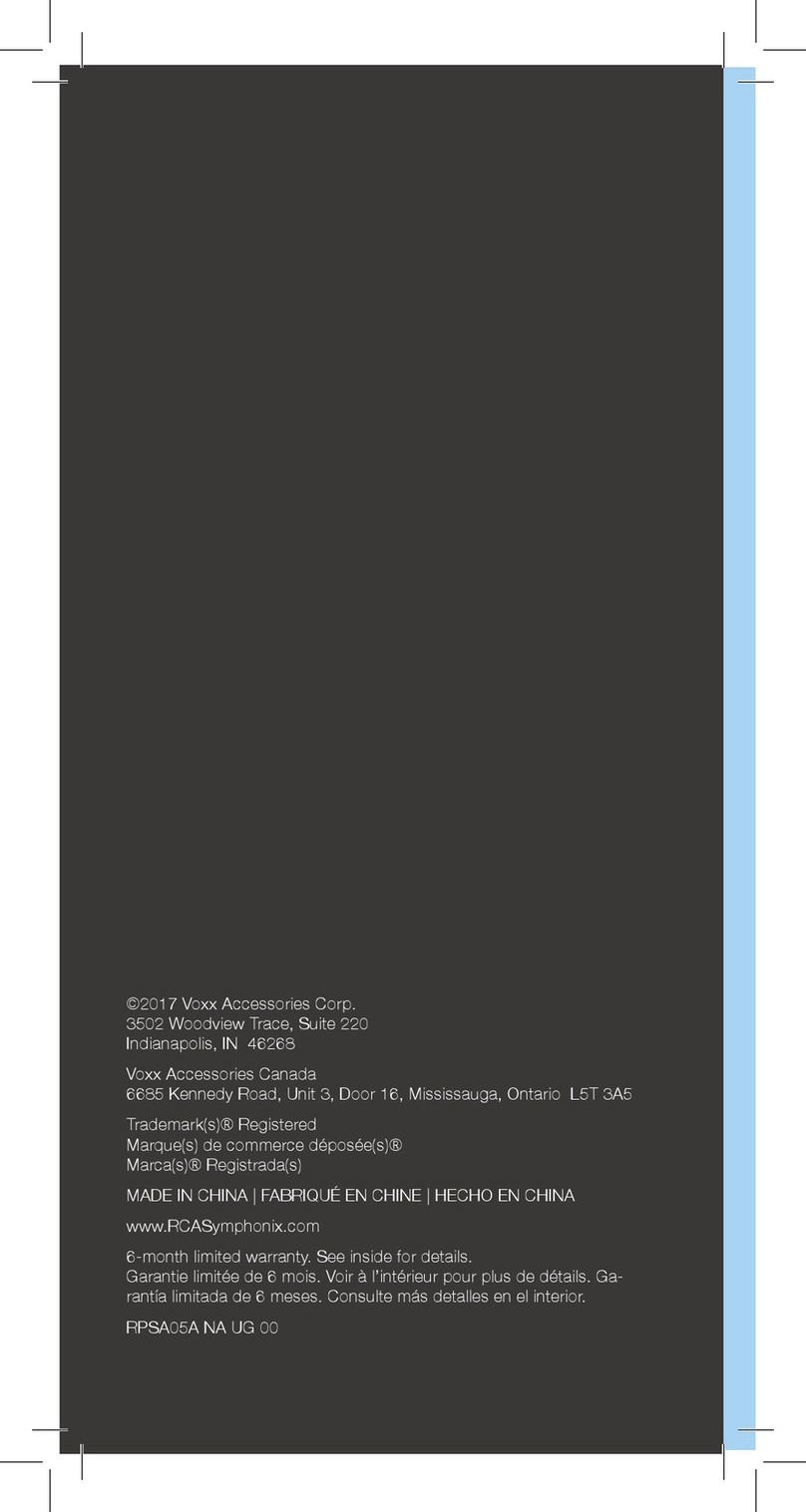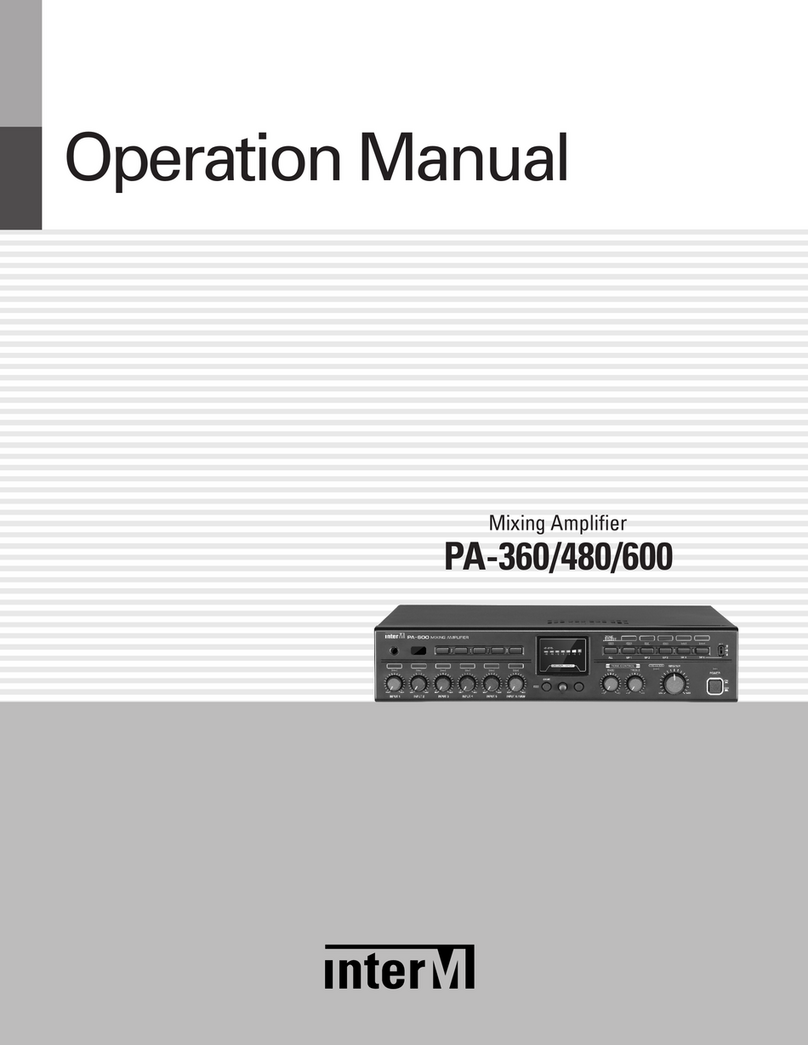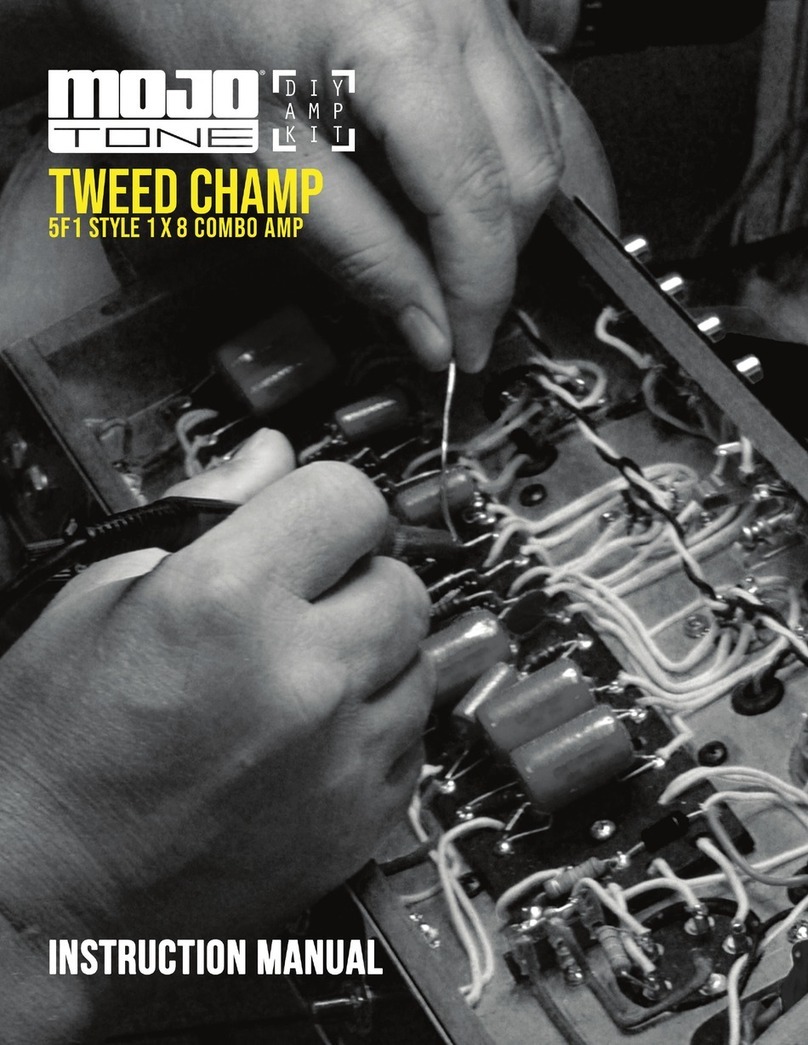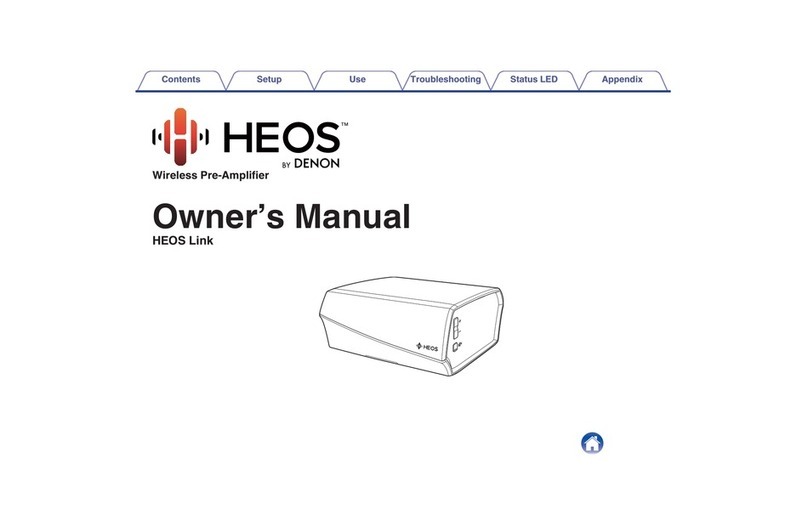the need to regularly change batteries in the microphone. While phantom power is not required for the more common Dynamic
microphones, it will not damage them providing that they are balanced. Do not plug an unbalanced microphone in any amplifier or
mixer when phantom power is switched on.
Line OUtpUt The balanced XLR line level output provides a maximum of 700mV to allow for connection to up to 6 power
amplifiers. Simply run a balanced cable from the line out of the ACM60 or ACM120 to the line input of the power amplifier. Pin
connections are: pin #l-earth; pin #2-signal (high, +); pin #3-signal (low, -).
Tape Output RCA style phono output connectors provide a line level output with a maximum of 350mV into 10K Ohms which
is ideal for a connection to most standard tape recorders. This output is sourced before the master gain control and as such, the tape
output level is not influenced by the operation of the master gain control.
Active Balanced, XLR Sockets For The Microphone lnputs. The mic input sensitivity is lmv @ 200 ohms.
Pin connections are: pin #l-earth; pin #2-signal (high, +); pin #3-signal (low, -). Phantom power of +18 volts is available on all
microphone inputs. Reading from left to right across the rear panel, the connection are for microphone inputs 4, 3,2, & 1 respectively.
RCA Sockets For The Monaural Line Level lnputs. Line inputs 1,2 &3 have an input sensitivity of 75mv @47K
ohms. lnput 4 has an input sensitivity of 300mV @ 47K ohms making it suitable for high level inputs such as a CD player. Reading
from left to right across the rear panel, the connections are for inputs 4, 3,2, & 1 respectively.
Other Features
TOng GenefatOfS: Four separate tones are available from the in-built tone generator board. All four tones can be activated
individually via a contact closure cormected to the screw terminals on the rear of the amplifier. To activate the bell chime for example,
just run a pair of wires from the Tone generator common and the Bell terminal to an external switch. Activating the switch, or closing
the pair of wires, will activate the bell. When any tone is activated, all inputs (except for inputs one and two) will automatically mute.
To adjust the level of the tone generator, disconnect the power lead, remove the amplifier lid and locate the pot labeled R6. (located
behind the Bass adjustment pot). This pot adjusts the level for all 4 tones.
Tones available on the ACM60 and ACMI2O include:
o Evacuation Tone (to Australian Standard A52220.1.2)
o Alert Tone (to Australian Standard A52220.1.2)
o Bell Tone
r Pre Announce Chime
MUting: A VOX muting card is installed in the ACM60 and ACM120. This feature provides automatic muting of some channels
when others are active. It is normally used so that a paging microphone can have priority (by muting) over background music. VOX
muting is available from channels 1 and 2 meaning that any signal on channels I and 2 (mic or line) will mute charnels 3 & 4. The
muted channels will automatically ramp back up to normal volume when the signal on channels 1 and/or 2 is no longer active. The
amplifier ships with the VOX muting function enabled. To disable the VOX muting, disconnect the mains power lead and remove
the lid of the amplifier. Looking down from the front of the amplifier, a three position jumper (labeled JP2) is located just to the left
and behind the level pot for channel L To disable VOX muting, move the jumper to the middle and left pins. (Factory setting for VOX
enabled is the jumper on the middle and right pins).
Accessories:
Fuse Sizes: ACMRK: 19" rack mount kit
Mains ACM120,240 VAC: 4 Amperes Slow Blow
Mains ACM60, 240 VAC: 2 Amperes Slow Blow
Notes
The DC fuse is located on the circuit board. This is a feature of the ACM series amplifiers, which is equipped with a current limiting
circuit preventing excessive DC currents, thus eliminating the risk of blowing high tension fuses. In the unlikely event that the DC
fuse actuates, the output transistors should be checked, as it is probable that the amplifier has been subjected to very extreme
conditions.