AudioArts Engineering AIR 1 User manual

Technical Manual
December 2007
A I R 1
RAdIo MIxIng Console

AIR 1 Radio Mixing Console Technical Manual - 2nd Edition
©2012 Audioarts®Engineering*
AUDIOARTS ENGINEERING
600 Industrial Drive
New Bern, North Carolina 28562
252-638-7000
*a division of Wheatstone Corporation
AIR 1 / Mar 2012

page Contents – 1
AIR 1 / Dec 2007
CONTENTS
AIR 1 Technical Manual
Table of Contents
Unpacking and Installing the Console ........................................1-2
Power Supply.................................................................................1-3
Energizing ......................................................................................1-3
Audio and Control Wiring .............................................................1-4
Unbalanced Connections (analog audio) ...................................................................1-5
Hook-Ups........................................................................................1-5
MIC 1 and MIC 2 Inputs .............................................................................................1-5
LINE 3 IN through LINE 8 IN.......................................................................................1-5
EXT IN.........................................................................................................................1-6
PGM 1 OUT and PGM 2 OUT ....................................................................................1-6
MONITOR OUT ..........................................................................................................1-6
CUE ............................................................................................................................1-6
HDPN .........................................................................................................................1-6
TALLY..........................................................................................................................1-7
SPARE ........................................................................................................................1-7
Overview.........................................................................................2-2
Inputs..............................................................................................2-4
Analog Mono Mic Level Inputs...................................................................................2-4
Analog Stereo Line Level Inputs.................................................................................2-4
Outputs...........................................................................................2-5
Program Outputs........................................................................................................2-5
Monitor Output ...........................................................................................................2-5
Cue to Monitor ......................................................................................................2-5
Split Cue, Monitor .................................................................................................2-6
Split Cue, Headphone ...........................................................................................2-6
Monitor Mute.........................................................................................................2-6
On Air Tally ............................................................................................................2-7
USB Port.........................................................................................2-7
Using the USB Port... .................................................................................................2-8
... With a MAC ............................................................................................................2-8
... With a Windows®PC .............................................................................................2-8
Other Computers........................................................................................................2-8
General Considerations..............................................................................................2-9
Chapter 1 - Information and Power
Chapter 2 - Console Features
AIR 1 / Mar 2012

page Contents – 2
AIR 1 / Dec 2007
CONTENTS
Input Section..................................................................................3-2
Source ........................................................................................................................3-3
Program Assign..........................................................................................................3-3
Cue Button .................................................................................................................3-3
Fader ..........................................................................................................................3-3
ON Button ..................................................................................................................3-3
Master Section...............................................................................3-4
Monitor .......................................................................................................................3-5
Program Select......................................................................................................3-5
EXT Switch ............................................................................................................3-5
Monitor Fader........................................................................................................3-5
Cue Level Control..................................................................................................3-6
Headphone Fader..................................................................................................3-6
Meters ........................................................................................................................3-6
VU Meter Pair ........................................................................................................3-6
Meter Select Buttons.............................................................................................3-7
On Air LED..................................................................................................................3-7
Console Flow Diagram..................................................................4-2
MBUSBA1-1 Mother Board
Schematic ..................................................................................................................4-3
Load Sheet ................................................................................................................4-11
VUA1-2 Meters PCB
Schematic .................................................................................................................4-12
Load Sheet ................................................................................................................4-13
AIR 1 Console Performance Specifications................................A-3
Replacement Parts List.................................................................A-5
Chapter 3 - Controls and Functions
Chapter 4 - Schematic and Load Sheet Drawings
Appendices
Appendix 1
Appendix 2
AIR 1 / Mar 2012

page 1 – 1
AIR 1 / Dec 2007
INSTALLATION AND POWER
Installation and Power
Unpacking and Installing the Console ........................................1-2
Power Supply.................................................................................1-3
Energizing ......................................................................................1-3
Audio and Control Wiring .............................................................1-4
Unbalanced Connections (analog audio) ...................................................................1-5
Hook-Ups........................................................................................1-5
MIC 1 and MIC 2 Inputs .............................................................................................1-5
LINE 3 IN through LINE 8 IN.......................................................................................1-5
EXT IN.........................................................................................................................1-6
PGM 1 OUT and PGM 2 OUT ....................................................................................1-6
MONITOR OUT ..........................................................................................................1-6
CUE ............................................................................................................................1-6
HDPN .........................................................................................................................1-6
TALLY..........................................................................................................................1-7
SPARE ........................................................................................................................1-7
Chapter Contents
Other manuals for AIR 1
2
This manual suits for next models
1
Table of contents
Other AudioArts Engineering Music Mixer manuals

AudioArts Engineering
AudioArts Engineering audio console r-55e User manual

AudioArts Engineering
AudioArts Engineering Lightning User manual
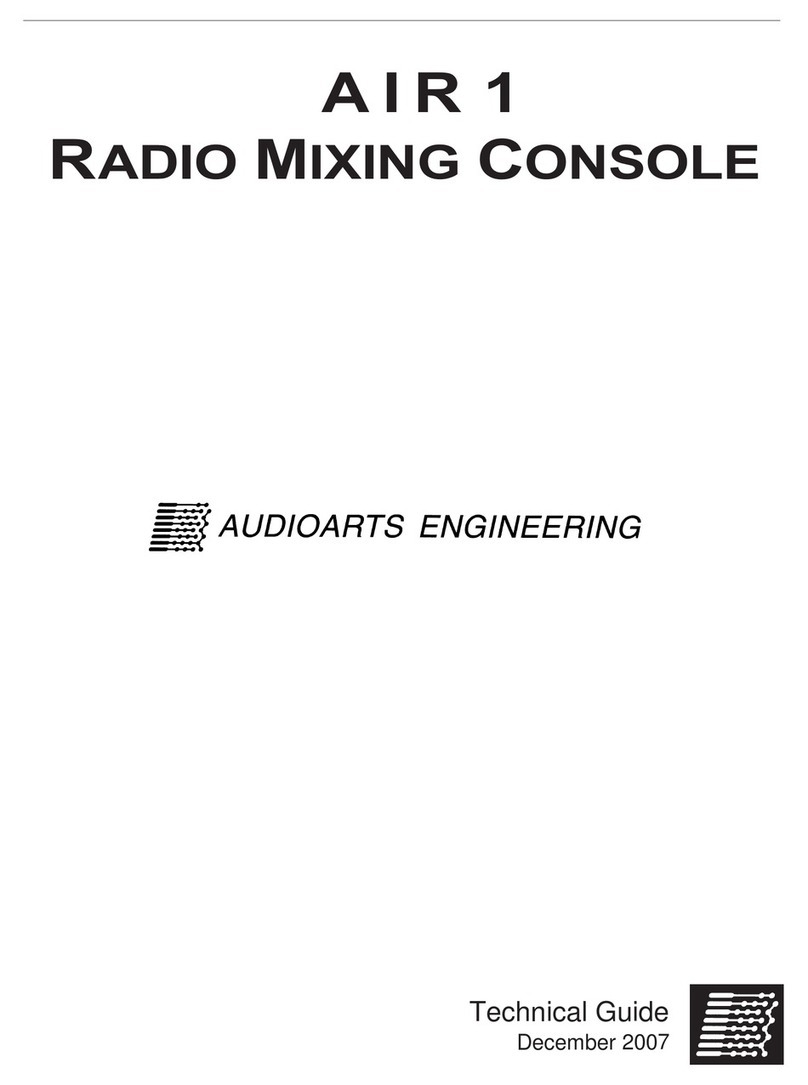
AudioArts Engineering
AudioArts Engineering AIR 1 Quick start guide
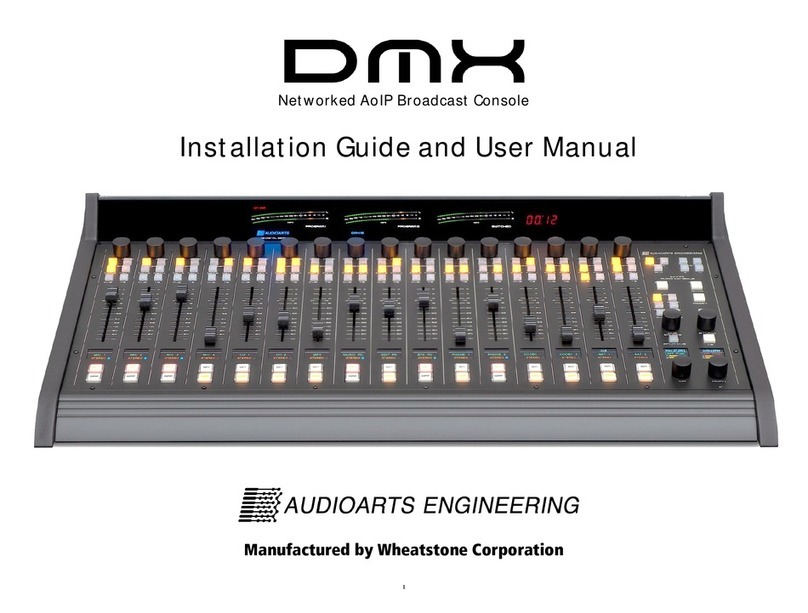
AudioArts Engineering
AudioArts Engineering DMX-8 Assembly instructions

AudioArts Engineering
AudioArts Engineering AIR 2+ User manual

AudioArts Engineering
AudioArts Engineering Audioarts 08 User manual
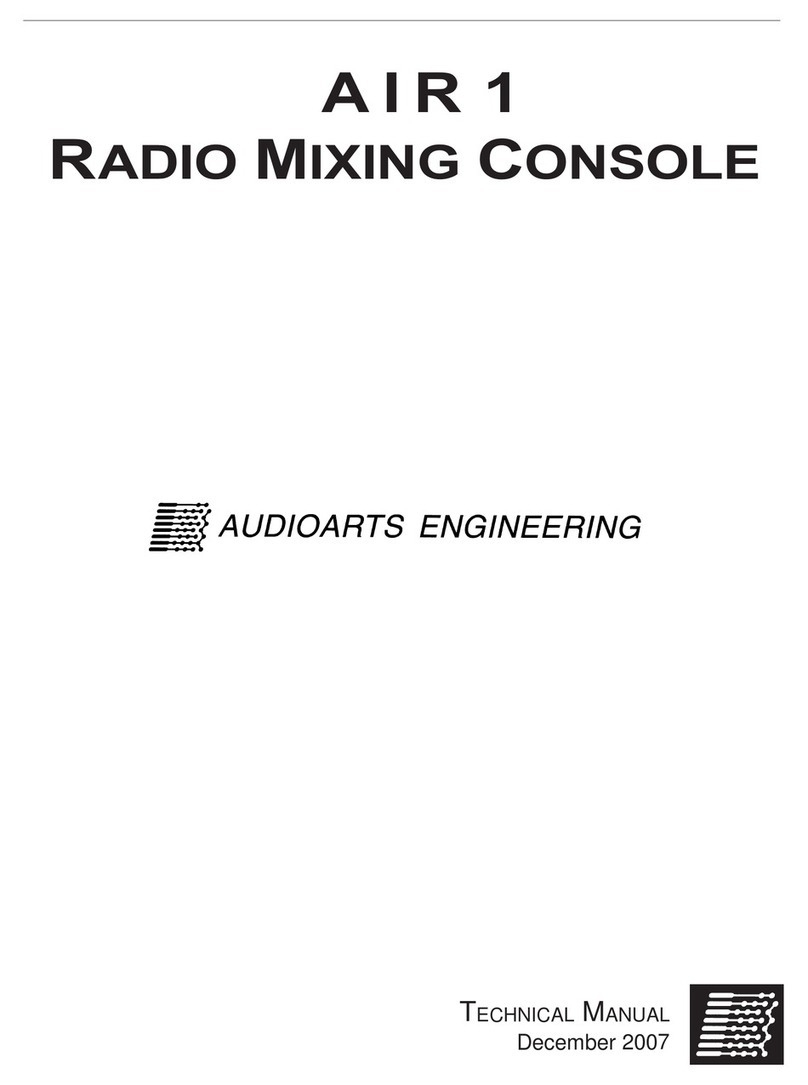
AudioArts Engineering
AudioArts Engineering AIR 1 User manual

















