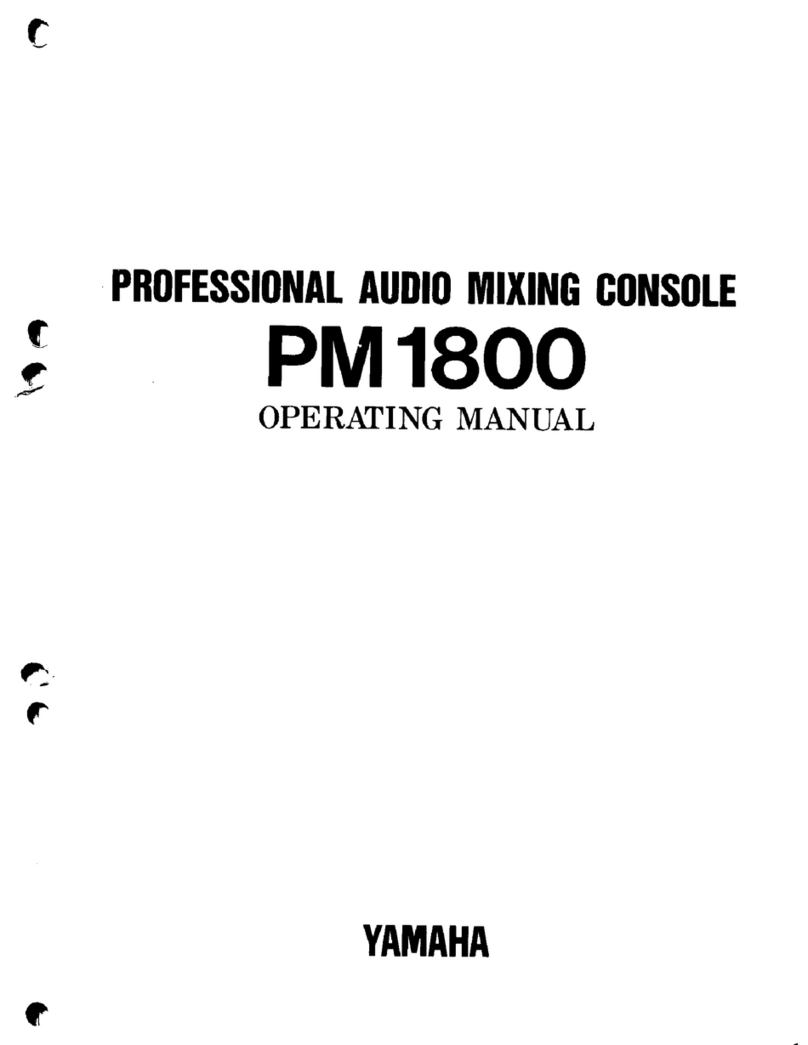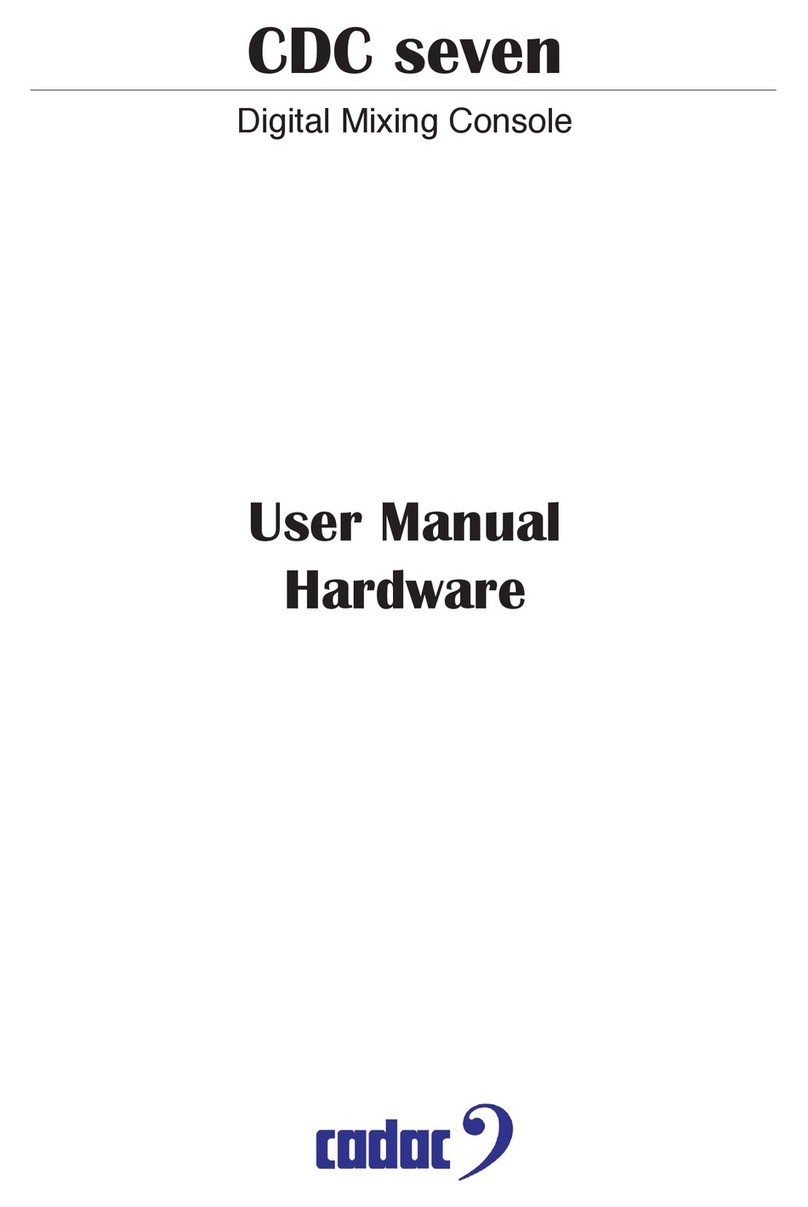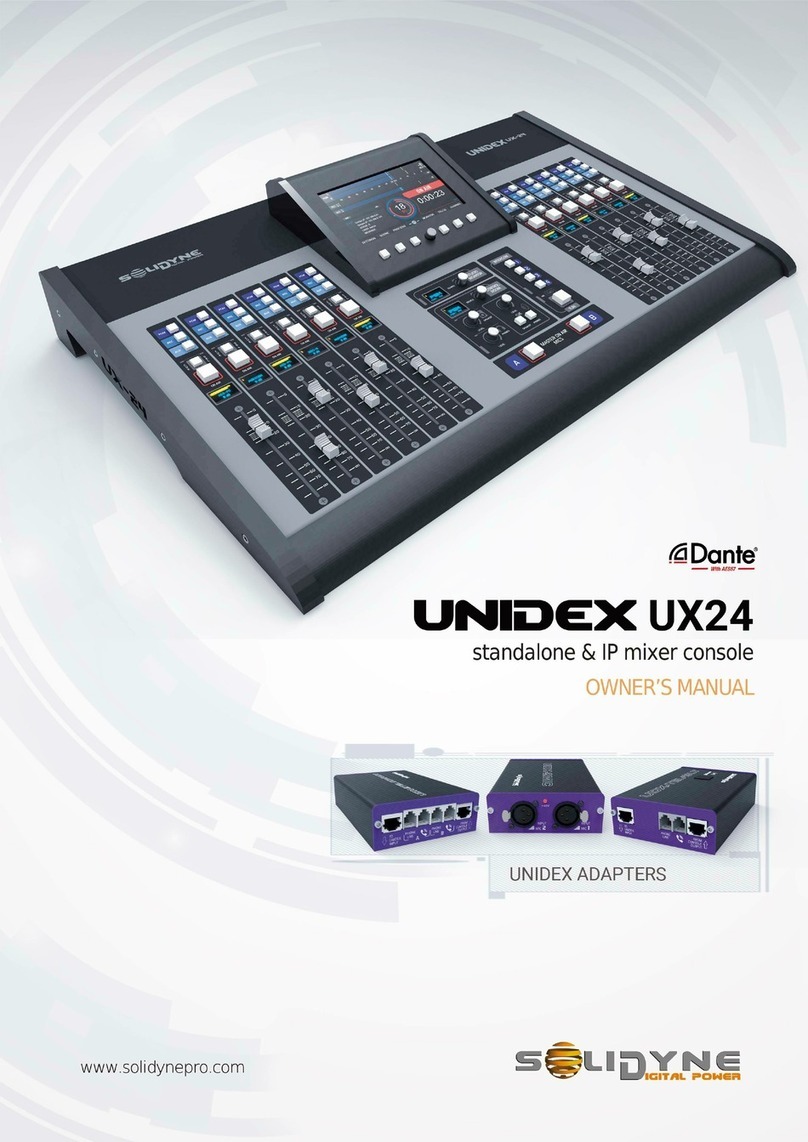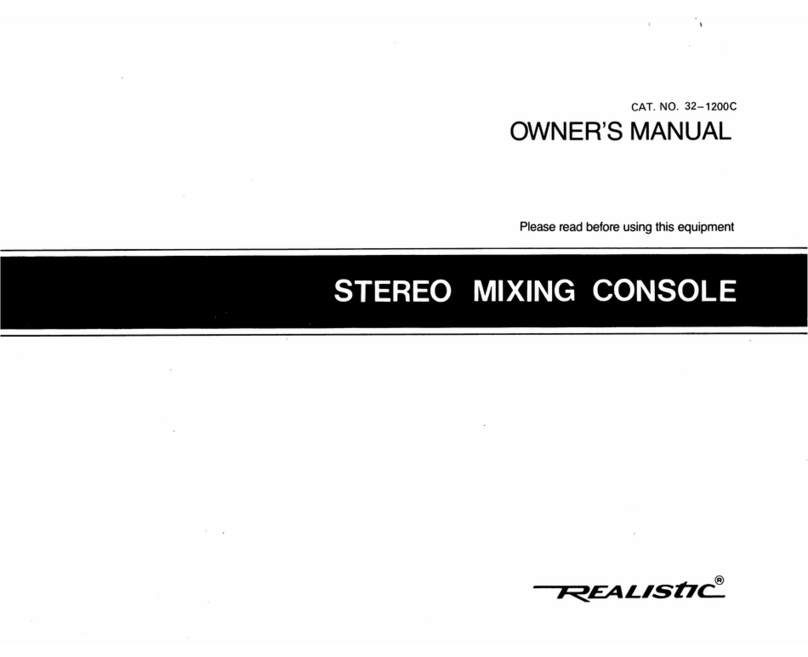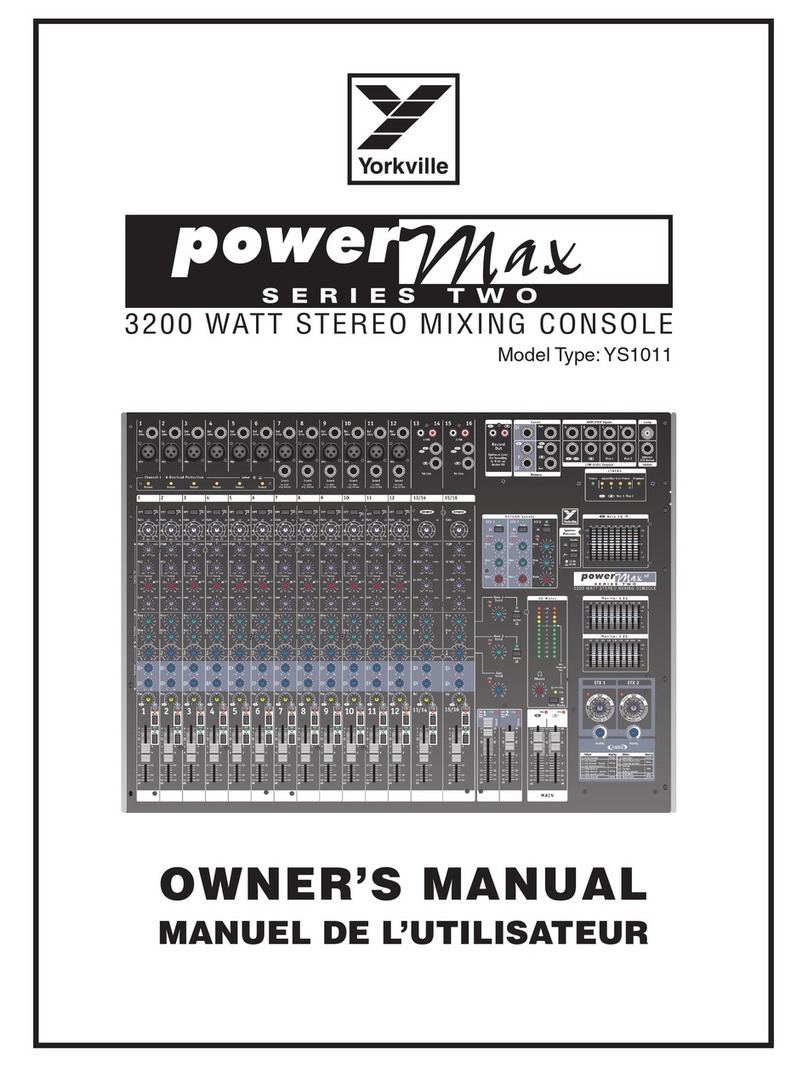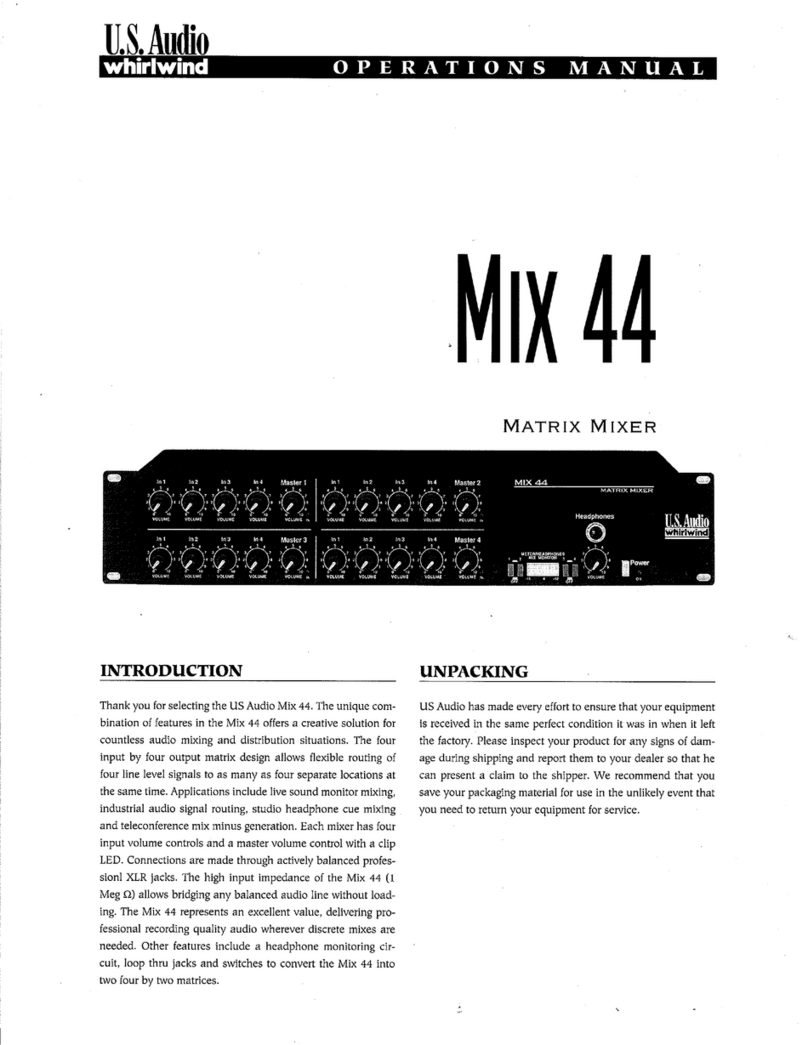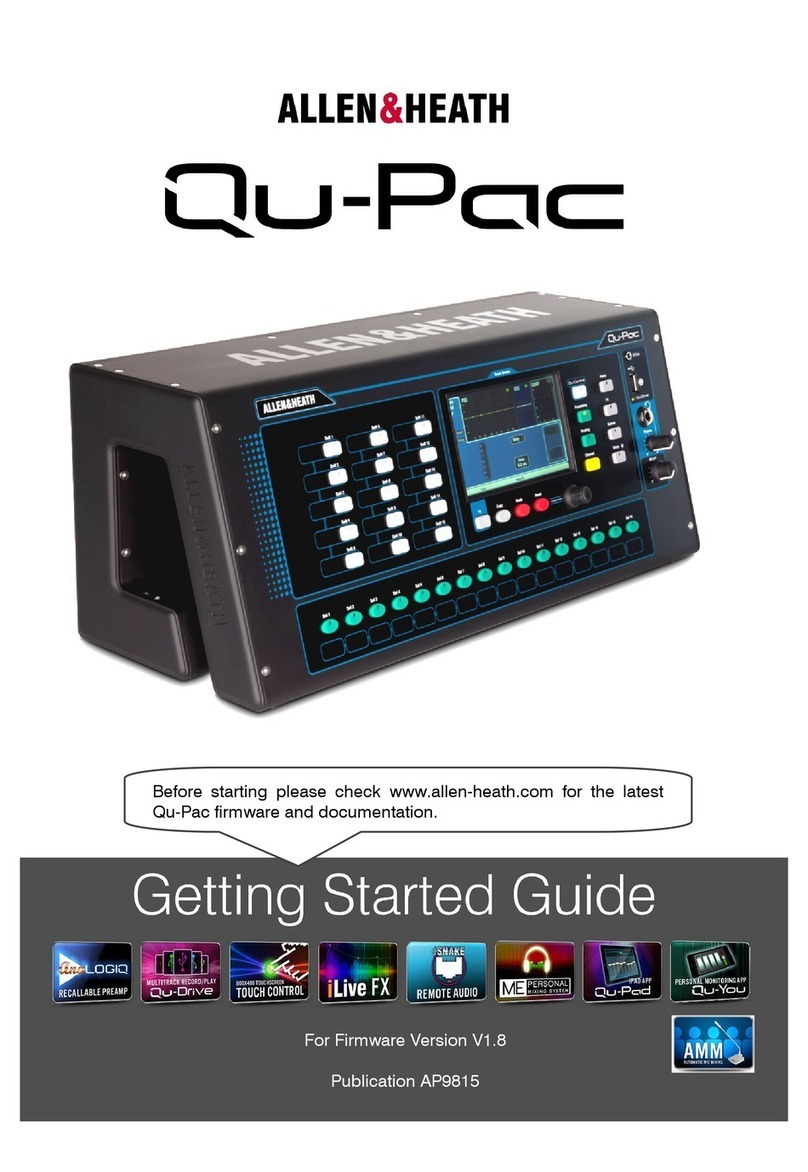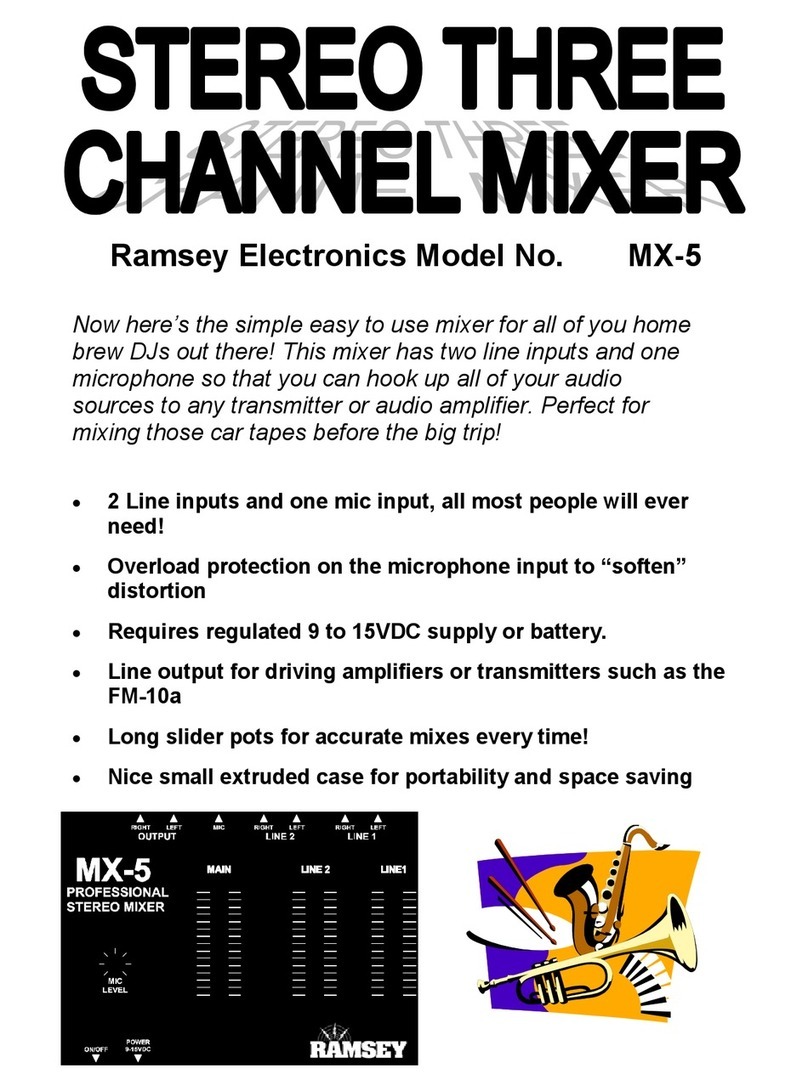AudioArts Engineering AIR 2+ User manual

TECHNICAL MANUAL
November 2006
AIR 2 +
R
ADIO
C
ONSOLE

R-16 / Dec 1997
AIR 2+ Radio Console Technical Manual - 1st EditionAIR 2+ Radio Console Technical Manual - 1st Edition
AIR 2+ Radio Console Technical Manual - 1st EditionAIR 2+ Radio Console Technical Manual - 1st Edition
AIR 2+ Radio Console Technical Manual - 1st Edition
©2006 Audioarts®Engineering*
AUDIOARTS ENGINEERING
600 Industrial Drive
New Bern, North Carolina 28562
252-638-7000
*a division of Wheatstone Corporation
AIR 2+/ November 2006

AA
AA
ATTENTIONTTENTION
TTENTIONTTENTION
TTENTION
RR
RR
READEAD
EADEAD
EAD MM
MM
M
EE
EE
E!!
!!
!
AIR 2+ / Feb 2007
Attention!
FF
FF
Federal Communications Commission (FCC) Complianceederal Communications Commission (FCC) Compliance
ederal Communications Commission (FCC) Complianceederal Communications Commission (FCC) Compliance
ederal Communications Commission (FCC) Compliance
Notice:Notice:
Notice:Notice:
Notice:
Radio FRadio F
Radio FRadio F
Radio Frequency Noticerequency Notice
requency Noticerequency Notice
requency Notice
NOTE:NOTE:
NOTE:NOTE:
NOTE: This equipment has been tested and found to comply with the
limits for a Class A digital device, pursuant to Part 15 of the FCC rules. These
limits are designed to provide reasonable protection against harmful
interference when the equipment is operated in a commercial environment.
This equipment generates, uses, and can radiate radio frequency energy
and, if not installed and used in accordance with the instruction manual,
may cause harmful interference to radio communications. Operation of this
equipment in a residential area is likely to cause harmful interference in
which case the user will be required to correct the interference at his own
expense.
!
This is a Class A product. In a domestic environment, thisThis is a Class A product. In a domestic environment, this
This is a Class A product. In a domestic environment, thisThis is a Class A product. In a domestic environment, this
This is a Class A product. In a domestic environment, this
product may cause radio interference, in which case, theproduct may cause radio interference, in which case, the
product may cause radio interference, in which case, theproduct may cause radio interference, in which case, the
product may cause radio interference, in which case, the
user may be required to take appropriate measures.user may be required to take appropriate measures.
user may be required to take appropriate measures.user may be required to take appropriate measures.
user may be required to take appropriate measures.
This equipment must be installed and wired properly in order to assure
compliance with FCC regulations.
Caution!Caution!
Caution!Caution!
Caution!
Any modifications not expressly approved in writing byAny modifications not expressly approved in writing by
Any modifications not expressly approved in writing byAny modifications not expressly approved in writing by
Any modifications not expressly approved in writing by
Audioarts could void the user's authority to operate this equipment.Audioarts could void the user's authority to operate this equipment.
Audioarts could void the user's authority to operate this equipment.Audioarts could void the user's authority to operate this equipment.
Audioarts could void the user's authority to operate this equipment.

page Contents – 1
AIR 2+ / Nov 2006
CONTENTS
AIR 2+ Technical Manual
Table of Contents
Chapter 1 – Installation and Power
Unpacking and Installation the Console.....................................1-2
Power Supply ................................................................................1-3
Energizing......................................................................................1-3
Audio and Control Wiring.............................................................1-4
Unbalanced Connections (analog audio) ................................................................. 1-4
Hook-Ups .......................................................................................1-5
Audio Connections - 6-pin Plug Terminals............................................................... 1-5
MIC 1 and MIC 2 Connections ............................................................................ 1-5
PGM 2 Connection .............................................................................................. 1-5
PGM 1 Connection .............................................................................................. 1-5
Caller Connection ................................................................................................ 1-6
Cue Output and Control Connections - DB-25......................................................... 1-6
DB-25 Connections ............................................................................................. 1-6
CUE Output ......................................................................................................... 1-7
Remote Start........................................................................................................ 1-7
MIC 2 Talkback to Cue/CR.................................................................................. 1-7
On Air Tally .......................................................................................................... 1-7
AIR 2+ Console Rear Drawing .....................................................1-8
Audio Connection Pinout Drawing..............................................1-9
Cue Out and Control Connection Drawing ...............................1-10
Chapter 2 - Console Features
Overview ........................................................................................2-2
Inputs .............................................................................................2-3
Analog Mono Mic Level Inputs ................................................................................. 2-3
Analog Stereo Line Level Inputs .............................................................................. 2-3
Outputs ..........................................................................................2-4
Mute and Tally ...............................................................................2-4
Console Programming Options ...................................................2-5
PGM/CUE Dipswitch................................................................................................. 2-5
Cue Interrupt........................................................................................................ 2-5
Split Cue, Control Room...................................................................................... 2-5
Split Cue, Headphone ......................................................................................... 2-5
Studio Dim ........................................................................................................... 2-5
Program Mono ..................................................................................................... 2-6
CR MUTE/AIR TALLY Dipswitches .......................................................................... 2-6
CR Mutes ............................................................................................................. 2-6
On Air Tally .......................................................................................................... 2-6
Console Layout Drawing ..............................................................2-7
AIR 2+ / Mar 2008

page Contents – 2
AIR 2+ / Nov 2006
CONTENTS
Chapter 3 - Controls and Functions
Input Panel (IP-AIR2).................................................................. 3-2
Source Select .................................................................................................... 3-3
Program Assign ................................................................................................. 3-3
Cue Button ......................................................................................................... 3-3
Fader.................................................................................................................. 3-3
Start Button........................................................................................................ 3-3
Master Panel (MST-AIR2)........................................................... 3-4
Caller Input ............................................................................................................. 3-5
Program Assign ................................................................................................. 3-5
Cue Button ......................................................................................................... 3-5
TB Button ........................................................................................................... 3-5
Fader.................................................................................................................. 3-5
Start Button........................................................................................................ 3-5
Caller Set-Ups ................................................................................................... 3-6
Control Room Monitor............................................................................................. 3-7
Program Select .................................................................................................. 3-7
EXT Switch ........................................................................................................ 3-8
Control Room Level Control .............................................................................. 3-8
Cue Level Control .............................................................................................. 3-8
Headphone Level Control.................................................................................. 3-8
Studio Monitor......................................................................................................... 3-9
Program Select .................................................................................................. 3-9
EXT Switch ........................................................................................................ 3-9
Studio Level Control .......................................................................................... 3-9
TB Button ........................................................................................................... 3-9
Meters (VU-AIR2) ................................................................................................. 3-10
VU Meter Pairs ................................................................................................ 3-10
Meters Select Button ....................................................................................... 3-10
On Air LED............................................................................................................ 3-10
Chapter 4 - Schematic and Load Sheet Drawings
Console Flow Diagram .............................................................. 4-2
IPA2-6 6 Inputs Panel Card
Schematic ............................................................................................................... 4-3
Load Sheet.............................................................................................................. 4-9
MSTRA2-4 Master Panel Card
Schematic ............................................................................................................. 4-10
Load Sheet............................................................................................................ 4-15
MTRA2-4 Meters Card
Schematic ............................................................................................................. 4-16
Load Sheet............................................................................................................ 4-19
CONA2-3 Three Connector Blocks Card
Schematic ............................................................................................................. 4-20
Load Sheet............................................................................................................ 4-21
CONA2-4 Four Connector Blocks Card
Schematic ............................................................................................................. 4-22
Load Sheet............................................................................................................ 4-23

page Contents – 3
AIR 2+ / Nov 2006
CONTENTS
Appendices
Appendix 1
AIR 2+ Console Performance Specifications ..........................A-3
Appendix 2
Replacement Parts List .............................................................A-5
D-7 / Nov 2006

INSTALLATION and POWER
page 1 – 1
AIR-2+ / Nov 2006
Installation and Power
Chapter Contents
Unpacking and Installation the Console.................................. 1-2
Power Supply ............................................................................. 1-3
Energizing................................................................................... 1-3
Audio and Control Wiring.......................................................... 1-4
Unbalanced Connections (analog audio) ........................................................... 1-4
Hook-Ups .................................................................................... 1-5
Audio Connections - 6-pin Plug Terminals......................................................... 1-5
MIC 1 and MIC 2 Connections ...................................................................... 1-5
PGM 2 Connection ........................................................................................ 1-5
PGM 1 Connection ........................................................................................ 1-5
Caller Connection .......................................................................................... 1-6
Cue Output and Control Connections - DB-25................................................... 1-6
DB-25 Connections ....................................................................................... 1-6
CUE Output ................................................................................................... 1-7
Remote Start.................................................................................................. 1-7
MIC 2 Talkback to Cue/CR............................................................................ 1-7
On Air Tally .................................................................................................... 1-7
AIR 2+ Console Rear Drawing .................................................. 1-8
Audio Connection Pinout Drawing........................................... 1-9
Cue Out and Control Connection Drawing ............................ 1-10

INSTALLATION and POWER
page 1 – 2
AIR-2+ / Nov 2006
Installation and Power
Unpacking and Installation the Console
The AIR 2+ console with its power supply, connecting cable, and
technical manual is shipped in one packing box. The console can be
unpacked by one person by grasping the console at the both sides, and
liftingitupwardoutofthebox.Removepackingmaterialsandstorethem
in the box for future use. Carefully place the console on your countertop
(theAIR2+audioconsoleisdesignedforcountertopplacement).Avoid
proximity to any electromagnetic fields, such as large power transform-
ers, motors, and fluorescent lighting fixtures.
NOTE: This console
contains static-sensi-
tive devices. Normal
precautions against
staticdischargeshould
be observed.
28.832
15.210 15.210
7.190
1.37

INSTALLATION and POWER
page 1 – 3
AIR-2+ / Nov 2006
Power Supply
The AIR 2+ console is powered by a factory
suppliedpoweradapterwith100-240V/50-60Hz
input,50Wmaximum output power,anda 4 foot
long output cable.
DC Power Output Pinout
Thepowersupplyadapterissuppliedwitha3-wiregroundedACcord
that should be plugged into a "clean" AC power source, that is, an AC
source that feeds only the control room audio gear. This source should be
a separate feed from those powering lighting, air-conditioning, or any
other non-audio machinery.
Energizing
Assuming the AIR 2+ console mainframe is properly placed, and its
power supply correctly connected to the console, you may now energize
the power supply adapter by plugging it into the AC mains. The console's
individual module switches will assume factory default settings.
Note: To de-energize the console, unplug the power supply adapter’s
AC cord from the AC mains. Never de-energize the console by discon-
necting the cable that connects the console and power supply adapter
together.
Once you have verified proper power-up, unplug the power supply adapterOnce you have verified proper power-up, unplug the power supply adapter
Once you have verified proper power-up, unplug the power supply adapterOnce you have verified proper power-up, unplug the power supply adapter
Once you have verified proper power-up, unplug the power supply adapter
to de-energize the console. You may now proceed to wire up audio andto de-energize the console. You may now proceed to wire up audio and
to de-energize the console. You may now proceed to wire up audio andto de-energize the console. You may now proceed to wire up audio and
to de-energize the console. You may now proceed to wire up audio and
control connections.control connections.
control connections.control connections.
control connections.
The power feed recom-
mended in the text is of-
teninstalledandreferred
to in studios as an “iso-
lated AC ground” outlet.
It is usually orange in
color.
AIR-2+ / Jul 2009
PIN # OUTPUT
1 COM
2 COM
3 +5VDC
4 -15V
5 +15V
35241

INSTALLATION and POWER
page 1 – 4
AIR-2+ / Nov 2006
Audio and Control Wiring
All audio I/O connections to the AIR 2+ console are made via RCA
connectors and 6-pin plug terminals located on the rear panel of the
console. For control connections there is also a multipin DB-25 connec-
tor. See the console’s rear drawing on page 1-8.
Unbalanced Connections (analog audio)
ANALOG INPUTS — Wire to the console with typical shielded two
conductor cable (like Belden 9451), just as if you were connecting a
balancedsource.Attheunbalancedsourcemachine’soutput,connectthe
black wire (LO) to the shield.
ANALOG OUTPUTS — AIR 2+ consoles use a balanced output
circuit which behaves exactly like the secondary of a high-quality
transformer,withnocentertap—thisoutputisbothbalancedandfloating.
Either the HI or LO side of the output should be strapped to ground, with
theoutputtakenfromtheotherside.(Normallyyou’dstrapLOtoground,
and take HIGH to feed your unbalanced equipment.)

INSTALLATION and POWER
page 1 – 5
AIR-2+ / Nov 2006
Hook-Ups
The rear of the console has multiple RCA connectors to plug in 24 stereo line
inputs, the external input, as well as providing studio, control room, and micro-
phoneoutputconnections.Therearealsofour6-pinplugterminals(CT5-CT8,on
theCONA2-4PCB)providedformicrophoneMIC1andMIC2inputs,PGM1and
PGM 2 outputs, and hybrid to and from caller connections.
A DB-25 is provided for control connections and for the Cue output.
Pinouts drawings on pages 1-9 and 1-10 show all wiring connection at glance.
Audio Connections - 6-pin Plug Terminals
MIC 1 and MIC 2 Connections (CT5)
Allsignalsareanalogmono.Themicinputlevelisnormally-50dBubalanced.
Pin 1 – Mic 1 In SH
Pin 2 – Mic 1 In LO
Pin 3 – Mic 1 In HI
Pin 4 – Mic 2 In SH
Pin 5 – Mic 2 In LO
Pin 6 – Mic 2 In HI
PGM 2 Connection (CT6)
The signals are analog stereo; level is +4dBu balanced.
Pin 1 – PGM 2 Lt Out SH
Pin 2 – PGM 2 Lt Out LO
Pin 3 – PGM 2 Lt Out HI
Pin 4 – PGM 2 Rt Out SH
Pin 5 – PGM 2 Rt Out LO
Pin 6 – PGM 2 Rt Out HI
PGM 1 Connection (CT7)
The signals are analog stereo; level is +4dBu balanced.
Pin 1 – PGM 1 Lt Out SH
Pin 2 – PGM 1 Lt Out LO
Pin 3 – PGM 1 Lt Out HI
Pin 4 – PGM 1 Rt Out SH
Pin 5 – PGM 1 Rt Out LO
Pin 6 – PGM 1 Rt Out HI
These connections are to the
inputsoftwointernalmicpream-
plifiers. The outputs of the mic
preamplifiers must be con-
nectedtothedesiredlineinputs
before you will be able to hear
themicrophones.Seepage2-3
for details.
AIR-2+ / Mar 2008

INSTALLATION and POWER
page 1 – 6
AIR-2+ / Nov 2006
Caller Connection (CT8)
The signals are analog stereo; level is +4dBu balanced.
Pin 1 – Caller Out SH
Pin 2 – Caller Out LO
Pin 3 – Caller Out HI
Pin 4 – Caller In SH
Pin 5 – Caller In LO
Pin 6 – Caller In HI
Cue Output and Control Connections - DB-25
All control ports (except On Air Tally and Mic 2 TB to Cue/CR) use
opto-isolators. Functions include Mic 2 TB to Cue/CR, On Air Tally, and
Startforremotesourcemachines.Severalpinscanbeusedforthecommon
side connections to remote starts, as indicated on the pinout below.
DB-25 Connections
Pin 1 – Start Channel 1
Pin 2 – Start Channel 2
Pin 3 – Start Channel 3
Pin 4 – Start Channel 4
Pin 5 – Start Channel 5
Pin 6 – Start Channel 6
Pin 7 – Cue Out
Pin 8 – Cue Out Audio Common
Pin 9 – On Air Tally N.O.
Pin 10 – On Air Tally Common
Pin 11 – Mic 2 TB to Cue/CR
Pin 12 – Mic 2 TB to Cue/CR Common
Pin 13 – Start Common
Pin 14 – Start Common
Pin 15 – Start Common
Pin 16 – Start Common
Pin 17 – Start Common
Pin 18 – Start Common
Pin 19 – Start Channel 7
Pin 20 – Start Channel 8
Pin 21 – Start Channel 9
Pin 22 – Start Channel 10
Pin 23 – Start Channel 11
Pin 24 – Start Channel 12
Pin 25 – Start Phone Channel
Typical DB-25
connector

INSTALLATION and POWER
page 1 – 7
AIR-2+ / Nov 2006
Cue Output
The Cue output signal (for feeding an external cue amplifier) is mono
unbalanced.
To START Remote Source Machines Using Channel
START Switches
EXTERNAL START — Hook up the remote machine’s “start” control
pins to the DB-25 connector control pins; for example, for channel 1 wire
to Start Channel 1, Pin 1, and Start Common, either one of the Pins 13 -18.
MIC 2 Talkback to Cue/Control Room
The talkback to cue logic input is used to connect an external user-
suppliedbuttonthatenablesthepersonactivatingittotalktotheoperatorin
the control room, via the console’s cue speaker. Provide a closure between
Mic2TBtoCue/CR,Pin11andMic2TBtoCue/CRCommon,Pin12.This
willcausethe channel’sprefadersignal tobesent totheconsole’sCue bus,
whereitmaybeheardby the console operator. This non-latchingcondition
continuesuntiltheclosureisreleased.(Requiresauser-suppliedmomentary
action TALKBACK switch at the studio microphone location.)
On Air Tally
Lets the channel’s START switch control an on-air light or other
“microphone on” indicator at a remote location. This control function
providesacontactclosurebetweenPin9(OnAirTallyN.O.)andPin10(On
Air Tally Common) whenever the module is ON.
This signal can be used to control an externally powered tally light that
requires a continuous closure to function. Current should not exceed 30
milliamps.

page 1 – 8
AIR-2+ Console Rear
AIR 2+ / Dec 2007

INSTALLATION and POWER
page 1 – 9
AIR-2+ / Nov 2006
Audio Connections
6-pin Plug Terminal
123456
MIC 1 & MIC 2
INPUTS
(CT5)
MIC 1 IN SH
MIC 1 IN LO
MIC 1 IN HI
MIC 2 IN SH
MIC 2 IN LO
MIC 2 IN HI
123456
PGM 2
OUTPUTS
(CT6)
PGM 2 LT OUT SH
PGM 2 LT OUT LO
PGM 2 LT OUT HI
PGM 2 RT OUT SH
PGM 2 RT OUT LO
PGM 2 RT OUT HI
123456
PGM 1
OUTPUTS
(CT7)
PGM 1 LT OUT SH
PGM 1 LT OUT LO
PGM 1 LT OUT HI
PGM 1 RT OUT SH
PGM 1 RT OUT LO
PGM 1 RT OUT HI
123456
CALLER
INPUTS/OUTPUTS
(CT8)
CALLER OUT SH
CALLER OUT LO
CALLER OUT HI
CALLER IN SH
CALLER IN LO
CALLER IN HI

INSTALLATION and POWER
page 1 – 10
AIR-2+ / Nov 2006
Cue Out and Control Connection
s
LOGIC - DB-25 Connector
START CHANNEL 12
START CHANNEL 11
START CHANNEL 9
START CHANNEL 8
START CHANNEL 7
START COMMON
START COMMON
START COMMON
START COMMON
START COMMON
START COMMON
MIC 2 TB TO CUE/CR COMMON
MIC 2 TB TO CUE/CR
ON AIR TALLY COMMON
ON AIR TALLY N.O.
CUE OUT AUDIO COMMON
CUE OUT
START CHANNEL 6
START CHANNEL 5
START CHANNEL 4
START CHANNEL 3
START CHANNEL 2
START CHANNEL 1
5
4
3
2
1
17
16
15
14
8
7
6
20
19
18
10
9
23
22
21
13
12
11
25
24
START PHONE CHANNEL
START CHANNEL 10

page 2 – 1
AIR 2+ / Nov 2006
CONSOLE FEATURES
Console Features
Chapter Contents
Overview ..................................................................................... 2-2
Inputs .......................................................................................... 2-3
Analog Mono Mic Level Inputs ............................................................................... 2-3
Analog Stereo Line Level Inputs ............................................................................ 2-3
Outputs ....................................................................................... 2-4
Mute and Tally ............................................................................ 2-4
Console Programming Options ................................................ 2-5
PGM/CUE Dipswitch............................................................................................... 2-5
Cue Interrupt...................................................................................................... 2-5
Split Cue, Control Room.................................................................................... 2-5
Split Cue, Headphone ....................................................................................... 2-5
Studio Dim ......................................................................................................... 2-5
Program Mono ................................................................................................... 2-6
CR MUTE/AIR TALLY Dipswitches ........................................................................ 2-6
CR Mutes ........................................................................................................... 2-6
On Air Tally ........................................................................................................ 2-6
Console Layout Drawing ........................................................... 2-7
AIR 2+ / Mar 2008

page 2 – 2
AIR 2+ / Nov 2006
CONSOLE FEATURES
Console Features
Overview
Each AIR 2+ console has two Input panels and one Master panel. The Input
panel consists of six faders with associated switches. The Master panel has a
PHONE section, a CONTROL section, a HEADPHONE section, and a STUDIO
section. Each section is described below.
Thebasicpurpose oftheconsole istotake someofthe manyaudiosignals that
are wired to the console inputs, and generate several outputs that combine these
inputsinvariousgroupsandatvariousdegreesofloudness,orsignalstrength.The
typicalapplicationisinaradiostationwhereitisdesiredtodevelopthesignalsthat
the station will broadcast (the on air signal), as well as several additional signals
for recording and monitoring.

page 2 – 3
AIR 2+ / Nov 2006
CONSOLE FEATURES
Inputs
The AIR 2+ console is designed to handle up to 12 analog stereo consumer
level (-4dBu unbalanced) inputs, two mono microphone (-50dBu nominal)
inputs, and one external stereo line level (-4dBu unbalanced) input that goes
directly to control room or studio.
The AIR 2+ also has one analog (+4dBu balanced) input dedicated to use as
telephone caller input.
Analog Mono Mic Level Inputs
These inputs are used to connect to microphones, which typically put out
signalsatrelativelylowsignalstrength,andthereforerequiremoreamplification
(increaseinsignalstrength)tobeproperlyaudibleintheoutput.Miclevelsources
are wired to 6-position plug terminals located on the rear of the console. On the
rear of the console also are a pair of the RCA connectors used for MIC outputs,
and the MIC 1 and MIC 2 GAIN trimpots for adjusting the level of each
microphone input independently.
Example: with a microphone input of –60dBm @150 ohm at the port, gain trim can set
levels from -22dBu to +16dBu (note maximum preamp gain is +76dB) at the PGM 1 or
PGM 2 output.
These microphone connections are to the inputs of two internal microphone
preamplifiers. In order to actually hear the microphone audio, the microphone
preamplifier outputs must be wired to the desired line inputs that feed the faders
you will use to control the microphone levels.
Looking at the rear of the console, the two RCA connectors at the left end of
the bank of RCA connectors are labeled MIC OUT. The top connector (labeled
MIC 1) is the output of mic preamplifier 1, and the bottom connector (labeled
MIC 2) is the output of mic preamplifier 2.
In a typical installation you will want to feed the mic signal to both left and
right sides of the stereo line input. You will use Y-connectors or cables for this.
For example, if you want mic 1 to be controlled by the first fader on the console,
connectthesingleendofanRCAY-cabletotheMIC1MICOUTconnector(for
mic1).ThenconnecteitherofthetwoconnectorsatthedoubleendoftheY-cable
tothetop1ARCAconnector(assumingyouaregoingtousetheAinput)andthe
other of the two connectors at the double end of the Y-cable to the bottom 1A
connector. You would connect mic 2 (MIC 2 MIC OUT connector) in a similar
fashion.
Analog Stereo Line Level Inputs
Theseinputsaretypicallyusedtoconnecttomachines,suchastapedecks,cart
machines, CD players, etc., that provide analog outputs.
AIR 2+ / Mar 2008

page 2 – 4
AIR 2+ / Nov 2006
CONSOLE FEATURES
Outputs
The console main analog outputs include two Program stereo buses
(PGM 1 and PGM 2). The Program stereo outputs can be programmed to
mono outputs via dipswitch SW1 (described in the “Console Internal
Programming” section).
Monitor outputs include a stereo Control Room output, a stereo Studio
output, a mono cue output, and a stereo headphone jack.
Theconsole’smonocuesignalfeedstheinternalspeakerinthemeterbridge,
and also provides the cue signal used to interrupt Control Room and
headphones, if such interrupt has been enabled by the installer.
Mute and Tally
The console has the ability to mute the control room output. The console
also has an ON AIR tally output that is used to drive user-provided external
circuitrythatwillinturn operate thecontrolroomonair indicator. This tally
isautomaticallyactivatedwheneverthecontrolroommuteisactivated.Thus,
turningonanymodulethatactivates the control room mute alsoturnsonthe
ON AIR tally.
See the “Console Programming Options” section for details.
AIR 2+ / Mar 2008
Table of contents
Other AudioArts Engineering Music Mixer manuals

AudioArts Engineering
AudioArts Engineering Lightning User manual
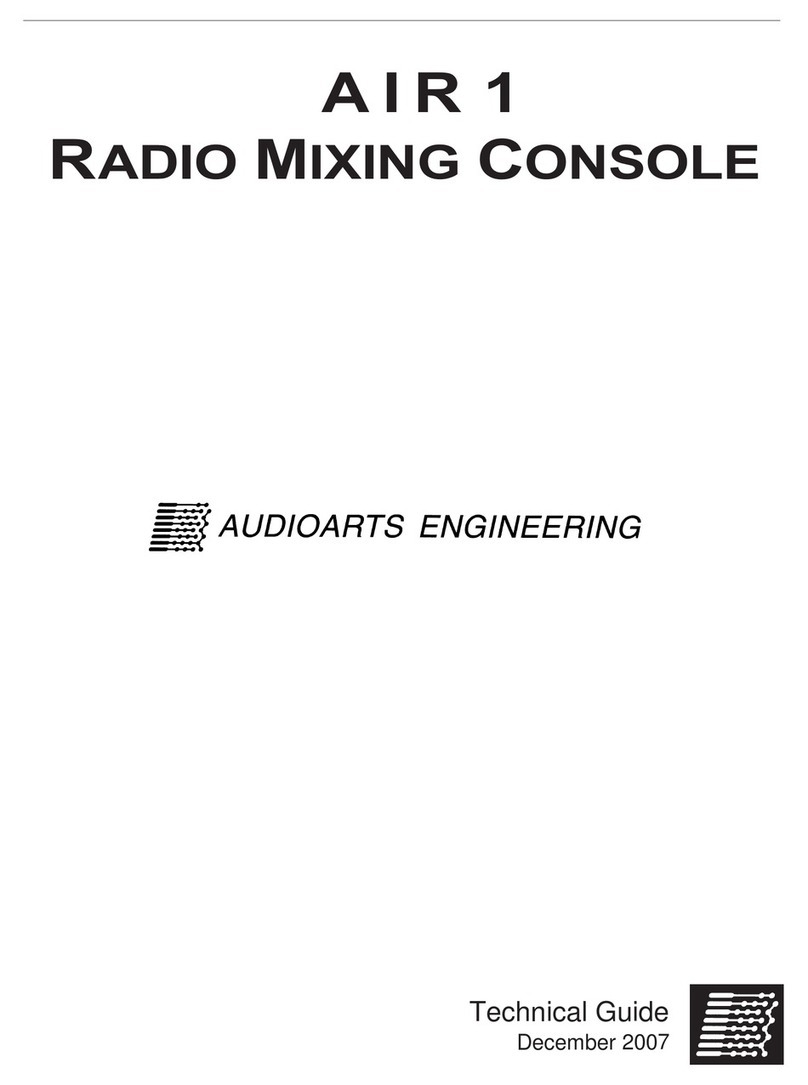
AudioArts Engineering
AudioArts Engineering AIR 1 Quick start guide

AudioArts Engineering
AudioArts Engineering audio console r-55e User manual

AudioArts Engineering
AudioArts Engineering Audioarts 08 User manual
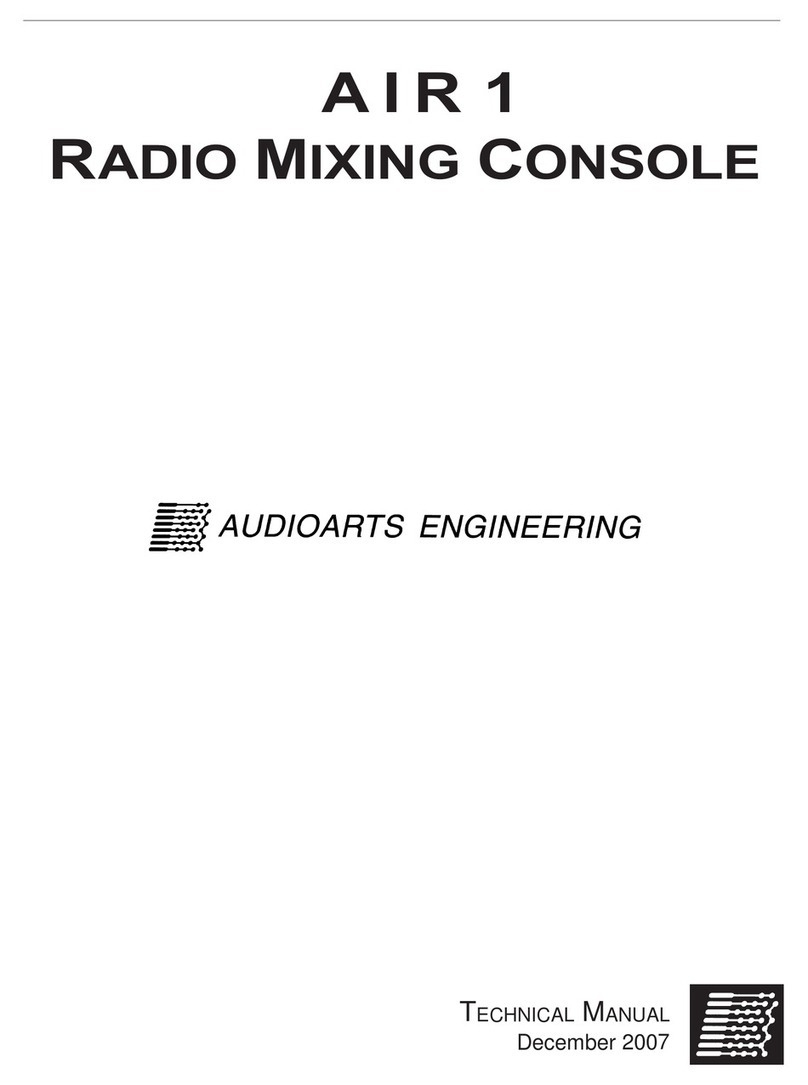
AudioArts Engineering
AudioArts Engineering AIR 1 User manual
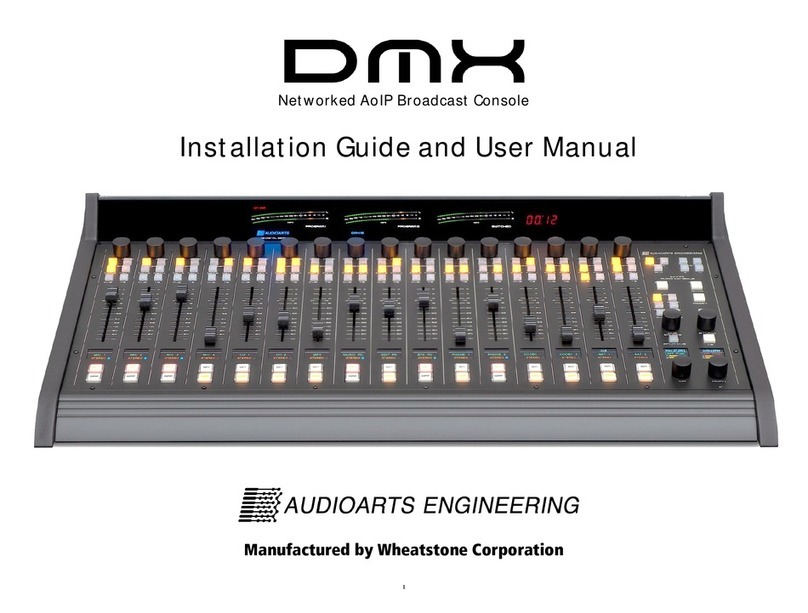
AudioArts Engineering
AudioArts Engineering DMX-8 Assembly instructions
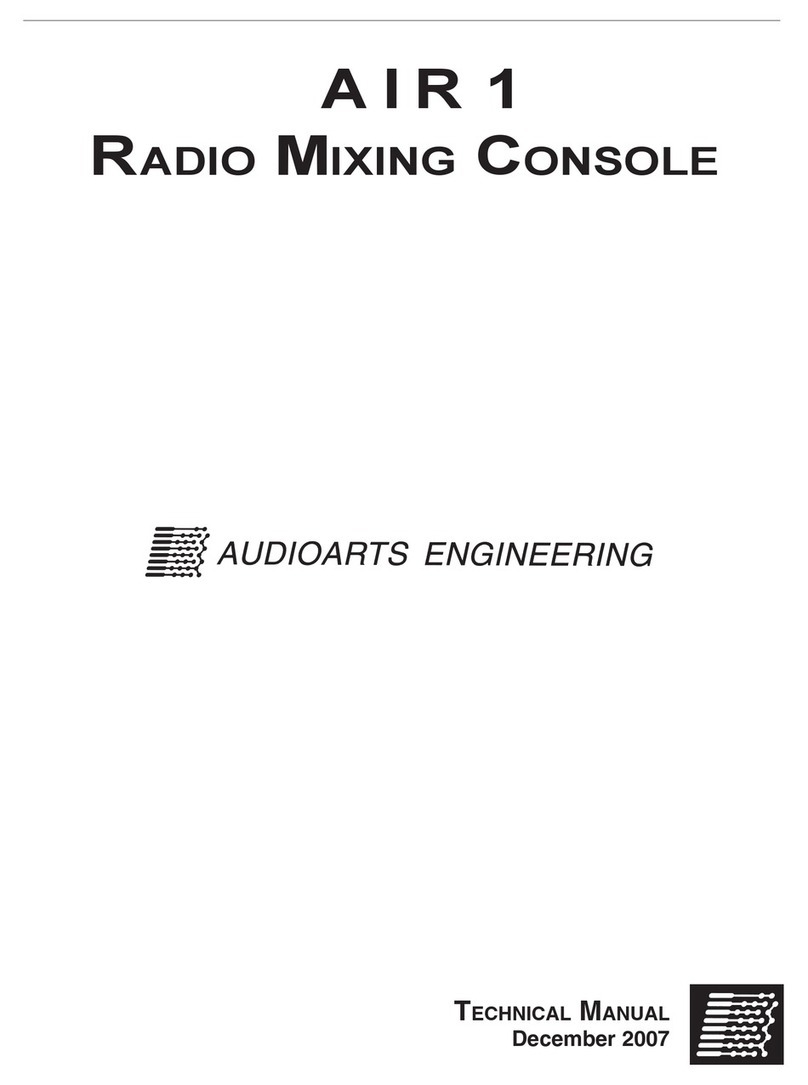
AudioArts Engineering
AudioArts Engineering AIR 1 User manual