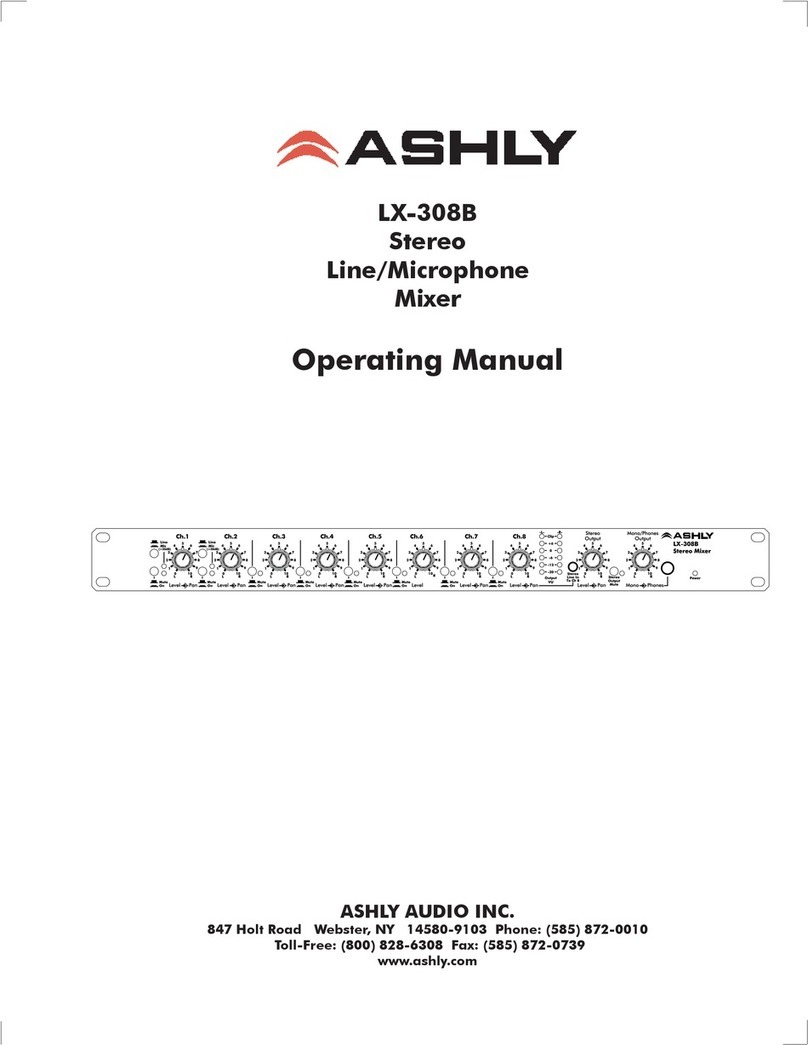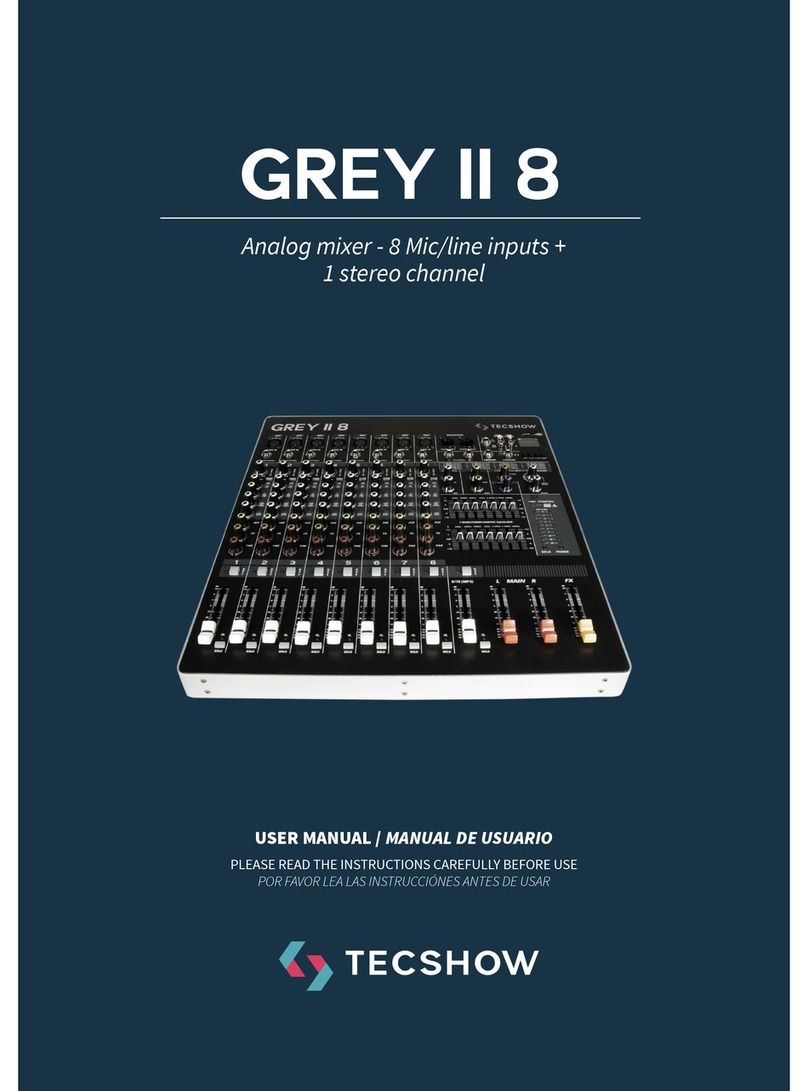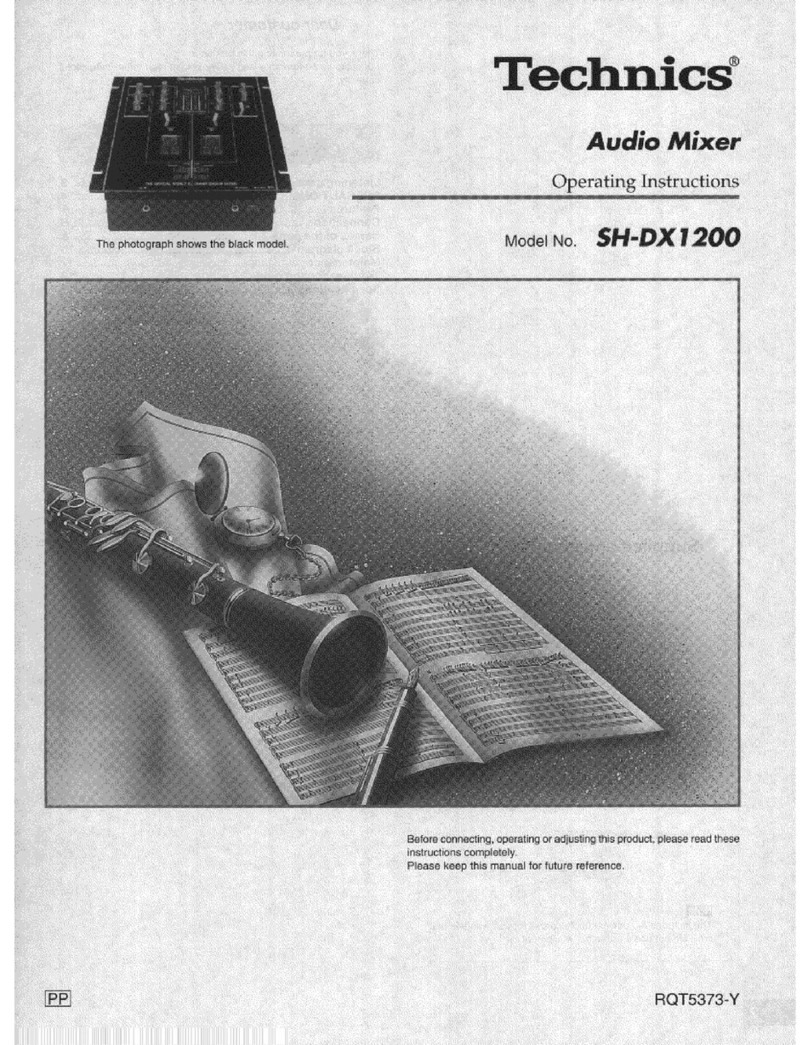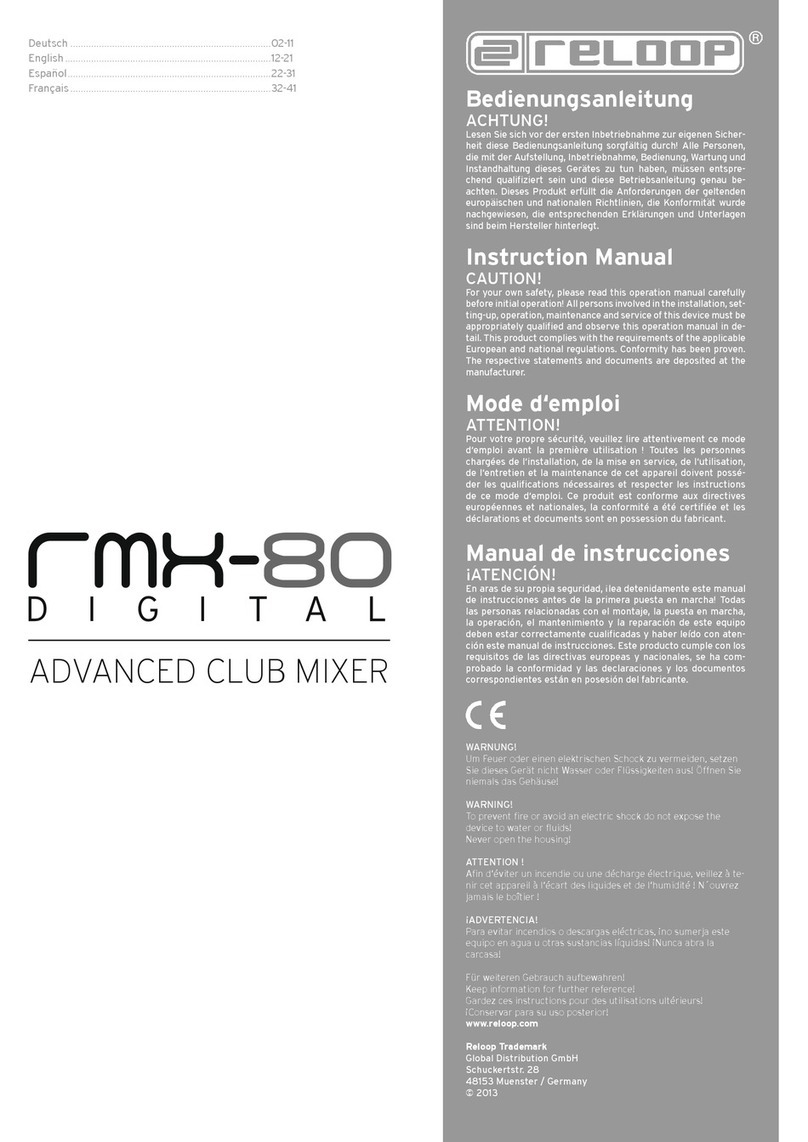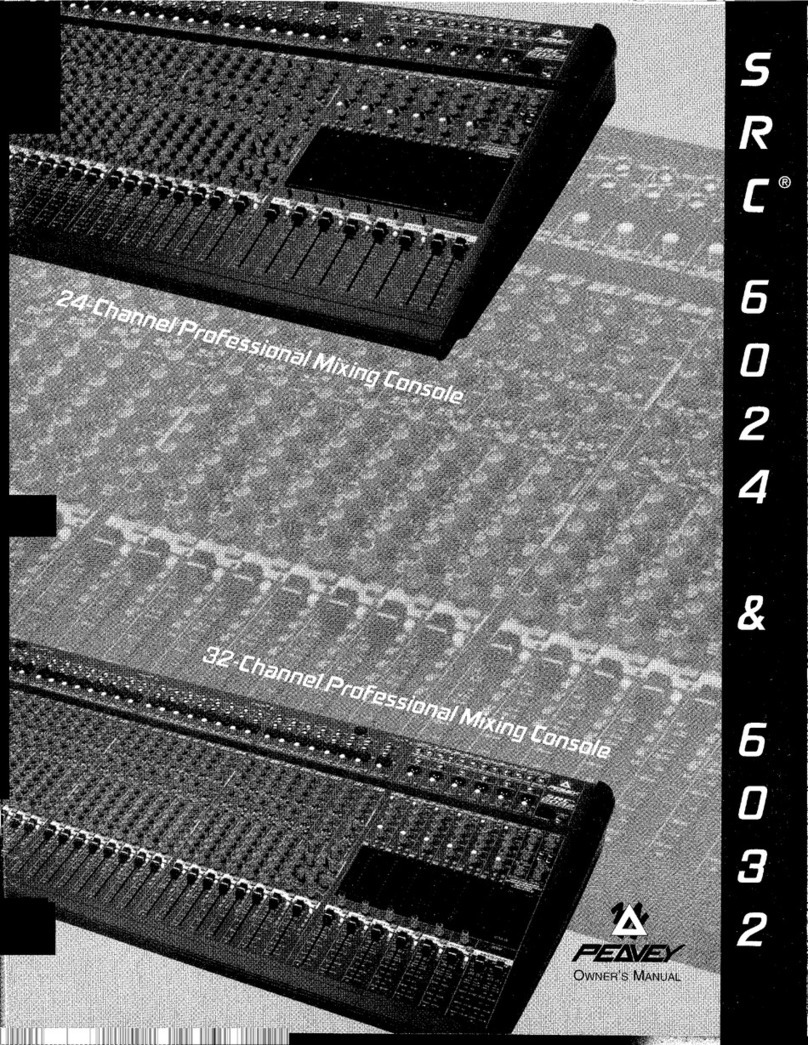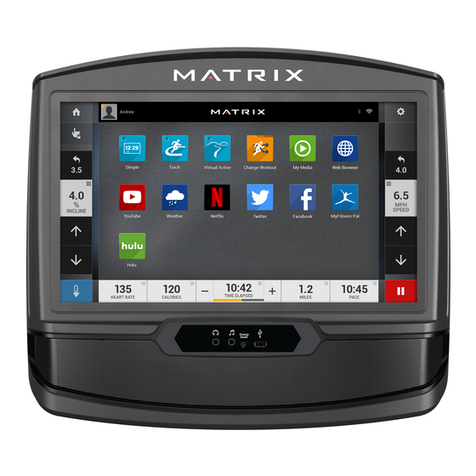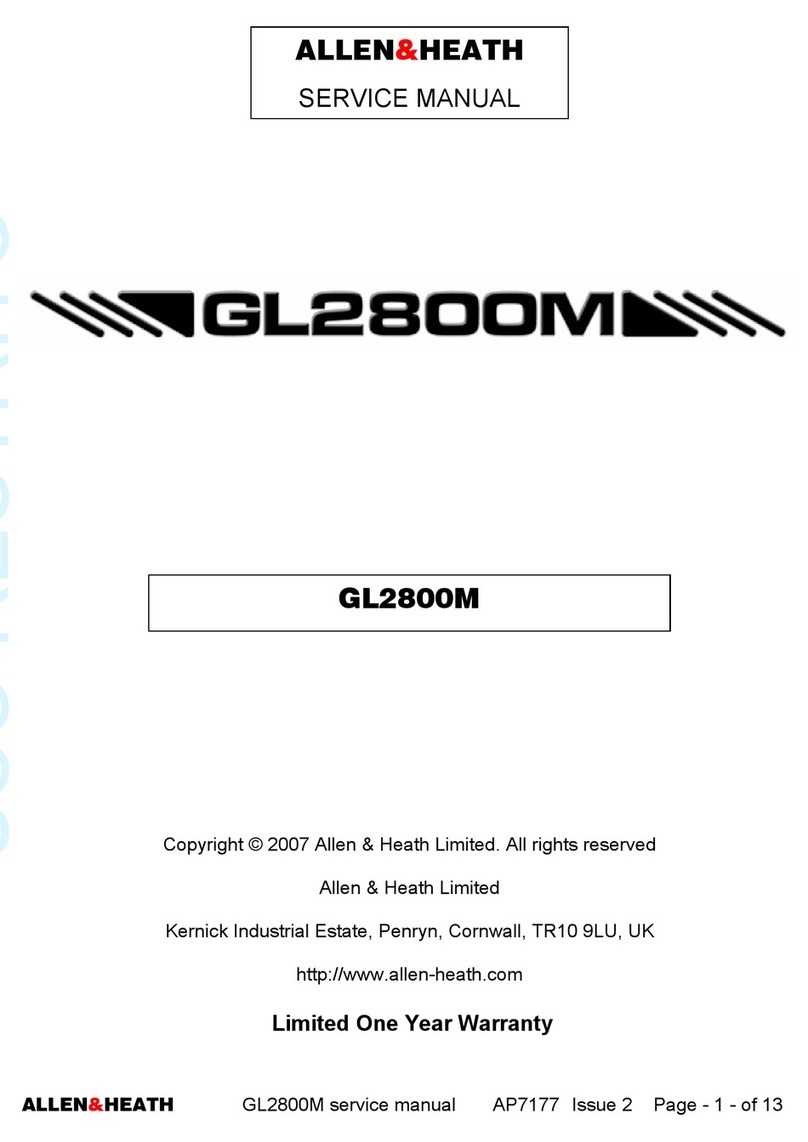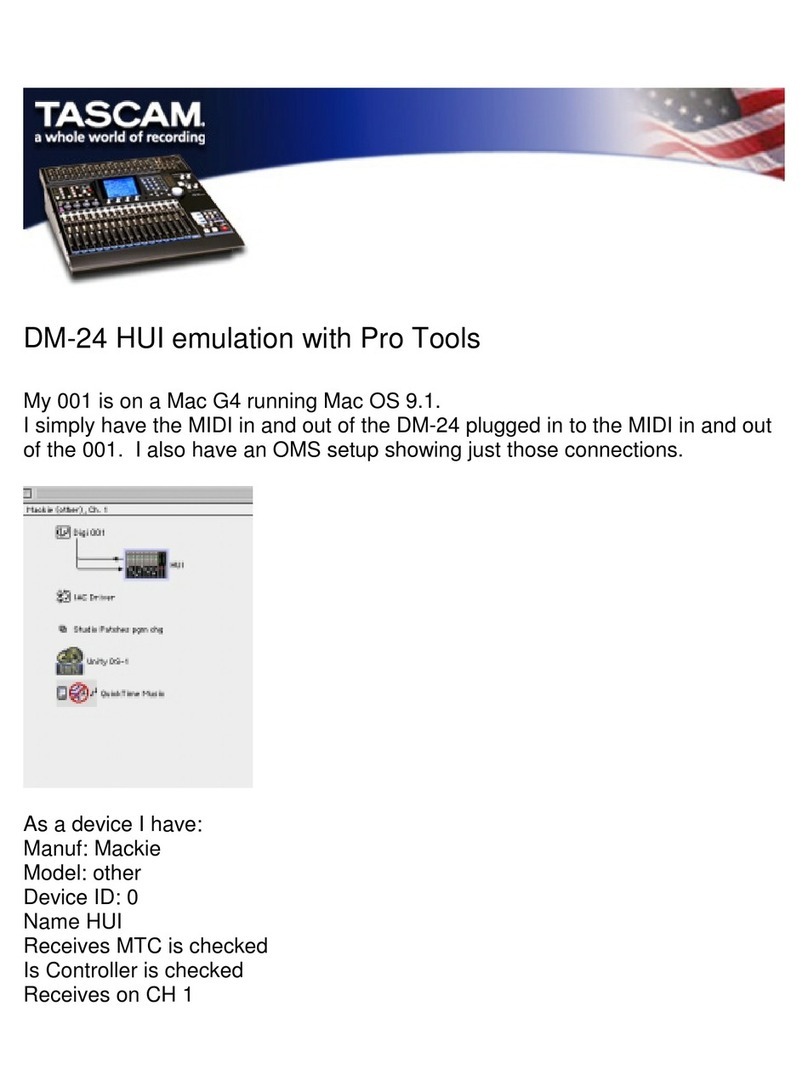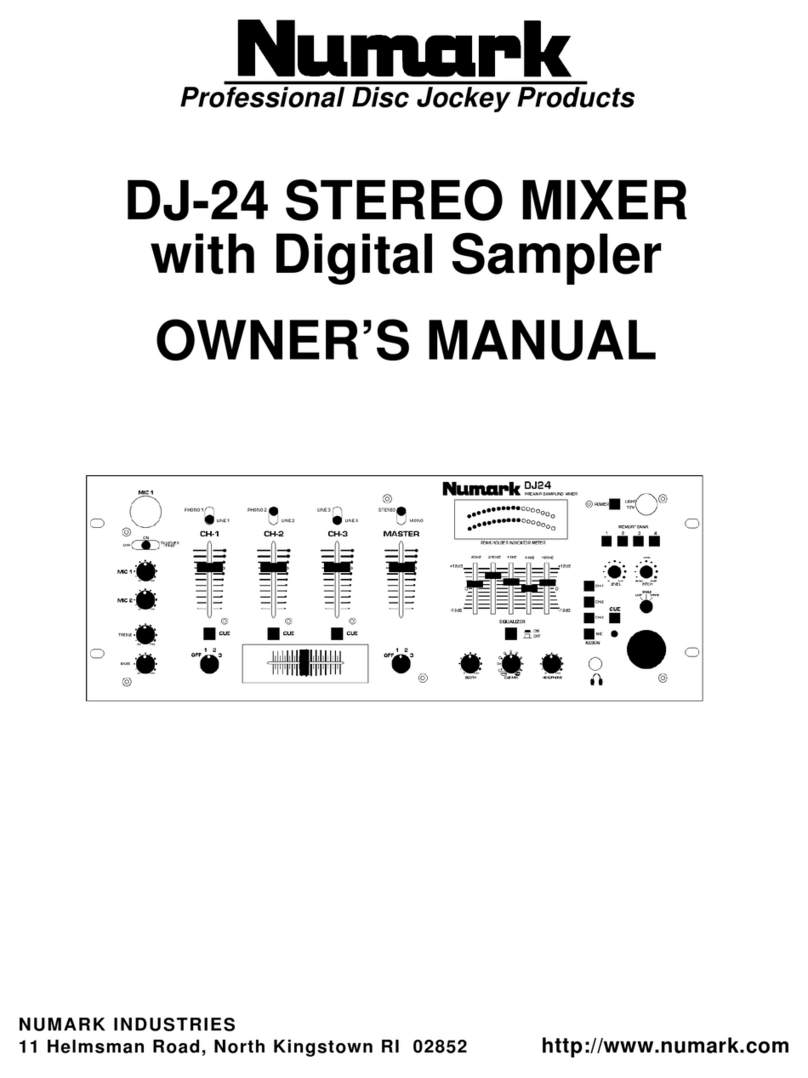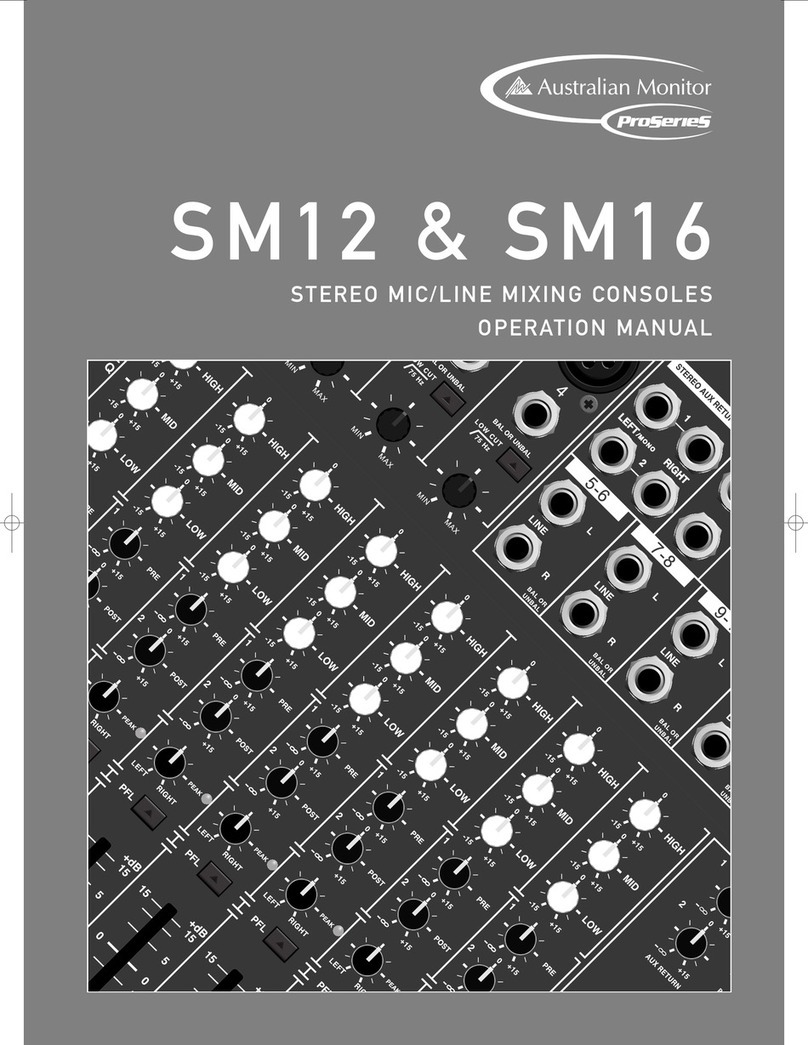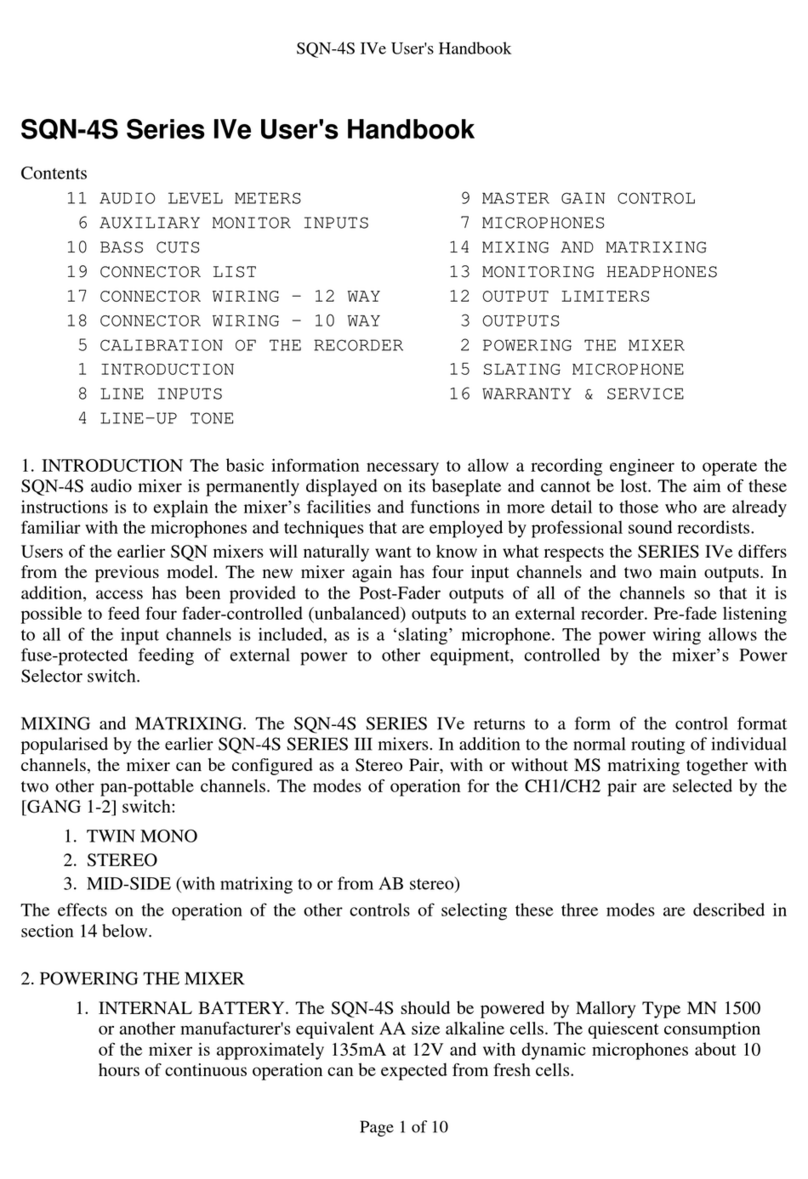AudioArts Engineering audio console r-55e User manual

R-55e Audio Console
TECHNICAL MANUAL
July 2004

R-16 / Dec 1997
R-55e Audio Console Technical Manual - 1st EditionR-55e Audio Console Technical Manual - 1st Edition
R-55e Audio Console Technical Manual - 1st EditionR-55e Audio Console Technical Manual - 1st Edition
R-55e Audio Console Technical Manual - 1st Edition
©2004 Audioarts®Engineering*
AUDIOARTS ENGINEERING
600 Industrial Drive
New Bern, North Carolina 28562
252-638-7000
*a division of Wheatstone Corporation
R-55e/ July 2004

AA
AA
ATTENTIONTTENTION
TTENTIONTTENTION
TTENTION
RR
RR
READEAD
EADEAD
EAD MM
MM
M
EE
EE
E!!
!!
!
R-55e / March 2006
Attention!
FF
FF
Federal Communications Commission (FCC) Complianceederal Communications Commission (FCC) Compliance
ederal Communications Commission (FCC) Complianceederal Communications Commission (FCC) Compliance
ederal Communications Commission (FCC) Compliance
Notice:Notice:
Notice:Notice:
Notice:
Radio FRadio F
Radio FRadio F
Radio Frequency Noticerequency Notice
requency Noticerequency Notice
requency Notice
NOTE:NOTE:
NOTE:NOTE:
NOTE: This equipment has been tested and found to comply with the
limitsforaClassAdigitaldevice,pursuanttoPart15oftheFCCrules.These
limits are designed to provide reasonable protection against harmful
interference when the equipment is operated in a commercial environment.
This equipment generates, uses, and can radiate radio frequency energy
and, if not installed and used in accordance with the instruction manual,
maycauseharmfulinterferencetoradiocommunications.Operationofthis
equipment in a residential area is likely to cause harmful interference in
which case the user will be required to correct the interference at his own
expense.
!
This is a Class A product. In a domestic environment, thisThis is a Class A product. In a domestic environment, this
This is a Class A product. In a domestic environment, thisThis is a Class A product. In a domestic environment, this
This is a Class A product. In a domestic environment, this
product may cause radio interference, in which case, theproduct may cause radio interference, in which case, the
product may cause radio interference, in which case, theproduct may cause radio interference, in which case, the
product may cause radio interference, in which case, the
user may be required to take appropriate measures.user may be required to take appropriate measures.
user may be required to take appropriate measures.user may be required to take appropriate measures.
user may be required to take appropriate measures.
This equipment must be installed and wired properly in order to assure
compliance with FCC regulations.
Caution!Caution!
Caution!Caution!
Caution!
Any modifications not expressly approved in writing byAny modifications not expressly approved in writing by
Any modifications not expressly approved in writing byAny modifications not expressly approved in writing by
Any modifications not expressly approved in writing by
Audioarts could void the user's authority to operate this equipment.Audioarts could void the user's authority to operate this equipment.
Audioarts could void the user's authority to operate this equipment.Audioarts could void the user's authority to operate this equipment.
Audioarts could void the user's authority to operate this equipment.

page Contents – 1
R-55e / July 2004
CONTENTS
R-55e Technical Manual
Table of Contents
Chapter 1 – Installation
Unpacking the Console ............................................................. 1-2
CountertopMounting................................................................. 1-2
System Ground .......................................................................... 1-3
Power Supply ............................................................................. 1-5
Failsafe Dual Redundant Supply............................................................................ 1-6
Energizing ............................................................................................................... 1-6
Audio and Control Wiring.......................................................... 1-7
ConnectionProcedures .......................................................................................... 1-7
Unbalanced Connections (analog audio) ............................................................... 1-7
Modules Layout.......................................................................... 1-7
Hand Crimp Tool Wiring Instructions ...................................... 1-8
Wiring Procedure - Double Connection to One Pin .............. 1-10
R-55e 12-Position Frame - Modules Layout........................... 1-11
R-55e 18-Position Frame - Modules Layout........................... 1-12
R-55e 26-Position Frame - Modules Layout........................... 1-13
Chapter 2 - Quad Mic Preamp (QMP-4)
Overview ..................................................................................... 2-2
Internal Programming Options ................................................. 2-3
Phantom Power ...................................................................................................... 2-3
Hook-ups..................................................................................... 2-3
AUDIO INPUT CONNECTIONS............................................................................. 2-3
AUDIO OUTPUT CONNECTIONS......................................................................... 2-4
POWER CONNECTIONS....................................................................................... 2-5
Plug Terminal Pinout Drawing .................................................. 2-6
Installing the Optional Second QMP-4 Mic Preamp................ 2-7
R-55e / Nov 2005

page Contents – 2
R-55e / July 2004
CONTENTS
Chapter 3 - Stereo Line Input (SL-55e)
Module Overview...........................................................................3-2
Internal Programming Options ....................................................3-3
Mutes ........................................................................................................................ 3-3
Timer Restart ............................................................................................................ 3-3
Local/Ready .............................................................................................................. 3-3
Talkback.................................................................................................................... 3-3
Hook-ups........................................................................................3-4
ANALOG AUDIO CONNECTIONS........................................................................... 3-4
CONTROL CONNECTIONS..................................................................................... 3-4
Remote ON & OFF ................................................................................................... 3-5
Cough ....................................................................................................................... 3-5
External START & STOP ......................................................................................... 3-5
Ready........................................................................................................................ 3-5
Talkback to Control Room ........................................................................................ 3-5
On Tally..................................................................................................................... 3-6
Tally B ....................................................................................................................... 3-6
DB Connector Pinout Drawing.....................................................3-7
Chapter 4 - Output Module (OM-55e)
Module Overview...........................................................................4-2
Hook-ups........................................................................................4-3
DB-25 Connector — AUDIO..................................................................................... 4-3
DB-9 Connector — AUDIO....................................................................................... 4-3
DB-9 Connector — CONTROL................................................................................. 4-4
DB Connector Pinout Drawing.....................................................4-5
Chapter 5 - Control Room/Studio Module (CRS-55e)
Module Overview...........................................................................5-2
Internal Programming Options ....................................................5-3
Cue Interrupt............................................................................................................. 5-3
CR/Cue Mute ............................................................................................................ 5-3
Studio Mute............................................................................................................... 5-3
Studio Dim ................................................................................................................ 5-3
Hook-ups........................................................................................5-4
Left DB-25 “A” Connector — AUDIO........................................................................ 5-4
Right DB-25 “B” Connector — AUDIO ..................................................................... 5-4
DB Connector Pinout Drawing.....................................................5-6

page Contents – 3
R-55e / July 2004
CONTENTS
Chapter 6 - Second Studio Module (SS-55e) - optional
Module Overview...........................................................................6-2
Internal Programming Options ....................................................6-3
Cue Interrupt............................................................................................................. 6-3
HDPN 3 Mute............................................................................................................ 6-3
Studio 2 Mute............................................................................................................ 6-3
Studio 2 Dim ............................................................................................................. 6-3
Hook-ups........................................................................................6-4
Left DB-25 “A” Connector — AUDIO........................................................................ 6-4
Right DB-25 “B” Connector — AUDIO ..................................................................... 6-4
DB Connector Pinout Drawing.....................................................6-6
Chapter 7 - Superphone Module (SPN-55e) - optional
Module Overview...........................................................................7-2
Caller Set-Ups .......................................................................................................... 7-2
Internal Programming Options ....................................................7-3
Mutes ........................................................................................................................ 7-3
Timer Restart ............................................................................................................ 7-3
Gain Trimpot ............................................................................................................. 7-3
Hook-ups........................................................................................7-3
AUDIO CONNECTIONS........................................................................................... 7-3
CONTROL CONNECTIONS..................................................................................... 7-3
Remote ON & OFF ................................................................................................... 7-4
External START & STOP ......................................................................................... 7-4
On Tally..................................................................................................................... 7-4
DB Connector Pinout Drawing.....................................................7-5
Chapter 8 - Line Select (LS-55e) - optional
Module Overview...........................................................................8-2
Internal Programming Options ....................................................8-2
Hook-ups........................................................................................8-3
Left DB-25 “A” Connector — AUDIO INPUTS.......................................................... 8-3
Left DB-25 “A” Connector — AUDIO OUTPUTS ..................................................... 8-3
Right DB-25 “B” Connector — AUDIO INPUTS ....................................................... 8-3
DB Connector Pinout Drawing.....................................................8-5
Chapter 9 - Tape Remote Module (TR-55e) - optional
Module Overview...........................................................................9-2
DB Connector Pinout Drawings
START/STOP Function Control I/O.......................................................................... 9-3
Full-Function Control I/O .......................................................................................... 9-4

page Contents – 4
R-55e / July 2004
CONTENTS
Chapter 10 - Meterbridge
Overview ................................................................................... 10-2
Digital Timer ............................................................................. 10-2
Digital Clock ............................................................................. 10-3
Controls................................................................................................................. 10-3
Setting the Time.................................................................................................... 10-3
Capacitor Backup ................................................................................................. 10-3
Operational Modes ............................................................................................... 10-3
Chapter 11 - Parts List
QMP-4 Quad Mic Preamp .................................................................................... 11-2
SL-55e Stereo Line Input...................................................................................... 11-3
OM-55e Master Output ......................................................................................... 11-5
CRS-55e Control Room/Studio ............................................................................ 11-7
SS-55e Second Studio (optional) ....................................................................... 11-10
SPN-55e Superphone Input (optional) ............................................................... 11-13
LS-55e Line Select ............................................................................................. 11-15
TR-55e/FF Tape Remote (optional) ................................................................... 11-16
TR-55e/SS Tape Remote (optional)................................................................... 11-17
MBE-5508 Mother Board.................................................................................... 11-18
MBR-2000 Mother Board.................................................................................... 11-19
MBR-5510 Mother Board.................................................................................... 11-20
CLK-55e (Clock/Timer for 26-pos. Frame) ......................................................... 11-22
TMR-55e (for 18-pos. Frame)............................................................................. 11-24
SPS-100 Power Supply ...................................................................................... 11-26
LED-3 Meter LED Lamp ..................................................................................... 11-28
R-55e-18 (26-pos.) Frame.................................................................................. 11-39
R-55e-12 (18-pos.) Frame.................................................................................. 11-31
R-55e-8 (12-pos.) Frame.................................................................................... 11-33
R-55e-18 Connector Kit...................................................................................... 11-34
R-55e-12 Connector Kit...................................................................................... 11-35
R-55e-8 Connector Kit ........................................................................................ 11-36
R-55e Console .................................................................................................... 11-37
R-55e Spare Parts Kit......................................................................................... 11-38
Chapter 12 - Schematics and Load Sheets
Console Flow Diagram ............................................................ 12-2
Quad Mic Preamp (QMP-4)
schematic.............................................................................................................. 12-3
load sheet drawing................................................................................................ 12-4
Stereo Line Input (SL-55e)
schematic.............................................................................................................. 12-5
load sheet drawing................................................................................................ 12-8
R-55e / Nov 2007

page Contents – 5
R-55e / July 2004
CONTENTS
Output Master (OM-55e)
schematic.............................................................................................................. 12-9
load sheet drawing.............................................................................................. 12-12
Control Room/Studio (CRS-55e) & Second Studio (SS-55e)
schematic............................................................................................................ 12-13
load sheet drawing.............................................................................................. 12-16
Superphone(SPN-55e)
schematic............................................................................................................ 12-17
load sheet drawing.............................................................................................. 12-20
Line Select (LS-55e)
schematic............................................................................................................ 12-21
load sheet drawing.............................................................................................. 12-22
Tape Remote (TR-55e)
schematic............................................................................................................ 12-23
load sheet drawing.............................................................................................. 12-24
Clock/Timer(CLK-55)
schematic............................................................................................................ 12-25
load sheet drawing.............................................................................................. 12-27
Mother Board—Extender (MBE-55)
schematic............................................................................................................ 12-28
load sheet drawing.............................................................................................. 12-29
Mother Board—Right (MBR-2000)
schematic............................................................................................................ 12-30
load sheet drawing.............................................................................................. 12-31
Mother Board—Right (MBR-55)
schematic............................................................................................................ 12-32
load sheet drawing.............................................................................................. 12-34
Meter LED Lamp (LED-3)
schematic............................................................................................................ 12-35
load sheet drawing.............................................................................................. 12-36
Power Supply (SPS-100)
schematic............................................................................................................ 12-37
load sheet drawing.............................................................................................. 12-38
R-55e / Nov 2007

INSTALLATION and POWER
page 1 – 1
R-55e / July 2004
Installation and Power
Chapter Contents
Unpacking the Console ............................................................. 1-2
CountertopMounting................................................................. 1-2
System Ground .......................................................................... 1-3
Power Supply ............................................................................. 1-5
Failsafe Dual Redundant Supply............................................................................ 1-6
Energizing ............................................................................................................... 1-6
Audio and Control Wiring.......................................................... 1-7
ConnectionProcedures .......................................................................................... 1-7
Unbalanced Connections (analog audio) ............................................................... 1-7
Modules Layout.......................................................................... 1-7
Hand Crimp Tool Wiring Instructions ...................................... 1-8
Wiring Procedure - Double Connection to One Pin .............. 1-10
R-55e - 12-Position Frame - Modules Layout ........................ 1-11
R-55e - 18-Position Frame - Modules Layout ........................ 1-12
R-55e - 26-Position Frame - Modules Layout ........................ 1-13
R-55e / Nov 2005

INSTALLATION and POWER
page 1 – 2
R-55e / July 2004
Installation and Power
Unpacking the Console
The R-55e console is shipped as two packages. One (larger) carton
containstheconsoleandtechnicaldocumentation;andtheother(smaller)
contains the rackmount power supply, connecting cable, and connector
kit.
CountertopMounting
The R-55e audio console is designed for countertop mounting. Con-
sole placement should avoid proximity to any electromagnetic fields,
such as large power transformers, motors, and fluorescent lighting
fixtures. If you will be securing the console to the counter top, you may
want to pre-drill the mounting holes (see sketch below).
Set the console in place on the counter, and remove the screws that
hold down the first and the last modules in place (two per module).
Carefully remove those modules from the frame. Attach the console
mainframe to the counter top, using the holes provided in the bottom of
the chassis and screws appropriate to the counter material, and reinstall
the removed modules.
Theconsoleextendsapproximately75/8”abovethecountertopatthe
meterbridge.Thehingedmeterbridgewillrequire14”abovethecountertop
surface and 4 3/4” behind the rear meterbridge to open freely.
Do not connect the R-55e console to its power supply (and do not
connectthepowersupplytotheACpowerline)untilinstructedtodo
so.
NOTE:Thisconsolecon-
tains static-sensitive de-
vices. Normal precau-
tions against static dis-
charge should be ob-
served when handling
individual modules.
NOTE: Dimensions shown are for 26-position
frames;18-position frames dimensions shown in [];
12-position frames dimensions shown in ().
7.369
(WITHOUT FEET)
7.6341
40.770 [28.690]
(
19.630
)
24.180
37.750 [25.670]
(
16.610
)
17.750
39.270 [27.190]
(
18.130
)
.760
D = .171"; USE #8 SCREWS
2.356
20.044
.750

INSTALLATION and POWER
page 1 – 3
R-55e / July 2004
CONSOLE
2-TRACK
MULTI-TRACK
AC BREAKER
BOX
DEVICE 1
DEVICE 2
DEVICE N
CONSOLE POWER SUPPLY
CONTROL ROOM POWER AMP
STUDIO POWER AMP
OTHER
POWER COMPANY
EARTH GROUND
HEAVY
(#4 or #6)
COPPER
WIRE
HIGH POWER
EQUIPMENT RACK
COPPER ROD
SOIL
3-wire ground or separate wire run from chassis
EFFECTS RACK
MIC PANEL
GND
TYPICAL SYSTEM
GROUNDING SCHEME
etc.
3–5 ft.
Tie the console ground lug
terminal strip to the system
earthground. Tieeverypiece
of equipment in the entire
audio system to the console
ground lug terminal strip.
System Ground
The first step is to ground the console.
Note that as supplied from the factory, console rackmount power
supply common, audio ground, and the R-55e mainframe are con-
nected together at the console, but are NOT connected to electrical
ground and the chassis of the power supply. Safety requirements
dictate that a positive connection from the console mainframe to
electrical ground be made in the completed installation. Use the
grounding lug on the rear of the mainframe to establish your system
ground. The grounding lug may be found at the rear of the console, on
the rear frame panel, to the left if you are looking at the rear of the
console.
The system ground serves two important purposes:
(1) It provides a zero signal reference point for the entire audio system;
(2) It assures safety from electrical shock.
Thereexisttwotermsthatoneencountersinadiscussionofground:
(A)EARTHGROUND,whichisusuallyaheavycopperroddrivenintothe
soiladjacenttothebuilding(around6feetdown)oraconnectiontothecopper
water pipes leading into the building. Either is acceptable (unless, of course,
the water pipe is made of plastic).

INSTALLATION and POWER
page 1 – 4
R-55e / July 2004
(B) THE POWER COMPANY EARTH CONDUCTOR that enters the build-
ing at the power line breaker box; this conductor should be (and is often by code)
tiedto the above-mentioned earth ground at one point. This point is the SYSTEM
EARTH GROUND.
TIE THE CONSOLE GROUND LUG TO THE SYSTEM EARTH
GROUND. TIE EVERY PIECE OF EQUIPMENT IN THE ENTIRE
AUDIO SYSTEM TO THE CONSOLE GROUND LUG. If the system
earthground point is inaccessible,tiethe console ground lugto the power
company earth conductor at the main breaker box (see drawing "Typical
Grounding Scheme" on previous page).
Each piece of equipment should be connected by its own ground wire
(usually the round third pin on the AC cord). This means that every AC
outlet must have a separate conductor run to the console ground lug; the
outletscannotbedaisy-chainedasisnormallyencounteredincommercial
and residential AC systems. Any equipment not supplied with 3-wire AC
cables must have individual ground wires (16 gauge or larger) connected
to their chassis grounds and then run to the console ground lug terminal
strip.
Further Grounding Details
Check all equipment to be absolutely certain that each unit is power
transformer isolated from the AC mains to prevent safety hazards.
It is assumed that in each piece of audio equipment the audio ground
and the chassis are tied together at some point. Any piece of equipment
lacking a grounded chassis is likely to be prone to interference problems.
Locateallunbalancedaudio equipmentin thesame rackif possible,to
minimize chassis ground potential differences. It may also be helpful to
insulateeachpieceofunbalancedequipmentfromitsmountingrailsinthe
rackbymeansofnylon10-32screwsandinsulatingwashersbetweenrails
and faceplates.
Once the system is properly grounded, proceed with the console
power supply installation and connection (next section).

page 1 – 5
R-55e / July 2004
INSTALLATION AND POWER
Power Supply
The R-55e console is powered by an Audioarts Model SPS-100
rackmount power supply. This unit occupies two 19” wide rack spaces
(total height 3-1/2”). Convection cooled, it requires ample ventilation
space above and below it.
Note that the power supply should be mounted in an equipment rack
within fteen feet of the console (but no closer than 3 feet). Avoid locat-
ing any high gain equipment (such as phono preamps, tape recorders,
etc.) too near the rackmount supplies, to avoid magnetic interference
into that equipment.
Once the supply is rackmounted, it should be connected to the con-
sole using the factory supplied cable.
The cable has two different types of
connectors on it: an 8-pin female con-
nector that connects to the console’s
power supply connector, and an 8-pin
male connector that plugs into the
rear of the rackmount SPS-100 power
supply. The console’s power supply
connector is located at the rear of the
console, at the right end of the meter-
bridge bottom pan. If you are using
one supply, connect it to the console
connector. If you are using two sup-
plies (failsafe option), connect the long
power supply cable to the center con-
nector of the rackmount failsafe panel.
Then connect one supply with a short
cable to either of the two remaining
connectors on the failsafe panel and
connect the second supply with a short
cable to the last connector.
If failsafe redundant sup-
plies have been ordered,
you will be installing two
units and an additional
rackmount panel.
R-55e / Dec 2012
Front view of the SPS-100
rackmount power supply
Rear view of the SPS-100
rackmount power supply
1
2
3
4
Phantom
Digital
C
ommon
Digital
C
ommon
+ Digital
NIPNIP
8-pin Connector
Male
Power Supply End
8-pin Connector
Female
Console End
5
6
7
8
+ Digital
Audio
C
ommon
- V
+ V
VIO
GRN
BRN
WHT
ORG
BLK
BLU
RED
PS Cable Pinou
t
1
2
3
4
5
6
7
8
VIO
GRN
BRN
WHT
ORG
BLK
BLU
RED
Console
End
Power Supply
End

INSTALLATION and POWER
page 1 – 6
R-55e / July 2004
Note that each power supply is fitted with a 3-wire grounded AC
cordthatshould beplugged intoa"clean"ACpower source,that is,an
AC source that feeds only the control room audio gear. This source
shouldbe a separate feedfromthose powering lighting, air-condition-
ing,oranyothernon-audiomachinery.Thethirdpingroundwireofthe
AC source should be tied to the central system ground point.
Failsafe Dual Redundant Supply
Wheatstone failsafe power supply systems use two separate rack-
mount power supplies for each piece of powered equipment. Though
either is capable of running a full load on its own, in failsafe operation
both units run in tandem: if one fails, the other takes over, assuring
uninterrupted operation.
In order for failsafe systems to perform as designed, always have
BOTH rackmount supplies powered up and connected to their associ-
ated equipment.
Energizing
Assuming the R-55e console mainframe is properly placed and
grounded, and its SPS-100 power supply correctly rackmounted and
connected to the console, you may now energize the power supply by
pluggingitintotheACmains.Theconsole'sVUmeterswillilluminate
and individual module switches will assume factory default settings.
Note: To de-energize the console, unplug the rackmount power
supply’s AC cord from the AC mains. Never de-energize the console
by disconnecting the cable that connects the console and power
supply together.
Once you have verified proper power-up, unplug the rackmount powerOnce you have verified proper power-up, unplug the rackmount power
Once you have verified proper power-up, unplug the rackmount powerOnce you have verified proper power-up, unplug the rackmount power
Once you have verified proper power-up, unplug the rackmount power
supply to de-energize the console. You may now proceed to wire upsupply to de-energize the console. You may now proceed to wire up
supply to de-energize the console. You may now proceed to wire upsupply to de-energize the console. You may now proceed to wire up
supply to de-energize the console. You may now proceed to wire up
audio and control connections.audio and control connections.
audio and control connections.audio and control connections.
audio and control connections.
The power feed recom-
mended in the text is of-
teninstalledandreferred
to in studios as an “iso-
lated AC ground” outlet.
It is usually orange in
color.
R-55e / Apr 2008

INSTALLATION and POWER
page 1 – 7
R-55e / July 2004
Audio and Control Wiring
All audio and control I/O connections to the R-55e console are made
through multipin DB-25 connectors located on the top of each module. The
output module also has a DB-9 connector. The factory supplied hand
crimping tool is used for all I/O wiring connections to and from the console
(see instruction on page 1-8).
ConnectionProcedures
As supplied from the factory, the console requires no logic connections
to function. Therefore an orderly installation begins with the audio wiring.
Note this manual is organized by module type (inputs, outputs, monitor
modules, etc.); each chapter contains detailed wiring instructions for its
module type. Proceed through the manual, chapter by chapter, until all
modules have been wired to suit your particular installation requirements.
Once proper audio operation is verified, go back to each individual chapter
and proceed with control wiring.
Unbalanced Connections (analog audio)
ANALOG INPUTS — Wire to the console with typical shielded two
conductorcable(likeBelden9451),justasifyouwereconnectingabalanced
source. At the unbalanced source machine’s output, connect the black wire
(LOW) to the shield. If the machine has a -10 dBu output, don’t hesitate to
turn module input gain as high as is needed.
ANALOGOUTPUTS—R-55econsolesuseanelectronicallybalanced
output circuit. Care must be exercised when connecting them to an unbal-
anced system. While temporarily shorting the low side of the output signal
to ground will not cause any problems, continued operation will result in
increased distortion, decreased reliability, and possible oscillation prob-
lems. If you must connect the output to an unbalanced system, be sure to
leave the low side unterminated, and connect the unbalanced system to the
high side output and shield connections.
Modules Layout
TheR-55econsole’smainframecomessuppliedwithupto20(for26pos.
frame), 12 (for 18 pos. frame), or 8 (for 12 pos. frame) line level input
modules along with an output module, and a control room/studio module.
Each module type has its assigned slot (see drawings on pages 1-11, 11-12,
and 1-13). To handle mic level inputs, a quad mic preamp is included. Also
there can be optional modules: a superphone, a line select, a second studio,
and a tape remote module. Optional modules (except second studio) can be
placed in any input slot. The optional second studio module has a dedicated
slot (see layout drawings).
R-55e / Nov 2005

INSTALLATION and POWER
page 1 – 8
R-55e / July 2004
HAND CRIMP TOOL WIRING INSTRUCTIONS
The supplied hand crimping tool (W/S#850067) is used for all I/O wiring con-
nections to and from the console. It is to be used with the supplied pin (figure 1)
intended for 22"-28" gauge wire.
1) Strip wire approximately 3/16" (insert in
proper wire stripper, rotate one half turn, and
pull insulation off wire).
2) Leaving wire aside for the moment, with
crimping tool fully open (engraved side toward
you) bring a terminal into position from the
unmarked side of the tool. Place the conductor
tabs (inner set as shown in figure 1) on the
"18-22" or "24-30" (depending on the wire) an-
vil (slightly curved surface) so that the circular
portion of the tabs rests in the curved surface
of the anvil and the two tabs face up into the
walls of the female jaw. The insulation tabs will
be flush with the top of the tool (figure 2).
3) Close tool very slightly, only to the point
of holding the terminal in position (figure 2).
4) Insert wire into terminal until wire insu-
lation is stopped by conductor tabs (figure 3).
CRIMP by squeezing handles until jaws are fully
closed (figure 4).
5) If there is an insertion error or if a circuit
change is needed, you'll need to use an extrac-
tor tool to remove terminals (see next page).
Note that metallized plastic hoods for each
connector are also supplied with the console.
(1) Pin crimp terminal
CONDUCTOR
TABS
INSULATION
TABS
INSULATION
STOPS HERE
(2) The terminal conductor tabs (pointing UP) are
placed in anvil 18-22; the terminal's insulation tabs
extend in front towards the camera.
(3) The stripped wire is placed into the terminal and
crimped. Note the wire's insulation must stop just
short of the conductor tabs (detail)
(4) Final step: jaws fully closed; the insulation tabs
have been crimped.

INSTALLATION and POWER
page 1 – 9
R-55e / July 2004
(5) Place extractor tip over pin terminal to be
removed.
If you accidentally insert a crimp terminal
pin into the wrong socket, you'll need to use
the supplied pin extractor tool (W/S#850069)
to remove terminal pin, and correct your mis-
take without having to sacrifice a connector.
Place extractor tip (red side) over terminal pin
to be removed (figure 5), and press it down-
wards motion until tip rests upon Housing.
Then pull out the terminal pin from Housing.
It should never be necessary to discard a con-
nector due to a wiring error.
EXTRACTOR PIN INSTRUCTIONS

INSTALLATION and POWER
page 1 – 10
R-55e / July 2004
Wiring Procedure - Double Connection to One Pin
ref: DB-25 male multi-pin connector
Most audio equipment machine interfaces (as well as Wheatstone consoles) use
subminiature D-type connectors. Sometimes the interfaces require making two connec-
tions to a single DB pin. If the wiring has been set up using punchblocks, this is not a
problem; however, for situations where direct machine-to-console wiring is used, Wheat-
stone recommends the following procedure:
1) Connect the first wire to the desired pin as you normally would.
2) Note connector pins may easily be removed from the DB-25 shell with the wire still
attached: Hold the connector with the metal part down and observe its side. You
will see a row of "Vees"—simply press the top of the selected vee together with a
scribe or other sharp instrument; this will unlock the pin from the shell, allowing
it to be removed.
3) With the pin removed, strip out a short section of insulation from the connected
wire and wrap and solder the second wire to the first as shown above.
4) A short piece of heatshrink tubing (pictured here before being slid into place)
completes the connection.
5) Re-insert the pin into the DB-25 shell, spreading the vee apart to lock it in place.

NOTE: 1. CONSOLE CAN ACCOMMODATE UP TO 9 INPUTAND ACCESSORY MODULES (OPTIONAL MODULES—
SUPERPHONE, LINE SELECT, AND TAPE REMOTE—CAN BE PLACED IN ANY SLOT POS. 1-9).
2. MASTER OUTPUT, CONTROL ROOM,AND OPTIONAL SECOND STUDIO MODULES
HAVE THEIR DEDICATED SLOTS (AS SHOWN).
4. LAST SLOTAT THE RIGHT END OF THE FRAME COULD BE USED FOR OPTIONAL LINE SELECT AND
TAPE REMOTE MODULES.
page 1 – 11
R-55e-12-POSITION FRAME - MODULES LAYOUT
R-55e / May 2005

NOTE: 1. CONSOLE CAN ACCOMMODATE UP TO 13 INPUT MODULES AND ACCESSORY MODULES (OPTIONAL MODULES—SUPERPHONE, LINE SELECT, AND TAPE REMOTE—CAN BE
PLACED IN ANY SLOT POS. 1-13).
2. MASTER OUTPUT, CONTROL ROOM, AND OPTIONAL SECOND STUDIO MODULES HAVE THEIR DEDICATED SLOTS (AS SHOWN).
3. SECOND STUDIO SLOT COULD BE USEDALSO FOR OPTIONAL TAPE REMOTE OR LINE SELECT MODULE.
4. LAST TWO SLOTS AT THE RIGHT END OF THE FRAME SHOULD BE USED FOR OPTIONAL LINE SELECTAND TAPE REMOTE MODULES.
page 1 – 12
R-55e-18-POSITION FRAME - MODULES LAYOUT
R-55e / May 2005
Table of contents
Other AudioArts Engineering Music Mixer manuals

AudioArts Engineering
AudioArts Engineering AIR 2+ User manual

AudioArts Engineering
AudioArts Engineering Lightning User manual
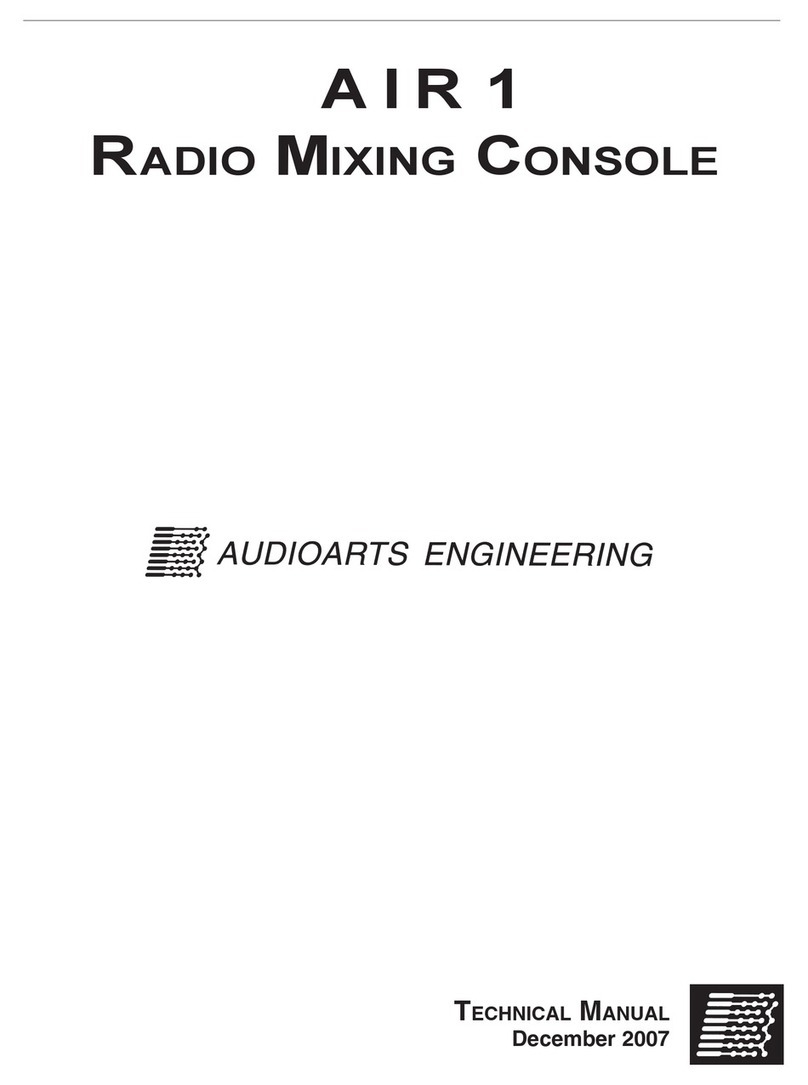
AudioArts Engineering
AudioArts Engineering AIR 1 User manual
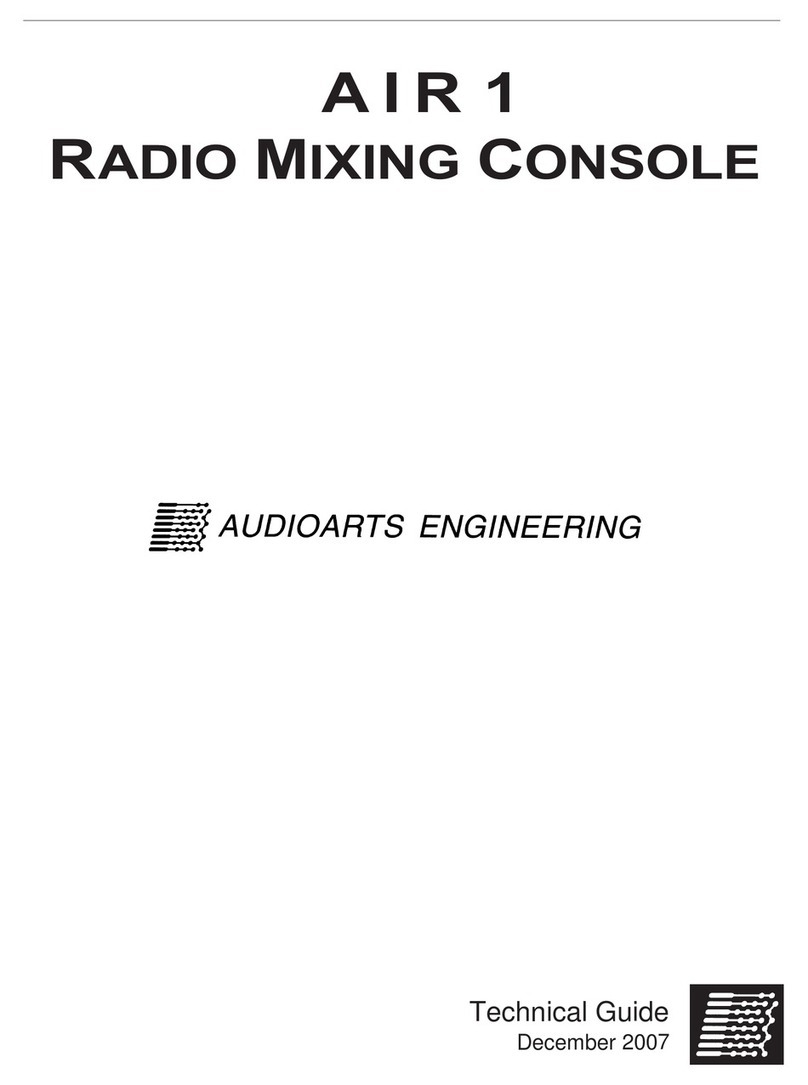
AudioArts Engineering
AudioArts Engineering AIR 1 Quick start guide

AudioArts Engineering
AudioArts Engineering Audioarts 08 User manual
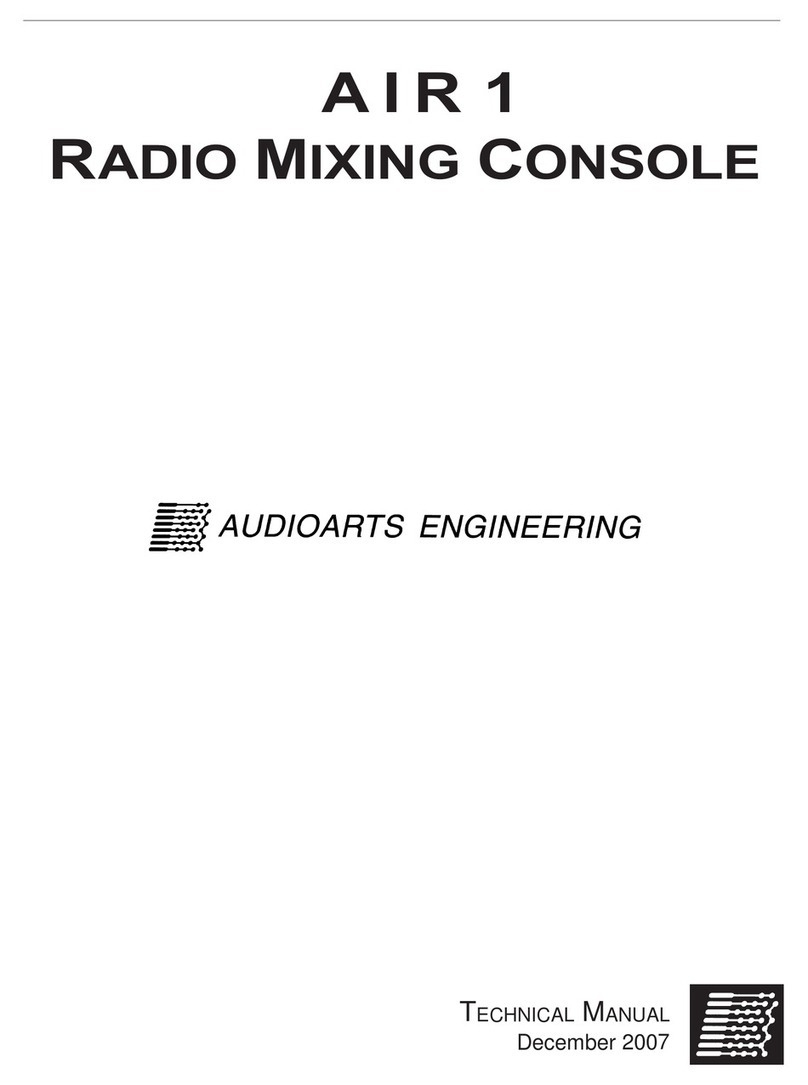
AudioArts Engineering
AudioArts Engineering AIR 1 User manual
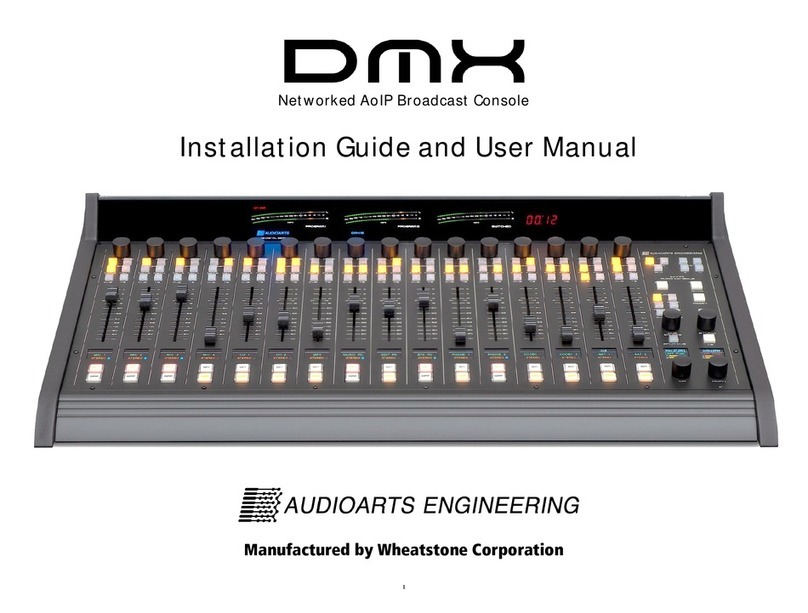
AudioArts Engineering
AudioArts Engineering DMX-8 Assembly instructions