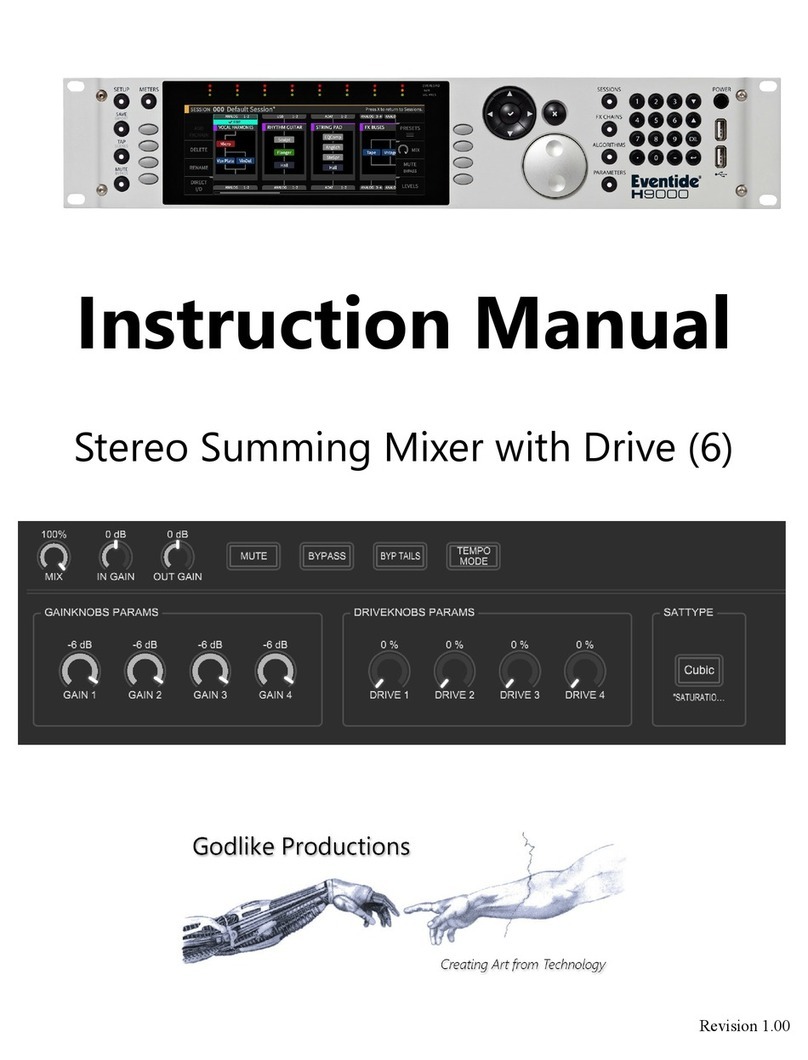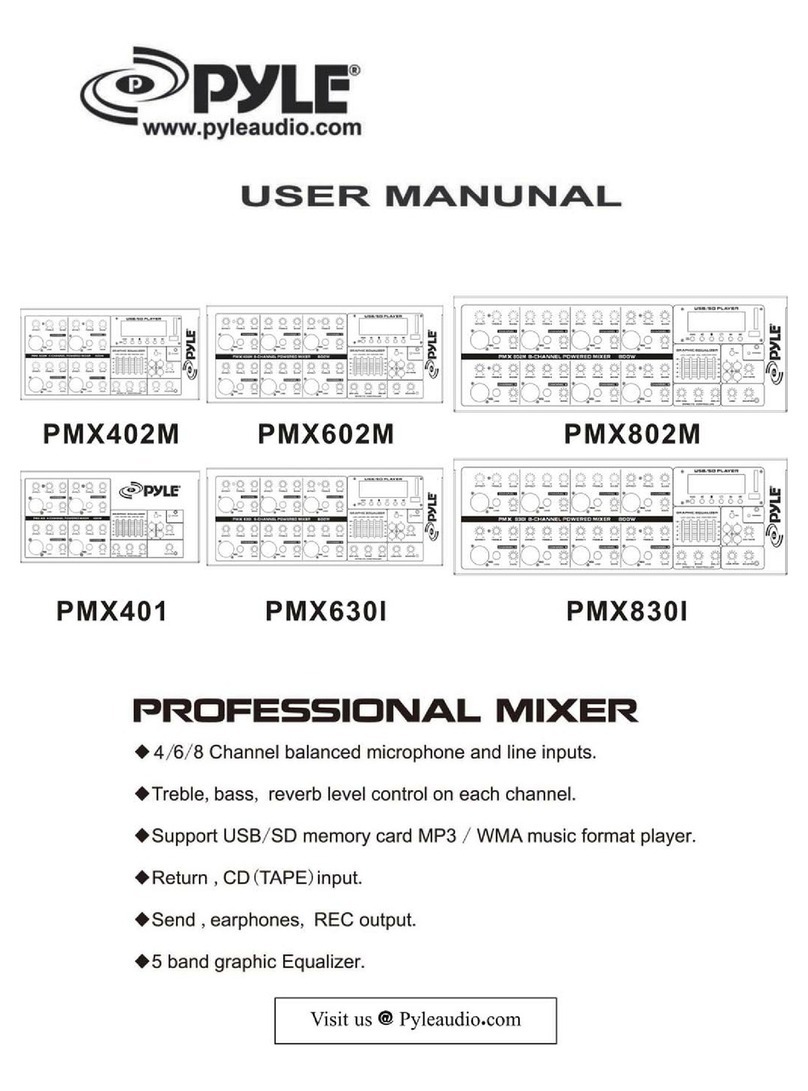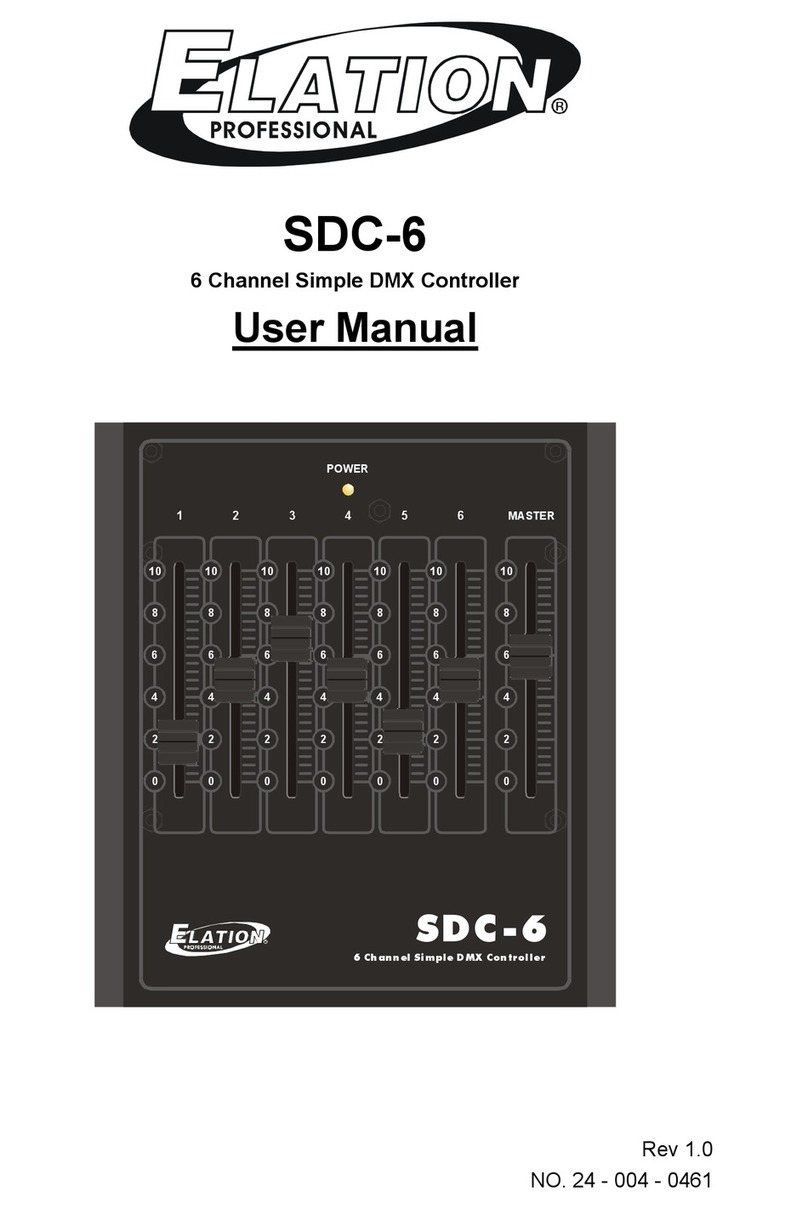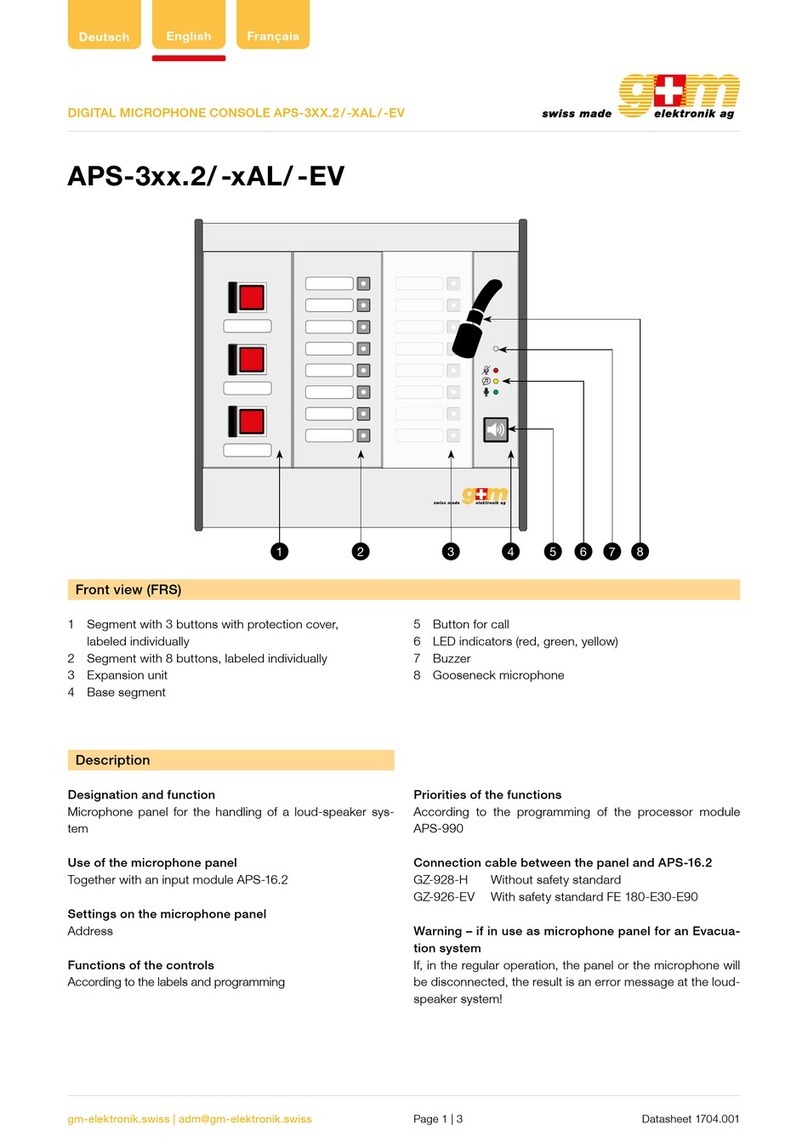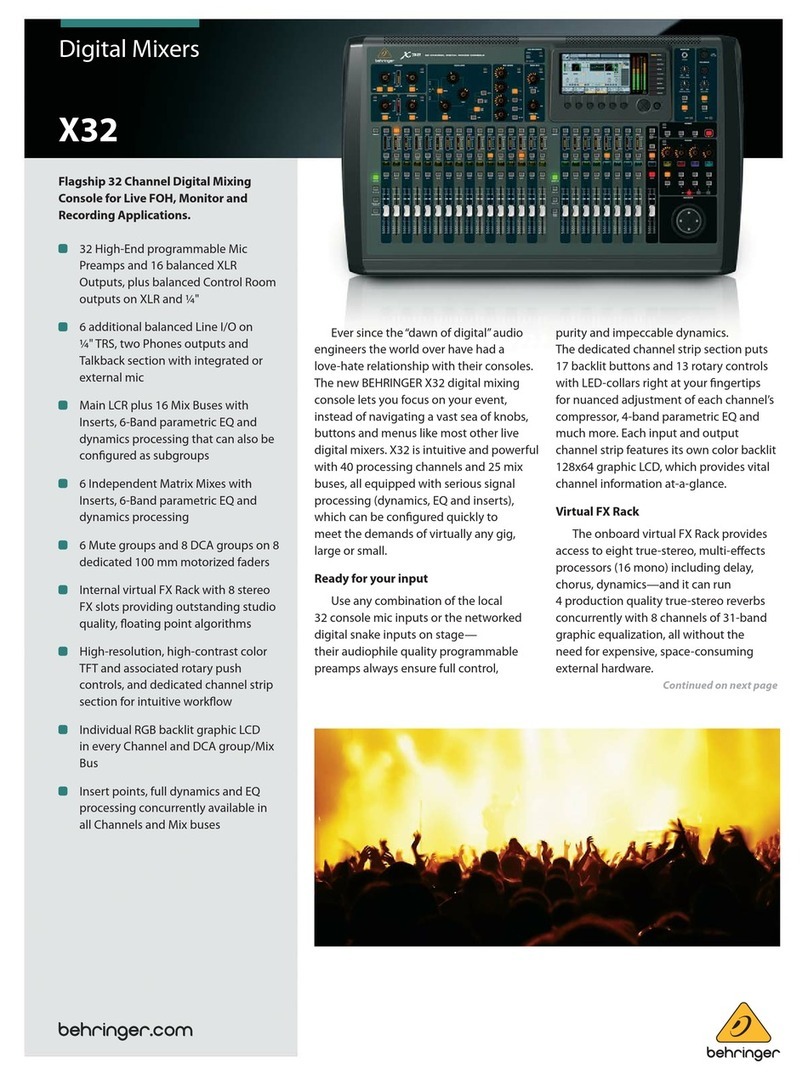AudioArts Engineering AIR 1 Quick start guide

Technical Guide
December 2007
AIR 1
R
ADIO
M
IXING
C
ONSOLE

page 2
AIR 1 / Dec 2007
CONSOLE FEATURES
Console Features
Overview
TheAIR1consoleconsistsofaninputsectionwitheightfadersandassociated
switches,monitorandheadphonesectionwithtwofadersandassociatedswitches.
Thebasic purposeof theconsole isto takesome ofthe manyaudio signalsthat
are wired to the console inputs, and generate several outputs that combine these
inputsinvariousgroupsandatvariousdegreesofloudness,orsignalstrength.The
typicalapplicationisinaradiostationwhereitisdesiredtodevelopthesignalsthat
the station will broadcast (the on air signal), as well as several additional signals
for recording and monitoring.
Allprogrammingis madeviaPCB mounted slideswitchesaccessible through
openings in the console’s bottom panel.

page 3
AIR 1 / Dec 2007
CONSOLE FEATURES
AIR 1 Bottom Panel

page 4
AIR 1 / Dec 2007
CONSOLE FEATURES
Inputs
TheAIR1consoleisdesignedtohandle6analogstereo(+4dBubalanced)
inputs, two mono microphone (-50dBu balanced) inputs, and one external
stereo line level (+4dBu balanced) input that goes directly to control room or
meter.
Analog Mono Mic Level Inputs
These inputs are used to connect to microphones, which typically put out
signals at relatively low signal strength, and therefore require more amplifi-
cation (increase in signal strength) to be properly audible in the output. Mic
level sources are wired to female XLR connectors located on the rear of the
console. These mic inputs feed the console’s first two faders.
Example: with a microphone input of –60dBm @150 ohm at the port,
gain trim can set levels from -22dBu to +16dBu (note maximum preamp
gain is +76dB) at the PGM 1 or PGM 2 output.
Analog Stereo Line Level Inputs
Theseinputsaretypicallyusedtoconnecttomachines,suchastapedecks,
cartmachines,CD players,etc.,thatprovideanalogoutputs.Allsixinputline
levelsignalsandexternalsignalareswitchablebetween-4dBuand+4dBuvia
slide switches, LINE 3 - LINE 8 (SW 8 - SW 3 on MBA1-1 PCB) and
EXTERNAL (SW 2 on MBA1-1 PCB), accessible through openings in the
console’s bottom panel.
When UP the input level signal is -4dBu;
When DOWN the input level signal is +4dBu.

page 5
AIR 1 / Dec 2007
CONSOLE FEATURES
Outputs
Theconsoleoutputsincludetwoprogramstereobusses(PGM1andPGM2),
a stereo monitor output, a mono cue output, and a stereo headphone jack.
The console’s mono cue signal is provided to drive an external powered
speaker,oramplifier and speaker combination,andalso provides the cuesignal
usedtointerruptmonitor and headphones, ifsuchinterrupt has been enabled by
the installer.
Program Outputs
The console’s main analog outputs are the two Program stereo buses
(PGM 1 and PGM 2). The Program stereo outputs can be programmed to
monooutputsviaslideswitches,PGM1MONOSUMandPGM2MONO
SUM (SW 11 and SW 12 on MBA1-1 PCB).
WhenSW12 is UPthePGM 1 is inmonomode, which sumstheleft
and right PGM 1 channels and sends this mono signal to both left and
right channels of the PGM 1 output.
When SW 12 is DOWN the PGM 1 is in stereo mode.
WhenSW11 is UPthePGM 2 is inmonomode, which sumstheleft
and right PGM 2 channels and sends this mono signal to both left and
right channels of the PGM 2 output.
When SW 11 is DOWN the PGM 2 is in stereo mode.
Monitor Output
TheAIR1hasaMONITORoutputdesignedtodriveastereopairofpowered
speakers,orastereoamplifierdrivingseparatespeakers,toallowtheoperatorto
listen to either PGM 1 or PGM 2, or an external signal. The console
may be programmed to mute the monitor or to provide monitor and
headphone split cue.
Cue to Monitor
TheCUETO MONITOR (SW1on MBA1-1 PCB)slideswitch,
when activated (UP), sends cue to the monitor.

page 6
AIR 1 / Dec 2007
CONSOLE FEATURES
Split Cue, Monitor
TheMONITORSPLITCUE(SW3onMBA1-1PCB)slide
switch,whenactivated(UP),allowsasummed(L+R)versionof
the regular program to be sent to the right side of the monitor
stereo output, while CUE is sent to the left side.
Split Cue, Headphone
For headphones, consoles are normally programmed at the
factory for CUE to appear on the left channel, while the L+R
sum of the monitor output appears on the right. This can be
changedwith theHEADPHONE SPLITCUE (SW4 onMBA1-1 PCB)slide switch.
Todefeatthissplitcueoption,turntheswitch off(DOWN).With thissettingcuewill
interrupt both sides of the headphones.
Monitor Mute
The console has the ability to mute the monitor output.
Theconsole alsohasanONAIRtallyoutput thatisusedto
drive user-provided external circuitry that will in turn
operate the ON AIR indicator. This tally is automatically
activated whenever the monitor mute is activated.
The two microphone channels can be programmed via
MIC1andMIC2(SW9andSW10onMBA1-1PCB)slide
switchestomute themonitor speakers whenthe channelis
ON. When MIC 1, SW 10, is UP the console’s monitor speakers are automatically
muted when the MIC 1 channel is turned ON.
When MIC 2, SW 9, is UP the console’s monitor speakers are automatically
muted when the MIC 2 channel is turned ON.
Thisisdonetopreventfeedbackfromthemonitorspeakertotheannouncer’smic.
At the same time that muting is enabled (by turning on either of the two MIC
channelswhenset toactivatethemonitormute),theONAIRLEDinthecenterofthe
meterbridge is also turned on, and a closure is provided at the TALLY output to
activate the external circuitry for the ON AIR indicator.
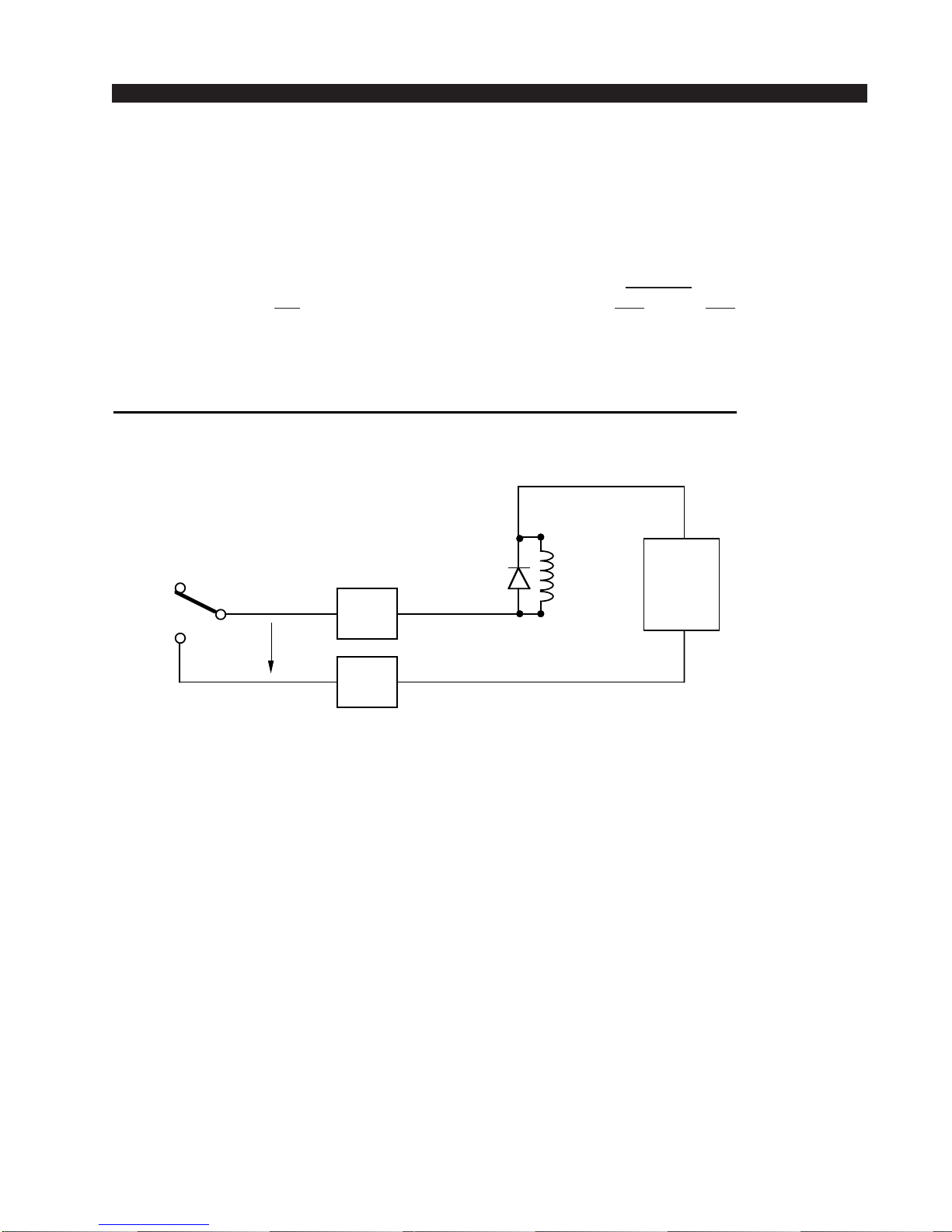
page 7
AIR 1 / Dec 2007
CONSOLE FEATURES
On Air Tally
Forcontrollinganexternal“on-air”indicator,arelayisprovided.Thetally
is activated when a mic channel set for monitor mute is turned on.
The relay connections are available at the “TALLY” TRS connector
mountedontherearoftheconsole.Connecttheon-airlighttotheexternaluser-
provided relay. Do not bring on-air light AC connections to any pin of any
connector on the console.
"TALLY" TRS
CONNECTOR PIN YOUR
POWER
SUPPLY
–
TYPICAL MONITOR ON-AIR TALLY CIRCUI
T
USER-SUPPLIED RELAY TRIGGERED BY CONSOLE MONITOR MUTE CIRCUI
T
+
INTERNAL AIR
TALLY RELAY
COM
+
–
1N4002
ECG
B40240
or equiv.
relay
RELAY CIRCUIT POWERED BY USE
R
SUPPLIED EXTERNAL SUPPLY
N.O.
N.C.
2A
max
30VDC PIN
R
PIN
T

page 8
AIR 1 / Dec 2007
CONTROLS AND FUNCTIONS
Controls and Functions
Input Section
The AIR 1 Input section consist of two mono microphone input channels and
six stereo analog input channels.
TheMICandLINEinputchannelshavethesamecontrols,exceptthattheMIC
channels don’t have a CUE switch.

page 9
AIR 1 / Dec 2007
CONTROLS AND FUNCTIONS
Source
TheAIR1consoleacceptstwomonomicinputsignalsviafemaleXLR
and six stereo line level input signals via TRS connectors.
MIC 1 and MIC 2 GAIN trimpots at the rear of the console below the
MICinput XLRconnectorsareusedtoadjustthe gainofeachmicrophone
inputindependently.Thesearenormally“setandforget”adjustments,and
aresetatthefactoryforagainof54dB,thusbringinga-50dBumicrophone
input level up to +4dBu at the output.
Ifyouhavemorethantwomicrophonesinuse,youwillneedtoprovide
externalmicpreampsforallbuttwoofthem.Theseadditionalmicswillnot
be able to activate the muting and on air tally functions.
Program Assign
Outputswitchesassigntheselectedsourcesignaltoanycombinationof
theconsole’stwostereoProgramoutputs—PGM1andPGM2.Thebutton
willbelitwhenthesourceisassigntoitsrespectivebus.Toremoveasource
fromthebus,pressthebuttonagain;thelightwillgoofftoindicatethatthe
source is no longer assigned to that bus. NOTE that when the console is
powered up all input channels will be off and assigned to PGM 1.
Cue Button
TheCUEswitch (notfound on theMIC channels)placesthe channel’s
signal on the console’s cue bus, where it may be heard in the external cue
speaker, as an interrupt to the console operator’s headphones, and as an
interrupt to the monitor speakers, if so programmed.
PresstheCUEbutton.Thechannel’sinputsignalwillbeincludedinthe
console’sCUEoutput at alevelthat is independent oftheFADER setting,
and the button will light. The fader does not need to be turned ON. To
remove a fader from cue, press the CUE BUTTON again; the light will go
off to indicate the channel is no longer assigned to cue.
Fader
Level is set by a long-throw fader. The fader is the sliding mechanism
that determines how strong is the presence of the input in some of the
various console outputs.
If the fader is all the way down (that is, pulled toward the console
operator), the signal will not be present in either of the two program main
busestowhichitisassigned.Asthefaderismovedup(thatis,pushedaway
from the console operator) the signal will appear more strongly in each of
the main buses to which it is assigned.
ON Button
The ON button turns the channel on and off by means of electronic
switching. The channel is on when the ON button is lit. The mic channels
canalso beprogrammed(asmentionedintheprevious chapter)toactivate
monitor mute and on air tally.

page 10
AIR 1 / Dec 2007
CONTROLS AND FUNCTIONS
Master Section
The Master section includes the monitor, headphone, and meters controls.

page 11
AIR 1 / Dec 2007
CONTROLS AND FUNCTIONS
Monitor
This is the console operator’s monitor that
allowstheoperatortolistentotheconsole’stwo
stereo Program outputs and an external stereo
line level input. This section of the console
includes the faders for the monitor and head-
phone, and a cue level control for cue circuits.
In a typical radio application the console is
located in the Control Room. Speakers in the
Control Room allow the console operator to
listen to the console bus outputs to be assured
thattheconsoleisperformingasdesired.These
speakers are fed by a stereo signal from the console’s monitor output. In
additiontothemonitoroutput,theoperatormayalsodesiretolistentospecific
isolated faders via the cue system and an external cue speaker, or may want to
listen via headphones. Thus, the control room monitor consists of the above
controls, along with two program assign (PGM 1 and PGM 2) buttons, and an
external input (EXT) button.
Insomeinstancestheconsoleoperatormayalsobeperformingtalentwhose
voicewillbeheardovertheradio.Theoperator’smicrophonemaythusprovide
a part of the signal that is going out over the air. If that signal is the one being
monitoredwiththeControlRoomspeakers,thereisthepotentialforfeedback.
The amplified signal from the Control Room speakers is picked up by the
microphoneand preamplifiedto anew,higher,level,whichthenisonceagain
picked up by the microphone. The signal quickly rises to an ear-splitting
screech. To prevent this, the operator’s microphone is normally set to MUTE
the monitor output to prevent the occurrence of feedback.
The master CUE circuit can be programmed to interrupt monitor feed, or
provide a split feed (program mono sum to right, cue to left) to the monitor
speakers. It also automatically interrupts the headphone feed, either in split
mode (by default) or both sides.
Program Select
Pressingeitherof the twoprogram(PGM 1 or PGM2)switches allows the
operator to listen to the selected output bus. The button will be lit when the
monitor is assigned to its respective bus.
EXT Switch
Pressing the EXT switch allows the operator to pick up the external input
(useful for such items as tape recorders or air returns) to listen.
Monitor Fader
The MON fader determines the overall loudness of the signal being
monitored as it appears in the Monitor speakers. As the fader slides up, the
loudness increases up to a maximum at the top position. To decrease the
loudness, slide the fader down.
NOTE: If the Monitor is muted and you slide the fader all the way up, then
removethe conditionthathas theMonitor muted,thesound inthe Monitor
speakers will suddenly be VERY LOUD!

page 12
AIR 1 / Dec 2007
CONTROLS AND FUNCTIONS
CUE Level Control
The CUE level control determines the overall loudness of the cue signal.
Headphone Fader
TheHDPNfaderdeterminestheoverallloudnessoftheheadphoneoutput
signal, which monitors the same source (PGM 1, PGM 2, or EXT) as the
Monitor speakers.
TheheadphoneoutputsignalappearsattheHEADPHONEJACK,located
on the back of the console as indicated in Chapter 1. The jack is provided as
a place to plug in user-supplied stereo headphones. High impedance head-
phones work best; as the headphone impedance is reduced below about
200 ohms the available level decreases.
Meters
The METERS section consists of one 10-segment VU meter pair on the
console’s meterbridge and a METERS select buttons (PGM 1, PGM 2, and
EXT), located on the Master section.
VU Meter Pair
The VU meter pair is a stereo LED bargraph type meter.
Thelevelofthesignalbeingmeteredisindicatedbythenumberofdisplay
elementsthatarelighted.Themoreelementslighted,thestrongeristhesignal
beingdisplayed.TherighttwoLEDsineachbargraphareredtoindicatewhen
thesignallevelisapproachingaclipping(distorted)level.ThenexttwoLEDs

page 13
AIR 1 / Dec 2007
CONTROLS AND FUNCTIONS
are yellow, indicating a normal level range, and the remaining LEDs are
green.Theleftmemberofthepairindicatestheleveloftheselectedsignal’s
left channel, while the right member of the pair indicates the level of the
selected signal’s right channel.
METER Select Buttons
TheMETERbuttons(PGM1,PGM2,orEXT)selectthesourceforthe
meter pair, as indicated above.
On Air LED
The ON AIR LED, located in the middle of the meterbridge, lights up
wheneitherofthetwoMICchannelsisprogrammedbyslideswitchtohave
the MONITOR MUTE activated, and is also ON.

AIR 1 / Dec 2007
page 14
ON MBA1-1 PCB
AIR 1
System Flow Diagram
F
A
D
E
R
MIC CHANNEL
MIC MUTE
SLIDE SW
PGM 2
MIC 1
MUTE/TALLY BUS
XLR
PGM
FET
SW
PGM 1 ACN
PGM 2 ACN
PGM 1
LOGIC
ON/OFF
R
L
CR MONITOR
FET
SW
PGM 1 LT MON
CR
PGM 1 RT MON
PGM 2 LT MON
PGM 2 RT MON
CUE TO MON
CUE TO MON SPLT
ON AIR TALLY
PGM 2
PGM 1
EXT
ON MBA1-1 PCB
CUE TO MON
ENABLE
SLIDE SW
ON MBA1-1 PCB
MON SPLIT
MODE
SLIDE SW
CUE SENSE
LOGIC
CUE MON
SW
FET
FET
R
L
CUE MON
HDPN OUT
R
L
HDPN
JACK
SW
CUE SENSE LOGIC
HEADPHONE
R
L
EXT LT MON
MUTE / TALLY BUS
F
A
D
E
R
INPUT CHANNEL
PGM 2
L
R
L
R
LINE INPUT
PGM
FET
SW
PGM 1 ACN
PGM 2 ACN
CUE ACN
LT
CUE
FET
SW
PGM 1
LOGIC
ON/OFF
CUE LOGIC CUE SENSE
H
L
RT H
L
LINE LT GAIN
SW
1/4" RTS LINE RT GAIN
SW
H
L
TRIM
PROGRAM
L
R
PGM 1 ACN
R
L
R
L
R
PGM 2 ACN
R
PGM 2 LT MONITOR
LL
PGM 2 RT MONITOR
SLIDE SW
SLIDE SW
PGM 2 LT OUT
L
H
PGM 2 RT OUT
L1/4" RTS
EXT LT MONITOR
EXT LT MONITOR
EXTERNAL IN
L
R
EXT IN
LT H
L
RT H
L
EXT LT GAIN
SW
1/4" RTS EXT RT GAIN
SW
R
PGM 1 LT MONITOR
L
PGM 1 RT MONITOR
PGM 1 LT OUT
L
H
HPGM 1 RT OUT
L1/4" RTS
H
SWITCHED
METERS
TO BRIDGE
FET
SW
VU
PGM 2 LT MON
PGM 2 RT MON
R
L
EXT LT MON
EXT RT MON
EXT
LOGIC
PGM 1
N.O.
DRY
RELAY
TO TALLY LED
TO BRIDGE
MUTE/TALLY BUSS
LOGIC
DRIVER
VU METERS
PGM 1 LT MON
PGM 1 RT MON
PGM 2
TALLY
1/4" RTS
ON MBA1-1 PCB
HDPN SPLIT
MODE
SLIDE SW
F
A
D
E
R
F
A
D
E
R
CR LT OUT
L
H
HCR RT OUT
L1/4" RTS
1/4" RTS
CUE OUT
L
E
V
E
L
CUE ACN
CUE MON
CUE
EXT RT MON
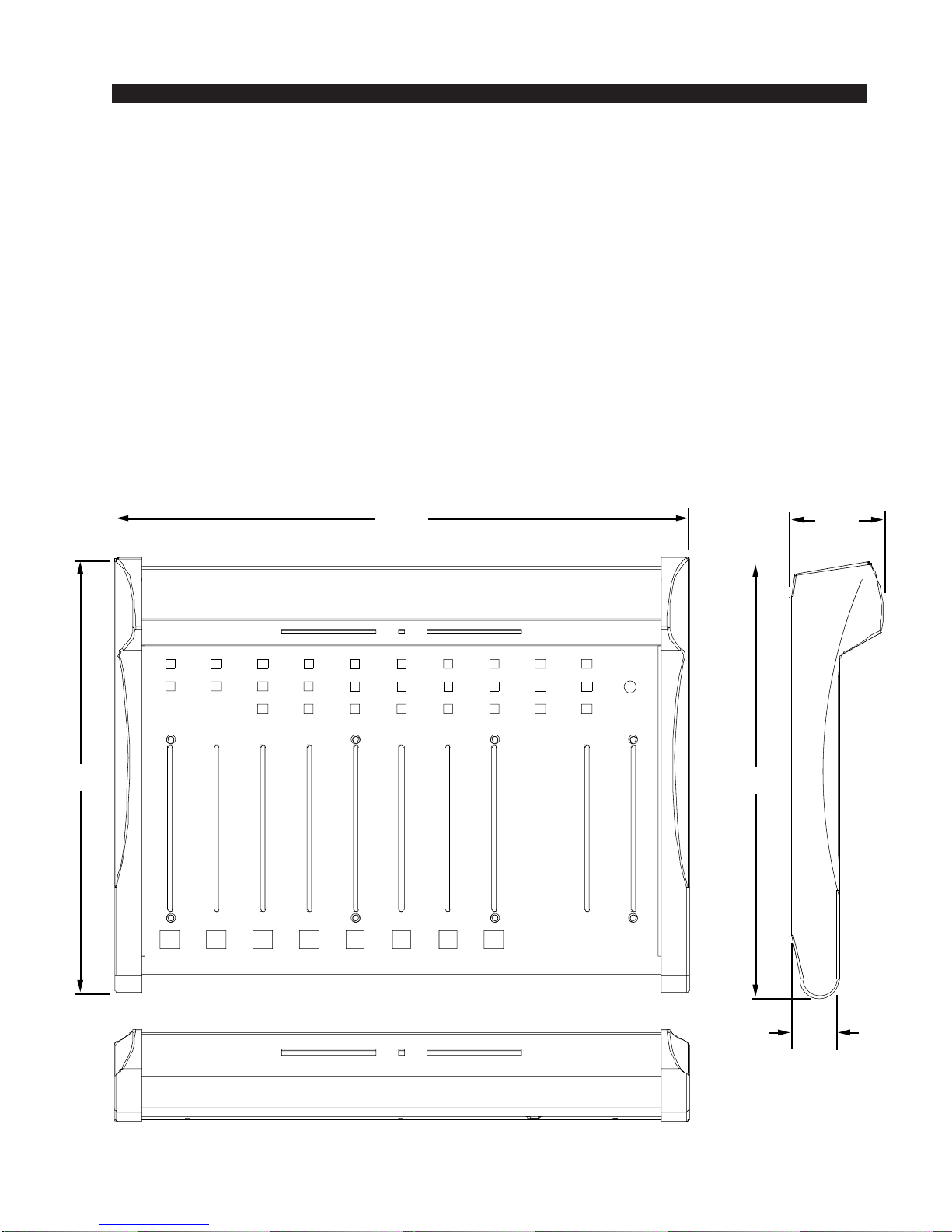
INSTALLATION and POWER
page 15
AIR 1 / Dec 2007
Air-1 Dimensions
15.19
11.51
2.44
1.28
11.51
Other manuals for AIR 1
2
Table of contents
Other AudioArts Engineering Music Mixer manuals
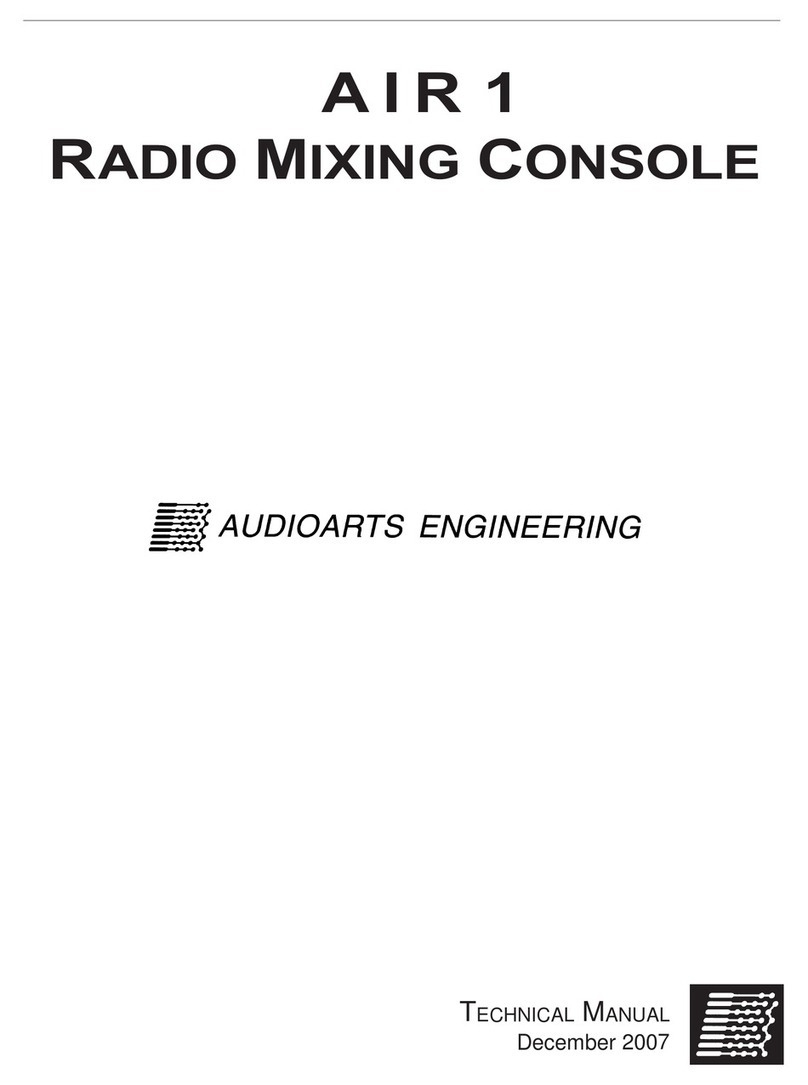
AudioArts Engineering
AudioArts Engineering AIR 1 User manual
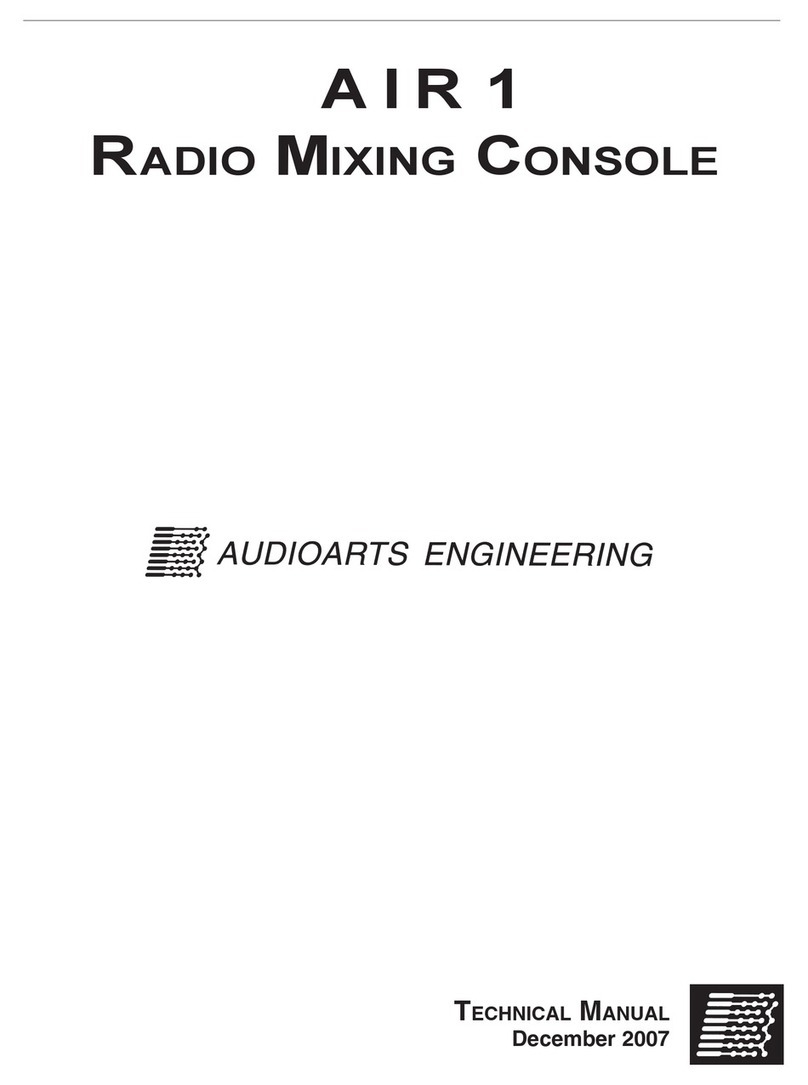
AudioArts Engineering
AudioArts Engineering AIR 1 User manual

AudioArts Engineering
AudioArts Engineering Lightning User manual

AudioArts Engineering
AudioArts Engineering Audioarts 08 User manual

AudioArts Engineering
AudioArts Engineering AIR 2+ User manual

AudioArts Engineering
AudioArts Engineering audio console r-55e User manual
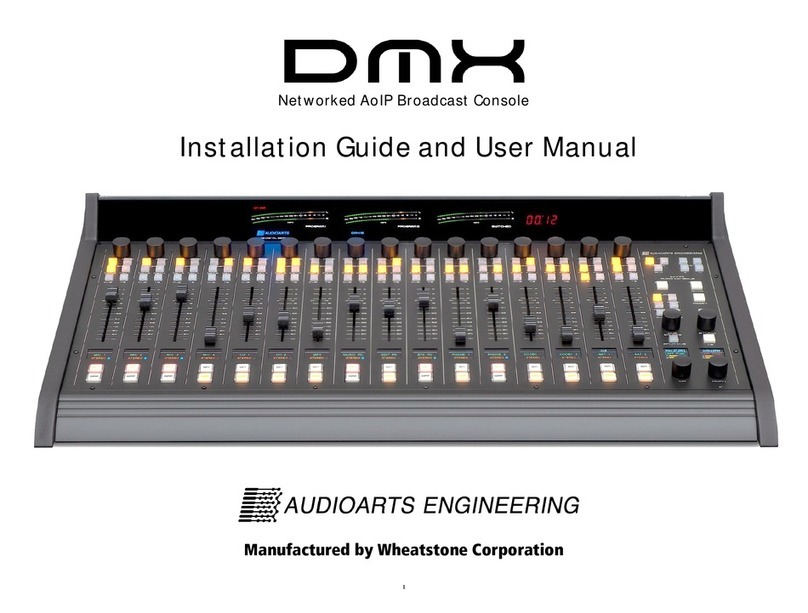
AudioArts Engineering
AudioArts Engineering DMX-8 Assembly instructions