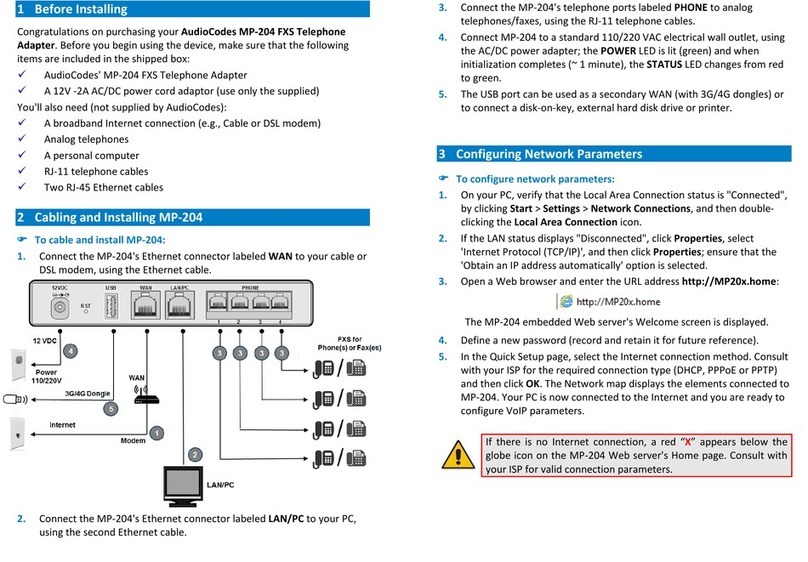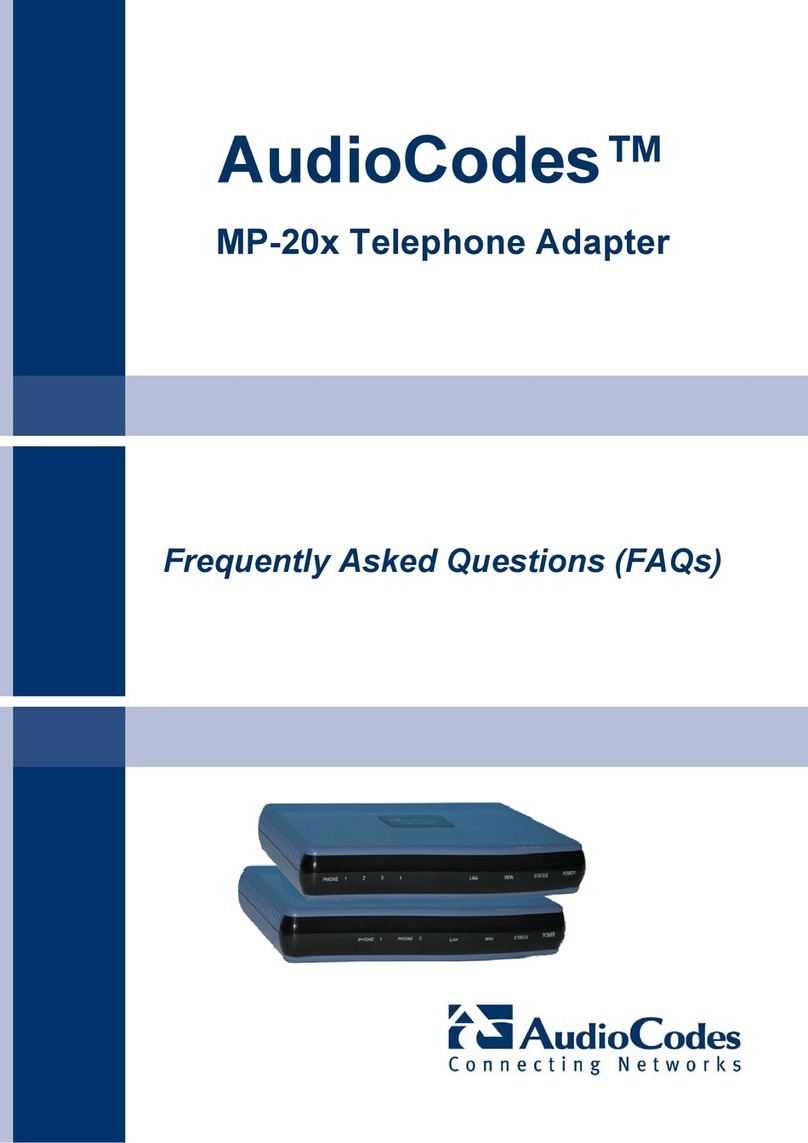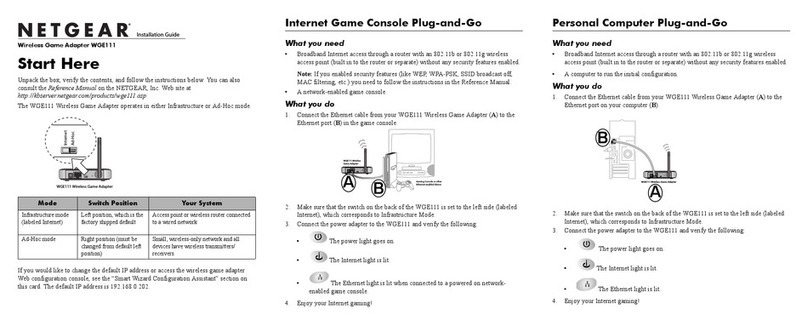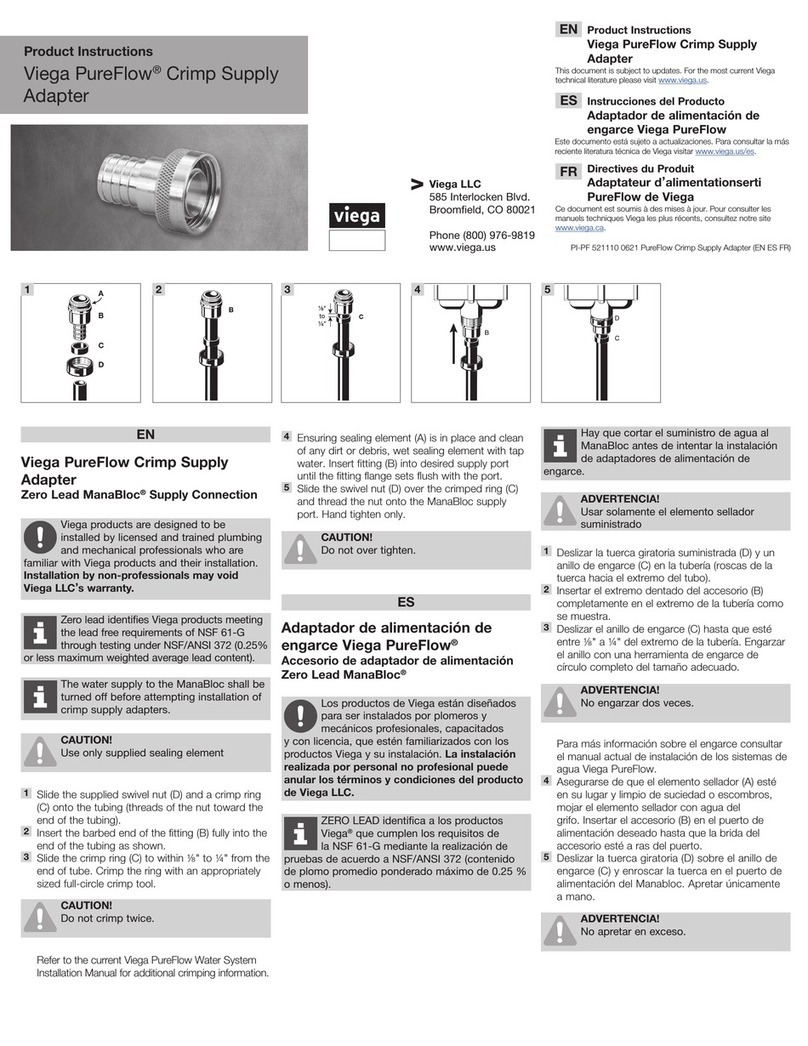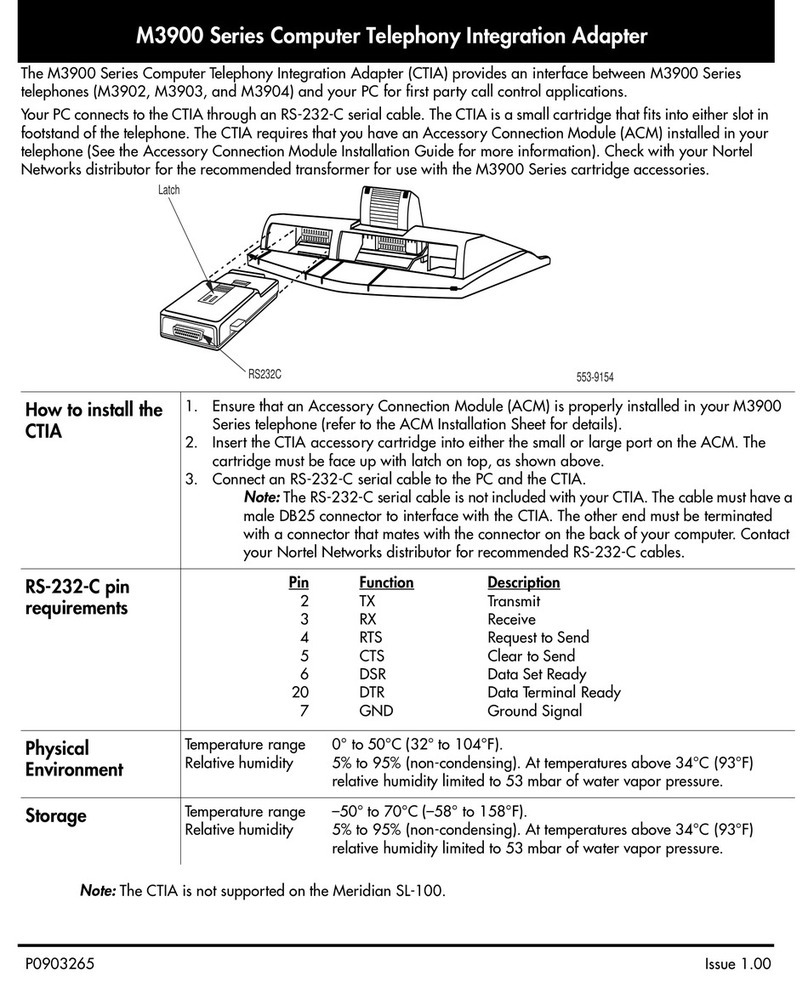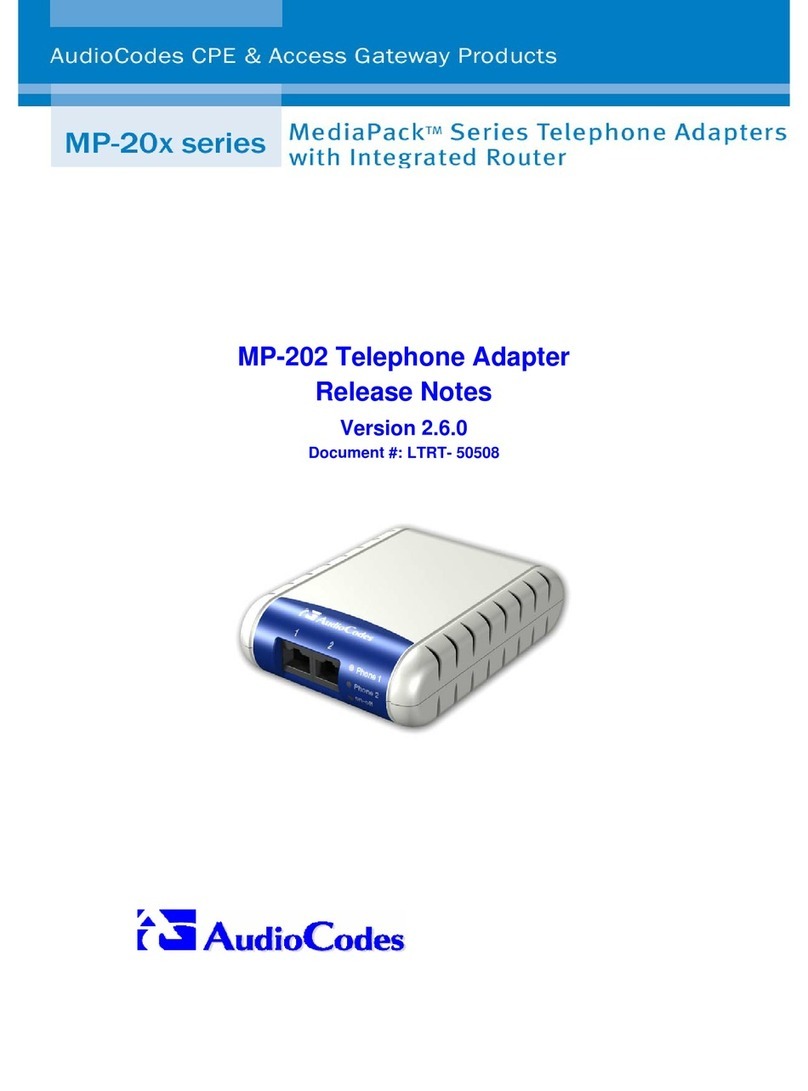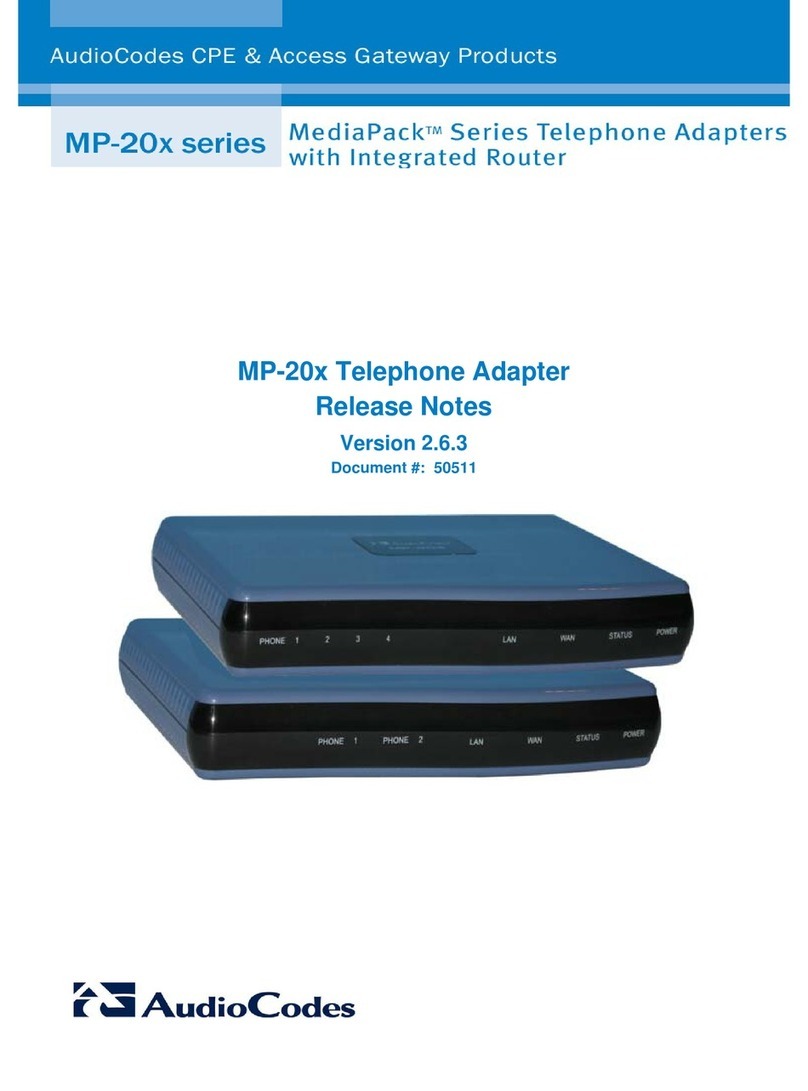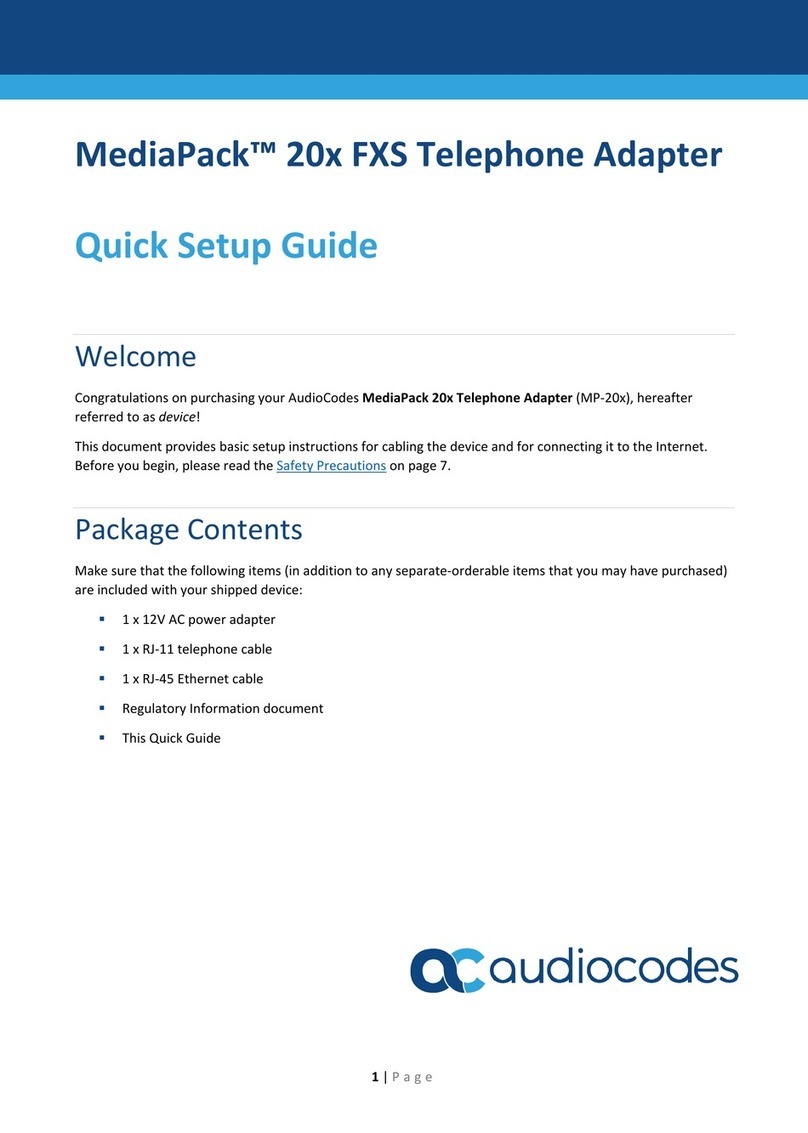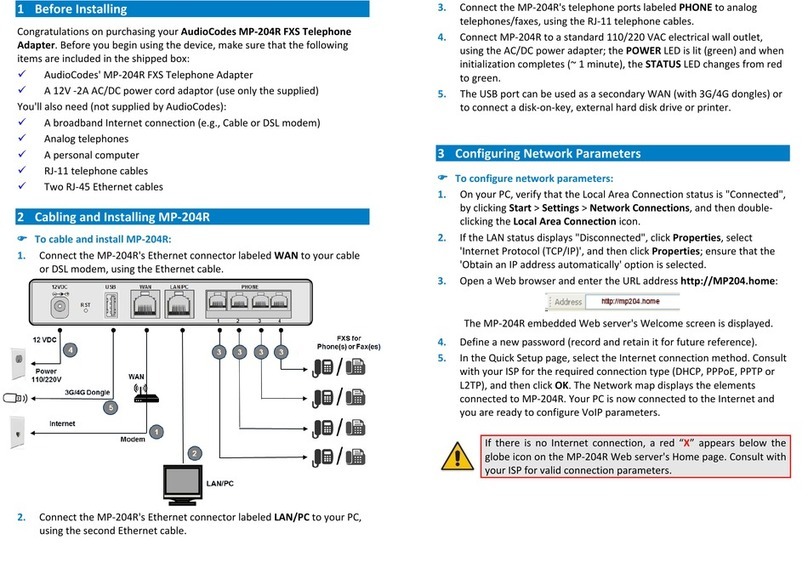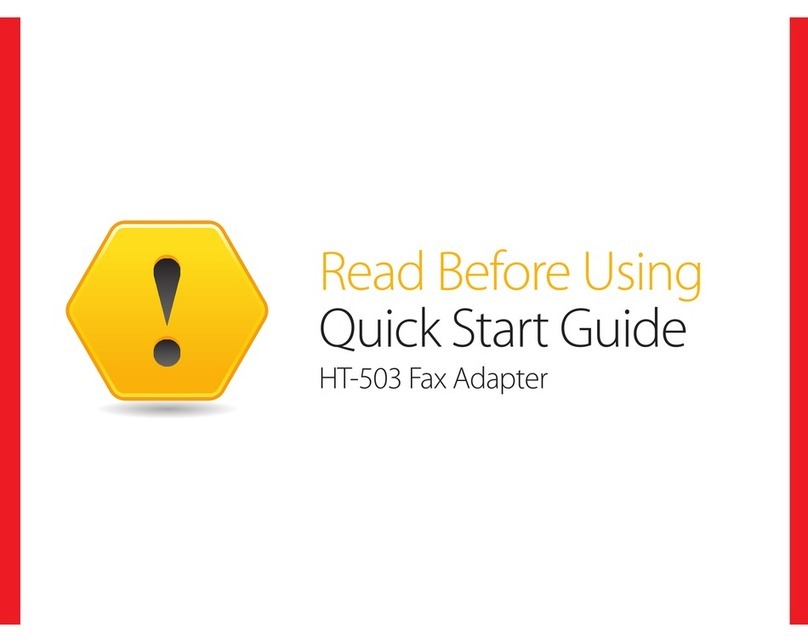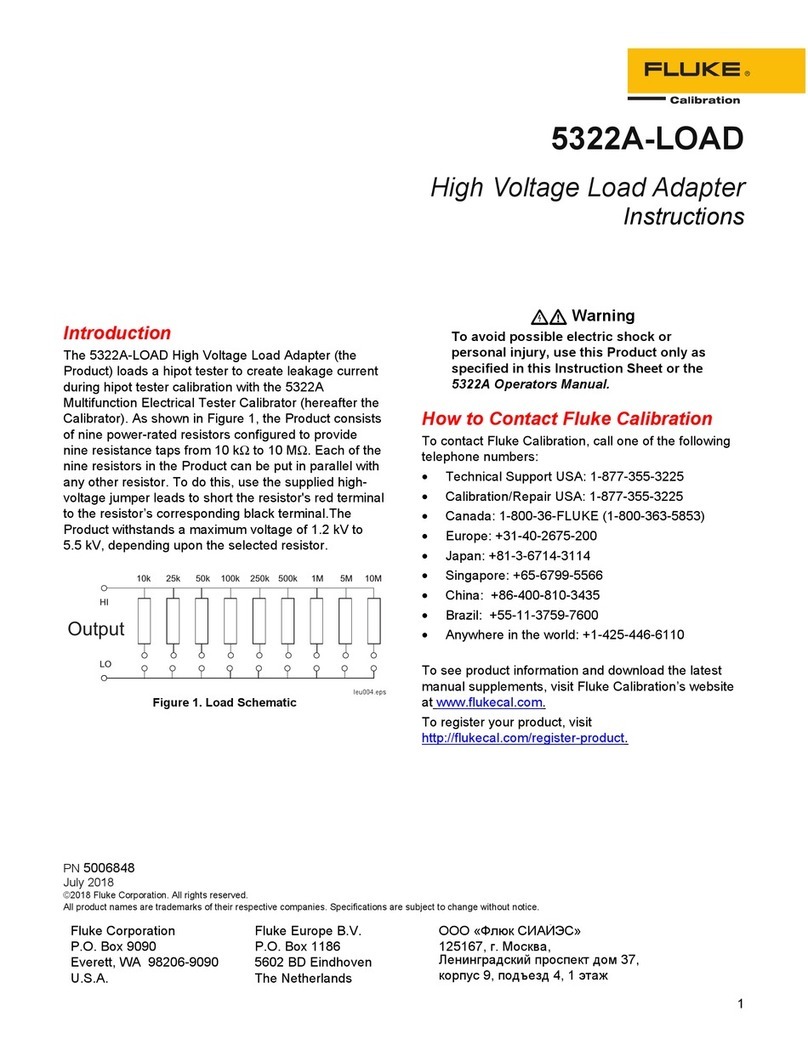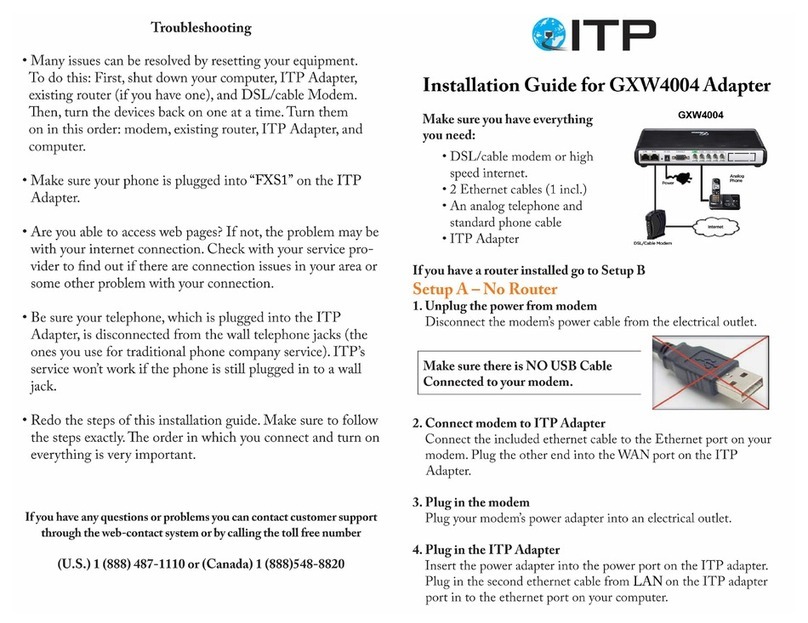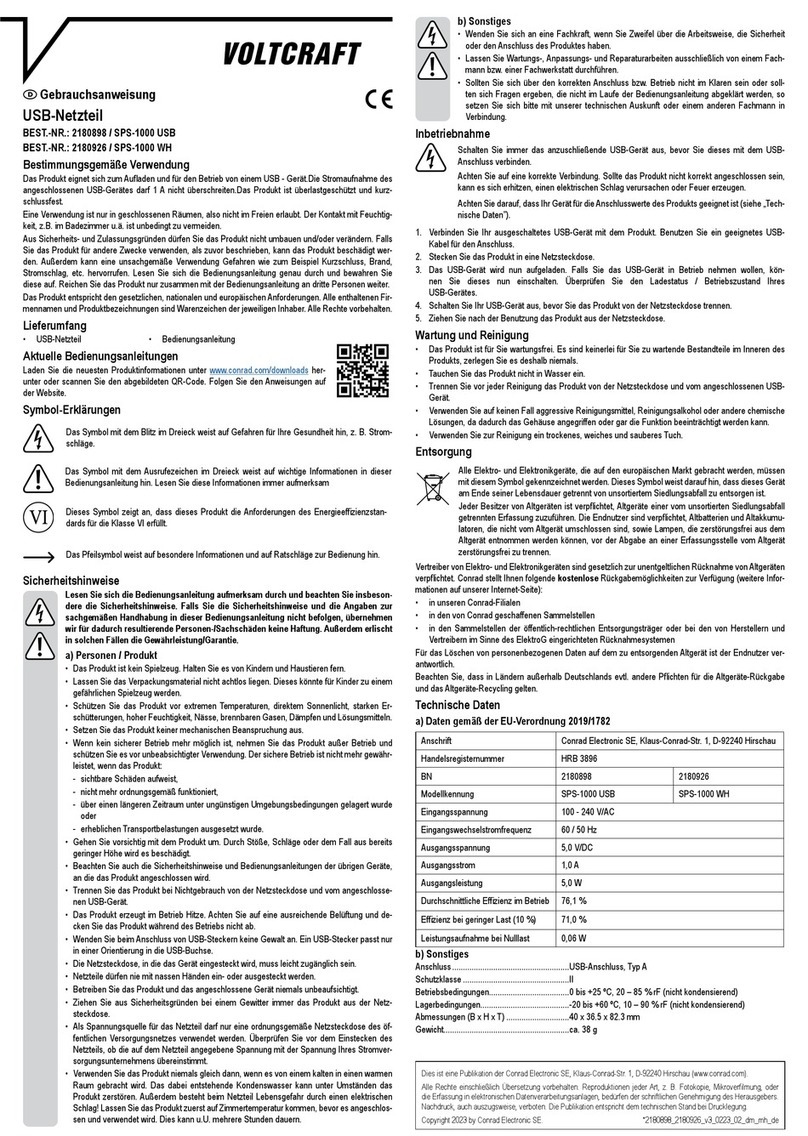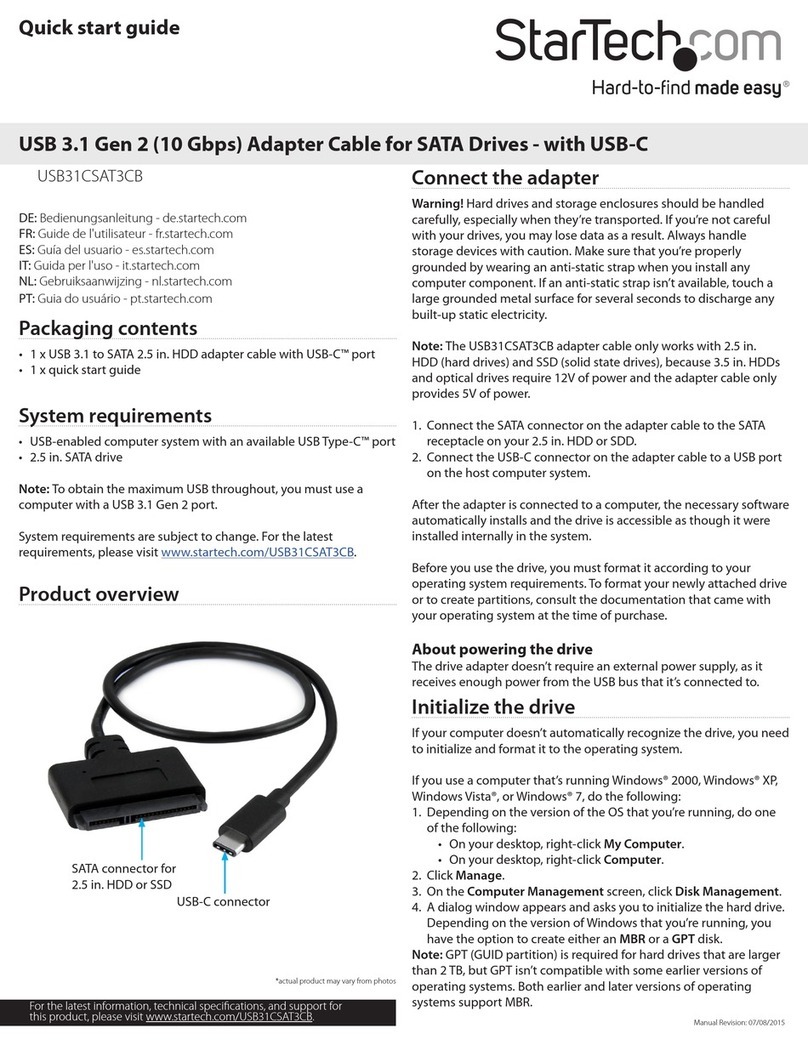1. Before Installing
Ensurethatyou have the following:
Pre-Programmed AudioCodes F a x
A T A by IPitimi
N o t e : useonly HTTPSFAX labeled version
Included12Vpoweradapter (useonly
onesupplied foryour country)
Localnetwork(LAN) with DHCPand
Internetconnection
Fax Machine or fax-capablemulti
functionprinter (MFP)
IPITIMI FAX SOLUTION
The IPitimi Fax ATA can only be connected to our online servers using your
internet connection. Before proceeding, please ensure that your Fax ATA can
connect to the Internet from the location you wish to install it.
FAX NUMBER
Your device has been pre-programmed with a Fax number, if you are porting in your
fax number you will have a temporary number until it is replaced with your permanent
number. Number ports can take up to 3 weeks. You may choose to forward your old
number until porting is complete.
CHECK FAX MACHINE SETTINGS
Turn off your Fax M achine’s success notifications. IPITIMI’s
f a x server will automatically send deliv erynot if icat ionst o your
F axM achine or directly to you via email.
If you are going to be receiving faxes atyour F axM achine,setyour
fax machinetoauto-answerbydefault. Some F axM achines do not
retain this setting after being turned on restarted.
2 . Connecting
1. Connectthe EthernetConnector labeled “WAN”to your network.
Fax Machine
2nd Fax Machine
(optional)
Do NOT use LAN/PC
for network connection
Power
Network
Connection
in WAN Port
2. Connect the Telephone Port labeled PHONE 1 to the FaxMachine.
IPitimi does not currenlty support the PHONE 2 port and it is
not enabled for use.
3. Connect the Power. There is no ON/OFF (I/O) switch so the Fax
ATA turns on as soon as you connect the power.The POWER L E D
is lit (green) and when initialization completes (~1 minute), the
STATUS LED changes from red to solid green. The unit might
automatically reboot within the first few minutes afterdownloading
updatedsettings from I Pitimi servers. This causes all 3 lights to
flash simultaneously. Wait for all 3 lights to again turn solid
green.
Getting Help: Go to www.ipitimi. c o m /support for additionalhelp.
INITIALIZATION
Wait for all 3 status lights to turn solid green. Usually within a
minute, however could be more than 5 minutes if an automatic
upgrade is needed and can also varydepending on your Internet
speed.