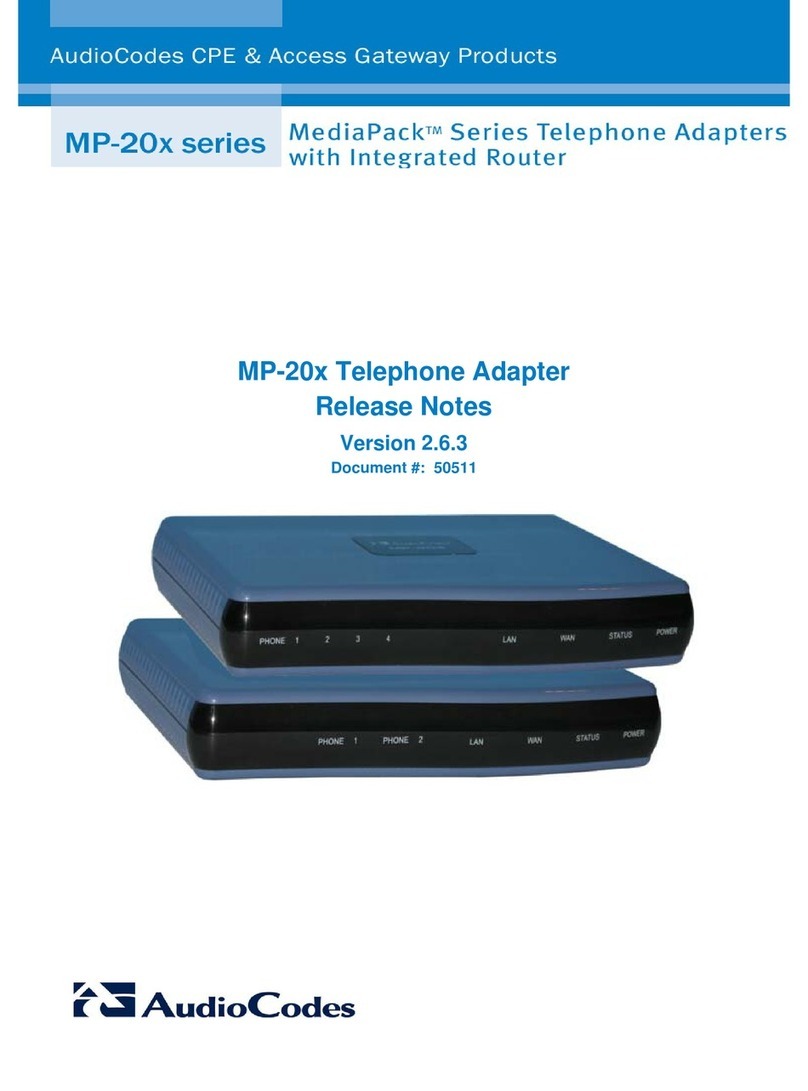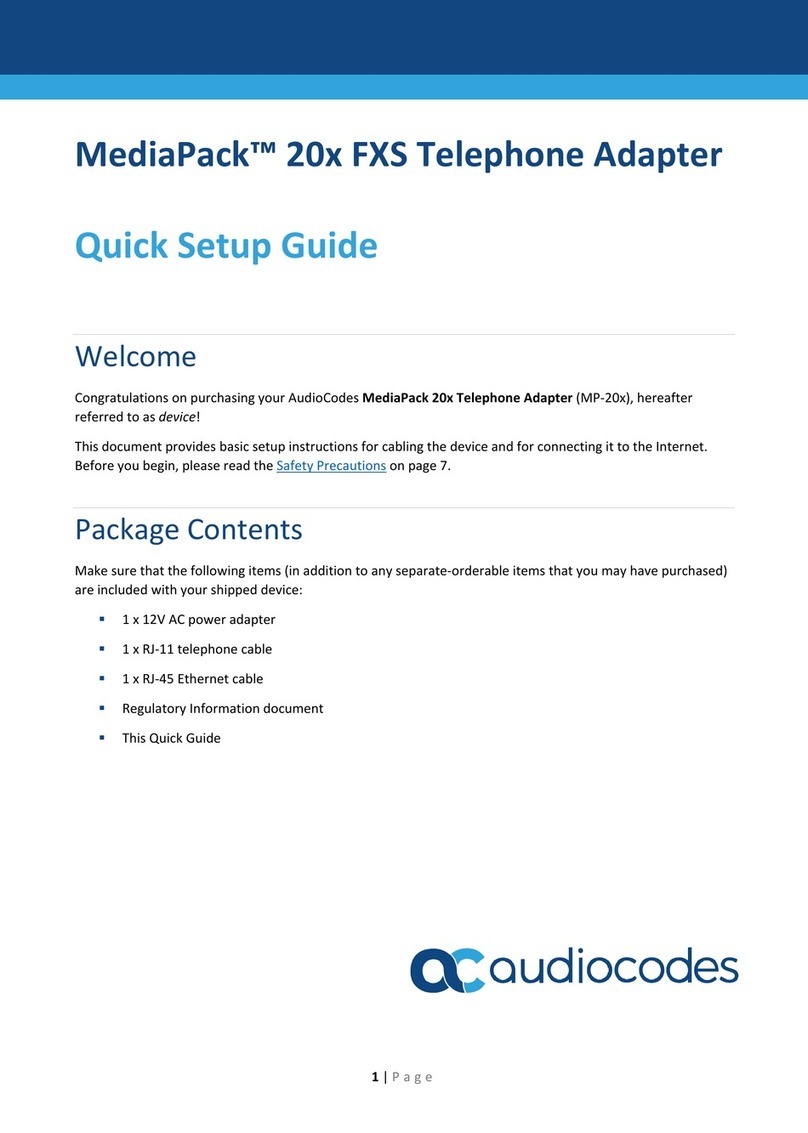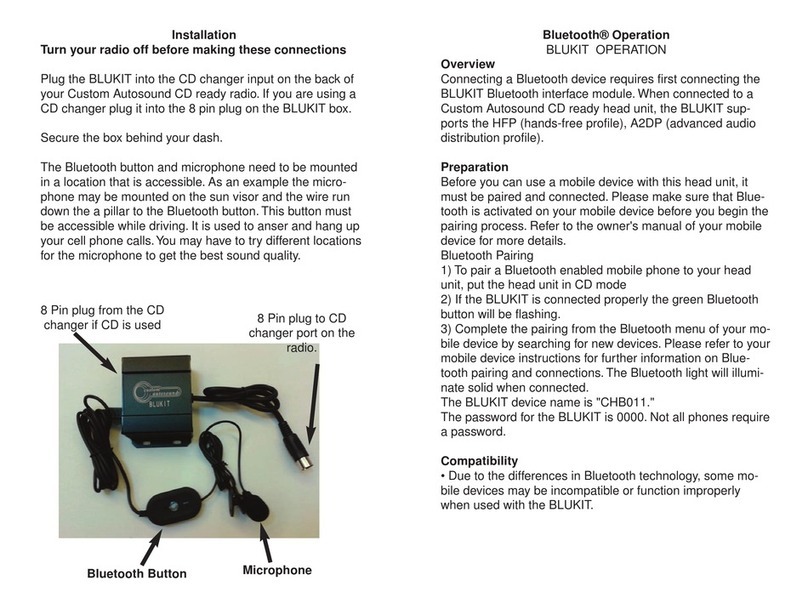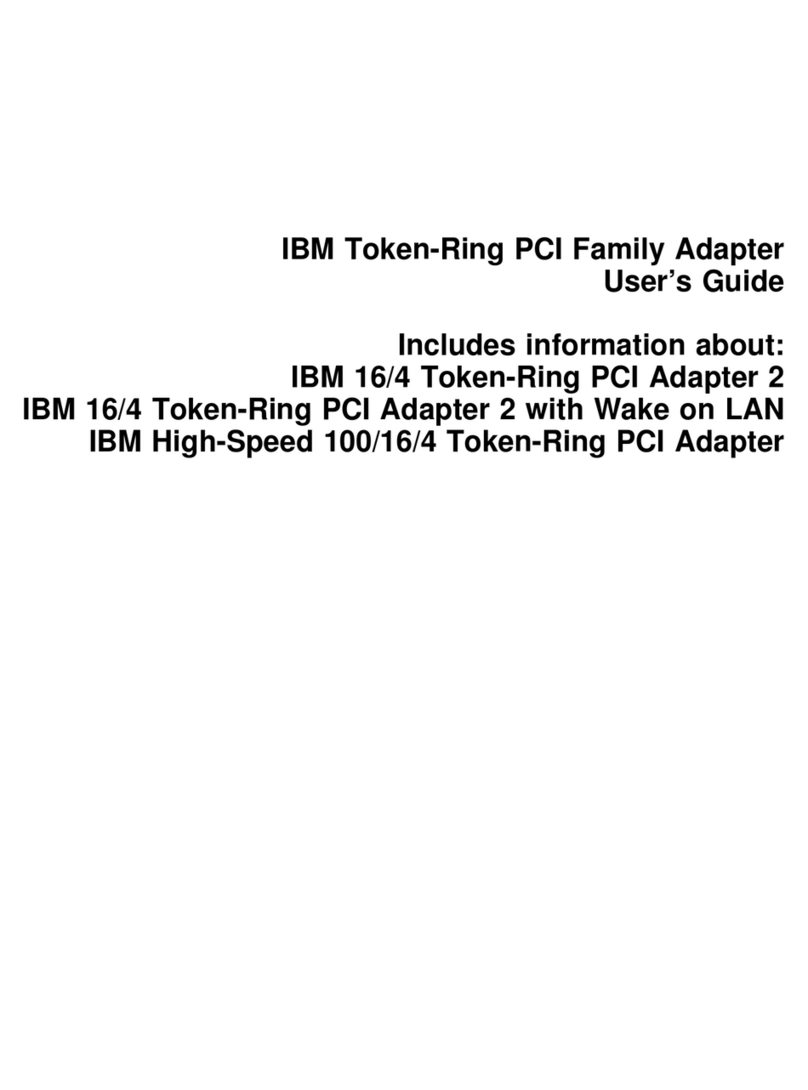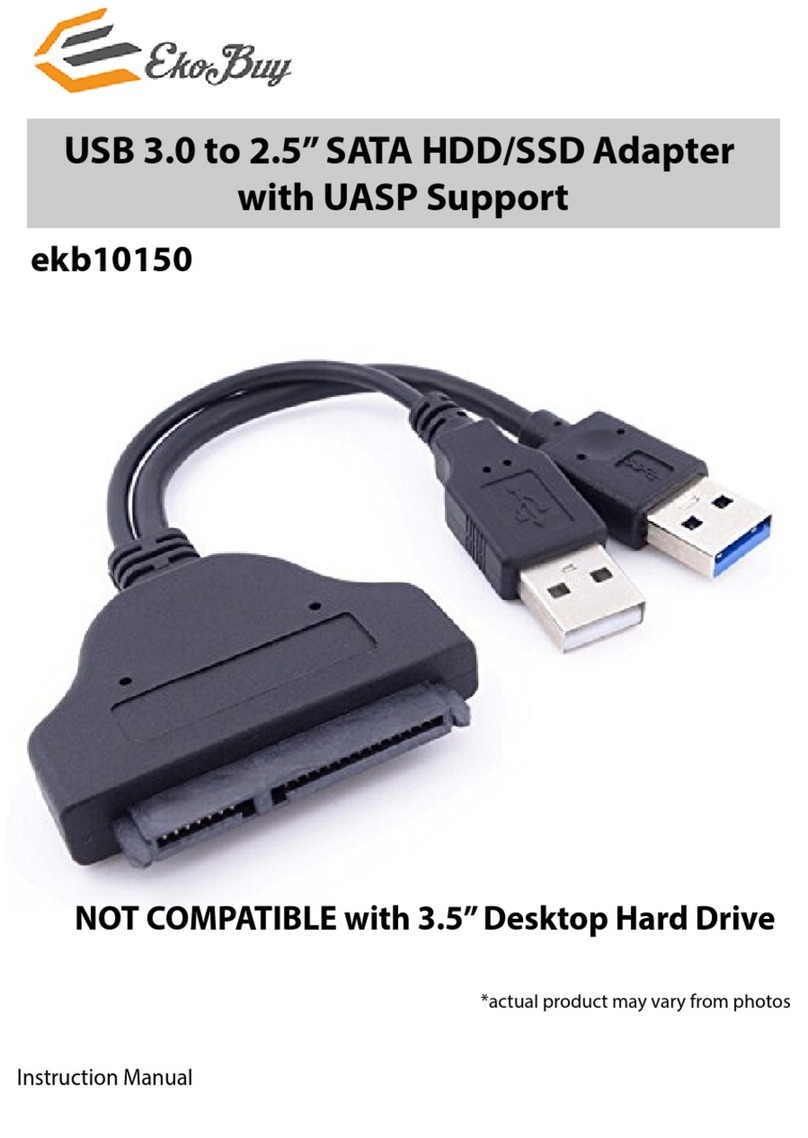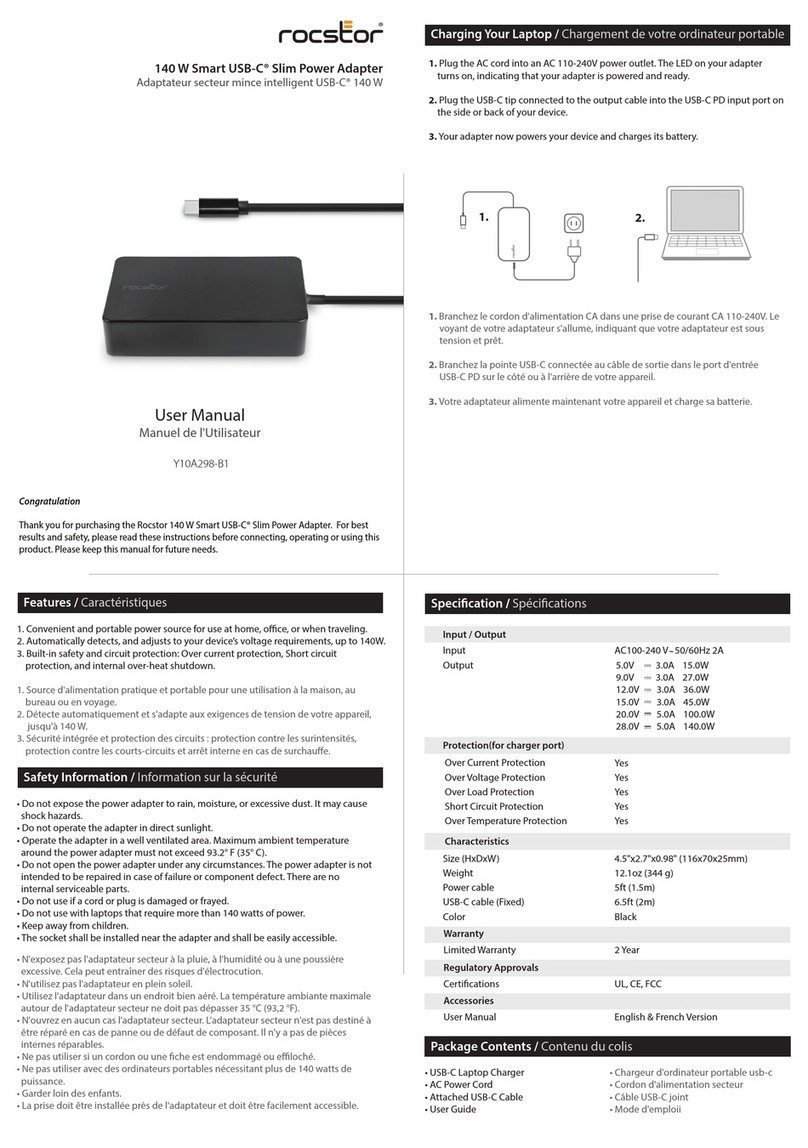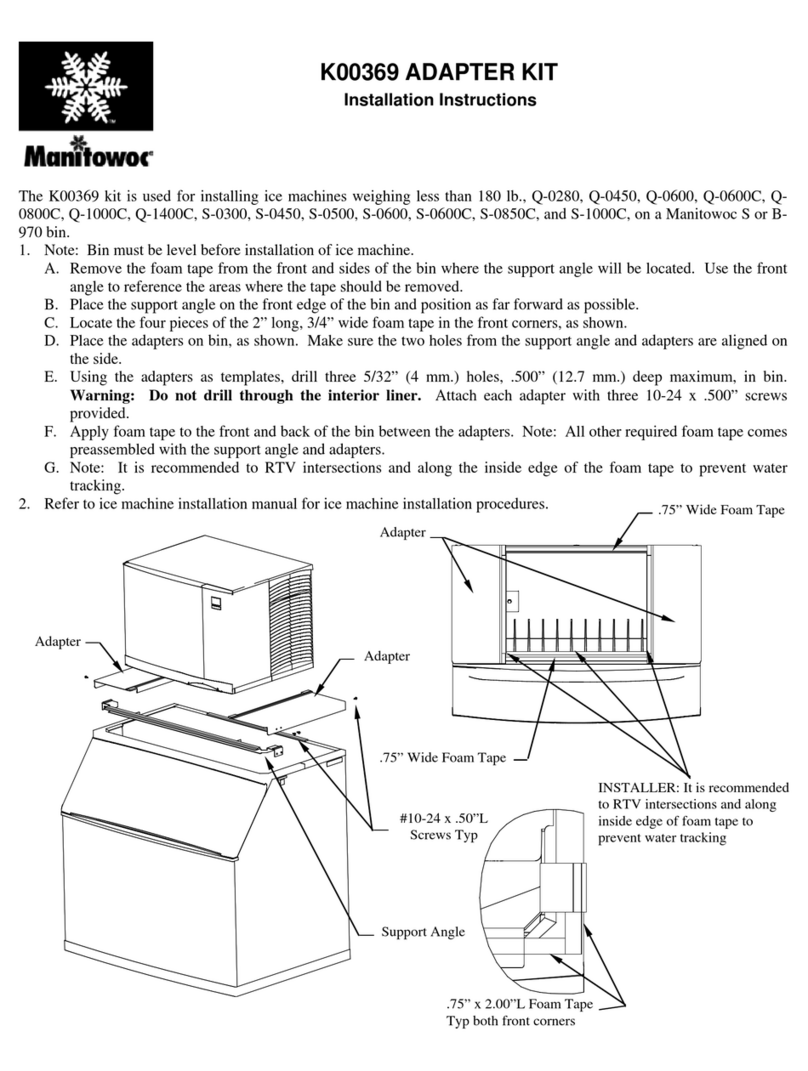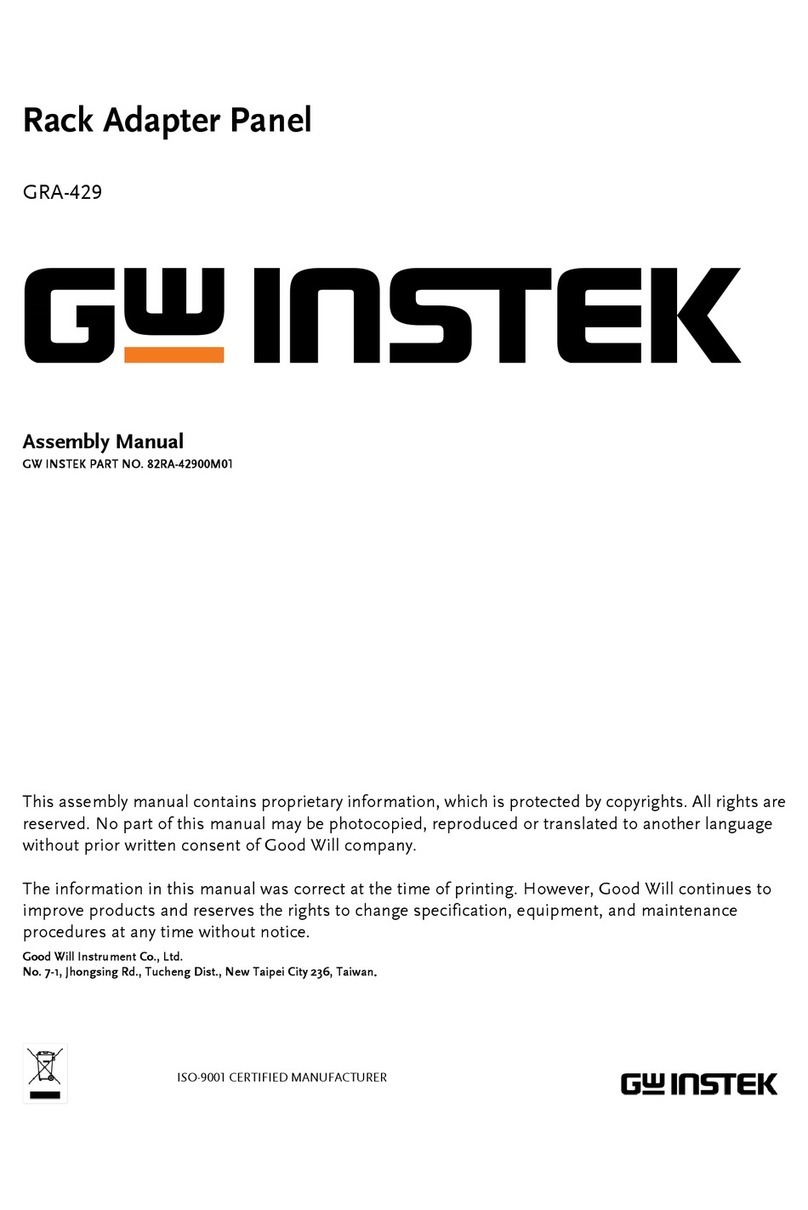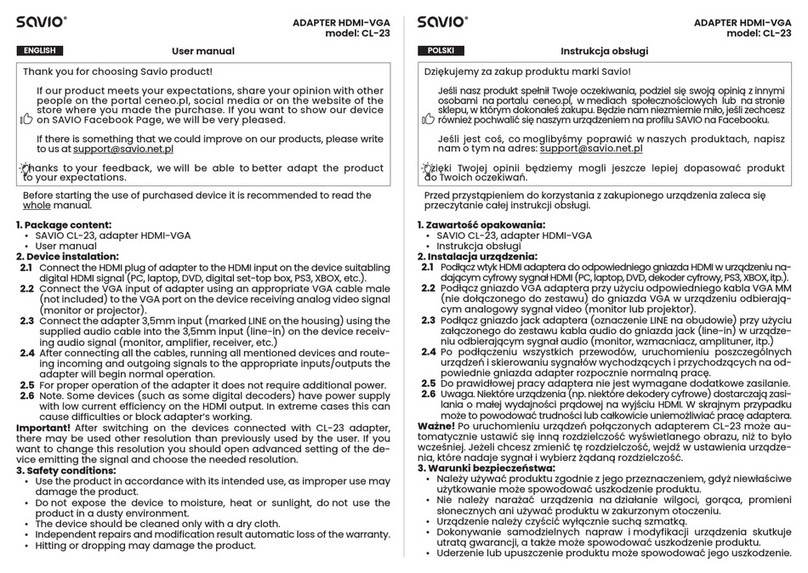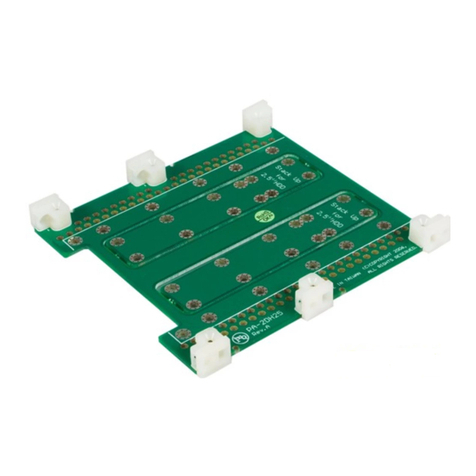AudioCodes MewdiaPack MP-202 How to use

MP-202 Telephone Adapter
Release Notes
Version 2.6.0
Document #: LTRT- 50508


Release Notes Contents
Version 2.6.0 3 February 2008
Table of Contents
1Introduction..........................................................................................................................5
2Version 2.6.0 ........................................................................................................................7
2.1 What’s New in Version 2.6.0......................................................................................................7
2.2 Resolved Constraints.................................................................................................................9
2.3 Known Limitations......................................................................................................................9
3Previous Versions .............................................................................................................11
3.1 Version 2.4.2............................................................................................................................11
3.1.1 What’s New in Version 2.4.2........................................................................................................11
3.1.2 Known Limitations in Version 2.4.2..............................................................................................11
3.2 Versions Prior to 2.4.2..............................................................................................................12
List of Tables
Table 2-1: MP-202 Software Specifications .................................................................................................................8

MP-202
Notice
This document presents AudioCodes’ MP-202 Telephone Adapter Release Notes. Information contained in
this document is believed to be accurate and reliable at the time of printing. However, due to ongoing
product improvements and revisions, AudioCodes cannot guarantee accuracy of printed material after the
Date Published nor can it accept responsibility for errors or omissions. Updates to this document and other
documents can be viewed by registered Technical Support customers at www.audiocodes.com under
Support / Product Documentation.
© Copyright 2008 AudioCodes Ltd. All rights reserved.
This document is subject to change without notice.
Refer to any current documentation that may be included with your hardware delivery.
Date Published: Feb-29-2008 Date Printed: Mar-05-2008
Tip: When viewing this manual on CD, Web site or on any other electronic copy, all cross-
references are hyperlinked. Click on the page or section numbers (shown in blue) to
reach the individual cross-referenced item directly. To return to the point from where
you accessed the cross-reference, press Alt + Å.
Trademarks
AC logo, Ardito, AudioCoded, AudioCodes, AudioCodes logo, CTI², CTI Squared, InTouch, IPmedia,
Mediant, MediaPack, MP-MLQ, NetCoder, Netrake, Nuera, Open Solutions Network, OSN, Stretto,
3GX, TrunkPack, VoicePacketizer, VoIPerfect, What's Inside Matters, Your Gateway To VoIP are
trademarks or registered trademarks of AudioCodes Limited.
All other products or trademarks are the property of their respective owners.
WEEE EU Directive
Pursuant to the WEEE EU Directive, electronic and electrical waste must not be disposed of with
unsorted waste. Please contact your local recycling authority for disposal of this product.
Customer Support
Customer technical support and service are provided by AudioCodes’ Distributors, Partners, and
Resellers from whom the product was purchased. For Customer support for products purchased directly
Abbreviations and Conventions
Each abbreviation, unless widely used, is spelled out in full when first used, and only industry-standard
terms are used throughout this manual. 0x before a number denotes hexadecimal notation. DSP (Digital
Signaling Processor) and VoPP (Voice over Packet Processor) may be used interchangeably.
Related Documentation
Document Title Document Number
MP-202 Telephone Adapter Quick Installation Guide LTRT-504xx (where xx refers to the
document version)
MP-202 Telephone Adapter User's Manual LTRT-506xx
Release Notes 4 Document #: LTRT-50508

Release Notes 1. Introduction
Version 2.6.0 5 February 2008
1 Introduction
The MP-202 is a two-line, Session Initiation Protocol (SIP) gateway allowing residential and small office
/ home office (SOHO) subscribers to connect ordinary “plain old telephone service” (POTS) telephones
or fax machines. The MP-202 is interoperable with leading soft-switches and SIP Application Servers
for enabling legacy phone services such as caller ID, call waiting, and call forwarding. In addition, the
MP-202 includes an internal router with DHCP, NAT and L2TP/PPTP/PPPoE capabilities, enabling
subscribers to connect their home PC or LAN hub/switch to it.
Utilizing AudioCodes’ VoIPerfect™ core architecture, and gaining from its accumulated experience in
providing IP telephony solutions, the MP-20x series combines superior voice quality and “state-of-the-
art” features for end users, such as T.38 Fax Relay and G.168-2004-compliant Echo Cancellation. Low
bit-rate vocoders (voice coders) can be used simultaneously on both telephony ports to save valuable
bandwidth. The “Voice over Data” prioritization algorithm prevents degradation in voice quality even
during large data transfers.
The MP-20x Series is designed for full interoperability with leading soft-switches and SIP Servers for
deployment in various network environments. Throughout the years, AudioCodes has invested
significant effort in establishing, and complying with, the leading and evolving VoIP standards. Support
of SIP, which is commonly found in Voice-over-Broadband (VoB) networks, assures seamless
integration and rapid deployment.

MP-202
Release Notes 6 Document #: LTRT-50508
Reader's Notes

Release Notes 2. Version 2.6.0
Version 2.6.0 7 February 2008
2 Version 2.6.0
2.1 What’s New in Version 2.6.0
The following new features are supported in Version 2.6.0:
The MP-202 now supports SIP over TLS. TLS is a security mechanism that operates on top of TCP
enabling SIP entities to send and receive data in a secure and authenticated manner.
The MP-202 now supports STUN, a light-weight protocol that enables clients behind NATs
(Network Address Translators) to discover the presence and types of NATs and firewalls between
them and the public Internet. It also enables the client to determine the public IP addresses
allocated to the NAT. (For more information, see RFC 3489 STUN - Simple Traversal of UDP
through NATs.)
Mass Provisioning:
•The MP-202 enables downloading of an alternative format of the configuration file in “.ini-file”
format from a remote URL. When the MP-202 has a configuration file URL with the .ini
extension, it will expect it to have a flat .ini file-like format, for example:
rg_conf/voip/signalling/sip/proxy_address=10.16.2.4
rg_conf/voip/signalling/sip/proxy_timeout=3600
•The MP_202 enables displaying and saving of the current configuration in ini-file format: A new
checkbox was added to the configuration file Web page – “Display configuration in flat .ini-file
format”. When it is checked, the configuration file is displayed in flat .ini-file format. If the user
then selects to save the configuration file, it will be saved as a .ini file. The option '-i' in
rg_conf_print enables this at the CLI level.
•The MP-202 enables displaying and saving of only the modified configuration parameters: A
new checkbox was added to the configuration file Web page - "Display modified configuration
fields only". When it is checked, only the configuration parameters that have values other than
the default values are displayed and saved. The option '-m' in rg_conf_print enables this at
the CLI level.
•A new option was added to enable periodic checking for a new configuration file at the user-
configured URL.
A new method for establishing 3 way conference calls via a remote Conference server was added,
based on RFC 4240.
Improved Syslog debugging messages for diagnostic purposes. The debugging traces’ filter level
can be opened, closed or modified during run time.
SIP Security – the MP-202’s firewall can be configured to block incoming packets that have the SIP
signaling port as their destination. The user can configure up to two SIP entities (for example, the
SIP proxy or an SBC) which are not to be blocked by the firewall.
Addition of a Keep Alive option using SIP OPTIONS Messages. A SIP OPTIONS message is sent
periodically to the SIP registrar entity. The periodic interval can be configured from the
VoIP>Signaling Protocol Web-page.
Addition of a distinctive Call Waiting tone. When an INVITE message is received during a call, the
MP-202 applies a special call waiting tone based on the content of Alert-info header if it exists,
instead of the default tone. The alert data in an INVITE message defines the called party ringing
tone/call waiting tone.
A new configuration parameter – “Connect on 180” has been defined. When this parameter is
enabled, media is connected upon receipt of 180, 183 or 200 messages. When the parameter is
NOT enabled, media is connected upon receipt of 183 and 200 messages only.
MWI notification is NOT generated if there is an ongoing call. The indication is generated when the
call ends.
Added FaxMaxRate negotiation. Negotiation takes place for T.38 SDP media attribute
“T38MaxBitRate”. If the remote side requests a decrease in the value of this field, the DSP is

MP-202
Release Notes 8 Document #: LTRT-50508
updated with this new value.
New regional settings supported for Argentina region.
The table below lists the MP-202 supported features:
Table 2-1: MP-202 Software Specifications
Feature Details
VoIP Signaling Protocols SIP - RFC 3261, RFC 2327 (SDP)
Data Protocols IPv4, TCP, UDP, ICMP, ARP,TLS (SIP Over TLS)
PPPoE (RFC 2516)
L2TP (RFC 2661)
PPTP (RFC 2637)
DNS, Dynamic DNS
WAN to LAN Layer 3 routing with:
9DHCP Client/Server (RFC 2132)
9NAT: RFC 3022, Application Layer Gateway (ALG)
9Stateful Packet Inspection Firewall
9QoS: Priority queues, VLAN 802.1p,Q tagging, traffic shaping or
Layer 2 switching (currently not supported)
STUN (RFC 3489)
Media Processing Voice Coders: G.711, G.723.1, G.729A/B, G.726
Optional - iLBC, AMR (separate software image)
Echo Cancelation: G.168-2004 compliant, 64 msec tail length
Silence Compression
Adaptive Jitter Buffer 300 msec
Fax bypass, Voice-Band Data and T.38 fax relay
Automatic Gain Control
Telephony Features Call Hold and Transfer
Call Waiting
3-Way Conferencing
Message Waiting Indication
Call Forward
Configuration/ Management Embedded Web Server for configuration and management
TR-069 and TR-104 for remote configuration and management
Remote firmware upgrade and configuration by HTTP
SIP-triggered remote firmware and configuration upgrade
Command-Line Interface (CLI) over Telnet
Packetization RTP/RTCP Packetization (RFC 3550, RFC 3551)
DTMF Relay (RFC 2833)
Security HTTPs for Web-based configuration
Password protected Web pages (MD5)
In-band: 9DTMF: Detection and Generation, TIA464B
9Caller ID: Telcordia, ETSI, NTT - Type I, Telcordia Type II
9Call Progress Tones
Telephony Signaling
Out-of-band: 9FXS Loop-start
9On/Off Hook, Flash Hook
9Polarity reversal

Release Notes 2. Version 2.6.0
Version 2.6.0 9 February 2008
2.2 Resolved Constraints in Version 2.6.0
The following bugs were fixed in
CED detection is not received starting from the second T.38 session (DSP bug).
P body.
ction” check-box
was not operable. When the local fax machine connected to the MP-202 receives a fax, the MP-
on of the CED signal from the remote fax. If the local fax
witches to T.38 only after detecting the CNG signal from the
Version 2.6.0:
When dialing # & * busy tone was heard.
Enable sending # as a dialed digit.
The ptime attribute was removed from DTMF (101) in SD
Enable CNG Detection: In Voice over IP ÆVoice and Fax the “Enable CNG Dete
202 switches to T.38 fax relay upon detecti
machine sends a fax, the MP-202 s
local side and the CED signal from the remote side. If the “Enable CNG Detection” checkbox is
ection of the CNG signal from the
2.3 Kn
Follo
he firmware upgrade process.
(normally, the user presses ‘Flash’ + ’1’, ‘Flash’ + ’2’, or ‘Flash’ + ’3’). This limitation
deo
oth the calling and the called parties. The
ure – To ensure this feature is fully functional, the remote side must send
disabling this feature requires reboot.
enabled, the MP-202 switches to T.38 relay immediately upon det
local side, without waiting for the CED signal from the remote side.
own Limitations in Version 2.6.0
wing are the known limitations:
Faxes can be sent between the two local lines only if the chosen fax transport mode is Transparent
(in G.711).
The Web interface is not automatically refreshed during t
After the dial tone timeout has expired (and a fast-busy tone is played), the user can still make an
outgoing call.
A silence period of about three seconds is created after pressing the ‘Flash’ key during a
conversation
does not occur when in ‘Flash only’ key sequence mode.
When pressing ‘Flash’ + ’1’ or ‘Flash’ + ’2’ (for call hold and transfer), the DTMF is sometimes
heard at the remote side.
QoS traffic shaping: Enabling ‘TCP Serialization’ may cause problems viewing real-time vi
streams on a PC that is connected to the device.
Caller ID Type II audio indication is sometimes heard by b
remote side doesn't hear the FSK; only a 2833 DTMF tone.
OPTIONS Keep-Alive feat
any message, including the “501 Not implemented” message.
Periodic checking of configuration file - enabling or
SIP NOTIFY with a “check-sync” event with a message body causes system restart even if there
are ongoing conversation calls.

MP-202
Release Notes 10 Document #: LTRT-50508
Reader's Notes

Release Notes 3. Previous Versions
Version 2.6.0 11 February 2008
3 Previous Versions
3.1 Version 2.4.2
3.1.1 What’s New in Version 2.4.2
The following new features are supported in Version 2.4.2:
Call Waiting Reminder Ring (CWRR). If a user on-hooks the phone and there is another call (a call
on hold) or a call waiting, the user hears the phone ringing, indicating that there is someone waiting
on the line.
Distinctive ringing. The ringing tone can be defined by the Alert-Info header in INVITE or 180
Ringing SIP messages. The ringing tone defined in the Alert-Info header is played locally.
Automatic Dialing (Hot Line): When this feature is enabled, an automatic call is placed when the
user off-hooks the phone. The user should configure the phone number that is automatically dialed
and the timeout between off-hook and phone call execution.
Secondary Dial Tone: When this feature is enabled, a secondary dial tone is generated when the
user off-hooks the phone and dials a preconfigured digit.
Remote Flash hook control: sends a flash hook via SIP INFO message.
User-Agent field included in the INVITE SIP message.
SIP INVITE messages include the sendrcv attribute.
The digit ‘#’ can be sent as the first digit.
Howler tone: informs a user that the user's phone has been left in an off-hook state for a long
period of time (configurable).
FXS Polarity Reversal.
Timeout for unanswered call. An unanswered call is canceled after a given timeout (CANCEL SIP
message is sent).
PRACK and REFER authentication.
SIP response 180 Ringing with media description (as early media).
The rport parameter can be enabled or disabled.
PRACK can be enabled or disabled.
Domain name supported in “from” and “to” fields of a REGISTER message.
3.1.2 Known Limitations in Version 2.4.2
Following are known limitations:
The default device software version doesn't support IPSec. Contact AudioCodes for availability of
IPSec support as a separate software option.
Faxes can be sent between the two local lines only if the chosen fax transport mode is Transparent
(in G.711).
The Web interface is not automatically refreshed during the firmware upgrade process.
After the dial tone timeout has expired (and a fast-busy tone is played), the user can still make an

MP-202
outgoing call.
A silence period of about three seconds is created after pressing the ‘Flash’ key during a
conversation (normally, the user presses ‘Flash’ + ’1’, ‘Flash’ + ’2’, or ‘Flash’ + ’3’). This limitation
does not occur when in ‘Flash only’ key sequence mode.
When pressing ‘Flash’ + ’1’ or ‘Flash’ + ’2’ (for call hold and transfer), the DTMF is sometimes
heard at the remote side.
QoS traffic shaping: Enabling ‘TCP Serialization’ may cause problems viewing real-time video
streams on a PC that is connected to the device.
Caller ID Type II audio indication is sometimes heard by both the calling and the called parties.
3.2 Versions Prior to 2.4.2
Note: For the historic details of earlier releases please refer to the LTRT-50506 MP-
202 Telephone Adapter Release Notes for version 2.4.1, dated January 2007.
Release Notes 12 Document #: LTRT-50508

Release Notes 3. Previous Versions
Version 2.6.0 13 February 2008
Reader's Notes

MP-202 Telephone Adapter
Release Notes
Version 2.6.0
Document #: LTRT- 50508
www.audiocodes.com
Other manuals for MewdiaPack MP-202
4
Table of contents
Other AudioCodes Adapter manuals

AudioCodes
AudioCodes MewdiaPack MP-202 User manual

AudioCodes
AudioCodes MewdiaPack MP-202 User manual

AudioCodes
AudioCodes MewdiaPack MP-202 User manual
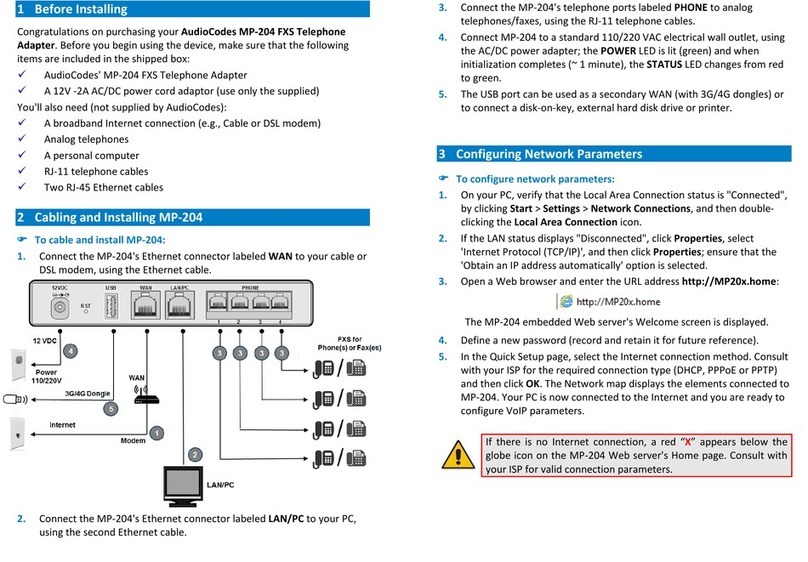
AudioCodes
AudioCodes MP-204 User manual

AudioCodes
AudioCodes MediaPack MP-202B User manual

AudioCodes
AudioCodes MP-20 Series User manual

AudioCodes
AudioCodes MewdiaPack MP-202 User manual

AudioCodes
AudioCodes MP-204D User manual
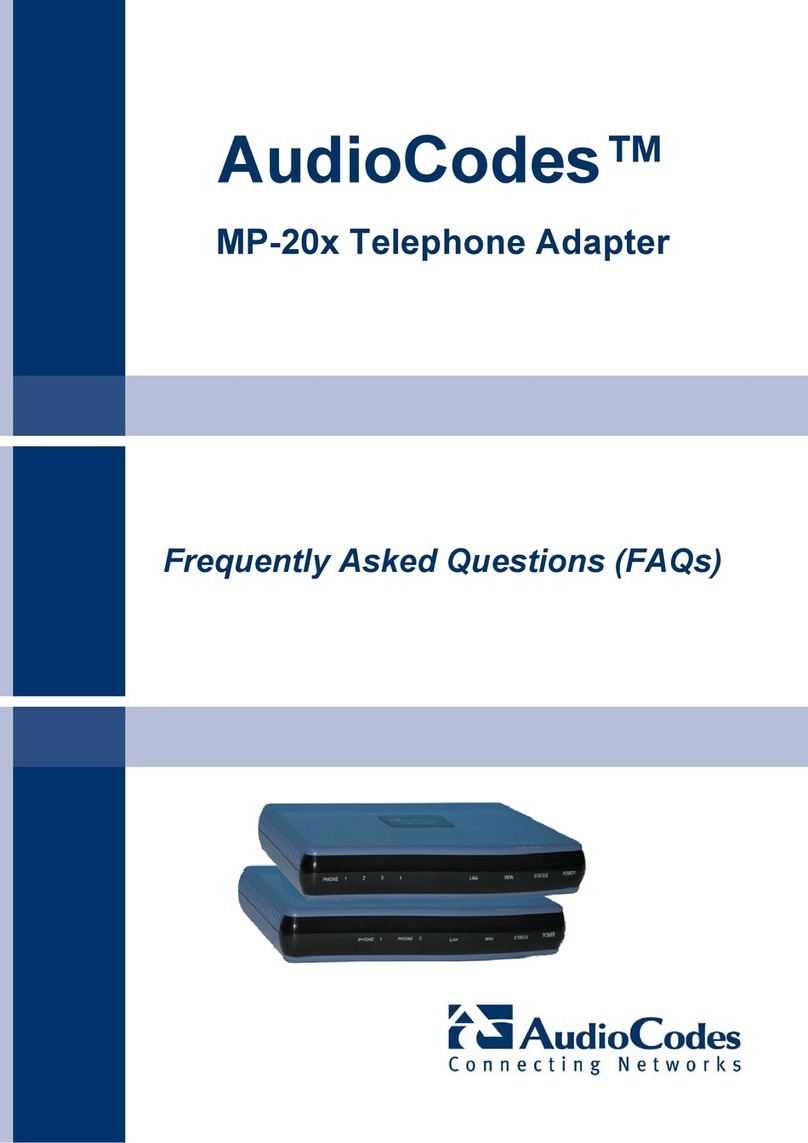
AudioCodes
AudioCodes MP-20 Series Instruction Manual
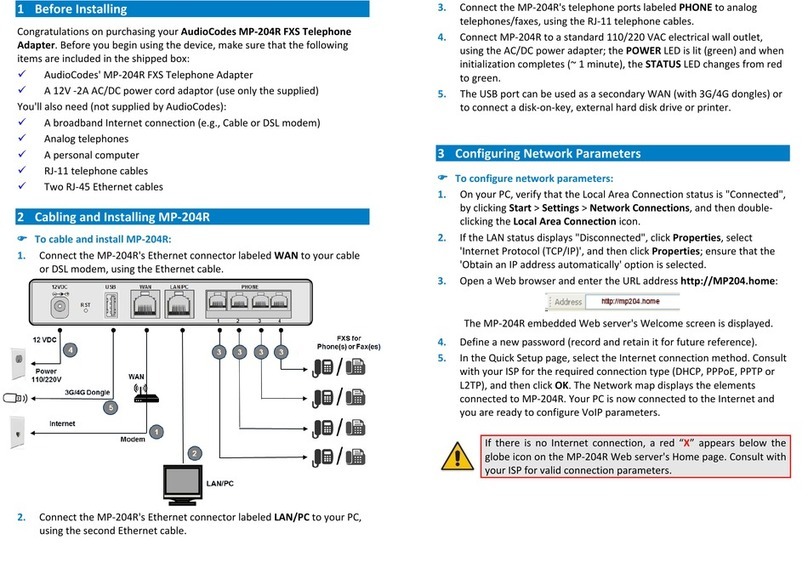
AudioCodes
AudioCodes MP-20 Series User manual