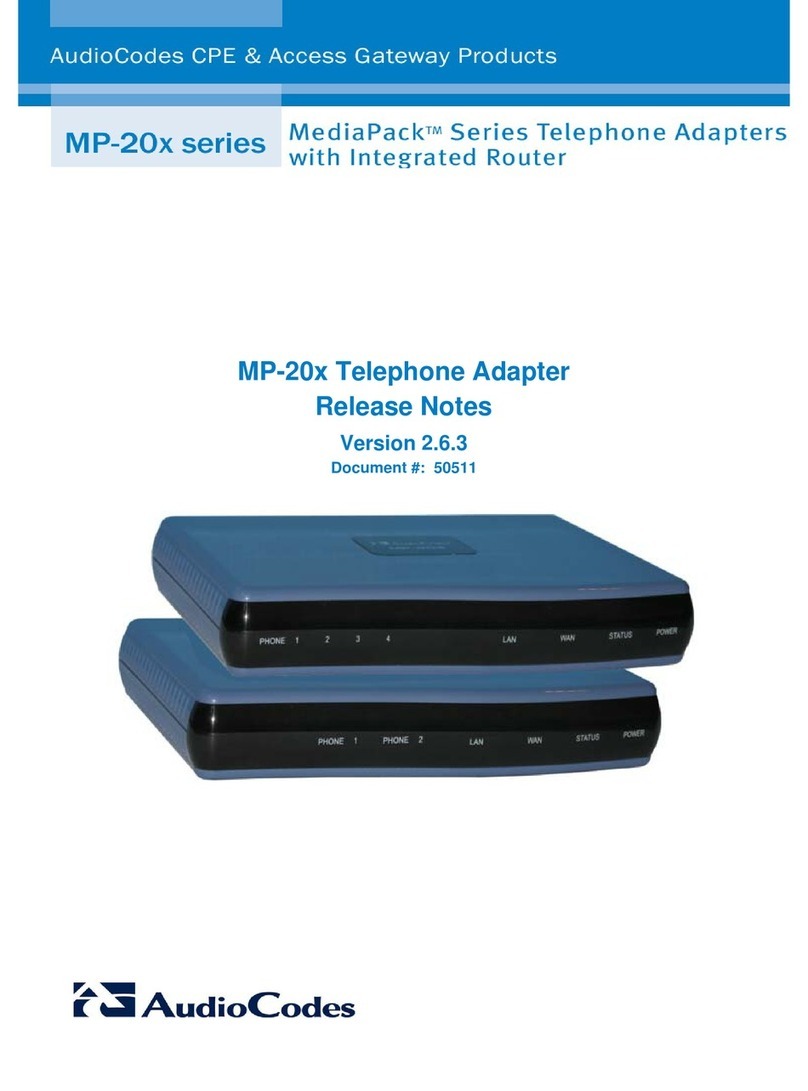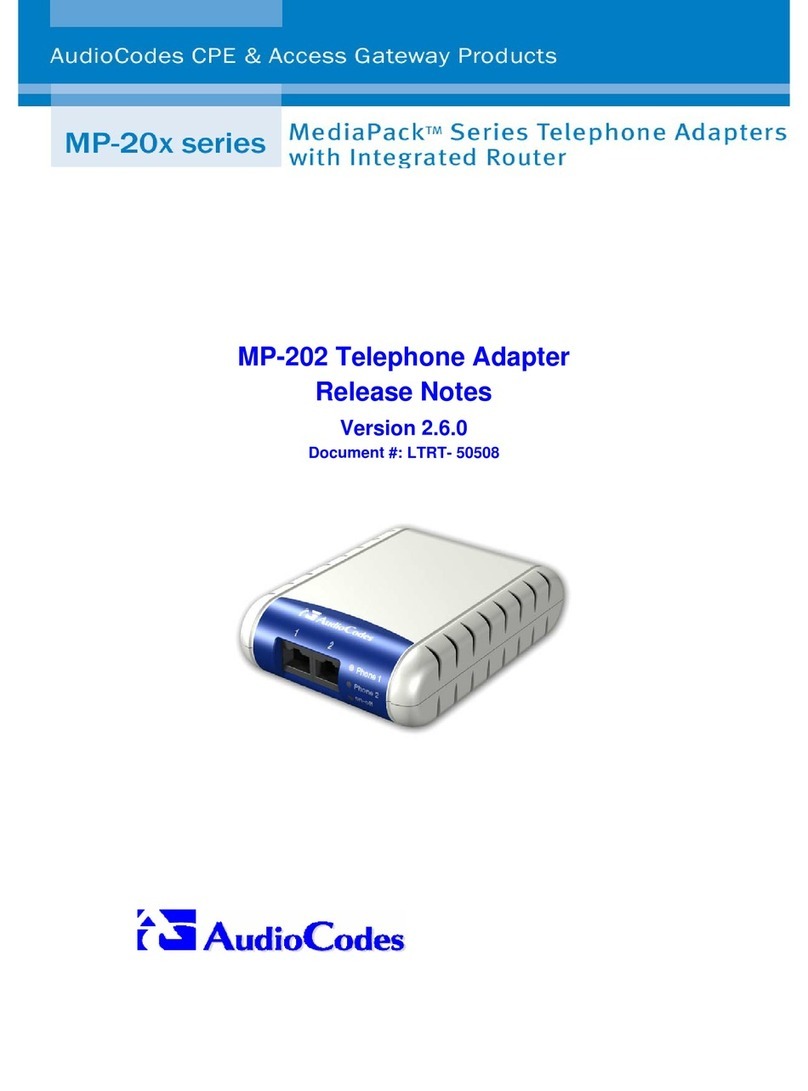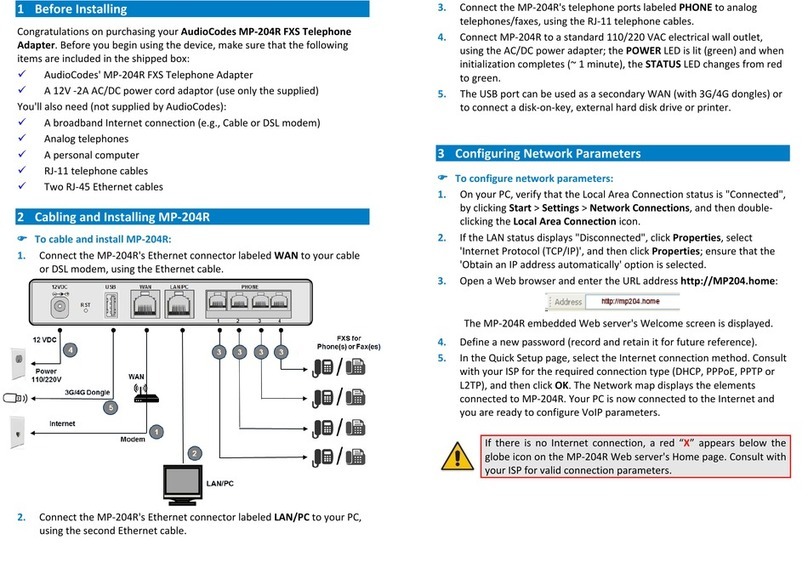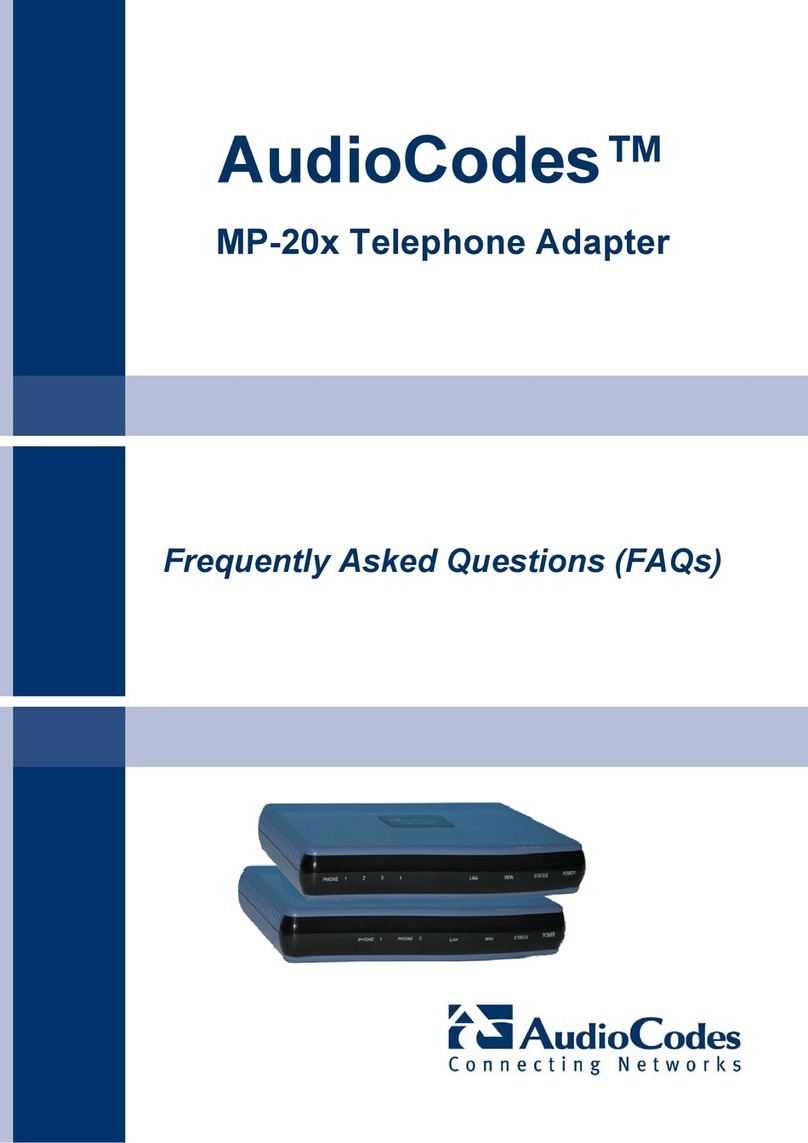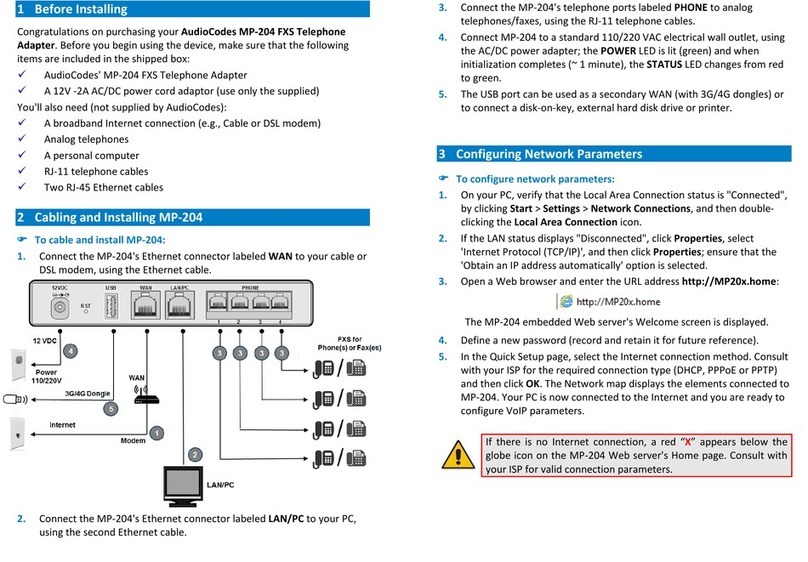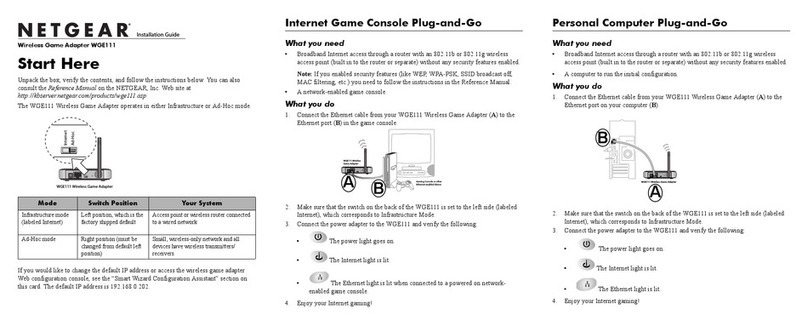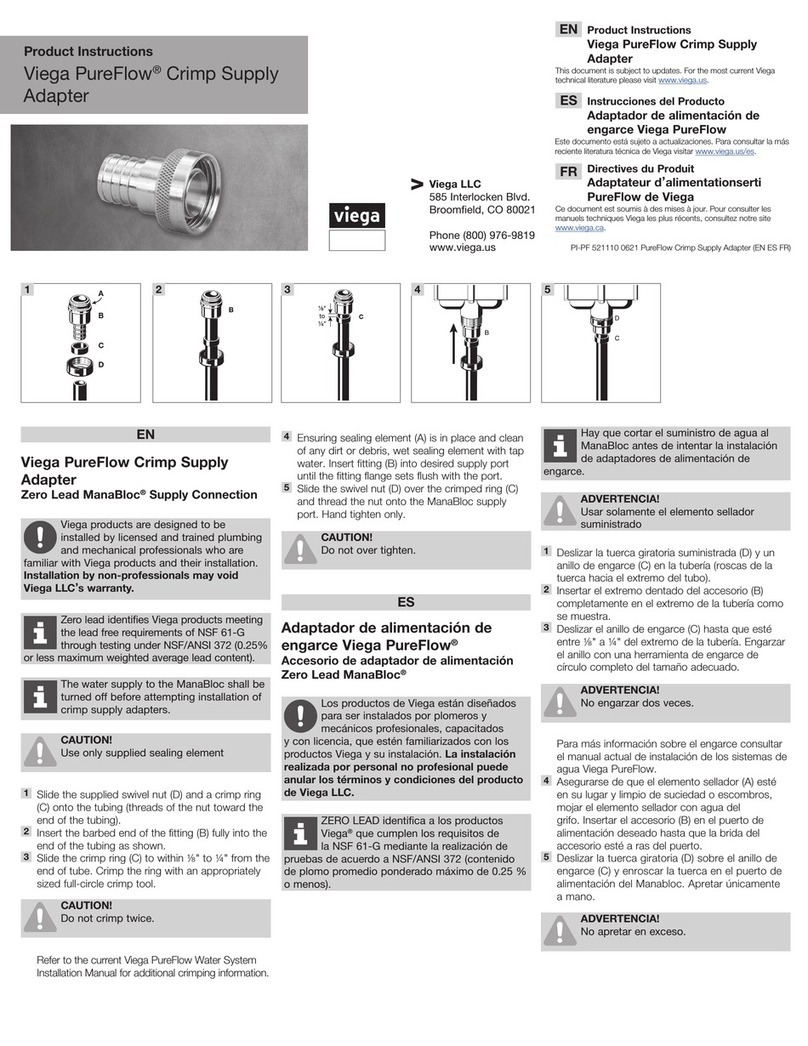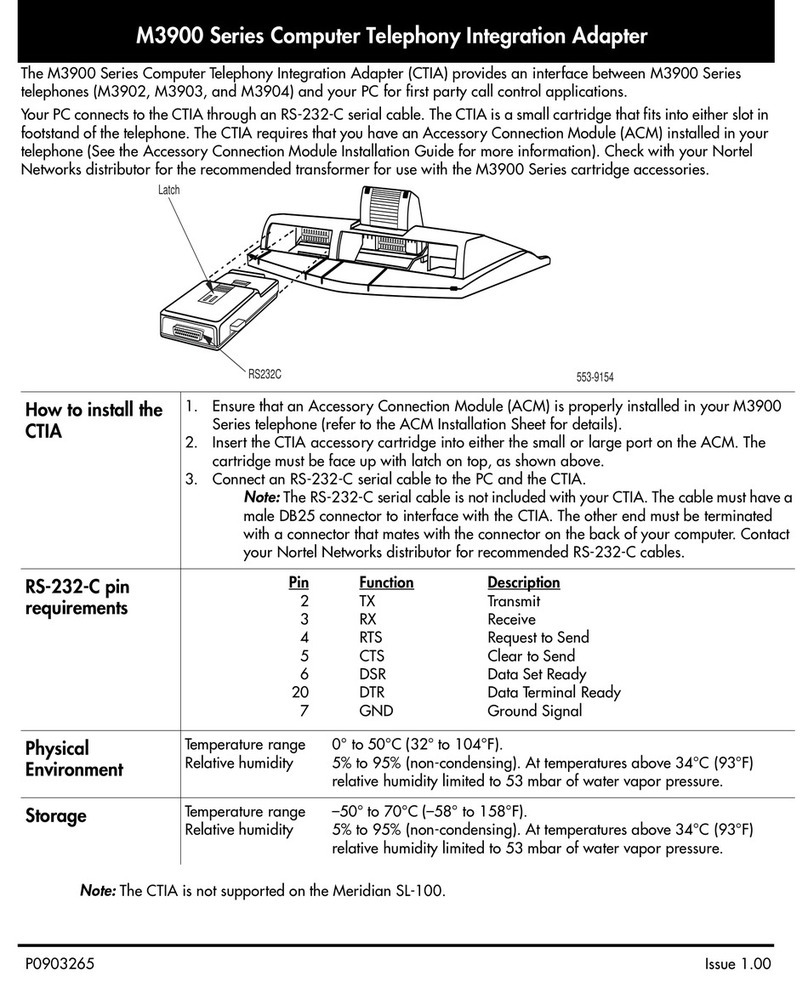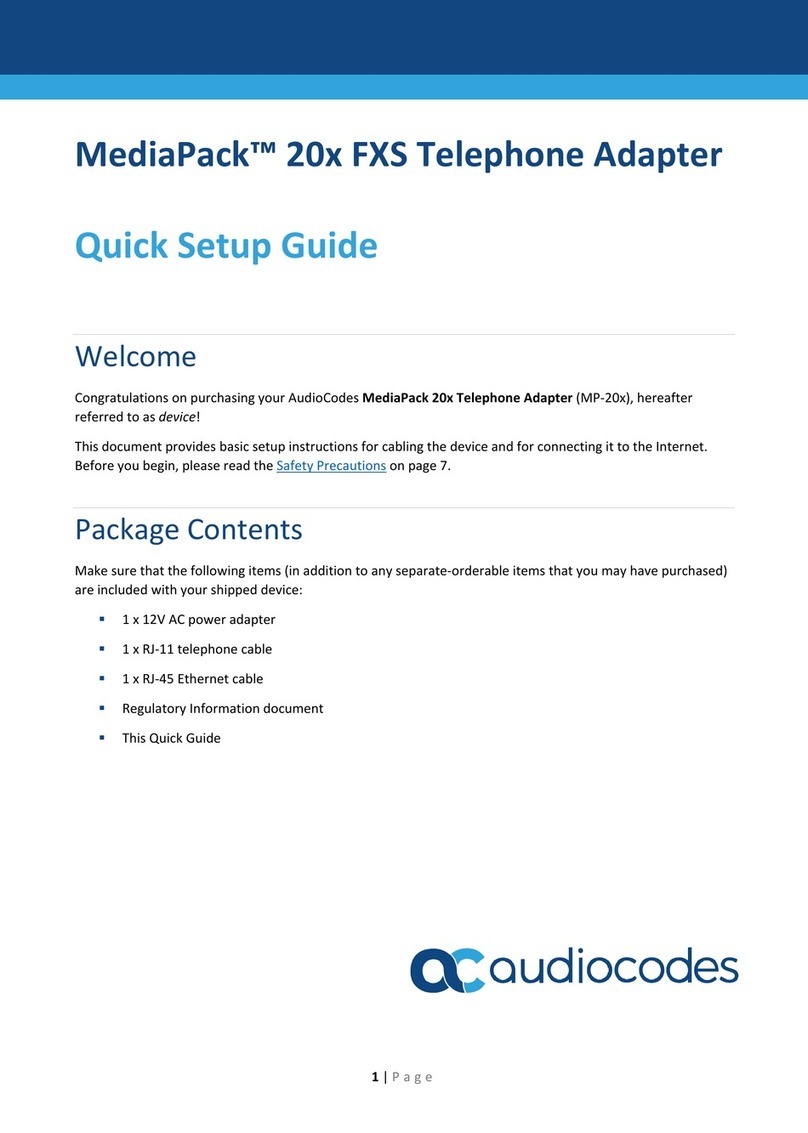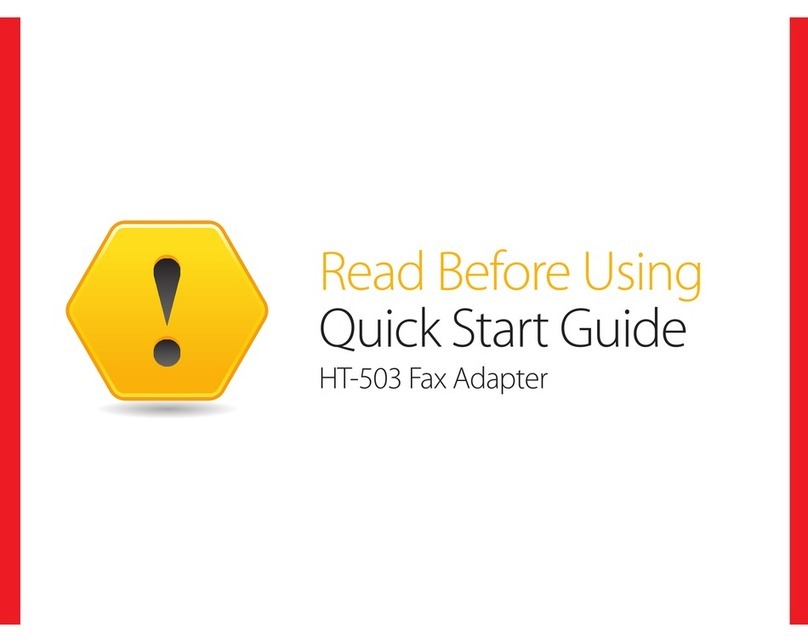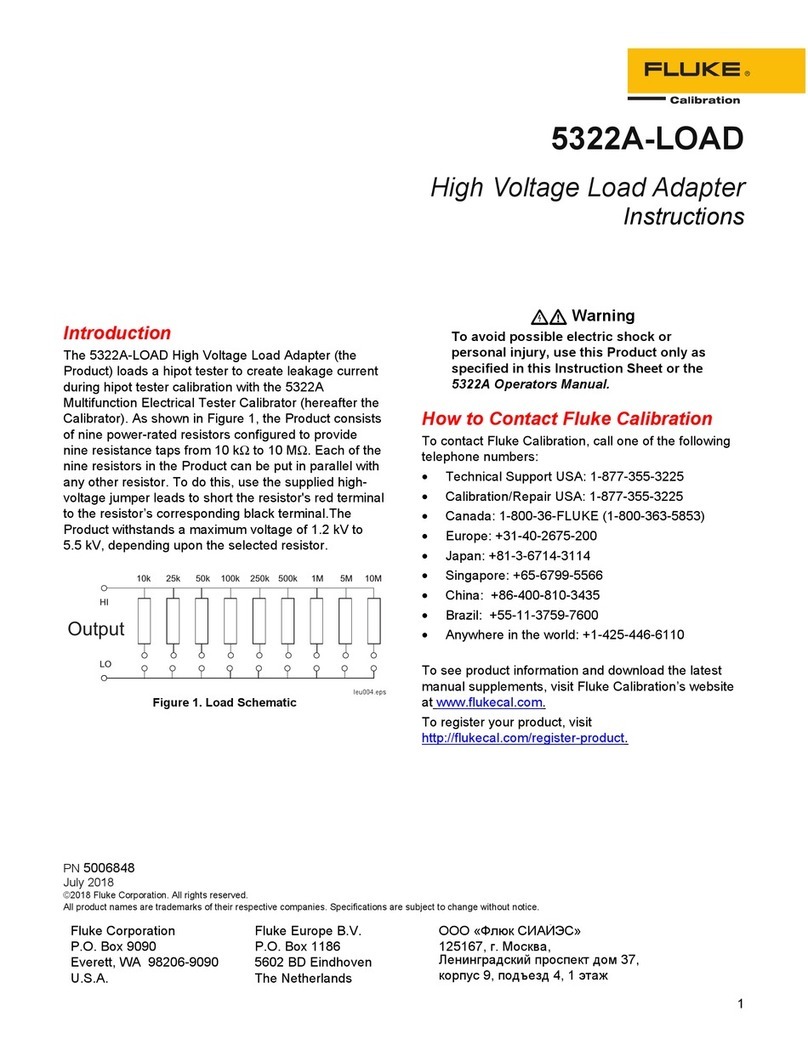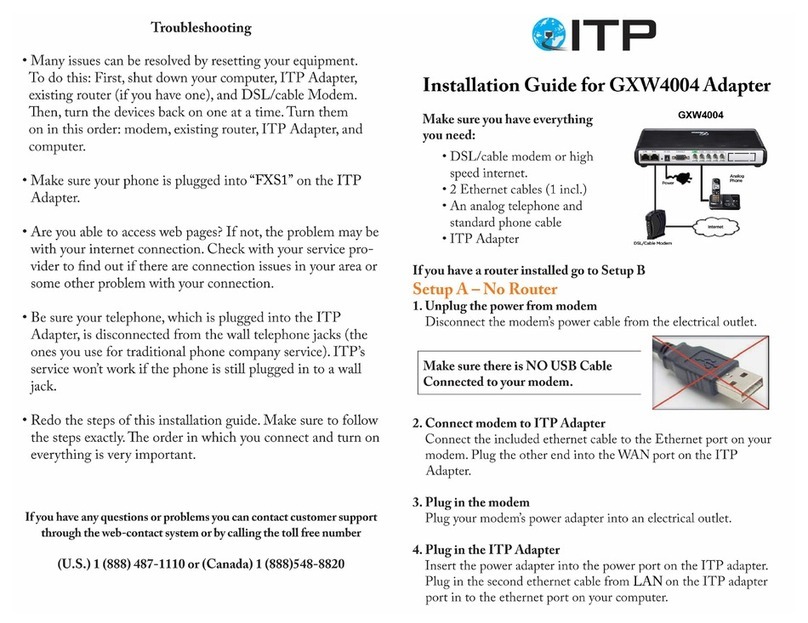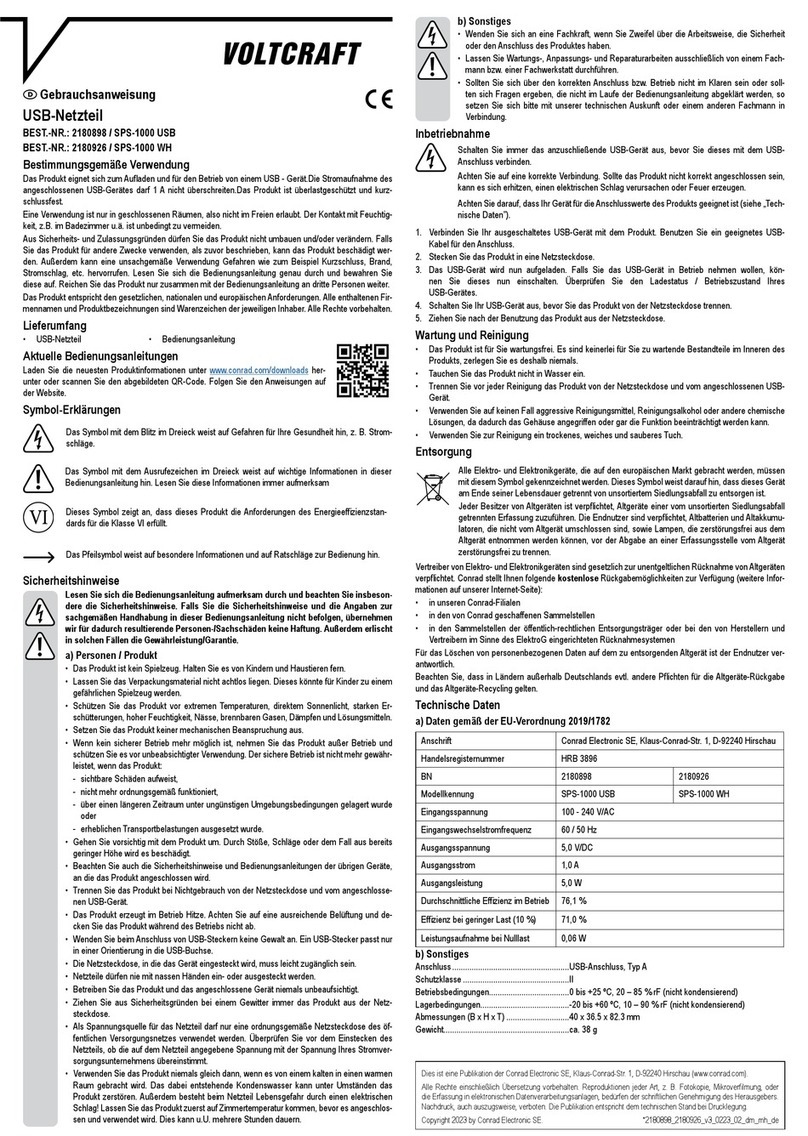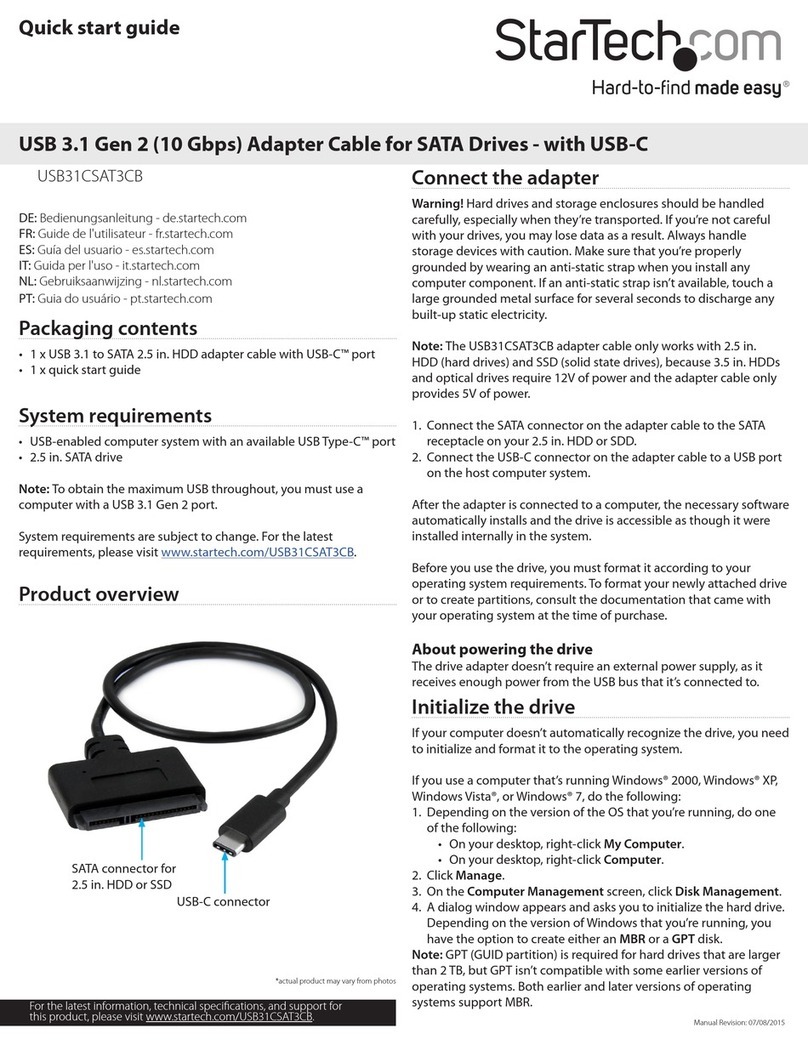User's Manual 10 Document #: LTRT-50614
MP-20x Multimedia Home Gateway
Figure 12-47: IP Address Distribution - DHCP Relay...........................................................................167
Figure 12-48: DHCP Relay Server Address.........................................................................................167
Figure 12-49: IP Address Distribution - Disable DHCP........................................................................167
Figure 12-50: Advanced Routing Properties........................................................................................168
Figure 12-51: Internet Connection Firewall..........................................................................................169
Figure 12-52: Bridge Options ...............................................................................................................170
Figure 12-53: Network Bridging Screen...............................................................................................170
Figure 12-54: Adding New Network Bridging.......................................................................................171
Figure 12-55: Connection Summary - Configure Existing Bridge ........................................................171
Figure 12-56: Bridging Tab...................................................................................................................172
Figure 12-57: VLAN Settings Screen ...................................................................................................173
Figure 12-58: Bridge Filter Screen .......................................................................................................173
Figure 13-1: File Server Screen ...........................................................................................................175
Figure 13-2: File Server Share Settings Screen...................................................................................176
Figure 13-3: User Screen.....................................................................................................................177
Figure 13-4: File Server Screen with the Share...................................................................................177
Figure 13-5: Advanced – Print Server Screen......................................................................................178
Figure 13-6: Advanced – Printer Screen..............................................................................................179
Figure 13-7: Disk and Printer Shares...................................................................................................179
Figure 13-8: Printer Screen – IPP URL (Windows)..............................................................................181
Figure 13-9: Local or Network Printer ..................................................................................................181
Figure 13-10: Specify a Printer.............................................................................................................182
Figure 13-11: Printer Screen – IPP URL (Linux)..................................................................................183
Figure 13-12: Linux CUPS Management .............................................................................................183
Figure 13-13: Add Printer.....................................................................................................................184
Figure 13-14: Printer Name..................................................................................................................184
Figure 13-15: Printing Protocol.............................................................................................................185
Figure 13-16: IPP URL .........................................................................................................................185
Figure 13-17: Print & Fax .....................................................................................................................186
Figure 13-18: Printer Browser – IP Printer...........................................................................................187
Figure 13-19: Print & Fax – New IPP Printer........................................................................................188
Figure 13-20: Print & Fax .....................................................................................................................189
Figure 13-21: Printer Browser – Default Browser ................................................................................190
Figure 13-22: Printer Browser – More Printers.....................................................................................190
Figure 13-23: Printer Browser – MP264...............................................................................................191
Figure 13-24: Printer Browser – Printer Model (e.g., MP-264).............................................................191
Figure 13-25: Print & Fax – New Samba Printer..................................................................................192
Figure 13-26: Local Printer...................................................................................................................193
Figure 13-27: Select a Printer Port.......................................................................................................193
Figure 13-28: Add Port.........................................................................................................................194
Figure 13-29: Additional Port Information.............................................................................................194
Figure 13-30: Printer Port Monitor Configuration .................................................................................195
Figure 13-31: Add Printer Wizard.........................................................................................................196
Figure 13-32: Print & Fax .....................................................................................................................197
Figure 13-33: Printer Browser – LPD Printer........................................................................................198
Figure 13-34: Print & Fax – New LPD Printer ......................................................................................199
Figure 13-35: Disk and Printer Shares (e.g., MP-264).........................................................................200
Figure 14-1: Remote Management Interfaces......................................................................................202
Figure 14-2: Remote Administration Screen........................................................................................207
Figure 14-3: New Certificates Screen ..................................................................................................209
Figure 14-4: Create Self Signed X509 Certificate Screen....................................................................210
Figure 14-5: New Self Signed X509 Certificate Screen .......................................................................210
Figure 14-6: Newly Created Self-Signed Certificate ............................................................................210
Figure 14-7: File Download Window ....................................................................................................211
Figure 14-8: Load MP-20x’s Local Certificate......................................................................................211
Figure 14-9: CA's Certificates Page.....................................................................................................212
Figure 14-10: Load CA's Certificate Page............................................................................................212
Figure 14-11: TR-069 CPE WAN Management Protocol.....................................................................214
Figure 14-12: SNMP Network Architecture..........................................................................................227