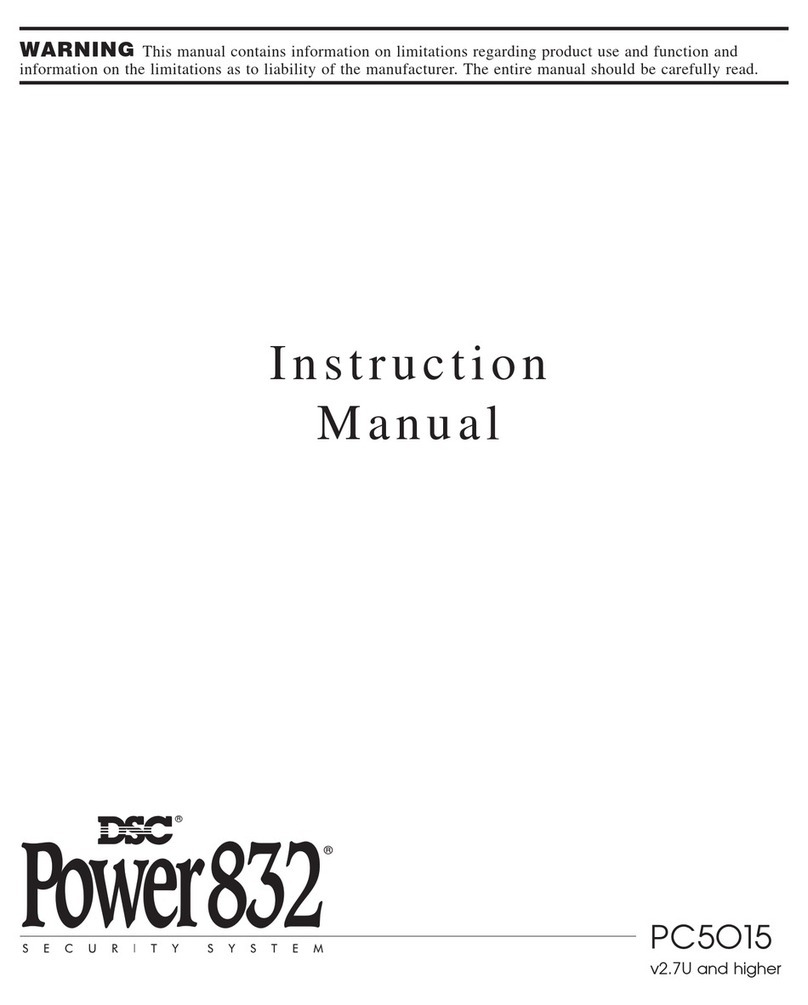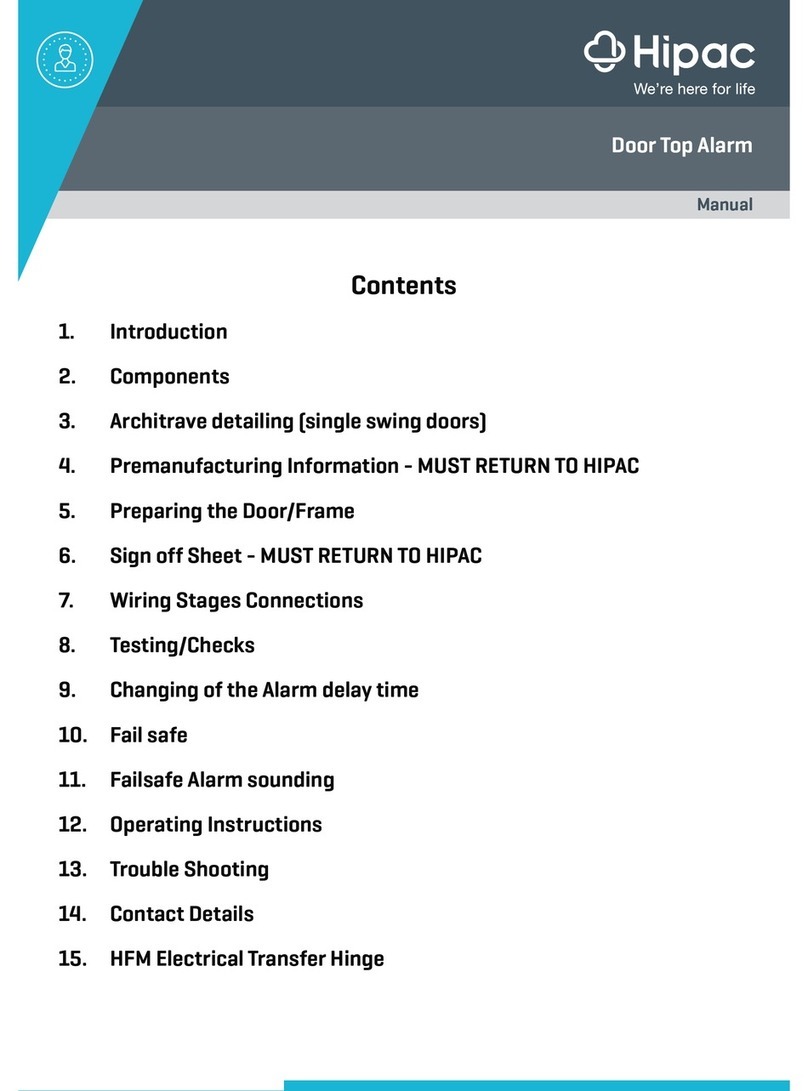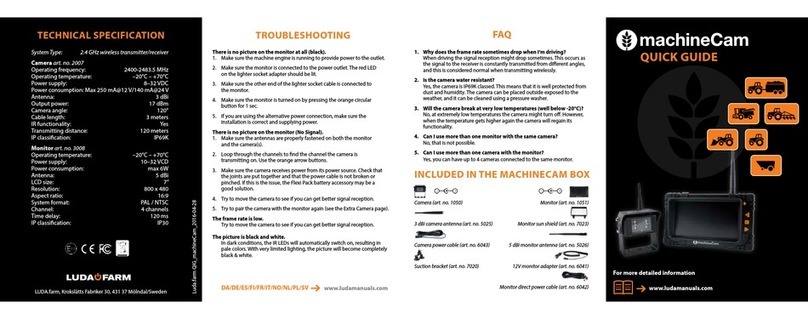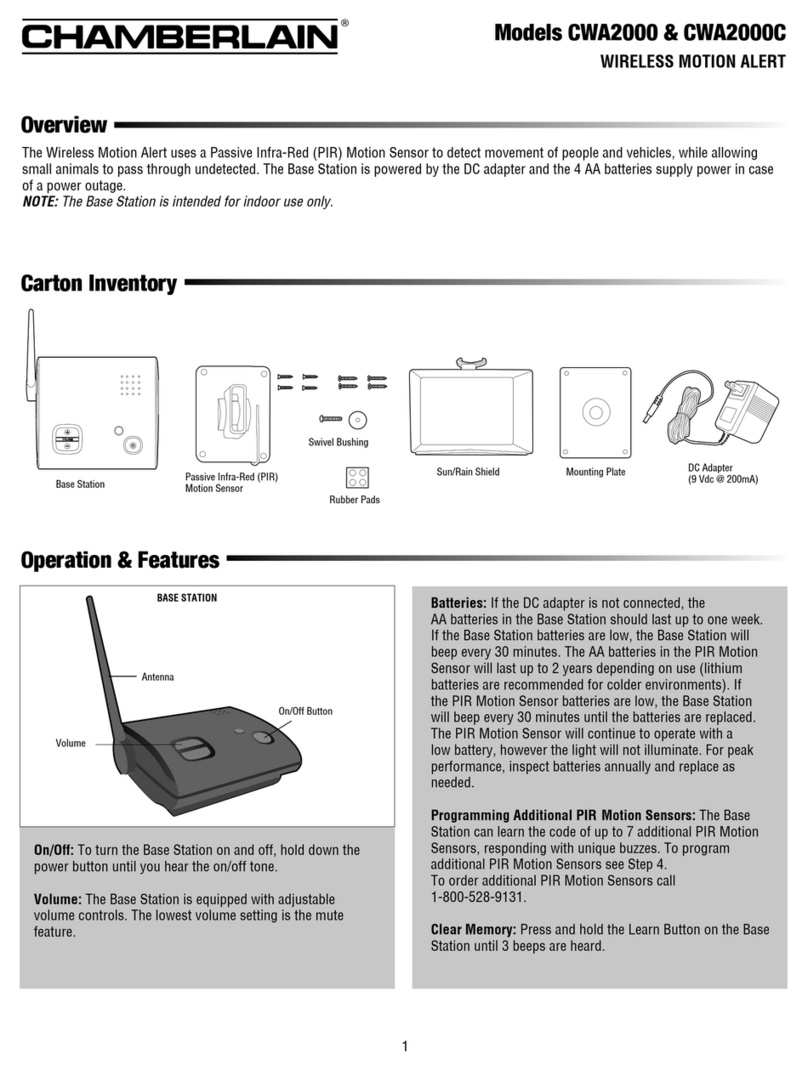AudioCodes MSBR Series User manual

Reference Guide
AudioCodes Multi-Service Business Router Series
SNMP Alarms
MSBR Series
Version 7.2

Notice MSBR | SNMP Alarms
Notice
Information contained in this document is believed to be accurate and reliable at the time
of printing. However, due to ongoing product improvements and revisions, AudioCodes
cannot guarantee accuracy of printed material after the Date Published nor can it accept
responsibility for errors or omissions. Updates to this document can be downloaded
from https://www.audiocodes.com/library/technical-documents.
This document is subject to change without notice.
Date Published: June-15-2023
WEEE EU Directive
Pursuant to the WEEE EU Directive, electronic and electrical waste must not be disposed of with
unsorted waste. Please contact your local recycling authority for disposal of this product.
Customer Support
Customer technical support and services are provided by AudioCodes or by an authorized
AudioCodes Service Partner. For more information on how to buy technical support for
AudioCodes products and for contact information, please visit our website at
https://www.audiocodes.com/services-support/maintenance-and-support.
Documentation Feedback
AudioCodes continually strives to produce high quality documentation. If you have any
comments (suggestions or errors) regarding this document, please fill out the Documentation
Feedback form on our website at https://online.audiocodes.com/documentation-feedback.
Stay in the Loop with AudioCodes
Related Documentation
Document Name
MSBR Series Release Notes
Mediant 500 MSBR User's Manual
Mediant 500L MSBR User's Manual
- ii -

Notice MSBR | SNMP Alarms
Document Name
Mediant 800 MSBR User's Manual
MSBR CLI Reference Guide
Document Revision Record
LTRT Description
52374 Initial document release for Ver. 7.2.
52378 Typos.
52380 MP-1288 added; number of trap varbinds (13);
acBoardTrapGlobalsSystemSerialNumber (new); acLicensePoolInfraAlarm
(updated); acLicensePoolApplicationAlarm (updated);
acLicensePoolOverAllocationAlarm (updated); acTrackIdStateChangeAlarm
(new); acModuleServiceAlarm; acClusterBandwidthAlarm (new);
acSBAServicesStatusAlarm (updated); acKeepAlive (updated);
acProxyConnectivity (updated)
52381 SBA-related SNMP removed (added to SBA documents).
52383 Typos; varbinds increased to 16 (new - acBoardTrapGlobalsDeviceName,
acBoardTrapGlobalsDeviceInfo, acBoardTrapGlobalsDeviceDescription);
acLicensePoolInfraAlarm (description updated); acLicensePoolApplicationAlarm
(description updated); acLicenseKeyHitlessUpgradeAlarm (new)
52384 Source names added for PM MIB names; event source added to
acPerformanceMonitoringThresholdCrossing; description updated for
entConfigChange
52385 Source name for acPMSBCIPGroupInCallEstablishedDurationTable; Media
Transcoding Cluster removed
52386 Updated descriptions: acPowerSupplyAlarm; acHwFailureAlarm;
acHASystemFaultAlarm; acHASystemSwitchOverAlarm
New alarm -acHANetworkMonitorAlarm
52389 Updated to Ver. 7.20A.200.019
New traps: acHAEthernetGroupAlarm; acHANetworkMismatchAlarm;
acNGINXConfigurationIsInvalidAlarm; acNGINXPprocessIsNotRunningAlarm
Updated traps: acHwFailureAlarm; acHASystemFaultAlarm;
acHANetworkMonitorAlarm (OID); acHTTPProxyServiceAlarm
- iii -

Notice MSBR | SNMP Alarms
LTRT Description
52391 Updated to Ver. 7.20A.202.112
Updated traps: AcPowerSupplyAlarm; acBoardTemperatureAlarm;
acCertificateExpiryNotification changed to acCertificateExpiryAlarm;
acLicensePoolApplicationAlarm; acIpGroupNoRouteAlarm; acIDSPolicyAlarm;
acKeepAlive
New traps: acCloudLicenseManagerAlarm; acFloatingLicenseAlarm
Performance Monitoring - updated
52392 Updated to Ver. 7.20A.204.115
acAWSSecurityRoleAlarm
52393 acDataInterfaceStatus removed; acNATTraversalAlarm removed
52394 OIDs of performance monitoring MIBs; acProxyConnectionLost updated
(severity); SNMPSysName updated
52395 Updated for Ver. 7.20A.252
Configuring performance monitoring thresholds; coder enums for
acPMChannelsPerCoderTable; new acAnalogLineLeftOffhookAlarm;
acIpGroupNoRouteAlarm (description updated); new PM MIBs
(acPMActiveContextCountTable, acPMSBCInAttemptedCallsTable,
acPMSBCOutAttemptedCallsTable, acPMSBCInEstablishedCallsTable,
acPMSBCOutEstablishedCallsTable,
acPMSBCMediaBrokenConnectionCallsTable, acPMSBCInShortCallsTable,
acPMSBCOutShortCallsTable, acPMSBCInAttemptedRegistrationsTable,
acPMSBCOutAttemptedRegistrationsTable,
acPMSBCInSuccessfulRegistrationsTable,
acPMSBCOutSuccessfulRegistrationsTable,
acPMSBCIPGroupMediaBrokenConnectionCallsTable,
acPMSBCIPGroupInShortCallsTable, acPMSBCIPGroupOutShortCallsTable,
acPMSBCIPGroupInAttemptedRegistrationsTable,
acPMSBCIPGroupOutAttemptedRegistrationsTable,
acPMSBCIPGroupInSuccessfulRegistrationsTable,
acPMSBCIPGroupOutSuccessfulRegistrationsTable,
acPMSBCSRDInAttemptedCallsTable, acPMSBCSRDOutAttemptedCallsTable,
acPMSBCSRDInEstablishedCallsTable, acPMSBCSRDOutEstablishedCallsTable,
acPMSBCSRDMediaBrokenConnectionCallsTable,
acPMSBCSRDInShortCallsTable, acPMSBCSRDOutShortCallsTable,
acPMSBCSRDInAttemptedRegistrationsTable,
acPMSBCSRDOutAttemptedRegistrationsTable,
acPMSBCSRDInSuccessfulRegistrationsTable,
acPMSBCSRDOutSuccessfulRegistrationsTable,
acPMSBCInUserDefinedFailures<1-26>Table,
- iv -

Notice MSBR | SNMP Alarms
LTRT Description
acPMSBCOutUserDefinedFailures<1-26>Table,
cPMSBCSRDInUserDefinedFailures<1-26>Table,
acPMSBCSRDOutUserDefinedFailures<1-26>Table,
acPMSBCIPGroupInUserDefinedFailures<1-26>Table,
acPMSBCIPGroupOutUserDefinedFailures<1-26>Table, acPMSBCInCapsTable,
acPMSBCOutCapsTable, acPMSBCSrdInCapsTable, acPMSBCSrdOutCapsTable
52396 acCDRServerAlarm alarm added
52397 Updated to Ver. 7.20A.254
AcFanTrayAlarm and acBoardTemperatureAlarm updated for Mediant 90xx; CLI
command added to acBoardOverloadAlarm
52398 Typo fixed for acPMSIPSBCEstablishedCallsTable
52399 Updated to Ver. 7.20A.256.024
New PM MIB - acPMChannelsPerCoderG711Table; AcDSPFarmsMismatchAlarm
(new); acRemoteMonitoringAlarm (new); acBoardEvResettingBoard (text
updated); acMtcmClusterHaAlarm (updated); acMtceNetworkFailureAlarm
(updated); acMtceSwUpgradeFailureAlarm (updated); acMediaClusterAlarm
(new).
52428 Updated to Ver. 7.20M1.256.029; acFloatingLicenseAlarm (new);
acCloudLicenseManagerAlarm (new); acWirelessCellularModemStatusChanged
(updated for LTE)
Miscellaneous typos; acBoardEthernetLinkAlarm (description);
acEthernetGroupAlarm (description); acFeatureKeyError (not supported note
removed).
52429 AcDChannelStatus moved to alarms and description updated
52461 Text updated of acNqmLqMosAlarm and acNqmCqMosAlarm.
52486 acNoReplyFromDNSServerAlarm; acSBCCallAttemptsPerSecTable;
acPMCPCallAttemptsPerSecTable
52456 Dedicate alarms guide (from Ver. M9.1); acProxyConnectivity description
updated
-v-

Content MSBR | SNMP Alarms
Table of Contents
1 Introduction 1
Carrier-Grade Alarm System 1
Active Alarm Table 1
Alarm History 2
SNMP Traps Overview 2
Standard Traps 2
Proprietary Traps 2
Trap Varbinds 3
Customizing Trap's Enterprise OID 8
SNMP Alarms in Syslog 8
2 SNMP Trap Alarms 10
Trunk Alarms 10
Trunk Near-End LOS Alarm 10
Trunk Near-End LOF Alarm 11
Trunk AIS Alarm 12
Trunk Far-End LOF Alarm 12
DS1 Line Status Alarm 13
B-Channel Alarm 14
D-Channel Status Alarm 15
NFAS Group Alarm 16
Board Alarms 17
Fatal Error Alarm 17
No Reply From DNS Server Alarm 18
Configuration Error Alarm 19
Software Reset Alarm 20
Software Upgrade Alarm 20
Call Resources Alarm 21
All SIP Proxies Connection Lost per Proxy Set Alarm 22
Controller Failure Alarm 25
Board Overload Alarm 27
Administration Status Change Alarm 28
Operational Status Change Alarm 29
Remote Monitoring Alarm 30
TLS Certificate Expiry Alarm 31
License Key Alarms 32
Feature Key Error Alarm 32
License Pool Application Alarm 33
License Pool Over-Allocation Alarm 35
License Pool Infrastructure Alarm 36
Cloud License Manager Alarm 38
Network Alarms 40
Clock Configuration Alarm 41
- vi -

Content MSBR | SNMP Alarms
NTP Server Status Alarm 41
Ethernet Link Alarm 42
WAN Link Alarm 43
Wireless Cellular Modem Alarm 44
LDAP Lost Connection Alarm 45
OCSP Server Status Alarm 45
Track ID Alarm 46
Active Alarm Table Alarm 47
Analog Port Alarms 47
Analog Port SPI Out-of-Service Alarm 47
Analog Port High Temperature Alarm 48
Analog Port Ground Fault Out-of-Service Alarm 49
Analog Line Left Off-hook Alarm 50
Media Alarms 50
Media Process Overload Alarm 50
Media Realm Bandwidth Threshold Alarm 51
Call Quality Alarms 51
Answer-Seizure Ratio Threshold Alarm 52
Average Call Duration Threshold Alarm 53
Network Effectiveness Ratio Threshold Alarm 54
No Route to IP Group Alarm 55
Network Quality Monitoring 56
NQM Connectivity Alarm 56
NQM High RTT Alarm 57
NQM High Jitter Alarm 58
NQM High Packet Loss Alarm 58
NQM Low Conversational MOS Alarm 59
NQM Low Listening MOS Alarm 61
Intrusion Detection Alarms 62
IDS Policy Alarm 62
3 SNMP Trap Events (Notifications) 64
Intrusion Detection System (IDS) 64
IDS Threshold Cross Notification Trap 64
IDS Blacklist Notification Trap 65
Web User Access Denied due to Inactivity Trap 65
Web User Activity Log Trap 66
Power-Over-Ethernet Status Trap 67
Keep-Alive Trap 67
Performance Monitoring Threshold-Crossing Trap 68
HTTP Download Result Trap 69
Wireless Cellular Modem Status Changed Trap 70
Dial Plan File Replaced Trap 70
Secure Shell (SSH) Connection Status Trap 71
SIP Proxy Connectivity Loss Trap 71
- vii -

CHAPTER1 Introduction MSBR | SNMP Alarms
1 Introduction
This document describes the Simple Network Management Protocol (SNMP) traps (events and
alarms) that can be sent by AudioCodes Multi-Service Business Routers (MSBR), referred here-
after as device.
●The SNMP MIB manual is supplied in the Software Release Package delivered
with the device.
●For configuring SNMP through the Web interface, see the device's User's
Manual.
Carrier-Grade Alarm System
The basic alarm system has been extended to a carrier-grade alarm system. A carrier-grade
alarm system provides a reliable alarm reporting mechanism that takes into account EMS
outages, network outages, and transport mechanism such as SNMP over UDP.
A carrier-grade alarm system is characterized by the following:
■The device allows an EMS to determine which alarms are currently active in the device.
That is, the device maintains an active alarm table.
■The device allows an EMS to detect lost alarms and clear notifications [sequence number in
trap, current sequence number MIB object]
■The device allows an EMS to recover lost alarm raise and clear notifications [maintains a log
history]
■The device sends a cold start trap to indicate that it is starting. This allows the EMS to
synchronize its view of the device's active alarms.
When the SNMP alarm traps are sent, the carrier-grade alarm system does not add or delete
alarm traps as part of the feature. This system provides the mechanism for viewing of history
and current active alarm information.
Active Alarm Table
The device maintains an active alarm table to allow an EMS to determine which alarms are
currently active in the device. Two views of the active alarm table are supported by the agent:
■acActiveAlarmTable in the enterprise AcAlarm
■alarmActiveTable and alarmActiveVariableTable in the IETF standard AcAlarm MIB (rooted
in the MIB tree)
The acActiveAlarmTable is a simple, one-row per alarm table that is easy to view with a MIB
browser.
-1-

CHAPTER1 Introduction MSBR | SNMP Alarms
Alarm History
The device maintains a history of alarms that have been sent and traps that have been cleared
to allow an EMS to recover any lost raise or clear traps. Two views of the alarm history table are
supported by the agent:
■acAlarmHistoryTable in the enterprise AcAlarm - a simple, one-row per alarm table, that is
easy to view with a MIB browser.
■nlmLogTable and nlmLogVariableTable in the standard NOTIFICATION-LOG-MIB
SNMP Traps Overview
This section provides an overview of the SNMP traps.
Standard Traps
The device also supports the following standard traps:
■authenticationFailure
■coldStart: The device supports a cold start trap to indicate that the device is starting up.
This allows the OVOC to synchronize its view of the device's active alarms. In fact, two
different traps are sent at start-up:
●Standard coldStart trap: iso(1).org(3).dod(6).internet(1). snmpV2(6). snmpModules(3).
snmpMIB(1). snmpMIBObjects(1). snmpTraps(5). coldStart(1) sent at system
initialization.
●Enterprise acBoardEvBoardStarted: generated at the end of system initialization. This is
more of an "application-level" cold start sent after all the initializing process is over and
all the modules are ready
■linkDown
■linkup
■entConfigChange
■dsx1LineStatusChange (Applicable only to digital interfaces)
Proprietary Traps
This section provides information on proprietary SNMP traps supported by the device. There is
a separation between traps that are alarms and traps that are not (i.e., logs). All traps have the
same structure made up of the same 16 varbinds (Variable Binding), i.e.,
1.3.6.1.4.1.5003.9.10.1.21.1. For a list of the varbinds, see Trap Varbinds on the next page.
The source varbind is composed of a string that details the device component from which the
trap is being sent (forwarded by the hierarchy in which it resides). For example, an alarm from
an SS7 link has the following string in its source varbind: acBoard#1/SS7#0/SS7Link#6. The SS7
link number is specified as 6 and is part of the only SS7 module in the device that is placed in
-2-

CHAPTER1 Introduction MSBR | SNMP Alarms
slot number 1 (in a chassis) and is the module to which this trap relates. For devices where
there are no chassis options, the slot number is always 1.
Full proprietary trap definitions and trap varbinds are found in AcBoard MIB and AcAlarm MIB.
All traps are sent from the SNMP port (default 161).
Trap Varbinds
Trap varbinds are sent with each proprietary SNMP trap. Refer to the AcBoard MIB for more
information on these varbinds.
Table 1-1: Trap Varbinds for Proprietary SNMP Traps
Trap Varbind Description
acBoardTrapGlobalsName (1) Alarm or event number. The number value is
obtained from the last digit(s) of the OID of
the sent trap, and then subtracted by 1. For
example, for the trap
acBoardEthernetLinkAlarm, which has an OID
of 1.3.6.1.4.1.5003.9.10.1.21.2.0.10, the
value of the varbind is 9 (i.e., 10 – 1).
The value is an integer from 0 to 1000.
acBoardTrapGlobalsTextualDescription (2) Description of the reported issue.
The value is an octet string of up to 200
characters.
acBoardTrapGlobalsSource (3) The source of the issue. For example,
Trunk#1 or Entity1#x.
The value is an octet string of up to 100
characters.
acBoardTrapGlobalsSeverity (4) Active alarm severity on the device:
■noAlarm(0)
■indeterminate(1)
■warning(2)
■minor(3)
■major(4)
■critical(5)
AcBoardTrapGlobalsUniqID (5) Consecutive number count of trap since
-3-

CHAPTER1 Introduction MSBR | SNMP Alarms
Trap Varbind Description
device was powered on. The number is
managed separately for alarms and events.
For example, you may have an alarm whose
value is 1 and an event whose value is 1.
The value is an integer from 0 to 32000.
acBoardTrapGlobalsType (6) ■other(0)
■communicationsAlarm(1)
■qualityOfServiceAlarm(2)
■processingErrorAlarm(3)
■equipmentAlarm(4)
■environmentalAlarm(5)
■integrityViolation(6)
■operationalViolation(7)
■physicalViolation(8)
■securityServiceOrMechanismViolation(9)
■timeDomainViolation(10)
acBoardTrapGlobalsProbableCause (7) ■other(0)
■adapterError(1)
■applicationSubsystemFailure(2)
■bandwidthReduced(3)
■callEstablishmentError(4)
■communicationsProtocolError(5)
■communicationsSubsystemFailure(6)
■configurationOrCustomizationError(7)
■congestion(8)
■corruptData(9)
■cpuCyclesLimitExceeded(10)
■dataSetOrModemError(11)
■degradedSignal(12)
■dteDceInterfaceError(13)
-4-

CHAPTER1 Introduction MSBR | SNMP Alarms
Trap Varbind Description
■enclosureDoorOpen(14)
■equipmentMalfunction(15)
■excessiveVibration(16)
■fileError(17)
■fireDetected(18)
■floodDetected(19)
■framingError(20)
■heatingVentCoolingSystemProblem(21)
■humidityUnacceptable(22)
■inputOutputDeviceError(23)
■inputDeviceError(24)
■lanError(25)
■leakDetected(26)
■localNodeTransmissionError(27)
■lossOfFrame(28)
■lossOfSignal(29)
■materialSupplyExhausted(30)
■multiplexerProblem(31)
■outOfMemory(32)
■ouputDeviceError(33)
■performanceDegraded(34)
■powerProblem(35)
■pressureUnacceptable(36)
■processorProblem(37)
■pumpFailure(38)
■queueSizeExceeded(39)
■receiveFailure(40)
■receiverFailure(41)
■remoteNodeTransmissionError(42)
■resourceAtOrNearingCapacity(43)
-5-

CHAPTER1 Introduction MSBR | SNMP Alarms
Trap Varbind Description
■responseTimeExecessive(44)
■retransmissionRateExcessive(45)
■softwareError(46)
■softwareProgramAbnormallyTerminated
(47)
■softwareProgramError(48)
■storageCapacityProblem(49)
■temperatureUnacceptable(50)
■thresholdCrossed(51)
■timingProblem(52)
■toxicLeakDetected(53)
■transmitFailure(54)
■transmitterFailure(55)
■underlyingResourceUnavailable(56)
■versionMismatch(57)
■authenticationFailure(58)
■breachOfConfidentiality(59)
■cableTamper(60)
■delayedInformation(61)
■denialOfService(62)
■duplicateInformation(63)
■informationMissing(64)
■informationModificationDetected(65)
■informationOutOfSequence(66)
■intrusionDetection(67)
■keyExpired(68)
■nonRepudiationFailure(69)
■outOfHoursActivity(70)
■outOfService(71)
■proceduralError(72)
-6-

CHAPTER1 Introduction MSBR | SNMP Alarms
Trap Varbind Description
■unauthorizedAccessAttempt(73)
■unexpectedInformation(74)
acBoardTrapGlobalsAdditionalInfo1 (8) Provides additional information regarding the
reported trap.
The value is an octet string of up to 100
characters.
acBoardTrapGlobalsAdditionalInfo2 (9) Provides additional information regarding the
reported trap.
The value is an octet string of up to 100
characters.
acBoardTrapGlobalsAdditionalInfo3 (10) Provides additional information regarding the
reported trap.
The value is an octet string of up to 100
characters.
acBoardTrapGlobalsDateAndTime (11) Date and time the trap was sent.
acBoardTrapGlobalsSystemSeverity (12) The highest alarm severity sent by the device
when the trap was sent:
■cleared(0)
■indeterminate(1)
■warning(2)
■minor(3)
■major(4)
■critical(5)
acBoardTrapGlobalsDeviceName (13) Name of the device.
The value is an octet string of up to 100
characters.
Note: The device sends an empty string "\0".
AudioCodes OVOC provides the proper string
value when it sends it northbound.
acBoardTrapGlobalsDeviceInfo (14) Device information.
The value is an octet string of up to 100
characters.
Note: The device sends an empty string "\0".
-7-

CHAPTER1 Introduction MSBR | SNMP Alarms
Trap Varbind Description
AudioCodes OVOC provides the proper string
value when it sends it northbound.
acBoardTrapGlobalsDeviceDescription
(15)
Device description.
The value is an octet string of up to 100
characters.
Note: The device sends an empty string "\0".
AudioCodes OVOC provides the proper string
value when it sends it northbound.
acBoardTrapGlobalsSystemSerialNumber
(16)
The Serial Number of the device that sent the
trap.
The value is an octet string of up to 255
characters.
Customizing Trap's Enterprise OID
You can change the enterprise value in the device's SNMP Traps to a variable value, using the
ini file parameter [SNMPTrapEnterpriseOid]. This parameter replaces the Traps’ OID prefix from
'AcTrap' (1.3.6.1.4.1.5003.9.10.1.21) to user-defined root. All other OIDs remain the same.
For example, the current acBoardEvBoardStarted parameter's OID is
'1.3.6.1.4.1.5003.9.10.1.21.2.0.4'. Its prefix ('1.3.6.1.4.1.5003.9.10.1.21') can be changed, and all
other OIDs remain the same.
SNMP Alarms in Syslog
SNMP alarms are sent to the Syslog server using the following format.
■Sent alarms: RAISE-ALARM: <Alarm Name>; Textual Description: <Textual Description>;
Severity <Alarm Severity>; Source <Alarm Source>; Unique ID: <Alarm Unique ID >.
If additional information exists in the alarm, the following are also added: Additional Info1:/
Additional Info2:/ Additional Info3
The message severity is as follows:
Table 1-2: Message Severity
ITU Perceived Severity (SNMP Alarm’s Severity) AudioCodes' Syslog
Severity
Critical RecoverableMsg
Major RecoverableMsg
-8-

CHAPTER1 Introduction MSBR | SNMP Alarms
ITU Perceived Severity (SNMP Alarm’s Severity) AudioCodes' Syslog
Severity
Minor RecoverableMsg
Warning Notice
Indeterminate Notice
Cleared Notice
■Cleared alarm:
CLEAR-ALARM: <Alarm Name>; Textual Description: <Textual Description>; Severity <Alarm
Severity>; Source <Alarm Source>; Unique ID: <Alarm Unique ID >; If exists Additional
Info1:/ Additional Info2:/ Additional Info3:
-9-

CHAPTER2 SNMP Trap Alarms MSBR | SNMP Alarms
2 SNMP Trap Alarms
The tables in the following subsections provide information on alarms triggered as a result of a
generated SNMP trap. The component name (described in each of the following headings)
refers to the string provided in the acBoardTrapGlobalsSource trap varbind. To clear a
generated alarm, the same notification type is sent but with the severity set to ‘Cleared’.
●You can customize the severity level of SNMP trap alarms using the Alarms
Customization table [AlarmSeverity]. This table also lets you suppress alarms.
●Currently, the acInstallationFailureAlarm trap alarm (OID
1.3.6.1.4.1.5003.9.10.1.21.2) is not supported.
Trunk Alarms
This section describes the SNMP alarms concerned with digital trunk interfaces.
Trunk Near-End LOS Alarm
Table 2-1: acTrunksAlarmNearEndLOS
Alarm acTrunksAlarmNearEndLOS
OID 1.3.6.1.4.1.5003.9.10.1.21.2.0.49
Default
Severity
Critical
Source
Varbind
Text
Interfaces#0/Trunk#<m>, where m is the trunk interface number, 1 being
the first trunk
Event Type communicationsAlarm
Probable
Cause
lossOfSignal
Severity Condition Text Corrective Action
Critical Near-end LOS "Trunk LOS
Alarm"
Loss of Signal (LOS) indicates a physical
problem.
1. Check that the cable is connected
on the board.
2. Check that the correct cable type is
being used (crossed/straight).
3. Contact AudioCodes Support.
- 10 -

CHAPTER2 SNMP Trap Alarms MSBR | SNMP Alarms
Alarm acTrunksAlarmNearEndLOS
Cleared End of LOS - -
Trunk Near-End LOF Alarm
Table 2-2: acTrunksAlarmNearEndLOF
Alarm acTrunksAlarmNearEndLOF
OID 1.3.6.1.4.1.5003.9.10.1.21.2.0.50
Default
Severity
Critical
Source
Varbind
Text
Interfaces#0/Trunk#<m>, where m is the trunk interface number, 1 being
the first trunk
Event Type communicationsAlarm
Probable
Cause
lossOfFrame
Severity Condition Text Corrective Action
Critical Near end LOF "Trunk LOF
Alarm"
1. Make sure that the trunk is connected
to a proper follow-up device.
2. Make sure that both sides are con-
figured with the same (E1 / T1) link
type.
3. Make sure that both sides are con-
figured with the same framing
method.
4. Make sure that both sides are con-
figured with the same line code.
5. Make sure that the clocking setup is
correct.
6. Contact AudioCodes Support.
Cleared End of LOF - -
- 11 -

CHAPTER2 SNMP Trap Alarms MSBR | SNMP Alarms
Trunk AIS Alarm
Table 2-3: acTrunksAlarmRcvAIS
Alarm acTrunksAlarmRcvAIS
OID 1.3.6.1.4.1.5003.9.10.1.21.2.0.51
Source
Varbind
Text
Interfaces#0/Trunk#<m>, where m is the trunk interface number, 1 being
the first trunk
Alarm Text communicationsAlarm
Event Type PSTN provider has stopped the trunk (receiveFailure)
Probable
Cause
communicationsAlarm
Severity Condition Text Corrective Action
Critical Receive AIS "Trunk AIS
Alarm"
1. Contact your PSTN provider to
activate the trunk.
2. If the alarm persists, contact
the AudioCodes Support.
Cleared End of AIS - -
Trunk Far-End LOF Alarm
Table 2-4: acTrunksAlarmFarEndLOF
Alarm acTrunksAlarmFarEndLOF
OID 1.3.6.1.4.1.5003.9.10.1.21.2.0.52
Default
Severity
Critical
Source
Varbind Text
Interfaces#0/Trunk#<m>, where m is the trunk interface number, 1 being
the first trunk
Event Type communicationsAlarm
Probable
Cause
transmitFailure
- 12 -
Table of contents