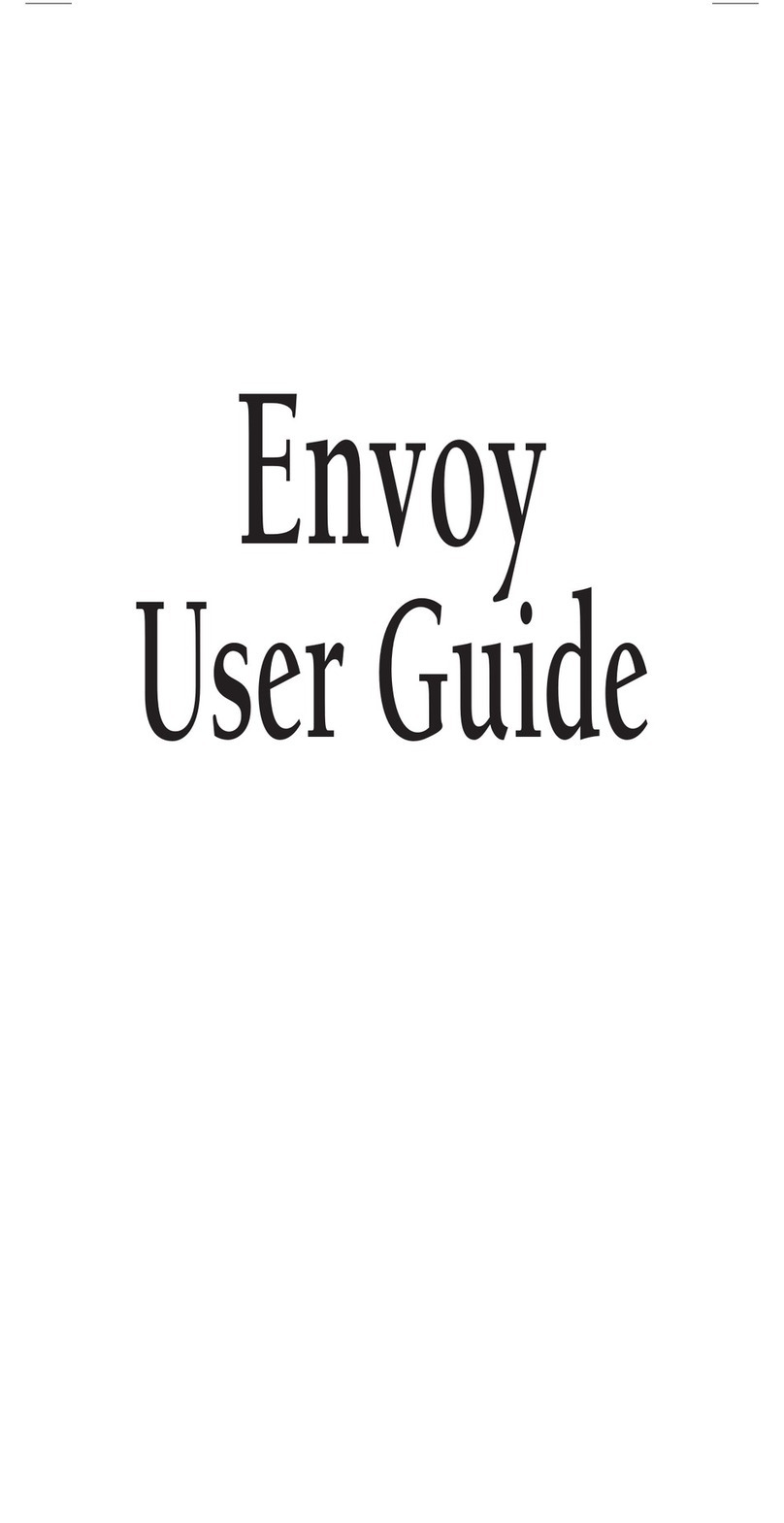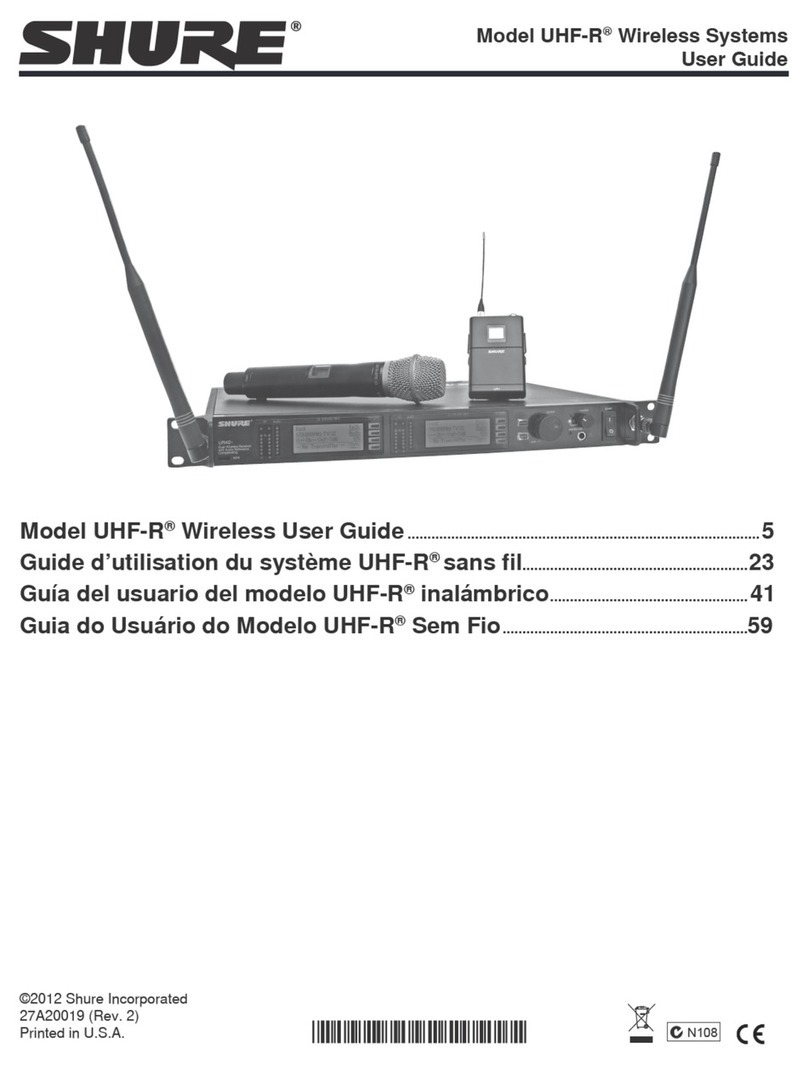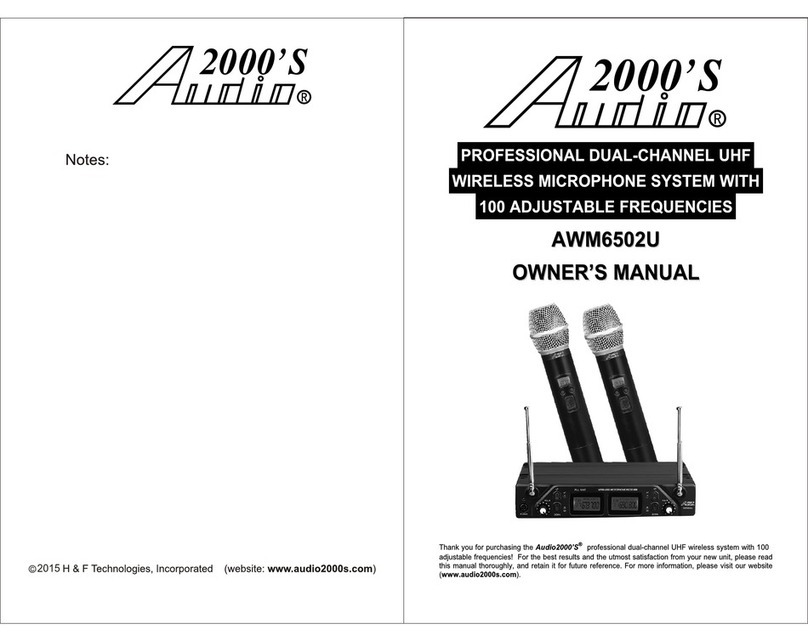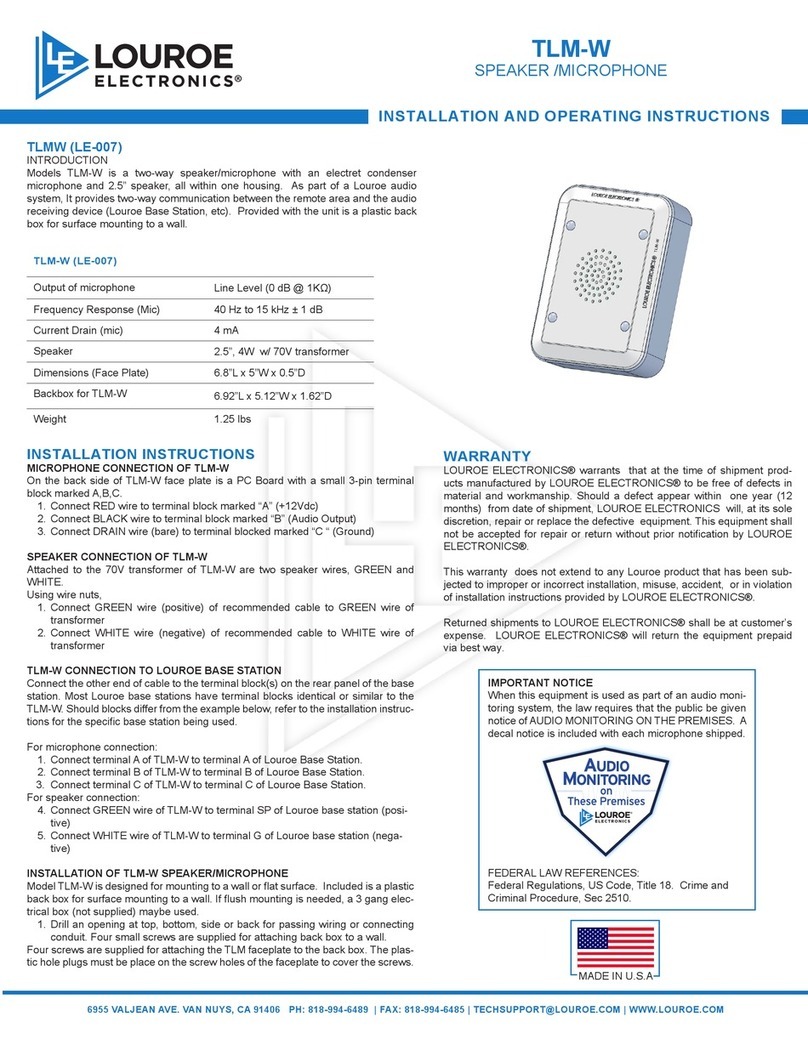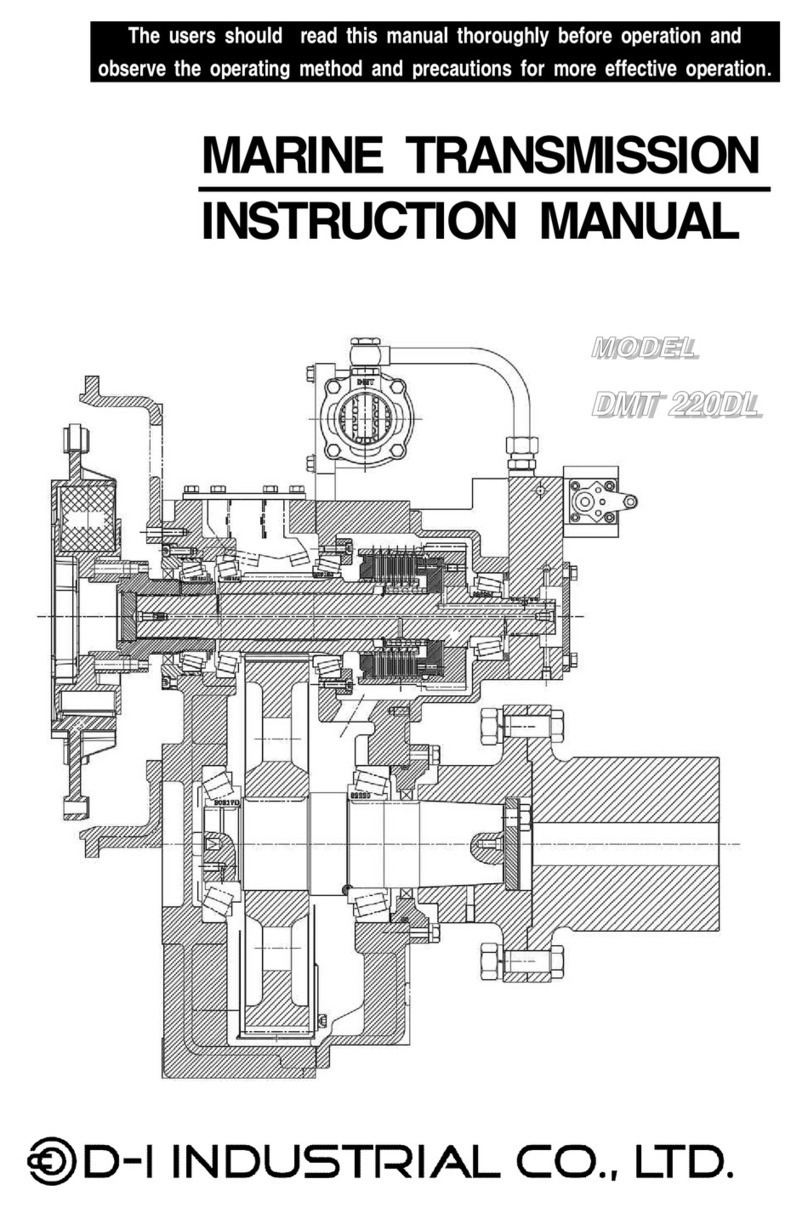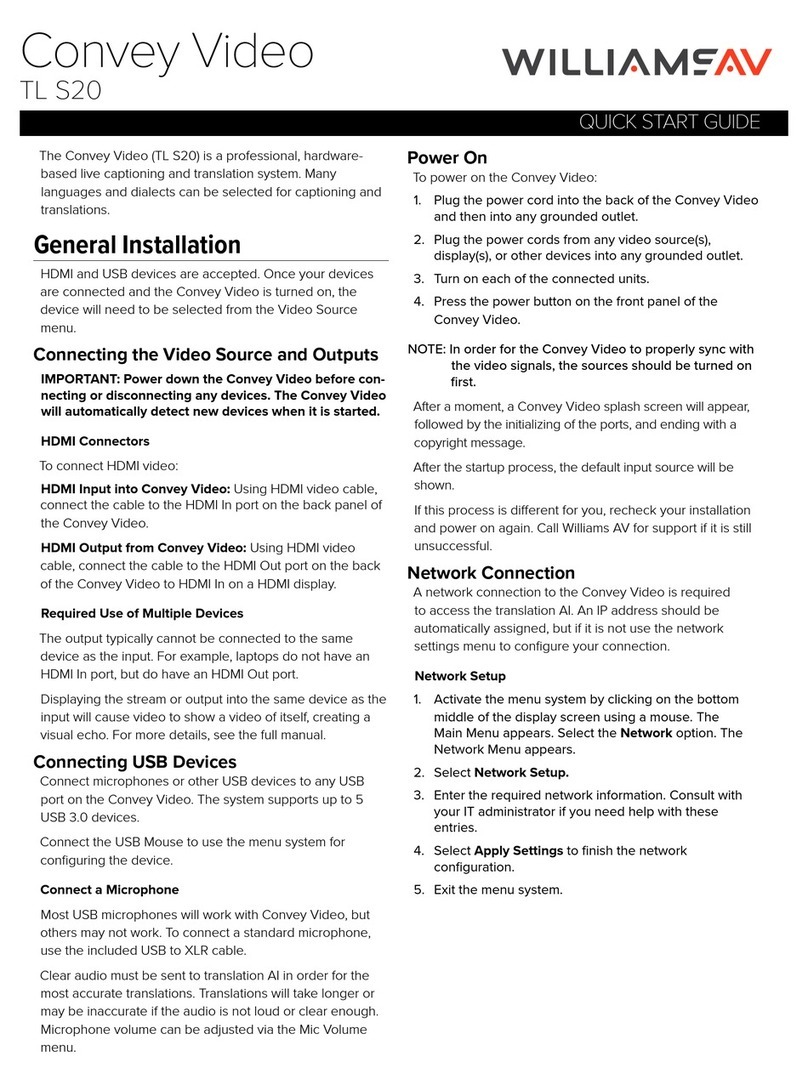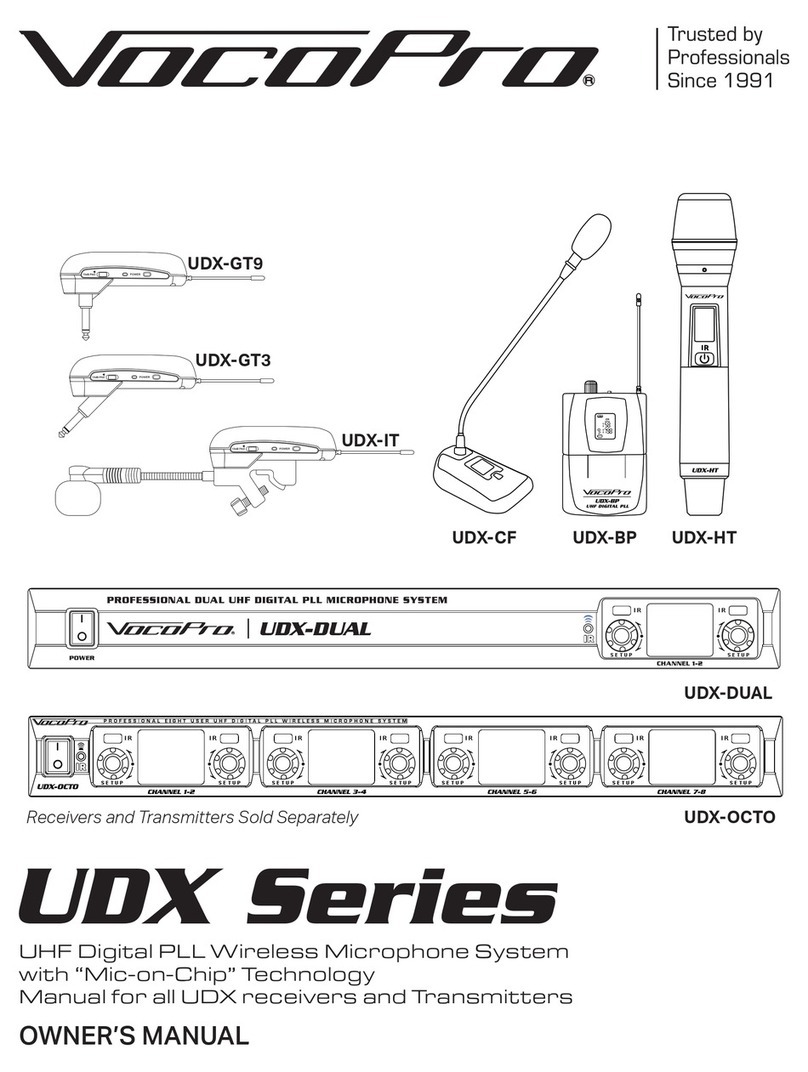Audiodesign PRO PMU 901 User manual

MANUALE D’USO
OWNER MANUAL
PROFESSIONAL SPEAKERS, AMPLIFIERS AND ACCESSORIES
Audiodesign Srl
Via dell’industria, 28 - 42025 CAVRIAGO (RE)
+39 0522 941444
www.audiodesign-pro.com
Wireless system withJack 6.3 connections
UHF 16 Ch suitable for:
Guitar, Instruments and Audio
Mod PMU 901
Servizio post vendita
Tutti i prodotti Audio Design PRO sono conformi alle direttive in vigore e sono
esaminati e testati prima di lasciare la fabbrica e, se usati correttamente,
funzioneranno correttamente per diversi anni. Tuttavia, se doveste rilevare un
problema, procedete come segue:
Contattate il rivenditore dove avete acquistato il prodotto e descrivetegli le difettosità
rilevate.
Wireless system PMU 901
Multi-Channel
Wireless
RECEIVER
Multi-Channel
Wireless
TRANSMITTER
Avvertenze Specifiche per le batterie al litio:
Prima di ogni utilizzo, ricaricare sempre sia il trasmettitore che il ricevitore.
In caso di non utilizzo, ricaricare almeno una volta al mese.
Ricaricare quando il LED di carica lampeggia.
Scollegare dall’alimentore una volta ricaricato.
Utilizzare solo alimentatori com potenza da 0.5 a 1 A.
La sostituzione della batteria deve essere effettuata da personale specializzato.
Litium battery care:
Before using the product, take care to recharge both transmitter and receiver.
Recharge in any case each month.
Recharge when LED is flashing.
Once recharged, disconnect from power supply.
Use power supply with power from 0,5 to 1 A
The battery can be replaced only from authorized technicians.
Trasmettitore e ricevitore con connessione
Jack 6.3 - UHF 16 canali per
Chitarra, Strumenti e Audio
Mod PMU 901

2
Connessione Wireless PMU 901
3
Caratteristiche Principali
1. Connessione Jack 6,3 per trasmettitore e ricevitore.
2. LED. Se BLU, indica la trasmissione in atto. Se lampeggia, indica che
la batteria si sta scaricando. Durante la carica è ROSSO e a fine carica si
spegne.
3. Presa USB per la ricarica della batteria. ATTENZIONE: durante la
carica gli apparecchi deveno essere spenti !!!!
4. Interruttore di accensione a slitta.
5. Pulsante per cambiare la frequenza di trasmissione. L’abbinamento
trasmettitore / ricevitore è automatico. Se si vogliono utilizzare più set
contemporaneamente, procedere come segue: Con trasmettitore e ricevitore
spenti, tenendo premuto il pulsante 5 sul trasmettitore accendere sia il
trasmettitore che il ricevitore. Il led 6 sul ricevitore lampeggerà 3 volte.
Premere nuovamente il pulsante 5 sul trasmettitore per confermare la
procedura. A questo punto entrambi i LED 5 e 6 si accenderanno in BLU.
6. LED. Blue per indicare la ricezione in atto. Se lampeggia, indica che la
batteria si sta scaricando. Durante la carica è ROSSO e a fine carica si
spegne.
7. Led ROSSO di accensione.
Connessione trasmettitore ricevitore automatica.
Frequenza di lavoro: 663-678 Mhz - Trasmissione digitale 24bit 7 48 Khz - Canali: 16
Potenza di trasmissione 10dbM
Batterie 3.7 V - 400 mA al Litio
Risposta in frequenza: 50-18.000 Hz
Alimentatore: USB 5V 500 mA-1A
Tempo di ricarica: circa 1,5-2 H
Durata: circa 6-8 H - Distanza di lavoro: 40 m
Accessori inclusi:
Cavo USB --> micro USB
Spina doppia connessione USB
Adattatore Jack 6,3 --> Jack 3,5
Fino a 5 sistemi possono
essere utilizzati
contemporaneamente.
Connessioni e controlli
Multi-Channel
Wireless
TRANSMITTER
Jack 6,3 Indicatore di carica e trasmissione
Selettore delle frequenze
Conn USB x la ricarica
Interruttore
Multi-Channel
Wireless
RECEIVER
Jack 6,3
Interruttore
Led Accensione
Indicatore di carica e ricezione
Conn USB x la ricarica
6
7
Connessione Wireless PMU 901
Complimenti per aver scelto un sistema di connessione wireless Audiodesign-Pro Mod PMU 901
Si tratta di un prodotto innovativo che consente la connessione wireless per chitarra, strumenti o un
sistema audio. Connessioni possibili: Chitarra --> Amplificatore / Strumento --> Mixer / Mixer -->
Diffusore attivo / Diffusore attivo --> Diffusore attivo ecc.
Thank you for purchasing an AudioDesign PMU 901 wireless connecting system. This item allow an
easy wireless connection for Guitars, Instruments or Audio Systems. Possible connections: Guitar -->
Amplifier / Instrument --> Mixer / Mixer --> Active enclosure / Active enclosure --> Active enclosure etc.
Main Features
Self pairing between Transmitter and Receiver.
Working Frequency: 663 - 678 Mhz
24 bit / 48Khz digital wireless transmission
Channels: 16
Transmission power: 10dbM
Batteries: 3.7 V - 400 mA al Litio
Frequency Response: 50-18.000 Hz
Power Supply: USB 5V 500 mA-1A
Charging time: 1,5 - 2 H
Usage time: 6 - 8 H
Working distance: 40 m
USB --> micro USB cable included
Dual USB power supply included
Jack 6,3 --> Jack 3,5 Adapter included
Up to 5 systems can be used at same time.
Connections and controls
1. Jack 6,3 connectio for transmitter and receiver.
2. LED. Blue to show transmission. If flashing show that’s needed to be
charged. During recharge, it will be RED and when fully charged change to off.
3. USB connection for battery charge. ATTENTION: swith off both units
during recharge.
4. Slide on / off switch.
5. Button to change the transmission frequency. Usually matching is
automatic but if want to use up to 5 units at same time, proceed as follows:
turn off both the receiver and the transmitter. While pressing button 5, switch
on both the transmitter and the receiver. Led 6 will flash 3 times showing that
the receiver is ready for matching. Press the button 5 to confirm. Now both
LED 5 and 6 will be on.
6. LED. Blue show that the connection is OK. If flashing show that the
battary must be charged. When charging the LED is RED and, at the end, it
switch off.
7. RED Led show that the receiver is on.