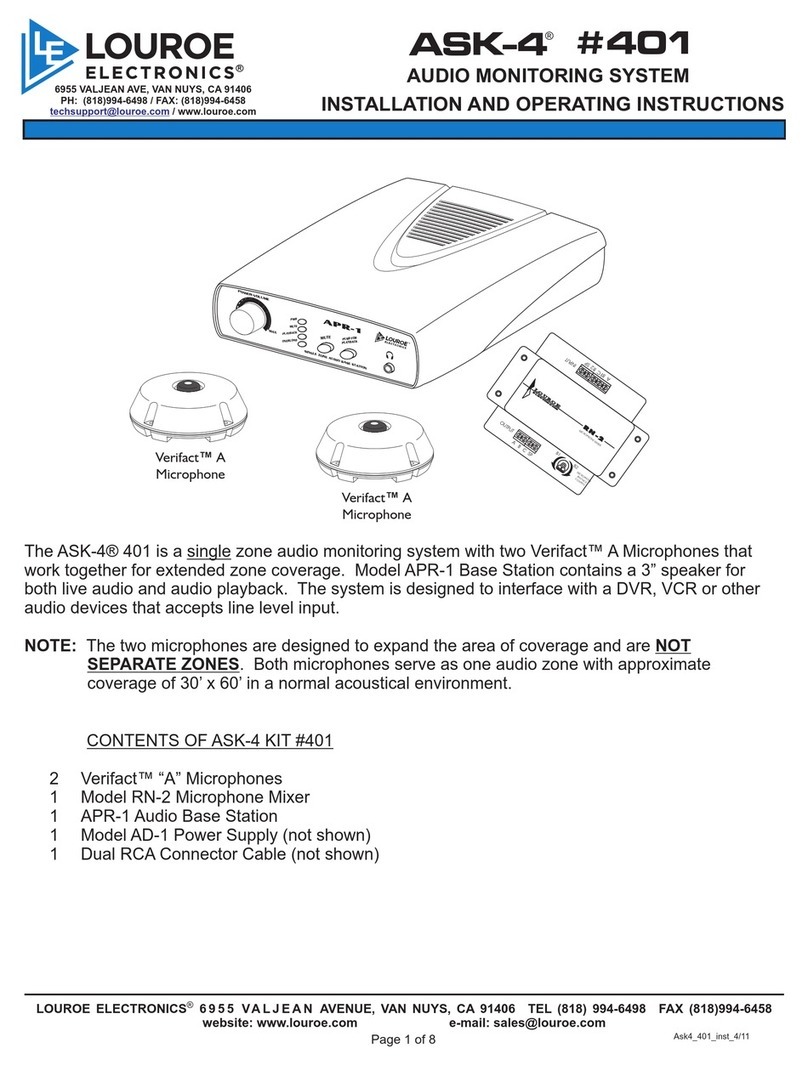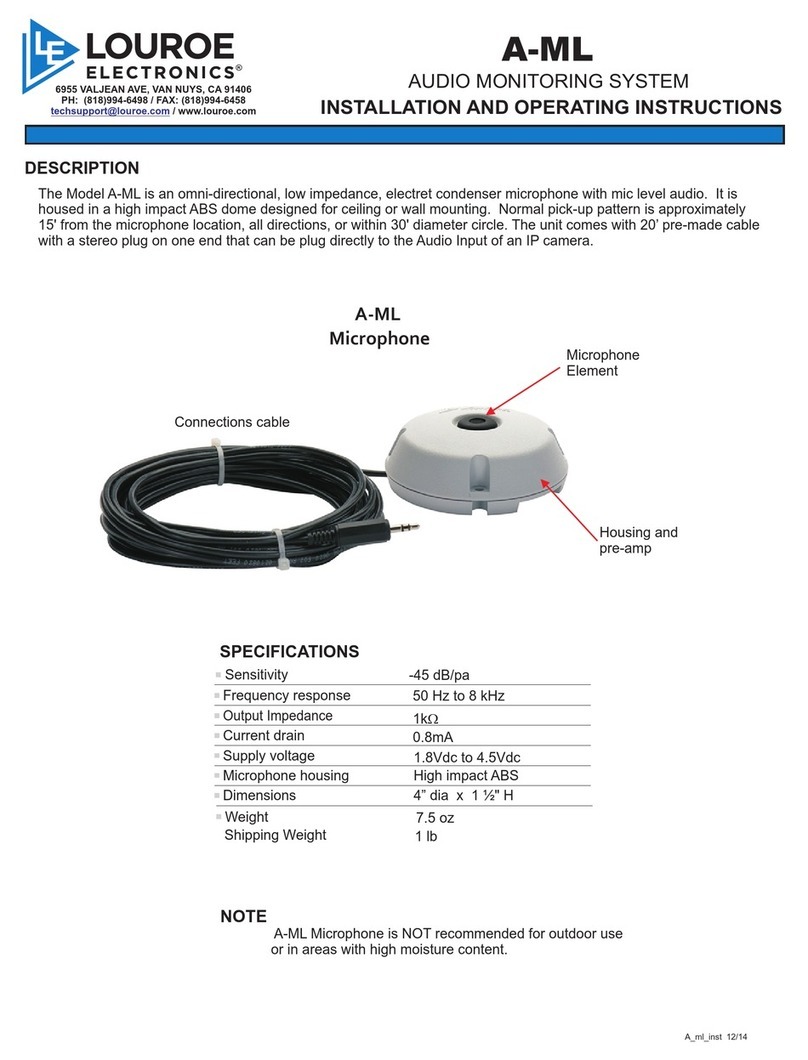6955
V
ALJEAN
A
VE.
V
AN
NUYS,
CA
91406
PH:
818-994-6489
|
F
AX:
818-994-6485
|
[email protected] |
WWW
.LOUROE.COM
TLM-W
SPEAKER /MICROPHONE
INSTALLATION AND OPERATING INSTRUCTIONS
TLMW (LE-007)
INTRODUCTION
Models TLM-W is a two-way speaker/microphone with an electret condenser
microphone and 2.5” speaker, all within one housing. As part of a Louroe audio
system, It provides two-way communication between the remote area and the audio
receiving device (Louroe Base Station, etc). Provided with the unit is a plastic back
box for surface mounting to a wall.
TLM-W (LE-007)
Output of microphone Line Level (0 dB @ 1KΩ)
Frequency Response (Mic) 40 Hz to 15 kHz ± 1 dB
Current Drain (mic) 4 mA
Speaker 2.5”, 4W w/ 70V transformer
Dimensions (Face Plate) 6.8”L x 5”W x 0.5”D
Backbox for TLM-W 6.92”L x 5.12”W x 1.62”D
Weight 1.25 lbs
INSTALLATION INSTRUCTIONS
MICROPHONE CONNECTION OF TLM-W
On the back side of TLM-W face plate is a PC Board with a small 3-pin terminal
block marked A,B,C.
1. Connect RED wire to terminal block marked “A” (+12Vdc)
2. Connect BLACK wire to terminal block marked “B” (Audio Output)
3. Connect DRAIN wire (bare) to terminal blocked marked “C “ (Ground)
SPEAKER CONNECTION OF TLM-W
Attached to the 70V transformer of TLM-W are two speaker wires, GREEN and
WHITE.
Using wire nuts,
1. Connect GREEN wire (positive) of recommended cable to GREEN wire of
transformer
2. Connect WHITE wire (negative) of recommended cable to WHITE wire of
transformer
TLM-W CONNECTION TO LOUROE BASE STATION
Connect the other end of cable to the terminal block(s) on the rear panel of the base
station. Most Louroe base stations have terminal blocks identical or similar to the
TLM-W. Should blocks differ from the example below, refer to the installation instruc-
tions for the specic base station being used.
For microphone connection:
1. Connect terminal A of TLM-W to terminal A of Louroe Base Station.
2. Connect terminal B of TLM-W to terminal B of Louroe Base Station.
3. Connect terminal C of TLM-W to terminal C of Louroe Base Station.
For speaker connection:
4. Connect GREEN wire of TLM-W to terminal SP of Louroe base station (posi-
tive)
5. Connect WHITE wire of TLM-W to terminal G of Louroe base station (nega-
tive)
INSTALLATION OF TLM-W SPEAKER/MICROPHONE
Model TLM-W is designed for mounting to a wall or at surface. Included is a plastic
back box for surface mounting to a wall. If ush mounting is needed, a 3 gang elec-
trical box (not supplied) maybe used.
1. Drill an opening at top, bottom, side or back for passing wiring or connecting
conduit. Four small screws are supplied for attaching back box to a wall.
Four screws are supplied for attaching the TLM faceplate to the back box. The plas-
tic hole plugs must be place on the screw holes of the faceplate to cover the screws.
WARRANTY
LOUROE ELECTRONICS® warrants that at the time of shipment prod-
ucts manufactured by LOUROE ELECTRONICS® to be free of defects in
material and workmanship. Should a defect appear within one year (12
months) from date of shipment, LOUROE ELECTRONICS will, at its sole
discretion, repair or replace the defective equipment. This equipment shall
not be accepted for repair or return without prior notication by LOUROE
ELECTRONICS®.
This warranty does not extend to any Louroe product that has been sub-
jected to improper or incorrect installation, misuse, accident, or in violation
of installation instructions provided by LOUROE ELECTRONICS®.
Returned shipments to LOUROE ELECTRONICS® shall be at customer’s
expense. LOUROE ELECTRONICS® will return the equipment prepaid
via best way.
IMPORTANT NOTICE
When this equipment is used as part of an audio moni-
toring system, the law requires that the public be given
notice of AUDIO MONITORING ON THE PREMISES. A
decal notice is included with each microphone shipped.
FEDERAL LAW REFERENCES:
Federal Regulations, US Code, Title 18. Crime and
Criminal Procedure, Sec 2510.
MADE IN U.S.A