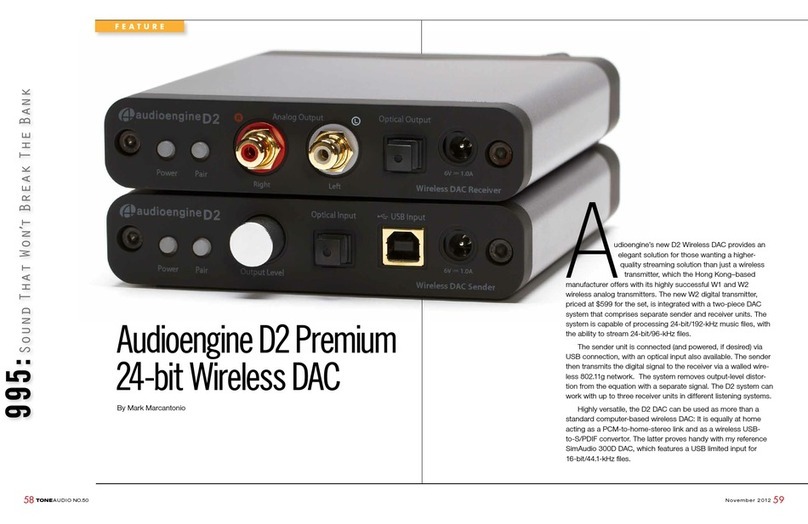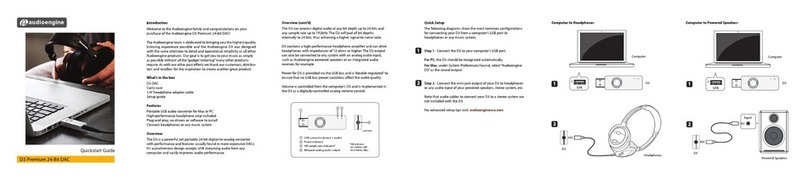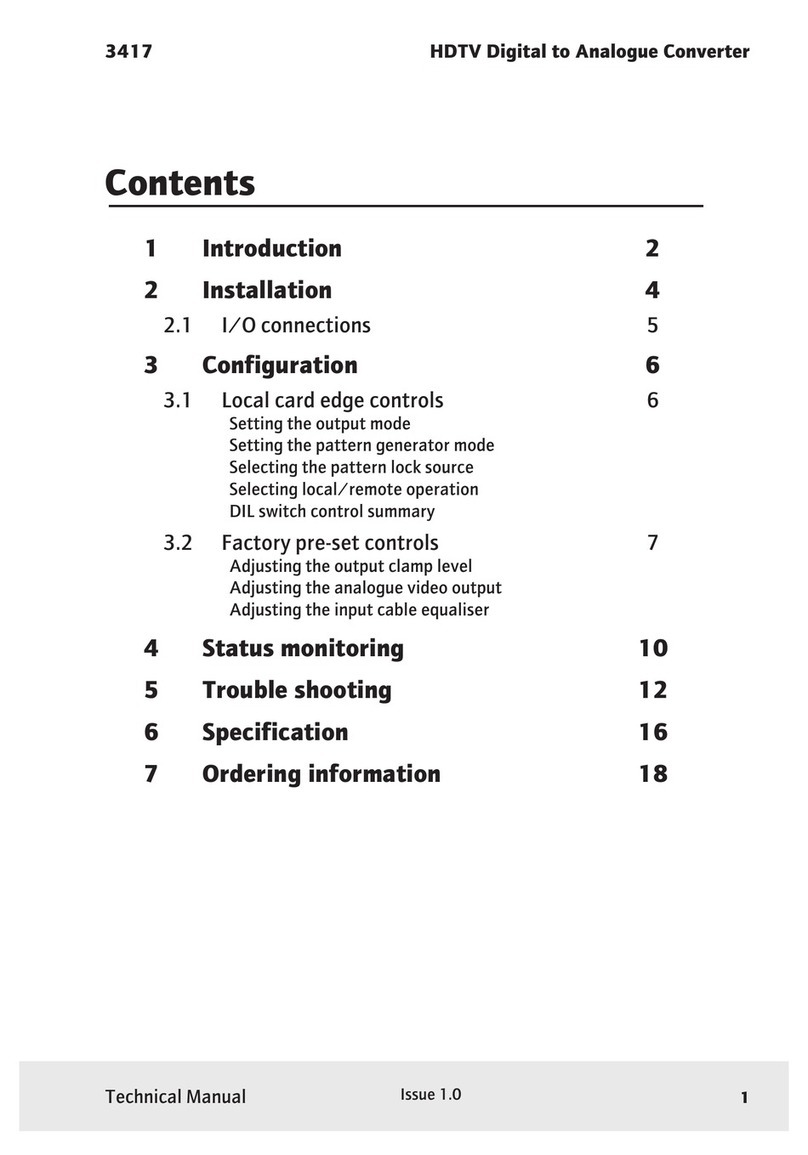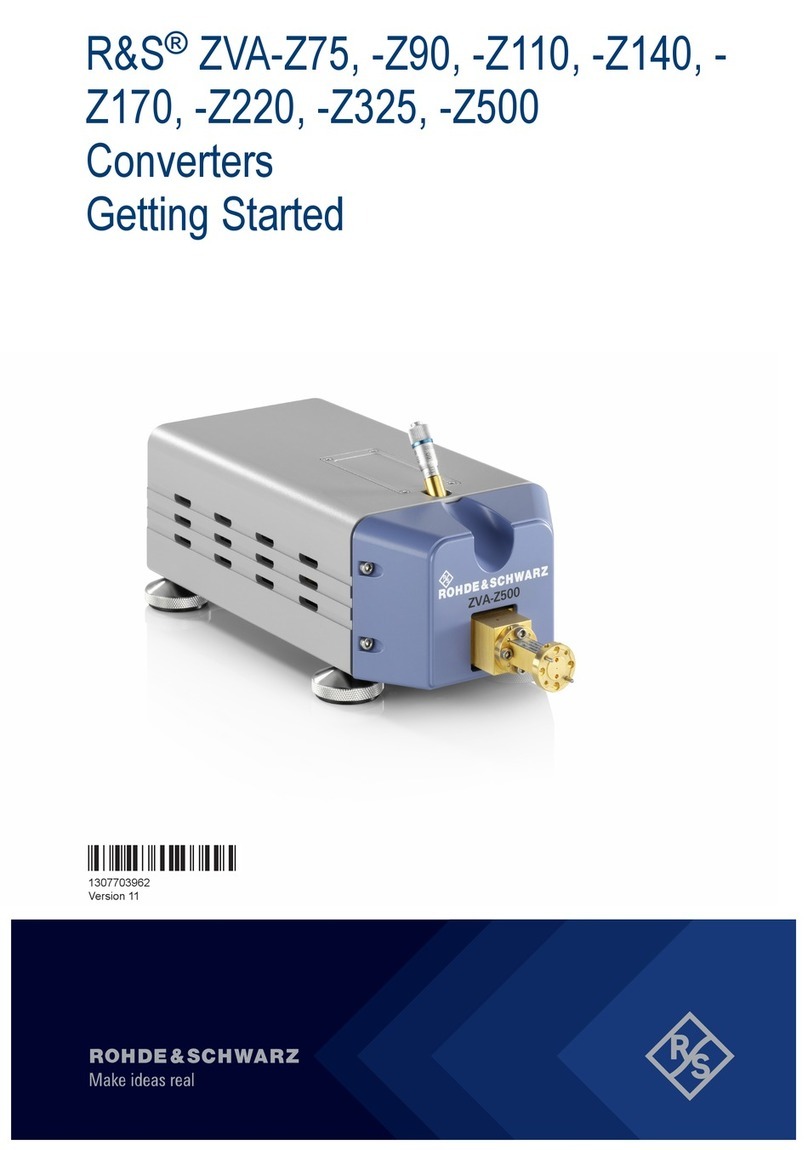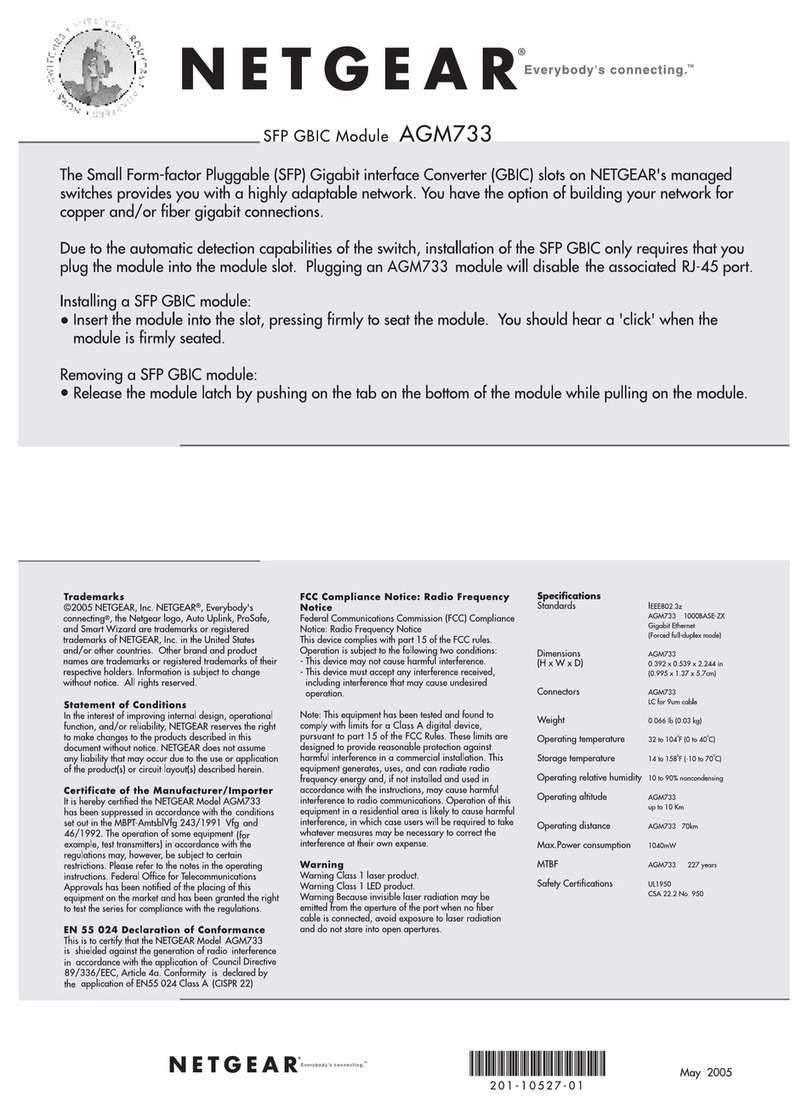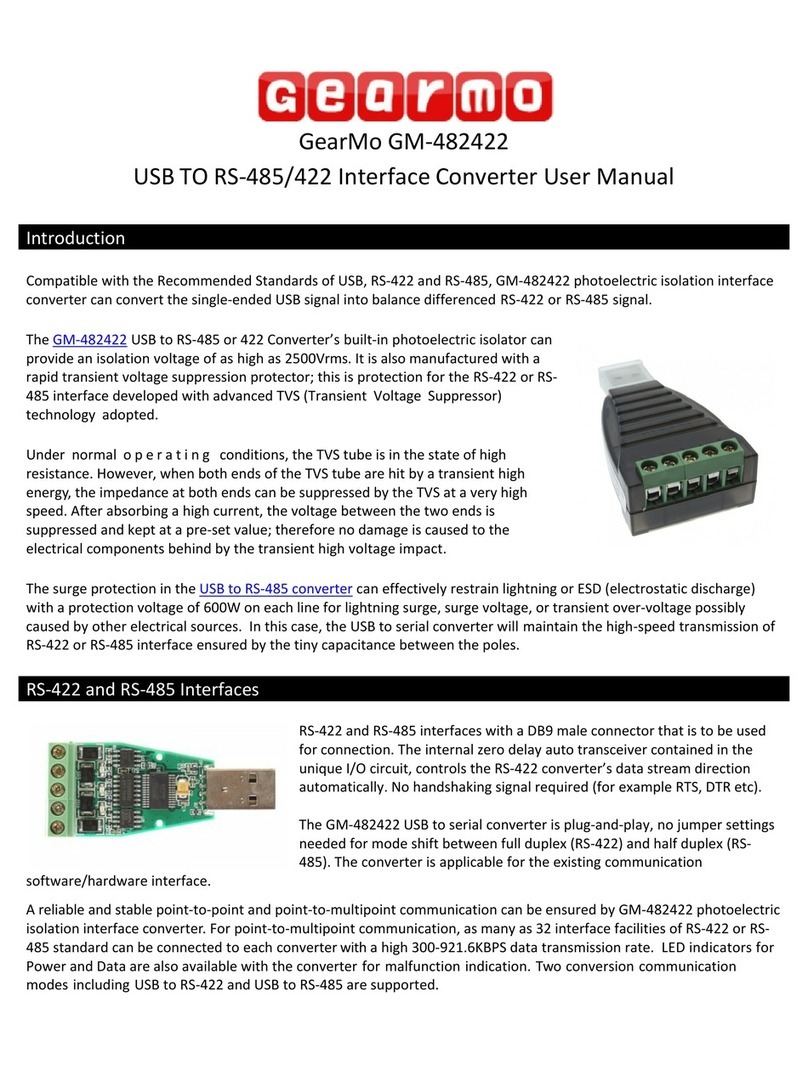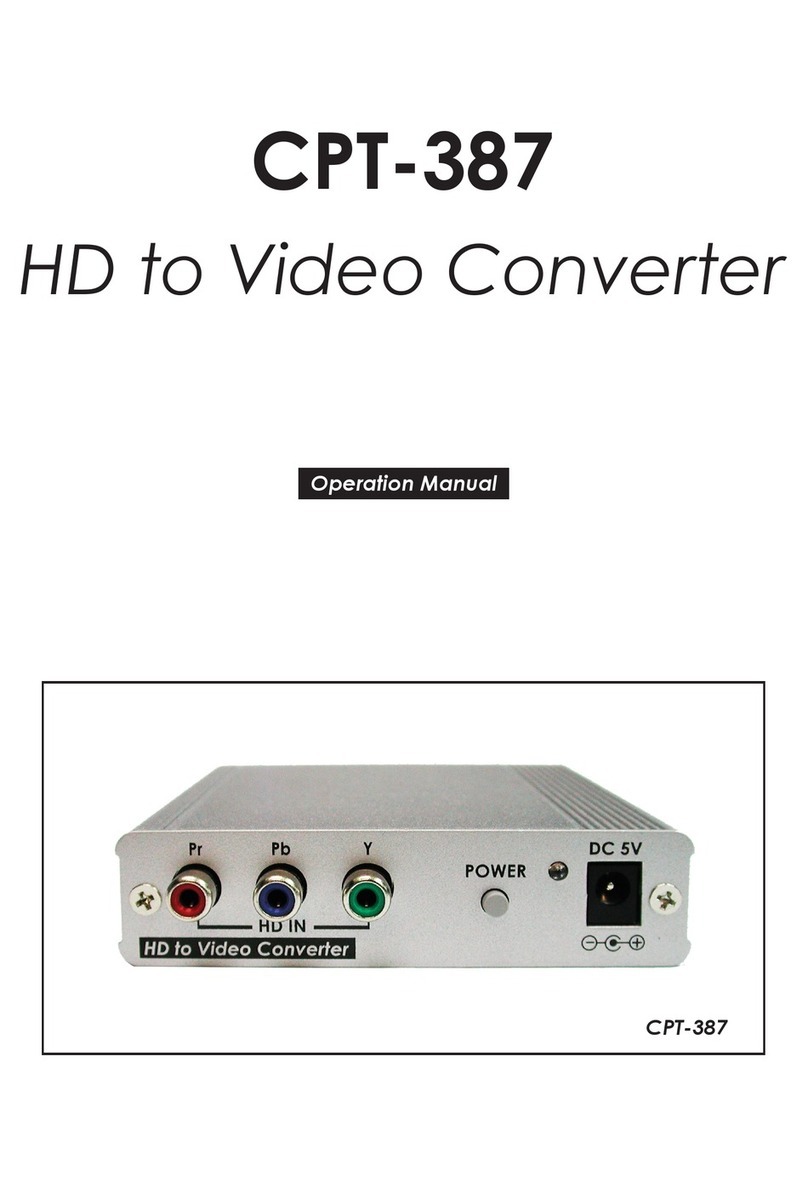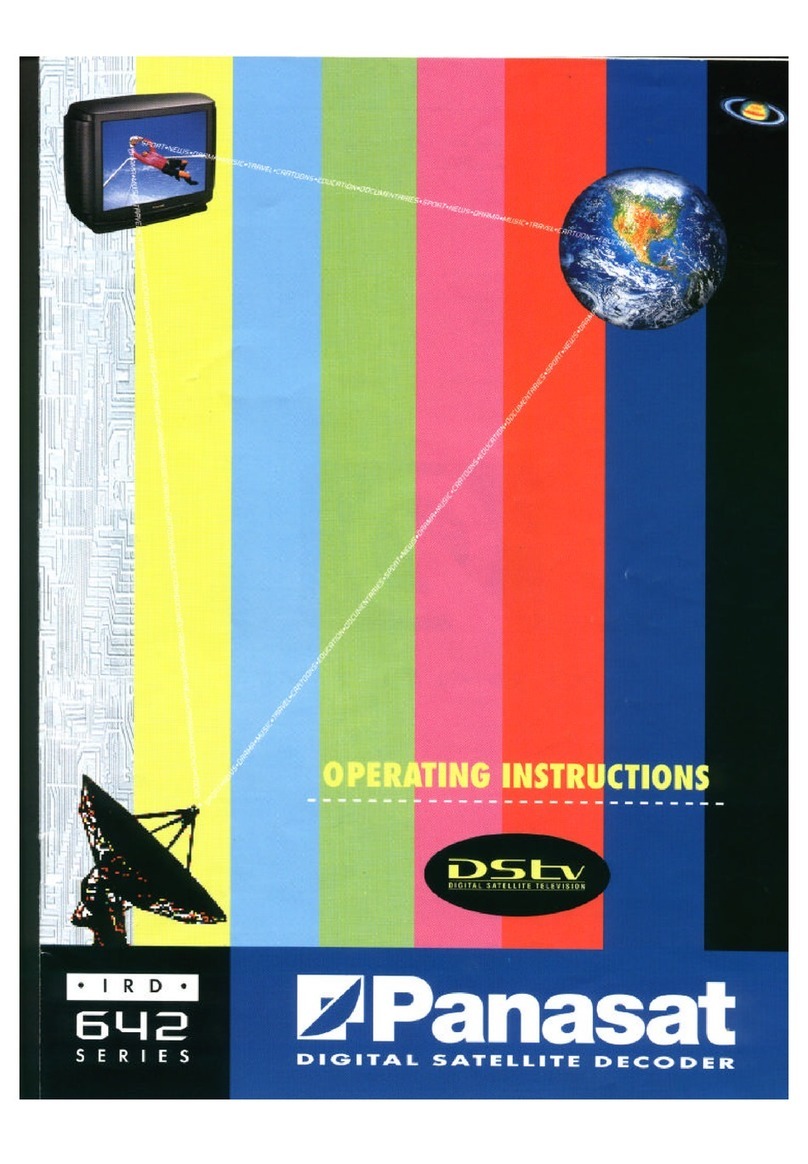AudioEngine D2 User manual

Setup Guide
Premium 24-bit Wireless DAC
w
w
w
.
a
ud
i
oen
g
i
n
eu
s
a.
c
o
m
D2
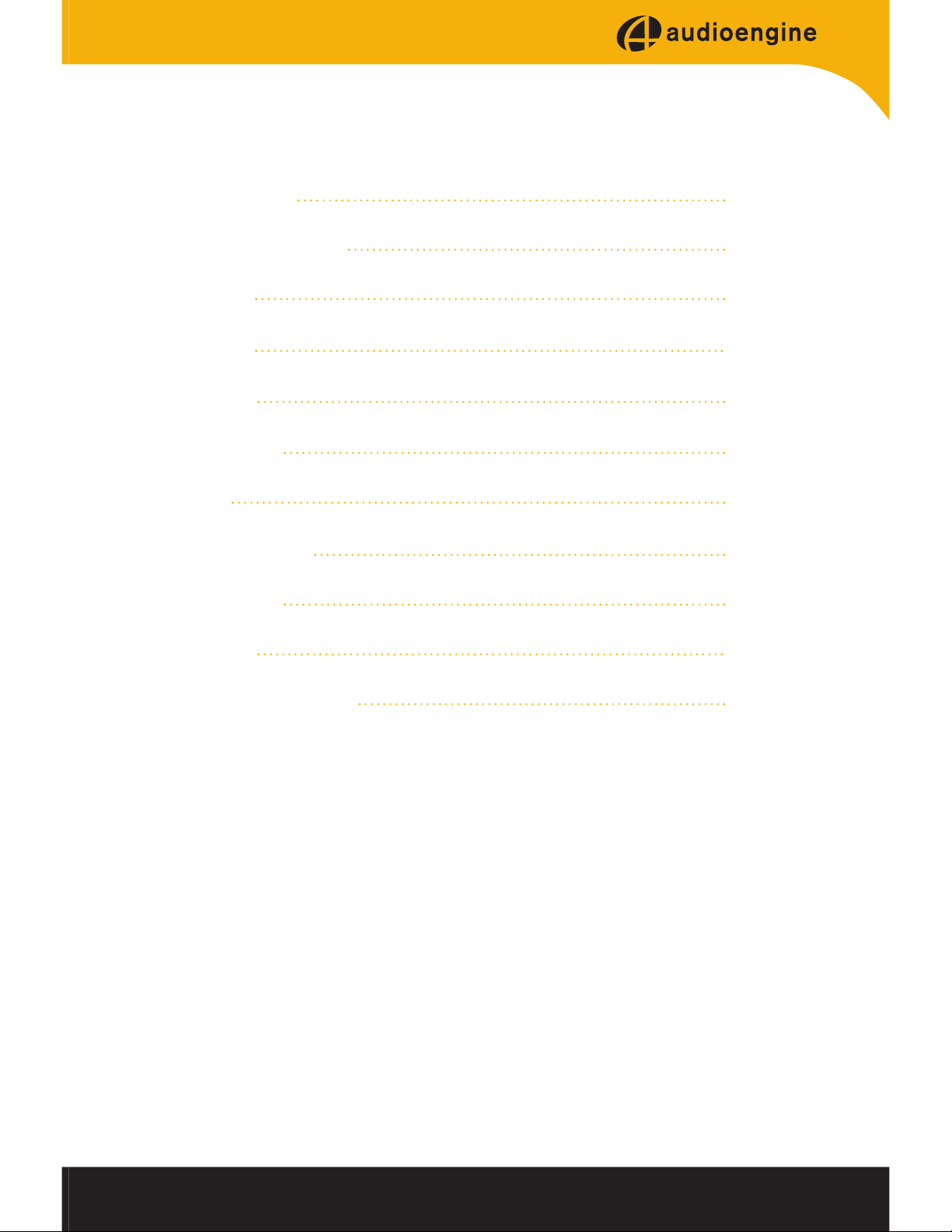
1
Contents
Introduction
Package Contents
Cleaning
Features
Overview
Quick Setup
Pairing
Troubleshooting
Specications
Contact Us
About Audioengine
Page 3
Page 3
Page 4
Page 4
Page 4
Page 6
Page 8
Page 8
Page 9
Page 10
Page 10

D2 setup guide
2
Basic Safety Instructions
• Read these instructions for all components before using
this product.
• Keep these instructions for future reference.
• Heed all warnings on the product and in the owner’s guide
Follow all instructions.
• Do not use this apparatus near water or moisture. Do not
use this product near a bathtub, washbowl, kitchen sink,
laundry tub, in a wet basement, near a swimming pool, or
anywhere else that water or moisture are present.
• Clean only with a dry cloth and as directed by the
manufacturer. Unplug this product from the wall outle
before cleaning.
• Do not block any ventilation openings. Install in
accordance with the manufacturer’s instructions. To ensure
reliable operation of the product and to protect it from
overheating, put the product in a position and location that
will not interfere with its proper ventilation. For example,
do not place the product on a bed, sofa, or similar surface
that may block the ventilation openings. Do not put it in a
built-in system, such as a bookcase or a cabinet that may
keep air from owing through it’s ventilation openings.
• Do not install near any heat sources, such as radiators, heat
registers, stoves or other apparatus that produce heat.
• Donotdefeatthesafetypurposeofthepolarizedor
grounding-type plug. A polarized plug has two blades with
one wider than the other. A grounding-type plug has two
blades and a third grounding prong. The wider blade or
third prong are provided for your safety. If the provided
plugdoesnottin youroutlet,consultandelectricianfor
replacement of the obsolete outlet.
• Protect the power cord from being walked on or pinched,
particularly at plugs, convenience receptacles, and the
point where they exit from the apparatus.
• Only use attachments or accessories specied by the
manufacturer.
• Use only with the cart, stand, tripod, bracket or table When
a cart is used, use caution when moving the cart/ apparatus
combination to avoid injury from tip-over.
• Unplug this apparatus during lightning storms or when
unused for long periods of time to prevent damage to this
product.
• Refer all servicing to qualied service personnel.
• Servicing is required when the apparatus has been
damaged in any way such as power supply cord or plug is
damaged, liquid has been spilled or objects have fallen into
the apparatus, the apparatus has been exposed to rain or
moisture, does not operate normally, or has been dropped.
• Do not attempt to service this product yourself. Opening
or removing covers may expose you to dangerous voltages
or other hazards. Please contact the manufacturer to be
referred to an authorized service center near you.
• To prevent risk of re or electric shock, avoid over loading
wall outlets, extension cords, or integral convenience
receptacles .
• Do not let objects or liquids enter the product as they may
touchdangerousvoltagepointsorshortoutpartsthat
could result in a re or electrical shock.
• See product enclosure bottom for safety related markings.
• Use Proper Power Sources. Plug the product into a proper
power source, as described in the operating instructions or
asmarkedontheproduct.
• Avoid power lines– Use extreme care when installing an
outside antenna system to keep from touching power lines
or circuits, as contact with them may be fatal. Do not install
external antennas near overhead power lines or other
electriclightorpowercircuits,norwhereanantennacan
fall into such circuits or power lines.
This device complies with part 15 of the FCC Rules. Operation
is subject to the following two conditions: This device may not
cause harmful interference and this device must accept any
interference received, including interference that may cause
undesired operatio.
CAUTION: TO REDUCE THE RISK OF ELECTRIC SHOCK,
DO NOT REMOVE COVER (OR BACK.)
NO USER-SERVICABLE PARTS INSIDE.
REFER SERVICING TO QUALIFIED PERSONNEL
RISK OF ELECTRICAL SHOCK
DO NOT OPEN
ATTENTION: POUR RÉDUIRE LE RISQUE DE DÉCHARGE
ÉLECTIQUE, NE RETIREZ PAS LE COUVERCLE (OU
L’ARRIÈRE.) IL NE SE TROUVE ÀL’INTÉRIEURAUCUNE
PIÉCE POUVANT ÊTRE RÉPARÉE PAR L’USAGER.
S’ADRESSER ÀUN REÉPARATEUR COMÉTENT.
RISQUE DE CHOC ÉLECTRIQUE
NE PAS OUVRIR

3
Introduction
Welcome to the Audioengine family and congratulations on your
purchase of the Audioengine D2 Premium 24-bit Wireless DAC!
The Audioengine team is dedicated to bringing you the highest quality
listening experience possible. The Audioengine D2 is designed with the
same attention to detail and operational simplicity as all Audioengine
products. Our goal is to get you to your music as simply as possible,
without all the “gadget tinkering” that other products require.
As with our other past eorts, we thank all our customers and resellers
for helping us create another great Audioengine product!
Package Contents
D2 Sender
• (1) D2 Sender
• (1) Power adapter
• (1) Detachable power cord, 1.5m (~5ft)
• (1) USB cable, 2ft (0.6m)
• (1) Cloth product bag
• (1) Setup Guide
• (1) Product line brochure
D2 Receiver
• (1) D2 Receiver
• (1) Power adapter
• (1) Detachable power cord, 1.5m (~5ft)
• (1) RCA audio cable, 2m (~6.5ft)
• (1) Cloth product bag

D2 setup guide
4
Cleaning
Your D2 components are not water-resistant, so it’s important that they
should be kept free of moisture. You should clean only with a dry cloth
or tissue and no liquid cleaners or solvents should be used.
Features
• Wireless bit-perfect 24/96 digital-to-analog converter
• USB-to-S/PDIF converter (wireless)
• Mac or PC plug-and-play, no drivers or network setup
• Precision re-clocking for low jitter
• USB and optical inputs
• Optical and RCA analog outputs
• Based on Burr-Brown PCM1792 DAC
Overview
The D2 24-bit Wireless DAC
is a simple yet powerful
wireless digital-to-analog
converter with performance
and features generally found
only in much more expensive
DACs. It can accept USB or
PCM-stream optical inputs, and will automatically congure to match
the inputs you deliver, with the optical input being dominant. The
wireless operation is totally transparent, requiring no special network
setup or drivers.
Power Pair Output Level
Optical Input USB Input
Wireless DAC Sender
Power
6V1.0A
D
D2
Power Pair
Analog Output Optical Output
Wireless DAC Receiver
Power
Left
Right
6V1.0A

5
The D2 can process digital audio at any bit depth up to 24 bits, and
any sample rate up to 192KHz. The D2 USB input can accept a USB
audio stream from your computer or other USB source device. The D2
optical input can accept optical (PCM stereo) streams from any optical
(TOSLINK) source, such as computers, TVs, Apple TV, DVD/BluRay
players, CD players, etc.
Note: Optical sources must be set to PCM Stereo.
The D2 Receiver output can be connected to any gear with an analog
(RCA or minijack) audio input, such as powered speakers, stereo
system, etc.
The D2 Receiver also includes an optical output, which can be used to
connect your own DAC or stereo receiver. Thus the D2 system can act
as a wireless USB to S/PDIF converter, as well as a wireless optical link!
Power for the D2 Sender can be provided via USB or the included
power adapter.
Note: Use only the provided Audioengine power adapter. The
Audioengine adapter is specically designed for maximum audio
performance, and the use of other adapters may damage your D2.
Note: When using the D2 with the optical output of your computer,
the USB port on the computer can provide power. The D2 will sense
that an optical input is present and give that input priority.
Internally, USB power is “double regulated” to ensure that no USB bus
power variations aect the audio.
The D2 Sender can simultaneously broadcast to (3) D2 Receiver units.
See the Pairing section for pairing additional receivers.

D2 setup guide
6
Quick Setup
The following diagrams show the most common congurations for D2
Setup.
Note: For maximum range, ensure that both antennae are upright.
USB from your computer
Step 1 -- Connect the D2 Sender to your computer USB port.
For PC, the D2 should be recognized automatically.
For Mac, under System Preferences/Sound, select “Audioengine D2”
Step 2 –- Connect the analog output of your D2 Receiver to any audio
input of your active speakers, stereo, etc.
Step 3 -- Connect the D2 power adapter to the D2 Receiver, and to an
AC power source.
Analog Output Analog InputAna
l
og Outpu
t
A
na
l
og Inpu
t
Computer
Computer D2 Receiver A5+ or AV Receiver
D2 Sender
USB Audio Input Analog Audio Output
A5+ Powered Speakers
AV Receiver
OR
ፃ
USB Input
D2 Sender D2 Receiver
Audioengine D2 - Cong A

7
Optical Source
Step 1 -- Connect an optical output of your computer, TV, Blu-Ray, DVD,
etc. to the optical input of the D2 Sender.
Step 2 -- Connect the D2 power adapter to the D2 Sender, and to an AC
power source.
Note: Verify that your source is set to PCM Stereo.
Step 3 –- Connect the analog output of your D2 Receiver to any audio
input of your active speakers, stereo, etc.
Step 4 -- Connect the D2 power adapter to the D2 Receiver, and to an
AC power source.
For advanced setup and other tips visit: audioengineusa.com
OR
A5+ Powered Speakers
TV
Blu-Ray/DVD/CD Player
Optical Audio Input
Optical Output Optical Input
TV/Blu-Ray/DVD
D2 Sender D2 Receiver
D2 Sender
Audioengine D2 - Cong B
Analog Output Analog Input
D2 Receiver A5+ or AV Receiver
Analog Audio Output

D2 setup guide
8
Pairing
Pairing is the function by which two devices become acquainted. Once
a Sender and Receiver(s) are paired, they will remember one another.
Note: D2 Senders and Receivers packaged together are paired out
of the box, so if you’re only using one Sender/Receiver set, no further
conguration is needed.
To pair an additional Receiver or to re-pair a Sender/Receiver set, press
the Pair button on the Receiver (the Pair LED will blink), then press the
Pair button on the Sender. Both Sender and Receiver pair lights should
now be solid, indicating that they are paired.
Troubleshooting
• I have connected my D2 Sender and Receiver as shown, but there is
no music output.
1. Check to see that the Power and Pair lights are lit and solid. If
not, try another USB port on your computer.
2. If the Pair light is blinking re-pair the Sender and Receiver as
discussed in the Pairing section.
3. Verify that “Audioengine D2” is selected as your output device
under Control Panel (PC) or System Preferences/Audio (Mac).
4. Try another USB cable.
5. Verify that the proper input source is selected on your audio
system.
• I have connected my D2 to my TV/DVD/BluRay, but there is no sound
output.
1. Verify that the D2 Sender and Receiver are both connected to a
power adapter and that the power lights are lit.
2. Be sure that your source digital audio is set to “PCM Stereo”.

9
• Only one channel plays through my D2.
1. Check the RCA cables between your D2 and your sound system.
2. Check your audio player to ensure that the balance is centered.
Break-In Period
Your DAC will sound great out of the box and will get better over time.
However, give it 40 to 50 hours break-in time before doing any critical
listening.
Specications
Electrical
Full Scale Output 2.0V RMS
Frequency Response 10 Hz - 30 kHz, +/- 0.5db
S/N Ratio (DC to 20 kHz) >115 dB
THD+N (1 kHz FS 96 kS/s) <0.0015%
Interface
Input Data Rate up to 192KS/s
Input Bit Depth up to 24 bits
USB type 1.1 or above
Wireless Range (typical) >100 ft
Power Requirements
Sender 270ma
Receiver 300ma
For additional specications and product information go to:
audioengineusa.com

D2 setup guide
10
Contact Us
If you have any questions or feel you may need service, contact the
reseller where you purchased your product or feel free to email us
directly at: support@audioengineusa.com or call toll-free in the United
States: (877) 853-4447
About Audioengine
Audioengine designs and builds innovative audio products with all
your music in mind. Great sound, simple but elegant designs, high-
quality materials, and truly useful features are what Audioengine
is about. We sincerely hope you get as much enjoyment from our
products as we’ve had creating them! For information about our other
products go to:
www.audioengineusa.com

11
Information for Users on Disposal of Old
Equipment [European Union]
This symbol indicates that the electrical and electronic
equipment should not be disposed as general household
waste at its end-of-life. Instead, the product should be
handed over to the applicable collection point for the
recycling in accordance with your national legislation.
By disposing of this product correctly, you will help
to conserve the environment and human health that
could otherwise be caused by inappropriate waste handling of this
product. For more information about collection point and recycling
of this product, please contact your your household waste disposal
service or the shop where you purchased the product. Penalties may
be applicable for incorrect disposal of this waste, in accordance with
national legislation.
[Other Countries outside the European Union]
If you wish to dispose of this product, please do so in accordance with
applicable national legislation or other rules in your country for the
treatment of old electrical and electronic equipment.
Attention:
This symbol is
only valid in the
European Union.
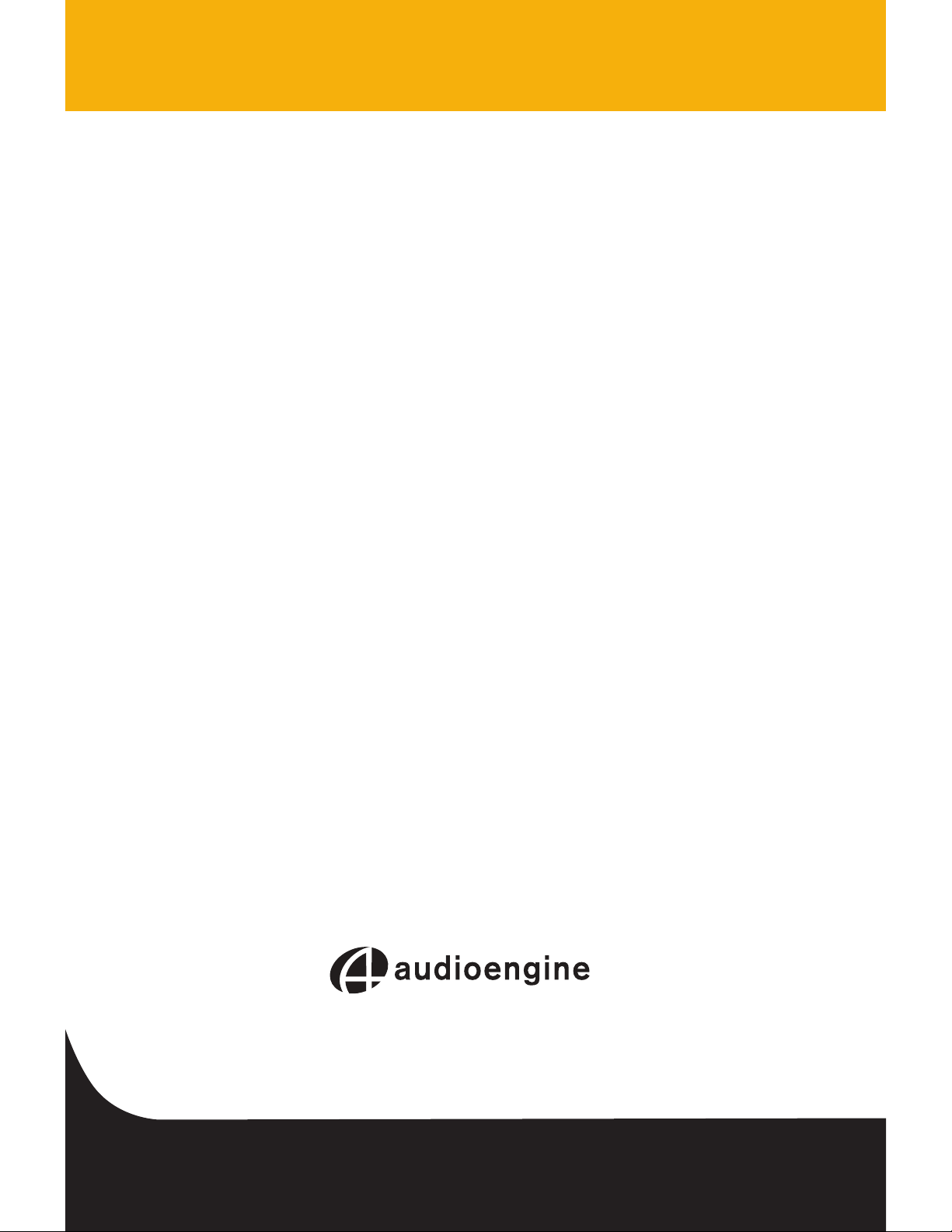
© 2011 Audioengine Corp. All Rights Reserved.
Copyright Notice
Audioengine and Audioengine D2 are trademarks of Audioengine Ltd.
Audioengine, Ltd.
support@audioengineusa.com
www.audioengineusa.com


Stream
high
-
quality
audio
from
your
computer
to
headphones
or
any
music
system.
Power
Volume
Control Bunon Headphones
T
26mm
1
90mm -
-----
-;
01 Front
F
ea
tu
res
• 24/96 digital-
to
-analog converter
• Mac
or
PC
plug-n-pl
ay,
no
dr
ivers to install
• High-performance headphone
amp
•
USB
and optical
S/PDIF
inputs
• USB-powered
• Stream
bit
-perfect 24/96HD audio
with
low
jitter
• Based
on
high
-performanceAK4396
DAC
What's in
th
e
bo
x
(1) D1
DAC
(1)
USB
cable,
2ft
(0.6m)
(1)
Cloth
product
bag
(1)
Setup Guide
(1}
Product line brochure
Audioengine
01
will
make
all
your
computer
music
sound better!
RCA
Outputs
USB
S/PDIF
Input/
Input Power
0~
[]
1-------
90mm
---------1
01
Back
T
26mm
1
01
case
depth: 9Smm
Technical Specifica
tion
s
Electrical
F
ull
Sca
le O
utpu
t:
2.0V
RMS
Fre
qu
en
cy
R
es
pon
se:
10Hz
-25 kHz
,+/-
0.5dB
SIN
R
at
io:
(DC
to
20kHz)>
110 dB
TH
D+
N(1kHz
FS
96kS/s): <0.0025%
In
terface
Input
Data
Rate:
up
to
1921<5/s
Input
BitDepth:
up
to
24
bits
US
B: Type
1.1
or
above
P
ower
Req
uirements: 130mA
Foradditionalspecificationsand
product
information
go
to; audloenglneusa.com

Audioengine
02
s
tream
sw
irel
ess
24-
bit
HD
audio
from
your
computer
to
any
mu
s
ic
sys
tem
,
independent
of
your
wi
-
fi
network
.
Power
Bu
tton
Pa
ir
Bu
tt
on O
ut
put 5/PDIF
Volume Input
USB
Inpu
t/
DC
Power
Po
wer (optional)
T
26mm
1
r------------------
120mm
--------------------1
02
Sender
Featur
es
• Wireless 24/96 digital-
to
-analog converter
• USB-to-S/PDIFconverter
• Mac/PC plug-n-play,
no
dr
ivers
or
networ
k
se
tup
• Precision receiverre-clocking for
low
jitte
r
•
USB
and optical inputs
• Optical and analog outputs
•
Based
on
Burr-Br
own
PCM1792
DAC
What
's in
the
box
D2 S
end
er
(1)
D2
Sender
(1) Powersupply
(1) Powercord,
l.Sm
(- 5ft)
(1)
USB
cable, 2
ft
(0.6m)
(1)
Cloth productbag
(1)
SetupGuide
(1)
Product line brochure
02 Recei
ver
(
1)
D2
Receiver
(1) Powersupply
(1) Powercord, 1.5m (-
5ft
)
(
1)
RCA
au
dio
cable,
2m
(- 6.Sft)
(1)
Cloth productbag
I
ncludes
24-
bit
USB
a
nd
opti
c
al
input
s,a
high
-
pe
r
formanc
e
DAC
,
plu
s
th
e
isol
a
tion
ben
e
fit
s
of
wir
e
le
ss
.
Power
Pa
ir
Indicator Indicator
RCA
Outputs
5/PO
IF
I
nput
DC
Powe
r
T
26mm
1
r------------------
120mm
----------------~
Technical Specificati
on
s
Electri
ca
l
F
ull
Sca
le Ou
tp
ut: 2.0V
RMS
02
Receiver
Fre
qu
ency Response:
10Hz
-30kHz,
+l
O.SdB
SIN
Ra
tio:
(DC
to
20kHz) >115 dB
THD+N (
1kHz
FS
96kS/s): <0.0015%
Power
Req
uir
em
ents
Sender: 270mA
Receiver: 300mA
Fo
r addi
tion
al specificationsa
nd
product
information
go
to
: audioengineu
sa.c
om
I
nt
er
face
02
case
depth: 16Smm
Antenna height: 70mm
I
nput
Data Rate:
up
to
192KS
/s
I
nput
Bit
Dept
h:
up
to
24 bits
USB
: Type 1
.1
or above
Wirel
ess
Range (typical):
>100ft

Power Remote
left
Front
indicator receiver
(Powered)
Features
• Built-in
power
amp
lifiers
•
RCA
and
mini
-jackaudioInputs
•
USB
power
charge
port
• Remote control
• Frontpanelvolume control
• Variable preamp audio
output
• Gold-plated connectors
Volume
control
• Full-sizeS-way speaker
binding
posts
• Custom Kevlar woofers and silktweeters
• Hand-built
MDF
wood
cabinets
• Magnetically-shielded
• Cables included
Works w
ith
·Anycomputer (Mac
or
PC)
•iPod, IPhone,and
!Pad
(all !Devices)
•Audioenginewireless
audio
adapters
•Audioengine
DACs
·AppleAirport Express+AirPlay
·Any product
with
mini-jack
or
RCA
audio outputs
left
Back
What
'sin
the
Box
(1)
AS+ powered (left) speaker
(1) AS+ passive (right) speaker
(1)
Remote
control
(1)
Speaker wire (16AWG), 3.7Sm
(-12.3ft)
(1)
Detachable
AC
power
cord
(1) 3.Smm mini-jack
audio
cable,
2m
(-6.Sft)
(1)
RCA
to
RCA
audiocable, 2 meters (-6.Sft)
(2) Cloth speakerbag
(1) Cloth cable bag
(1) SetupGuide
(1) Product
line
brochure
,.
Right Front
(Passive)
Technical Specifications
Power
Output:
1SOW
peak
power
total
Right Back
(SOW
RMS,
75W peak per channel),
AES
Amplifier
Type: Dual
Class
AB
monolithic
Drivers: 5" Kevlarwoofers, 20mm silk
dome
tweeters
Inputs: 3.Smm stereo mini-jack,
RCA
L/R
Outputs:
RCA
L/R
audio
(full-range,adjustable)
USB
TypeA (power/charge)
Voltages: 115/240V, 50/60Hz manually-switchable
Signal-
to
-noise: >95dB (typical A-weighted)
THO:
<O.OS%
at
all
power
settings
Crosstalk:
<SOdb
Freq. response: 50Hz-22kHz±1.5dB
~
....
---.
1 -
.,.
j
l
7.75"
l
0.
75
"
[!]
•
1/4
"·
20
High-d
ens
ity
threaded insert isolation pad
Bottom
Fini
sh
Opt
io
ns
-Satin Black
D Hi-Gloss White
D Solid Bamboo

Experience
the
same
signature
sound
of
the
Audioengine
5+
wrapped
in
rock
solid
,
hand
finished
bamboo
.
F
ea
tures
• Built-in
power
amplifiers
•
RCA
and mini-jack
audio
inputs
•
USB
power
charge
port
• Remotecontrol
• Frontpanel volume control
• Variable preamp
audio
output
• Gold-plated connectors
• Full-size S-way speaker
binding
posts
• Custom Kevlar woofers and silk tweeters
• Hand-
built
solid
bamboo
cabinets
• Magnetically-shielded
• Cables included
Works with
•Any
computer
(Mac
or
PC)
• iPod, iPhone, and iPad (all iDevices)
•Audioengine wireless
audio
adapters
•Audioengine
DACs
·Apple
Airport
Express+ AirPlay
• Any
product
with
mini-jack
or
RCA
audio
outputs
~
~
What's in
th
e
Box
(1) AS+ powered (left) speaker
(1)
AS
+ passive (right) speaker
(1) Remote control
(1) Speaker
wire
(16AWG), 3.75m (-12.3ft)
(1)
Detachable
AC
power
cord
(1)
3.5mmmini-jack
audio
cable, 2m (-6.Sft)
(1)
RCA
to
RCA
audio
cable, 2 meters (-6.Sft)
(2)
Cloth
speaker
bag
(1)
Cloth cable bag
(1)
Setup Guide
(1)
Productline brochure
l
u;
AS+N Eco-Friendly Features
EcoO
S
mart
All
of
the
simple
but
useful features and same signature sound
of
the
award-winning AS+ wrapped in rock solid and beautifully
hand finished bamboo.
Bamboo is
an
excellent alternative
to
hardwoodsand
the
darker
bamboo
used
for
the
Audioengine
AS+N
cabinets
is
not
a stain,
but
achieved
through
a specialized heating process.
As
the
wood
is
pressure heated,
the
sugar compounds insi
de
the
bamboo are
"carbonized"which in
turn
darkens
the
bamboo
to
a rich caramel
color.
Awesome sound, greatlooks, eco-friendly, and panda-safe!
Solid ba
mboo
cabinets
The Aud
ioe
ng
ine
S+
N cabinets are
hand
built
from
renewable
and
sustainable solid
bamboo
and finished
with
water-based satin polyurethane.
Other
gr
ee
n fa
ct
s
about
Audioengine
products
• All Audioengine products are 100% lead-free
and
meet
the
EU's
RoHS
initiative
• Speakercabinet materials use environmentally-friendly binders
and
resins
•
Formaldehyde
-
free
adhesives
are
used
in
ourcabinet
assembly
• All Audioengine
products
meet
ENERGY
STAR
requirements in standby modes
• Limited use
of
plastics in our products
•
Easy
-to-recycle packaging
t---
)
~
·
----1
1
r
j
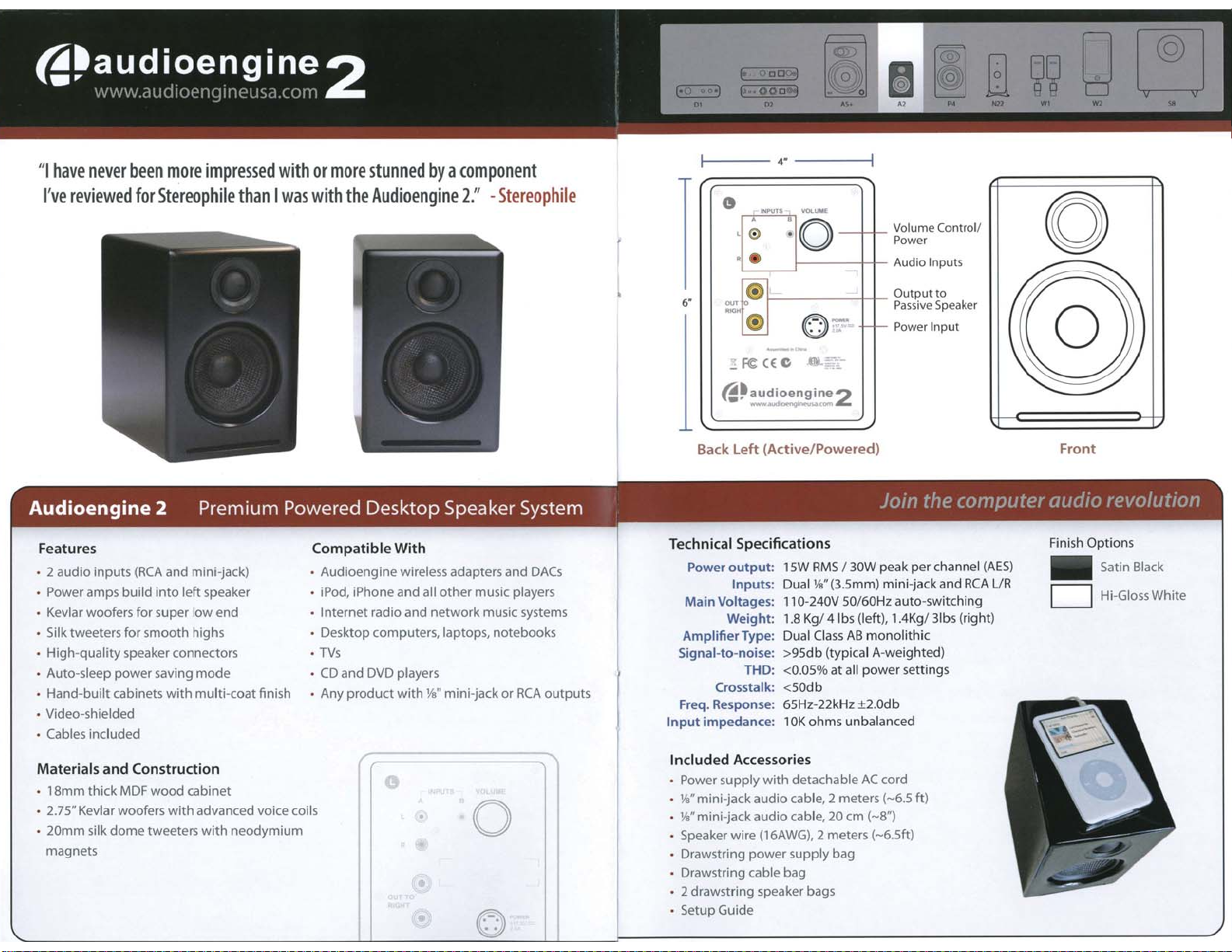
"I
have
never
been
more
impressed
with
or
more
stunned
by
a
component
I'
ve
reviewed
for
Stereophile
than
I
wa
s
with
the
Audioengine
2." -
Stereophile
Features CompatibleWith
• 2 audio inputs
(RCA
and mini-jack) • Audioenginewireless adapters and
DACs
• Poweramps build
into
left
speaker • iPod, iPhone and all
other
music players
• Kevlar woofers for super
low
end • Internetradio and
network
music systems
• Silk tweetersfor smooth highs • Desktopcomputers, laptops, notebooks
• High-quality speakerconnectors •
TVs
• Auto-sleep
power
saving mode • CD and DVD players
• Hand-builtcabinets
with
multi-coat finish • Any
product
with
Ys"
mini-jack
or
RCA
outputs
• Video-shielded
• Cables included
Materials
and
Construction
• 18mm
thick
MDF
wood
cabinet
• 2.7S"Kevlarwoofers
with
advanced voice coils
• 20mm silk
dome
tweeters
with
neodymium
magnets 0
'
el
•J
.
0
I IaI
ill
~~
g
[!]
llll
WI
WJ
5I
4"
____
__j
r.
'
G
........
YOWM<
A :o
• @
••
L-
6'
.....----,'
®
··
OUT
()
--
~
o
~
I-
-Fe((~
.
-.
"';::!.
~~
:!!d
.
i~~
.
i~!
2
Back
left
(Active/Powered)
Technical Specifications
Vol
um
eCo
ntrol
/
Power
Audio
Input
s
Output
to
Passiv
e
Spe
aker
Power I
npu
t
Power
output
: 15W
RMS
I 30Wpeak per channel (
AES
)
Inputs
: Dual V
s"
(
3.S
mm)
min
i-jackand
RCA
UR
Main Voltages: 110-240V 50/60Hz auto-switching
Weight
: 1
.8
Kg/ 4 lbs (left), 1.4Kg/
31
bs(ri
gh
t)
Amplifier
Type: Dual Cl
ass
AB
monolith
ic
Signal-
to
-noise: >
95db
(typical A-weighted)
THO: <0.05% at all
power
settings
Crosstalk: <50db
Freq. Response: 65Hz-22kHz
±2
.0db
Input
impedance
:
lO
Kohms unbalanced
Included Accessories
• Powersupply
with
detachable ACcord
•
Ys"
mini-jackaudiocabl
e,
2 meters (-6.5
h)
•
Ys"
mini-jackaudiocabl
e,
20
em
(-8")
• Speaker wire
(16AWG),
2 meters(-6.Sh)
• Drawstring
power
supply bag
• Drawstring cable bag
• 2drawstri
ng
speakerbags
• SetupGuide
0
Front
Finish
Opt
ions
-Satin Black
D Hi-GlossWhite

"
There
's
a
lot
to
like
about
the
AP4
s.
These
mighty
mites
exc
el
at
reproducing
voice
s
and
in
s
trument
s
in
s
pac
e."
-
Audio
Video
Revolution
Feat
ur
es
• 2-waypassive, fr
ont
-
ported
design
• Hand-built and custom-finished cabinets
• s-way
gold
-plated
bi
n
ding
posts
•
Si
lk
dome
tweeters and Kevlar woofers
• Excellent performance formusic and movies
• Recommended speakers: Audioengine
P4
Materialsand Construct
ion
•
JAN
thick
MDF cabinet
with
V..
'
threaded
inserts for
mounting
• 4"Kevlar woofers
with
advanced voicecoils
• 20mm silk
dome
tweeters
with
neodymium
magnets
• Magnetically-shielded
Co
mp
ati
bl
eW
it
h
• N22 Des
ktop
Stereo
Am
plifier
• Di
gi
tal
hyb
rid amplifiers
(C
l
ass
-
D.
Class
-
T)
• Ster
eo
receiversand integrated amps
• Tube amplifiers
• Perfectspeak
ers
for hometheater!
Package Contents
• 2 - AP4
Passive
Speakers
• 2 -Drawstring SpeakerBags
• 1 -Setup Guide
r
'
.\
1----
5.5"
---__J
Cabinet
dept
h:
6.5
"
'
~
+ @
0
9~
0
I
I
Back
Tec
hnic
al Speci
fi
ca
t
io
ns
Type: 2-way passive, front·ported design
Sensitivity: 88dB (2.83v@1m)
Frequency Response: 58Hz-
22
kHz
Nominal
Impedance: 4 Ohms
CrossoverFrequency:
2.8
kHz
Recommended
Amp
Power: 10-125Wperchannel
Tweeter:
JA"
(
20mm
) silk
dome
Woofer: 4" (1
01
mm
) Kevlarcone
Enclosure:
3
Je"
MDF
Input
connectors: Gold-plated, S-way
binding
posts
Weight
each:
2.7S
kg (61b
s)
Shipping
weight:
6.5
kg (
14
lbs)
Dimensionseach (HxWxD): 228x140x165mm (9x5'hx6
Y2")
Shipping
box
dims
(HxWxD): 330x460x228mm (13x18x9")
Front
Fin
i
sh
Options
-
Sa
tin Black
D Hi-Gl
oss
White
D
So
l
id
B
amboo
Other manuals for D2
2
Table of contents
Other AudioEngine Media Converter manuals
Popular Media Converter manuals by other brands

Eizo
Eizo DuraVision FDF2304W-IP Technical brief

Baumer
Baumer HOG 165 + DSL Mounting and operating instructions

Miranda
Miranda picoLink Series Guide to installation and operation

Bose
Bose Wave SoundTouch owner's guide
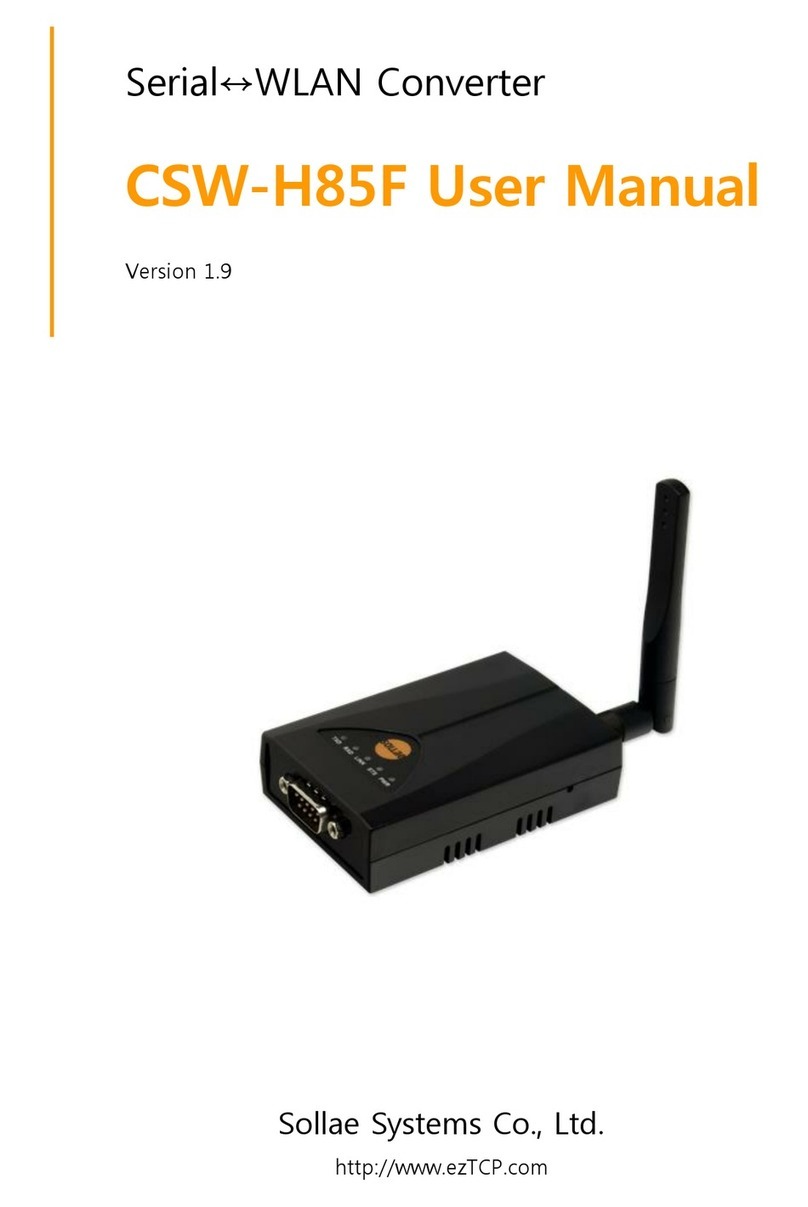
Sollae Systems
Sollae Systems CSW-H85F user manual

Axis
Axis T8123 High PoE 30 W datasheet