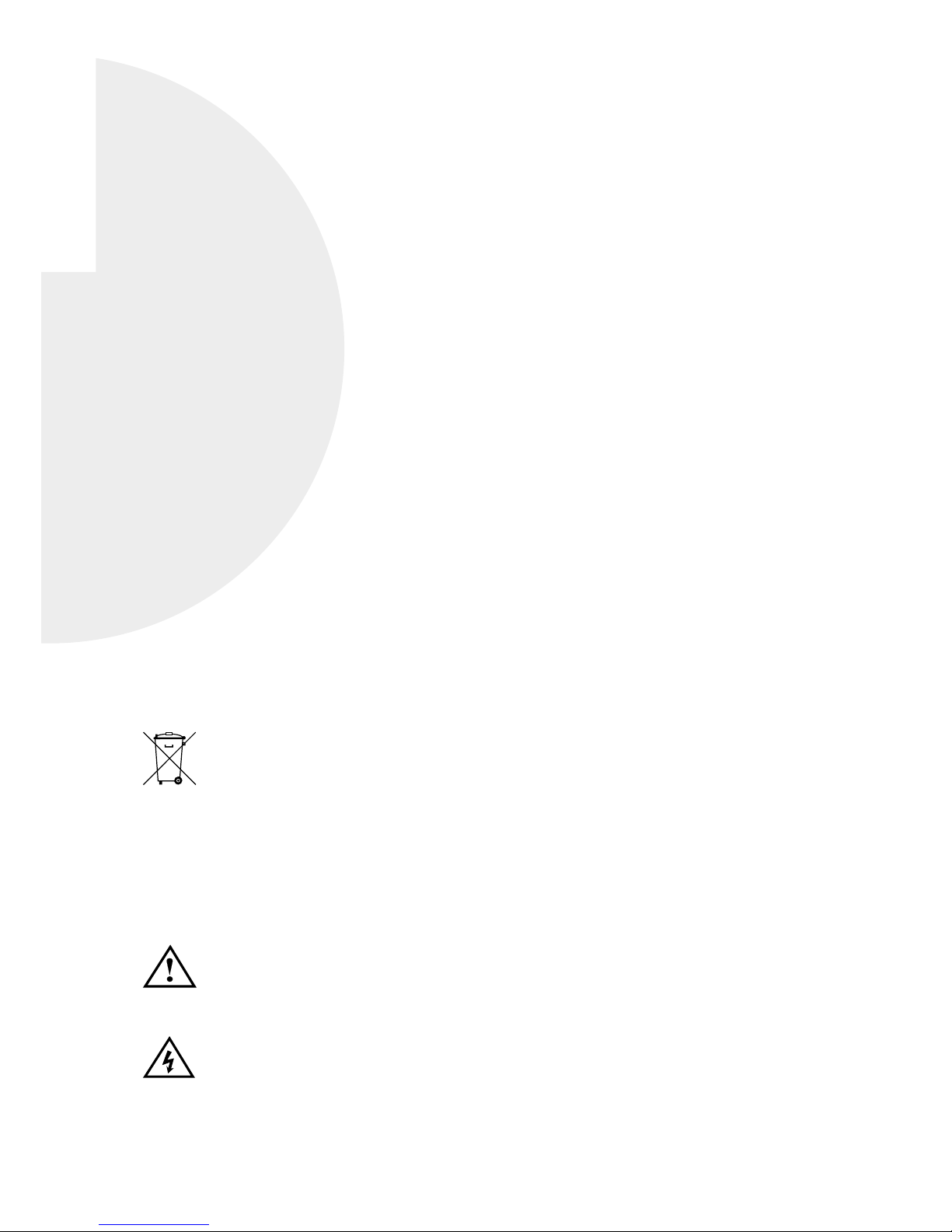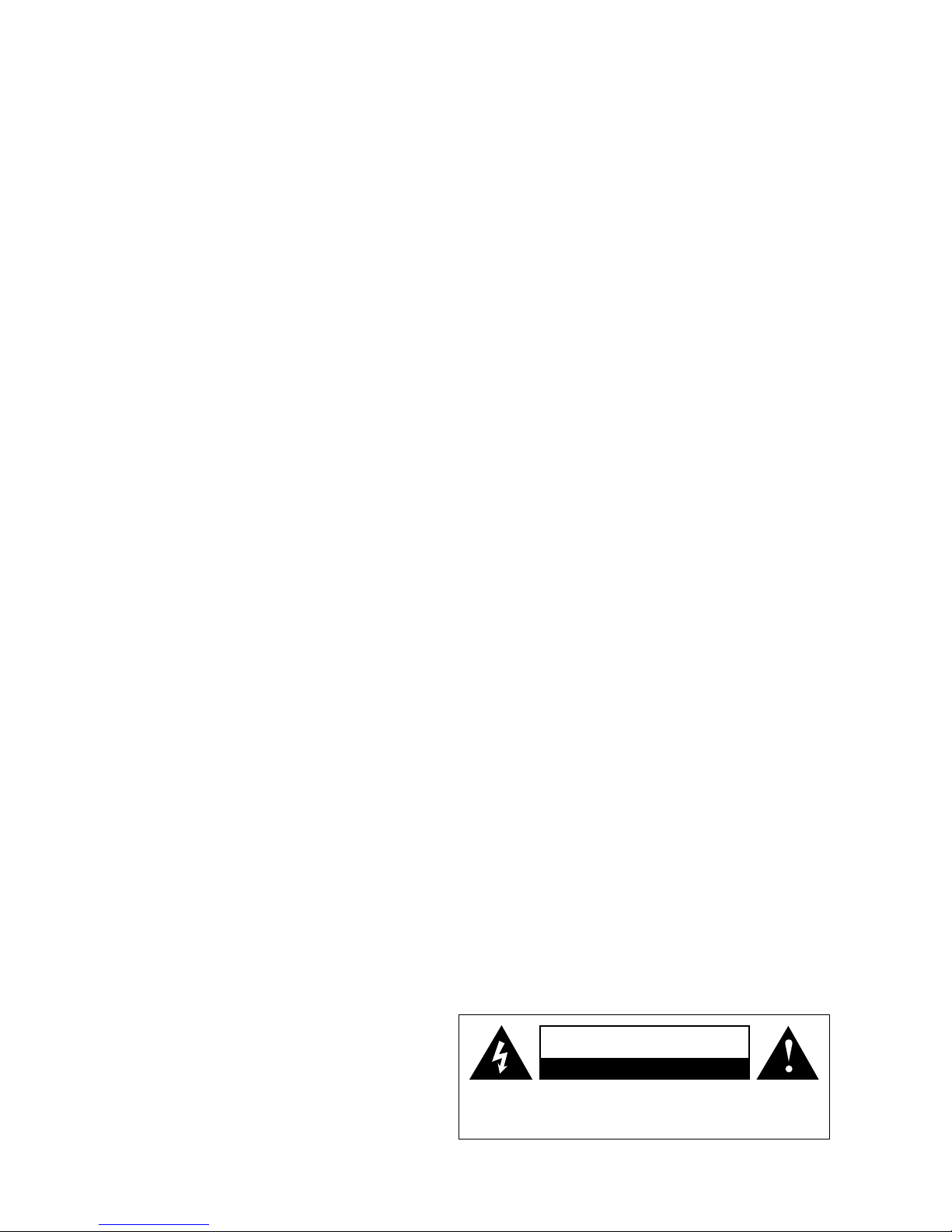4Steljes Audio . MS2 User Guide
ATTENTION
The owner’s manual contains important operating and
maintenance instructions, for your safety, it is necessary
to refer to the manual.
DANGEROUS VOLTAGE
Conductor dangerous voltage, that may be of sufficient
magnitude to constitute a risk of electric shock to persons is
present within this product’s enclosure.
IMPORTANT INFORMATION
LOCATION OF UNIT
• The unit must be placed on a flat stable
surface and should not be subjected to
vibrations.
• Do not place the unit on sloped or
unstable surfaces as the unit may fall off
or tip over.
• The mains socket must be located near
the unit and should be easily accessible.
• Avoid extreme degrees of temperature,
either hot or cold. Place the unit well
away from heat sources such as radiators
or gas/electric fires. Avoid exposure to
direct sunlight and other sources of heat.
• Never place any type of candle or naked
flame on the top of or near the unit.
• To reduce the risk of fire, electric shock or
product damage, do not expose this unit
to rain, moisture, dripping or splashing.
No objects filled with liquids, such as
vases, should be placed on the unit.
• If you spill any liquid into the unit, it can
cause serious damage. Switch it off at the
mains immediately. Withdraw the mains
plug and consult your dealer.
READ BEFORE OPERATING EQUIPMENT
Read all the instructions carefully before
using the unit and keep them for future
reference. Check that the voltage marked
on the rating label matches your mains
voltage.
CORRECT DISPOSAL
Correct Disposal of this product. This marking indicates
that this product should not be disposed with other
household wastes throughout the EU. To prevent
possible harm to the environment or human health from
uncontrolled waste disposal, recycle it responsibly to
promote the sustainable reuse of material resources.
To return your used device, please use the return and
collection systems or contact the retailer where the
product was purchased. They can take this product for
environmental safe recycling.