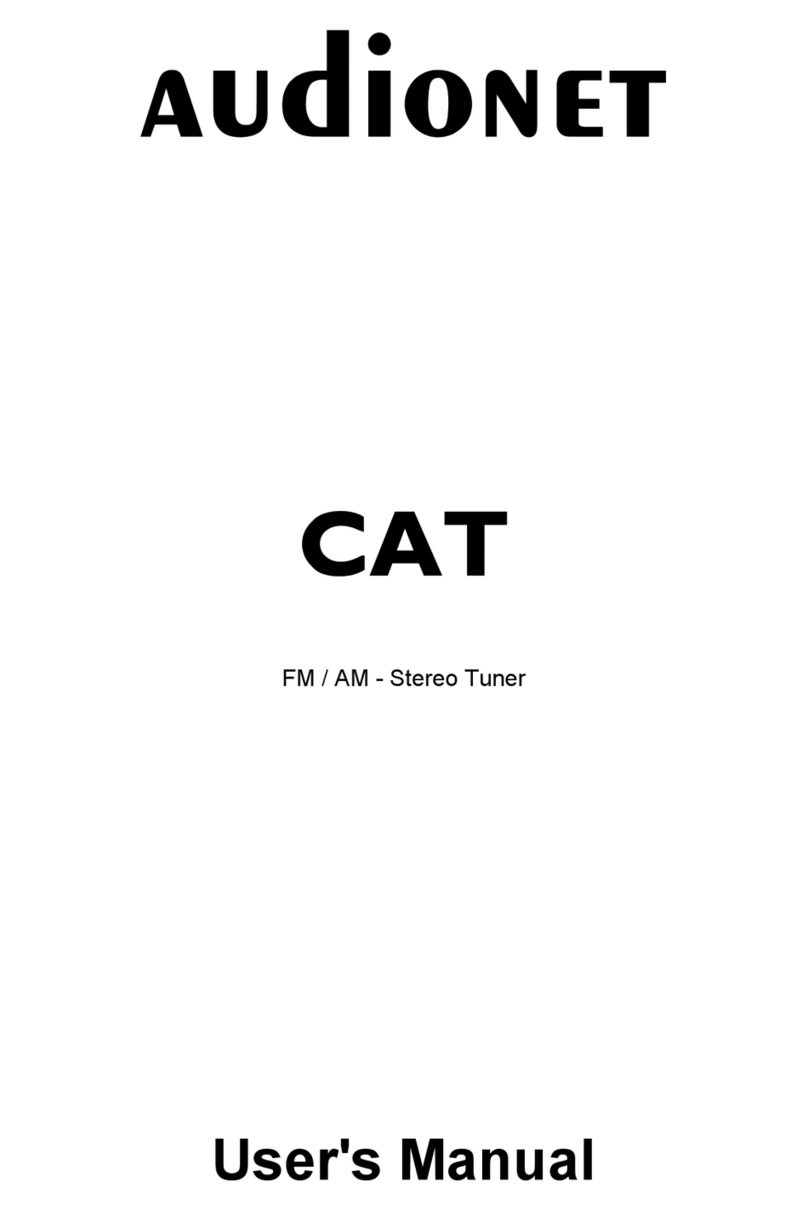10
Setup options
Displaybrightness can beadjusted in 4 steps usingUP/DOWNkeys.
Note: Whileadjustingbrightness staysat100%.Ifbrightness isselected
to 'Off', thedisplayshuts down severalseconds after lastuser input.
WARNING:
Longtermusageofthedisplaysettomaximumbrightness (setting
100%) maycauseextendedsigns ofwear resultinginadecayofcontrast
orbrightness ofindividualdotsinthedisplay.Donotusethedisplay
withabrightness sethigher thanthefactorydefault settingof50%over a
longer period oftime.
Default:50%
Note: This option is onlyavailableifoptionalDABModuleis installed!
ActivatethedigitaloutputoftheCAT, ifyou liketodo digitalrecordings
ofoneofthedigitalsourcesconnectedtotheCAT(DACmode) orofthe
currentstation ofdigitalbroadcasting(DABmode).
Note: Withdigitaloutputactivated, samplerateofselecteddigitalsource
and digitaloutput(DACmode) are thesame.InDABmodesamplerate
ofoutputisalways48kHz. Ifthedigitaloutputisactivatedthereis no
signalattheanalog outputs!
Press UPkeytoactivatedigitaloutput.Iftheunit isinDABmodethe
displayindicatesactivateddigitaloutbythesymbol'DO'(= DigitalOut)
intheupper leftcorner.InDACmodethesecond lineofdisplayreads
'DAC Digit.Out On', ifdigitaloutis active.
Press DOWNkeytodeactivatethedigitaloutput.Thedisplayswitches
backtonormalmode.Amusicsignalisonlyavailableattheanalogout-
puts. All digitalinputsignalsare processedbyAudionet's Intelligent
Sampling – Technologybefore beingconverted fromdigitalto analog.
NOTE: OnlyinDABorDACmodeanoutputsignalwill beavailableat
thedigitaloutput!
SetDimValue
SetDigital Out