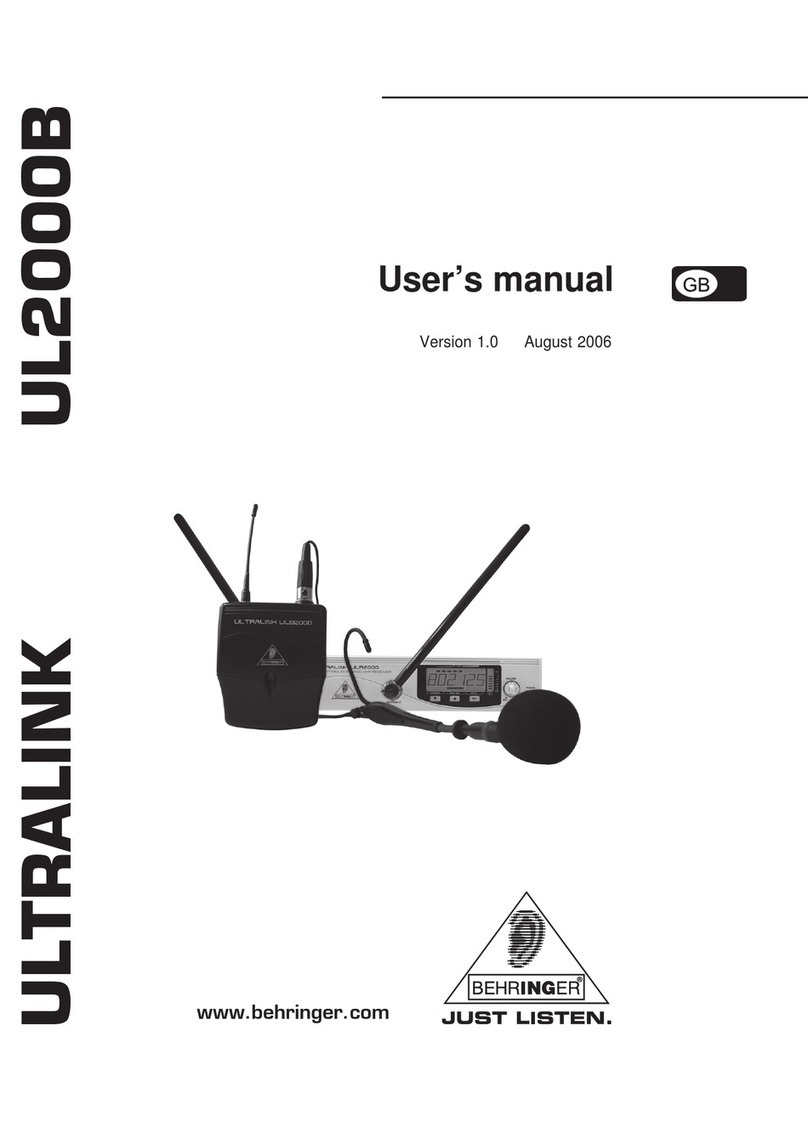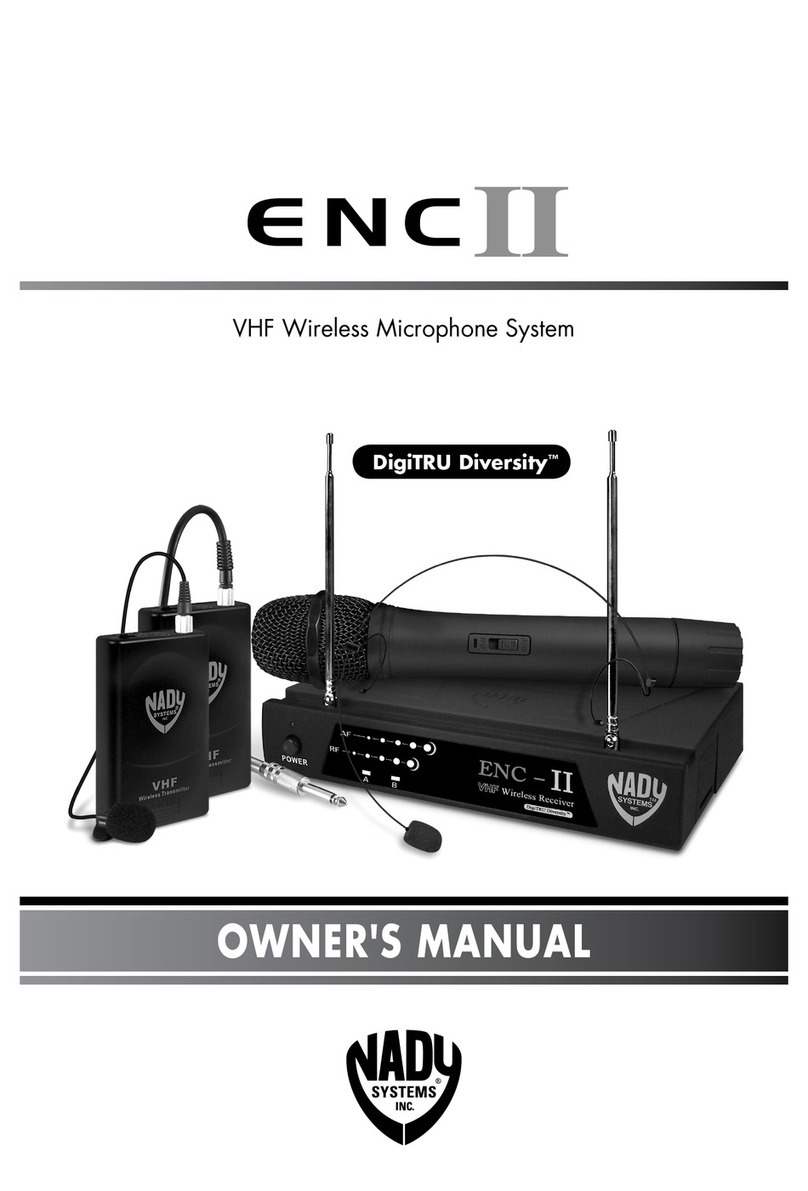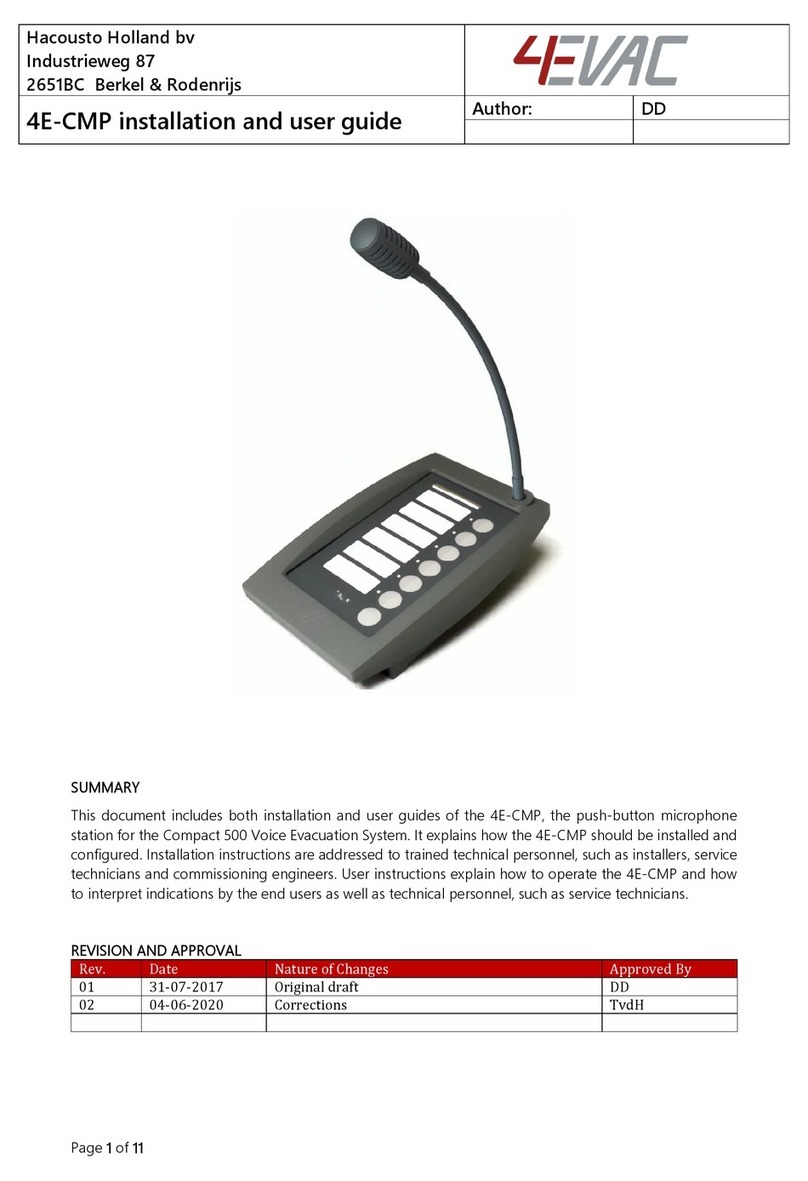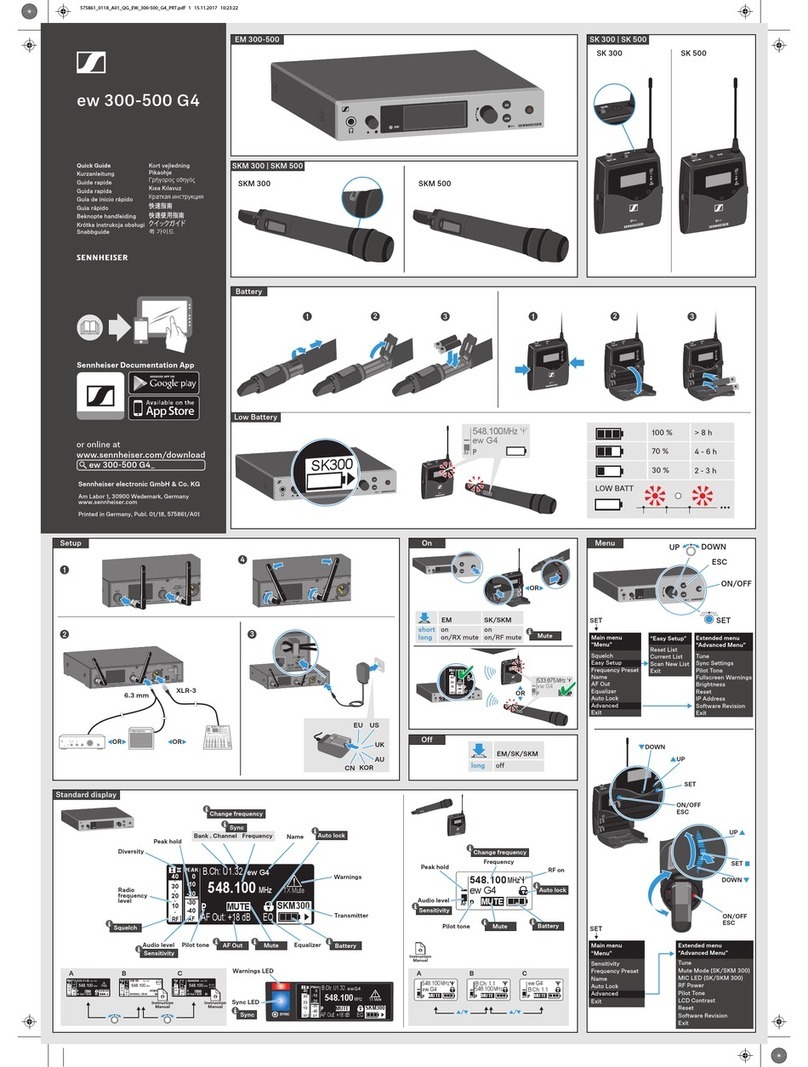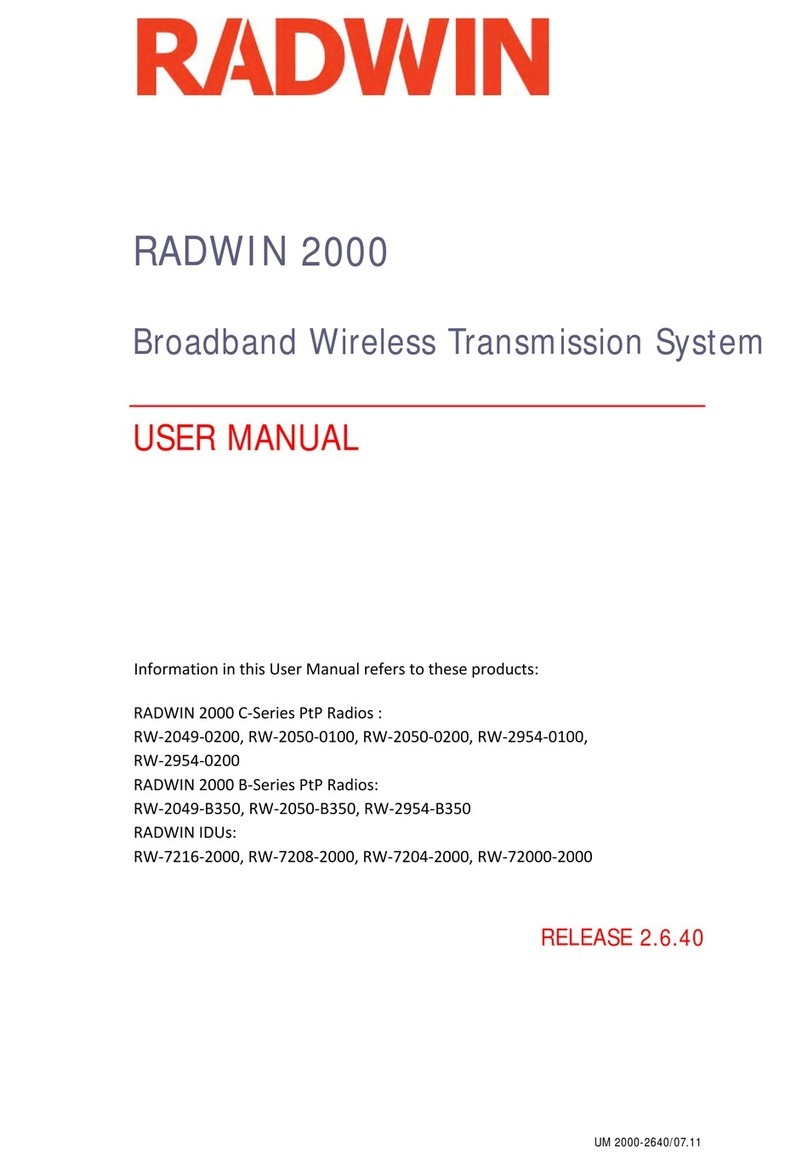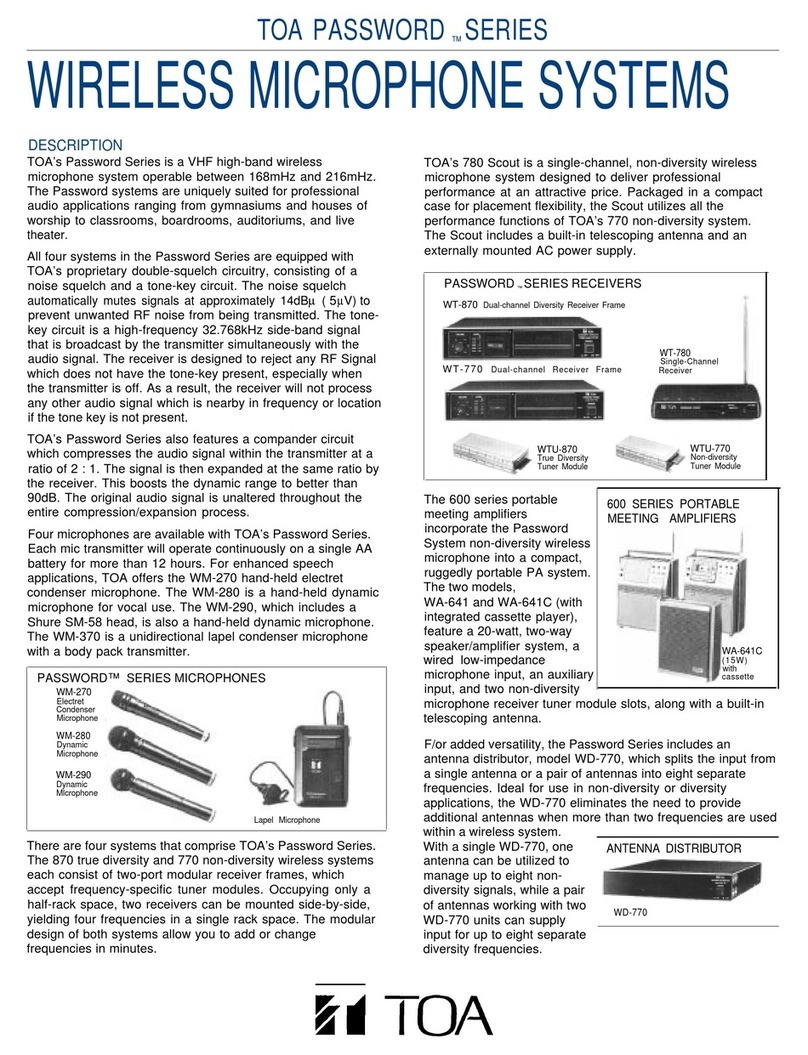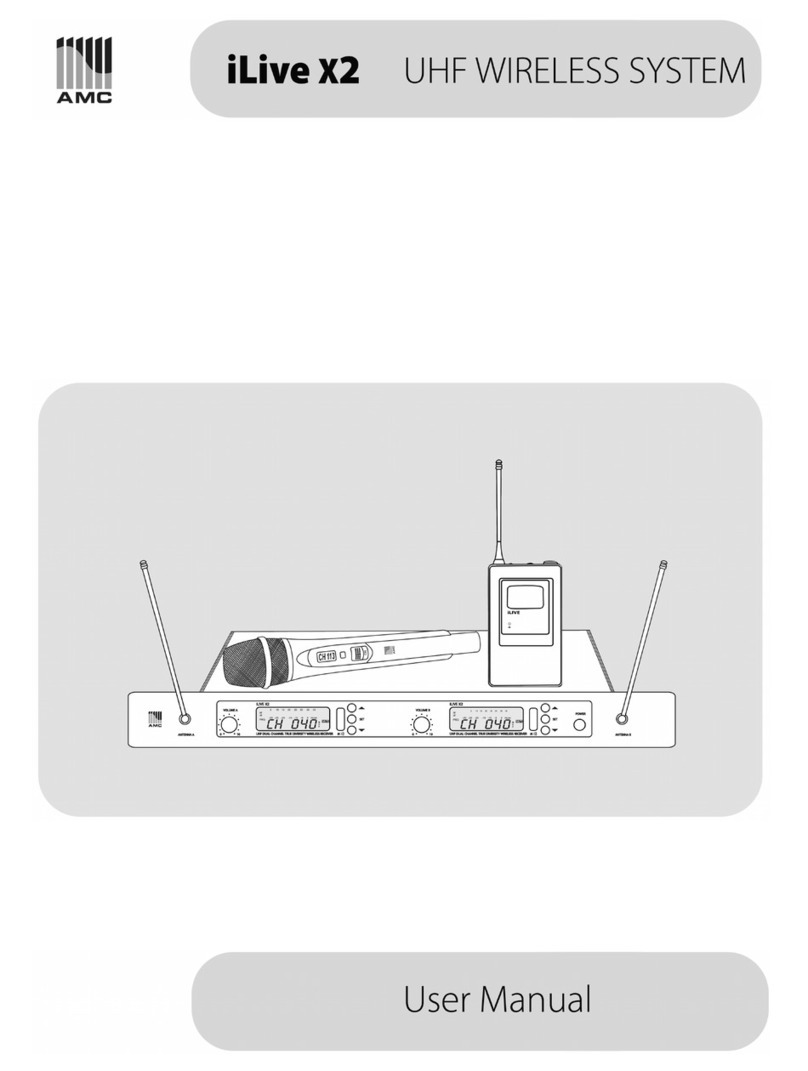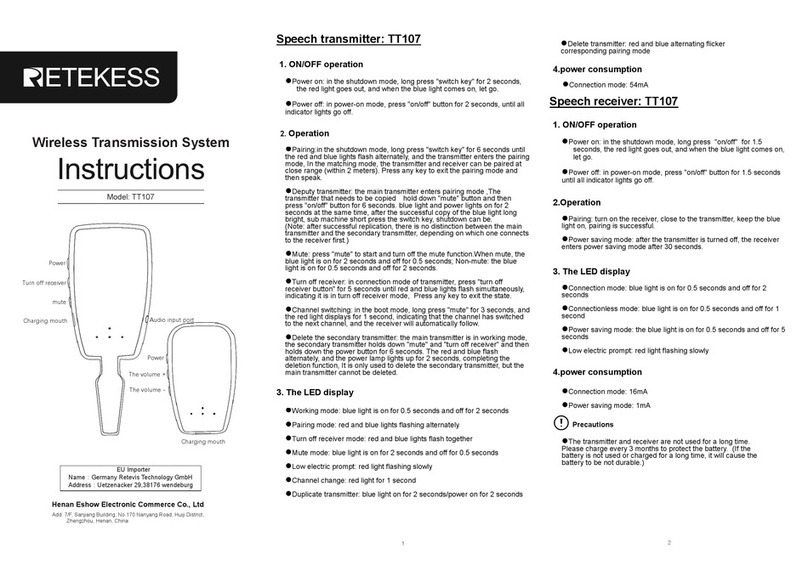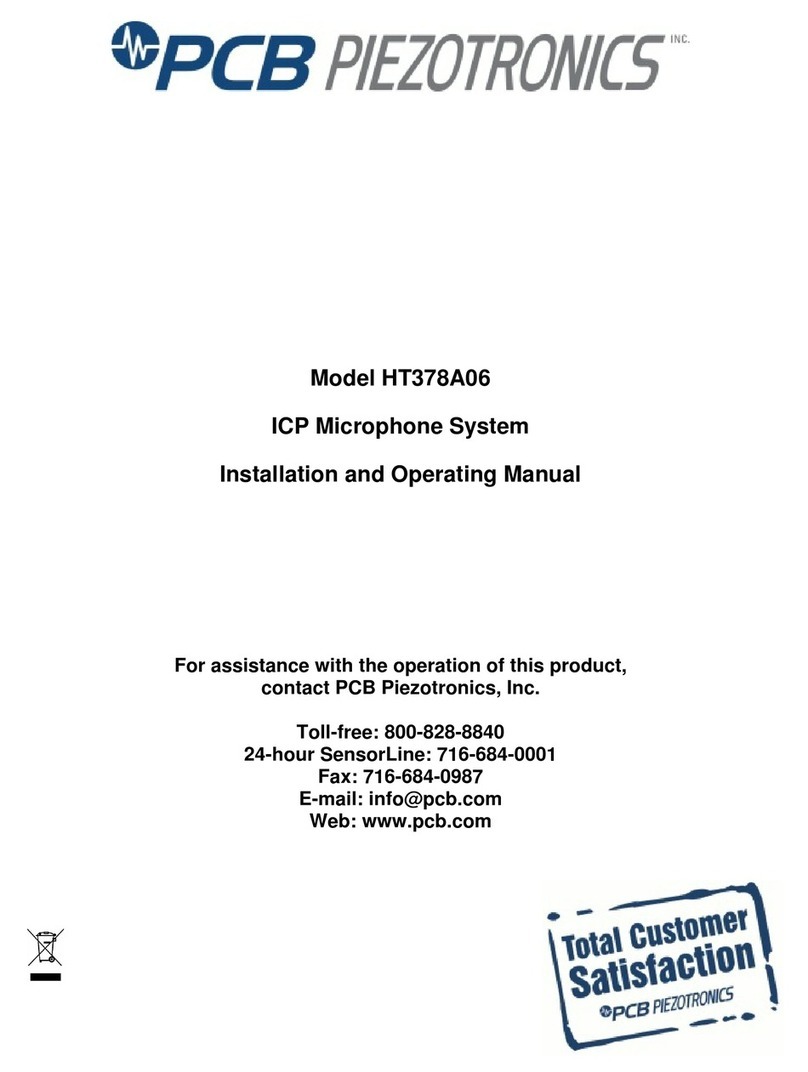audiophony Ant F5 User manual

USER GUIDE
H11019 / H11020 / H11021 / H11022 - Version 1 / 02-2020
UHF transmitter/receiver system for portable sound system - 500 MHz
DOWN UP MUTE LEVEL
POWER-VOL
OFF 15
12
8
4
IR
AF
RF
Recept F5
Ant F5 Emet-Hand F5
Emet-Body F5

8
UHF ගකඉඖඛඕඑගගඍක/කඍඋඍඑඞඍක ඛඡඛගඍඕ ඎක කගඉඊඔඍ ඛඝඖඌ ඛඡඛගඍඕ - 500 MHජ
English
1 - Please read carefully :
We strongly recommend to read carefully and understand the safety instructions before
attempting to operate this unit.
2 - Please keep this manual :
We strongly recommend to keep this manual with the unit for future reference.
3 - Operate carefully this product :
We strongly recommend to take into consideration every safety instruction.
4 - Follow the instructions:
Please carefully follow each safety instruction to avoid any physical harm or property
damage.
5 - Avoid water and wet locations :
Do not use this product in rain, or near washbasins or other wet locations.
6 - Installation :
We strongly encourage you to only use a fixation system or support recommended
by the manufacturer or supplied with this product. Carefully follow the installation
instructions and use the adequate tools.
Always ensure this unit is firmly fixed to avoid vibration and slipping while operating
as it may result in physical injury.
7 - Ceiling or wall installation :
Please contact your local dealer before attempting any ceiling or wall installation.
8 - Ventilation :
The cooling vents ensure a safe use of this product, and avoid any overheating risk.
Do not obstruct or cover these vents as it may result in overheating and potential
physical injury or product damage. This product should never been operated in a
closed non-ventilated area such as a flight case or a rack, unless cooling vents are
provided for the purpose .
9 - Heat exposure :
Sustained contact or proximity with warm surfaces may cause overheating and product
damages. Please keep this product away from any heat source such as a heaters,
amplifiers, hot plates, etc...
Sound levels
Our audio solutions deliver important sound pressure levels
(SPL) that can be harmful to human health when exposed
during long periods. Please do not stay in close proximity of
operating speakers.
WARNING
1 - Safety information
Important safety information
Symbols used
Any maintenance procedure must be performed by a CONTEST
authorised technical service. Basic cleaning operations must tho-
roughly follow our safety instructions.
This product contains non-isolated electrical components. Do not
undertake any maintenance operation when it is switched on as
it may result in electric shock.
This unit is intended for indoor use only. Do not use it in a wet,
or extremely cold/hot locations. Failure to follow these safety ins-
tructions could result in fire, electric shock, injury, or damage to
this product or other property.
WARNING :
This unit contains no user-serviceable parts. Do not open the housing or attempt
any maintenance by yourself. In the unlikely even your unit may require service, please contact your
nearest dealer.
In order to avoid any electrical malfunction, please do not use any multi-socket, power cord extension
or connecting system without making sure they are
perfectly isolated and present no defect.
10 - Electric power supply :
This product can only be operated according to a very specific voltage. These
information are specified on the label located at the rear of the product.
11 - Power cords protection:
Power-supply cords should be routed so that they are not likely to be walked on or
pinched by items placed upon or against them, paying particular attention to cords at
lugs, convenience receptacles and the point where they exit from the fixture.
12 - Cleaning precautions :
Unplug the product before attempting any cleaning operation. This product should be
cleaned only with accessories recommended by the manufacturer. Use a damp cloth
to clean the surface. Do not wash this product.
13 - Long periods of non use :
Disconnect the unit’s main power during long periods of non use.
14 - Liquids or objects penetration :
Do not let any object penetrate this product as it may result in electric shock or fire.
Never spill any liquid on this product as it may infiltrate the electronic components
and result in electric shock or fire.
15 - This product should be serviced when :
Please contact the qualified service personnel if :
- The power cord or the plug has been damaged.
- Objects have fallen or liquid has been spilled into the appliance.
- The appliance has been exposed to rain or water.
- The product does not appear to operate normally.
- The product has been damaged.
16 - Inspection/maintenance :
Please do not attempt any inspection or maintenance by yourself. Refer all servicing
to qualified personnel.
17 - Operating environment :
Ambient temperature and humidity: +5 - +35°C, relative humidity must be less than
85% (when cooling vents are not obstructed).
Do not operate this product in a non-ventilated, very humid or warm place.
Recycling your device
• As HITMUSIC is really involved in the environmental
cause, we only commercialise clean, ROHS compliant
products.
• When this product reaches its end of life, take it to
a collection point designated by local authorities. The
separate collection and recycling of your product at the
time of disposal will help conserve natural resources
and ensure that it is recycled in a manner that protects
human health and the environment.
This symbol signals an important safety precaution.
IMPORTANT
The CAUTION symbol signals a risk of product deterioration.
CAUTION
The WARNING symbol signals a risk to the user’s physical integrity.
The product may also be damaged.
WARNING
Instructions and recommendations

9
UHF ගකඉඖඛඕඑගගඍක/කඍඋඍඑඞඍක ඛඡඛගඍඕ ඎක කගඉඊඔඍ ඛඝඖඌ ඛඡඛගඍඕ - 500 MHජ
English
2 - Recept F5
4 5 7 8
12
6
3
DOWN UP MUTE LEVEL
POWER-VOL
OFF 15
12
8
4
IR
AF
RF
1 - Volume control fader for the HF module. From OFF to full power
(clockwise).
2 - Squelch control fader: allows you to configure the threshold
in case of HF signal interruption. The factory settings do not
require any modification.
3 - Channel selection: allow you to browse through the 16 available
channels.
4 - Channel display.
5 - Radio Frequency indicator: this indicator is lit in red when the
emitting mic is ON.
6 - Audio Frequency indicator: this indicator is lit in green when a
signal is being received.
7 - ASC (Auto Synchro Connection) button: allows you to
synchronise a channel between the transmitter and receiver.
Select a channel (from 1 - 16), press the ASC button and put
the IR diode of your mic in front of the IR diode of your receiver.
8 - IR diode. Allows you to synchronise your mic with the receiver.

10
UHF ගකඉඖඛඕඑගගඍක/කඍඋඍඑඞඍක ඛඡඛගඍඕ ඎක කගඉඊඔඍ ඛඝඖඌ ඛඡඛගඍඕ - 500 MHජ
English
3 - Emet-Hand F5
GAIN
HL
ON OFF
BATT
IR
1
2 5
3
4
6
1 - Grille: Protects the capsule.
2 - Gain control: Allows you to configure the microphone sensitivity. The factory settings are optimal, but you can
increase/decrease the sensitivity by turning it to the left (decreases) or right (increases).
3 - Radio frequency output level selector. H for a strong signal, L for a lower signal. Allows you to increase the range
of your microphone.
4 - Battery level indicator and ON/OFF power switch.
- The indicator flashes in red when the batteries are discharged.
- The indicator flashes in red when the ASC function is activated.
5 - Batteries compartment: LR06 x 2. Please make sure you keep the same polarities if need to replace the
batteries.
6 - Synchronisation IR diode. The ASC (Auto Synchro Connection) function allows you to synchronise a chosen
channel between the transmitting microphone and the receiver via infraired transmission.
To do so, select a channel (from 1-16) on the receiver. Press the ASC button and put the IR diode of your
microphone in front of the IR diode (#9) of the receiver.

11
UHF ගකඉඖඛඕඑගගඍක/කඍඋඍඑඞඍක ඛඡඛගඍඕ ඎක කගඉඊඔඍ ඛඝඖඌ ඛඡඛගඍඕ - 500 MHජ
English
4 - Emet-Body F5
INPUT
MIC -10dB
0dB
ON OFF
STANDBY ANT
1 2
3 5
4
6
7
1 - Jack 3.5 input to connect the microphone
2 - Input level selector. MIC is the standard configuration for the
headband microphone. You can switch to the 0dB or -10dB
positions if you want to use another type of microphone.
3 - ON/STANDBY/OFF power switch. The middle position allows you
to cut the microphone without interrupting the HF signal.
4 - Battery level indicator.
- The indicator flashes in red when the batteries are discharged.
- The indicator flashes in red when the ASC function is activated.
5 - Flexible antenna.
6 - Synchronisation IR diode. The ASC (Auto Synchro Connection)
function allows you to synchronise a chosen channel between the
transmitting microphone and the receiver via infrared transmission.
To do so, select a channel (from 1-16) on the receiver. Press the
ASC button and put the IR diode of your microphone in front of the
IR diode (#9) of the receive
7 - Batteries compartment: LR06 x 2. Please make sure you keep the
same polarities if need to replace the batteries.

12
UHF ගකඉඖඛඕඑගගඍක/කඍඋඍඑඞඍක ඛඡඛගඍඕ ඎක කගඉඊඔඍ ඛඝඖඌ ඛඡඛගඍඕ - 500 MHජ
English
5 - Frequencies List
Canal 1 514.000 MHz
Canal 2 515.500 MHz
Canal 3 517.000 MHz
Canal 4 518.750 MHz
Canal 5 520.500 MHz
Canal 6 522,250 MHz
Canal 7 524.000 MHz
Canal 8 525.750 MHz
Canal 9 526,750 MHz
Canal 10 529.000 MHz
Canal 11 531.500 MHz
Canal 12 533.750 MHz
Canal 13 534.750 MHz
Canal 14 537.000 MHz
Canal 15 539.500 MHz
Canal 16 541.750 MHz
470 MHz
Réserved
Réserved
694 MHz
703 MHz
733 MHz
758 MHz
823 MHz
832 MHz
863 MHz
865 MHz
PMSE
PMSE
PMSE
4G
4G
4G
21 22 23 24 25 26 27 28 29 30
474
482
490
498
506
514
522
530
538
546
31
554
32
562
33
570
34
578
35
586
36
594
37
602
38
610
39
618
40
626
41
634
42
642
43
650
44
658
45
666
46
674
47
682
48
690
49
698
50
706
51
714
52
722
53
730
54
738
55
746
56
754
57
762
58
770
59
778
60
786
61
794
62
802
63
810
64
818
65
826
66
834
67
842
68
850
69
858
CHANNELS
FREQUENCIES
(MHz)
DTT
CHANNELS
AVAILABLE
FREQUENCIES
514 542
Emet-Hand F5
Emet-Body F5
Recept F5
F5
The authorised frequency bands can thus be used "freely"
by PMSE equipment, i.e. without the need for prior individual
authorisation, but subject to compliance with the technical
parameters laid down.
In these circumstances, users of ancillary sound programme
design and broadcasting equipment shall not be subject to
the payment of fees. However, they must not interfere with
other uses of frequencies, and are not protected against
interference.
Please check your local services authorised to be sure that
you can use the frequencies range of your system.
PMSE : Program Making and Special Event

Because AUDIOPHONY®takes the utmost care in its products to make sure you only get the best possible quality, our products are
subjects to modifications without prior notice. That is why technical specifications and the products physical configuration might differ
from the illustrations.
Make sure you get the latest news and updates about the AUDIOPHONY®products on www.audiophony.com
AUDIOPHONY®is a trademark of HITMUSIC S.A.S - Zone Cahors sud - 46230 FONTANES - FRANCE
This manual suits for next models
7
Table of contents
Other audiophony Microphone System manuals