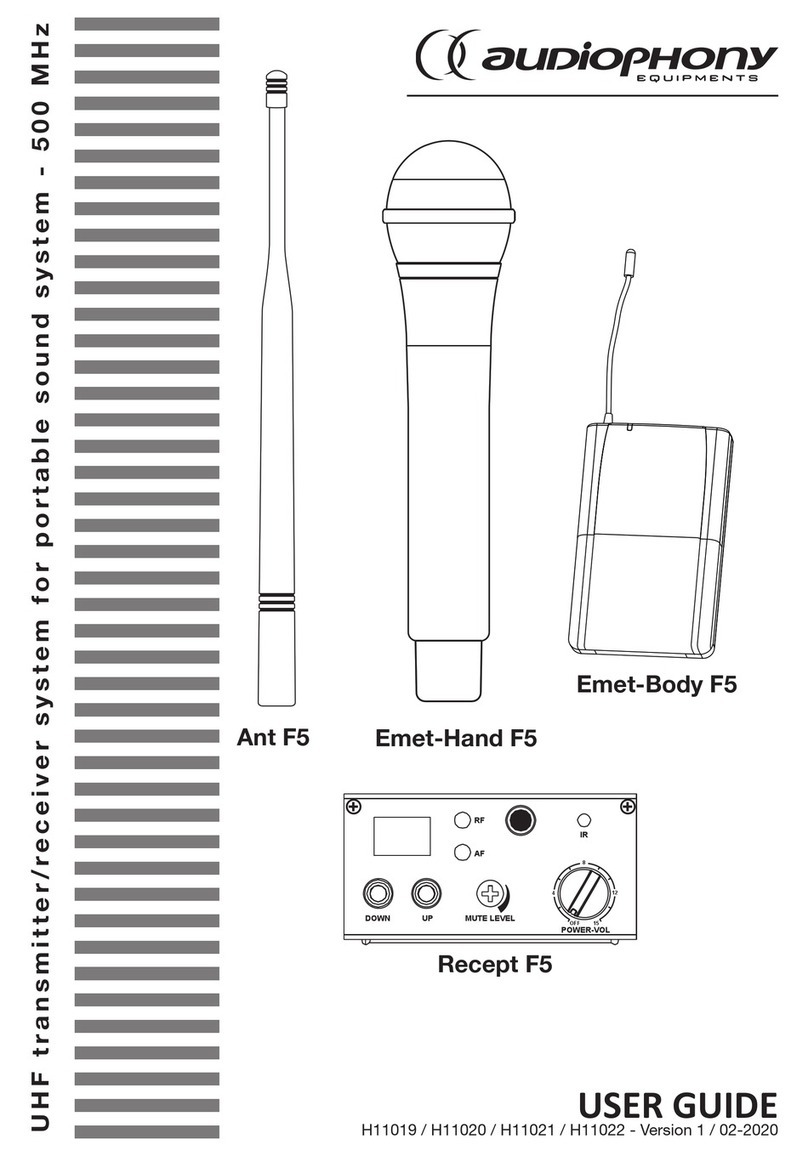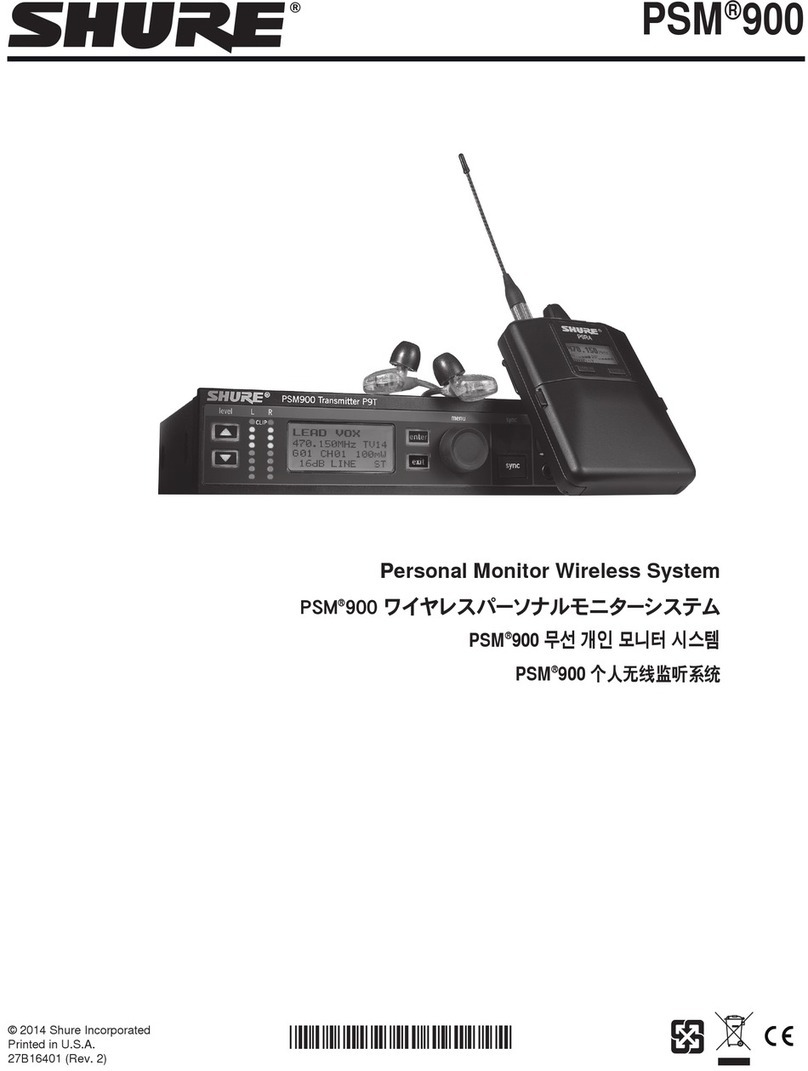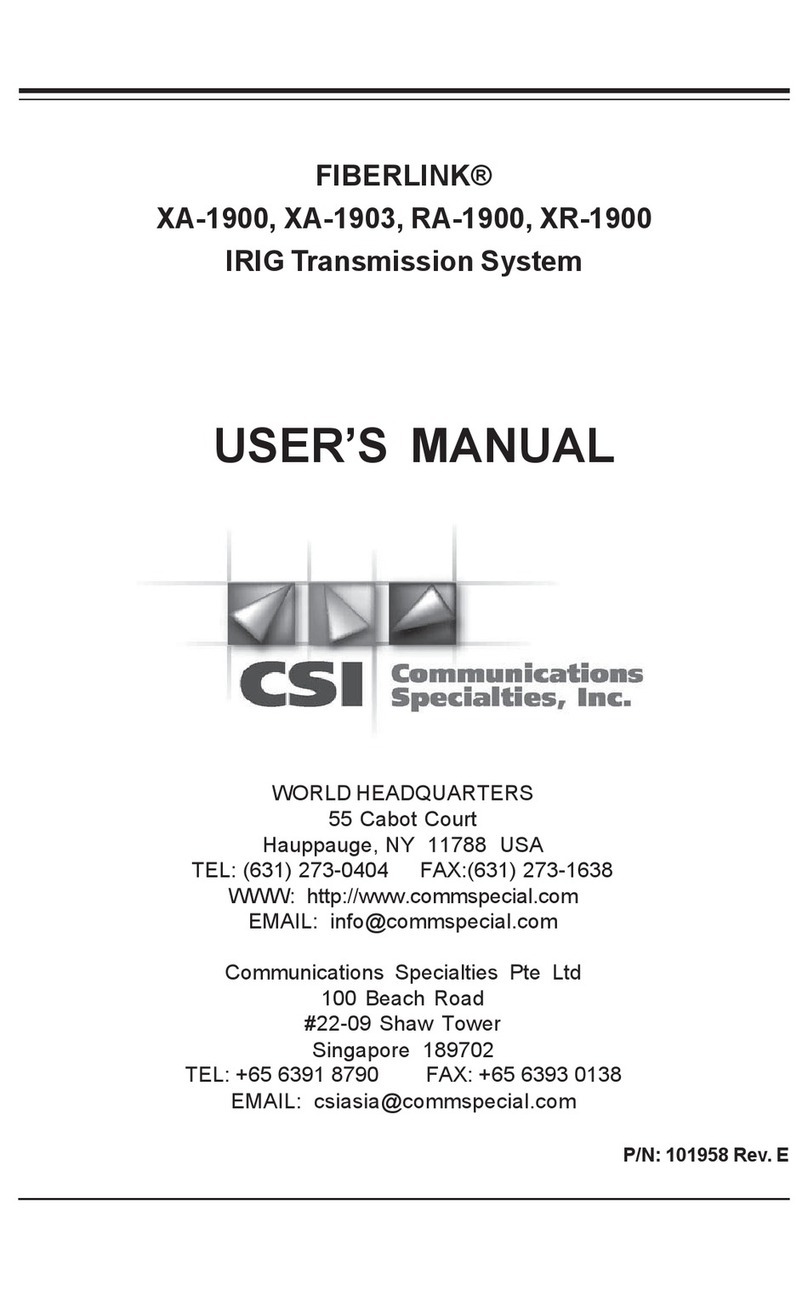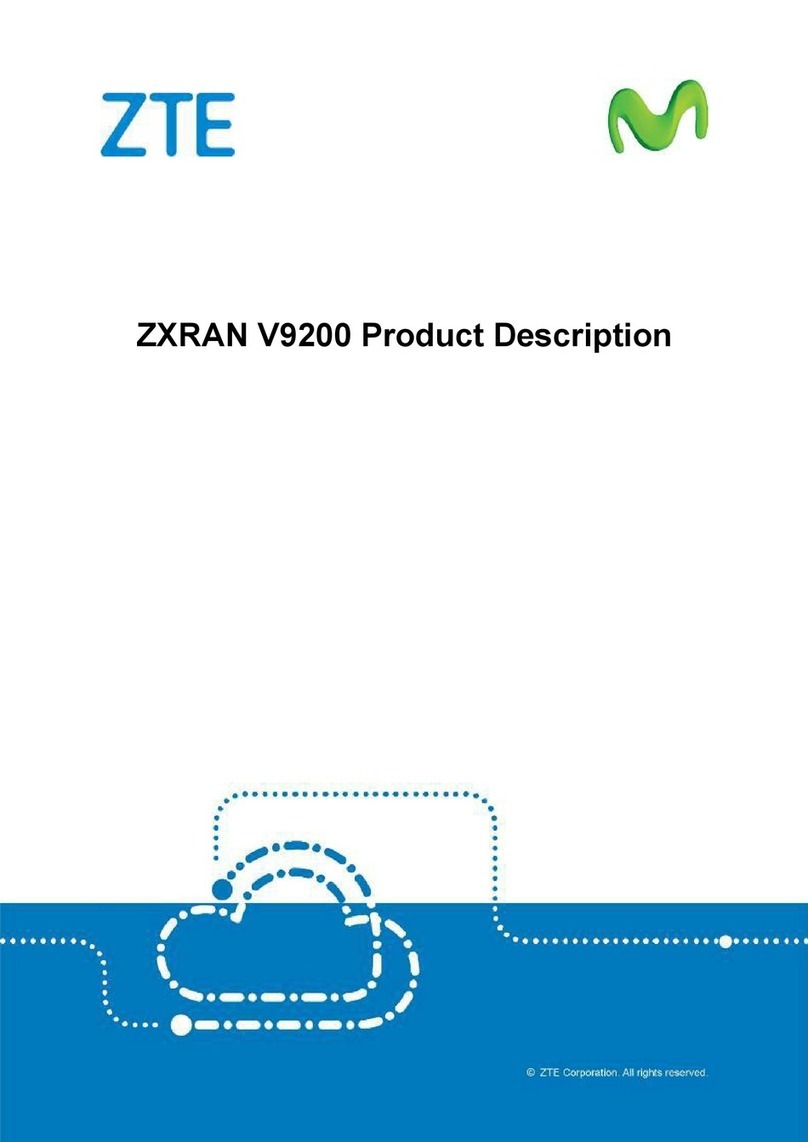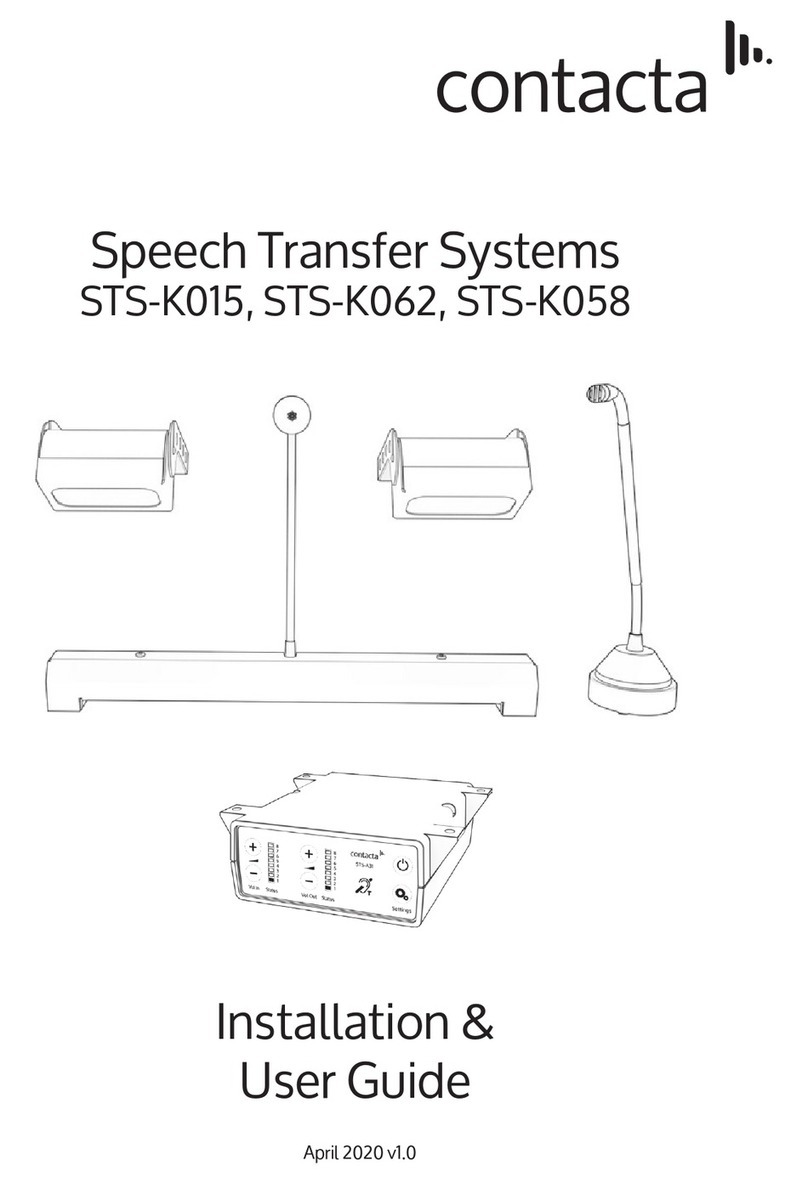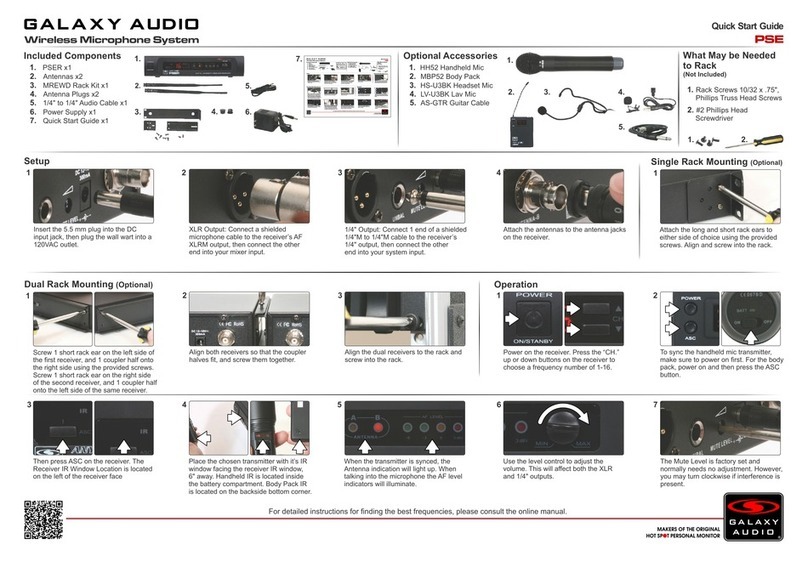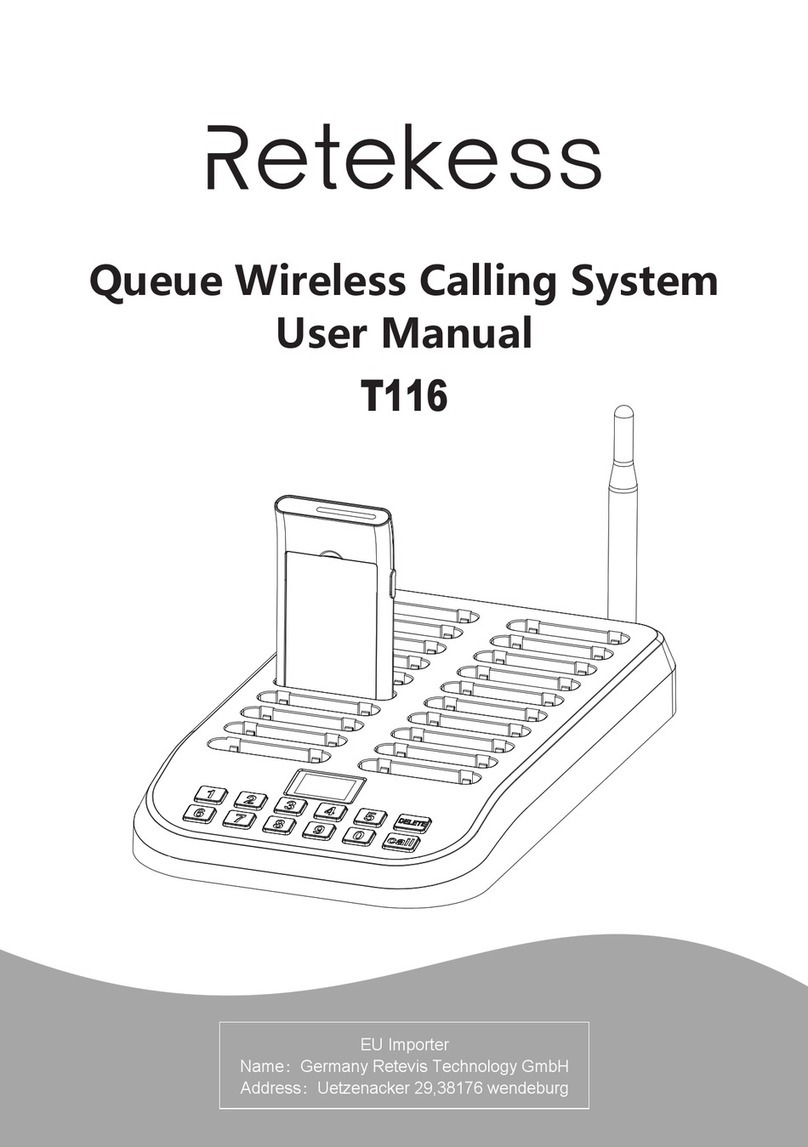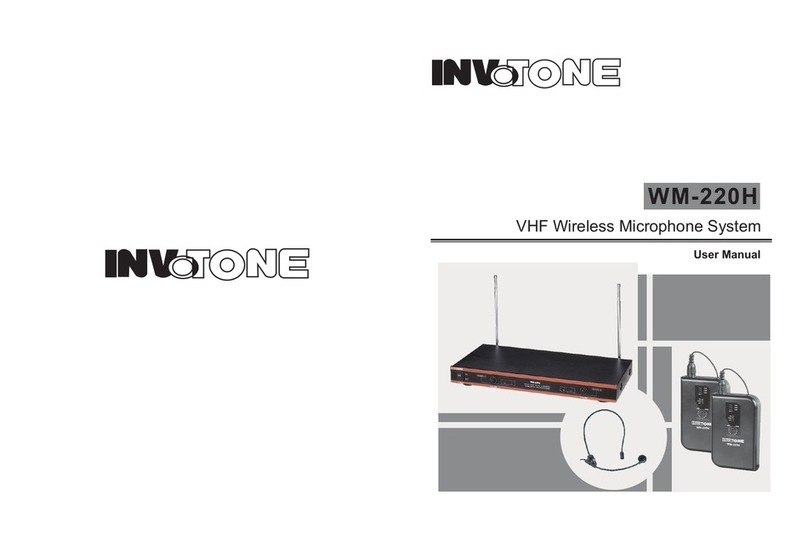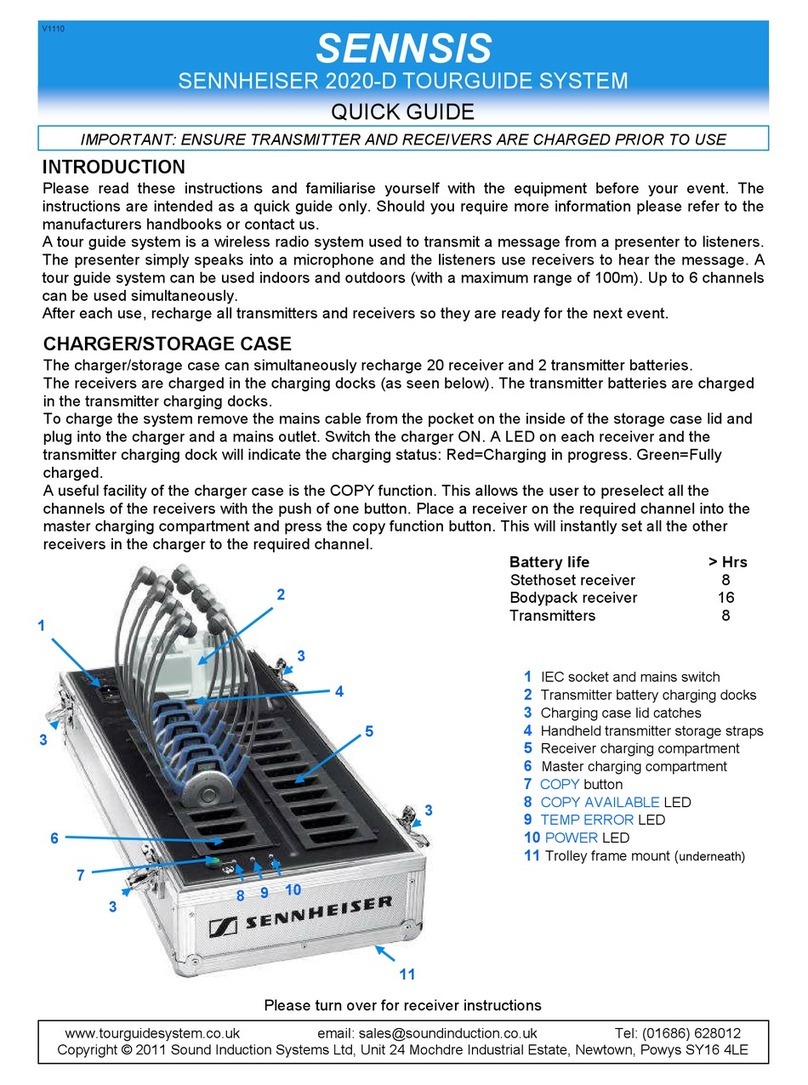audiophony UHF410 Series User manual

USER GUIDE
H10271/H11026/H10272/H11027/H10273/H11028/H10274/H10275 Version 2 / 01-2020
UHF410 series microphones - UHF Hand, Headband or Lavalier Systems
TALK
UHF410
Body

Page 2
UHF410 series microphones - UHF Hand, Headband or Lavalier Systems
English
Sound levels
Our audio solutions deliver important sound
pressure levels (SPL) that can be harmful
to human health when exposed during long
periods. Please do not stay in close proximity
of operating speakers.
1 - Safety information
This symbol signals an important safety
precaution. The CAUTION symbol signals a risk of product deterioration.
The WARNING symbol signals a risk to the user’s physical integrity.
The product may also be damaged.
Important safety information
Symbols used
Any maintenance procedure must be performed by a CONTEST
authorised technical service. Basic cleaning operations must tho-
roughly follow our safety instructions.
This product contains non-isolated electrical components. Do not
undertake any maintenance operation when it is switched on as
it may result in electric shock.
This unit is intended for indoor use only. Do not use it in a wet,
or extremely cold/hot locations. Failure to follow these safety ins-
tructions could result in fire, electric shock, injury, or damage to
this product or other property.
WARNING :
This unit contains no user-serviceable parts. Do not open the
housing or attempt any maintenance by yourself. In the unlikely even your unit
may require service, please contact your nearest dealer.
In order to avoid any electrical malfunction, please do not use any multi-socket,
power cord extension or connecting system without making sure they are
perfectly isolated and present no defect.
Recycling your device
• As HITMUSIC is really involved in the environmental cause, we only commercialise clean, ROHS compliant products.
• When this product reaches its end of life, take it to a collection point designated by local authorities. The separate collection and recycling of your
product at the time of disposal will help conserve natural resources and ensure that it is recycled in a manner that protects human health and the
environment.
Risk of electrocution
To prevent the hazard of electric shocks, do not use
extension cords, multi-socket or any other connection
system without making sure metal parts completely are
out of reach.

Page 3
UHF410 series microphones - UHF Hand, Headband or Lavalier Systems English
1 - Please read carefully :
We strongly recommend to read carefully and understand
the safety instructions before attempting to operate this unit.
2 - Please keep this manual :
We strongly recommend to keep this manual with the unit for
future reference.
3 - Operate carefully this product :
We strongly recommend to take into consideration every
safety instruction.
4 - Follow the instructions:
Please carefully follow each safety instruction to avoid any
physical harm or property damage.
5 - Avoid water and wet locations :
Do not use this product in rain, or near washbasins or other
wet locations.
6 - Installation :
We strongly encourage you to only use a
fixation system or support recommended by
the manufacturer or supplied with this product.
Carefully follow the installation instructions and
use the adequate tools.
Always ensure this unit is firmly fixed to avoid
vibration and slipping while operating as it may result in
physical injury.
7 - Ceiling or wall installation :
Please contact your local dealer before attempting any ceiling
or wall installation.
8 - Ventilation :
The cooling vents ensure a safe use of this product,
and avoid any overheating risk.
Do not obstruct or cover these vents as it may
result in overheating and potential physical injury or
product damage. This product should never been
operated in a closed non-ventilated area such as a flight case
or a rack, unless cooling vents are provided for the purpose .
9 - Heat exposure :
Sustained contact or proximity with warm surfaces may cause
overheating and product damages. Please keep this product
away from any heat source such as a heaters, amplifiers, hot
plates, etc...
10 - Electric power supply :
This product can only be operated according to a very specific
voltage. These information are specified on the label located
at the rear of the product.
11 - Power cords protection:
Power-supply cords should be routed so that they are not
likely to be walked on or pinched by items placed
upon or against them, paying particular attention
to cords at lugs, convenience receptacles and the
point where they exit from the fixture.
Instructions and recommendations
12 - Cleaning precautions :
Unplug the product before attempting any cleaning
operation. This product should be cleaned only with
accessories recommended by the manufacturer.
Use a damp cloth to clean the surface. Do not
wash this product.
13 - Long periods of non use :
Disconnect the unit’s main power during long periods of
non use.
14 - Liquids or objects penetration :
Do not let any object penetrate this product as it may result
in electric shock or fire.
Never spill any liquid on this product as it may infiltrate the
electronic components and result in electric shock or fire.
15 - This product should be serviced when :
Please contact the qualified service personnel if :
- The power cord or the plug has been damaged.
- Objects have fallen or liquid has been spilled into
the appliance.
- The appliance has been exposed to rain or water.
- The product does not appear to operate normally.
- The product has been damaged.
16 - Inspection/maintenance :
Please do not attempt any inspection or
maintenance by yourself. Refer all servicing to
qualified personnel.
17 - Operating environment :
Ambient temperature and humidity: +5 - +35°C,
relative humidity must be less than 85% (when
cooling vents are not obstructed).
Do not operate this product in a non-ventilated,
very humid or warm place.

Page 4
UHF410 series microphones - UHF Hand, Headband or Lavalier Systems
English
UHF system for voice recording. 442 (F8) or 997 (F5) selectable frequencies and up to 8 microphones simul-
taneously depending on the configuration you use and the conditions in which you operate.
This manual covers the entire UHF410 range and its components.
1- ON/OFF button
2- LCD screen
3- Up and down navigation buttons
4- SYNC button: Activates synchronization
with the transmitter.
5- SET Button: Selects Manual, Auto-scan,
or Preset Mode
6- Adjusting the output volume
2.1 - UHF410Base code H10271 (F8 series) and H11026 (F5 series)
Receiver box
1- BNC plug for connection of the
antenna or accessories
2- Balanced XLR output
3- Jack 6.35 Unbalanced
4- Output level selector switch
5- Squelch potentiometer
6- DC Input
2 - Presentation of the UHF410 range
• True Diversity receiver
• Frequency range : UHF 823~832 and 863~865
MHz or 514~564 MHz (F5)
• 442 (F8) or (F5) fréquences programmées avec
fonction Auto-scan
• Channel Presets :
- 4 groups, 8 compatible channels in each group
- 8 groups, 16 compatible channels in each group
• Channel Selection Mode: Tact Switch, Auto-Scan,
SYNC
• LCD Display: Frequency, Group, Channel, RF & AF
• Balanced and unbalanced audio output on XLR
and 6.35 mono jacks
• Line or Micro level
• Oscillator: PLL Synthesizer
• Frequency stability: ± 0.005%
• Modulation mode: FM
• T.H.D. : <1% (@1KHz)
• Audio Frequency Response: 80 Hz to 18kHz
• Volume control by rotary potentiometer on the
front panel
• Squelch adjustment by rotary selector switch on
the rear side
• Detachable BNC antennas, many accessories
available
• Power supply: 12V DC (adapter supplied)
• Current consumption: 260mA ± 10mA
• Dimensions: 200 x 42 x 183 mm (Rackable 19
inches in pairs)

Page 5
UHF410 series microphones - UHF Hand, Headband or Lavalier Systems English
1- Manual Mode: Allows you to select free channels manually.
2- Scan Mode: Allows you to start the auto scan to find a free channel.
3- Preset Mode: Allows you to use several receivers by assigning each one to a group.
4- Synchronization Function: Allows you to synchronize the selected frequency on the transmitter and the
receiver.
5- Display of the selected group
6- Displaying the number of the recorded channel
7- Displays the selected channel
8- Displays the UHF frequency used
9- Allows you to see if the transmitter is in MUTE mode (silent).
10- Display of the UHF reception level
11- Display of the audio level transmitted by the transmitter

Page 6
UHF410 series microphones - UHF Hand, Headband or Lavalier Systems
English
64
3
2
1
5
Note : Turning the microphone off when the receiver is on may create audible interference.
2.2 - UHF410-Hand code H10272 (F8 series) and H11027 (F5 series)
Handheld Microphone
1- On/Off Button: Press for more than 2 seconds
to turn on (red light) or off the microphone. A short
press activates (blue light) or deactivates the mute
mode.
2- LED indicator for microphone and battery status.
This LED is lit red when the microphone is powered
on, when it flashes red it indicates low battery level.
The LED lights blue when the Mute mode is active.
If it does not light up, it indicates either poor battery
placement or complete discharge of the batteries.
3- SYNC button to activate frequency
synchronization between transmitter and receiver.
4- LCD display to view channel number and battery
status.
5- Use two AA 1.5v batteries with correct polarity.
6- Capsule protection grid equipped with an anti-
pop filter and a wind reducer.
For F5 version only
1- On/Off Button: Press for more than 2 seconds to
turn the microphone on (green light) or off.
7- LED indicator for microphone and battery status.
- Lighted green: The microphone is powered on.
- Flashing green: The synchronization process is in
progress.
- Flashing red: The batteries are low and there are
about 10 minutes left before the power is turned
off.
1.5V AA1.5V AA
TALK
4
3
57
2
1
6

Page 7
UHF410 series microphones - UHF Hand, Headband or Lavalier Systems English
1- On/Off Button: Press for more than 2 seconds
to turn on (red light) or off the microphone. A short
press activates (blue light) or deactivates the mute
mode.
2- LED indicator for microphone and battery status.
This LED is lit red when the microphone is powered
on, when it flashes red it indicates low battery level.
The LED lights blue when the Mute mode is active.
If it does not light up, it indicates either poor battery
placement or complete discharge of the batteries.
3- SYNC button to activate frequency
synchronization between transmitter and receiver.
4- LCD display to view channel number and battery
status.
5- Battery compartment. Use two AA 1.5v batteries
with correct polarity.
6-Mini-XLR male plug. The wiring is shown in the
opposite drawing.
7- Selector switch -20/-10/0dB you can connect
either an electret microphone or a line-type device in
which case you will need to adjust the input level.
2.3 - UHF410-Body code H10273 (F8 series) and H11028 (F5 series)
Bodypack transmitter with mini-XLR input
MIC IN
3 : VCC
2 : SIGNAL
2
31
1 : GND
LINE IN
3 : VCC
2 : SIGNAL
1 : GND
For F5 version only
8- On/Off Button: Press for more than 2 seconds to
turn the microphone on (green light) or off.
9- LED indicator for microphone and battery status.
- Lighted green: The microphone is powered on.
- Flashing green: The synchronization process is in
progress.
- Flashing red: The batteries are low and there are
about 10 minutes left before the power is turned
off.
4
1.5V AA
1.5V AA
Power Sync -20
-10
0
1
2
8
9
6
3
7
5
F8 series F5 series
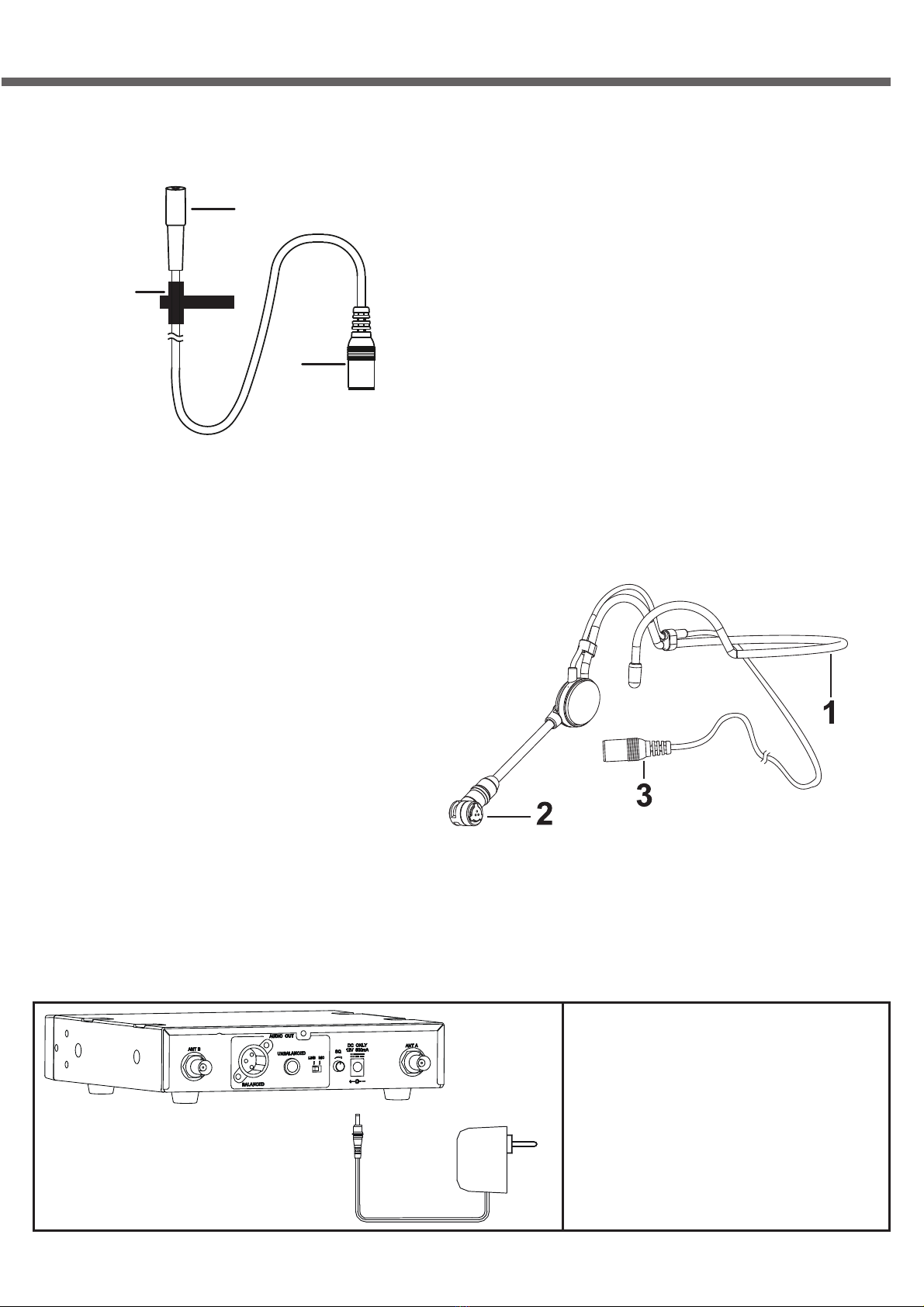
Page 8
UHF410 series microphones - UHF Hand, Headband or Lavalier Systems
English
3.1 - Receiver connection
3 - System Installation
AC/DC
ADAPTER
- Connect the supplied AC adapter to
the mains and to the DC 12V input
on the back of the UHF410-Base
receiver.
2.5 - UHF410-Head code H10274
Headband condenser microphone
2.4 - UHF410-Lava code H10275
Lavalier microphone with condenser cell
1- Condenser microphone
2- Fastening clamp
3- Mini XLR female plug
1- Adaptable metal headband
2- Condenser microphone with windshield
3- Mini XLR femelle plug
1
2
3

Page 9
UHF410 series microphones - UHF Hand, Headband or Lavalier Systems English
- Connect the audio output to your
mixer using either a balanced XLR
cable or an unbalanced 6.35 jack
cable.
- Never use both balanced and
unbalanced outputs at the same
time, this may result in signal loss or
increased noise.
LINE MIC - Adjust the output level according to
the input level used on the mixer.
- MIC level: - 20dBm
- LINE level: 0 dB
- To ensure good sound quality and avoid distortion, adjust the volume accor-
ding to the following instructions:
- If you use a microphone input on the mixer or amplifier, set the volume to
half (approx.), the level on the balanced output and the unbalanced output is
then around 77 mV.
- If you use a line input on the mixer or on the amplifier, set the volume to
three quarters (approx.), the level on the balanced output and the unba-
lanced output is then around 770mV.
- Adjust the Squelch level on the back of the receiver if the RF reception level
is too low.
- Turn clockwise to increase the squelch and reduce the noise level. The more
squelch you increase, the more noise you reduce.
- If you reduce the squelch, unwanted noise can be amplified.
- Don't hesitate to use the extension cords to extend the antennas or a
UHF410-Boost receiver booster or a UHF410-Ant directional antenna.
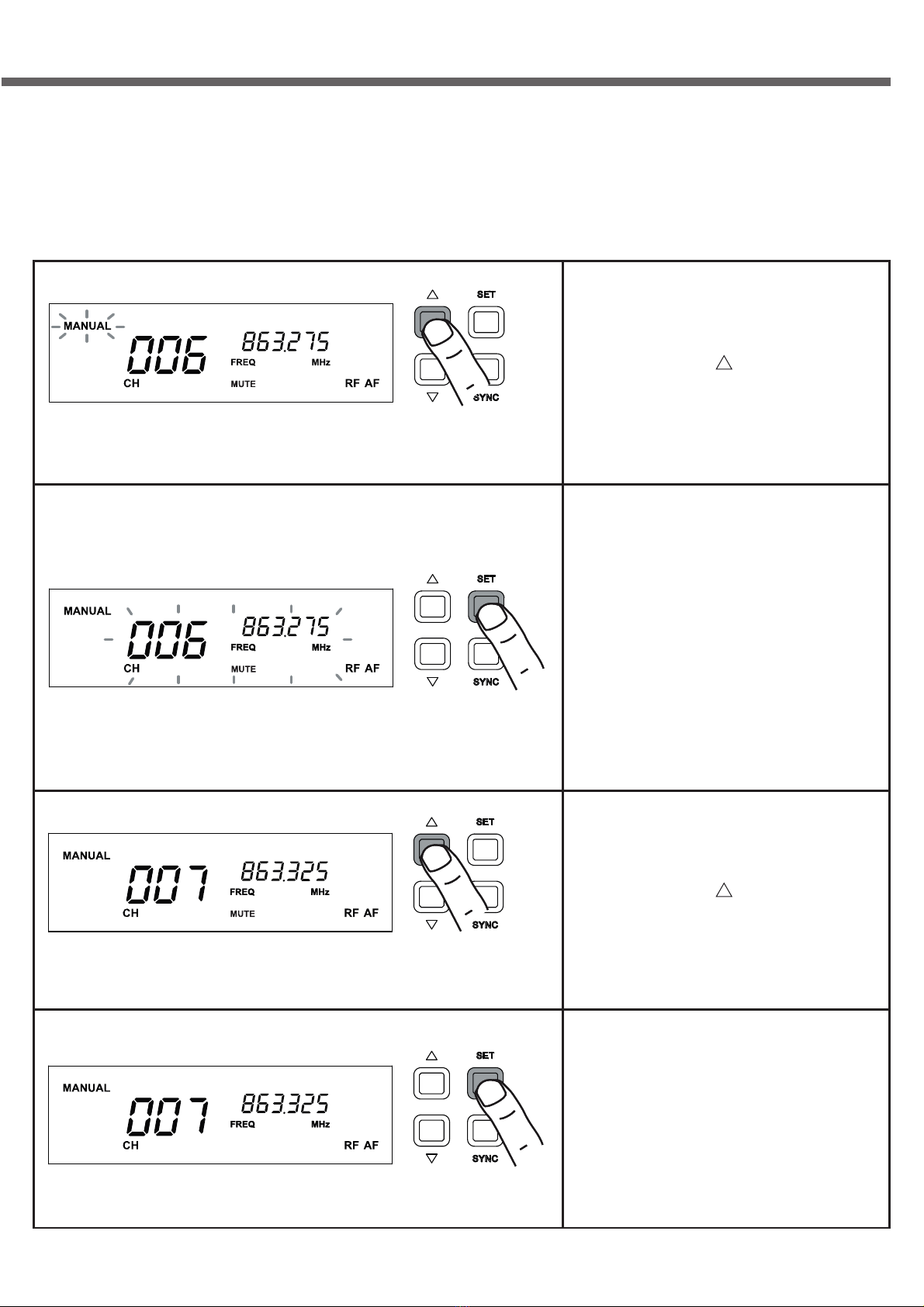
Page 10
UHF410 series microphones - UHF Hand, Headband or Lavalier Systems
English
4.1 - Manual mode
4 - Channel settings on the receiver
- Press the button to select the
MANUAL mode.
- Press and hold the SET button for 2
seconds until the values flash.
- Press the button to move on to the
next channel.
- Press the SET button to confirm the
setting.
- Try several channels to find the one
that best suits your environment.
Note : When setting up the system, do not leave two or more transmitters on. Keep a distance of at least one
meter between the transmitter and receiver during frequency adjustments.

Page 11
UHF410 series microphones - UHF Hand, Headband or Lavalier Systems English
4.2 - Auto Scan mode
- Press the button to select the
SCAN mode
- Press and hold the SET button for 2
seconds until the values flash.
- Press the button to start the
scan. The receiver will stop on a free
frequency automatically..
- Press the SET button to confirm the
setting.
- Try several channels to find the one
that best suits your environment.
Note : If you need to use several microphones at the same time. Please leave the receiver and microphone on
once they are set up and proceed to autoscan the next system.

Page 12
UHF410 series microphones - UHF Hand, Headband or Lavalier Systems
English
4.3 - Preset Mode
- Press the button to select the
PRESET mode.
- Press and hold the SET button for 2
seconds until the values flash.
- Press the button to change group.
- Press the SET button to confirm the
new group.
- Press the button to change
channel.
- Press the SET button to confirm the
new channel.
Note : 8 or 4 groups of 8 or 16 channels are preset in Preset Mode. This makes it possible to use 8
microphones simultaneously. Try each channel in each group and if there is still interference switch to another
group.
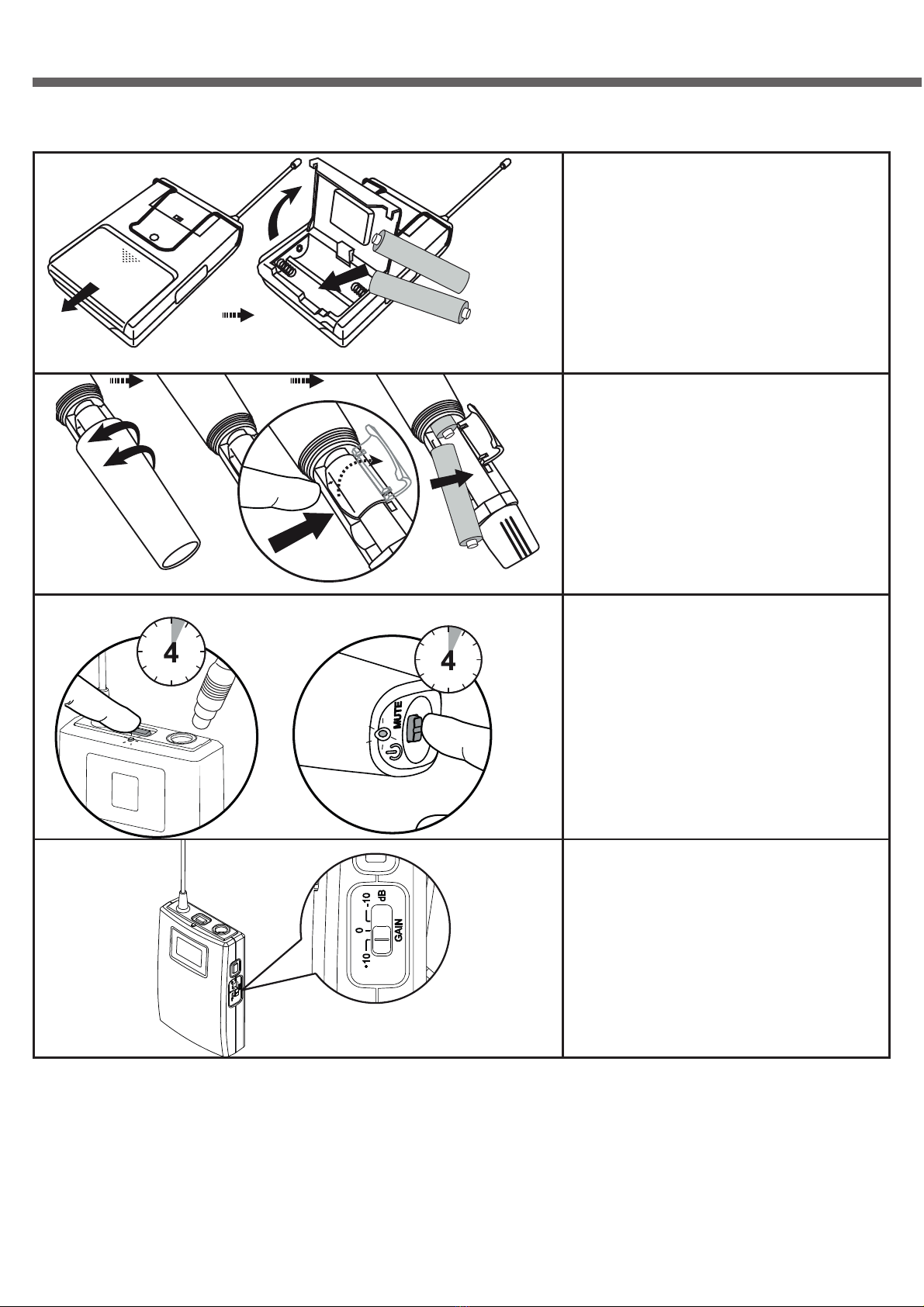
Page 13
UHF410 series microphones - UHF Hand, Headband or Lavalier Systems English
OPEN
- Open the battery compartment and
insert two LR6 or AA batteries, taking
care to the polarity indicated.
- Unscrew the battery compartment
cover of the Hand-held Microphone
and insert two LR6 or AA batteries,
taking care the polarity indicated.
6
7
8
9
10
11 12
1
2
3
4
5
6
7
8
9
10
11 12
1
2
3
4
5- Press the power button on the
microphone or transmitter box for 4
seconds to turn it on.
- If the LED flashes red this indicates
that the batteries need to be changed.
- Adjust the input level of the body pack
according to the microphone you are
going to connect.
Note : When you do not use your microphone or transmitter box for a long period, turn it off and remove the
batteries.
5 - Setup of the handheld and body pack transmitters
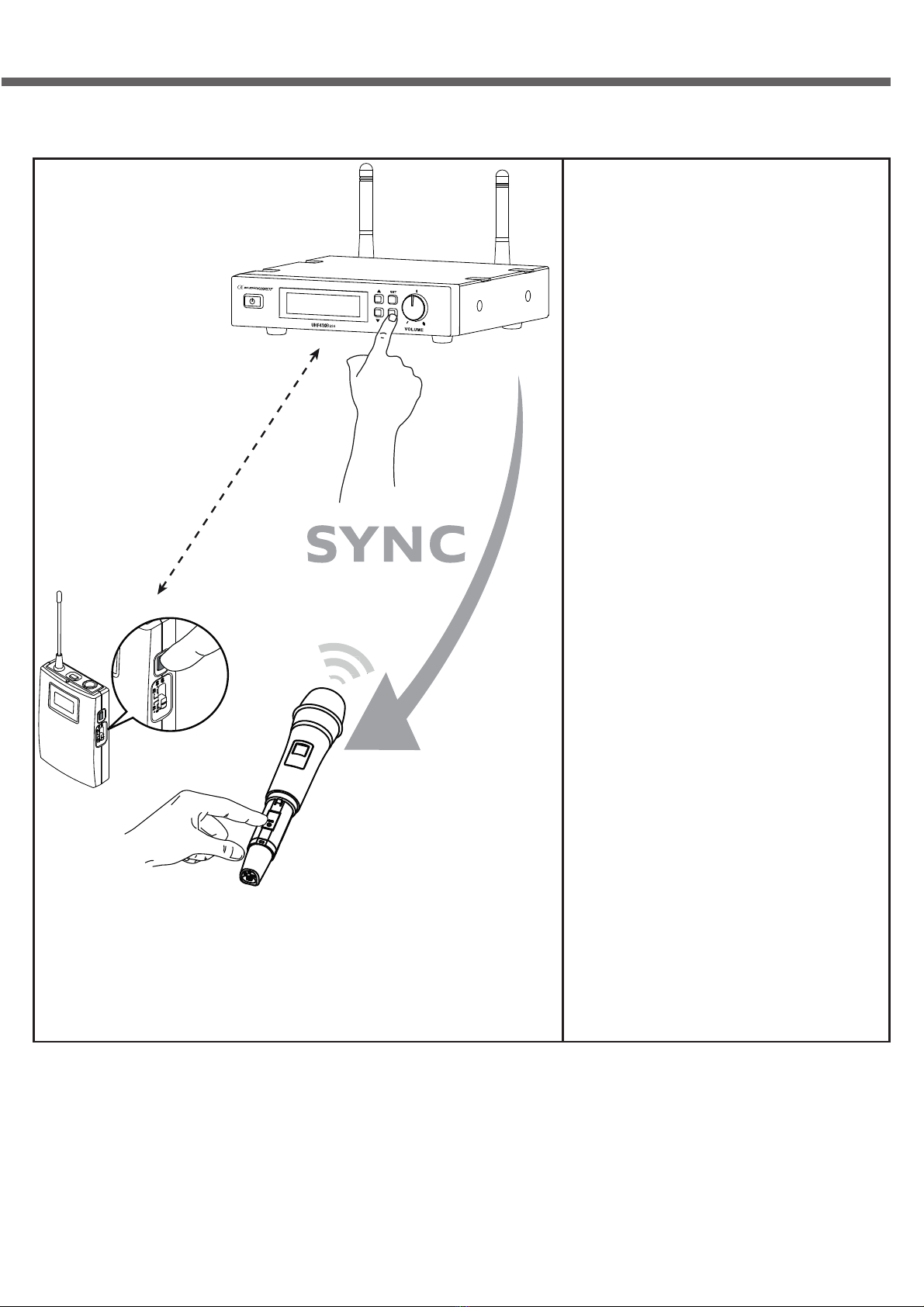
Page 14
UHF410 series microphones - UHF Hand, Headband or Lavalier Systems
English
<1M
Etape 1
Ou
Etape 2
- First turn on the receiver and set the
frequencies in manual, auto scan or
preset modes (see sections 4.1, 4.2,
4.3).
Once you have selected the frequency
on your receiver.
- Press the SYNC button on your
body pack or hand-held microphone
transmitter until SYNC flashes on the
receiver display.
- Hold down the SYNC button on your
transmitter and press the SYNC
button on your receiver at the same
time.
- The system is now synchronized with
the same frequencies
- Please note that a distance of less
than 1 meter between transmitter
and receiver must be kept when
synchronizing.
- Once you have synchronized one
system you can start over with the
next one.
6 - Synchronization of a transmitter with a receiver

Page 15
UHF410 series microphones - UHF Hand, Headband or Lavalier Systems English
L4
- If you acquire two UHF410-Base
receivers you have the possibility to
couple them to position them in a
19-inch rack.
- Each receiver is delivered with a part
of the necessary screws.
- The coupling frame then allows you to
connect the 2 receivers.
- Please note that in this case you
have the possibility to offset the
antennas on the front panel in the
holes provided for this purpose on the
brackets.
- If the reception is not very good or
you need more range you can use the
signal bosster type UHF410-Boost.
- These can be attached to the
UHF410-Hold which can be screwed
onto the boom of a microphone stand.
- For an optimum range an antenna
splitter (UHF410-Split) is connected to
the receiver and then to a directional
antenna (UHF410-Ant) equipped with
an integrated signal booster.
7 - Use of accessories
UHF410-Boost
Antenne
UHF410-Hold
UHF410-Rall
UHF410-Split
UHF410-Ant

Page 16
UHF410 series microphones - UHF Hand, Headband or Lavalier Systems
English
8 - In case of failure
No sound :
- Check the power supplies.
- Check the frequency channels - The channel must be the same on the receiver and transmitter
- Check the connections between the receiver and the amplification system.
- Check transmitter/receiver distance and Squelch setting
- Check that the receiver is not covered by a metal surface.
- Check the battery status of your transmitters.
Mauvais son ou interférences :
- Check the position of the antennas
- Check that two transmitters are not using the same frequency.
- Use a UHF410-Boost signal booster or UHF410-Ant directional antenna.
- Check that interference is not coming from other equipment such as TV, radio, etc...
- Check the volume of the receiver
- Check the battery status of your transmitters.
- Adjust the input gain of your mixer channel.
Beware of feedback
Avoid turning up the gain too high on your mix or the volume on your receiver.
Keep a reasonable distance from the speakers.
Feedback can cause serious damage to your system and your ears.

Page 17
UHF410 series microphones - UHF Hand, Headband or Lavalier Systems English
UHF410-Base receiver
- True Diversity Receiver
- Frequency range: UHF 823~832MHz/863~865 MHz (F8 series) et 514~564MHz (F5 series)
- 442 (F8) or 997 (F5) programmed frequencies with Auto-scan function
- Channel presets:
- 4 groups, 8 compatible channels in each group (F8 series)
- 8 groups, 16 compatible channels in each group (F5 series)
- Channel Selection Mode: Tact Switch, Auto-Scan, SYNC
- LCD display: frequency, group, channel, RF & AF
- Balanced and unbalanced audio output on XLR and 6.35 mono jacks
- Line or Micro level
- Oscillator: PLL Synthesizer
- Frequency stability: ± 0.005%.
- Modulation mode: FM
- H.H.T.: <1% (@1KHz)
- Audio Frequency Response: 80 Hz to 18kHz
- Volume control by rotary switch on the front panel
- Squelch adjustment by rotary selector at the rear
- Detachable BNC antennas, many accessories available
- Power supply: 12 V DC (adapter supplied)
- Current consumption: 260mA ± 10mA
- Dimensions: 200 x 42 x 183 mm (Rackable 19 inches in pairs)
UHF410-Hand microphone
- True Diversity Transmitter
-
Frequency range: UHF 823~832 and 863~865 MHz (F8 series) or 514~564 MHz (F5 series)
- Output power: 10mW max. (F8 series) / 35mW max. (F5 serie)
- 442 (F8) or997 (F5) programmed frequencies with SYNC function
- LCD display: Group, channel, battery level
- Power supply: 2 x AA 1.5V batteries (not included)
- Average autonomy: 10 Hours
- Dimensions: 260 x diam 54 mm
9 - Technical data

Page 18
UHF410 series microphones - UHF Hand, Headband or Lavalier Systems
English
UHF410-Body bodypack transmitter
- True Diversity Transmitter
-
Frequency range: UHF 823~832 and 863~865 MHz (F8 series) or 514~564 MHz (F5 series)
- Output power: 10mW max. (F8 series) / 35mW max. (F5 serie)
- 442 (F8) or 997 (F5) programmed frequencies with SYNC function
- LCD display: Group, channel, battery level
- Microphone input on mini XLR
- Gain level of -20/-10/0 dB
- Power supply: 2 x AA 1.5V batteries (not included)
- Average autonomy: 10 Hours
- Dimensions: 98 x 65 x 25 mm (+ 75mm antenna)
Micro headband UHF410-Head
- Type of microphone: Condenser capsule
- Sensitivity: -47 ±4dB
- Directivity: Unidirectional cardioid
- Frequency response: 100Hz - 10KHz
- Maximum operating voltage: 10V
- Normal operating voltage: 1.5V
- Consumption: 0.5mA max.
- Signal to noise ratio : More than 60dB
- Accessory supplied: Cap and elastic headband
- Connection : Mini XLR
Lavalier microphone UHF410-Lava
- Type of microphone: Condenser capsule
- Sensitivity: -42 ±3dB
- Directivity: Omnidirectional cardioid
- Frequency response: 50Hz - 10KHz
- Maximum operating voltage: 10V
- Normal operating voltage: 1.5V
- Consumption: 0.5mA max.
- Signal to noise ratio : More than 58dB
- Accessory supplied: Windshield and hooking pin
- Connection : Mini XLR

Page 19
UHF410 series microphones - UHF Hand, Headband or Lavalier Systems English
EC DECLARATION OF CONFORMITY
We, HIT-MUSIC SAS,
Address : Parc d’Activités CAHORS SUD – EN TESTE - 46230 FONTANES – France
Declare under our sole responsibility that the Audiophony UHF wireless transmitter and
receiver microphones:
UHF-410 (H10271&H11026) / UHF410-Hand (H10272&H11027) / UHF410-Body (H10273&H11028)
Are in conformity with the Council Directives:
- 2011/65/UE ROHS
- 2014/53/EU RED
- 2014/35/EU LVD
- 2014/30/EU EMC
And are in conformity with the following standards or normative documents :
- EN 300 422-2 V1.3.1 (2011-08)
- EN 300 440-2 V1.4.1 (2010-08)
- EN 301 489-1 V1.9.2 (2011-09)
- EN 301 489-3 V1.6.1 (2012-05)
- EN 301 489-9 V1.4.1 (2007-11)
- EN 60065 :2001+A1 : 2005+A2 : 2010 : 2006 + A11 :2008+A2 :2010+A12 : 2011
Additional information: None
At Cahors, 11th of December, 2012
www.audiophony.com

Page 20
UHF410 series microphones - UHF Hand, Headband or Lavalier Systems
English
470 MHz
Reserved
Reserved
694 MHz
703 MHz
733 MHz
758 MHz
823 MHz
832 MHz
863 MHz
865 MHz
CHANNELS
FREQUENCIES
(MHz)
MICROS
UHF410
DTT
CHANNELS
AVAILABLE
FREQUENCIES
MICROS
MICROS
4G 4G 4G
514 564
21 22 23 24 25 26 27 28 29 30
474
482
490
498
506
514
522
530
538
546
31
554
32
562
33
570
34
578
35
586
36
594
37
602
38
610
39
618
40
626
41
634
42
642
43
650
44
658
45
666
46
674
47
682
48
690
49
698
50
706
51
714
52
722
53
730
54
738
55
746
56
754
57
762
58
770
59
778
60
786
61
794
62
802
63
810
64
818
65
826
66
834
67
842
68
850
69
858
F5 F8 F8
10 - New UHF frequency plan
The authorised frequency bands can thus be used "freely"
by PMSE equipment, i.e. without the need for prior individual
authorisation, but subject to compliance with the technical
parameters laid down.
In these circumstances, users of ancillary sound programme
design and broadcasting equipment shall not be subject to
the payment of fees. However, they must not interfere with
other uses of frequencies, and are not protected against
interference.
Please check your local services authorised to be sure that
you can use the frequencies range of your system.
This manual suits for next models
5
Table of contents
Other audiophony Microphone System manuals