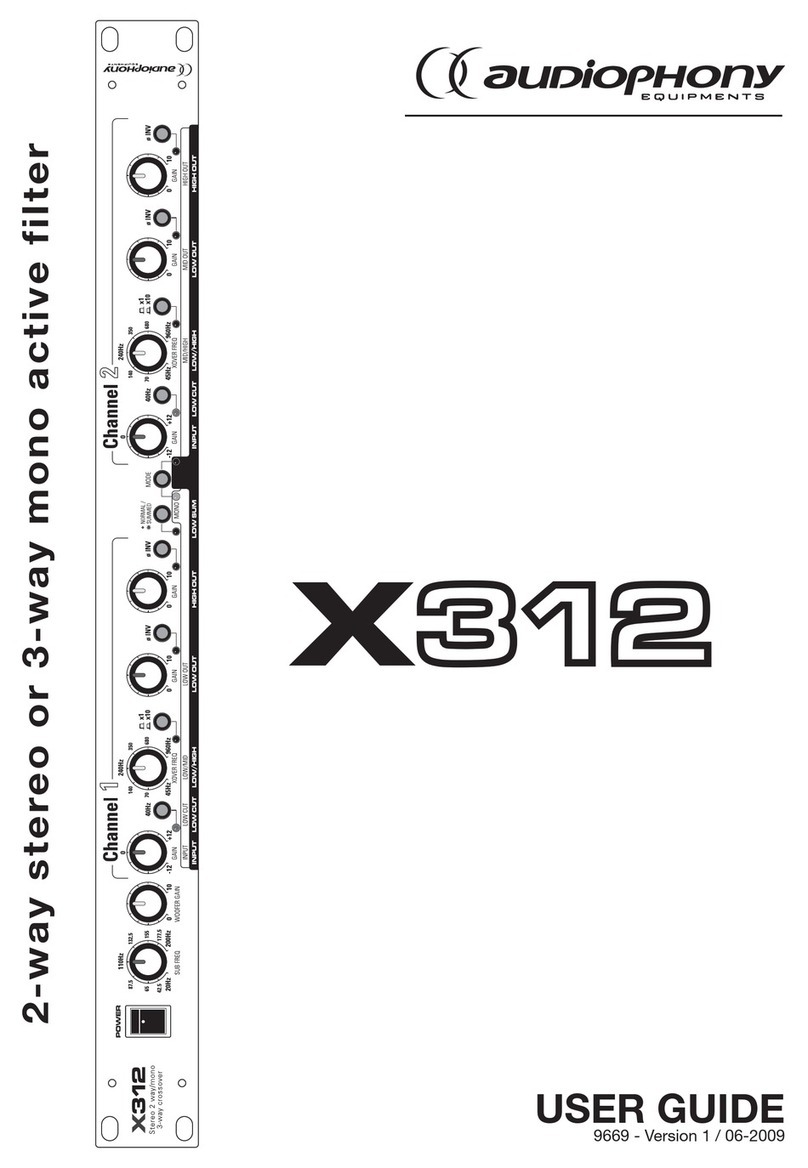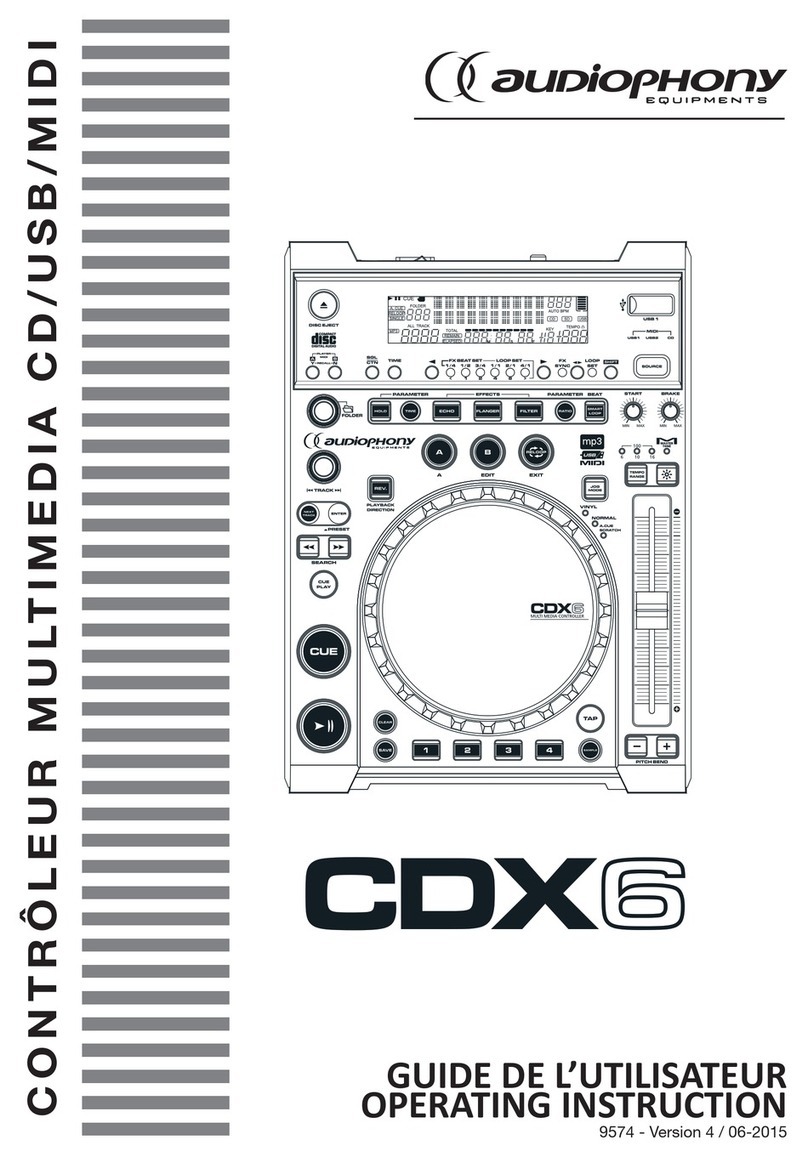audiophony CP2 User manual
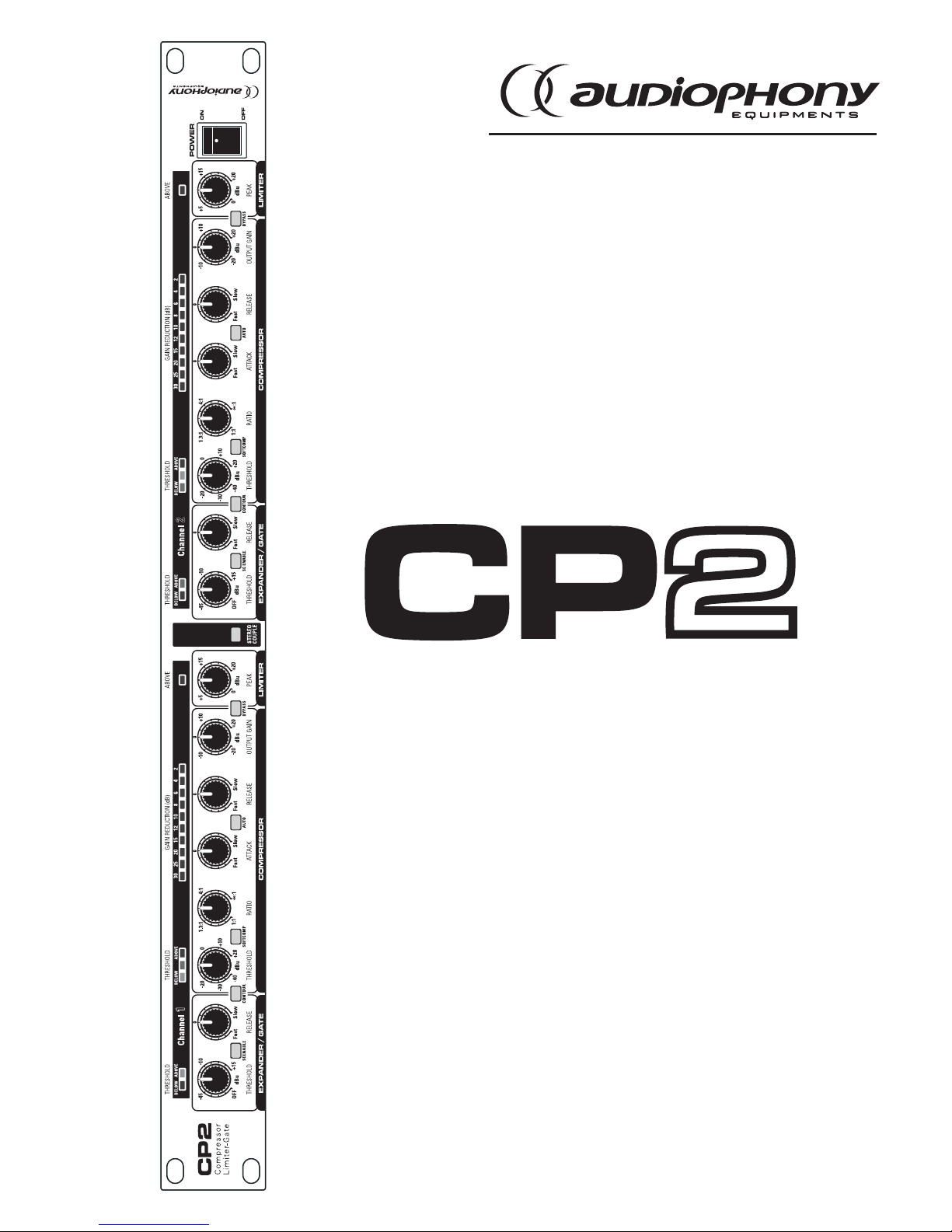
USER GUIDE
9668 - Version 1 / 06-2010
Stereo Compressor/Limiter/Gate
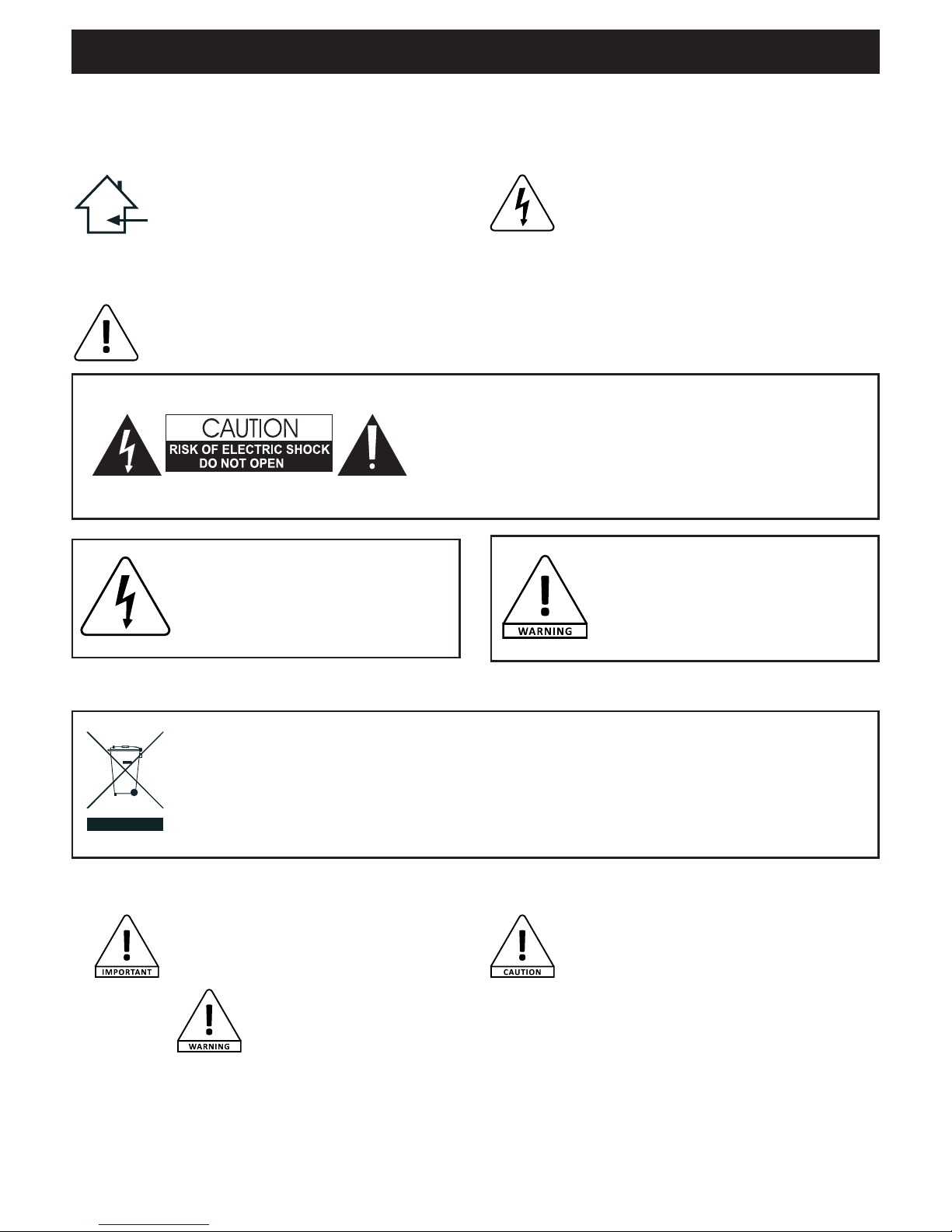
Page 3
ENGLISH
CP2 - Stereo Compressor/Limiter/Gate
Ga
Page 3
Sound levels
Our audio solutions deliver important sound
pressure levels (SPL) that can be harmful
to human health when exposed during long
periods. Please do not stay in close proximity
of operating speakers.
1 - Safety information
This symbol signals an important safety
precaution. The CAUTION symbol signals a risk of product deterioration.
The WARNING symbol signals a risk to the user’s physical integrity.
The product may also be damaged.
Important safety information
Symbols used
Any maintenance procedure must be performed by a CONTEST
authorised technical service. Basic cleaning operations must tho-
roughly follow our safety instructions.
This product contains non-isolated electrical components. Do not
undertake any maintenance operation when it is switched on as
it may result in electric shock.
This unit is intended for indoor use only. Do not use it in a wet,
or extremely cold/hot locations. Failure to follow these safety ins-
tructions could result in fire, electric shock, injury, or damage to
this product or other property.
WARNING : This unit contains no user-serviceable parts. Do not open the
housing or attempt any maintenance by yourself. In the unlikely even your unit
may require service, please contact your nearest dealer.
In order to avoid any electrical malfunction, please do not use any multi-socket,
power cord extension or connecting system without making sure they are
perfectly isolated and present no defect.
Recycling your device
• As HITMUSIC is really involved in the environmental cause, we only commercialise clean, ROHS compliant products.
• When this product reaches its end of life, take it to a collection point designated by local authorities. The separate collection and recycling of your
product at the time of disposal will help conserve natural resources and ensure that it is recycled in a manner that protects human health and the
environment.
Risk of electrocution
To prevent the hazard of electric shocks, do not use
extension cords, multi-socket or any other connection
system without making sure metal parts completely are
out of reach.

Page 4
ENGLISH CP2 - Stereo Compressor/Limiter/Gate
Page 4
1 - Please read carefully :
We strongly recommend to read carefully and understand
the safety instructions before attempting to operate this unit.
2 - Please keep this manual :
We strongly recommend to keep this manual with the unit for
future reference.
3 - Operate carefully this product :
We strongly recommend to take into consideration every
safety instruction.
4 - Follow the instructions:
Please carefully follow each safety instruction to avoid any
physical harm or property damage.
5 - Avoid water and wet locations :
Do not use this product in rain, or near washbasins or other
wet locations.
6 - Installation :
We strongly encourage you to only use a
fixation system or support recommended by
the manufacturer or supplied with this product.
Carefully follow the installation instructions and
use the adequate tools.
Always ensure this unit is firmly fixed to avoid
vibration and slipping while operating as it may result in
physical injury.
7 - Ceiling or wall installation :
Please contact your local dealer before attempting any ceiling
or wall installation.
8 - Ventilation :
The cooling vents ensure a safe use of this product,
and avoid any overheating risk.
Do not obstruct or cover these vents as it may
result in overheating and potential physical injury or
product damage. This product should never been
operated in a closed non-ventilated area such as a flight case
or a rack, unless cooling vents are provided for the purpose .
9 - Heat exposure :
Sustained contact or proximity with warm surfaces may cause
overheating and product damages. Please keep this product
away from any heat source such as a heaters, amplifiers, hot
plates, etc...
10 - Electric power supply :
This product can only be operated according to a very specific
voltage. These information are specified on the label located
at the rear of the product.
11 - Power cords protection:
Power-supply cords should be routed so that they are not
likely to be walked on or pinched by items placed
upon or against them, paying particular attention
to cords at lugs, convenience receptacles and the
point where they exit from the fixture.
Instructions and recommendations
12 - Cleaning precautions :
Unplug the product before attempting any cleaning
operation. This product should be cleaned only with
accessories recommended by the manufacturer.
Use a damp cloth to clean the surface. Do not
wash this product.
13 - Long periods of non use :
Disconnect the unit’s main power during long periods of
non use.
14 - Liquids or objects penetration :
Do not let any object penetrate this product as it may result
in electric shock or fire.
Never spill any liquid on this product as it may infiltrate the
electronic components and result in electric shock or fire.
15 - This product should be serviced when :
Please contact the qualified service personnel if :
- The power cord or the plug has been damaged.
- Objects have fallen or liquid has been spilled into
the appliance.
- The appliance has been exposed to rain or water.
- The product does not appear to operate normally.
- The product has been damaged.
16 - Inspection/maintenance :
Please do not attempt any inspection or
maintenance by yourself. Refer all servicing to
qualified personnel.
17 - Operating environment :
Ambient temperature and humidity: +5 - +35°C,
relative humidity must be less than 85% (when
cooling vents are not obstructed).
Do not operate this product in a non-ventilated,
very humid or warm place.

Page 5
ENGLISH
CP2 - Stereo Compressor/Limiter/Gate
Ga
The CP2 is a device allowing you to modify the volume and structure of an audio signal. This process can
create distortions that can be harmful to your sound system.
Please make sure the outgoing signal of your CP2 is clear, without distortion, and the output level is adapted
to the devices receiving the signal. However, checking the output volume is not enough as saturated signals
can damage your material and cause hearing impairments.
2 - Our recommendations
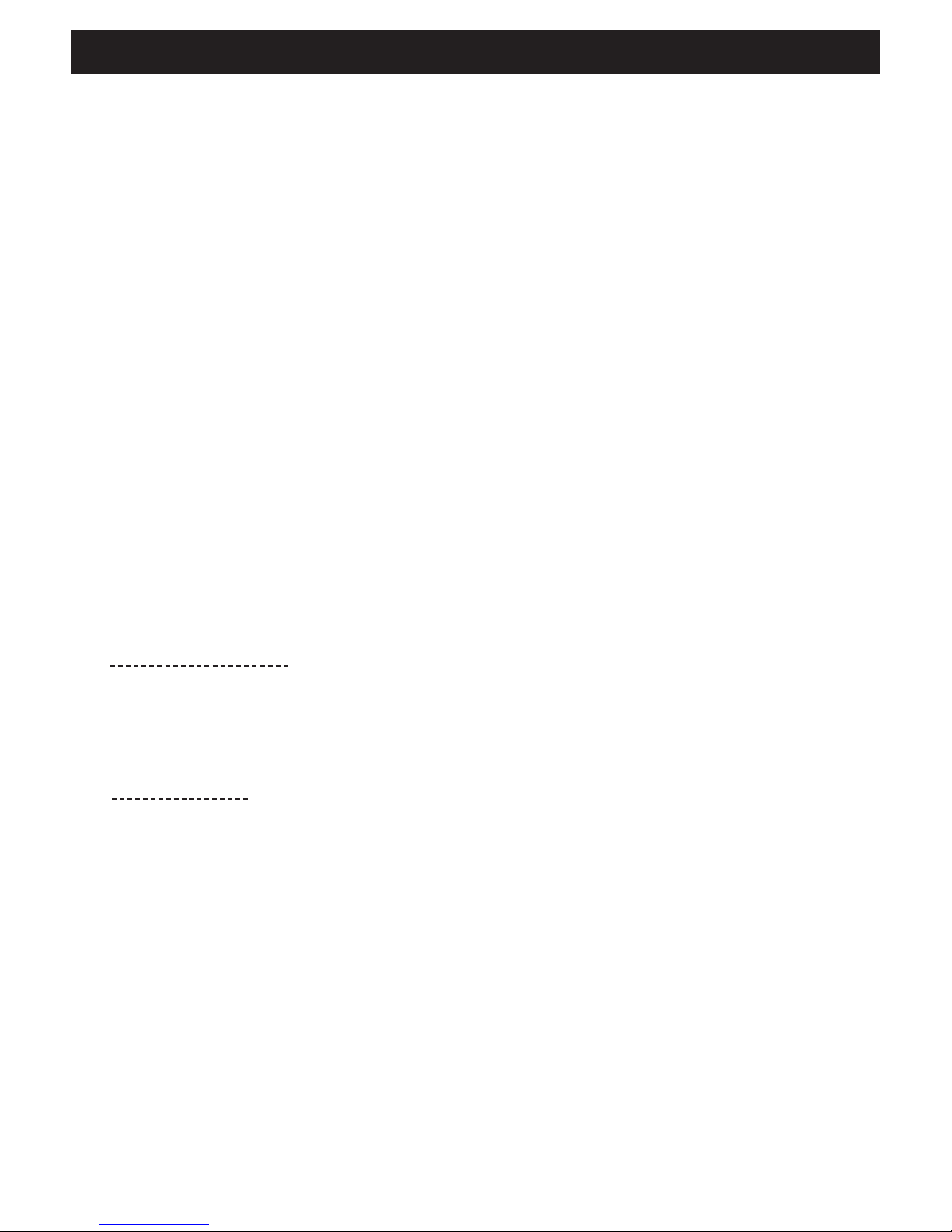
Page 6
ENGLISH CP2 - Stereo Compressor/Limiter/Gate
The CP2 is a professional tool allowing you to modify the dynamic of one stereo sound signal, or two mono signals.
The Gate section allows you to suppress the parasitic and background noises by preventing any signal lower than
the determined threshold to go through the audio circuit.
The Compressor section allows you to modify the signal dynamic in order to optimise its rendering or mitigate its
peaks.
The Limiter section allows you to prevent the incoming signal from going beyond a certain threshold once processed
in order to protect your speakers from the damages of an excessive volume output.
• XLR or Jack 6.35 unbalanced/balanced inputs and outputs, settings: +4/-10 dB
• Side Chain system allowing a perfect dynamic weighting per frequency (requires an optional equalizer)
• Gate:
• Threshold settings from 0 to +15 dBu
• Release time settings
• Weighting per frequency (requires an external equalizer)
•Compressor:
• Threshold settings from -40 to +20 dBu
• Ratio: from 1/1 to infinite/1
• 2 compression modes: Hard Knee and Soft Comp
• Attack and release settings in auto or manual mode
• Adjustable output level
•Limiter:
• Threshold settings from 0 to +20 dBu
3 - Main characteristics
Stereo Compressor/Limiter/Gate with Link and Side Chain functions - 19" edge-rackable.
4.1 - Checking the contents
The package must contain the following articles:
- The CP2
- The user guide
- 1 power cord
4-2 - Installing the unit
a-Set up the CP2 over a flat surface or within racks.
b - Please make sure the unit is installed in a properly ventilated place, unexposed to sunlight rays, excessive
temperatures or humidity.
4 - Peparation and installation
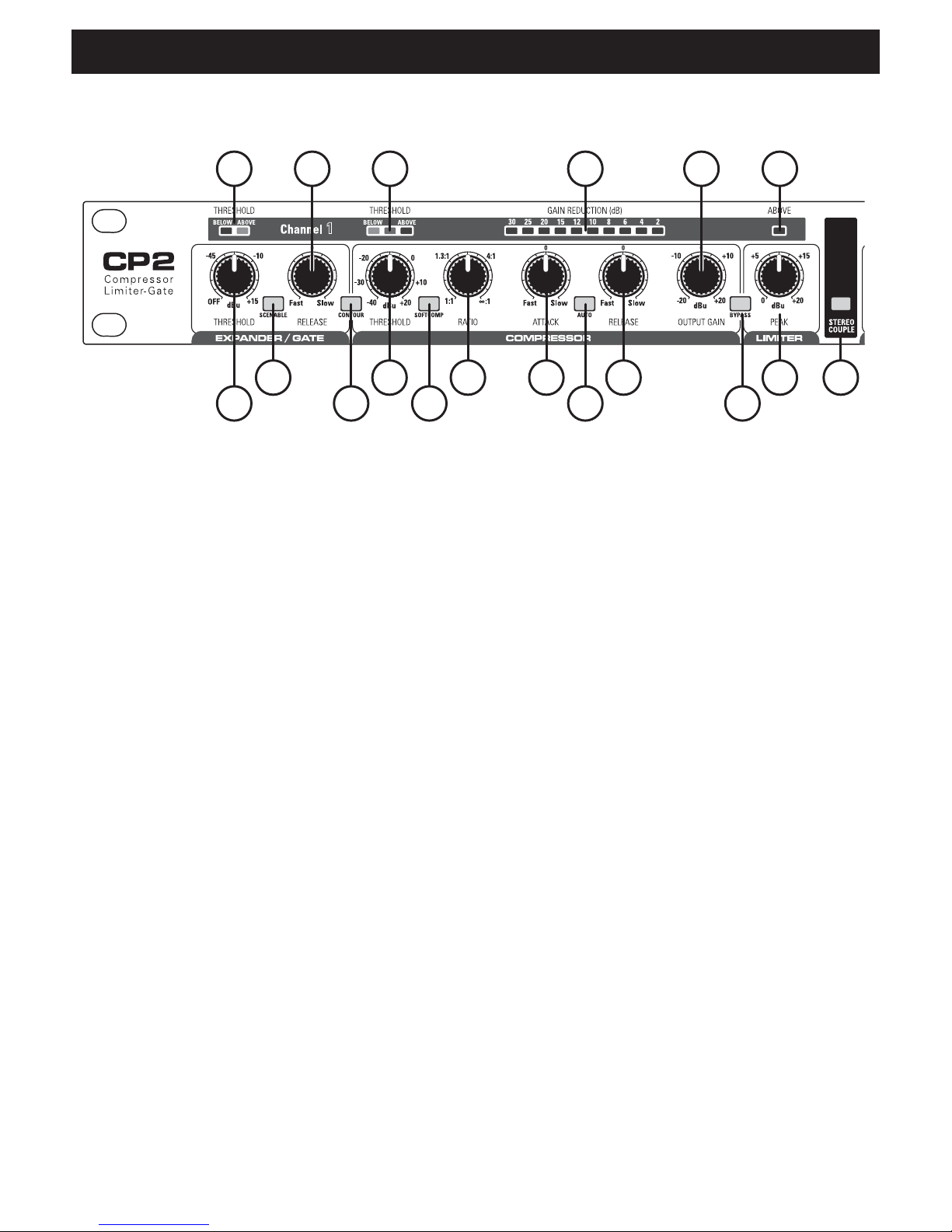
Page 7
ENGLISH
CP2 - Stereo Compressor/Limiter/Gate
Ga
5 - Description of the command panel
[1] - Stereo Couple
The CP2 features two identical channels. The Stereo
Couple button allows you to add up in stereo the two
channels.
When activating this function, the CP2 is in stereo
mode: the channel 1 settings will be copied and applied
to channel 2.
The channel 2 knobs and buttons are inactive except for
the By-pass button and the volume output knob.
Once deactivated, the CP2 goes back to normal and
each channel can be configured independently.
[2] - Limiter
Allows you to add a maximum limit to the CP2 volume
output, independently from other settings. This absolute
limit prevents any peak despite the action of the
compressor and allows you to protect the devices
downstream of the CP2. Unlike the compressor, the
limiter does not act progressively and fully levels the
signal exceeding its threshold. It is crucial to properly
configure the compression to prevent the signals from
being excessively saturated once sent to the limiter. The
activation threshold is adjustable from 0 dBu to +20
dBu. As the limiter has a slight delay, we recommend to
set the threshold at 1 or 2 dB below the desired value in
order to get precise results.
[3] - Peak indicator
This LED lights up to indicate any over-limit signal and
to indicate the limiter is activated.
1
268 4
7101417 16 9
11
31213 51518
[4] - Bypass
The Bypass button allows you to deactivates the sound
processing of a particular channel. When this function
is activated, the incomin signal is directly connected to
the ouput. This function is usually used to compare the
processed signal to the unprocessed signal.
[5] - Output Gain
This knob controls the main output gain of the CP2.
This is especially useful to compensate for the decrease
due to the sound processing. Once your compression
settings have been made, if the viewmeter indicates
a decrease of 10 dB, place this knob onto +10 dB to
compensate.
[6] - Release
The Release control knob allows you to determine the
release time: the time the compressor needs to go back
to a neutral reduction of 1:1 once the signal went back
below the threshold. Can be configured from Slow to
Fast.
[7] - Auto
Allows you to activate the automatic selection of the
Attack and Release parameters. The corresponding
faders will no longer be useful. This function allows a
dense and musical compression especially for complex
signals with multiple level variations. These settings
must be configured manually when this button is
released.

Page 8
ENGLISH CP2 - Stereo Compressor/Limiter/Gate
[8] - Attack
This knob determines the response time of the
compressor once the threshold has been reached. Can
be configured from Slow to Fast.
[9] - Ratio
This function can be used to adjust the compression
rate applied to the incoming signal. From 1:1 (no
compression) to :1 (close to a Peak limiter with a high
attack value).
[10] - Soft Comp
This button allows you to switch from Hard Knee to
Soft Comp mode. The LED of this button will light up in
yellow when the Soft Comp function is activated, and
remains off while the Hard Knee mode is activated.
In Hard Knee mode, the compression threshold,
precisely determined by the Threshold button, is the
point from which the compressor will be activated in
accordance with the determined ratio.
[11] - Threshold
It is the threshold from which the compressor will be
activated. Can be configured from -40 dBu to +20 dBu.
In Soft Comp mode, this value represents the center of
the zone around which the compression is lighter.
[12] - Gain Reduction viewmeter
Displays the gain reduction level applied by the
compressor and/or gate.
[13] - Threshold (Gate) indicator
These 3 LEDs indicate the current relation between
the incoming signal and the threshold value previously
determined. The green LED indicates that the
incoming signal is below the threshold value, while
the red LED lights up when the signal has reached the
aforementioned value.
The orange LED is only available in Soft Compo mode
and indicates that the signal lies in the Soft Comp area
as defined by the threshold.
[14] - Contour
When this function is activated (and its LED lit), the
compression circuit does not take into account the low
frequencies, thus avoiding the "pumping" effect which
may occur when a signal is over-compressed.
[15] - Release
Allows you to determine the amount of time required for
the Gate to close and prevent the signal to go through
the audio circuit once the threshold has been reached.
[16] - SC Enable
Allows you to activate the connections required for an
external processing of the detector signal. It has no
effect if there is nothing plugged into the sidechain loop,
however the indicator will still light if the side chain is
activated.
[17] - Threshold
Threshold from which the Gate will act on the incoming
signal. Can be configured from OFF to +15dBu.
[18] - Threshold (Gate) indicator
These two LEDs indicate the relation between the
incoming signal and the threshold value previously
determined. The red LED will light up when the
incoming signal is below the aforementioned value while
the green LED will light up when the signal is above the
threshold (thus going through the gate).
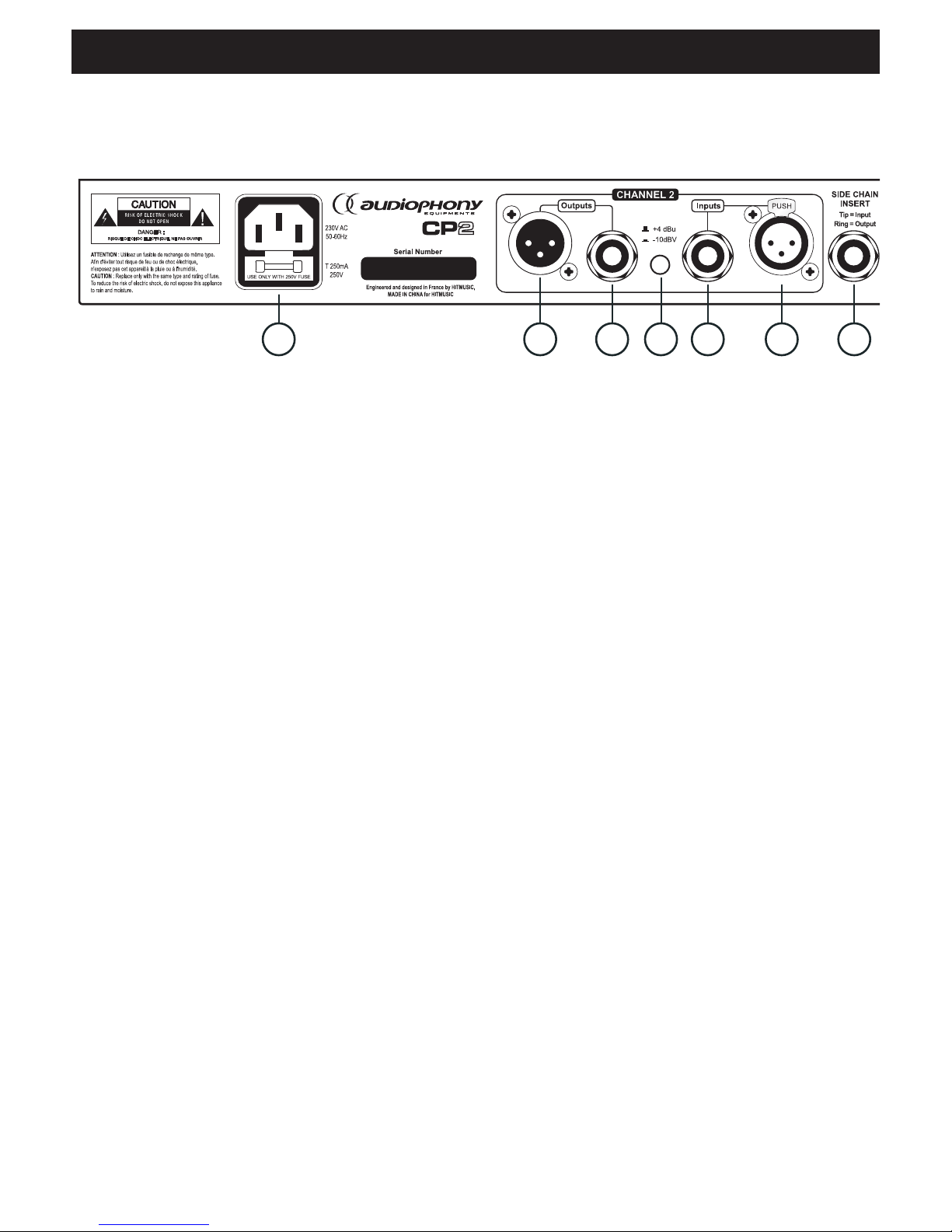
Page 9
ENGLISH
CP2 - Stereo Compressor/Limiter/Gate
Ga
- Back pannel
[1] - Jack and XLR inputs
These sockets receive balanced and unbalanced
incoming signals.
- XLR : pin1 = ground ; pin2 = positive signal ; pin3 =
negative signal
- Jack : (in parallel with the XLR sockets) - tip =
positive signal; ring = negative signal ; body = ground
The input impedance is above 40K.
[2] - Jack and XLR outputs
These sockets carry the outgoing treated signal and are
compatible with balanced and unbalanced signals. They
are wired as described above.
[3] - Output mode
Allows you to select an output mode: +4 dBu or -10
dBv.
5 2 2 3 1 1 4
[4] - Side chain insert
This connector is used to add one or several devices
to the sound processing chain. This function does
not have the same effect as the one used by effect
processors to create a new loop to insert mixing desks
effects. You can for instance connect here an equalizer
which will define precisey the frequency range onto
which the CP2 will act.
Use a Jack 6.35 stereo as follows:
Connect the "outgoing" signal to the tip, the signal
"coming back" to the ring, while the chassis will be
connected to the ground.
[5] - Main power socket
Compliant with the current European standards. A cable
is supplied with the unit.
Before connecting the CP2 to an electrical outlet, please
verify the outlet voltage matches the voltage selected at
the rear of the CP2.
Fuse: If need to replace the fuse, please use a fuse with
the exact same characteristics as the old one.
6 - Connections description

Page 10
ENGLISH CP2 - Stereo Compressor/Limiter/Gate
7 - Technical specifications
Gentle reminder: 0dBu = 0,775 V RMS
• Inputs
- Number of channels: 2
- Impedance : > 50 kOhms (balanced) - 25 kOhms (unbalanced)
- Max level: +24 dBu
• Outputs
- Number of channels: 2
- Impedance: balanced 120 Ohms , unbalanced 60 Ohms
- Max level: +21 dBu
• Frequency response
- Bandwith : 20 at 20 KHz ; +/- 0,5 dB
- Frequency response : 0,35 Hz at 90 KHz ; +/- 3 dB
• Noise level
<-90dBu, 22Hz at 22kHz unweighted
• Side Chain Insert
- Input impedance: >10 kOhms
- Output impedance: > 2 k Ohms
- Max level output: +24 dBu
• Compression
- Threshold: -40dBu à +20dBu
- Ratio: 10:1
- Attack: from 3 ms to 340 ms/15 dB
- Release: from 3 ms to 340 ms/15 dB
• Limiter
- Adjustable threshold from 0 dBu to +20dBu
- Gain : -20dBu to +20dBu
- Dynamic range: >115dB
• Electrical characteristics
- Power supply: 110/230V - 50/60Hz - 20VA
- Power consumption: 15 W
• Miscellaneous
- Dimensions: 483 x 145 x 44 mm
- Poids: 2.2 Kg

Page 11
ENGLISH
CP2 - Stereo Compressor/Limiter/Gate
Ga
8 - Notes

Because AUDIOPHONY®takes the utmost care in its products to make sure you only get the best possible quality, our products are
subjects to modifications without prior notice. That is why technical specifications and the products physical configuration might differ
from the illustrations.
Make sure you get the latest news and updates about the AUDIOPHONY®products on www.audiophony.com
AUDIOPHONY®is a trademark of HITMUSIC S.A. - Zone Cahors sud - 46230 FONTANES - FRANCE
Table of contents
Other audiophony Recording Equipment manuals