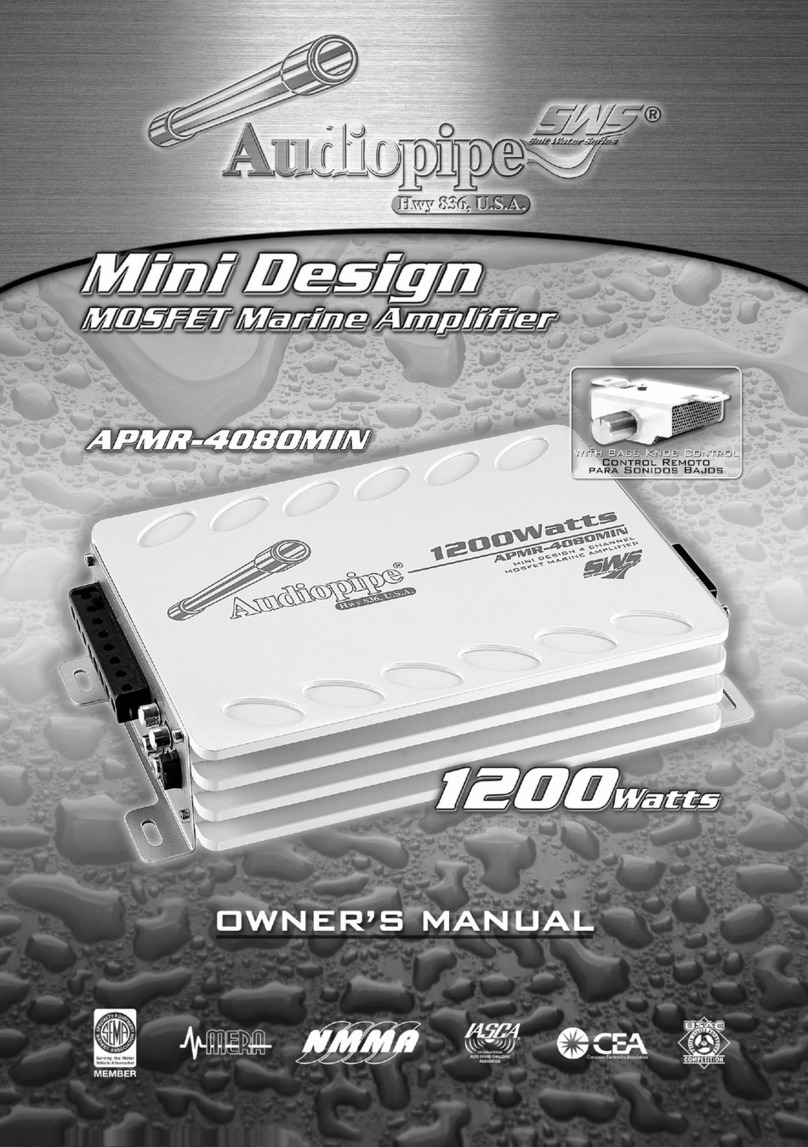Audiopipe APCL-6002 User manual
Other Audiopipe Amplifier manuals
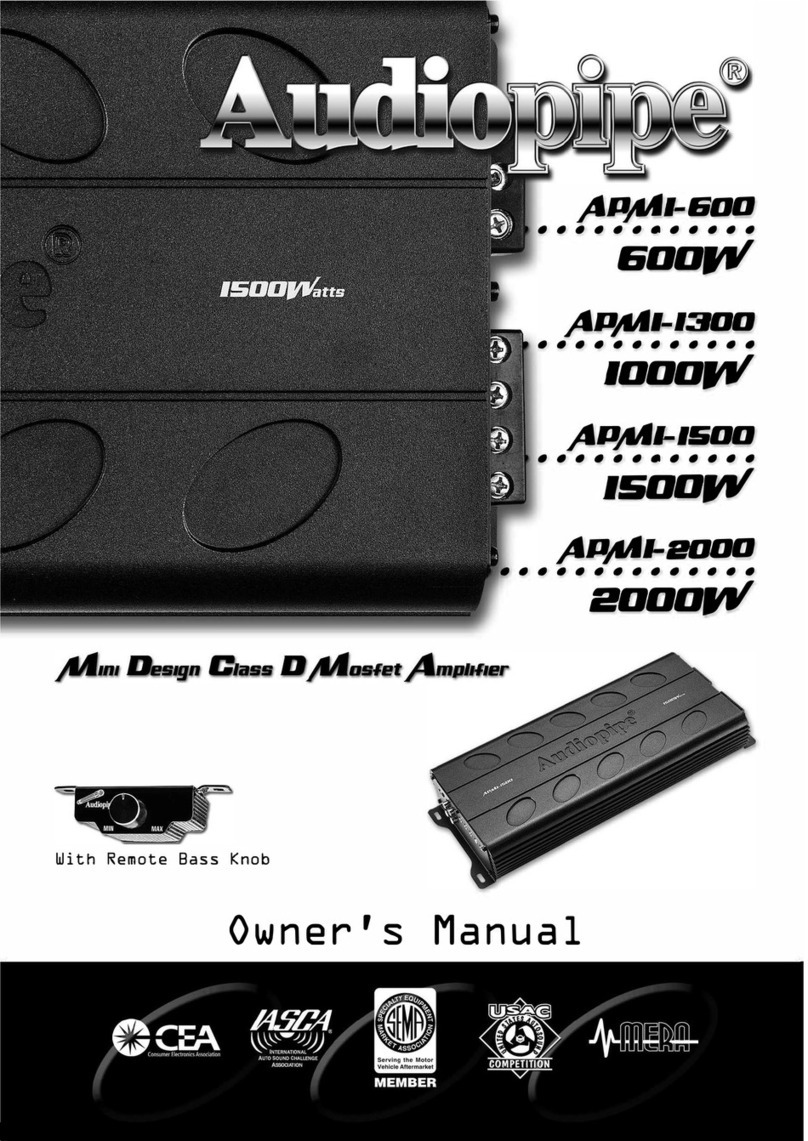
Audiopipe
Audiopipe APMI-600 User manual
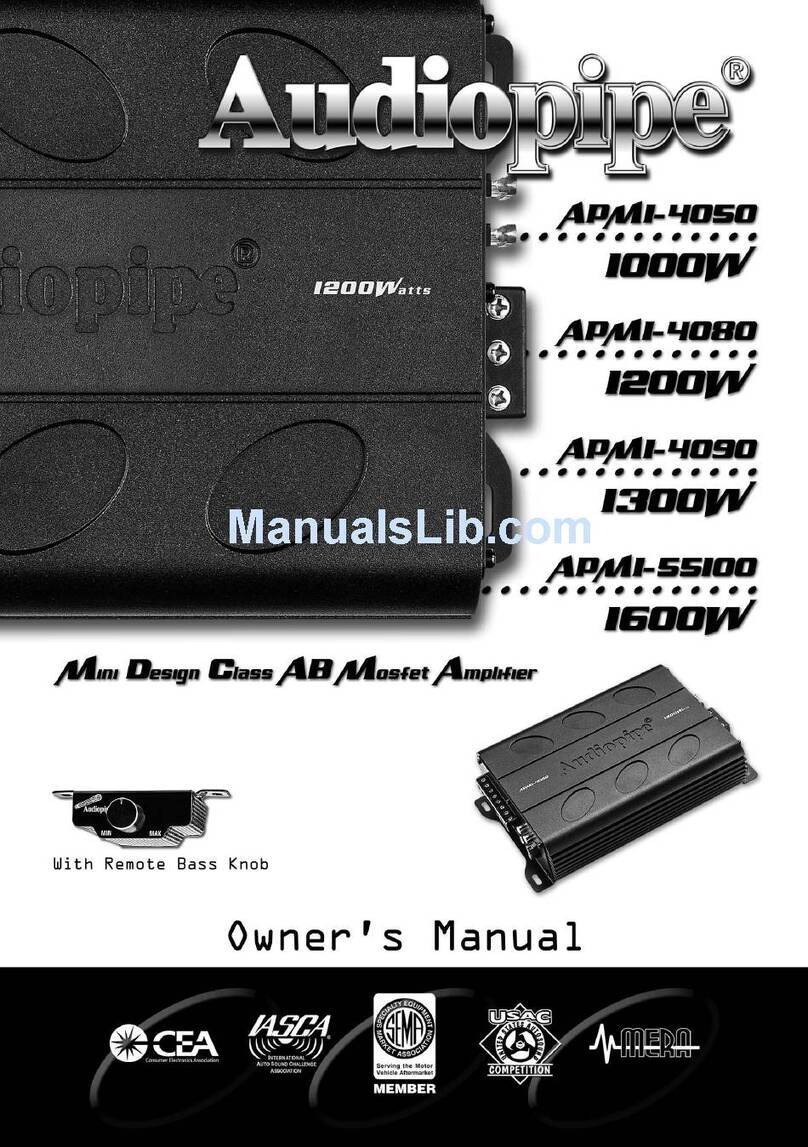
Audiopipe
Audiopipe APMI-4050 User manual

Audiopipe
Audiopipe APCL-6002 User manual
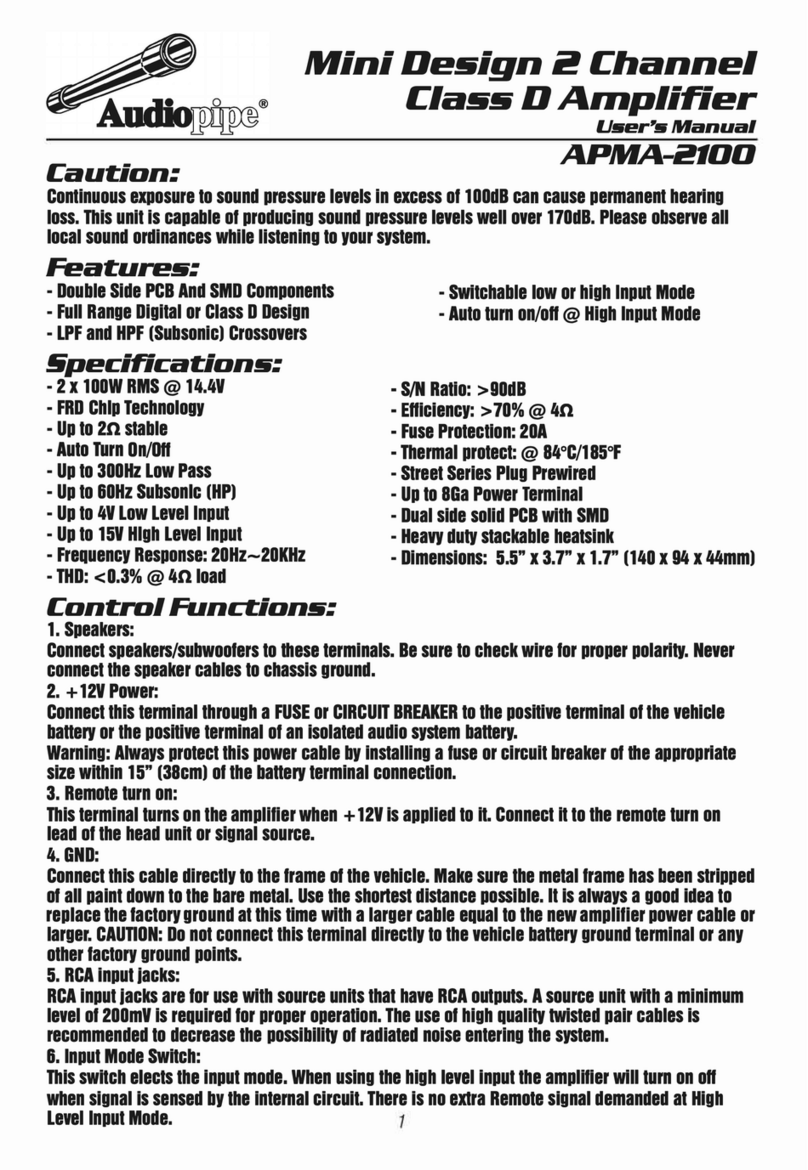
Audiopipe
Audiopipe APMA-2100 User manual
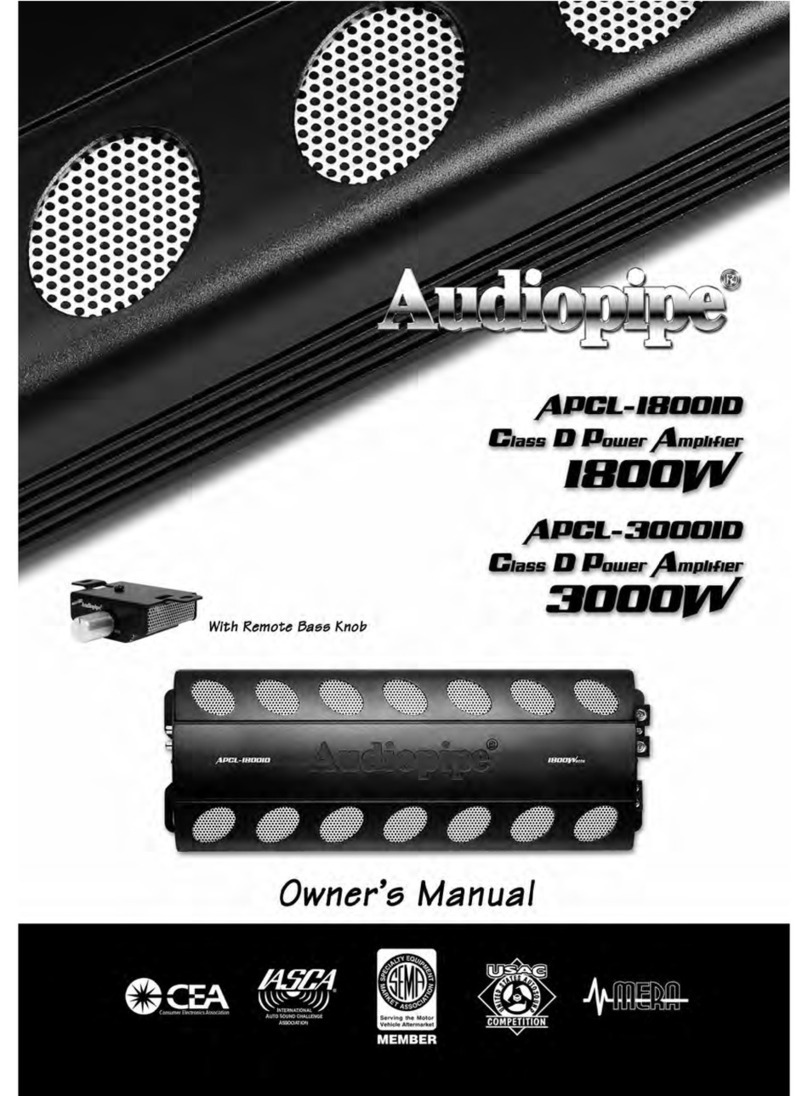
Audiopipe
Audiopipe APCL-1800ID User manual

Audiopipe
Audiopipe APMR-2002 User manual

Audiopipe
Audiopipe APCL-1004 1000W User manual
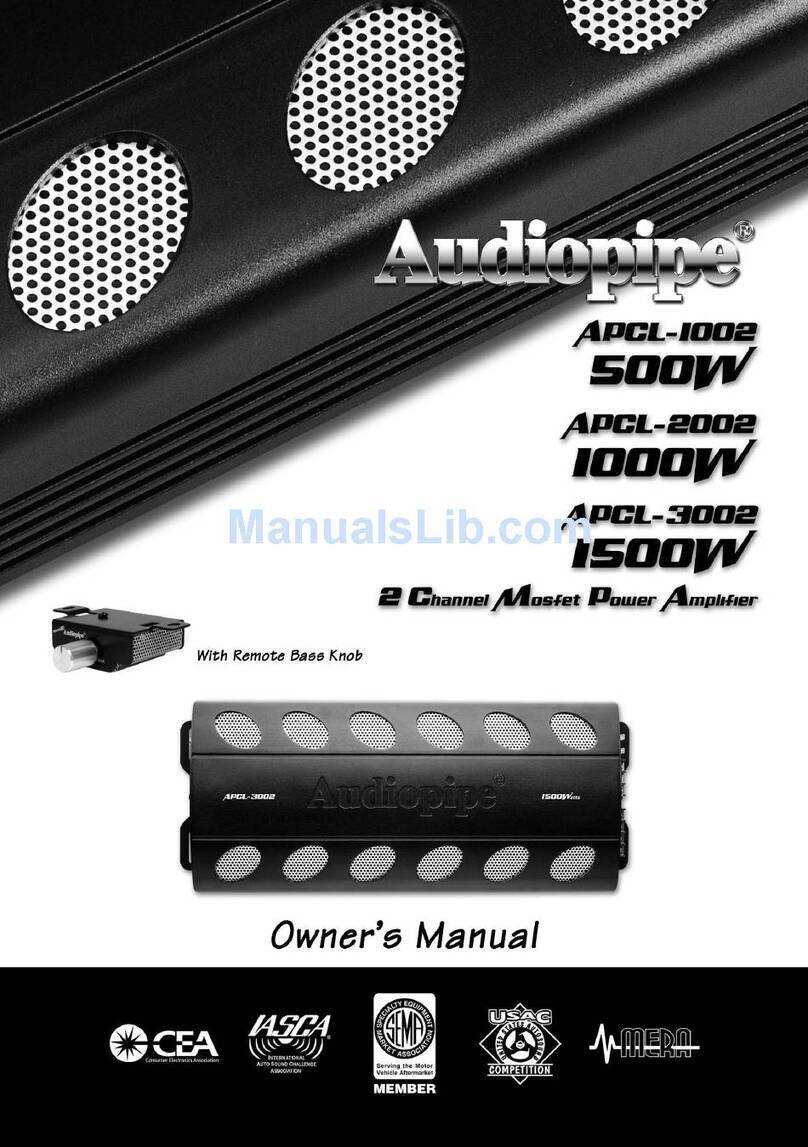
Audiopipe
Audiopipe APCL-1002 500W User manual

Audiopipe
Audiopipe APCL-1004 User manual

Audiopipe
Audiopipe APCL-1800ID User manual