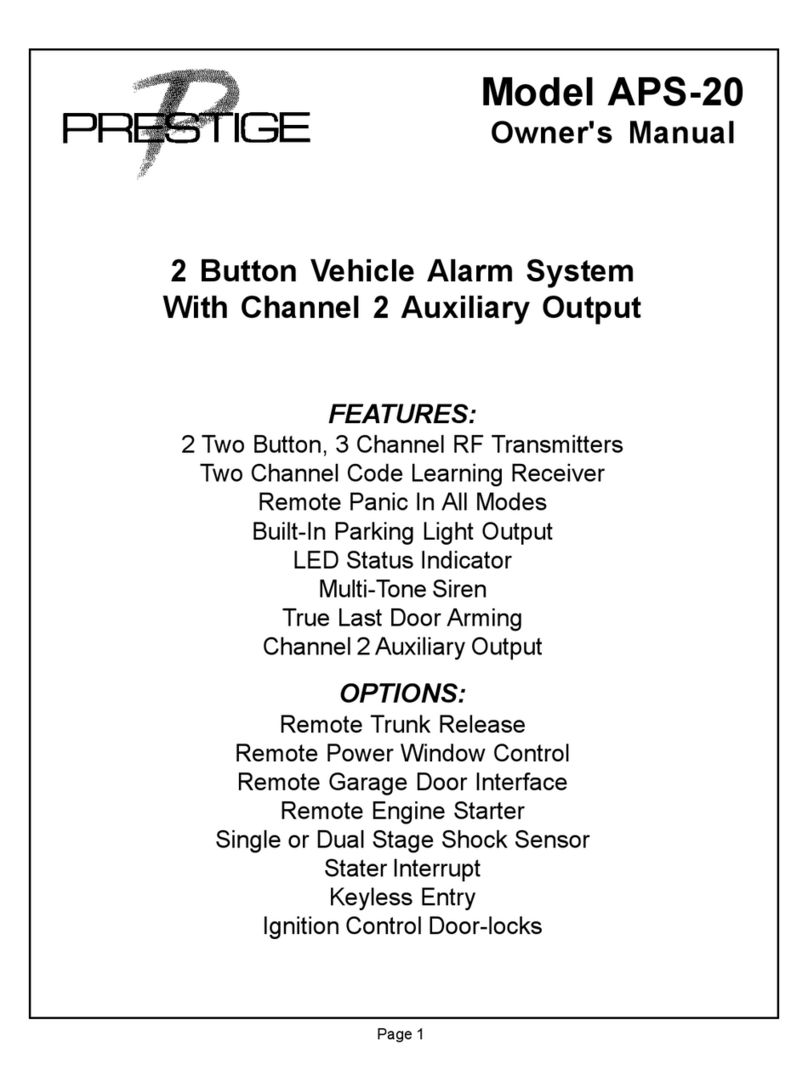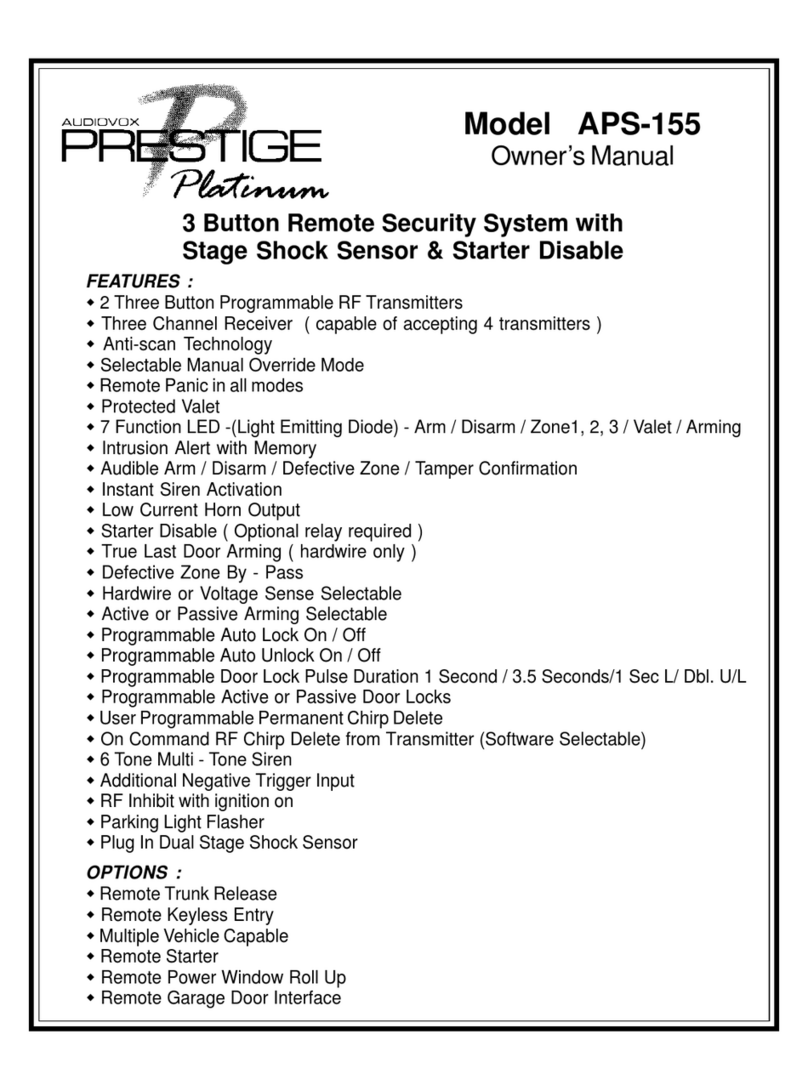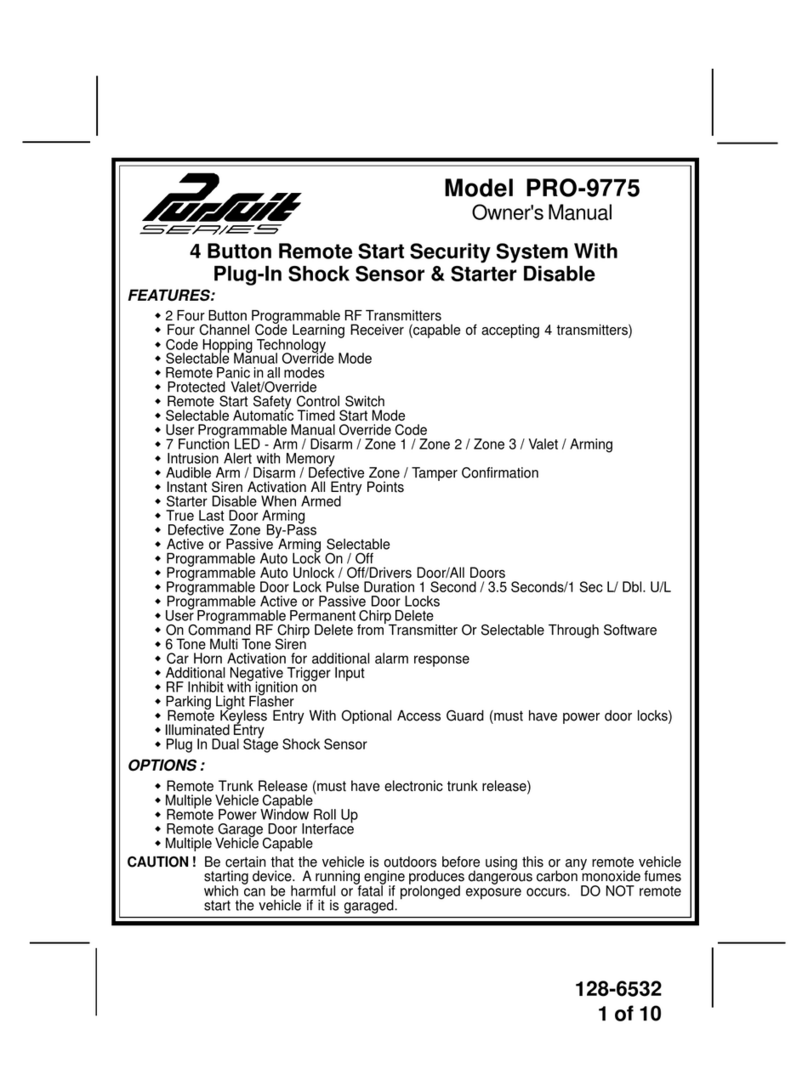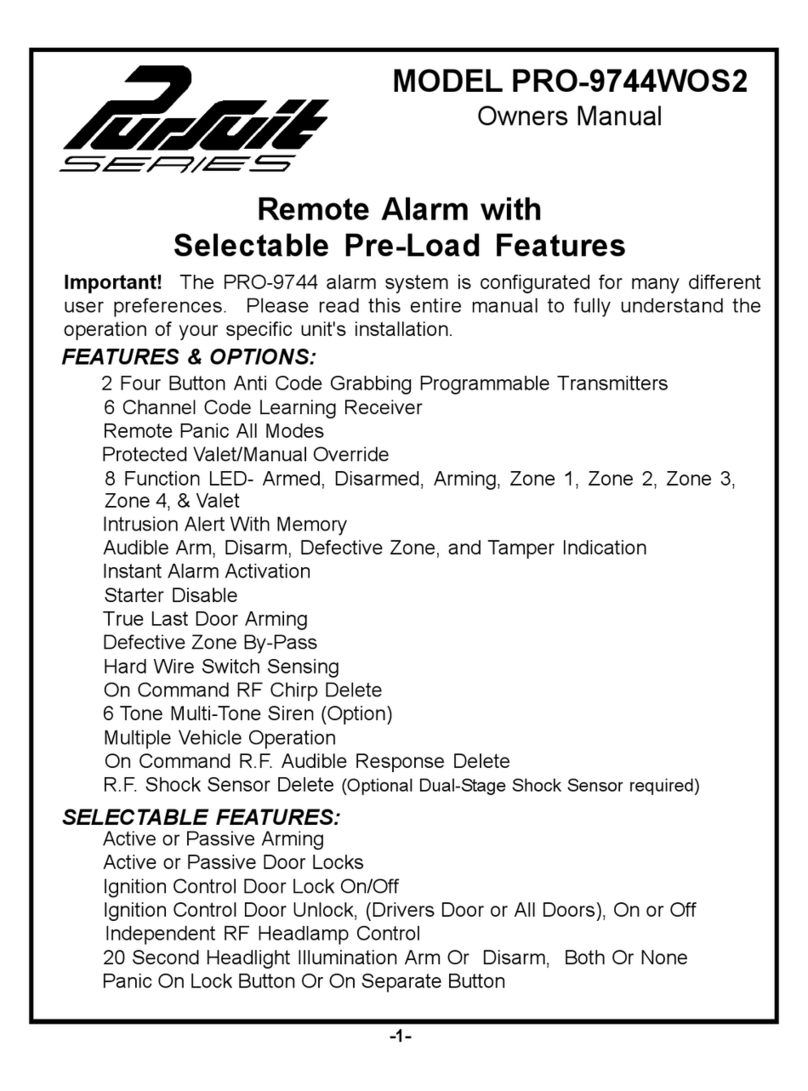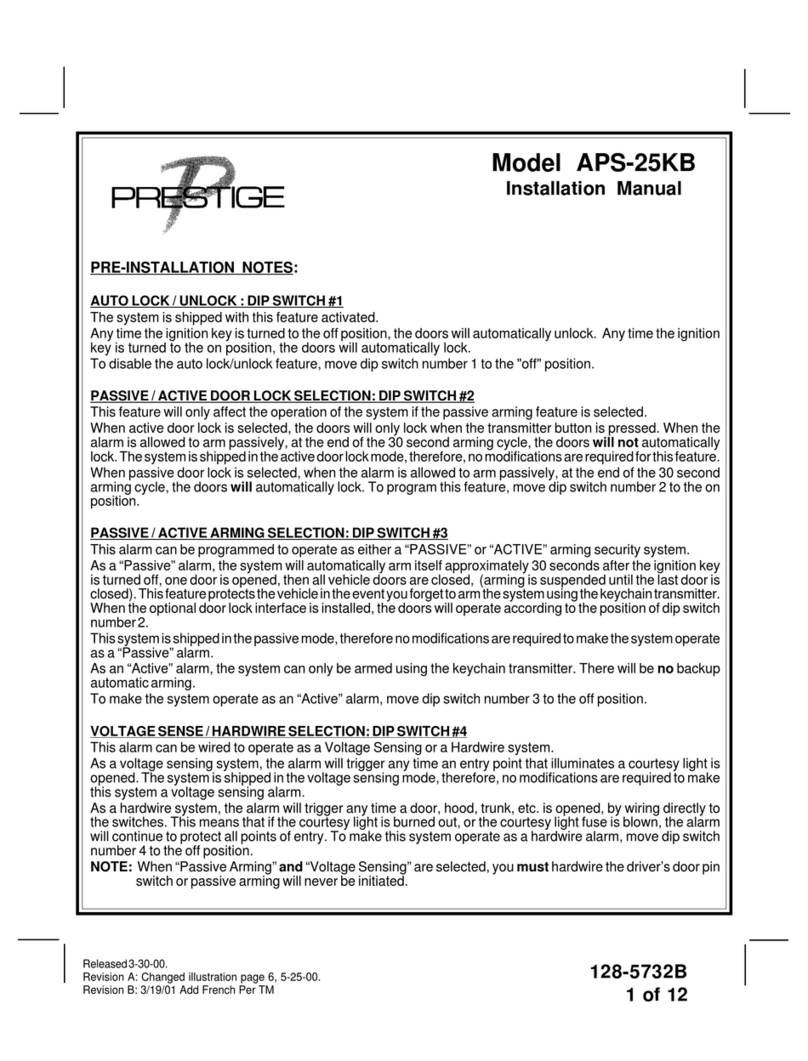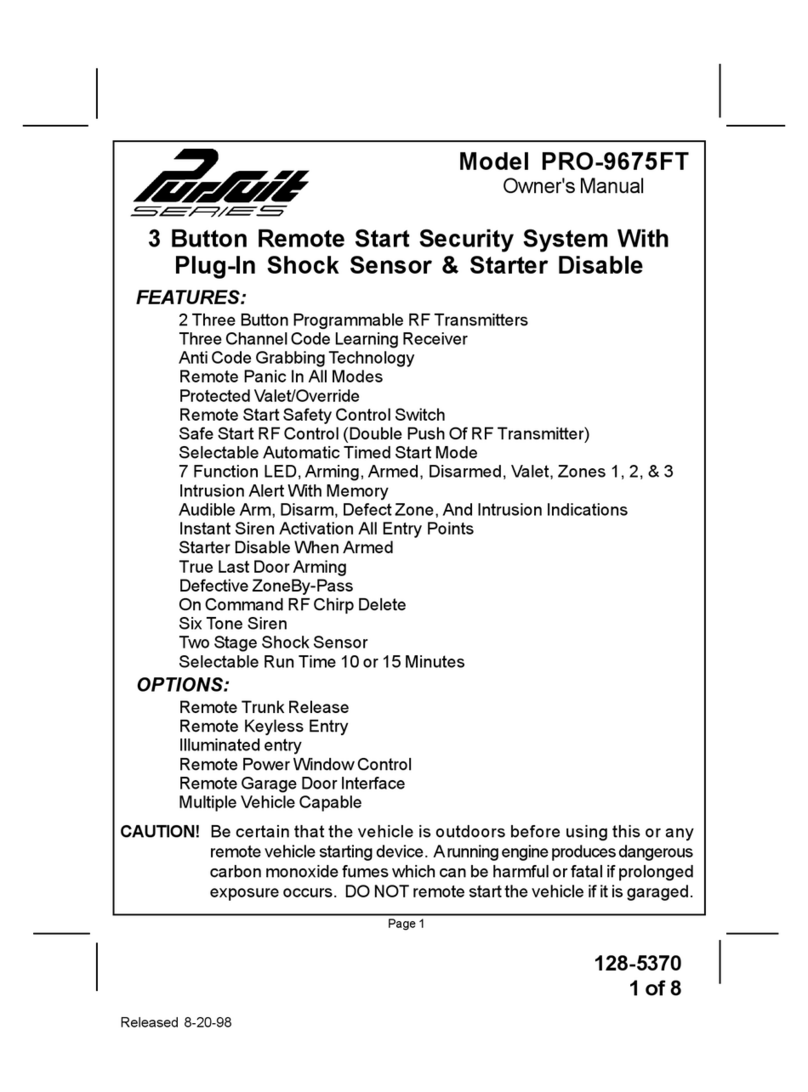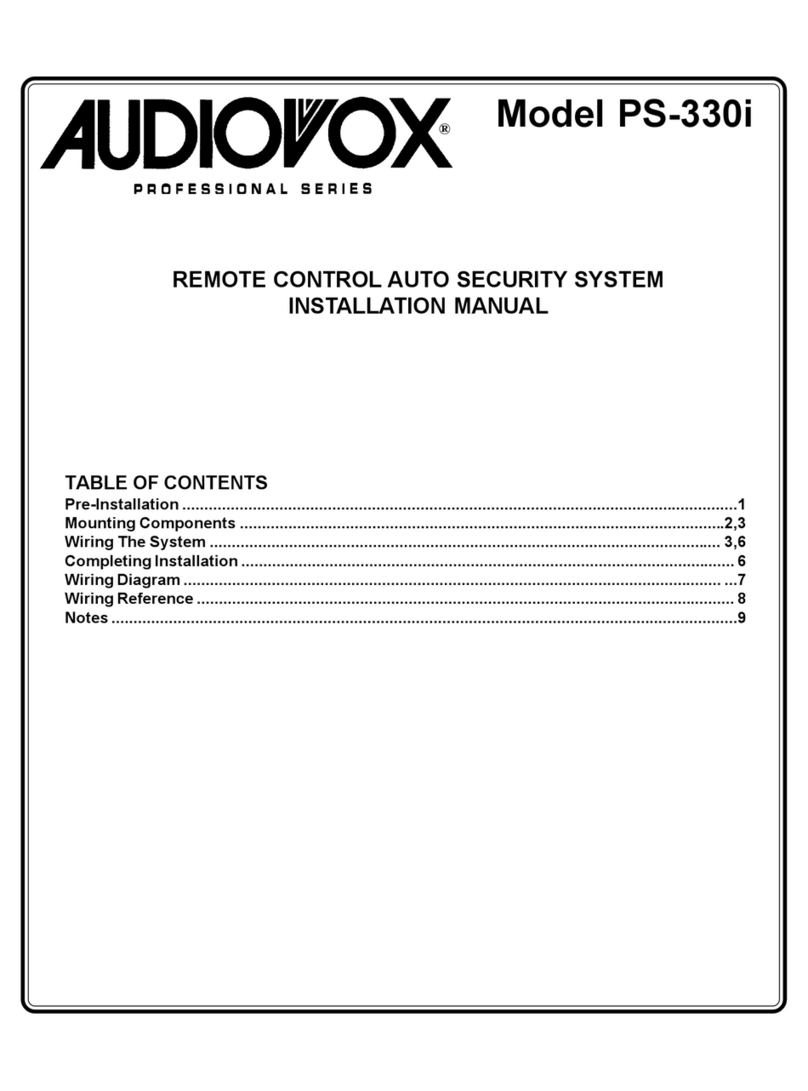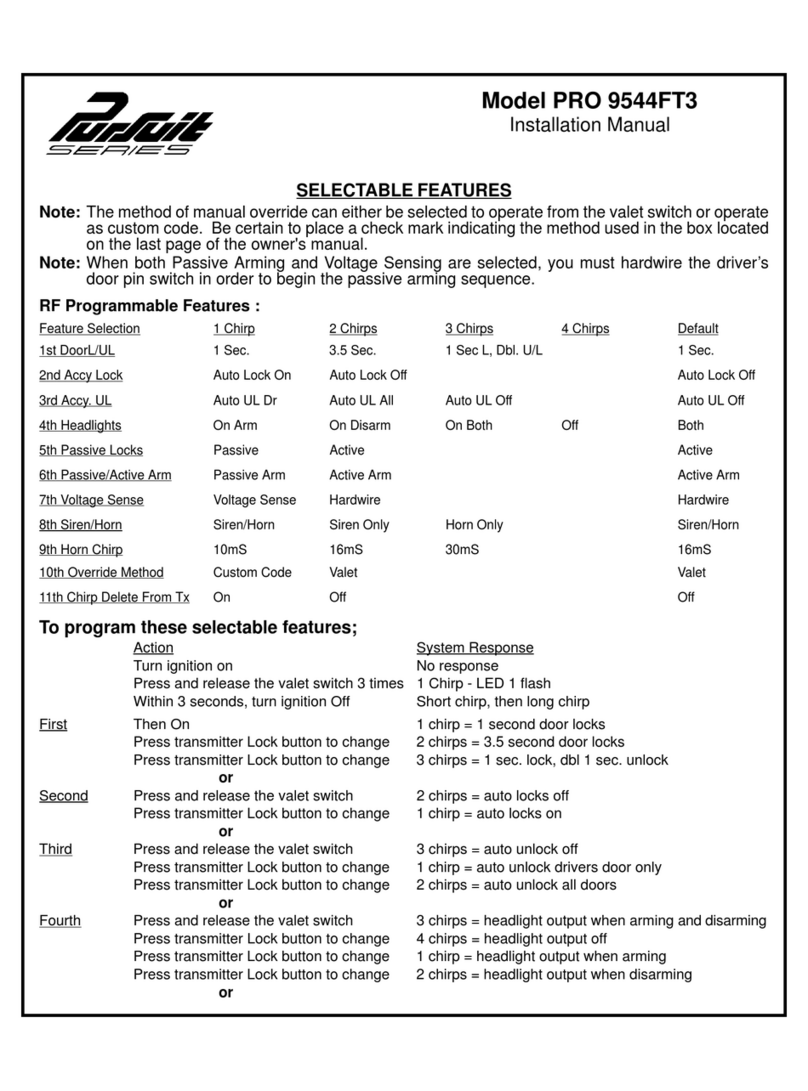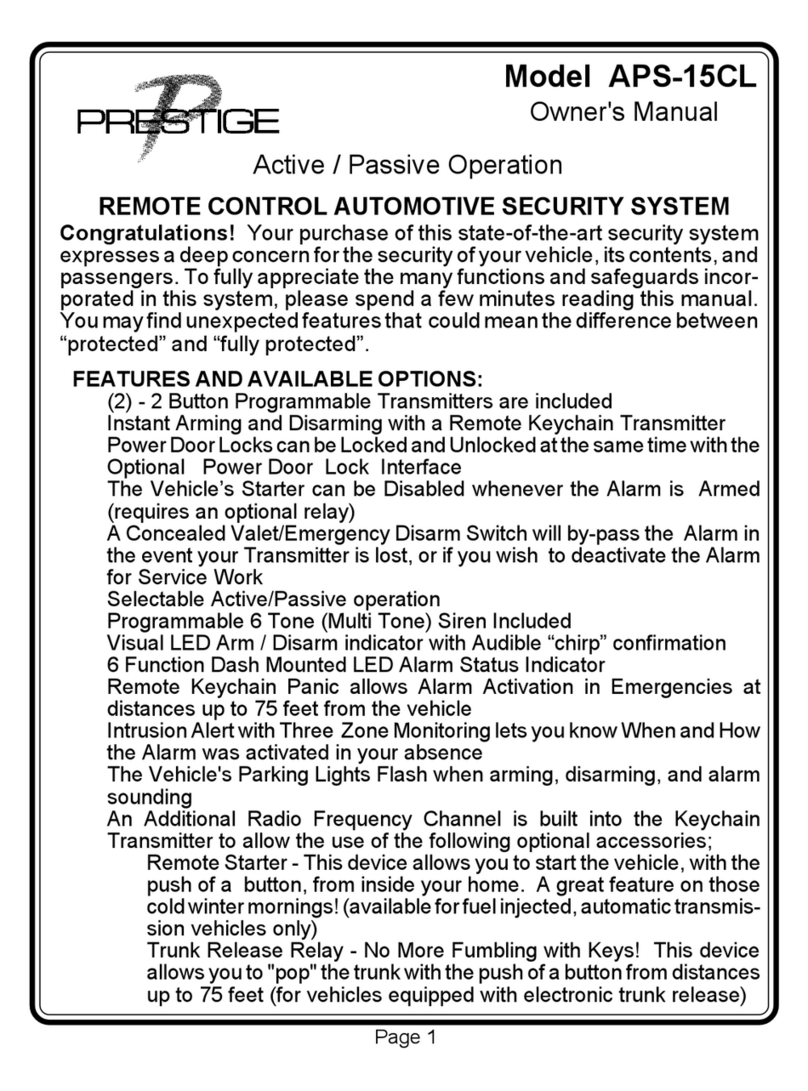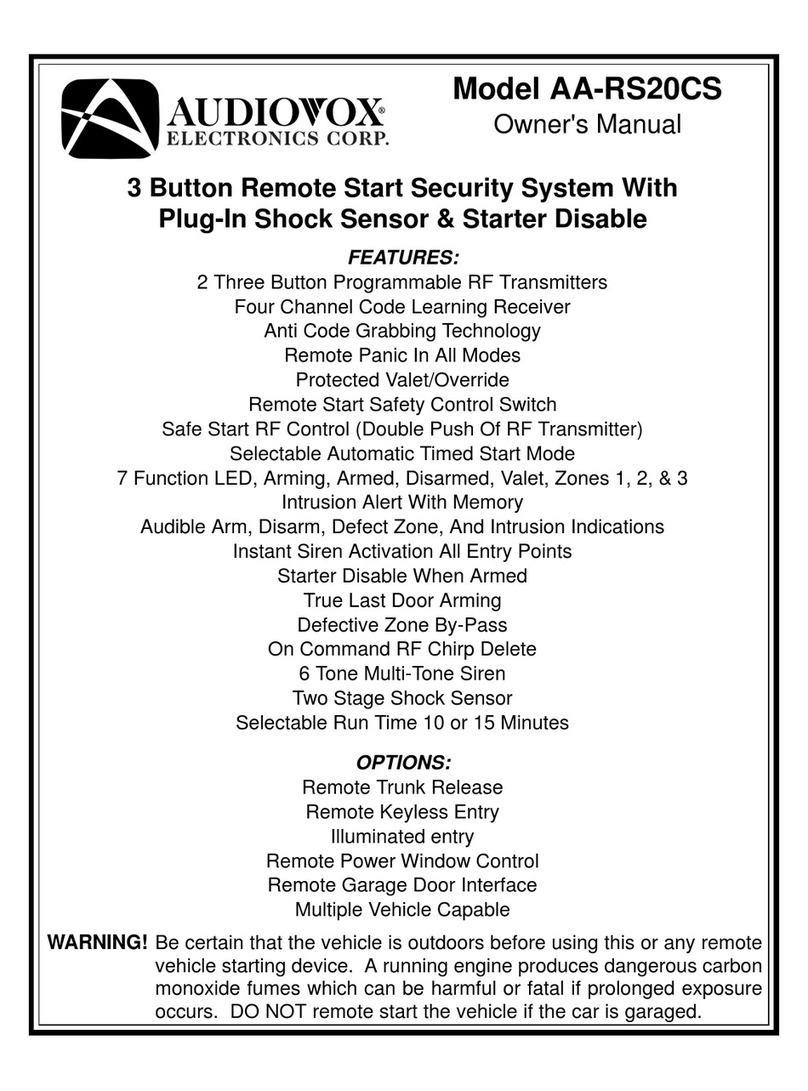The SECURIKEY+ system offers a number of selectable features that can be changed, allowing you to custom fit the system to your customer. The following is a list of the
features that are selectable and can be changed using the valet switch and any transmitter that is programmed to the system installed in the vehicle.
FEATURE # FUNCTION 1 CHIRP 2 CHIRPS
1 Headlights on for 20 seconds during disarm ON or OFF
2 Headlights on for 20 seconds during arm ON or OFF
3 Automatic ignition controlled door lock ON or OFF
4 Automatic ignition controlled door unlock ON or OFF
5 Auto unlock driver's door only or all doors Driver's Door or All Doors
6 Active or Passive arming Passive or Active
7 Active or Passive door locks Passive or Active
8 Chirp Volume - Soft or Loud Soft or Loud
9 Panic on lock button or option button Option or Lock
10 Trunk Release hold 1 second or 2 presses Hold 1 Sec or 2 Times
To change the selection of any of these features, follow the step by step programming procedures, and do not allow more than 15 seconds to pass between any two steps or the
system will terminate the programming mode. There is no need to complete the entire programming sequence. After the appropriate features have been changed, simply turn the
ignition key off to terminate the programming mode.
1. Be sure that the SECURIKEY+ system is disarmed, and the lighted valet switch is in the off ( out ) position before you begin.
2. Turn the vehicle's ignition key to the on position.
3. Press then release the L.E.D. valet switch 6 times.
4. Immediately turn the ignition key off then back on.
FEATURE 1 LED Flashes 1 Time Horn Chirps either 1 or 2 Times
1 Chirp = Headlights ON During Disarm 2 Chirps = Headlights OFF During Disarm
To change the selection, press and release the lock button on the transmitter, which will be indicated by the appropriate 1 or 2 chirp signal from the horn. If you do not want to
change this feature, simply press and release the L.E.D. valet switch 2 times to advance to programmable feature number 2.
FEATURE 2 LED Flashes 2 Times Horn Chirps either 1 or 2 Times
1 Chirp = Headlights ON During Arm 2 Chirps = Headlights OFF During Arm
To change the selection, press and release the lock button on the transmitter, which will be indicated by the appropriate 1 or 2 chirp signal from the horn. If you do not want to
change this feature, simply press and release the L.E.D. valet switch 2 times to advance to programmable feature number 3.
FEATURE 3 LED Flashes 3 Times Horn Chirps either 1 or 2 Times
1 Chirp = Ignition controlled door locks ON 2 Chirps = Ignition controlled door locks OFF
To change the selection, press and release the lock button on the transmitter, which will be indicated by the appropriate 1 or 2 chirp signal from the horn. If you do not want to
change this feature, simply press and release the L.E.D. valet switch 2 times to advance to programmable feature number 4.
FEATURE 4 LED Flashes 4 Times Horn Chirps either 1 or 2 Times
1 Chirp = Ignition controlled unlock ON 2 Chirps = Ignition controlled unlock OFF
To change the selection, press the lock button on the transmitter, which will be indicated by the appropriate 1 or 2 chirp signal from the horn. If you do not want to change this
feature, simply press and release the L.E.D. valet switch 2 times to advance to programmable feature number 5.
FEATURE 5 LED Flashes 5 Times Horn Chirps either 1 or 2 Times
1 Chirp = Ignition controlled unlock DRIVER'S DOOR 2 Chirps = Ignition controlled unlock ALL DOORS
To change the selection, press the lock button on the transmitter, which will be indicated by the appropriate 1 or 2 chirp signal from the horn. If you do not want to change this
feature, simply press and release the L.E.D. valet switch 2 times to advance to programmable feature number 6.
FEATURE 6 LED Flashes 6 Times Horn Chirps either 1 or 2 Times
1 Chirp = PASSIVE ARMING ( Automatic Arming ) 2 Chirps = ACTIVE ARMING ( Arm by Remote Only )
To change the selection, press the lock button on the transmitter, which will be indicated by the appropriate 1 or 2 chirp signal from the horn. If you do not want to change this
feature, simply press and release the L.E.D. valet switch 2 times to advance to programmable feature number 7.
FEATURE 7 LED Flashes 7 Times Horn Chirps either 1 or 2 Times
1 Chirp = PASSIVE DOOR LOCKS 2 Chirps = ACTIVE DOOR LOCKS
To change the selection, press the lock button on the transmitter, which will be indicated by the appropriate 1 or 2 chirp signal from the horn. If you do not want to change this
feature, simply press and release the L.E.D. valet switch 2 times to advance to programmable feature number 8.
FEATURE 8 LED Flashes 8 Times Horn Chirps either 1 or 2 Times
1 Chirp =SOFT Horn Chirps 2 Chirps = LOUD Horn Chirps
To change the selection, press the lock button on the transmitter, which will be indicated by the appropriate 1 or 2 chirp signal from the horn. If you do not want to change this
feature, simply press and release the L.E.D. valet switch 2 times to advance to programmable feature number 9.
FEATURE 9 Do not change this feature selection. It should be left in the factory preset ( 1 chirp ) mode. Press and release the L.E.D. valet switch 2
times to advance to programmable feature number 10.
FEATURE 10 Do not change this feature selection. It should be left in the factory preset ( 2 chirp ) mode. Press and release the L.E.D. valet switch 2
times to terminate the feature programming mode.
PROGRAMMING THE SELECTABLE FEATURES:
Page 6