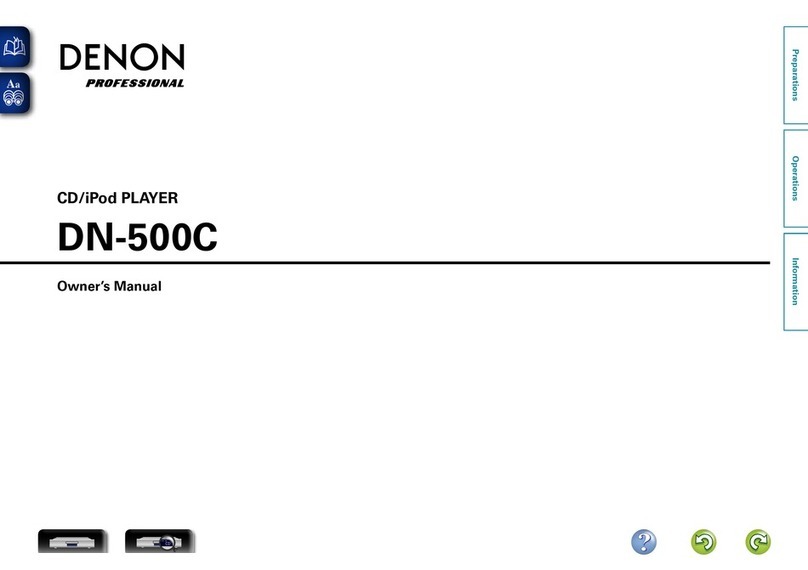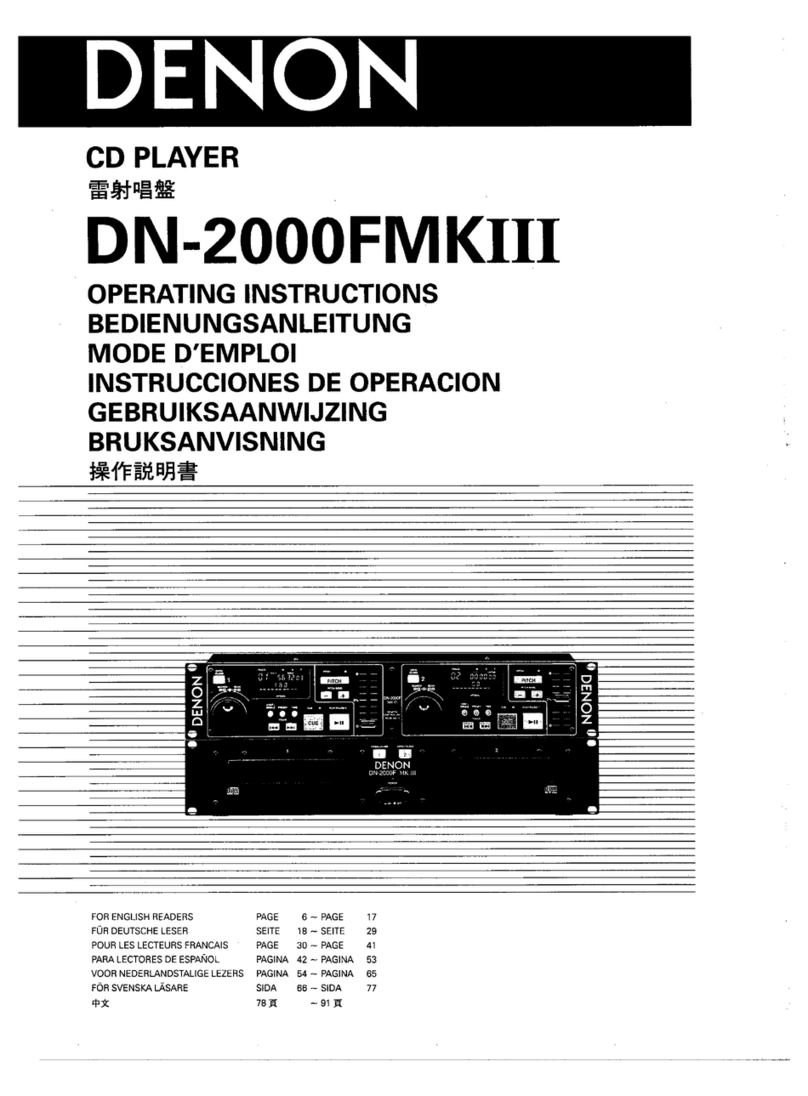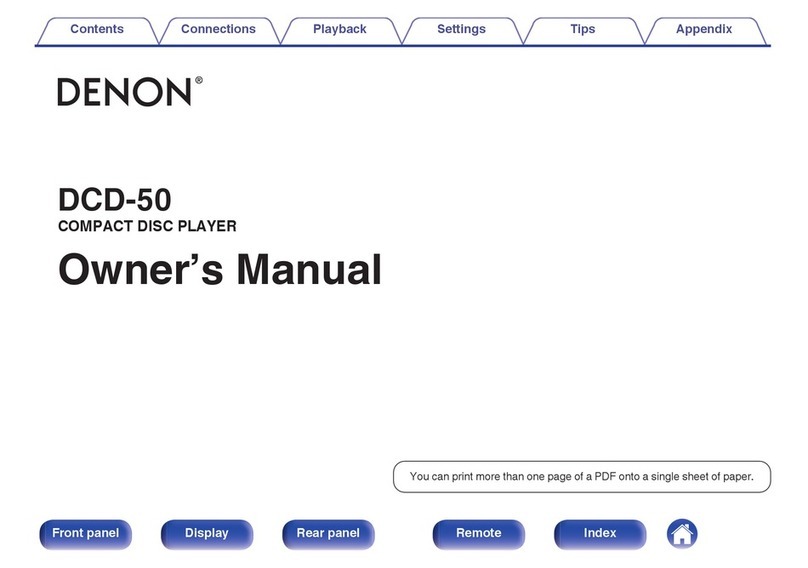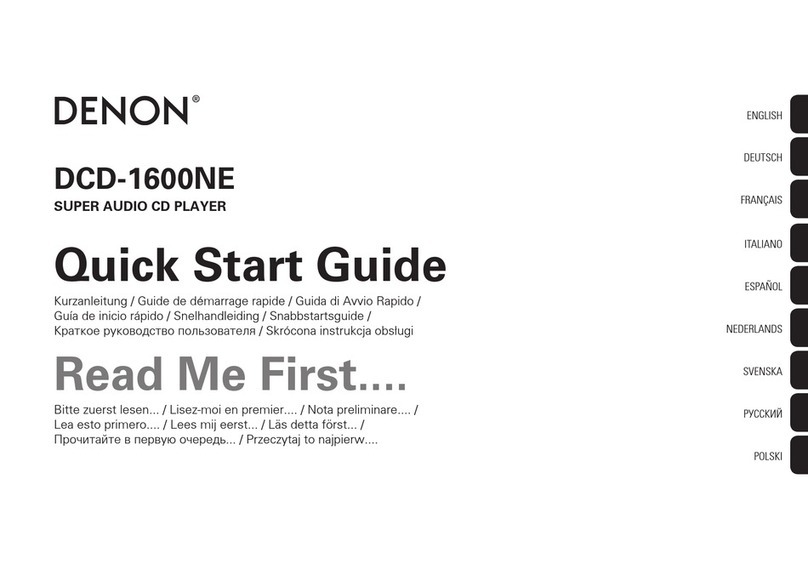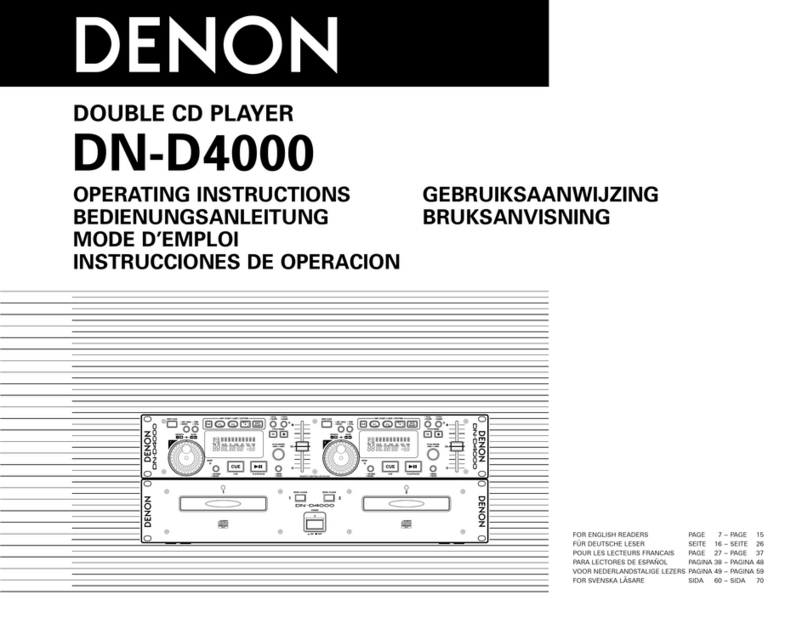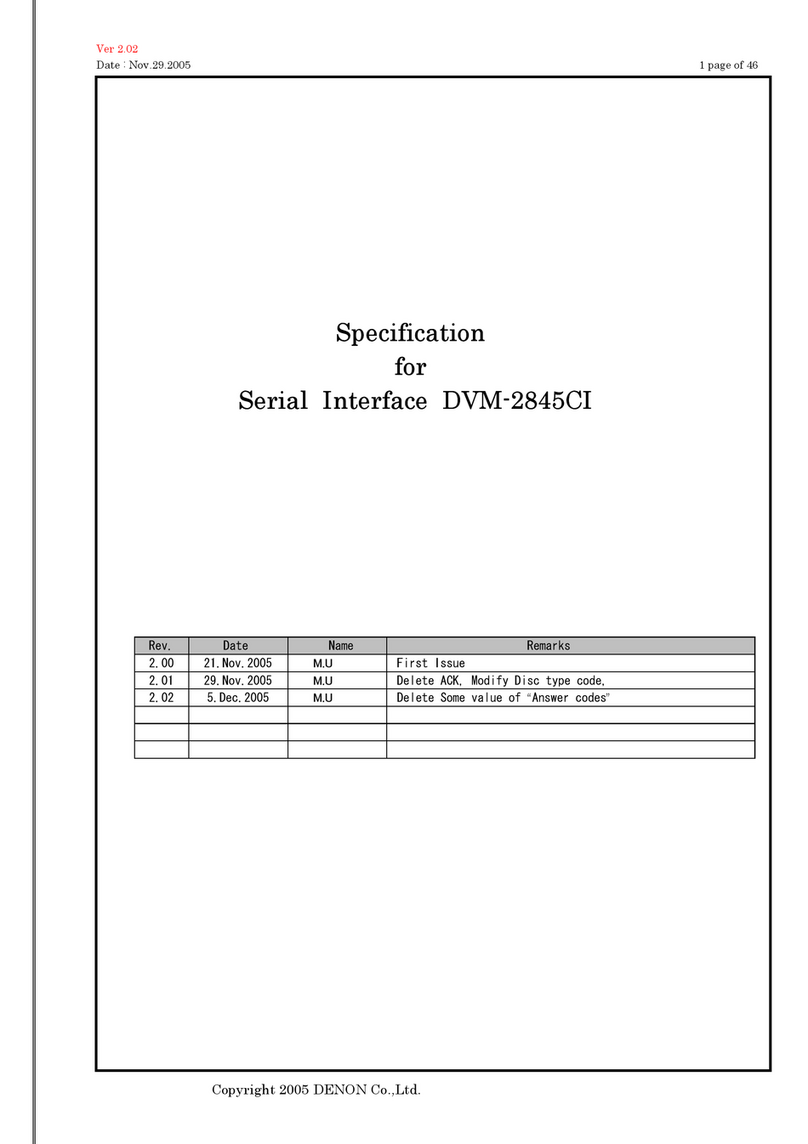6
DCD-1500AE
Never touch the objective lens, actuator, laser diode, photo
detector and the trim-potentiometer.
Be sure no dust or soil on the objective lens.
If dust is on the objective lens, below it away by clean air.
If dust or soil remain on the objective lens, use the cleaning
liquid (B4) made by JCB INDUSTRY Ltd. No alternative.
Make sure that a person who handles this mechanism is
well earthed. Be sure to earth to the manufacturing equip-
ment.
Do not approach magnetic materials.
Too much forces on the leads of laser diode, OEIC, and the
printed wiring board, may caused the pickup to damage.
Too much forces on the leads of laser diode, OEIC, and the
printed wiring board, may caused the pickup to damage.
Guide shafts in mechanism should not be forced when you
set the FFC to the connector, which may cause the guide
shafts to deform.
4. Surrounding atmosphere
For proper operation storage and operating environment
should not contain corrosive gases. For example HS2, SO2,
NO2, Cl2ets. In addition storage environment should not
have materials that emit corrosive gases especially from si-
licic, cyanic, formalin and phenol group. In the mechanism
or set, existence of corrosive gases may cause no rotation
in motor.
5. Laser drive circuit
We solder the Short land on PWB before shipment to pro-
tect laser diode. Open the short landsafte you connect
pick-up your circuit by flat cable. (Refer to Fig. a)
When you unstrap the short solder for the laser diode pro-
tection in the condition which doesn't connect by a flat ca-
ble, the laser diode and PEIC may destroy by static
electricity.
レーザダイオード保護用ランド
Theshortlandforthelaserdiode
protection
Fig.a
セットへ接続されていること
Beconnectedtothecircuit
フラットケーブル
Flatcable
ピックアップコネクタ
Connectorofthepickup
対物レンズ、アクチュエータ、レーザーダイオード、光検
出器、及び半固定抵抗には絶対に触れないで下さい。
対物レンズに、塵埃や汚れが付かないように充分注意して
下さい。
対物レンズに埃が付いた場合、きれいな空気を吹き付けて
取り去って下さい。
取りきれない埃、汚れがある場合にはクリーニング液(日
本綿棒(株)CD レンズクリーナー液 B4)を用い、糸屑
の発生しない綿棒で軽く拭き取って下さい。尚、他のク
リーニグ液は絶対に使わないで下さい。
取り扱う作業者は、人体アースを確実に取って下さい。作
業場、治工具など、関連設備は確実にアースを取って下さ
い。
ピックアップのアクチュエータ部は強力な磁気回路を有
しているので磁性体を近づけないで下さい。
レーザーダイオードのリード部分、受光素子 (OEIC) 及び
受光素子取り付け基板に力を加えると不良となることが
ありますので、取り扱い時は絶対に力を加えないように充
分注意願います。
FFC をコネクタ部に挿入するときは、軸受け部及びガイド
シャフトに力を加えないよう挿入願います。
力を加えますと、ガイドシャフトが変形し動作不良となる
ことがありますので、充分注意願います。
4. 雰囲気
腐食性ガス (H2S,SO2,NO2,Cl2等 ) はもとより、有害なガ
ス雰囲気中及び、有害なガスを発生する物質(特に有機シ
リコン系、シアン系、ホルマリン系、フェノール系物質
等)が存在する場所でのご使用及び保管は避けて下さい。
特に、セット内に於いても上記物質が存在しないようにし
て下さい。モーターが回転しなくなります。
5. レーザー駆動回路
レーザダイオード保護用ランドのショート部の開放は、
Fig.a の様にセットに接続されたフラットケーブルをピッ
クアップのコネクタに差込後実施して下さい。フラット
ケーブルを接続しない状態で、レーザダイオード保護用ラ
ンドを開放した場合 レーザダイオード及び OEIC が静電
破壊する可能性が大きいので十分ご注意下さい。