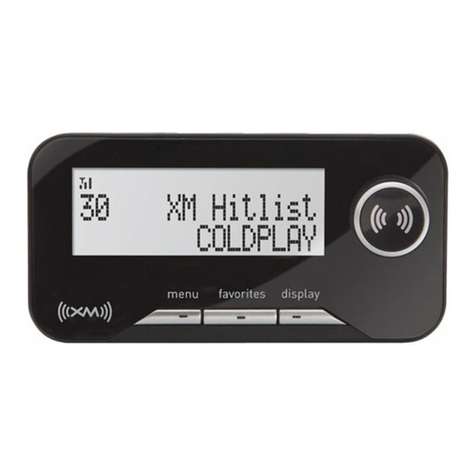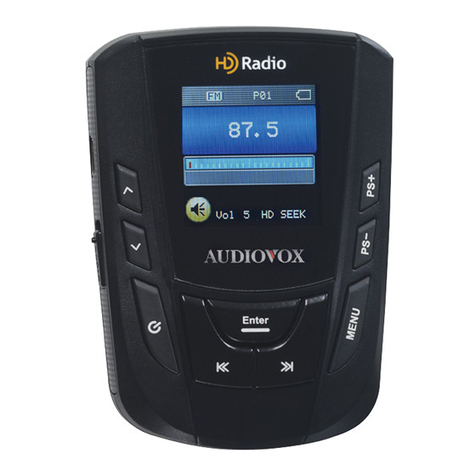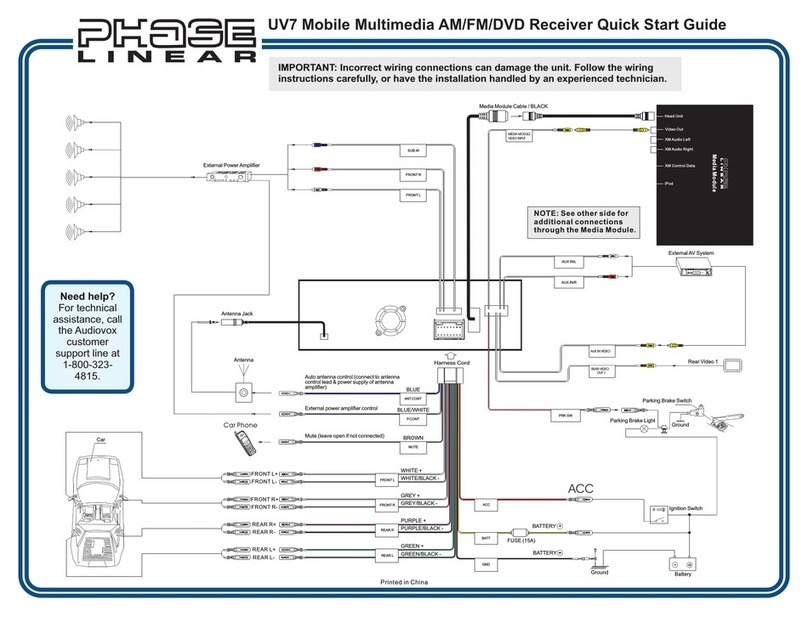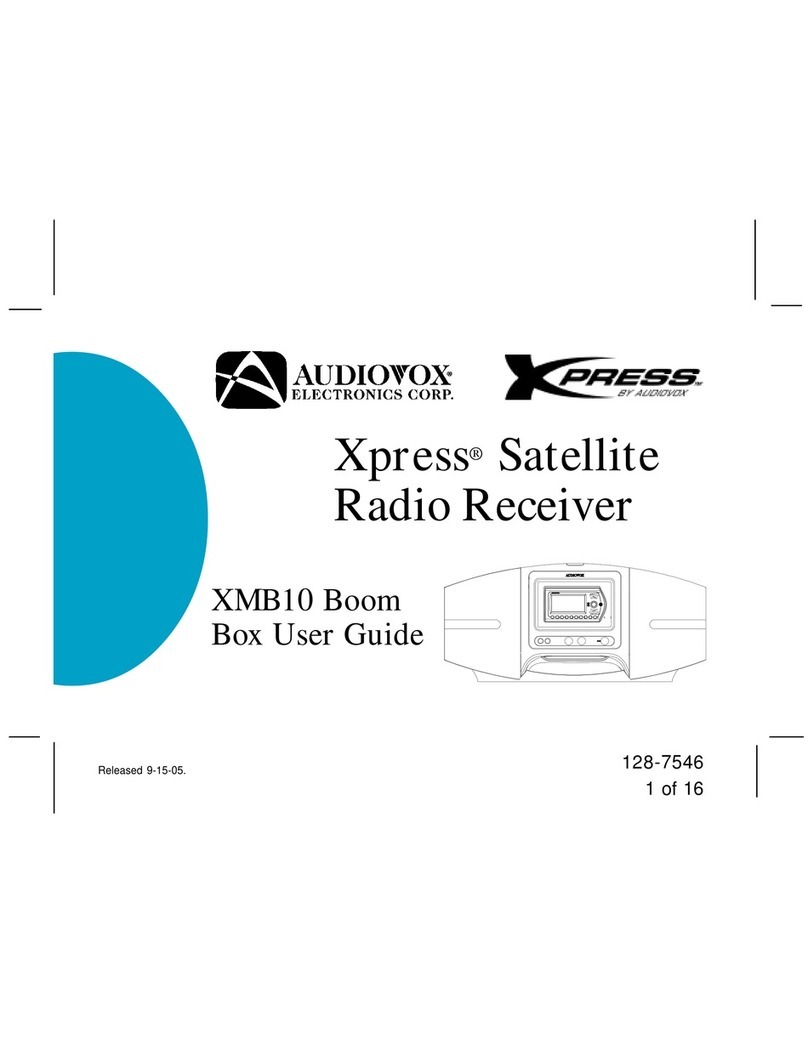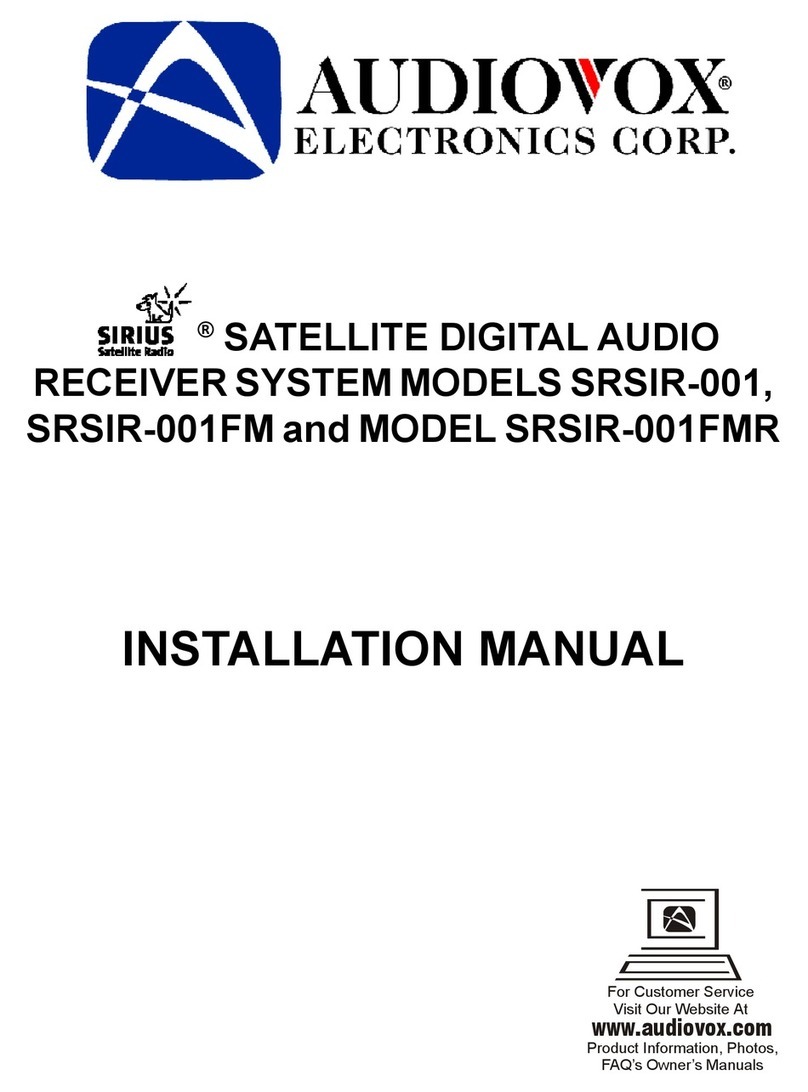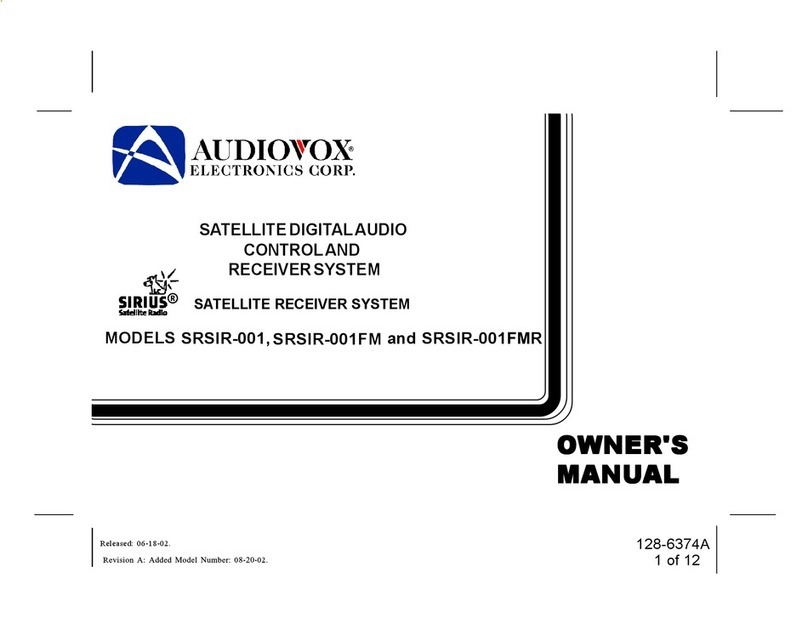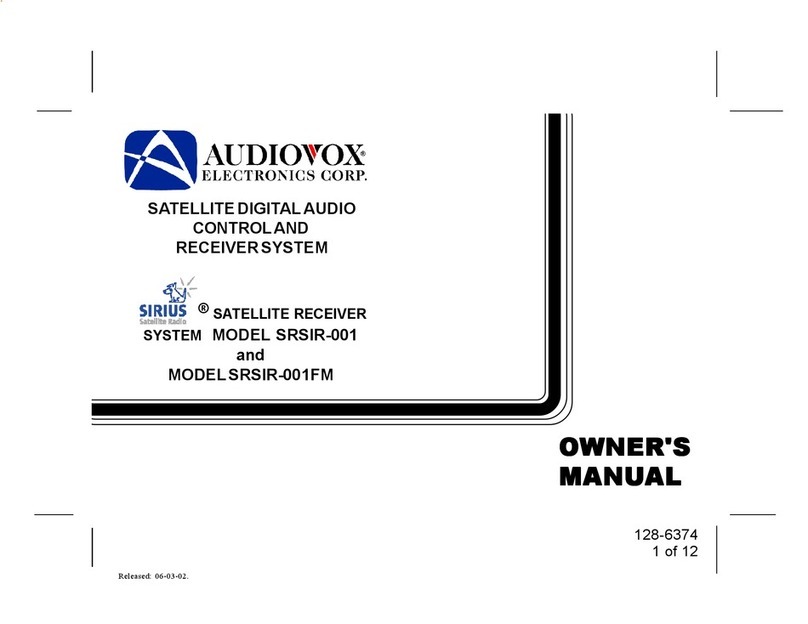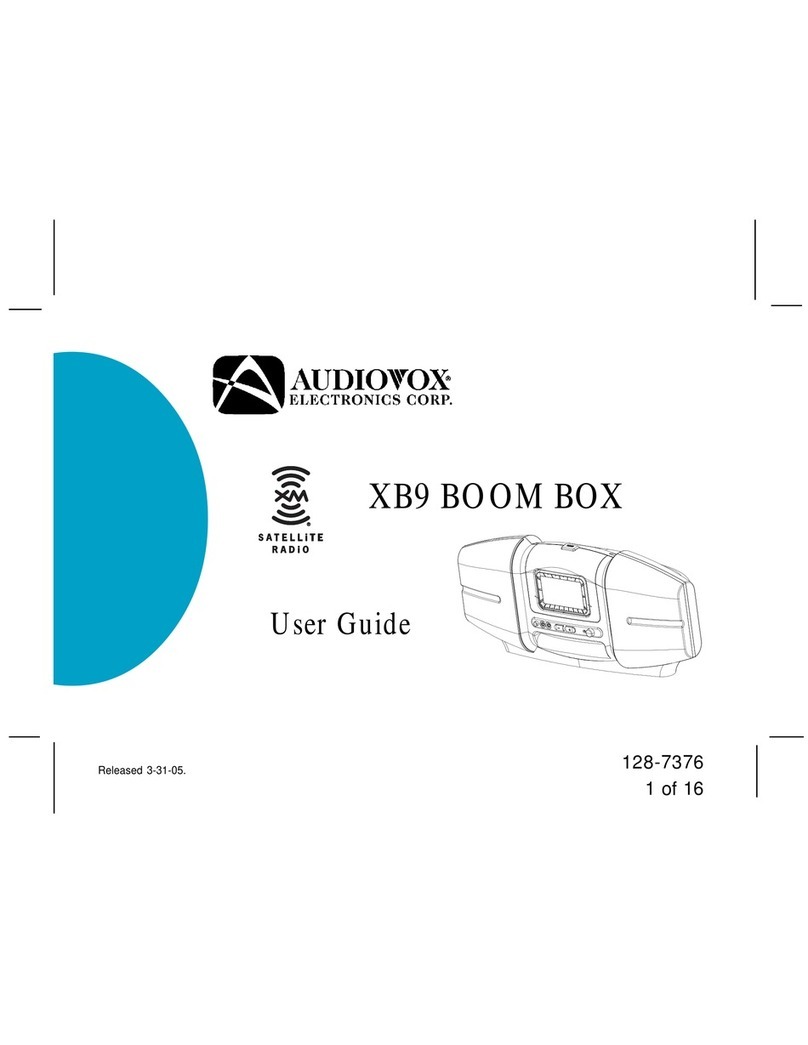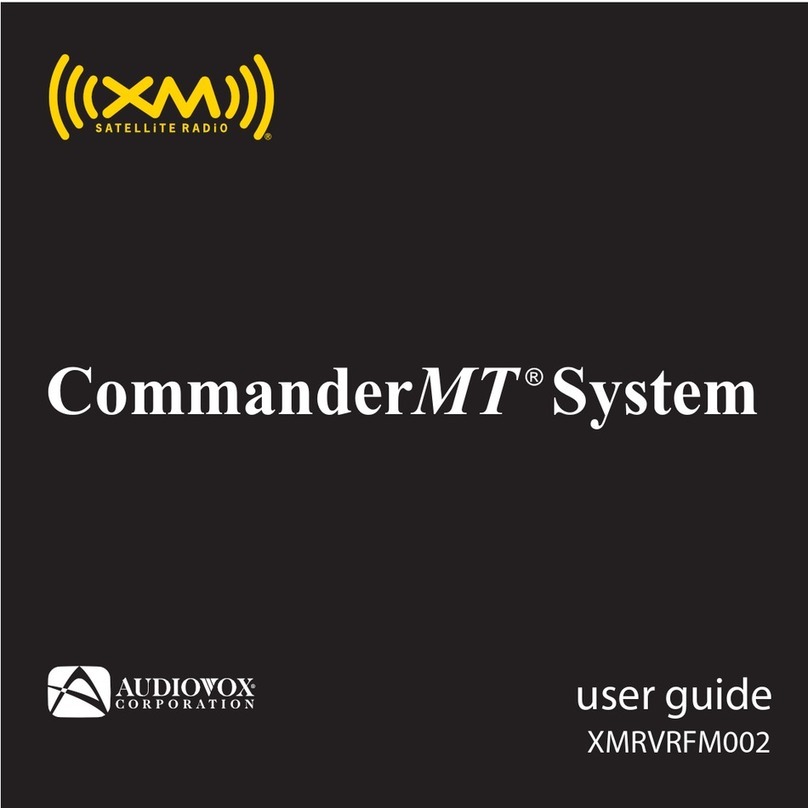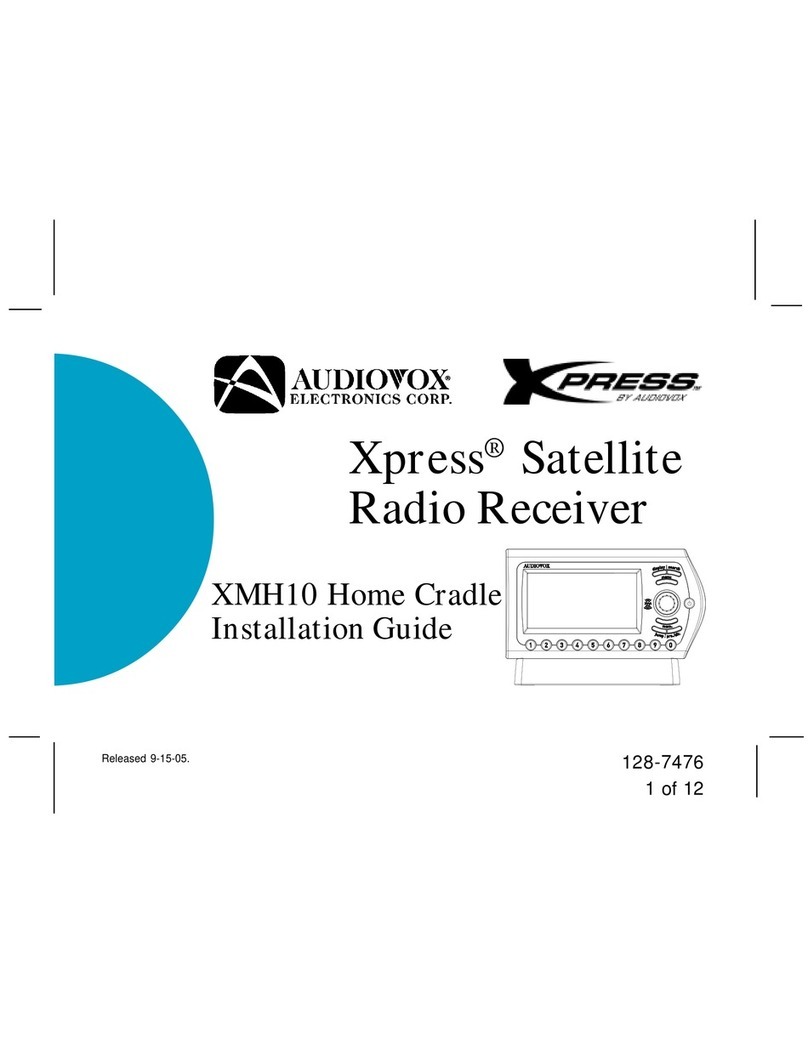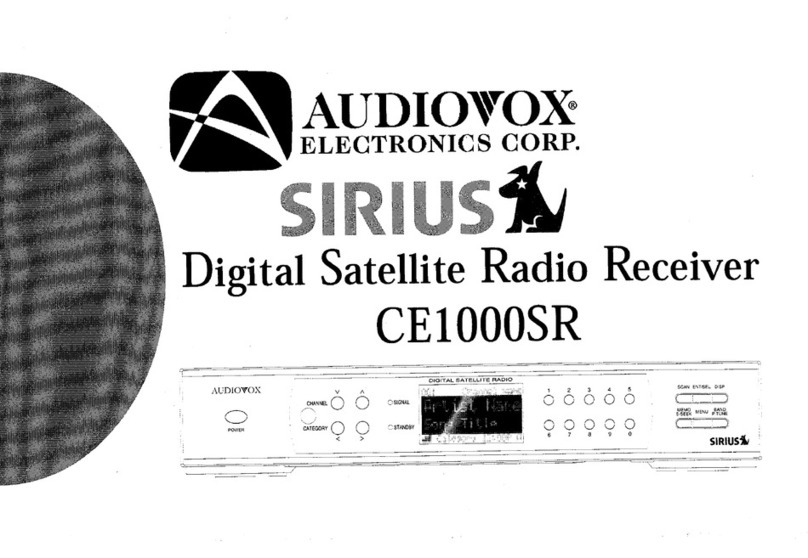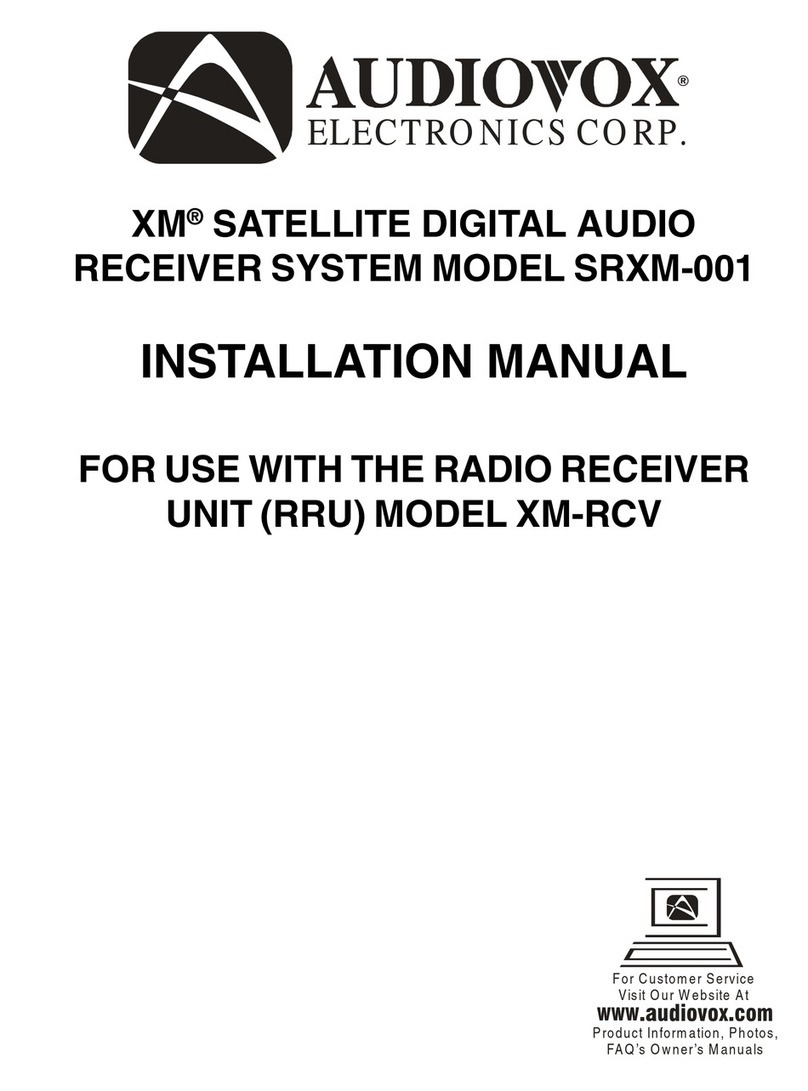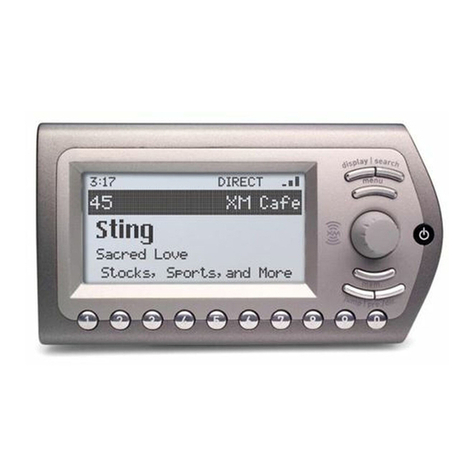place the transmitter & receiver
Now you’re ready to nd the best places for the transmitter and receiver to reside. Here are some things to consider as
you’re deciding where the units should go:
A. For best performance, plug the units directly into AC power outlets. Don’t plug into a surge protector, power
conditioner , or GFI-protected outlet — these may interfere with the communication between the units.
B. For best performance, place the receiver and transmitter in the same room. While the units might work in separate
rooms, system performance may be limited.
C. Don’t plug into a switchtable outlet. The units should have an outlet that always has current.
D. Make sure the IR window is exposed on the receiving unit. This lets you send remote commands to the device
connected to the transmitter. If you want to hide the receiving unit, you can use the IR extender.
· Note: See the User Guide for IR extender setup instructions.
· Note: You can also mount the receiver on your wall using the wall mounting kit that’s included in this
package or use the attachable feet to lay it at. See the User Guide for mounting instructions.
attaching the stands (Optional):
The receiver and transmitter can be positioned vertically, using the stands provided.
To attach the stands: Find the two stands and four bracket screws that came in the package.
Line up the holes on the stand with the holes on the back of the transmitter or receiver.
Insert the screws and tighten.
See your User Guide for information about the following setup options:
· Mounting the receiver to your wall
· Using IR extenders to control your signal source through the HDP100
· Using the HDP100 with an A/V receiver
· Using an HDMI switcher to connect more than one signal source to the
HDP100
A. Connect the
receiver to your
TV using the
included HDMI
cable.
connect the receiver & transmitter
B. Connect the
transmitter
to your signal
source (for
example, a DVD
E. Start playing the DVD or tune to the satellite or cable
channel you want to watch. The HD Powerlink System
sends high-denition video and digital audio from your
source to your display.
IMPORTANT: The HD Powerlink system works with progressive
scan signals (480p, 720p, and 1080p) only. It does not support
interlaced signals, such as 480i or 1080i. Your DVD player or
satellite receiver may automatically set the correct kind of
output signal. If your picture is scrambled (or if you don’t get a
picture), make sure the signal source is progressive scan. See
the owners manual that came with your DVD player or satellite
receiver if you’re not sure how to set its output.
player or satellite receiver). Use a second HDMI cable
(not included).
C. Find an outlet close to each unit and plug them in.
D. Turn on both units. The Power switches are on the
back panels. The POWER, LINK, and DATA indicators
on both front panels light up. This means the units
are ready to go.