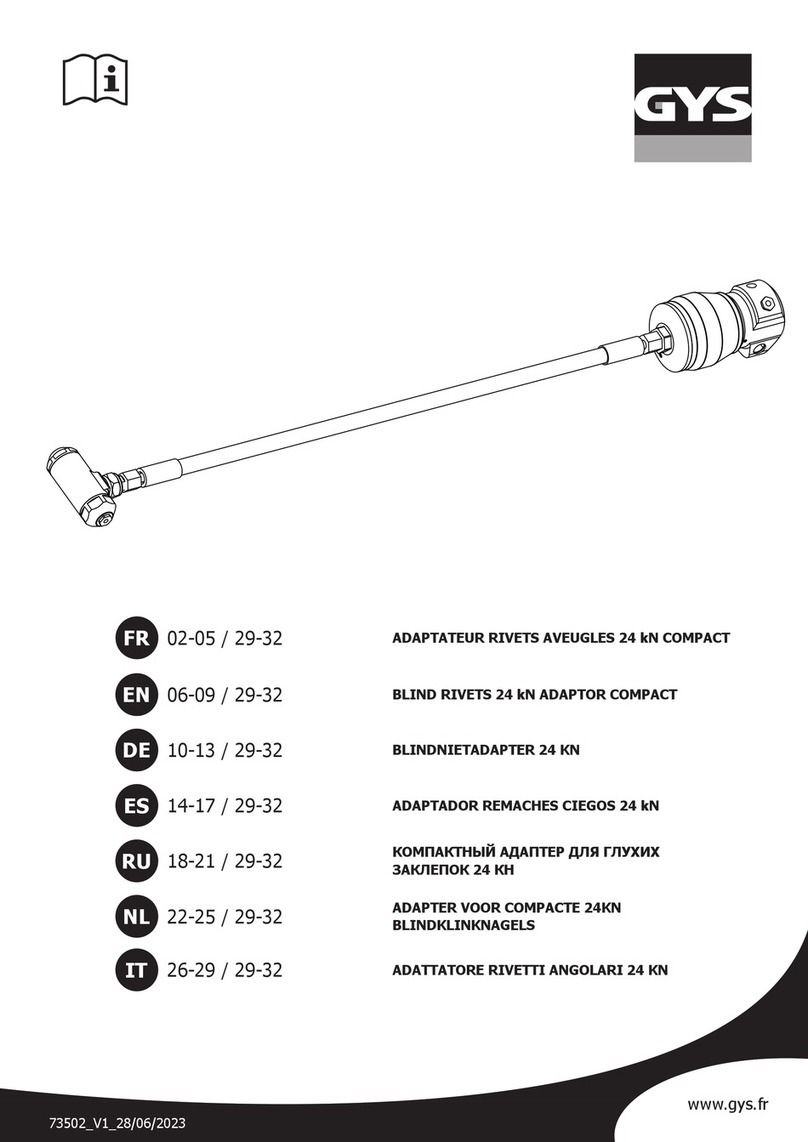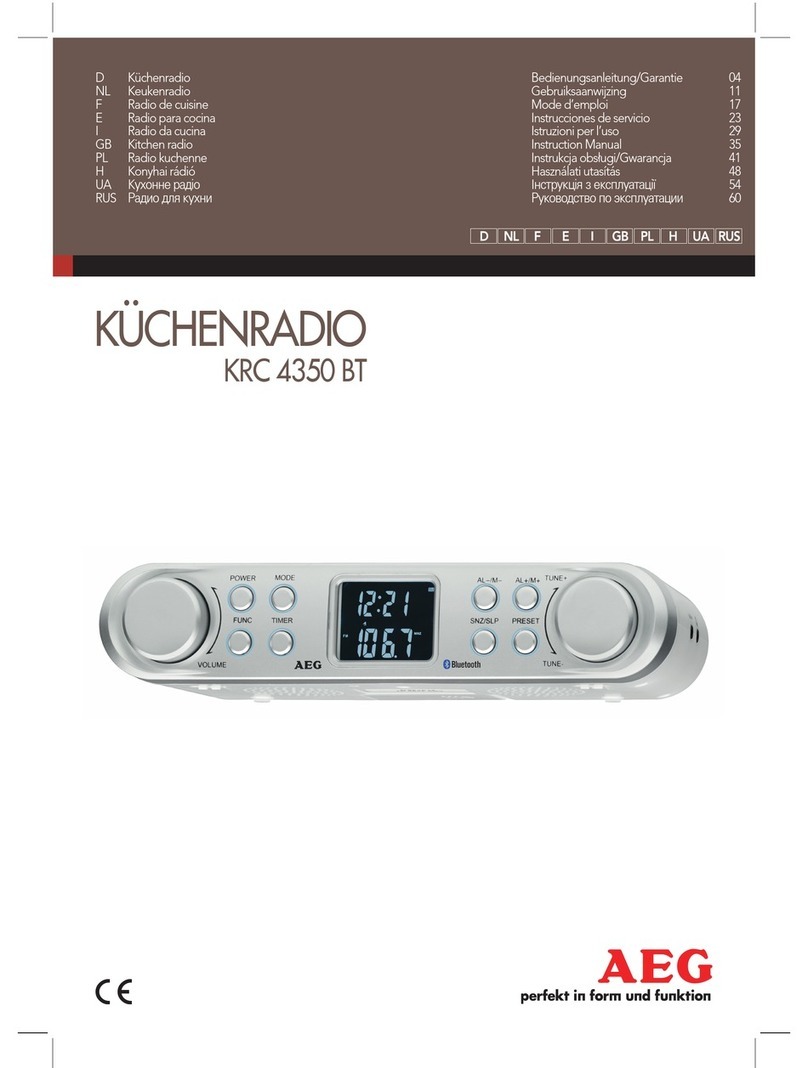Aukey BR-C16 User manual
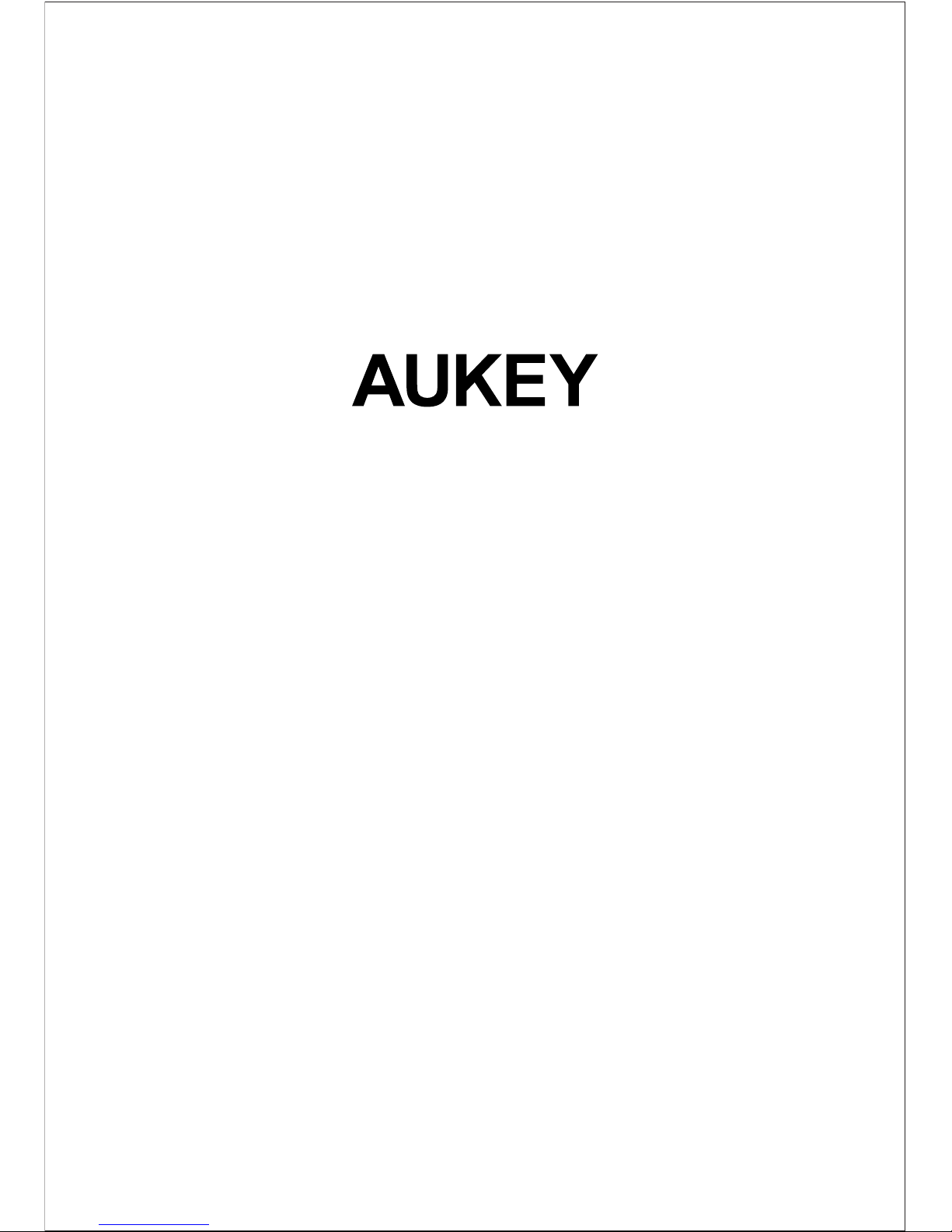
User Manual
Wireless Audio Receiver with NFC
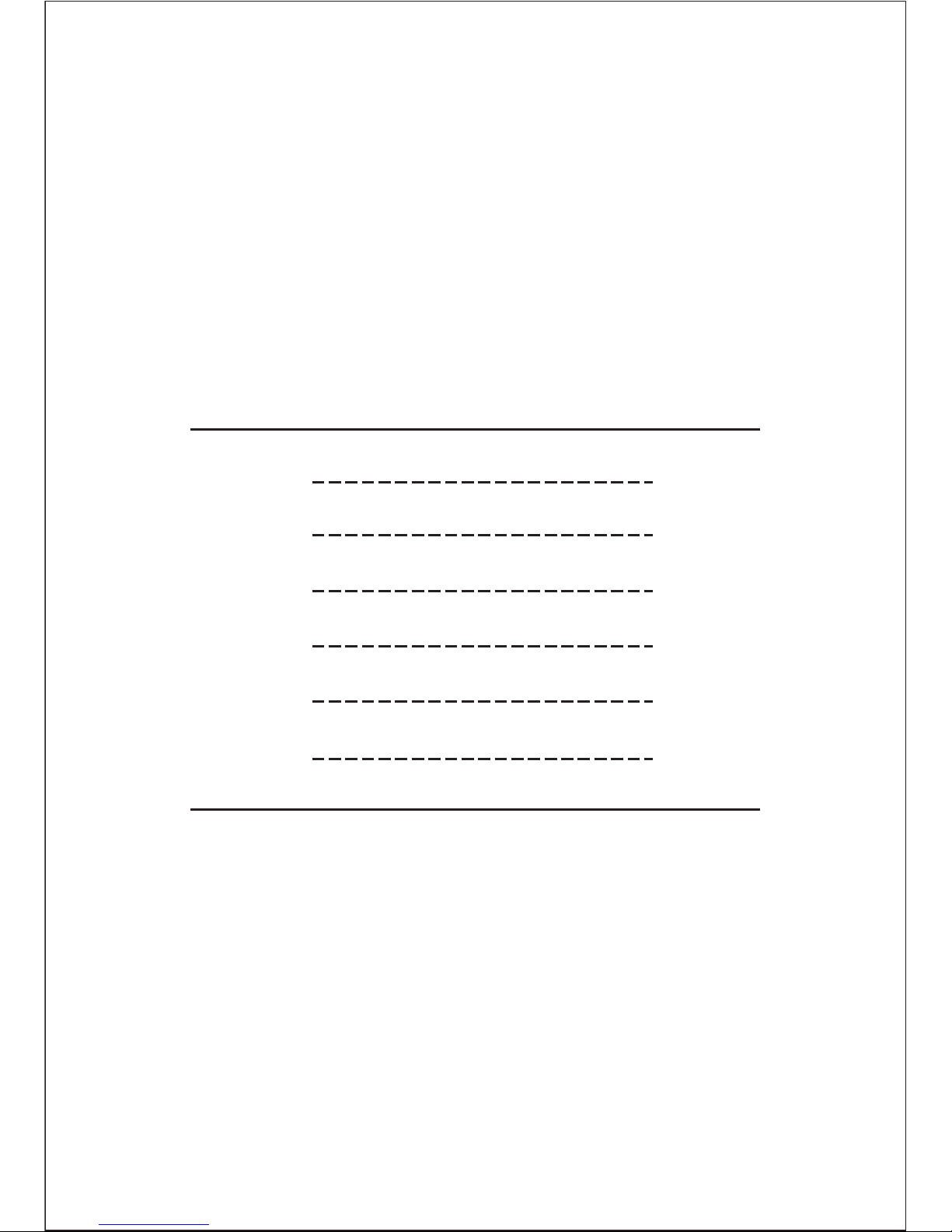
English
Italiano
日本語
Deutsch
Français
Español
01 ~ 06
25 ~ 30
31 ~ 36
07 ~ 12
13 ~ 18
19 ~ 24
Contents
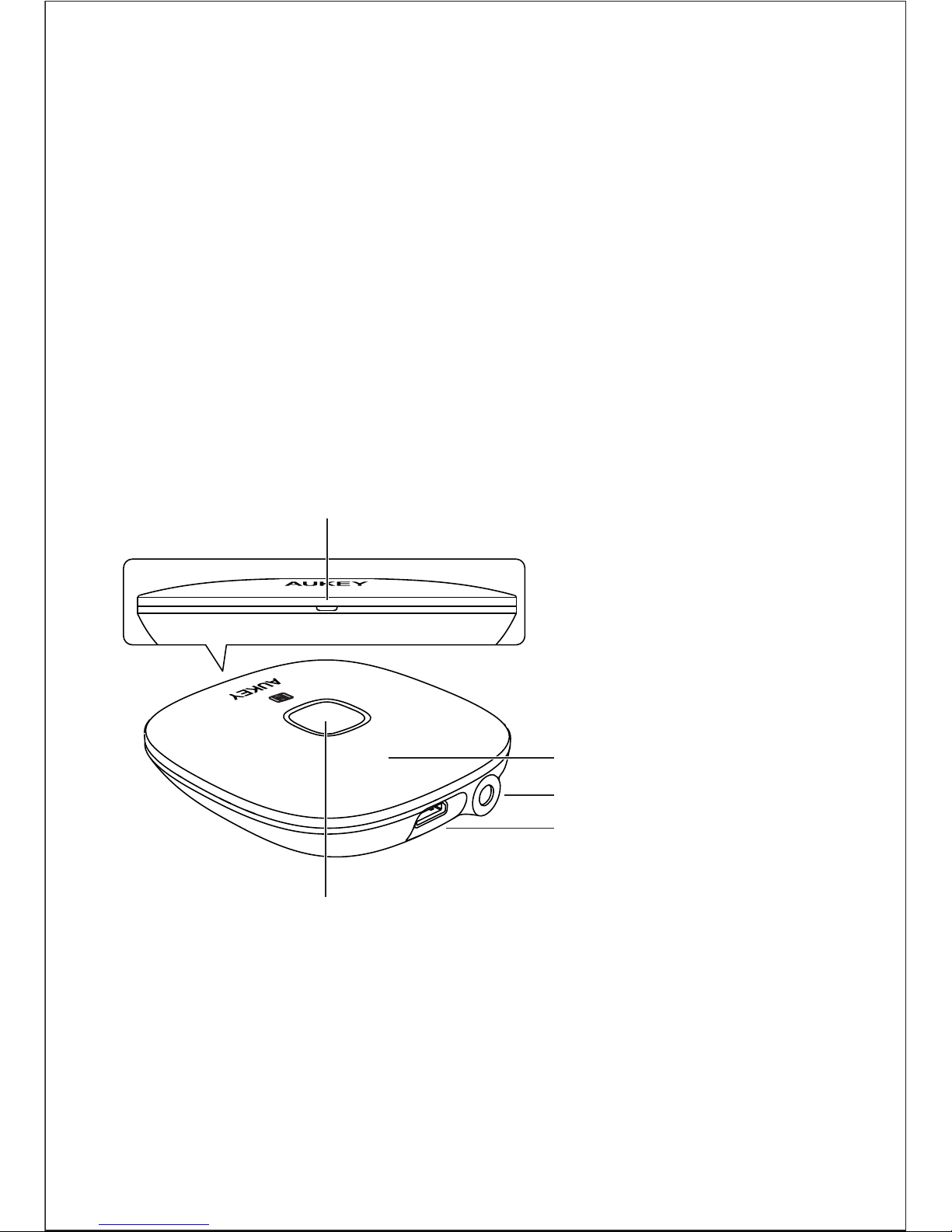
- 01 -
Thank you for purchasing the AUKEY BR-C16 Wireless Audio Receiver
with NFC. Please read this user manual carefully and keep it for future
reference. If you need any assistance, please contact our support
team with your product model number and Amazon order number.
Package Contents
Wireless Audio Receiver with NFC
Micro-USB Cable
3.5mm Audio Cable
3.5mm to Dual RCA Audio Cable
User Manual
Warranty Card
Product Diagram
Multi-Function Button
Microphone
LED Indicator
3.5mm Audio Output
Micro-USB Charging Input

Specifications
Model
Technology
Frequency Range
Input
Charging Time
Continuous Use Time
Battery Type
Operating Range
Dimensions
Weight
BR-C16
BT 4.1, AVRCP, HFP, HSP
2.402GHz– 2.480GHz
DC 5V
2.5 hours
10 hours
Li-Polymer (150mAh)
Up to 10m / 33’
56 x 56 x 14mm / 2.19” x 2.19” x 0.55”
25g / 0.86oz
- 02 -
Getting Started
Charging
Fully charge your product before first use. To charge, simply connect
one end of the micro-USB cable to a USB charging port and the other
end to the input port on the product. When the green LED indicator
turns off, your BR-C16 is fully charged and ready for use. Charging takes
around 2.5 hours.
To power on, press and hold the multi-function button for 2 seconds,
and the LED indicator will flash white and green simultaneously
To power off, press and hold the multi-function button for 4 seconds,
and the LED indicator will turn off
●
●
Powering On / Off
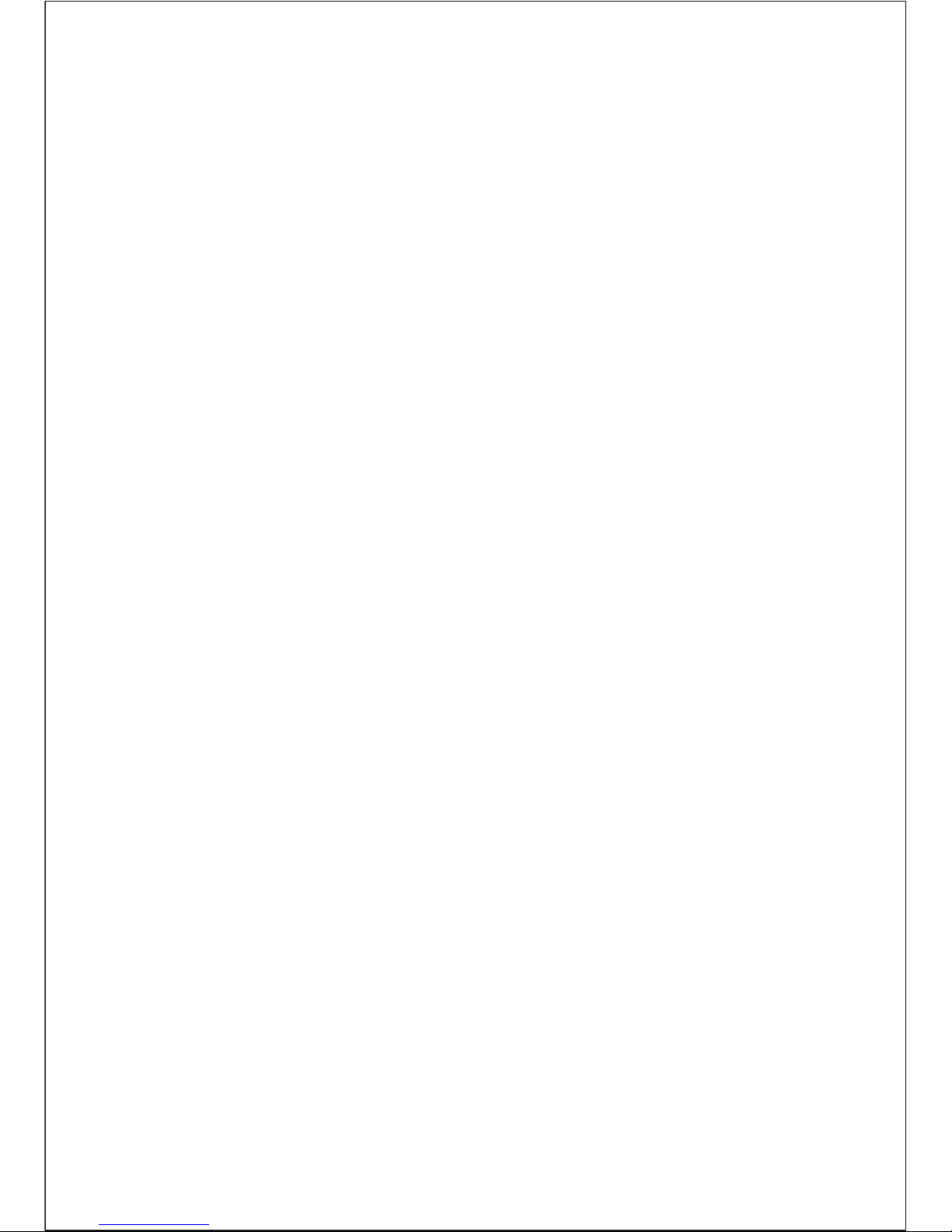
- 03 -
Pairing Using NFC
If your wireless-compatible audio device (like smartphone) has the NFC
(Near-Field Communication) pairing function, you can pair it more
easily using NFC. Apple devices don’t offer NFC pairing at this time.
Connect one end of the included 3.5mm audio cable (or 3.5mm to
dual RCA audio cable) to the 3.5mm audio jack on the BR-C16, and
connect the other end to your audio equipment (wired speaker or
stereo system)
Power on the BR-C16 and it will automatically enter pairing mode
with the LED indicator flashing white and green alternately
Activate the NFC function of your wireless-compatible audio device
(like a smartphone)
Hold your device on the BR-C16 until a pairing prompt appears and
select “YES” to pair. It will automatically switch on the pairing
function and connect
When successfully connected, the LED indicator will turn solid white
Once paired, you can reconnect with NFC by holding your device
on BR-C16 (you won’t need to click “YES” on a pairing prompt
again). Or reconnect automatically with wireless connection
switched on
1.
2.
3.
4.
5.
6.
Connect one end of the included 3.5mm audio cable (or 3.5mm to
dual RCA audio cable) to the 3.5mm audio jack on the BR-C16, and
connect the other end to your audio equipment (wired headphones,
speaker, or stereo system)
Power on the BR-C16 and it will automatically enter pairing mode
with the LED indicator flashing white and green alternately
Activate the pairing function of your wireless-compatible audio
device (like a smartphone) and select “AUKEY BR-C16”
If a code or PIN is required for pairing, enter “0000”
When successfully connected, the LED indicator will turn solid white
Once paired, you can reconnect automatically with wireless
connection switched on
Simultaneous Connection with Two Devices
Two wireless-compatible devices (such as phones) can be simultaneously
connected to one audio output device (such as a speaker), but sound
can only be received from one source at a time.
1.
2.
3.
4.
5.
6.
Follow the instructions in the “Pairing” section to pair the BR-C16 with
Device A
1.
Pairing Without NFC
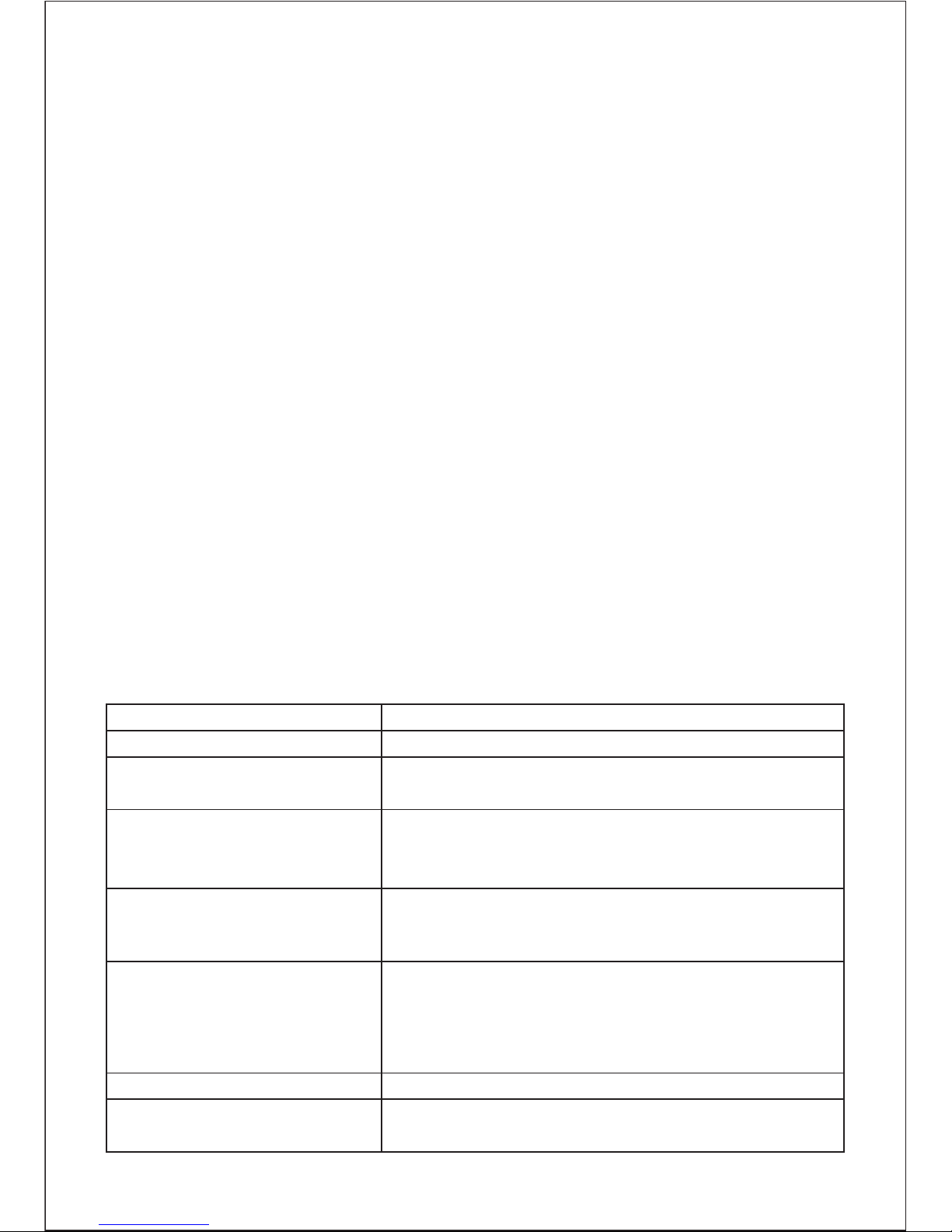
- 04 -
Once paired, disable the wireless function on Device A
Activate the wireless function on Device B and select “AUKEY BR-C16”
Once paired with Device B, reactivate the wireless function on Device
A and select “AUKEY BR-C16” in the list of paired devices
2.
3.
4.
NFC is a very short-range system. NFC devices should be touching or
extremely close to pair or connect. The position of the NFC chip in
devices also varies
The BR-C16 will automatically enter standby mode after 1 minute in
pairing mode and automatically shut down after 10 minutes if no
devices are paired
If your paired device is turned off or disconnected, the BR-C16 will
automatically enter pairing mode for 1 minute and then go into
standby mode
The maximum wireless operating range is 10m (33ft). If you exceed this
range, the BR-C16 will disconnect from your paired device. The
connection will be re-established once you re-enter the wireless range
within 1 minute. The BR-C16 will automatically reconnect to the
last-paired device. To connect with other devices, repeat the previous
“Pairing” steps
●
●
●
●
Notes
Controls & LED Indicators
Functions Instructions
Answer or end a call
Reject an incoming call
Switch mic
Switch device
Redial last-called number
Play or pause
Cancel pairing
Short-press the multi-function button
Press and hold the multi-function button
for 2 seconds
Short-press the multi-function button
Press and hold the multi-function
button for 2 seconds
During a call, double-press the multi-function
button to switch between the BR-C16 and
your phone for talking
During a call, double-press the multi-function
button to switch between the BR-C16
and your phone for talking
When you have 2 phones connected and
get a call on one during a call on the other,
press and hold the multi-function
button for 2 seconds to switch between the
two phone calls

- 05 -
Keep away from liquids and extreme heat
Don’t use headphones or speakers at high volume for extended
periods, as this may cause permanent hearing damage or loss
Warranty & Customer Support
For questions, support, or warranty claims, contact us at the address
below that corresponds with your region. Please include your Amazon
order number and product model number.
*Please note, AUKEY can only provide after sales service for products purchased directly
from AUKEY. If you have purchased from a different seller, please contact them directly for
service or warranty issues.
Notice for the US
Changes or modifications not expressly approved by the party responsible for
compliance could void the user's authority to operate the equipment.
FCC Statement
This device complies with Part 15 of the FCC Rules. Operation is subject to
the following two conditions:
●
●
This device may not cause harmful interference.
This device must accept any interference received, including
interference that may cause undesired operation.
1.
2.
LED Indicators
White & green flashing alternately
White
White flashing rapidly
White flashing slowly
Green flashing
Green
Off (after charging)
Status
Pairing mode
Connected / Playing music
Incoming call / In call
Standby mode
Low battery
Charging
Fully charged
Product Care & Use
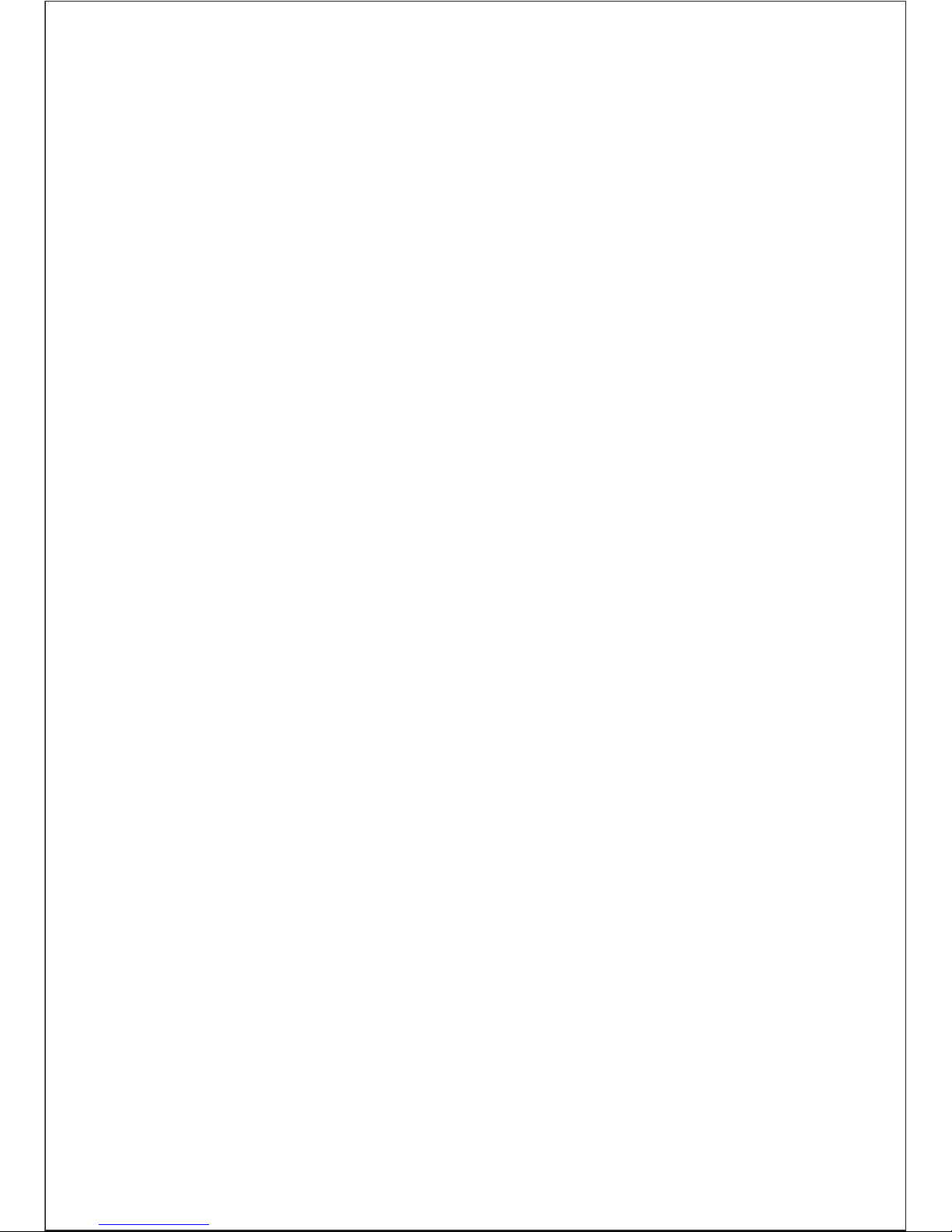
- 06 -
NOTE: This equipment has been tested and found to comply with the
limits for a Class B digital device, pursuant to Part 15 of the FCC Rules.
These limits are designed to provide reasonable protection against
harmful interference in a residential installation.
This equipment generates, uses, and can radiate radio frequency energy
and, if not installed and used in accordance with the instructions, may
cause harmful interference to radio communications. However, there is
no guarantee that interference will not occur in a particular installation. If
this equipment does cause harmful interference to radio or television
reception, which can be determined by turning the equipment off and
on, the user is encouraged to try to correct the interference by one or
more of the following measures:
Reorient or relocate the receiving antenna.
Increase the separation between the equipment and receiver.
Connect the equipment into an outlet on a circuit different from that to
which the receiver is connected.
Consult the dealer or an experienced radio/TV technician for help.
This equipment complies with FCC RF radiation exposure limits set forth for an uncontrolled
environment.
●
●
●
●

- 07 -
Vielen Dank, dass Sie sich für den BR-C16 Kabelloser Audioempfänger
mit NFC von AUKEY entschieden haben. Bitte lesen Sie diese
Bedienungsanleitung aufmerksam durch und bewahren Sie sie für
zukünftige Referenz gut auf. Sollten Sie darüber hinaus Fragen oder
Probleme haben, hilft Ihnen unser freundlicher Kundenservice gerne
weiter. Halten Sie Ihre Produktmodell -Nummer und Amazon-Bestell-
nummer bereit.
Lieferumfang
Kabelloser Audioempfänger mit NFC
Micro-USB-Kabel
3,5mm Audiokabel
3,5mm auf 2-RCA Audiokabel
Bedienungsanleitung
Garantiekarte
Product Diagram
Multifunktionstaste
Mikrofon
LED-Anzeige
3,5mm Audio Anschluss
Micro-USB-Port
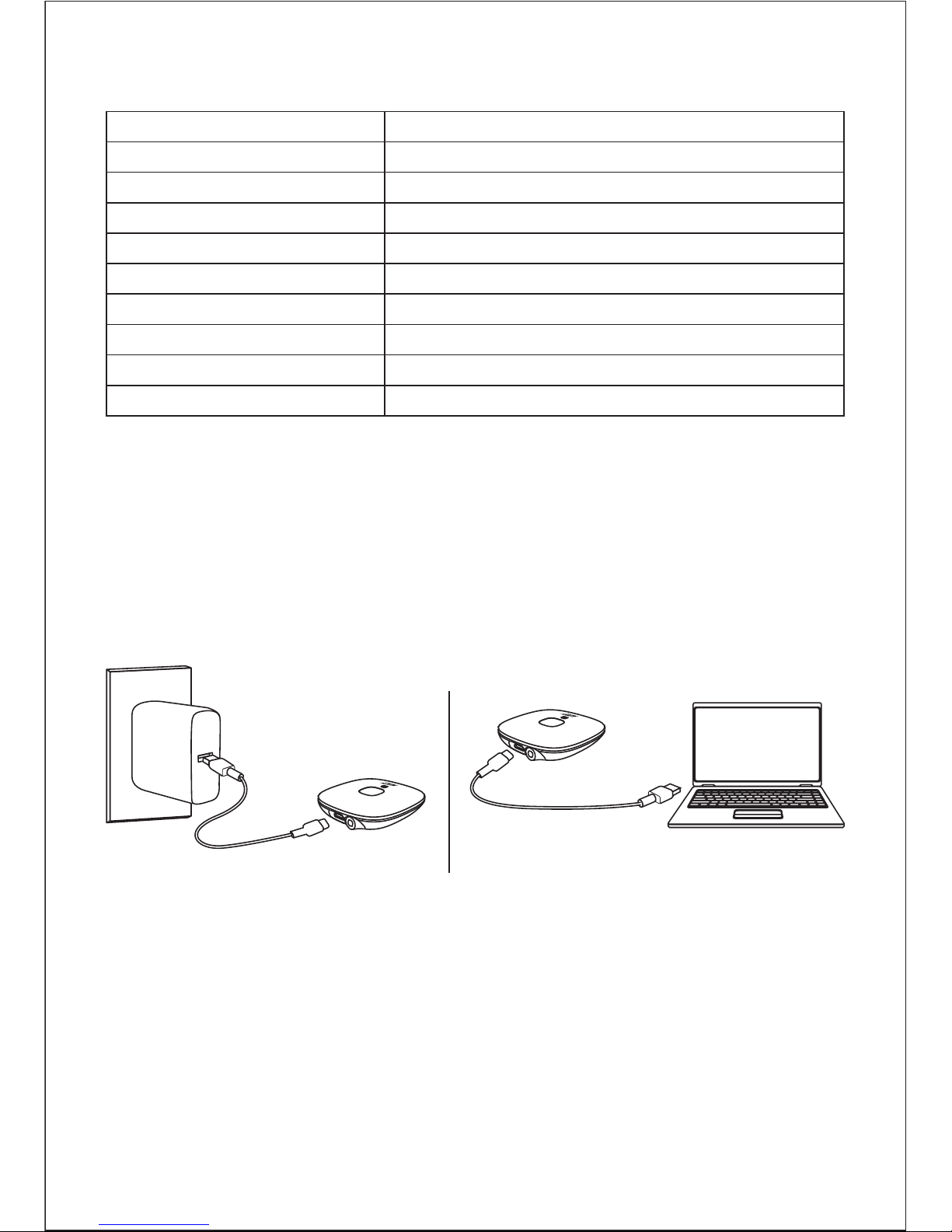
Spezifikationen
Modell
Technologie
Frequenzbereich
Eingang
Ladezeit
Arbeitszeit
Akku-Typ
Betriebsbereich
Abmessungen
Gewicht
BR-C16
BT 4.1, AVRCP, HFP, HSP
2.402GHz– 2.480GHz
DC 5V
2,5 Studen
10 Studen
Li-Polymer (150mAh)
Bis zu 10m / 33’
56 x 56 x 14mm / 2.19” x 2.19” x 0.55”
25g / 0.86oz
- 08 -
Erste Schritte
Laden
Laden Sie das Produkt vor der ersten Verwendung vollständig auf.
Verbinden Sie dafür ein Ende des Micro-USB-Kabels mit einem
USB-Ladeanschluss und das andere Ende mit dem Eingang des Produkts.
Sobald die grüne LED-Anzeige erlischt, ist der BR-C16 vollständig geladen
und einsatzbereit. Der Ladevorgang dauert ungefähr 2,5 Stunden.
Zum Einschalten halten Sie die Multifunktionstaste 2 Sekunden lang
gedrückt. Die LED-Anzeige blinkt dann gleichzeitig weiß und grün
Zum Ausschalten halten Sie die Multifunktionstaste 4 Sekunden lang
gedrückt. Die LED-Anzeige erlischt dann
●
●
Ein-/Ausschalten

- 09 -
Pairing über NFC
Wenn Ihr kabellos-kompatibles Audiogerät (z. B. Ihr Smartphone) über die
Pairing-Funktion NFC (Nahfeldkommunikation) verfügt, können Sie es
bequem darüber koppeln. Apple stellt das Pairing über NFC aktuell nicht
zur Verfügung.
Verbinden Sie ein Ende des inbegriffenen 3,5-mm-Audiokabels
(oder des 3,5-mm- zu Doppel-RCA-Audiokabels) mit der 3,5-mm-
Audiobuchse am BR-C16 und verbinden Sie das andere Ende mit
Ihrem Audiogerät (kabelgebundene/r Lautsprecher/Stereoanlage)
Wenn Sie den BR-C16 einschalten, wird automatisch der Pairing-Modus
aktiviert, wobei die LED-Anzeige abwechselnd weiß und grün blinkt
Aktivieren Sie die NFC-Funktion an Ihrem kabellos-kompatiblen
Audiogerät (z. B. einem Smartphone)
Halten Sie Ihr Gerät so lange an den BR-C16, bis eine Pairing-Meldung
erscheint, die Sie mit „JA“ bestätigen. Die Pairing-Funktion wird
automatisch aktiviert und eine Verbindung wird hergestellt.
Sobald die Verbindung hergestellt wurde, leuchtet die LED-Anzeige weiß
Wenn das Pairing einmal erfolgt ist, können Sie Ihr Gerät erneut über
NFC verbinden, indem Sie es an den BR-C16 halten (eine erneute
Bestätigung mit „JA“ bei einer Pairing-Meldung ist nicht notwendig).
Alternativ wird bei aktivierter kabelloser Verbindung automatisch
eine Verbindung hergestellt
1.
2.
3.
4.
5.
6.
Verbinden Sie ein Ende des inbegriffenen 3,5-mm-Audiokabels (oder des
3,5-mm- zu Doppel-RCA-Audiokabels) mit der 3,5-mm-Audiobuchse am
BR-C16 und verbinden Sie das andere Ende mit Ihrem Audiogerät
(kabelgebundene/r Kopfhörer/Lautsprecher/Stereoanlage)
Wenn Sie den BR-C16 einschalten, wird automatisch der Pairing-Modus
aktiviert, wobei die LED-Anzeige abwechselnd weiß und grün blinkt
Aktivieren Sie die Pairing-Funktion an Ihrem kabellos-kompatiblen
Audiogerät (z. B. einem Smartphone) und wählen Sie „AUKEY BR-C16“
Falls ein Code oder eine PIN für das Pairing erforderlich ist, geben Sie
„0000“ ein
Sobald die Verbindung hergestellt wurde, leuchtet die LED-Anzeige
weiß
Wenn das Pairing einmal erfolgt ist, wird bei aktivierter kabelloser
Verbindung automatisch eine Verbindung hergestellt
1.
2.
3.
4.
5.
6.
Pairing ohne NFC
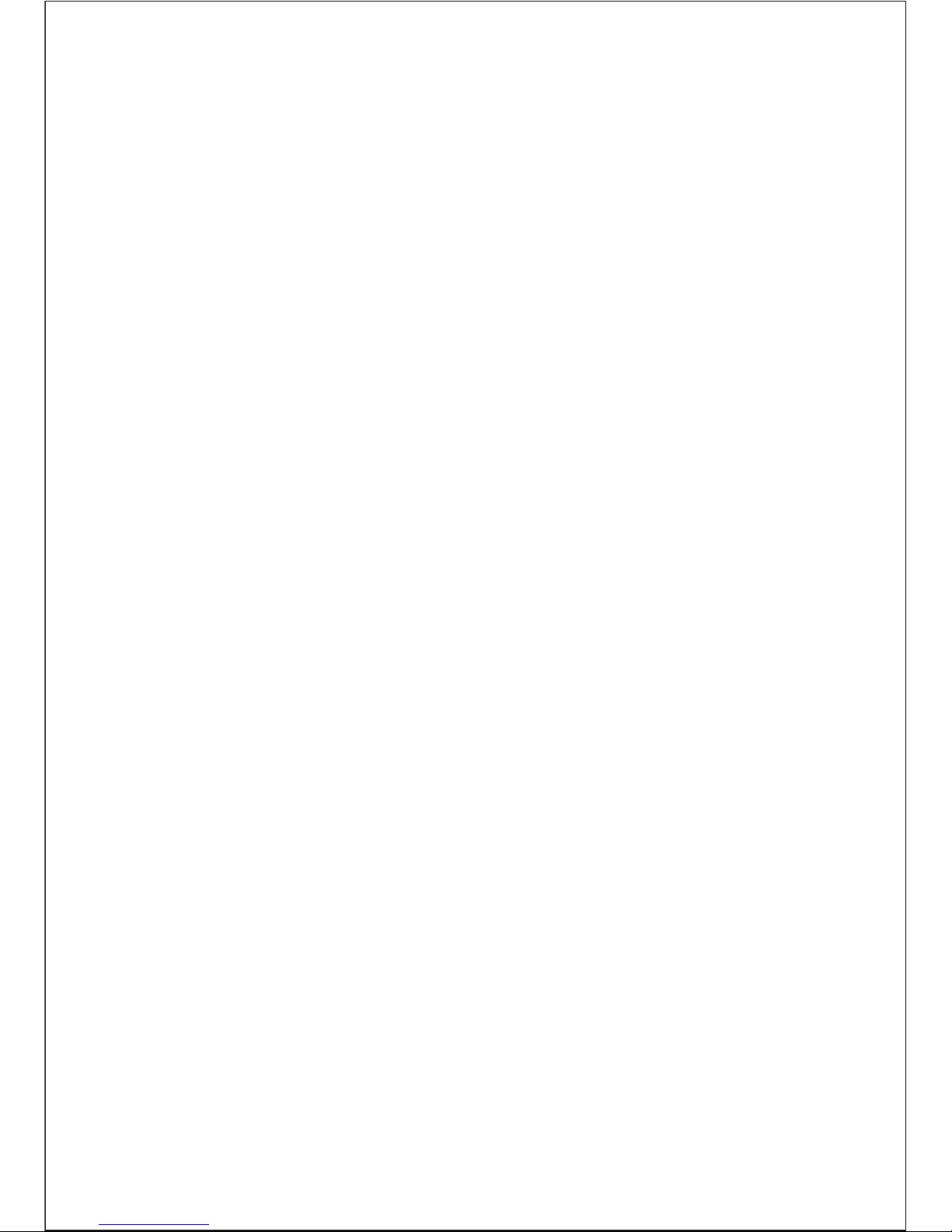
Gleichzeitige Verbindung von 2 Geräten
2 kabellos-kompatibles Audiogerät (z. B. Smartphones) können gleichzeitig
mit einem Audioausgabegerät (z. B. einem Lautsprecher) verbunden
werden, doch nur von einem Bluetooth-Gerät kann jeweils die Wiedergabe
erfolgen.
Folgen Sie den Anweisungen im Abschnitt „Pairing“, um den BR-C16
mit Gerät A zu koppeln
Nach erfolgreichem Pairing aktivieren Sie die Kabellos-Funktion bei
Gerät A
Aktivieren Sie die Kabellos-Funktion bei Gerät B und wählen Sie „AUKEY
BR-C16“ aus
Nach erfolgreichem Pairing mit Gerät B aktivieren Sie die
Kabellos-Funktion bei Gerät A erneut und wählen in der Liste
gekoppelter Geräte „AUKEY BR-C16“ aus
1.
2.
3.
4.
NCF ist ein Nahbereichsystem. NFC-Geräte sollten sich beim Pairing
oder Verbinden berühren oder sehr nah aneinander befinden. Der
Einbauort von NFC-Chips unterscheidet sich je nach Hersteller
Der BR-C16 wechselt nach einer Minute im Pairing-Modus automatisch
in den Stand-by-Modus und schaltet sich nach 10 Minuten
automatisch aus, wenn kein Gerät gekoppelt wird
Wird das gekoppelte Gerät ausgeschaltet oder getrennt, wechselt der
BR-C16 nach einer Minute im Pairing-Modus automatisch in den
Stand-by-Modus
Die maximale kabellose Reichweite liegt bei 10 m. Außerhalb dieser
Reichweite wird die Verbindung zwischen dem BR-C16 und dem
gekoppelten Gerät getrennt. Die Verbindung wird wiederhergestellt,
wenn Sie sich innerhalb von einer Minute wieder innerhalb der
kabellosen Reichweite befinden. Der BR-C16 verbindet sich
automatisch mit dem zuletzt gekoppelten Gerät. Um ein anderes
Gerät zu verbinden, wiederholen Sie die vorherigen „Pairing“-Schritte
●
●
●
●
Hinweise
- 10 -
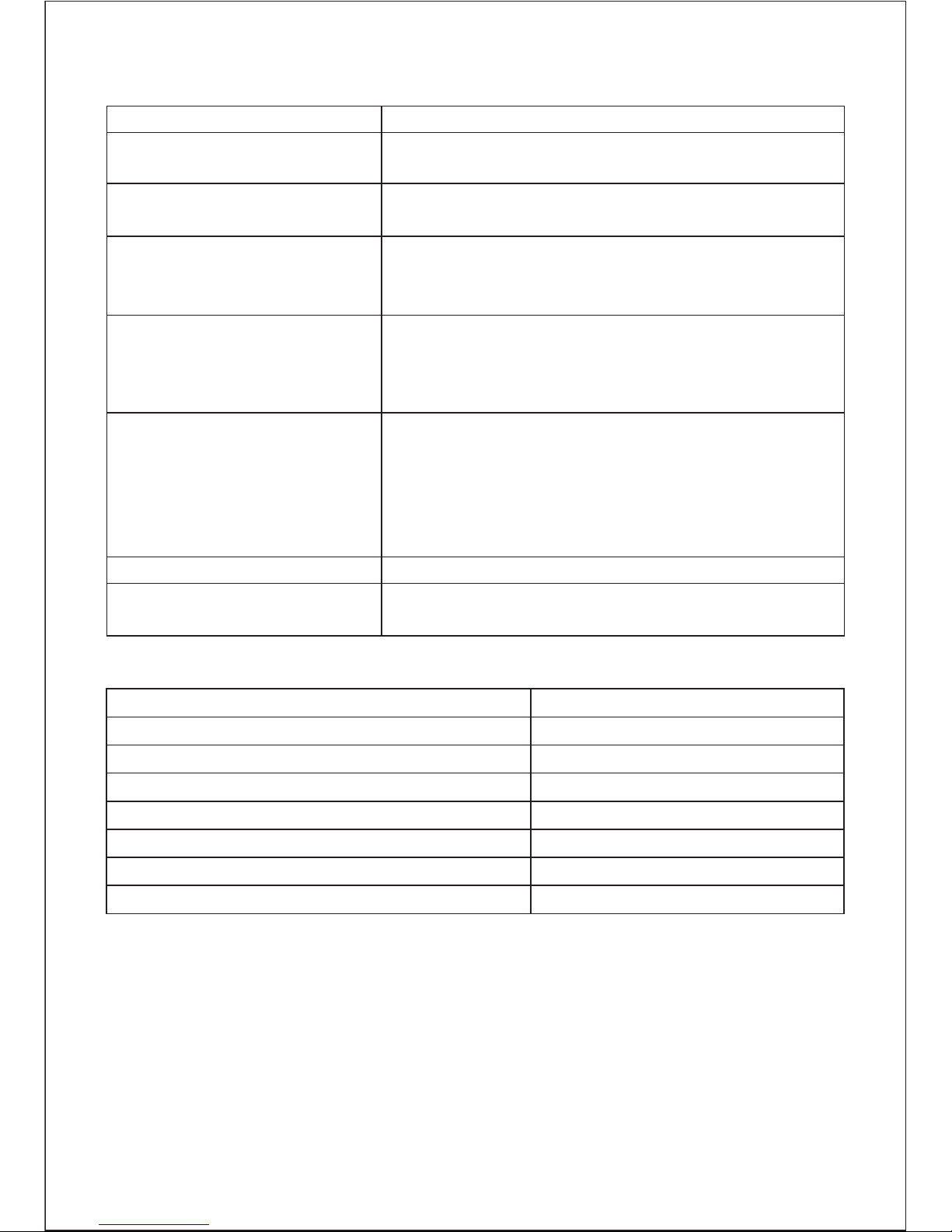
- 11 -
Drücken Sie die Multifunktionstaste einmal.
Steuerungstasten & LED-Anzeigen
Funktionen Anweisungen
Anruf annehmen oder
Gespräch beenden
eingehenden Anruf
ablehnen
Mikrofon wechseln
Gerät wechseln
zuletzt gewählte Nummer
erneut wählen
Play oder Pause
Pairing abbrechen Drücken und halten Sie di
Multifunktionstaste 2 Sekunden lang.
Drücken Sie die Multifunktionstaste einmal.
Drücken und halten Sie die
Multifunktionstaste 2 Sekunden lang.
Drücken Sie die Multifunktionstaste zweimal,
wenn Ihr Gerät verbunden ist
(jedoch gerade keine Musik wiedergibt).
Drücken Sie während eines Telefonats
zweimal die Multifunktionstaste, um
zwischen dem BR-C16 und Ihrem
Smartphone zum Sprechen zu wechseln.
Wenn 2 Smartphones verbunden sind
und auf einem ein Anruf eingeht,
während Sie mit dem anderen telefonieren,
drücken und halten Sie die Multifunktionstaste
2 Sekunden lang, um zwischen
den beiden Telefonaten zu wechseln.
LED-Anzeigen
abwechselndes weißes und grünes Blinken
weiß
schnelles weißes Blinken
langsames weißes Blinken
grünes Blinken
grün
aus (nach dem Laden)
Status
Pairing-Modus
verbunden/Musikwiedergabe
eingehender Anruf/Telefonat
Stand-by-Modus
Akku schwach
Laden
vollständig geladen

- 12 -
Von Flüssigkeiten und extremer Hitze fernhalten
Kopfhörer oder Lautsprecher nicht über einen längeren Zeitraum bei
hoher Lautstärke verwenden, da dies zu dauerhaften Gehörschäden
oder Gehörverlust führen kann
Garantie & Kundenservice
Bei Fragen, Unterstützungen oder Garantieansprüchen kontaktieren Sie
unsbitte unter der jeweiligen Adresse, die Ihrer Region entspricht. Bitte
gebenSie Ihre Amazon-Bestellnummer und die Produktmodellnummer an.
*Wichtiger Hinweis: AUKEY bietet nur für die Produkte einen Kundenservice an, die direkt bei
AUKEY erworben wurden. Sollten Sie Ihr Produkt bei einem anderen Händler gekauft haben,
kontaktieren Sie bitte dessen Kundendienst bezüglich Fragen oder Garantieansprüchen.
●
●
Produktpflege & Verwendung
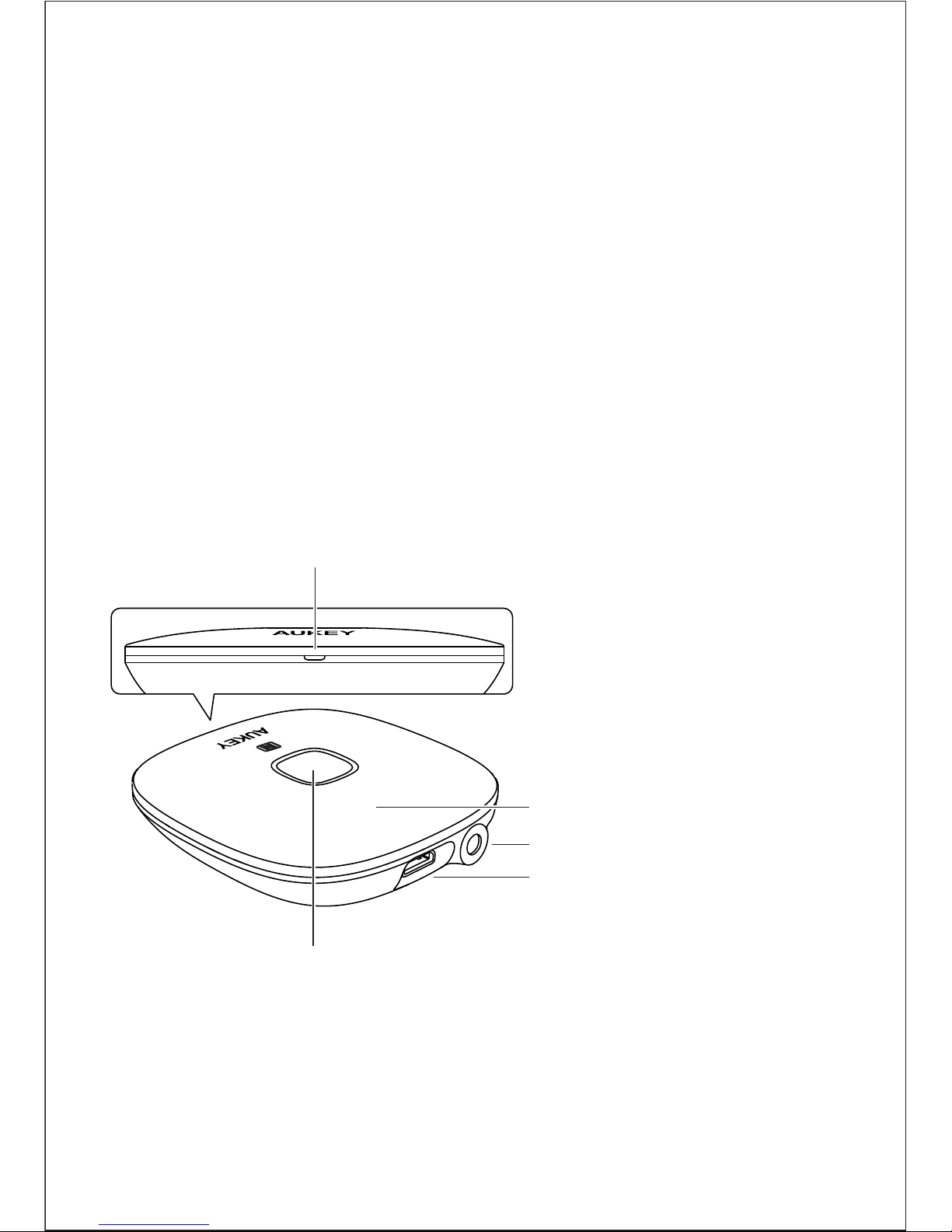
- 13 -
Merci d’avoir acheté le AUKEY BR-C16 récepteur audio sans fil avec
NFC. Veuillez lire attentivement ce mode d’emploi et le garder pour
référence future. Si vous avez besoin des aides, veuillez contacter notre
équipe de service client avec le numéro de modèle et votre numéro
de commande Amazon.
Contenu de la boîte
Récepteur Audio Sans Fil avec NFC
Câble Micro-USB
Câble Audio 3,5mm
Câble Audio de 3,5mm à 2-RCA
Manuel d’utilisation
Carte de garantie
Product Diagram
Bouton de Multifonction
Microphone
Indicateur LED
Prise de Sortie Audio de 3,5 mm
Port de Charge Micro-USB

Specifications
Modèle
Technologie
Gamme de Fréquences
Entrée
Temps de Charge
Temps d'Utilisation Continue
Type de Batterie
Plage de Fonctionnement
Dimensions
Poids
BR-C16
BT 4.1, AVRCP, HFP, HSP
2.402GHz– 2.480GHz
DC 5V
2,5 heures
10 heures
Li-Polymère (150mAh)
Jusqu'à 10m / 33’
56 x 56 x 14mm / 2.19” x 2.19” x 0.55”
25g / 0.86oz
- 14 -
Pour commencer
Charge
Chargez complètement votre produit avant la première utilisation.
Pour charger, il suffit de connecter une extrémité du câble micro-USB à
un port de charge USB et l'autre extrémité au port d'entrée du produit.
Lorsque le voyant vert s'éteint, votre BR-C16 est complètement chargé
et prêt à l'emploi. La charge dure environ 2,5 heures.
Pour mettre l'appareil sous tension, appuyez sur le bouton multifonctions et
maintenez-le enfoncé pendant 2 secondes; le voyant clignote blanc et
vert simultanément
Pour mettre l'appareil hors tension, appuyez sur le bouton multifonctions et
maintenez-le enfoncé pendant 4 secondes; le voyant s'éteindra
●
●
Marche/Arrêt
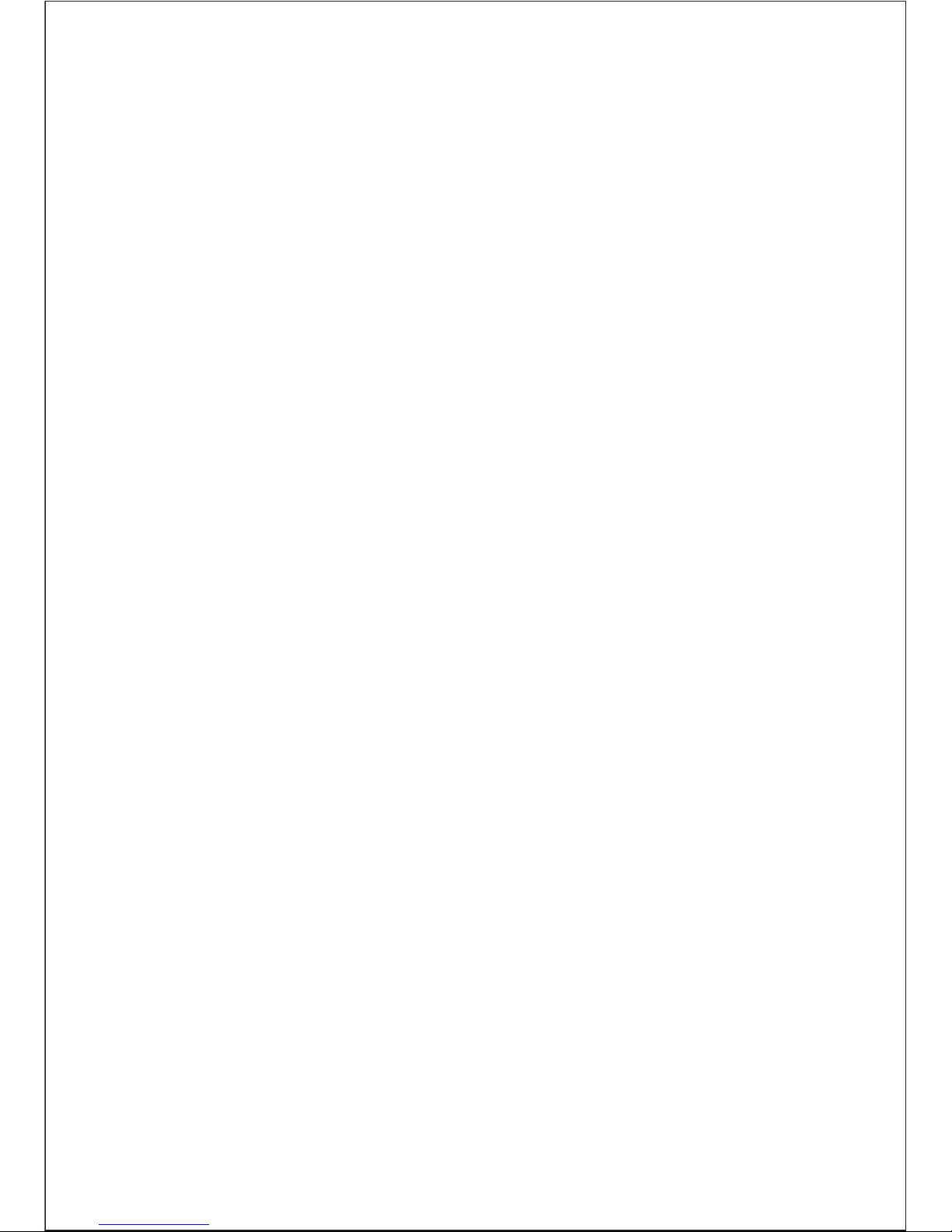
- 15 -
Appairage à l'aide de la technologie NFC
Si votre appareil audio compatible sans fil (comme un smartphone)
dispose de la fonction d’appairage NFC (Near-Field Communication),
vous pouvez le coupler plus facilement à l'aide du NFC. Les appareils
Apple n'offrent pas d’appairage NFC pour le moment.
Branchez une extrémité du câble audio 3,5 mm fourni (ou 3,5 mm
au câble audio RCA double) à la prise jack audio 3,5 mm du
BR-C16, et connectez l'autre extrémité à votre équipement
audio (haut-parleur câblé ou chaîne stéréo)
Mettez le BR-C16 sous tension et il entrera automatiquement en
mode d'appairage avec l'indicateur LED clignotant alternative-
ment en blanc et vert
Activez la fonction NFC de votre appareil audio compatible sans
fil (comme un smartphone)
Maintenez votre appareil sur le BR-C16 jusqu'à ce qu'une invite
d'appairage s'affiche et sélectionnez «OUI» pour l'appairage. Il
activera automatiquement la fonction d'appairage et se
connectera
Lorsque la connexion est réussie, l'indicateur lumineux devient blanc fixe
Une fois apparié, vous pouvez vous reconnecter avec le NFC en
maintenant votre appareil sur BR-C16 (vous n'aurez plus besoin
de cliquer sur "OUI" sur l'invite d'appairage). Ou reconnect-
ez-vous automatiquement avec la connexion sans fil activée
1.
2.
3.
4.
5.
6.
Branchez une extrémité du câble audio 3,5 mm fourni (ou 3,5 mm
au câble audio RCA double) à la prise jack audio 3,5 mm du
BR-C16, et connectez l'autre extrémité à votre équipement audio
(haut-parleur câblé, casque ou chaîne stéréo)
Mettez le BR-C16 sous tension et il entrera automatiquement en
mode d'appairage avec l'indicateur LED clignotant alternative-
ment en blanc et vert
Activez la fonction d'appairage de votre appareil audio
compatible sans fil (comme un smartphone) et sélectionnez «
AUKEY BR-C16»
Si un code ou un PIN est requis pour l'appairage, entrez «0000»
Lorsque la connexion est réussie, l'indicateur lumineux devient blanc
fixe
Une fois apparié, vous pouvez vous reconnecter automatiquement
avec la connexion sans fil activée
1.
2.
3.
4.
5.
6.
Appairage sans la technologie NFC
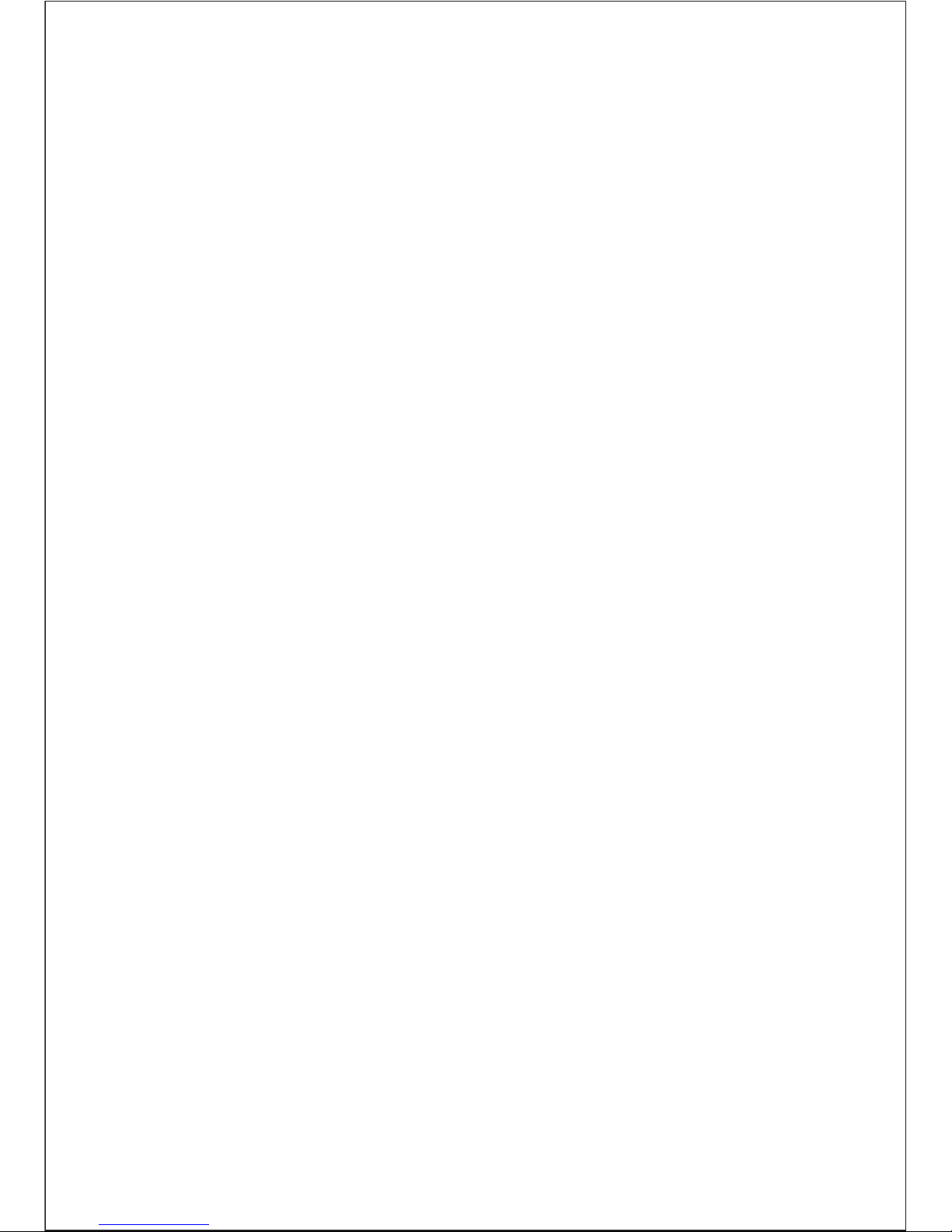
Connexion simultanée avec deux appareils
Deux appareil audio compatible sans fil (comme des téléphones) peuvent
être connectés simultanément à un périphérique de sortie audio (comme
un haut-parleur), mais le son ne peut être reçu que d'une source à la fois.
Suivez les instructions de la section « Appairage » pour apparier le
BR-C16 avec l'appareil A
Une fois apparié, désactivez la fonction sans fil de l'appareil A
Activez la fonction sans fil sur l'appareil B et sélectionnez « AUKEY
BR-C16»
Une fois apparié avec l'appareil B, réactivez la fonction sans fil de
l'appareil A et sélectionnez «AUKEY BR-C16» dans la liste des appareils
appariés
1.
2.
3.
4.
Le NFC est un système à très courte portée. Les dispositifs NFC doivent
être en contact ou extrêmement proches pour être appariés ou
connectés. La position de la puce NFC dans les appareils varie
également
Le BR-C16 passera automatiquement en mode veille après 1 minutes
en mode appairage et s'éteignent automatiquement après 10
minutes si aucun appareil n'est appairé
Si votre appareil apparié est éteint ou déconnecté, le BR-C16 passe
automatiquement en mode appairage pendant 1 minute, puis en
mode veille
La portée maximale de fonctionnement sans fil est de 10m. Si vous
dépassez cette plage, le BR-C16 se déconnectera de votre appareil
pairé. La connexion sera rétablie une fois que vous entrez à nouveau
dans la portée sans fil dans un délai de 1 minute. Le BR-C16 se
reconnectera automatiquement au dernier appareil apparié. Pour
vous connecter avec d'autres appareils, répétez les étapes
précédentes de «Appairage»
●
●
●
●
Remarques
- 16 -
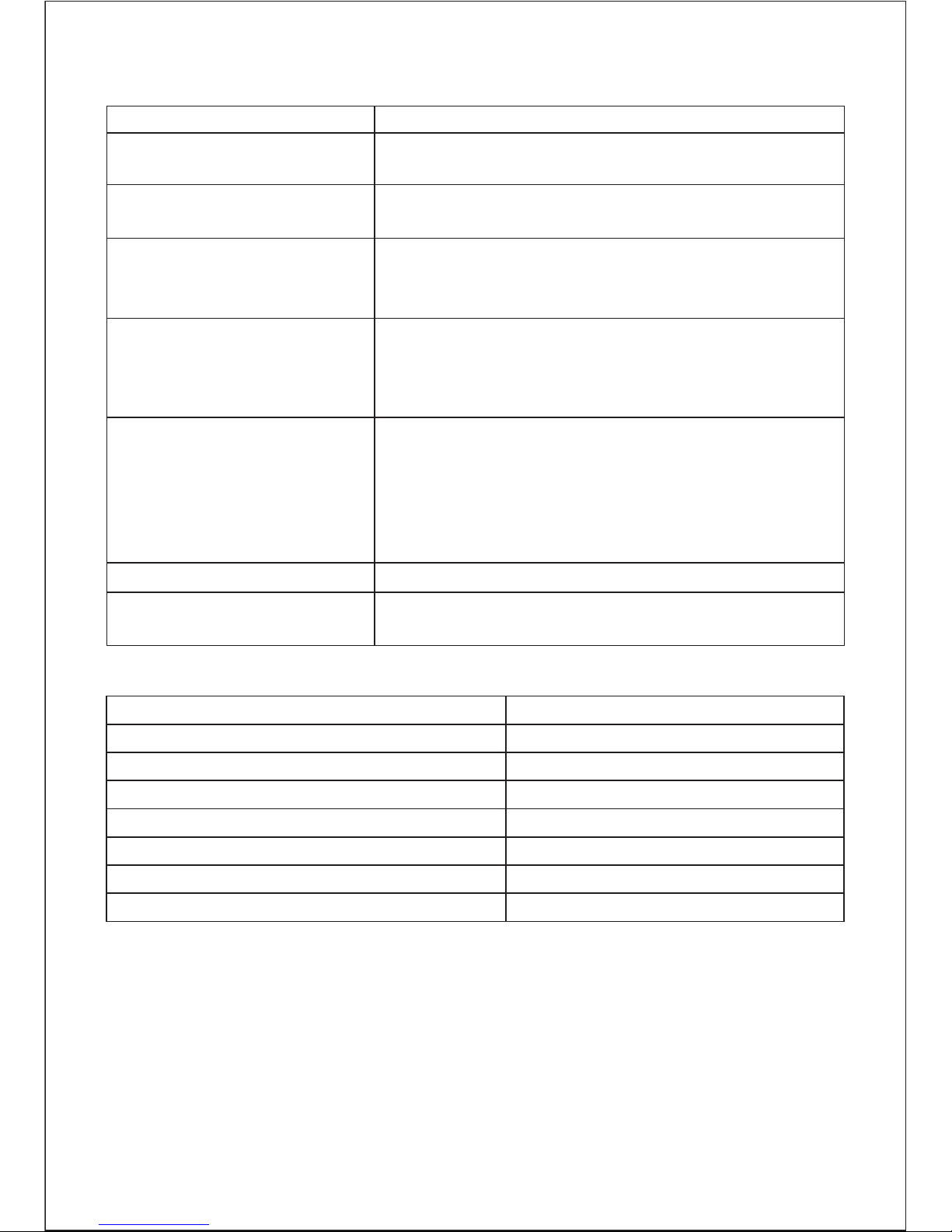
- 17 -
Appuyer brièvement sur le bouton multifonctions
Commandes et voyants LED
Fonctions Instructions
Répondre ou mettre fin
à un appel
Rejeter un appel entrant
Changer de micro
Basculer entre
deux appareils
Recomposer le dernier
numéro appelé
Lecture ou Pause
Annuler l'appairage Appuyer sur le bouton multifonction et le
maintenir enfoncé pendant 2 secondes
Appuyer brièvement sur le bouton
multifonctions
Appuyer sur le bouton multifonction
et le maintenir enfoncé pendant 2 secondes
Appuyer deux fois sur le bouton multifonction
lorsque votre appareil est connecté
(mais pas pour écouter de la musique)
Pendant un appel, appuyez deux fois sur la
touche multifonctions pour commuter
entre le BR-C16 et votre téléphone
pour parler.
Lorsque vous avez 2 téléphones connectés
et que vous recevez un appel sur l'un d'eux
pendant un appel sur l'autre, appuyez
sur la touche multifonction et maintenez-la
enfoncée pendant 2 secondes pour basculer
entre les deux appels téléphoniques.
Témoins LED
Blanc et vert clignotant alternativement
Blanc
Blanc clignotant rapidement
Blanc clignotant lentement
Vert clignotant
Vert
Arrêt (après le chargement)
Statut
Mode d'appairage
Connecté / Lecture de la musique
Appel entrant / Appel en cours
Mode Veille
Batterie faible
Charge
Chargé à 100%

- 18 -
Tenir à l’écart des liquides et des sources de chaleur extrême
N'utilisez pas de casque ou de haut-parleurs à haut volume pendant
des périodes prolongées, car cela peut causer une perte ou des
dommages auditifs permanents
Garantie & Service Client
Pour des questions, soutiens et demandes de garanties, veuillez nous
contacter à l’adresse ci-dessous qui correspond à votre région. Veuillez
inclure votre numéro de commande Amazon et le numéro de modèle du
produit.
*Veuillez noter que AUKEY ne peut fournir le service après-vente que pour les produits
achetés directement chez AUKEY. Si vous avez acheté des produits auprès d’un vendeur
différent, veuillez le contacter pour tous les services ou questions de garantie.
●
●
Entretien du produit et utilisation
Table of contents
Languages:
Other Aukey Receiver manuals
Popular Receiver manuals by other brands

Telonics
Telonics TR-8 manual

Grundig
Grundig STR 632 Service manual
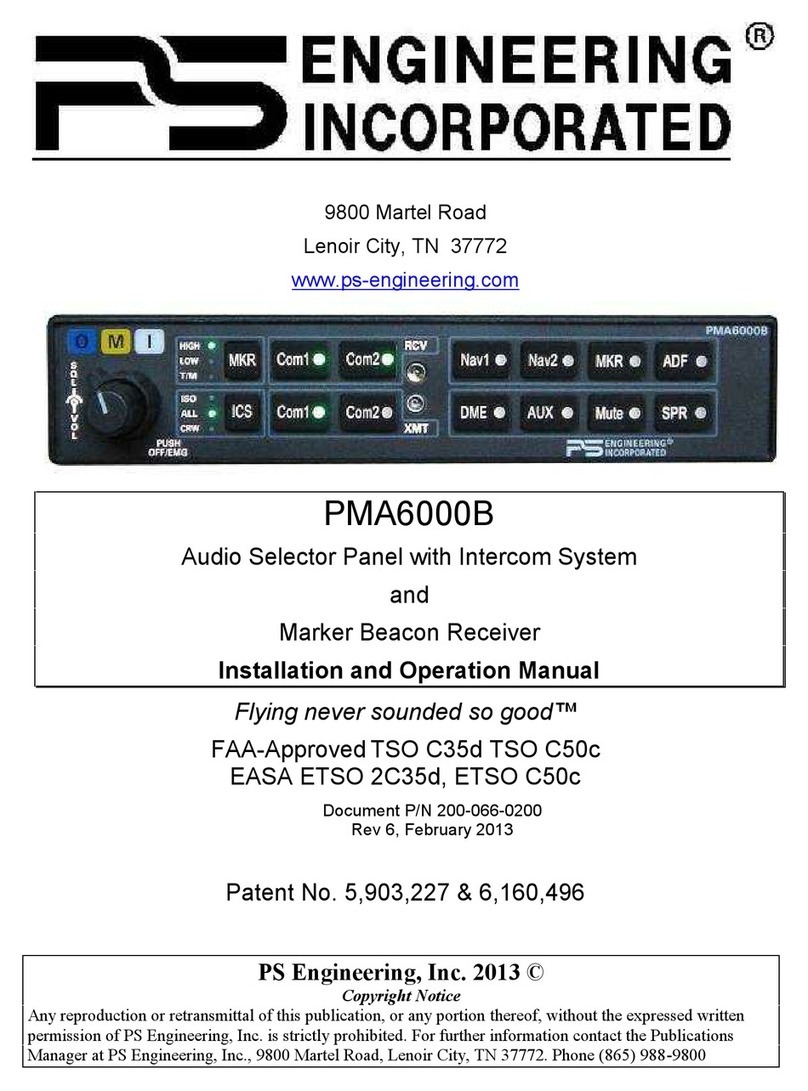
PS Engineering
PS Engineering PMA6000B Installation and operation manual
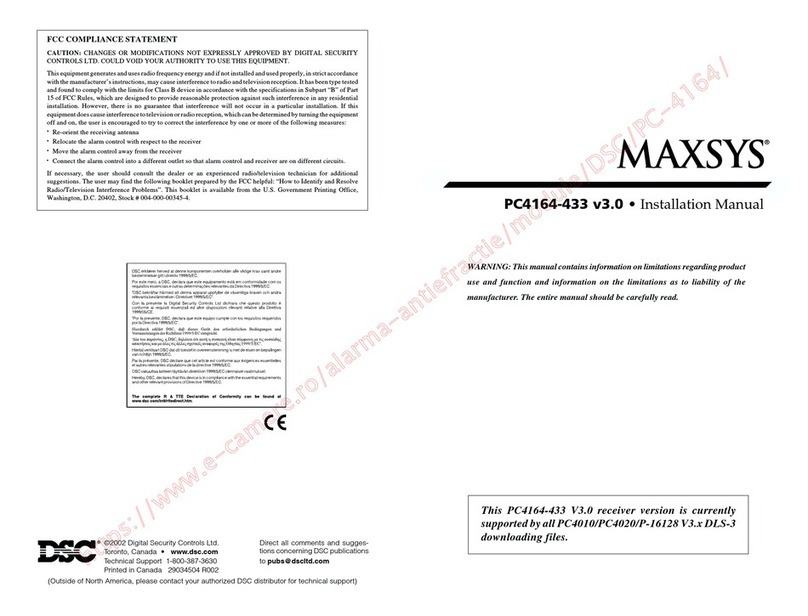
Maxsys
Maxsys PC4164-433 installation manual

EMX Industries
EMX Industries Wireless Edge Link WEL-200 quick start guide

Elinchrom
Elinchrom EL-Skyport 19352 Instructions for use