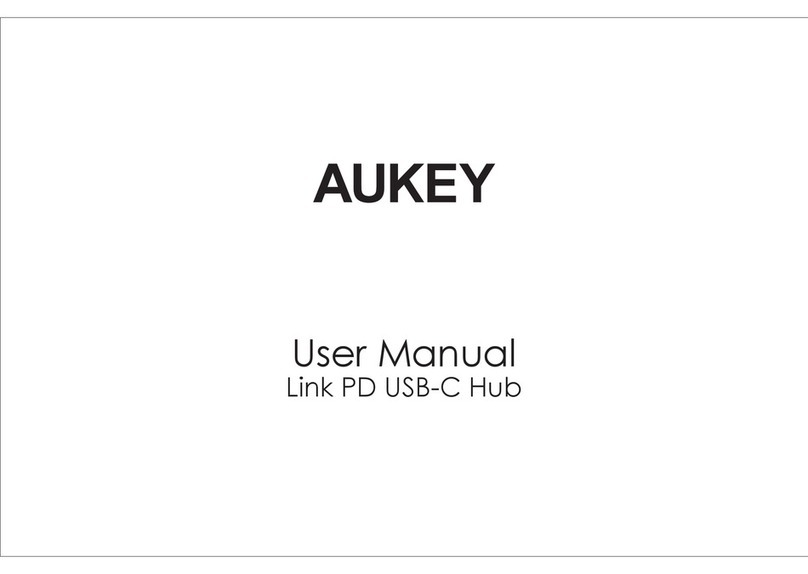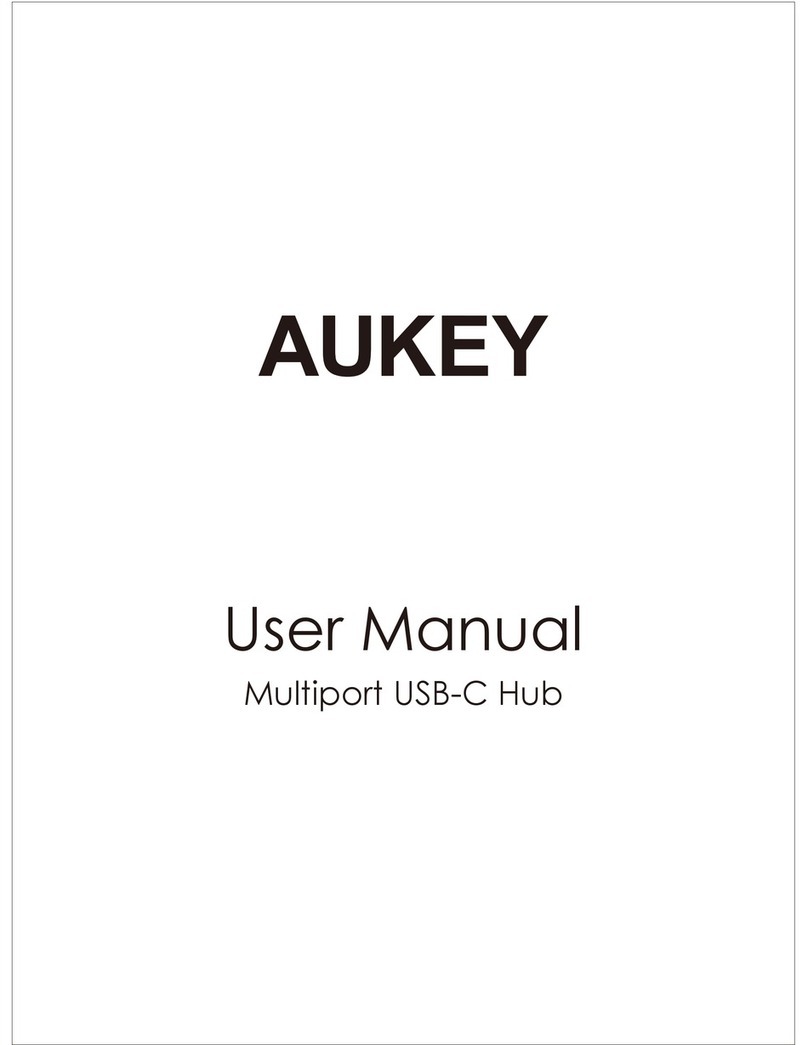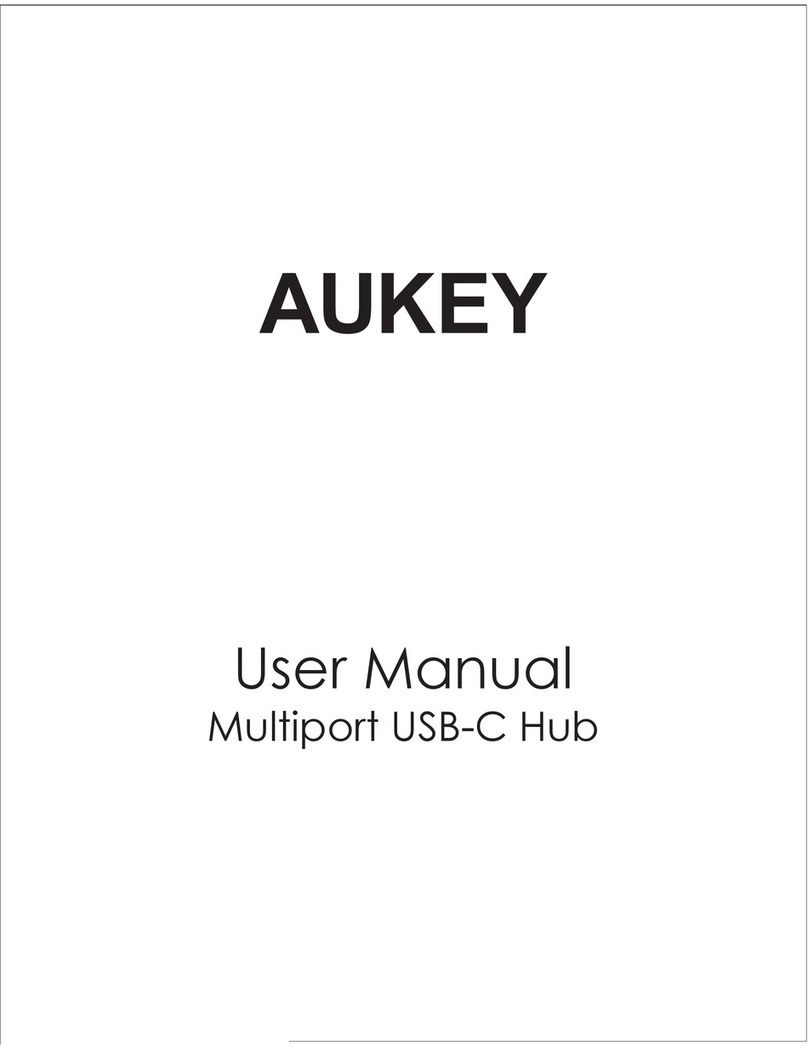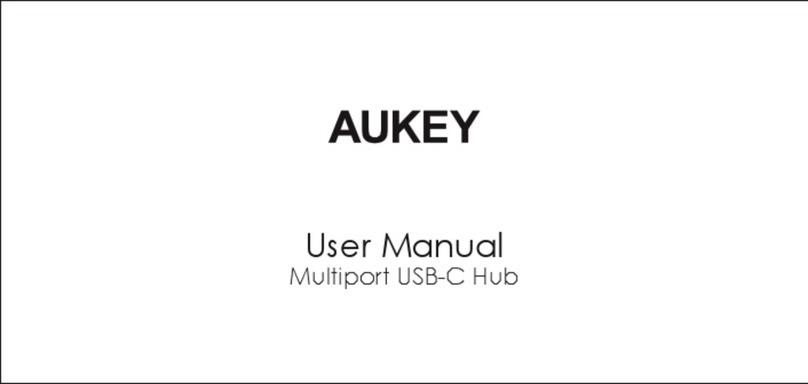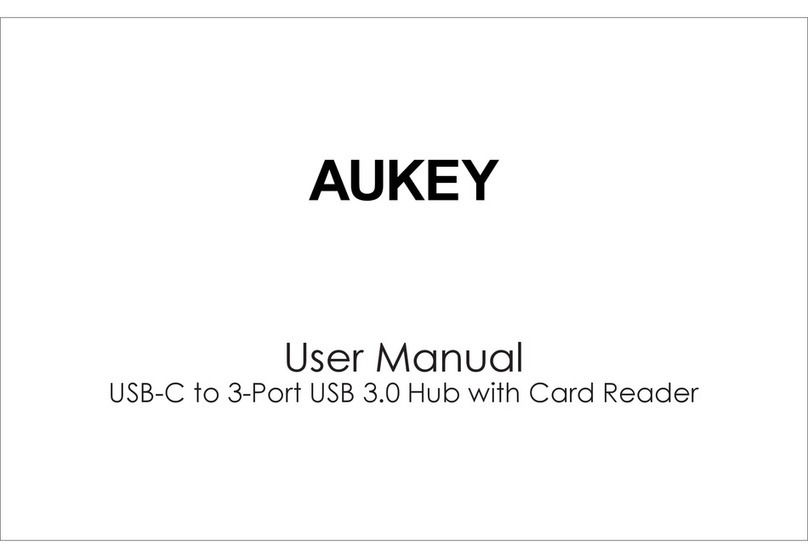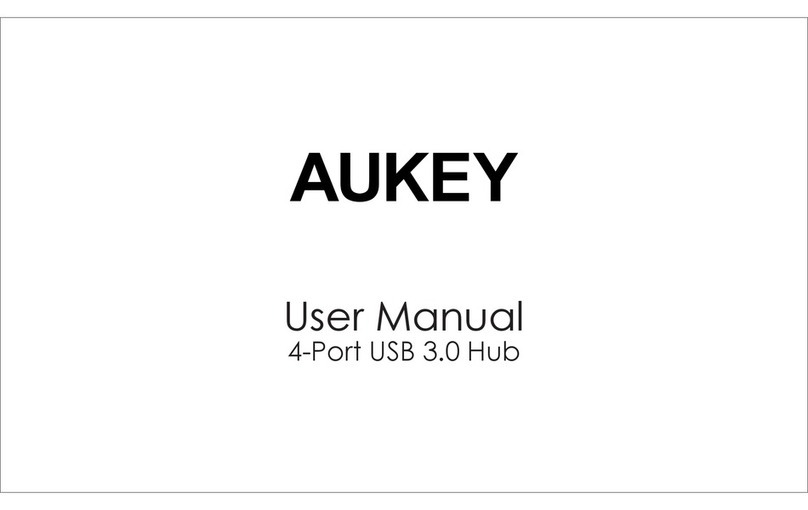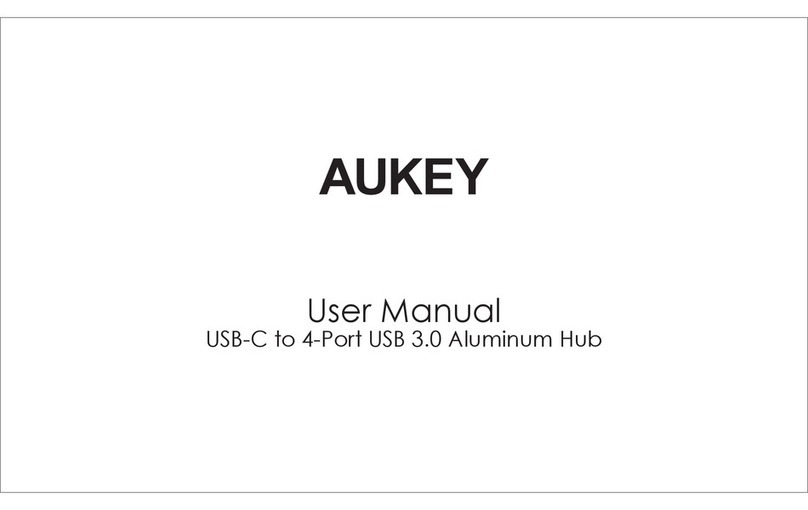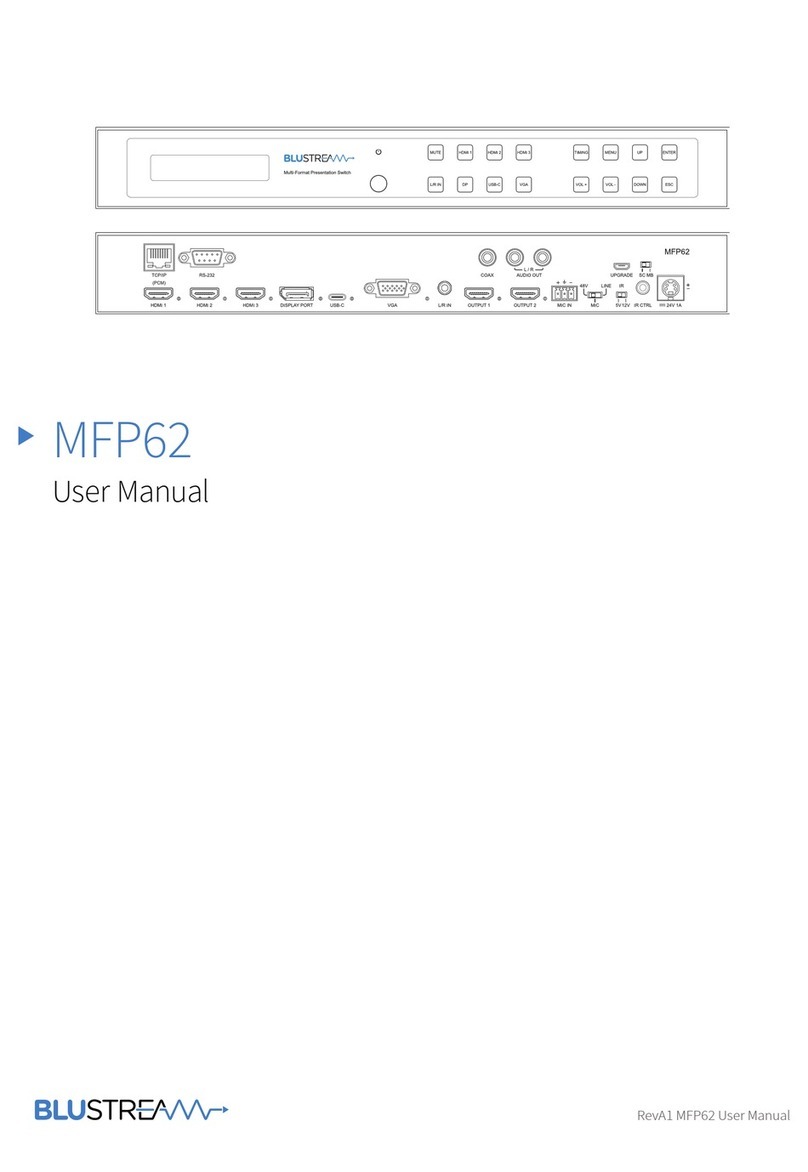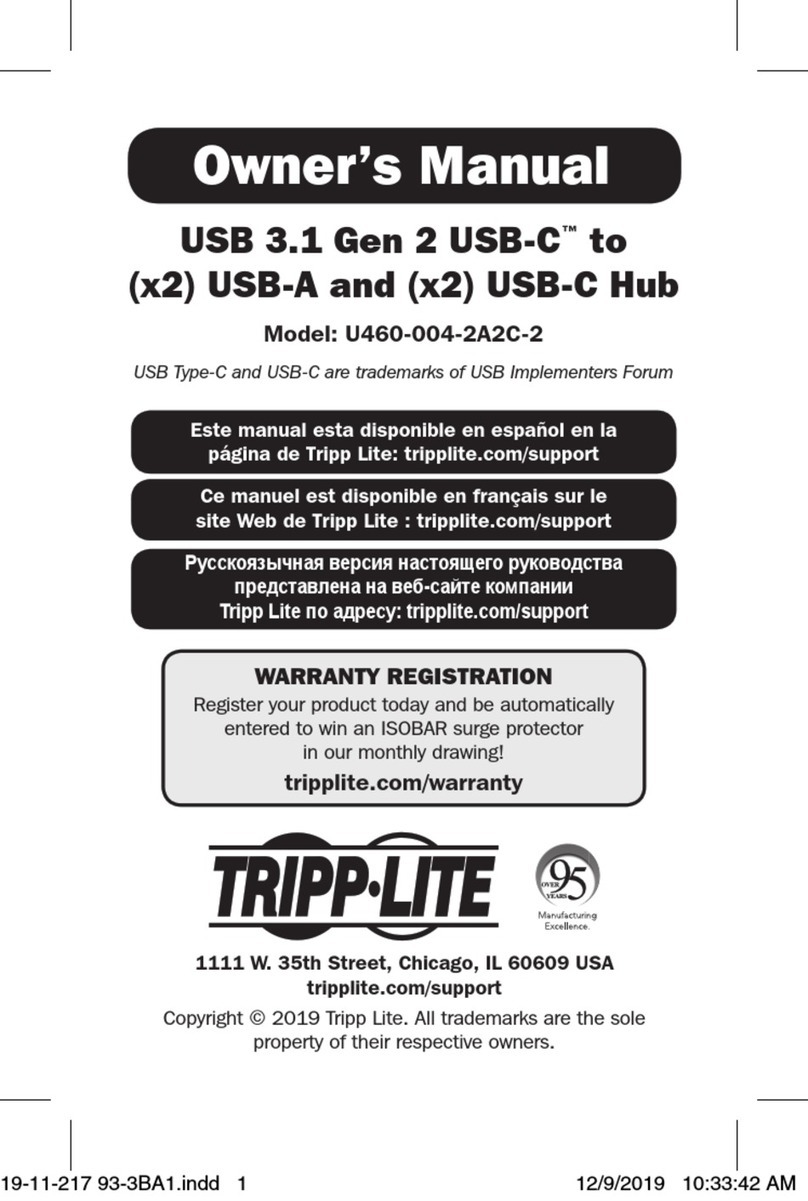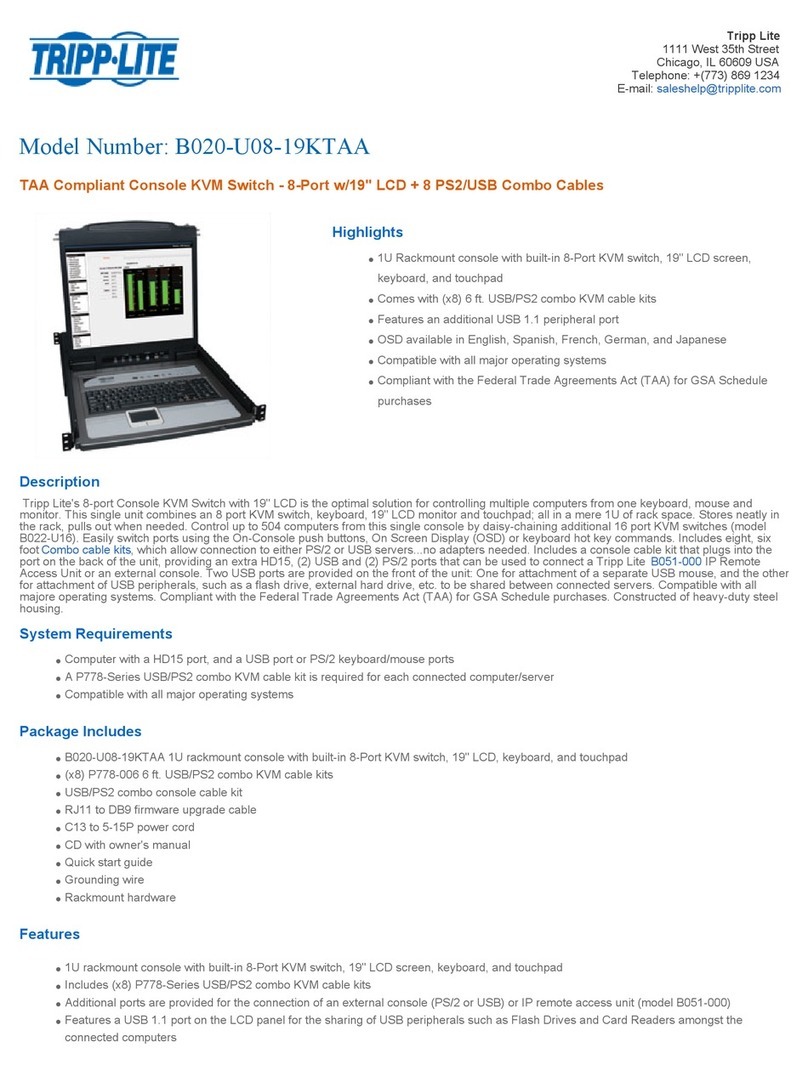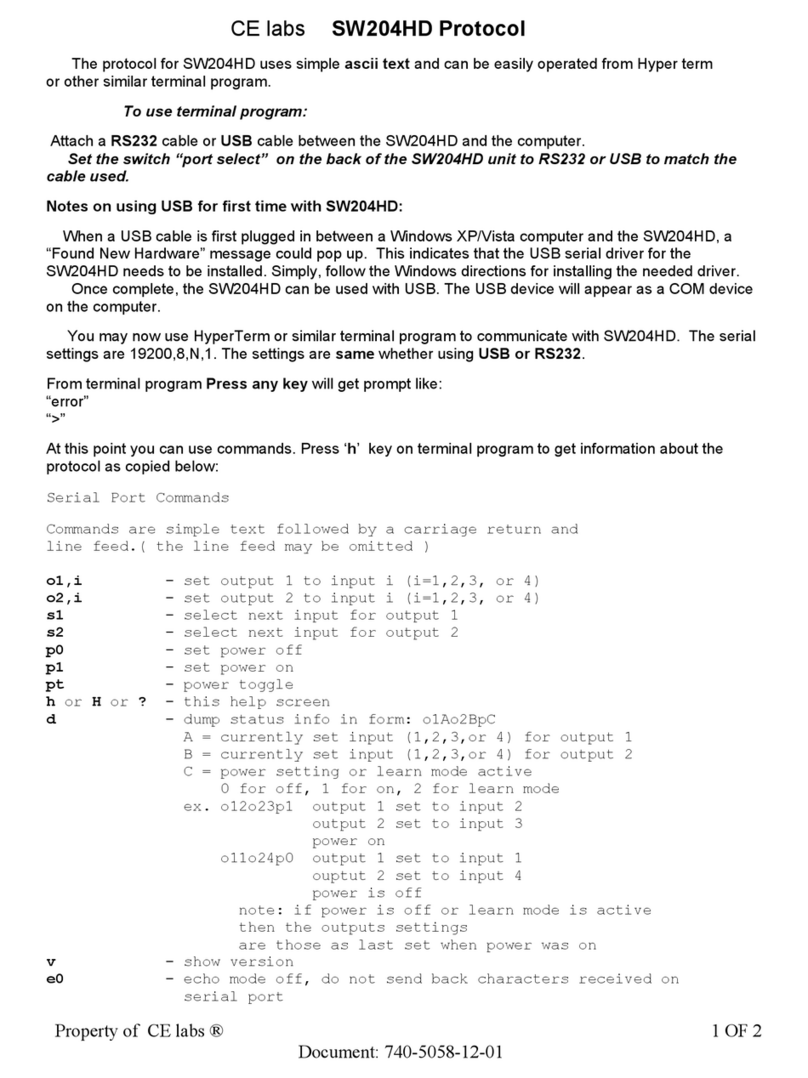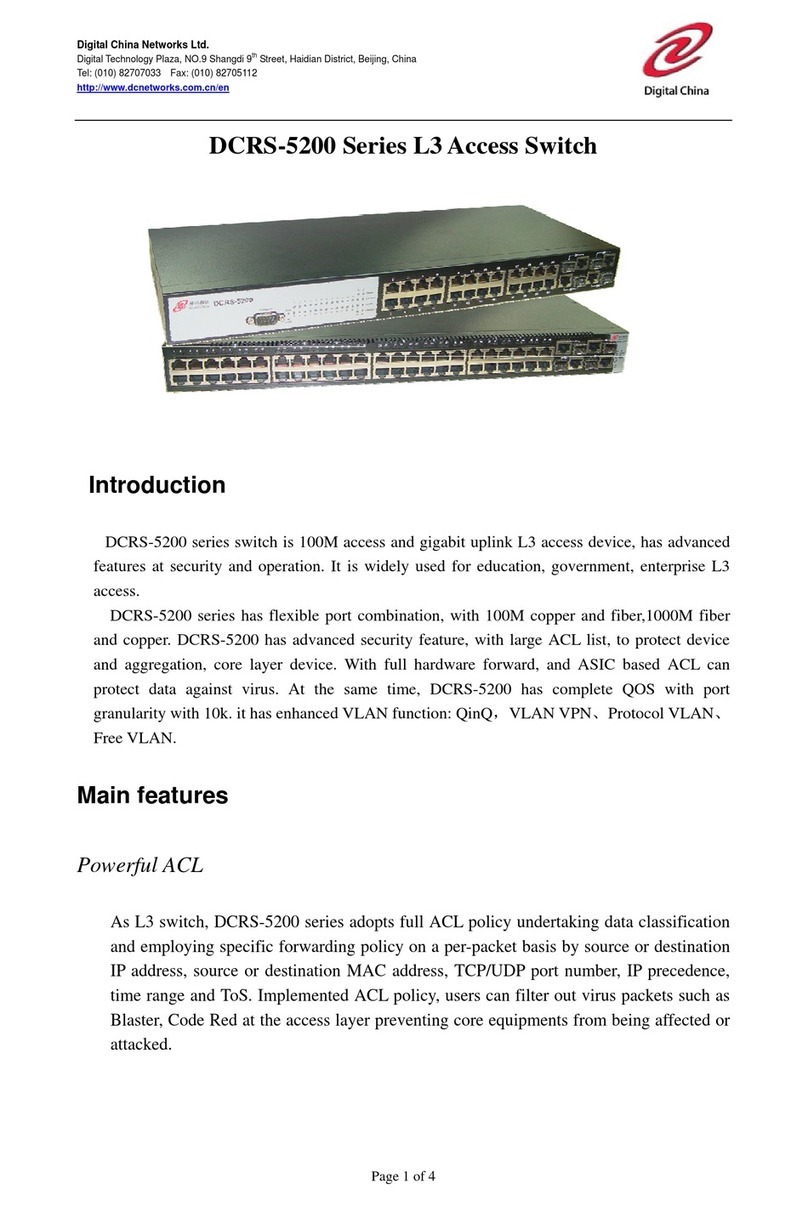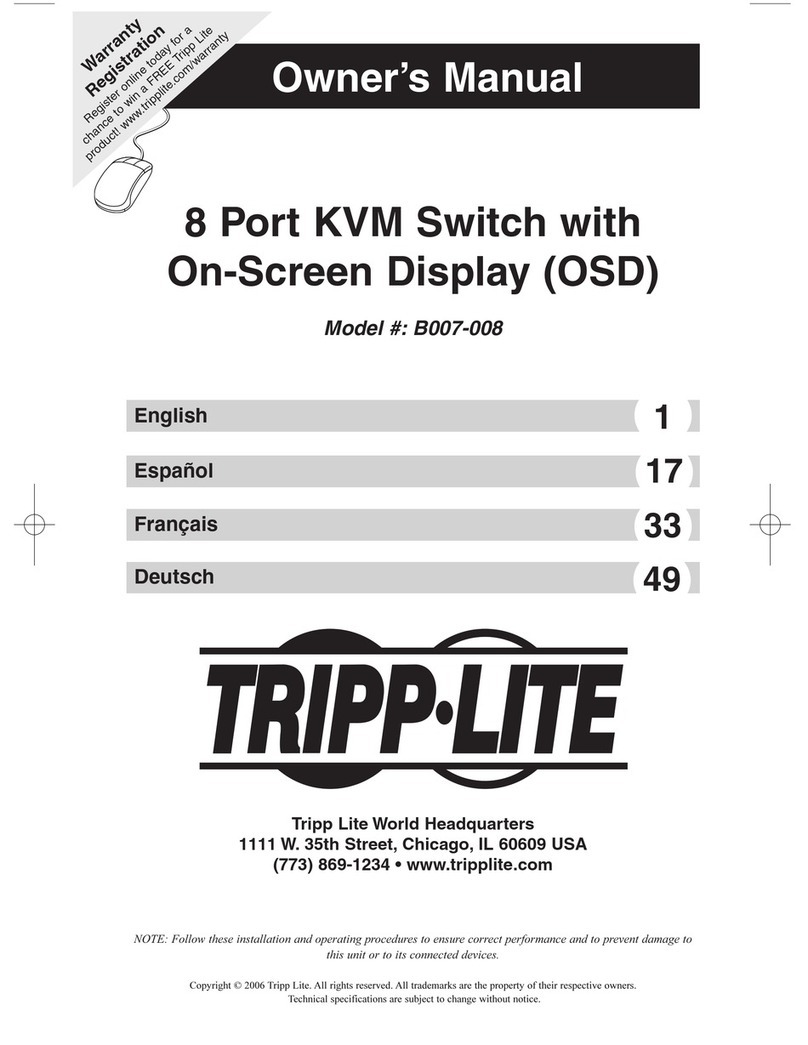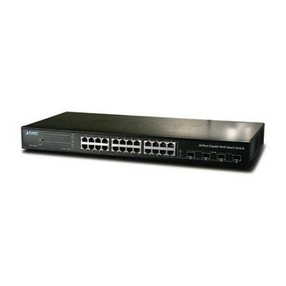Aukey CB-H18 User manual

AUKEY
User
Manual
10-Port
Powered
USB
Hub
7
US
B3.0 Ports+ 3
Chargi
ng Ports
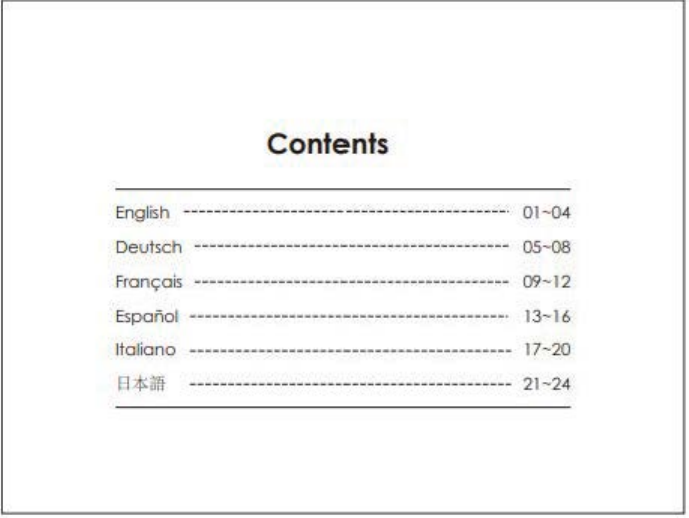
Contents
En
glish
------------------
-
--
------
--
-------
-
-----·
Ol
-0
4
De
u
ts
ch
------------------------
-
-----
----------
05-08
Fra
nc;a
is
Espa
nol
Ita
li
a
no
09-12
1
3-
16
17-20
21-2
4

Thant
you
for
po
rchosing
the
AU
KEY
CQ..H
l 8 1
Wort
Pov.-ered
use
Hub.
Please
recd
thisuser
monuol
coreh.dly
ond
t.eep it for future
reference.
If
you
need
ony
ossistonce, pleose
contact
o
ur
suppor1 t
eom
....;th yo!X
product
model
number
end
Amazon
order
number
.
Package Contents
10-Port Powered
USS
Hub
use
3.1
Gen
1A lo A
Coble
Power
Adop
t
er
UserMonuol
Worronty
Cad
Specifications
M-1
C8-Hl8
I
nterlaces
7
USS
3.1
Gen
1
tUSS
3.0)
do
to pcm
3
USS
charging
ports (AiPower)
'
"""'
AC
H
~240V
50/6(),tz
US8Chor i Port AiPowen
Ou
t t DC 5V
24A
ltotoli
USS
Doto
Port
Ou
t1ut DC SV
900mA
flololl
USS
Doto
TransferS d
Uc
lo 5Gb
MotellOI
ABS
Coble
Length
Im/
3.3'
Dimensions 170x
55
x 2-4mm / 6.69" x
2.
)
T'
x0.
94"
Weight
120g/ 4.23oz
-0
1•
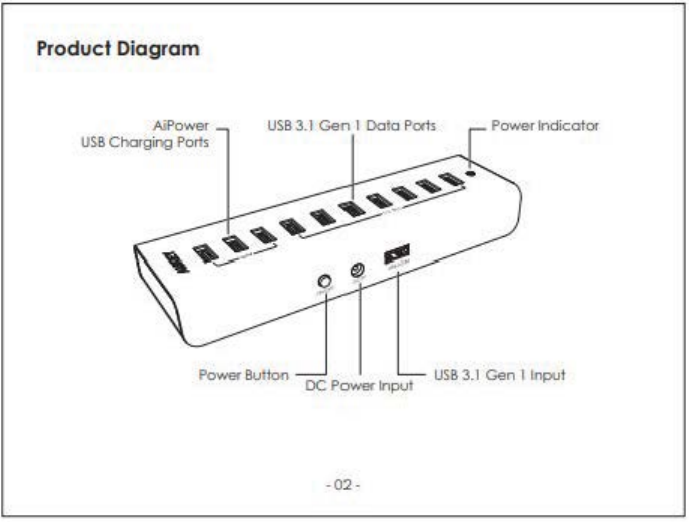
Product Di
agram
AiPower
USB
Charging
Ports
USS
3.1
Gen
I Doto
Pats
PowerIndicator
PowerButton DC
Power
Input
USS
3.1
Gen
1
lnput
-02·

Getting
Started
I. Plug
one
endofthei"lclJded
USS-A
to
A
cobfe
i"ll
o theCS-Hl8'sUS83.l
Gen
1
i,putond
the
ot
her
encl
into
your
lop
top
a
desktop
con-pouter's
USS
3.
1
Gen
J
port
2.
Connect
the
hub
too
wol
oo
t
let
'Nith the
po.var
adop
t
er
and
pressthe po'\"181"
butt
on.
The
powe,
f"I
CicotOlwilightupgreen
3.
Connect
U
SB
~d5
(
lb
mouse, keyboard,
and
flash
aives)
to
the
hub
data
ports.
and
comect
devicest
Of
USS
chorgirg
to
the~
chaging
ports
L
Product
Care
&
Use
•
Connect
this
hub
loyotr
host
device
rtst
before
connecting
other
devices
to
the
hub
•
One
HOD
(had
disk aivet
or
up
to
two
SSDs
(solic:klofe drives)
con
be
comeded
lo t
tis
hub.
For
two
SSOs
.
connect
one
mt
and
wot
foe
yo11
col11Xlfet
to
recogrue
it
before
comectng
the
other
.03.

When
using
the
USB
3.1
Gen
1
doto
ports,
the
power
demand
ol
connected
00\'ic:ei
shouldn't
exceed
the
totdcurent
output
of900mA.
1heseports
ae
not
recommended
fa
chagirg
due
to
lowet
ovtp.Jt
• Thethree
AiPO\o\'et
chagirg
ports
don
't
transfer
doto
•
USS
3.1
Gen
I ports
trlaf
i"ltErlere
-with
2.-Gttz:
.....;re1ess
devi:::ei
~b
wi'eles$
nice
ond
keyboadst. Plug
you
2.4GHz'Mtelass
receiver
into
o
USB
2.0
port
on
you-
computer
and
posmon
the
hlb
away
from
the
receiver
Keep
away
from
iquidsond
extreme
heat
Warranty & Customer Support
Forquestions, support.a
worrontycloims
,
conlocl
us
ot
the
odctess
below
that
ccnesponds
withyo..x
region
.Please
iicludeycu
Amazon
ordet
number
ond
product
model
number.
Ammon
US
orders.: sopporf.us@rukey.
com
Ammon
EU
orders.:
supporteulklukey
.
com
Ammon
CA
orders:
support.coii'oukey
.
com
Ammon
JP
orden
: suppori~p@o
ukev.com
'1'leose
no~.
AUKEY
C'Ol'IO~pOvide
Olle.
~Sc!M(:e
b l,'lfOdueli
p.Jfeh::lled
diJec:tty
riom
AUKfY.11
','OU
h~J)l.1'C:hrued
&011'10
dlre.et11
~et.
l')feOSe
COr'lbC:I
ltlemdre-eD(
fa
seivi:e
~wOl'Or'lly
il.s.tes.

Velen
Oonk fur
den
Kouf
des
AUKEY
CS-HIS Stromve,sorgter
USS-Hub
mi
l
10
Anschlussen.
Bitte
le'.sen
Sie c:iese Bedienoogsonleitung sorgf0lfig
durch
und
bewohren
Sia
sie
rum
spClteren
NochscNogen
ouf.
Wenn
Sia
Hilfe benOtigen.
wenden
Sie sich
biffe
on
unser
Support-Teamrrit
lhre1
Produkt•Modellnummer
und
Amozon-Sestelnl.ffl'VTler.
Lieferumfang
Stromvet"Sorgter
USS-Hub
mit
10
Ansch!Ussen
USB·A·
ru A-Kobel
(USB
3.1. I.Gen.t
Netzodopter
Bec:ienungso~ng
Gorontiekorte
Technische Dalen
M-
1
Schmtstel!en
5n
Ausaono
USB-t.odeonschluss rAiPowerl
Aosaona
USB-Oolenonschluss
use.
DofenObertroau eschwindinkeit
Materiel
Kobello e
Abmessun
G8'MCht
CB-Hl8
7 USB-3.1-Dotenonschlusse 1.
Gen.
(USB
3.
01
3 USB-Loc:leonsctws:se IAiPowecl
110-240V
5011/J
Hz
rwechselstroml
SV
24A
esomt
Gleichstroml
SV
900mA
lin
amt
G!eichslroml
biszu5 Gbrn.
ABS
lm/3.3
'
1
70x
SSx2.4mm / 6.69• x 2.17"x 0.94"
120A/
...23o?
-06-

Produldbild
A.iPower-USB-lodeonschlusse
Ein-/AUsschotter
USB-3
.1-&lgong
I.
Gen.
Cleichstrom-Netzeing
ong

Erste
Schritte
I. Verbinden
Sie
er!
Ende
des
ni
lgelieferten US~A-
ru
A•Kobels
mit
dem
U
SB.J
J-Eingong tI.
Gen.
)
des
C8-Hl8
u,d
dos
ondere
Endemil
einem
US
erlJ-Anschl.lss
(I
.
Gen
.)
ll'Yes
Laptops
oder
Desktop-PCs.
2. Verbinden Sie
den
Hub Uber
den
Netzodopter mit
dem
Strornnetz
und
ctud
:
en
Sia
den
Ein-/AUSKhofter. DieBetrieb:sonzeige
leuchief
nun
grijn
.
3. Verbi1den
Sia
USS-Peripheriegerate
fz.
B.WOJs.,
Tos
loh..-, U
SS.S
ic
kIml
den
DotenonschOssen
d8$
Hubs
und
verbnden
Sia
Gee-ate,
die
Sie
bden
wolen.
rrit
den
Aif'ower
-t
odeanschussen
.
L ---------------
----------
-
--
Produktpflege &
Verwendung
•
Verbirrlen
Sia
diesen
Hub
zuerst
mit
threni.Hosl
-Gerot
.
bevor
Sie
ondere
GerO:e
on
den
Hub
onschlie8en.
-07-
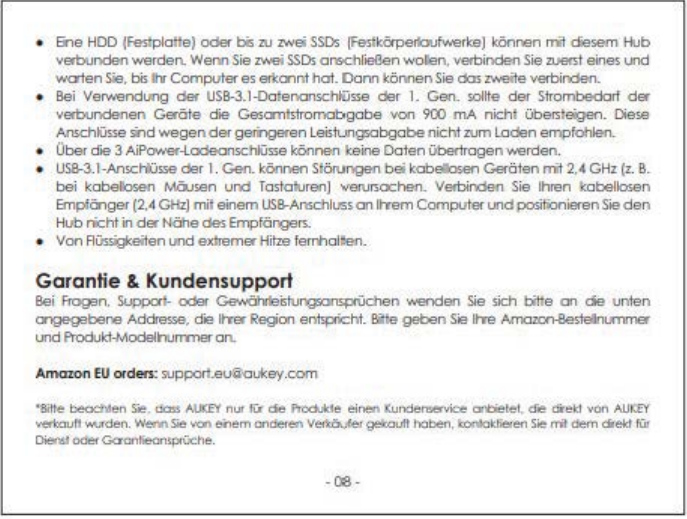
Erle
HOD
(Festplatte)
oder
bis ?U
zwei
SSOs
{Festkorpefbufwer
keJ
konnen
nit
desem
Hub
vefbunden
warden.
Wenn
Sie
zwei
SSOs
anschlieBen
wolen,
Yefbinden
Sie
:zuent
eines
und
waten
Sie,
bts
Iv
Computer
es
ertaint
hot.
Donn
konnenSie
dos
zweite
vert>inden.
Bei
Verwendung
def
USB-3.1-0otenanschlusse
der
1.
Gen
➔
sollte
der
Strombedarf
der
vetbundenen
GerOle
die
Gesantsfromobgobe
von
900
mA
nichl Uberstegef'I. Oiese
Anschlussesind
wegen
der
gemgefen
Le&tung.abgobe
nicht
zumLoden
empfohlen.
•
Ober
cfie 3 AiPowet-lcdeonschlussekonne.n l:eine
Ooten
ubertrogenwerden
.
USS-3
.1-Ansch\Jsseder I.
Gen.
k&nenSfOfUngen
beikobelosenGerolennit
2,4GHz
(z
.
B.
bei
kabel!osen Mo.Jsen
und
TastolurenJ
verurso:hen.
Veroinden
Sie
lhren
l:obeOosen
&npfi:nge1
(2,'1
GHz)
mil
einem
USB--Anschlusson It-rem
Compvter
und
posimierenSieden
Hub
richt
in
der
Nohe
des
Empfctngers.
Von
AUSsigkeiten
I.Kid
extremerHitze
fefmolten.
Garanlie & Kundensupport
8ei Frogen,
Support--
oder
Gewcihrl3irlungsonspruchen
wenden
Sie
sich t:itte
on
de
un1en
a,gegebene
Adclres.se,
die
ll'TerRegion entspricht. Biie
geben
Sie
It-re
Amozcn.8es1elnu
und
Produkt-Modelhun-mer01'\.
Amazon
EU
orders:support.euli'ouf.:ey.
com
'11i!le
beOehlen Sie, aoss A!Jt.fY
I'll
..
Kt
de
f'r0dl:4de eil'ltlo
Ku~
C.tiel~I
.
die
dl'el:I \'Ol'I AUKfY
vert:oun
'M.Jf~.
Wer-.'15"'
VOr\
ei'lel'l'I
Clr'lClecM
V~J
getotJII
hO~.
tonlol:lie,tetiSie
nit
ctetr'I
dteld
NI
~OCJetGO'Or'llieon\f)M':he.
.
()8.

Melci
d '
ovoi'
oche
te
AUKEY
CS--H
18
Hub
USS
Aimente
6 10 Ports.
Veulezire
oilen
t
ivemen
l
ce
mode
d '
emploi
el
kt
conserver
pou
r r
eference
fuh.Ke.
Si
vous
ovez
besoin
des
aides,
veulez
con
foc
le
t
notre
8quipe
de
service d
en
t
ovec
le
mod81e
du
produi
t
et
volte
num8
ro
de
commcrade
Amazon.
Contenu
de
lo
Boite
Hub
USB
Almenl8
6
10
Ports
C6ble
USB
3.1
Gen
1
Avers
A
Adop
t
oleurSectoor
Manuel
d'u
lilisotion
Corte
de
Gorontie
Caracteri
stiaues
Modale
J
nterloces
&,tree
Sortie
du
Port
de
Chor,.._
USB
l
AiPowe,l
Sortie
du
Port
de
Donn8es
USS
Vitesse
de
Tronsferl
de
Oonr'8es
USB
Materiau
Lonr1ueur
du
C6ble
Dimensions
Poids
C&-H18
7po,ls
de
tons/ell
donnees
USB
3.1
Gen
1
(USB
3.0)
3
ports
de
charge
USB
(AiPowerJ
AC
I
1~
240V 50/UJ
Hz
DC
5 V.
2"
A
ftot,....•
DC
SV. 900
mA
notoll
Jusqu'OS
Gbit/s
ABS
lm/3..3'
I7Ox
55
x
24mm
/ 6.69" x 217'"x 0.
94"
1 I 4.23oz

Schema
du
Praduit
Peets
de
charge
US8AiPowet Ports
de
trons-fert
de
dorui8es
US83.I
Gen
1
Booton
morche/orret
En
tree
USS
3.1
Gen
1
Alimento
t
ion
81ectrique
DC
-10-
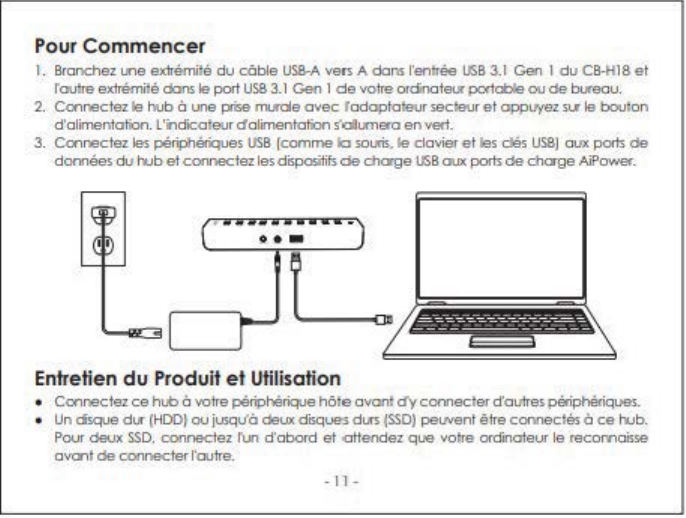
Pour
Commencer
1. Btonchez
une
extremit8
du
c6ble
USS-A
ven
A
dons
l'entree l.68
3.1
Gen
I
du
CB-HIS
el
routre
e.xtremit8
dons
le
port
USS
3.1
Gen
l
de
votre
ordinoteuf
patoble
ou
de
bureau.
2. Connectez
le
hub
Cl
une prise
nude
ovec
f
odoptoteur
sedeur
el
oppuyez
SU'
le
bouton
d'olimentation.
l'hdicofeur
do
limentotion
{du,,ao
en
vst.
3. Connectez
les
perp,eriques
USS
rcomrne
lo
souis,
le
clavier
et
tes
das
US8J
aux
ports
de
donn88s
du
tub
et
connectez
lesdispositifs
de
chc:rge
USS
oux
ports
de
chage
AiPOWEf.
L
Enlrelien
du
Produit
et
Utilisation
•
Connectez
ce
hl.b
6
votre
peripherique
h6te
ovont
dyconnecte1
d'outr&
peripheriqoes.
• Unc:isq.te
dlK
(HDDt
ou
jusqu'O
deux
disque:sdu-s
tSSO)
peuvenl
etre
COMed8S
6
ce
l'l.Jb.
Pour
deux
SSO.
connectez
run
d'oborcl
et
ottendez
que
vofre
ordinoteur
le
tecomoisse
ova,
t
de
connec:terl'outre. .
n.

lors
de
l'uhisofion
des
ports
de
ctonnees
USS
3.1
Gen
I,
lo
detnonde
d'
81"1ergie
des
opporeils
connect8s
ne
doil
pas
deposser
lo
sortie
de
cotXont
totclle
de
900mA..
Ces
ports
ne
sont
pos
recornmond8S
poudo
chage
en
raison
d'une
pussa,ce
de
sortie
pl,s
f
oi:lle.
•
Les
frois
ports
dechage
AiPower
ne
permettent
pas
de
lronsfate,
des
donne8S.
•
Les
porisUS83.1
Gen
I
peuvent
intetferer
ov,e,c
lasperiph8riquessonsfi2,.,t GHz
(comme
les
souis
et
cloviefssons fi).
&a,chez
votre
r8C8pleur
sons
fil
2,4 GHzdons
un
port
USS
2.0
de
voi-e
ocdnoteor
el
positionnez
le
hub
61'8Cat
dur8cepl811.
Teni"61'
8cort
des
iquides
el
desS01.Kcesde
choleur
extreme
.
Garantie & Service
Client
Pour
des
g.,estions, soutiens
ou
demondes
de
gcronties,
veulez
nous
conto::ter
6 l'odresse
cklessous
qU
conesponc:I O votre r89ion. V'euBez inclure
votre
numE!ro
de
commonde
Amazon
et
le
numero
de
modele
du
prodlit.
Ammon
EUconwnoncles: support.
"V~te.t
noter
(It.le ,'JJl(EY M
pevt
l°'-tri
~
serviee
ap~-venl~
que
p()IJI les
µod.Jib
OChe-lCM
difecietnel'tl
Che-:
AUl<EY.
Si
YOUS
0Yet
OChel~1e,?'O(i..l
ib
depiis
d'U'I
Vetldeul
dlfel'enl
, vtl'l.ile:.
le
COr'ltoc:lel pOIJI tOIA
1M
tel'Yiee1.
OU g(l'0r'llie.
·
12·

Grocios
por
compror
AlJKEY
CB-HIS
Hub
USB
de
10 puertos. Por
favor
,
le
a ot
entomen
te
es-fe
manual
usuaio
y gu6rdek>
pao
futurosconsult
os.
Si
necesitoo1guno
oyudo
,
p6ngose
en
con
l
oclo
con
noos1
ro
equipo
de
osis
f
encio
t8cl'Ko
con
ef
ntlmero
de
modeb
de
su
produc!o
y
el
numero
de
pedido
de
Amoror,
.
Contenido
Hub
USB
de
10
puerios
Coble
U
S83
.l
Gen
1
Ao
A
Adop
t
odo
r
de
cooien
te
Manuel
de
instrucciones
Gorontio
E
specif
i
cociones
M-lo
I
nterlaces
8itrodo
S
oid
o
de
erto
de
corco
use
(AiPowerI
S
olic:l
o
de
cuerto
de
dotos
USB
Velocidod
de
tronsfetencio
de
do
tos
use
Material
Loncitucl
del
coble
Oimensiones
Peso
CB-HIS
7puec10<dedal05
USB
3.1Gen I (
USB
3.0)
3pueri05decago
USB
(
APowecj
AC
100
•240V 50/60
Hz
5V2.AA
llo
ton
5 V 900
mA
ll
otoll
Hos1o
SGbos
Ploslico
ABS
lm/3
.
3'
170x
55
x
2,rrm
I 6.6
9"
x 2.17"
x0.9A
'"
120g/
.4
.23oz

Diagrama
de
l Praducto
Puertos
de
cage
U
S&AiPower
Puertas
de
do
t
os
USS
3.
1
Gen
1
Bof6n
de
encendido
Entrodo
IJSB
3.1
Gen
1
Entrodo
de
oimen
t
oci6n
DC
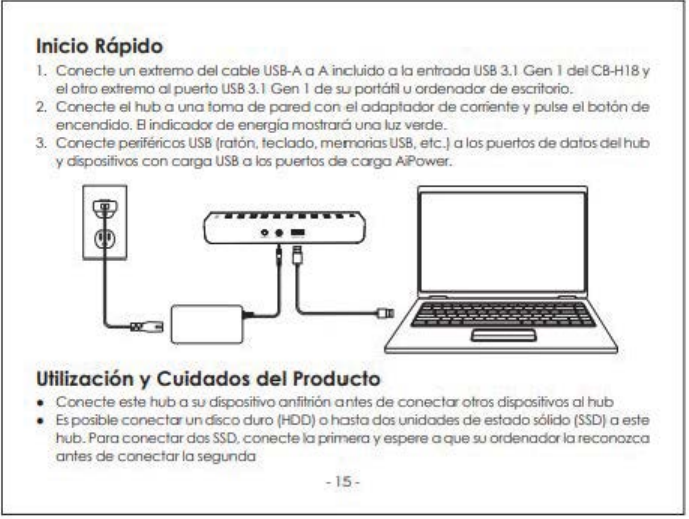
ln
i
cio
Rapido
I.
Conecte
u,
extreme
del
coble
USPrA
o A incluidoo lo
entrodo
USS
3.1
Gen
I
def
CB-ti
18
y
el
otro
extrema
olpuerto
USS
3.1
Gen
I
de
su
port61iu
ordenoda
de
escritorio.
2.
Conede
el
hubo
uno
t
ome
de
paed
con
el
odoptodor
de
cooientevpulse
el
bot6n
de
encenclido. 8 inc:ficodor
de
energiamosfror6
uno
kn
verde.
3.
Conedeperifericos
USB
(
ro
t
6n
.t
eclodo.
mem:,riosUSS,
etc.I
a lospuertos
declo
t
osdelhl.b
y cispositivos
con
corgo
USS
o
los
pueffos
00
cago
Af'OWef.
L
---------------
--
--~-
-- -
Utilizoci6n y
Cu
i
dados
del
Produ
cto
•
Conede
este
hub
o su
d~imto
onfitri6n
antes
de
coneclaotros
dispositivos
al
hub
• Esposible
conecta
undscodl.Ko
tf-0D)
ohostodos
unidcxSes
de
estodo
s61ido
(SSD•
o este
hub.Poro
conedor
dosSSD,
cooecteb
primecoyespe,e
oque
.su
ordenodor
lo
reconozco
antes
de
conec
l
or
lo
seguido
•
15-
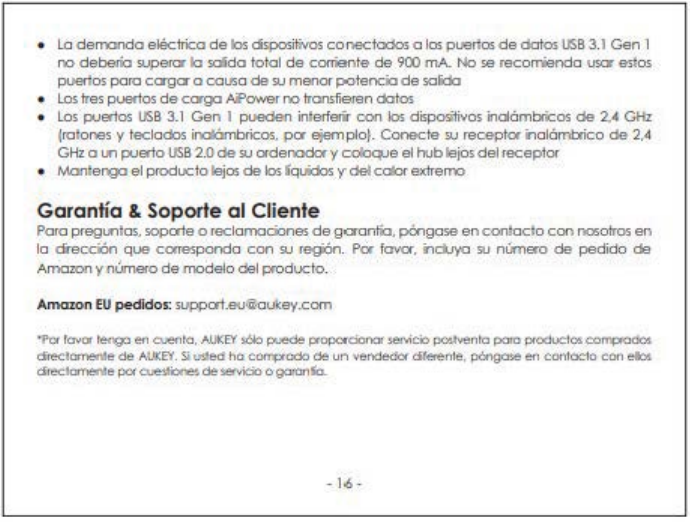
•
lo
demondo
electrica
debs
dspositNos
conectodos
o los puertas
de
dotos
USB
3.1
Gen
1
no
debetb
superor
lo
saido
totol
de
cooiente
de
900
mA
No se
reconiendo
usa
estos
puertos
poro
caga-
o
couso
de
su
manor
potencio
de
solido:
• Lostrespuerlos
de
cargo
/>Power
no
lronsfiemn
dotos
•
Los
puet1os
USB
3.1
Gen
I
pueden
inferfe,i-
con
los
dispositivos inol6mbricos
de
2.-t
GHz
(rotones y
teclodos
inoi6mbric:os,
pa
ejemplol.
Conecle
su
receptor
f"lol6maico
de
2,4
GHz
o
Ln
puerlo
U!iB
2.0
de
su
orderodof
y
cofoqJe
el
hublejosdel
receptor
•
Monfengo
el
producto
ktjos
de
los
fquid:>s y
delcalof
extremo
Garantia
& Soporte
al
Cliente
Poro
pregU'ltos,soporteo reclomociones
de
goontio,
p6ngase
encontocto
con
nosolros
en
lo
clrecci6n
que
cooespondo
con
su
r
egion
.
Pa
fovor,
iidJVo
su
numso
de
pedido
de
Amazon
y
numeto
de
modelo
del
producto
.
Amazo
n
EU
pedldos:
·Pot
'°"°'
~
er'!
~to.
AUl<EY
siOlo
puede
popo.dol'lor seillicio
~ye•~IO
pe.o
f)foduelmO)l'l'lpOdos.
dreciomenle
de
AUJ:EY.
Si
Wed
ho
C:on'IP'OdO
de
un
"e~
dfetenle, OMgose,
en
c:oolOelo
con
~
d~tor'l'IMle
I)()!'
o.,e.i.tiOn!M.
~
1«Yido
ogo.on'°-.
•
16-
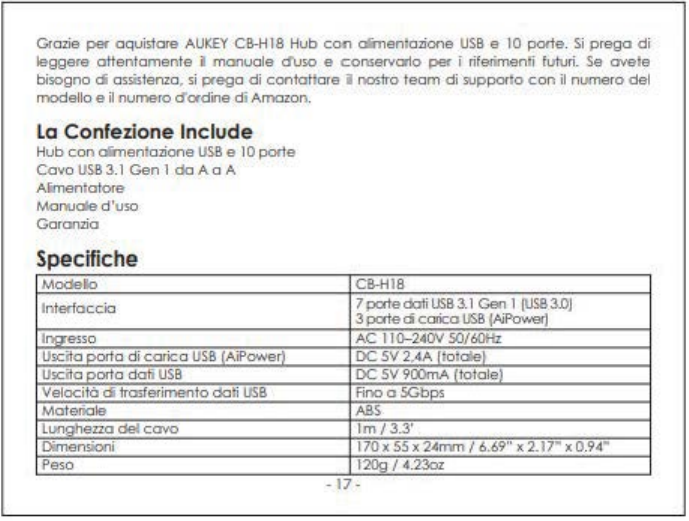
Gtozie
per
oquistore
AUKEY
CB-H
18
Hub
con
oimen
tozione
USS
e
10
porte
.
Si
pr
ego
di
leggere
ottentomente
ii
monu
o
le
d\Jso e
conservalo
per
i rifelimenli futuri.
Se
ave
te
bisogno d ossistenzo,
si
prego
di
contottore
i nostro
team
di
supporto
con
ii mK
nero
del
model!o
e ii
nume
ro
d'adine
di
Amaz
on.
la
Confezione Include
Hub
con
olrnen
tozione U
SS
e 10
porte
Covo
USS3.1
Gen
1
do
A o A
Aimen
t
otore
Monuole
d'uso
Go
r
onzio
Specific
he
M-
lo
t
nterioccio
1 esso
Uscito
oorto
di
corico
U
SB
1AiPowen
U
sc
it
o
oorto
dati
U
SS
Velocit6
d trasferimento
doti
USS
Moteriole
tun
en.odelcovo
Dimensioni
Peso
CQ..H
18
7patedotiUS83.1
Cool
l\)S83.0)
3
ported
corico
US.B
t
AiPowerJ
AC
I
I0-240V
50/60Hz
DC
5V
2,4A
llo
i
ole
>
DC
SY
900mA
lfotolel
Finoo
SG-bos
ASS
Im/
3.3'
I7
0 x
55x
24nvn
/ 6.69"
x2.
l7"'
x0
.
9"4
"'
120g / 4.
23oz
• 17 •

Schema
de
l Prodolto
Porte
di
Carico
use
AiPower Porte
doti
use
3M
I
Gen
1
lndicotore
ci
potenzo
Pulsonte
di
olimentazione lngresso
USB
3.1
Gen
1
tngresso
olimen
tozione
DC
·
IS-
Table of contents
Languages:
Other Aukey Switch manuals