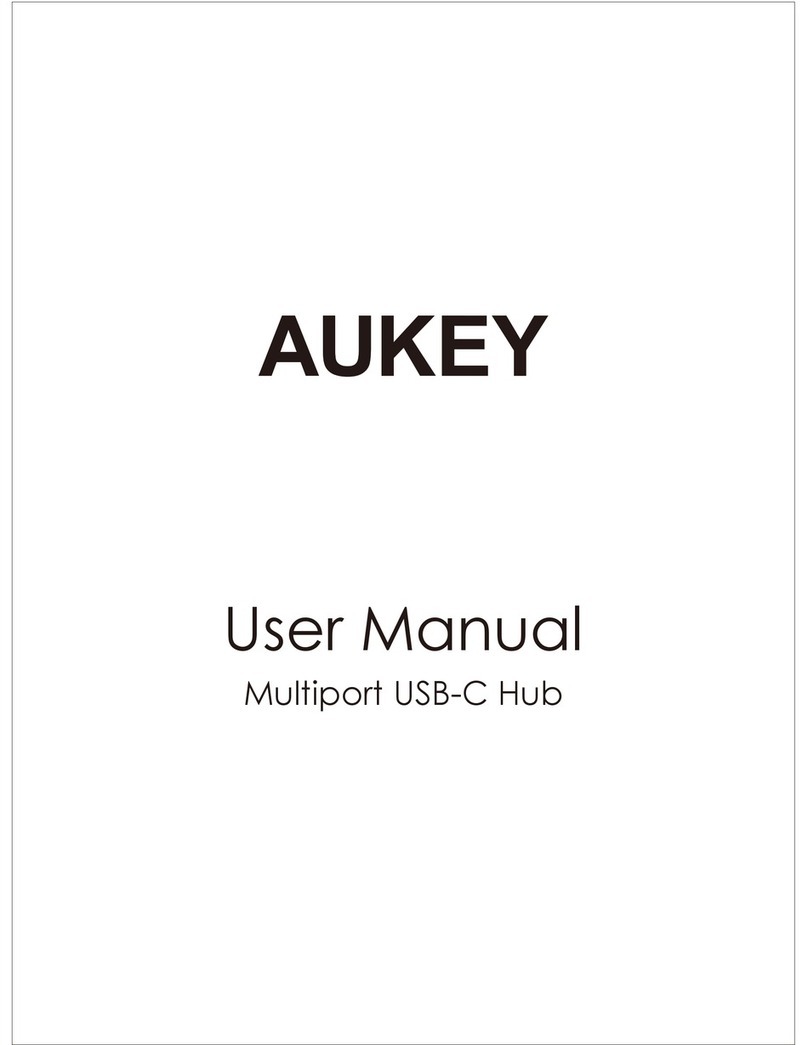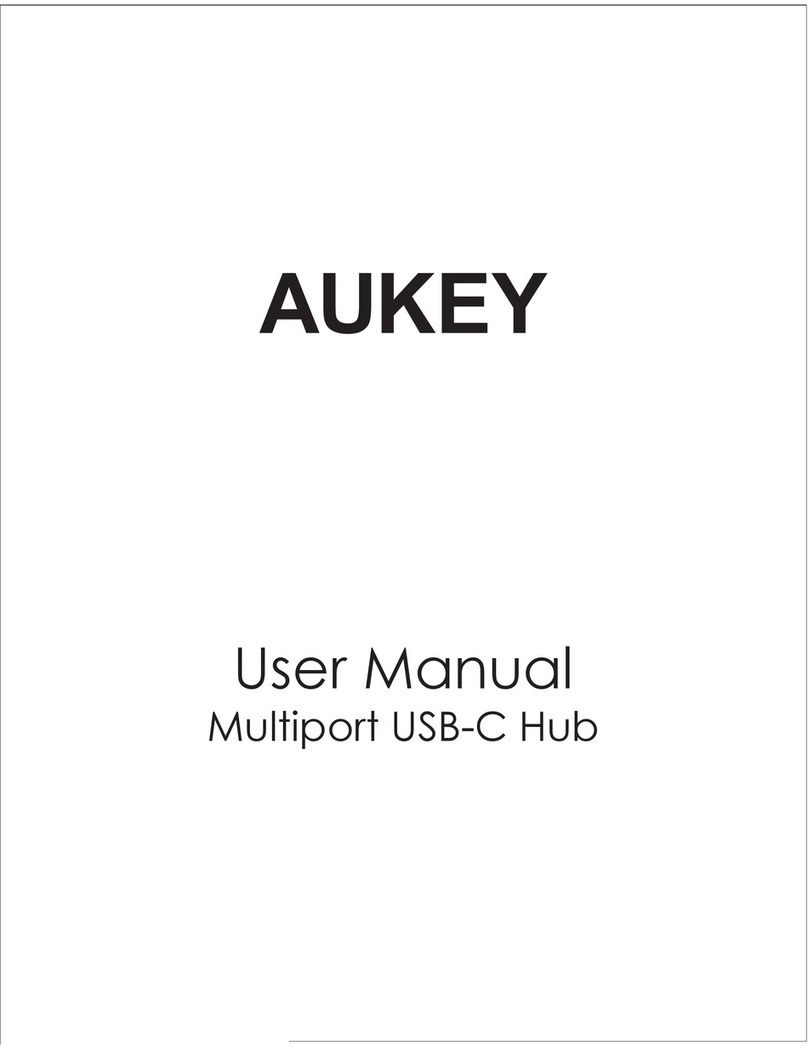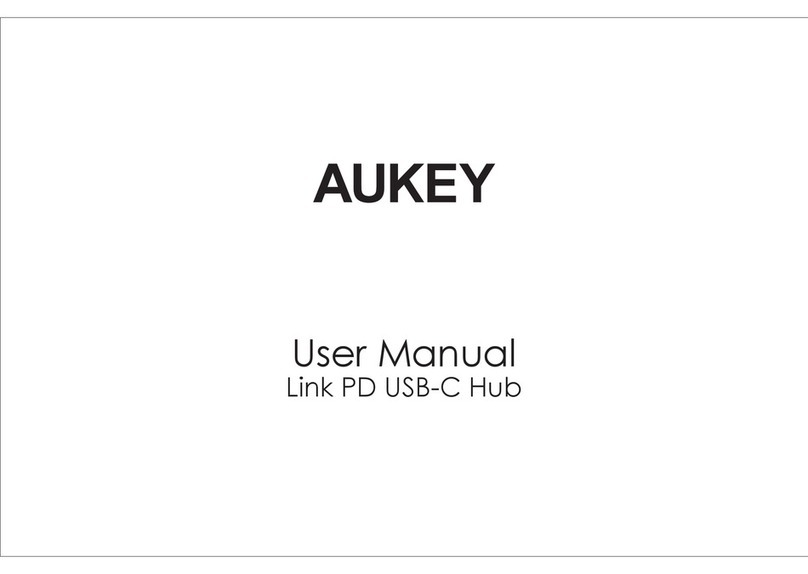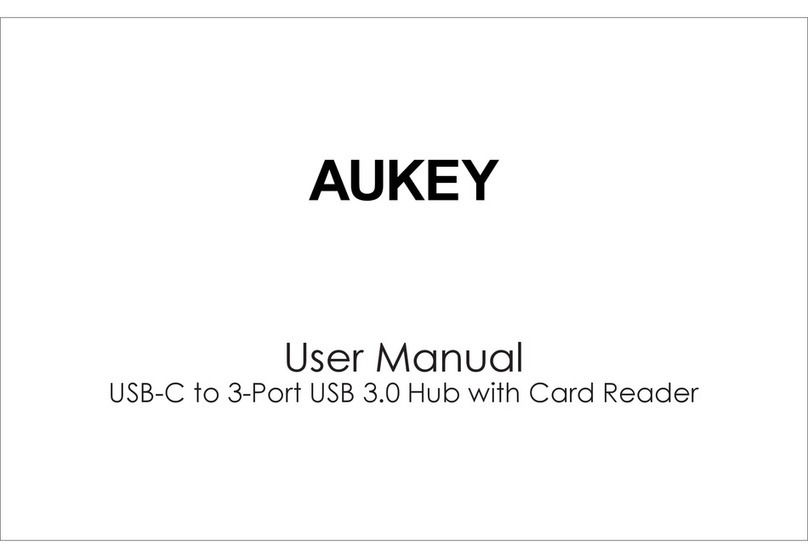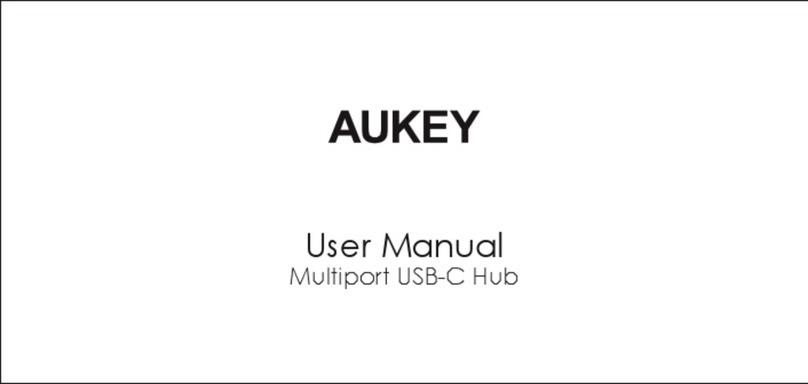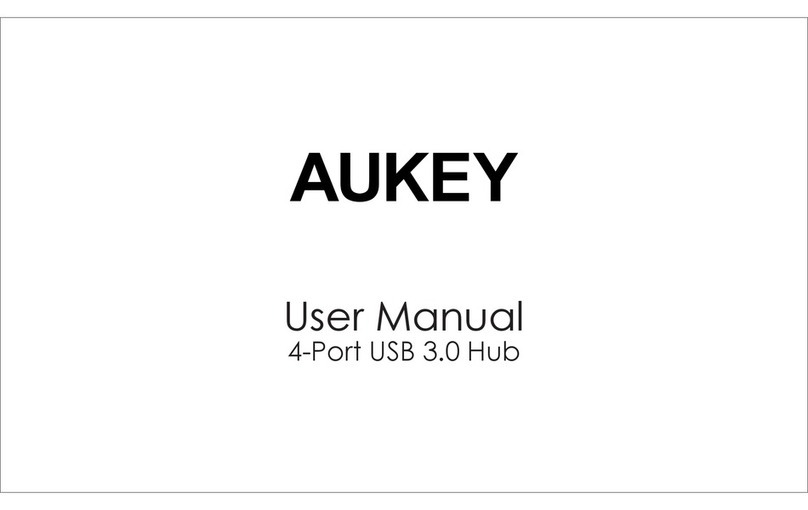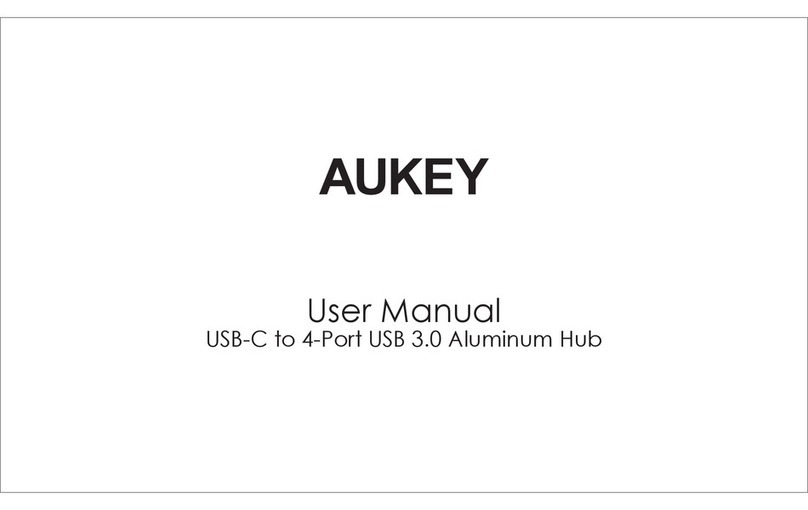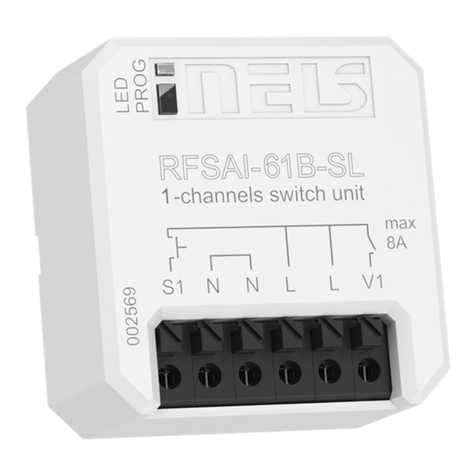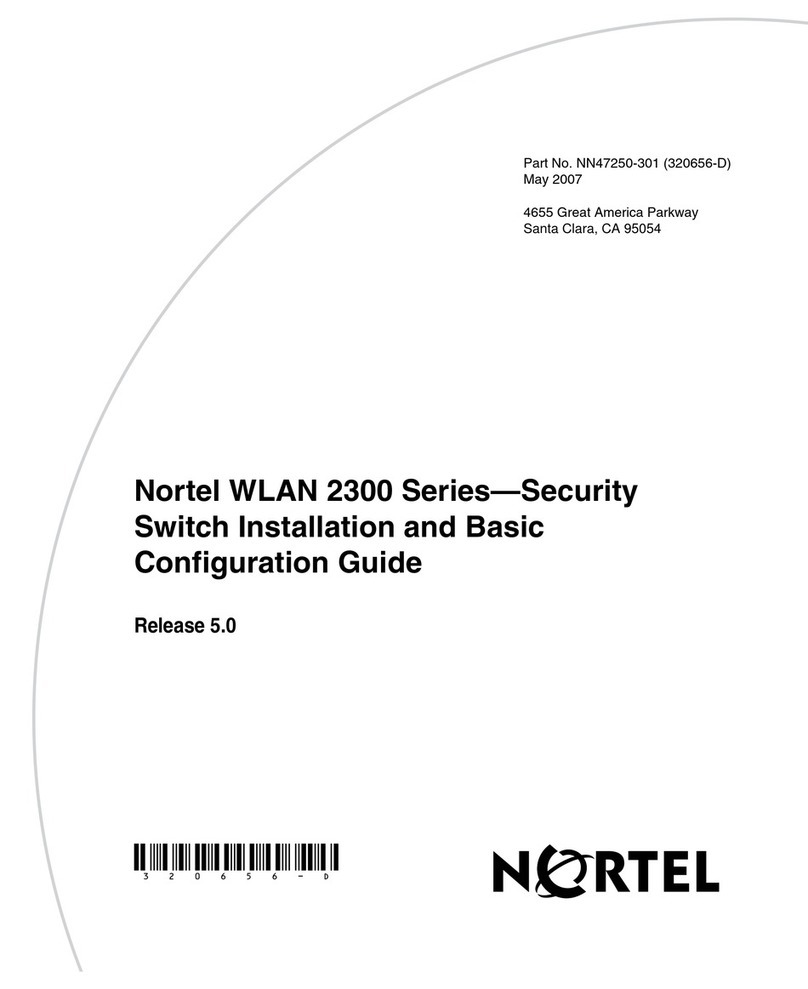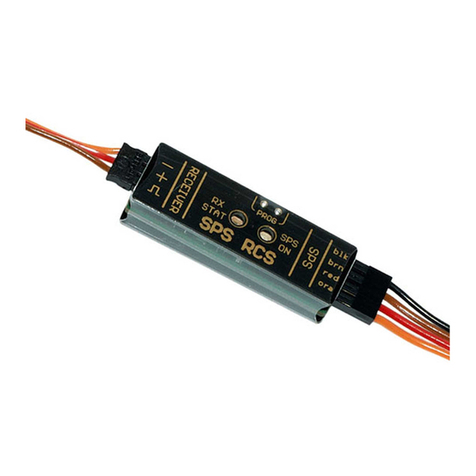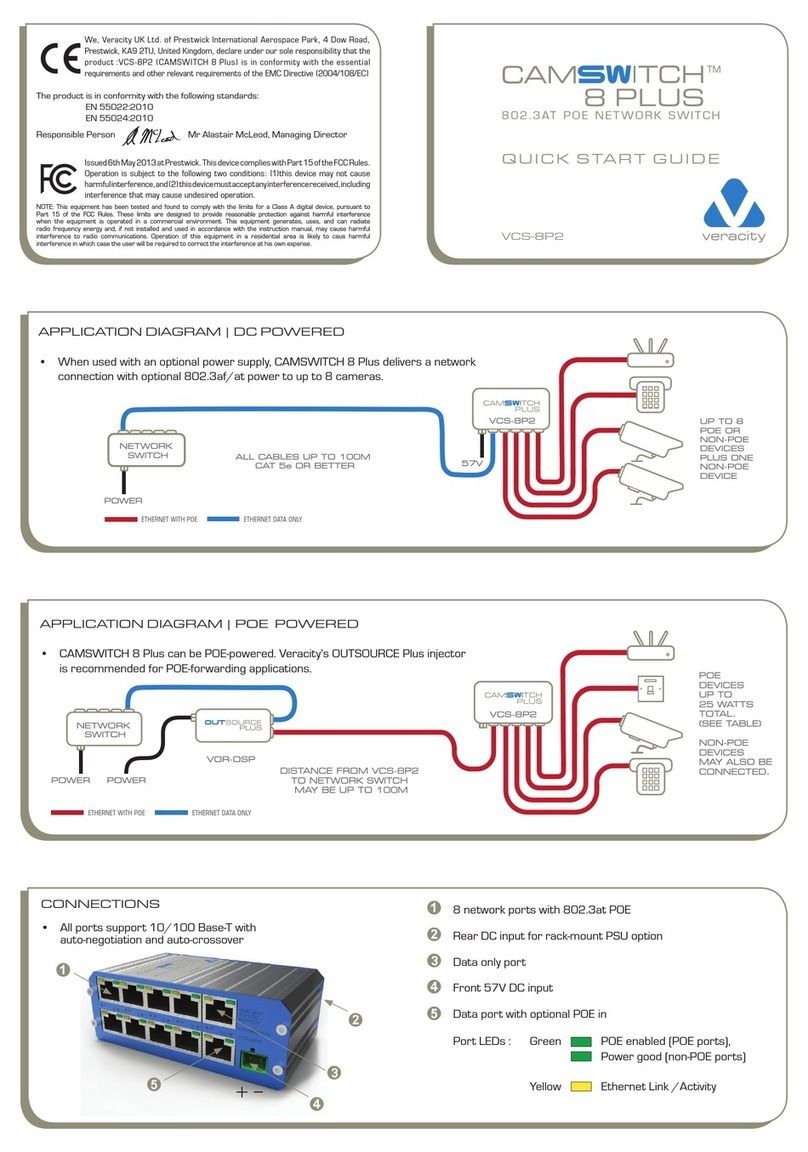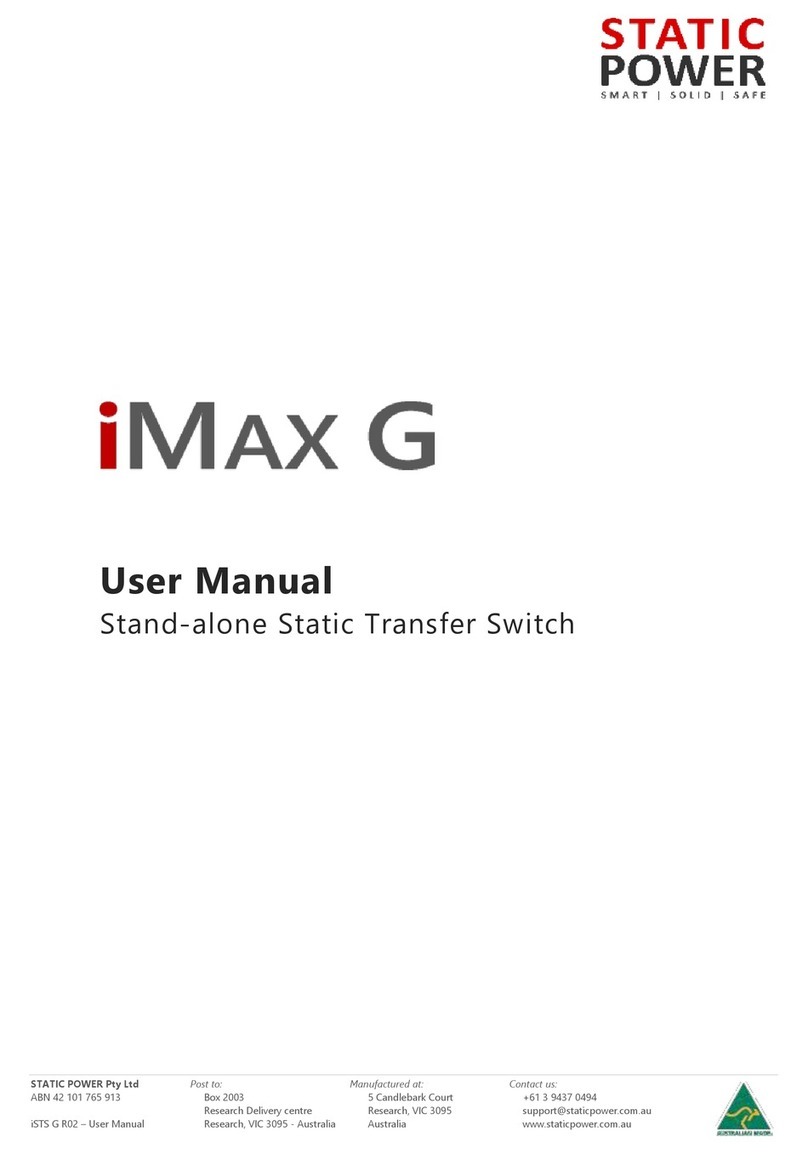Aukey CB-C58 User manual

4-Port USB 3.0 USB-C Hub
User Manual

English 01~03
Italiano 13~15
日本語 16~18
Deutsch 04~06
Français 07~09
Español 10~12
Contents

Thank you for purchasing the AUKEY CB-C58 4-Port USB 3.0 USB-C Hub. Please read
this user manual carefully and keep it for future reference. If you need any assistance,
please contact our support team with your product model number and Amazon
order number.
Package Contents
4-Port USB 3.0 USB-C Hub
User Manual
Warranty Card
Specifications
Model
Input
USB Output
Interfaces
Connector
HDMI Version
Cable Length
Materials
Dimensions
Weight
84 x 59 x 15mm / 3.3” x 2.3” x 0.6”
65g / 2.3oz
CB-C58
5-20V 3A
DC 5V 900mA (total)
4 USB 3.0 ports
HDMI port
USB-C Power Delivery port
USB-C
2.0
135mm / 5.3”
ABS, PC
- 01 -

Product Diagram
- 02 -
USB 3.0 Ports
USB-C Power Delivery Port
HDMI Port
USB-C Connector
Power Indicator

Product Care & Use
● It is recommended to connect the hub to your laptop first before connecting
devices to the hub
● Use the original power adapter to charge your laptop via the USB-C power delivery
port of the hub
● When connecting an external hard drive or multiple devices to the hub, connect
the laptop power adapter to the hub USB-C power delivery port first for best
performance
● Supports a maximum of 2 hard drives connected simultaneously (to opposite sides
of the hub recommended)
● For best performance, the power demand of connected devices should not
exceed the total current output of 900mA
● Keep away from liquids and extreme heat
Warranty & Customer Support
For questions, support, or warranty claims, contact us at the address below that
corresponds with your region. Please include your Amazon order number and
product model number.
*Please note, AUKEY can only provide after sales service for products purchased directly from AUKEY.
If you have purchased from a different seller, please contact them directly for service or warranty issues.
- 03 -

Vielen Dank für Ihren Kauf des AUKEY CB-C58 4-Port USB 3.0 USB-C Hub. Bitte lesen
Sie diese Bedienungsanleitung sorgfältig und bewahren Sie sie zur zukünftigen
Referenz auf. Sollten Sie jegliche Unterstützung brauchen, kontaktieren Sie bitte
unserem Support-Team mit Ihrer Produktmodell-Nummer und Amazon-Bestellnummer.
Lieferumfang
4-Port USB 3.0 USB-C Hub
Benutzerhandbuch
Garantiekarte
Spezifikationen
Modell
Eingang
USB-Ausgang
Schnittstellen
Anschluss
HDMI Version
Kabellänge
Materialien
Abmessungen
Gewicht
84 x 59 x 15mm / 3.3” x 2.3” x 0.6”
65g / 2.3oz
CB-C58
5-20V 3A
DC 5V 900mA (total)
4 USB 3.0 ports
HDMI port
USB-C Power Delivery port
USB-C
2.0
135mm / 5.3”
ABS, PC
- 04 -

Produkt Diagramm
- 05 -
USB 3.0 Ports
USB-C Power Delivery Port
HDMI Port
USB-C Anschluss
Betriebsanzeige

Produktpflege & Gebrauch
●
Es wird empfohlen, den Hub zuerst an Ihren Laptop anzuschließen, bevor Sie andere
Geräte an den Hub anschließen
● Verwenden Sie das originale Netzteil, um Ihren Laptop über den USB-C power
delivery port des Hubs aufzuladen
● Wenn Sie eine externe Festplatte oder mehrere Geräte an den Hub anschließen,
verbinden Sie zuerst den Laptop-Netzadapter mit dem USB-C power delivery port
für eine optimale Leistung
● Unterstützt maximal 2 Festplatten, die gleichzeitig angeschlossen sein können
(an den gegenüberliegenden Seiten des HUBs empfohlen)
● Für beste Leistung sollte der Leistungsbedarf der angeschlossenen Geräte die
● Gesamtstromleistung von 900mA nicht überschreiten Halten Sie den HUB von
Flüssigkeiten und extremer Hitze fern
Garantie & Kundendienst
Bei Fragen, Unterstützungen oder Garantieansprüchen kontaktieren Sie uns bitte
unter der jeweiligen Adresse, die Ihrer Region entspricht. Bitte geben Sie Ihre
Amazon-Bestellnummer und die Produktmodellnummer an.
*Achten Sie bitte darauf, dass AUKEY nur Kundendienst nach dem Verkauf für die Produkte anbieten kann,
die diekt von AUKEY erworben haben. Wenn Sie von anderem Verkäufer gekauft haben, kontaktieren
Sie bitte dem direkt für Dienst oder Garantieansprüche.
- 06 -

Merci d’avoir acheté AUKEY CB-C58 Hub USB C 4-Port USB 3.0.Veuillez lire attentivement
ce mode d’emploi et le conserver pour référence future. Si vous avez besoin des
aides, veuillez contacter notre équipe de service client avec le modèle du produit
et votre numéro de commande Amazon.
Contenu de l’Emballage
Hub USB C 4-Port USB 3.0
Mode d’Emploi
Carte de Garantie
Spécifications
Modèle
Entrée
Sortie USB
Interfaces
Connecteur
Version HDMI
Longueur du câble
Matériel
Dimensions
Poids
84 x 59 x 15mm / 3.3” x 2.3” x 0.6”
65g / 2.3oz
CB-C58
5-20V 3A
DC 5V 900mA (total)
4 Ports USB 3.0
Port HDMI
Port USB-C Power Delivery
USB-C
2.0
135mm / 5.3”
ABS, PC
- 07 -

Schéma du Produit
- 08 -
Ports USB 3.0
Port USB-C Power Delivery
Port HDMI
Connecteur USB-C
Voyant d'alimentation

Soins du Produit & Utilisation
● Il est recommandé de connecter le Hub à votre ordinateur portable avant de
connecter les périphériques au hub
● Utilisez l'adaptateur d'alimentation d'origine pour charger votre ordinateur portable
via le port USB-C
● Lors de la connexion d'un disque dur externe ou de plusieurs périphériques au
Hub, il faut d'abord assurer que l'adaptateur d'alimentation d'origine de l’ordinateur
est connecté au port USB-C (power delivery )de Hub pour obtenir les meilleures
performances
●
Supporter 2 disques durs connectés simultanément au maximum (Il est recommandé
de connecter le deuxième disques durs à l'autre côté du Hub)
● Pour les meilleures performances, la demande de puissance des périphériques
connectés ne doit pas dépasser la puissance totale de sortie de 900 mA
● Loin du liquide et la chaleur
Garantie & Service Client
Pour des questions, soutiens ou demandes de garanties,veuillez nous contacter à
l’adresse ci-dessous quicorrespond à votre région. Veuillez inclure votre numérode
commande Amazon et le numéro de modèle duproduit.
*Veuillez noter que AUKEY ne peut fournir le service après-vente quepour les produits achetés directement
chez AUKEY. Si vous avez acheté les produits depuis d’un vendeur différent, veuillez le contacter pourtous
les services ougarantie.
- 09 -

Gracias por comprar AUKEY CB-C58 4-Puerto USB 3.0 USB-C Hub. Por favor lea
atentamente el manual usuario y conservarlo para futuras consultas. Si necesita
cualquiera ayuda, póngase en contacto con nuestro equipo de servicio con su
número de modelo del producto y su número de orden de Amazon.
Contenido del Paquete
4-Port USB 3.0 USB-C Hub
Manual de Usuario
Tarjeta de Garantía
Especificación
Modelo
Entrada
Salida USB
Interfaz
Conector
Versión de HDMI
Longitud del Cable
Materiales
Dimensión
Peso
84 x 59 x 15mm / 3.3” x 2.3” x 0.6”
65g / 2.3oz
CB-C58
5-20V 3A
DC 5V 900mA (total)
4 USB 3.0 puertos
HDMI puerto
USB-C Puerto de la Potencia de Salida
USB-C
2.0
135mm / 5.3”
ABS, PC
- 10 -

Diagrama del Producto
- 11 -
USB 3.0 Puertos
USB-C Puerto de la Potencia de Salida
HDMI Puerto
USB-C Conector
Indicador de Potencia

Cuidado & Uso del Producto
● Se recomienda conectar el hub a su computadora portátil primero antes de
conectar los dispositivos a hub
● Utilice el adaptador original de alimentación para cargar su computadora portátil
y mediante el USB-C puerto de la potencia de salida del hub
● Cuando conecta un disco duro externo o varios dispositivos al hub, conecte el
adaptador de potencia del portátil al USB-C puerto de la potencia de salida
primero para obtener el mejor rendimiento
● Soporta un máximo de 2 unidades de disco duro conectadas simultáneamente
(se recomienda el hub con lados opuestos)
● Para obtener el mejor rendimiento, la demanda de potencia de los dispositivos
conectados no debe exceder la salida de corriente total de 900mA
● Mantener alejado de líquido y calor extremo
Garantía & Soporte al Cliente
Para problemas, apoyos o plazo de garantía, por favor conecte con nosotros en
la siguiente dirección que se corresponde con su región. Por favor, incluya su número
de orden de Amazon y su número de modelo del producto.
*Por favor, tenga en cuenta que AUKEY sólo puede ofrecer servicio de posventa a los productos
comprados direcdamente de AUKEY. Si usted ha comprado de un vendedor diferente, por favor de
conectar con ellos directamente sobre los problemas de servicio o garantía.
- 12 -

Grazie per aver acquistato AUKEY CB-C58 4-Porta USB 3.0 USB-C Hub. Si prega di
leggere attentamente il manuale d’uso e di conservarlo in un luogo sicuro per un
riferimento futuro. In caso di qualsiasi assistenza, si prega di contattare la nostra
assistenza ai clienti con il Suo numero d’ordine di Amazon e di modello dei prodotti.
Contenuti del Pacco
4-Porta USB 3.0 USB-C Hub
Manuale d’Uso
Certificato di Garanzia
Specificazioni
Modello
Input
USB Output
Interfacce
Connettore
HDMI Versione
Lunghezza del Cavo
Materiale
Dimensioni
Peso
84 x 59 x 15mm / 3.3” x 2.3” x 0.6”
65g / 2.3oz
CB-C58
5-20V 3A
DC 5V 900mA (totale)
4 USB 3.0 Porte
HDMI Porta
USB-C Porta di Carica
USB-C
2.0
135mm / 5.3”
ABS, PC
- 13 -

Diagramma del Prodotto
- 14 -
USB 3.0 Porte
USB-C Porta di Carica
HDMI Porta
USB-C Connettore
Indicatore d’Energia

Cura & Uso
●
Prima di collegare i dispositivi al hub, è consigliabile collegare il hub al tuo computer
portatile
● Utilizzare l'adattatore di alimentazione originale per caricare il computer tramite
la USB-C porta di carica del hub
● Quando si collega un disco rigido esterno o più dispositivi al hub, si prega di
collegare l'adattatore di alimentazione del computer portatile prima alla USB-C
porta di carica del hub per le migliori prestazioni
●
Supporta a massimo di 2 dischi rigidi collegati contemporaneamente (ai lati opposti
del hub consigliato)
● Per le migliori prestazioni, la potenza richiesta dai dispositivi collegati non deve
superare l'uscita totale di corrente di 900mA
● Tenere lontano dai liquidi e dal caldo estremo
Garanzia & Assistenza ai Clienti
Per domande, assistenza, supporto o richieste di garanzia, si prega di contattarci
al seguente indirizzo che corrisponde alla Sua regione. Si prega d’inserire il Suo numero
d’ordine di Amazon e di modello dei prodotti.
*Si prega di notare che AUKEY può offrire solo il servizio di post-vendita per i prodotti acquistati direttamente
da AUKEY. Se ha acquistato da un venditore diverso, si prega di contattarlo direttamente per problemi
di servizio o di garanzia.
- 15 -

この度は、AUKEYCB-C584 ポート USB3.0USB-C ハブをお買い上げいただき、誠にありが
とうございます。ご使用の前にこの取扱説明書をよく読み、製品を安全にご使いください。
何かのご問題・ご質問がございましたら、注文番号を記入した上で、弊社のお客様サポー
トまでお問い合わせください。
パッケージ 内 容
4 ポート USB3.0USB-C ハブ
取扱説明書
保証カード
仕様
型番
入力電圧·電流
USB出力電圧·電流
インタフェース
コネクタ
HDMIバージョン
ケーブルの長さ
材質
サイズ
重量
84x59x15mm
65g
CB-C58
5-20V3A
DC5V900mA(total)
4USB3.0ポート
HDMIポート
USB-CPowerDeliveryポート
USB-C
2.0
135mm
ABS,PC
- 16 -

各部の名称
- 17 -
USB3.0ポート
USB-CPowerDeliveryポート
HDMIポート
USB-Cコネクタ
電源インジケータ

取り扱い上の注意
● ご使用のデバイスをハブにを挿入する前に、ラップトップに本製品を接続してください。
● ラップトップ純正の電源アダプタを使用して、USB-Cpowerdelivery ポートで充電してくだ
さい。
● 外付けハードドライブまたは複数のデバイスをハブに接続する場合、最良の性能を得るた
めには、ラップトップ電源アダプタをハブの USB-Cpowerdelivery ポートに接続してくだ
さい。
● 最大 2 台のハードドライブ同時に接続されたことをサポートします。(2 台のハードドライ
ブを本体両側に接続することをお勧めです)
● 最高の性能を得るには、接続されたデバイスの消費電力は合計 900mA を超えないほうが
いいです。
● 異常に温度が高くなるところや、液体がある場所へ置かないでください。
保証とアフターサービス
製品について、何かご問題・ご質問などがございましたら、ご注文番号を記入した上で、下記
のメールアドレスまでお問い合わせください。できるだけ早くご返信を差し上げます。
*当社は、AUKEY 公式ショップまたは当社が認める小売業者から購入された製品のみに対して、アフターサービス
と製品保証を提供しております。他の小売業者から購入された製品の交換、返品、返金に関しましては購入先へお
問い合わせ下さい。
- 18 -
Table of contents
Languages:
Other Aukey Switch manuals
Popular Switch manuals by other brands

TRENDnet
TRENDnet TPE-TG160H Quick installation guide
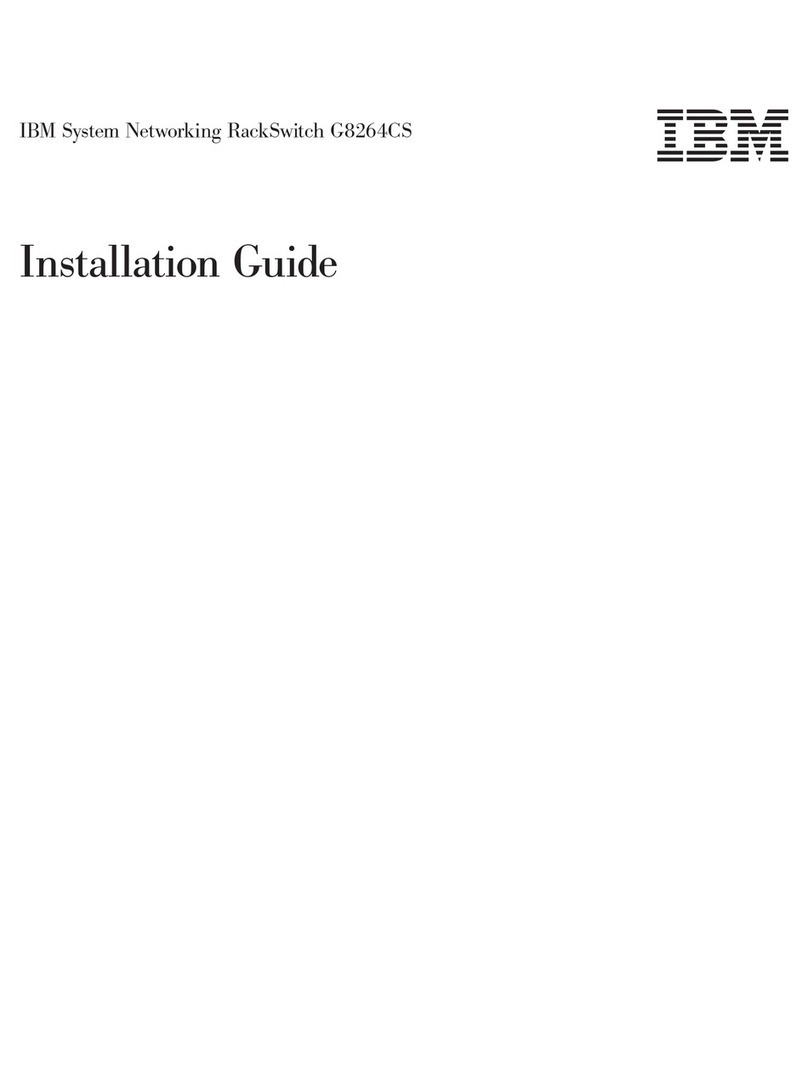
IBM
IBM RackSwitch G8264CS installation guide
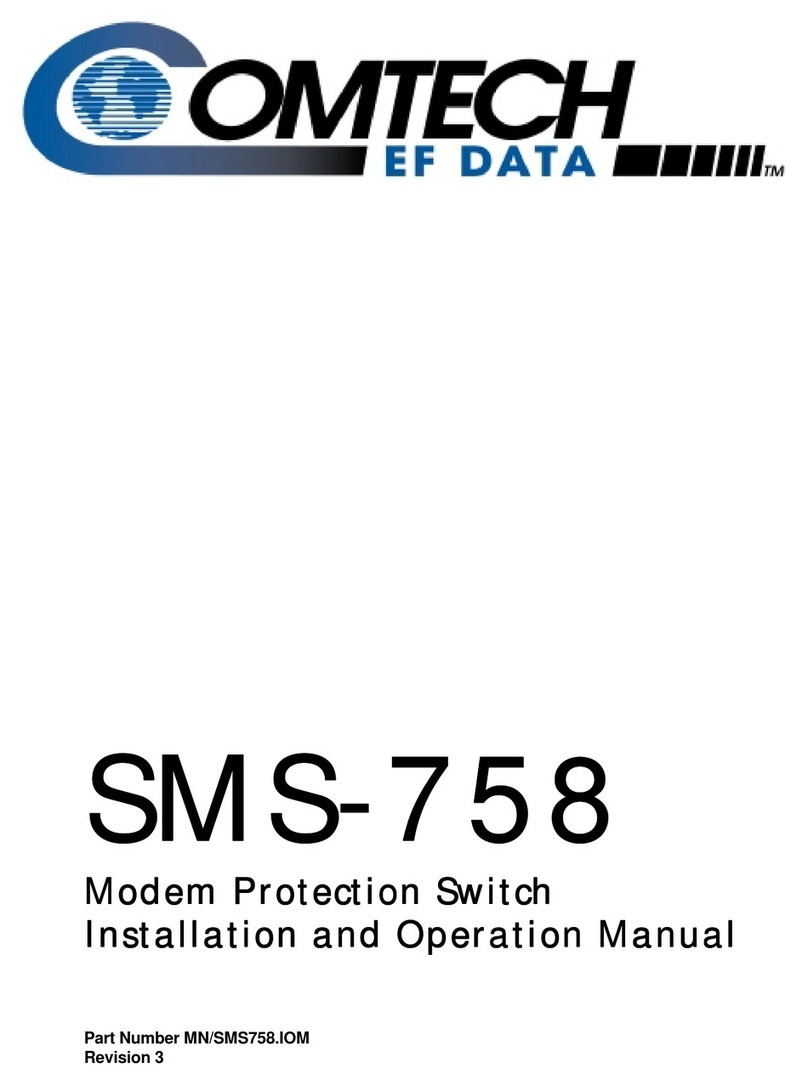
Comtech EF Data
Comtech EF Data SMS-758 Installation and operation manual
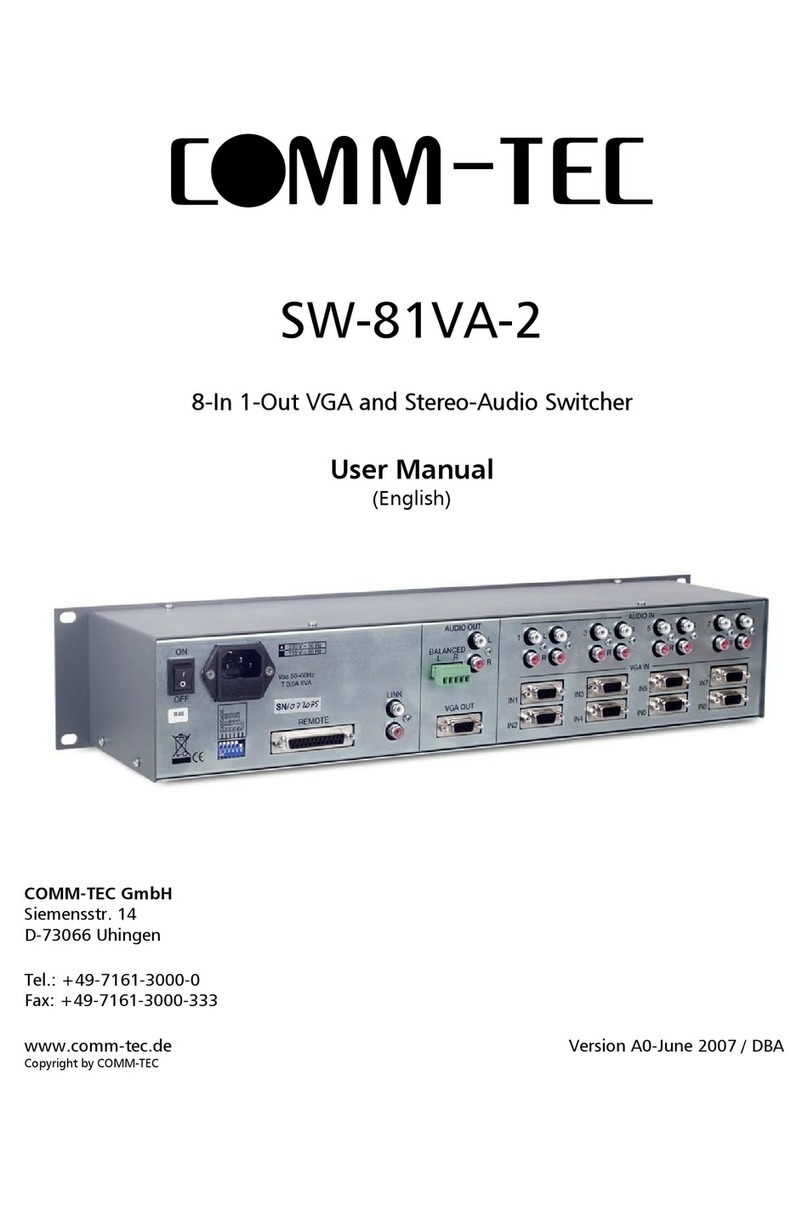
Comm-Tec
Comm-Tec SW-81VA-2 user manual

ATEN
ATEN US3312 user manual
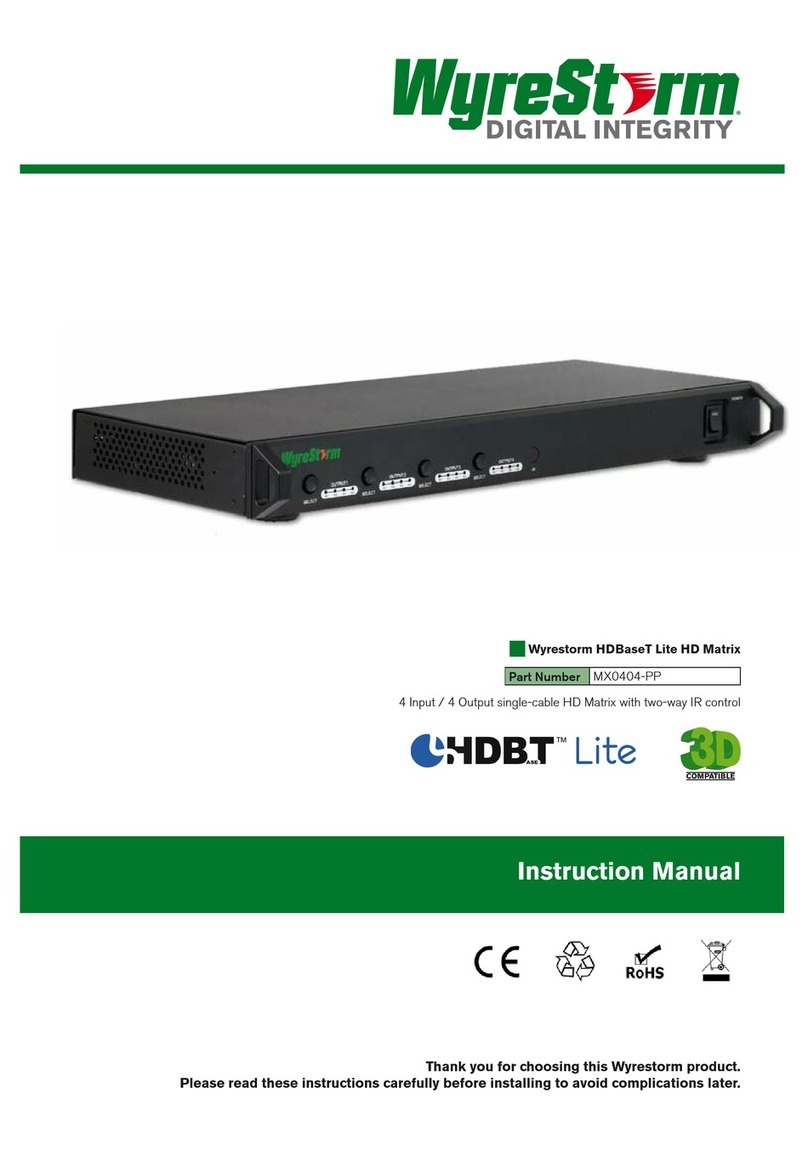
WyreStorm Digital Integrity
WyreStorm Digital Integrity MX0404-PP instruction manual