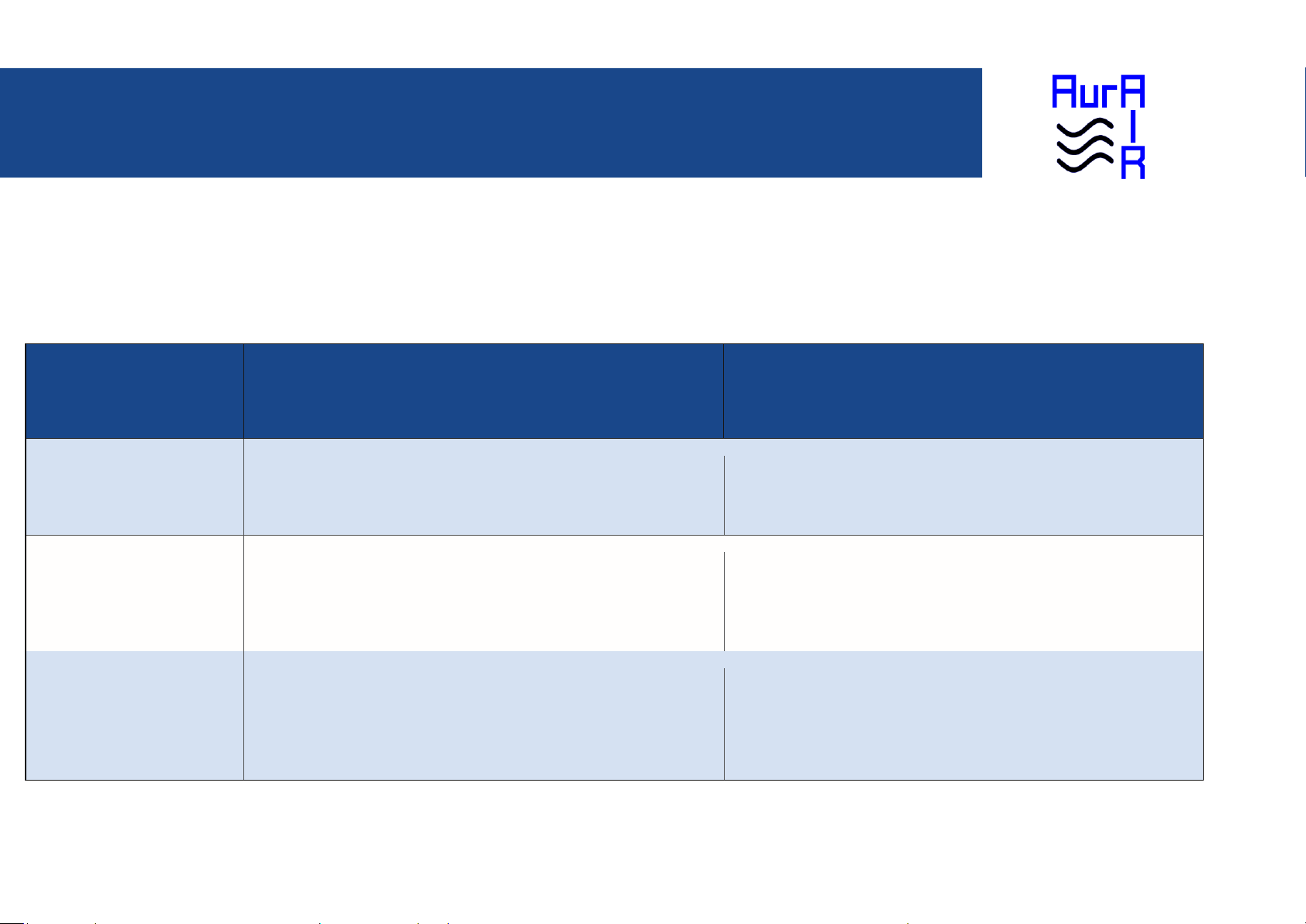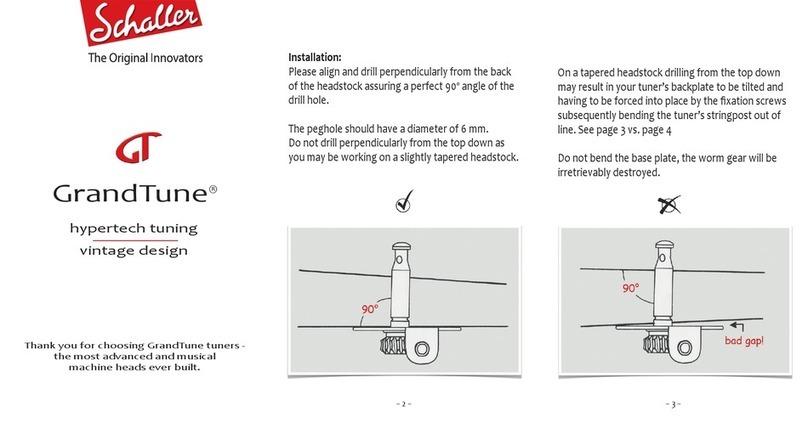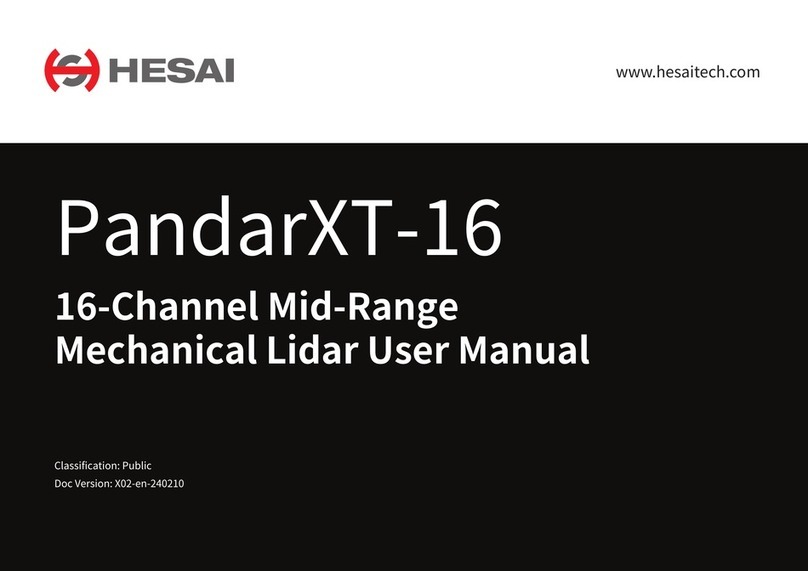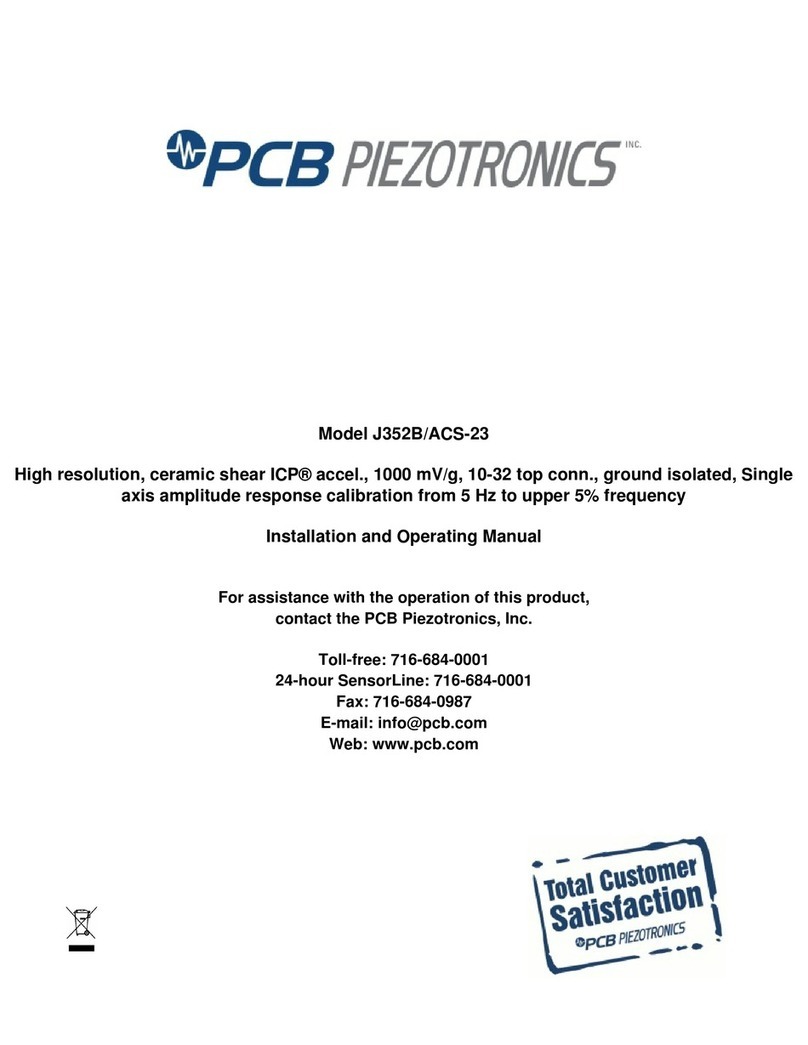AurAir B2 User manual
Other AurAir Measuring Instrument manuals
Popular Measuring Instrument manuals by other brands
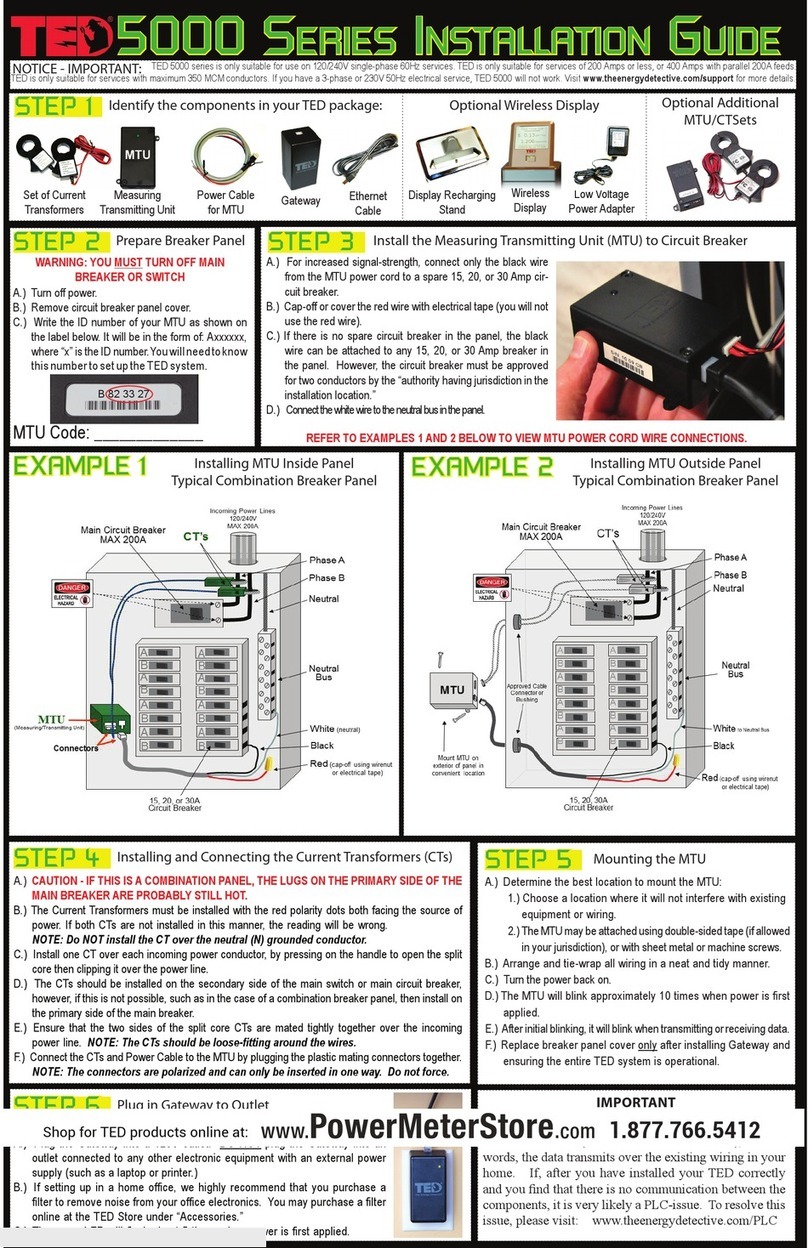
TED
TED 5000 Series installation guide

PCB Piezotronics
PCB Piezotronics IMI SENSORS M626B02 Installation and operating manual

Hanna Instruments
Hanna Instruments HI96786C instruction manual

Hiking
Hiking DDS238-2 user manual
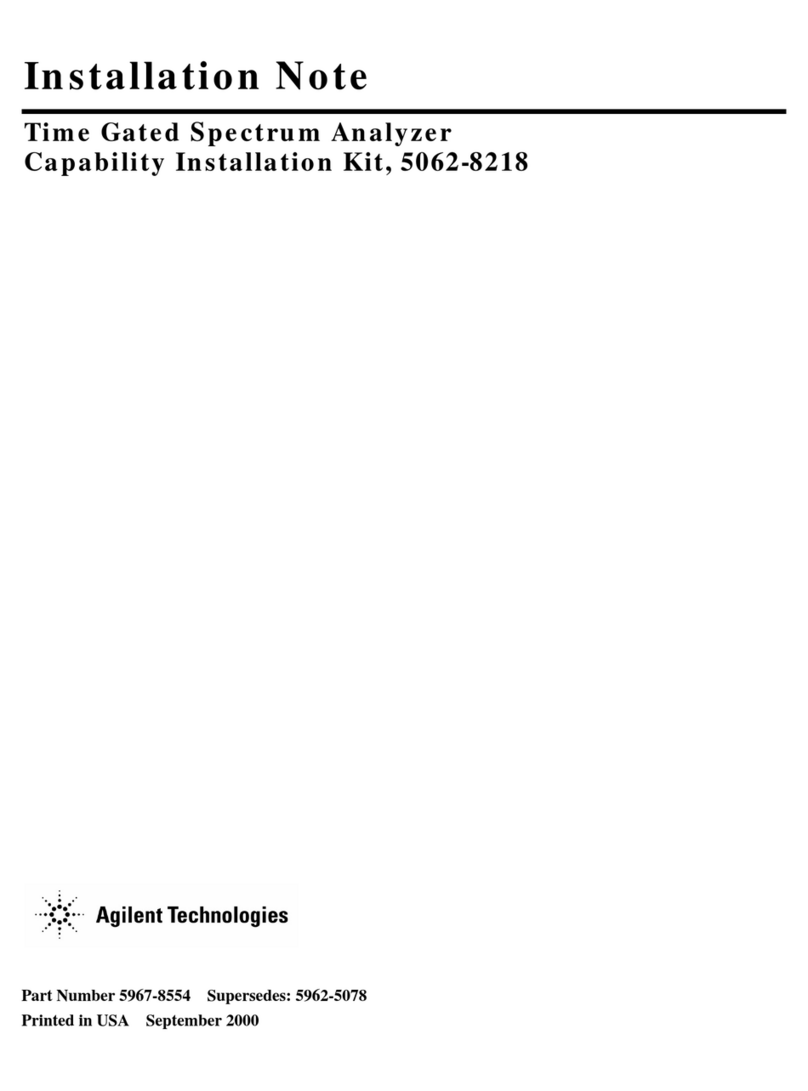
Agilent Technologies
Agilent Technologies 5062-8218 Installation note

ATEQ
ATEQ D670 quick start guide