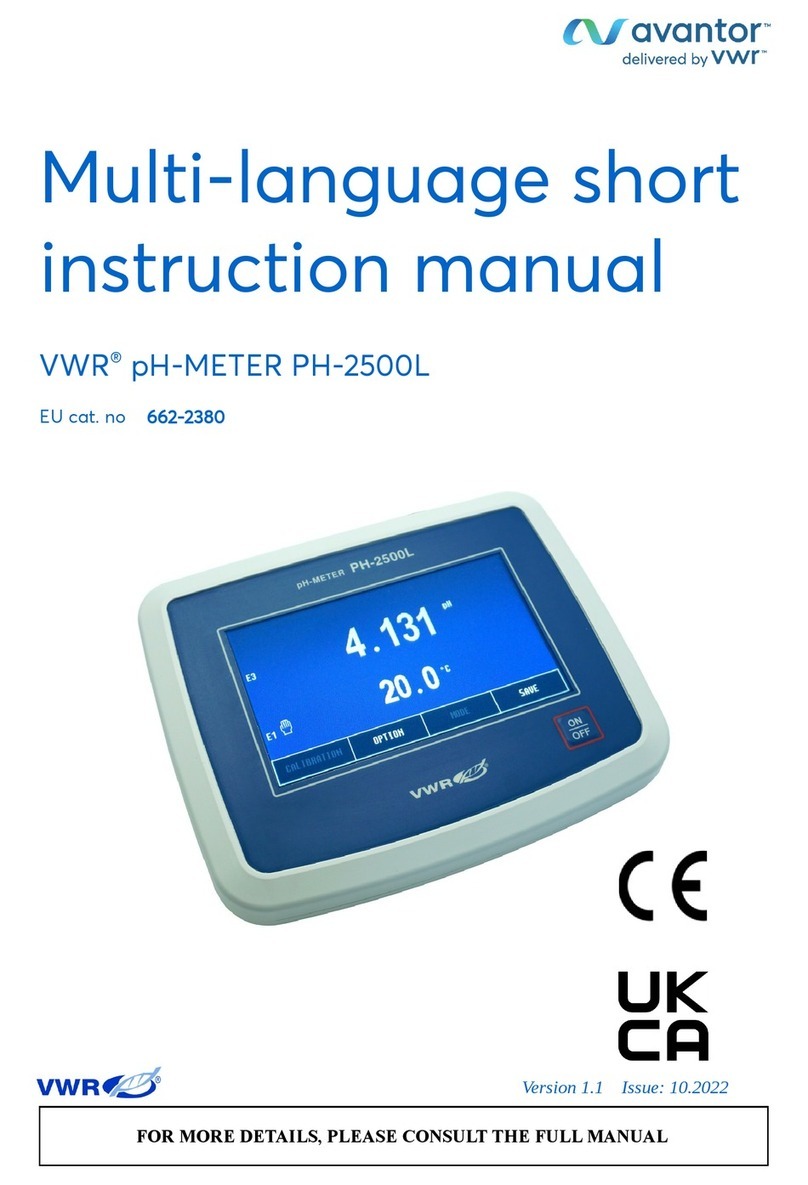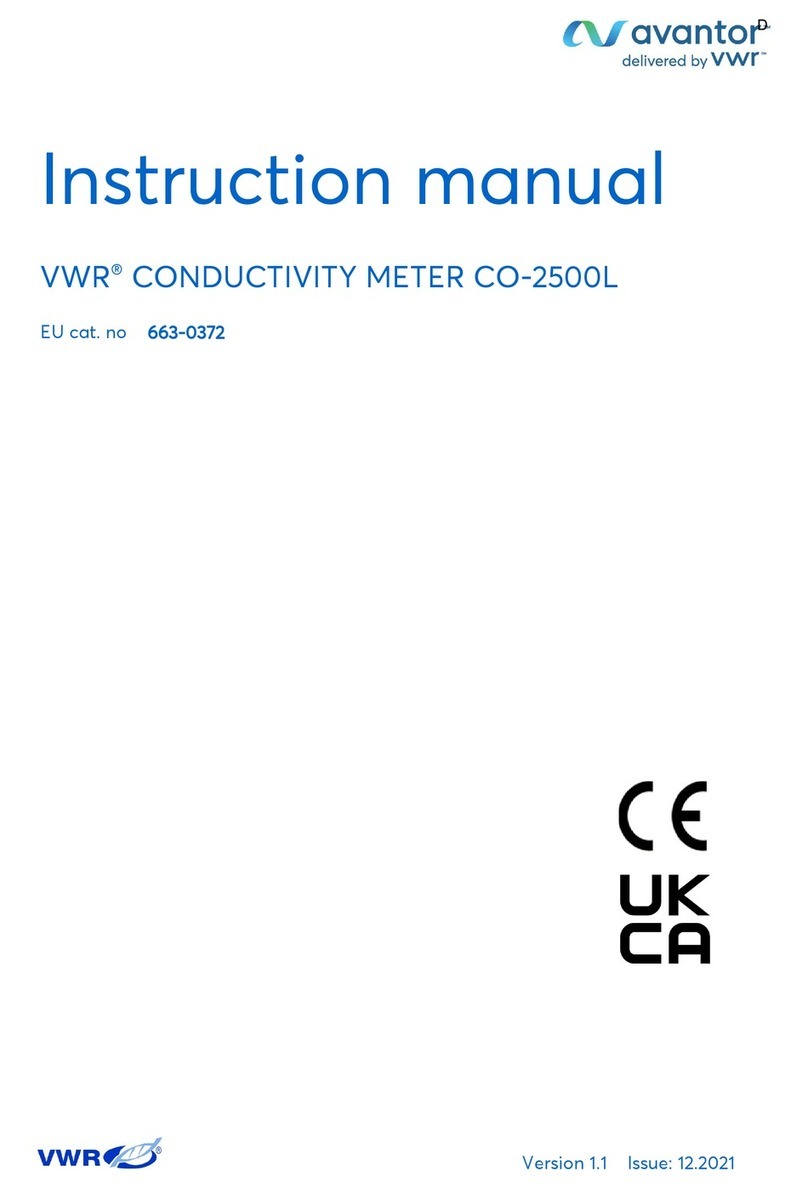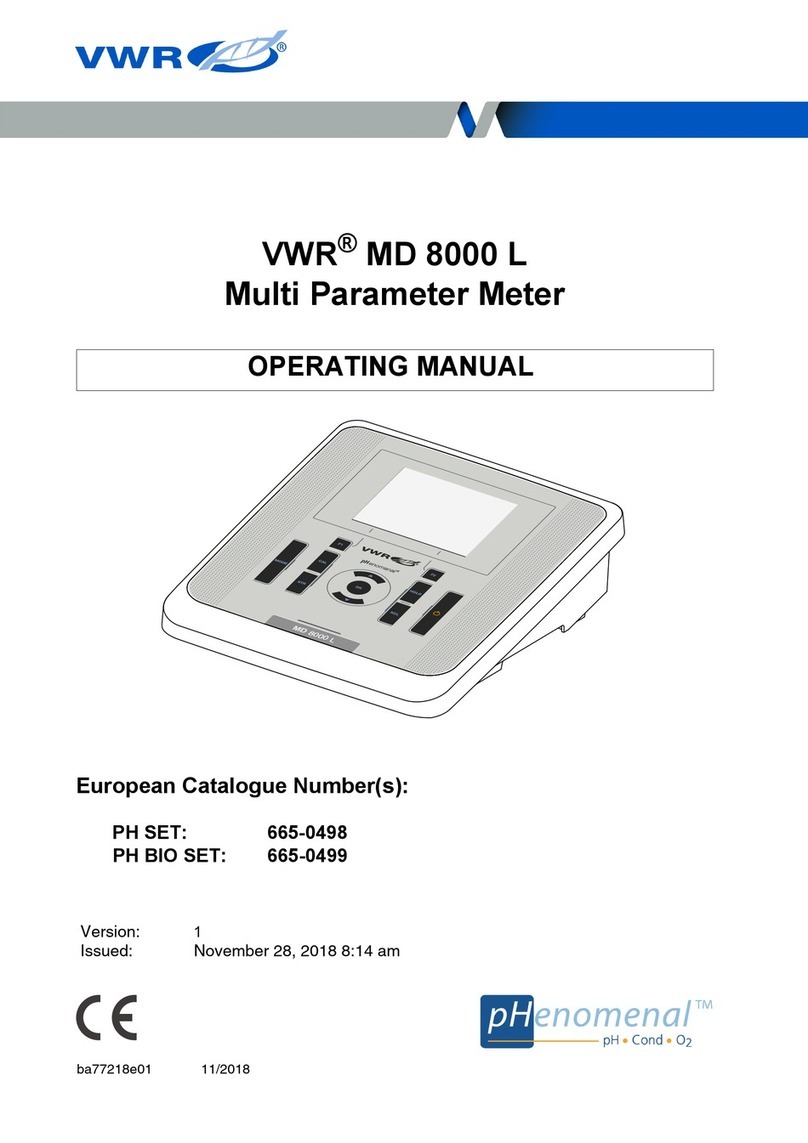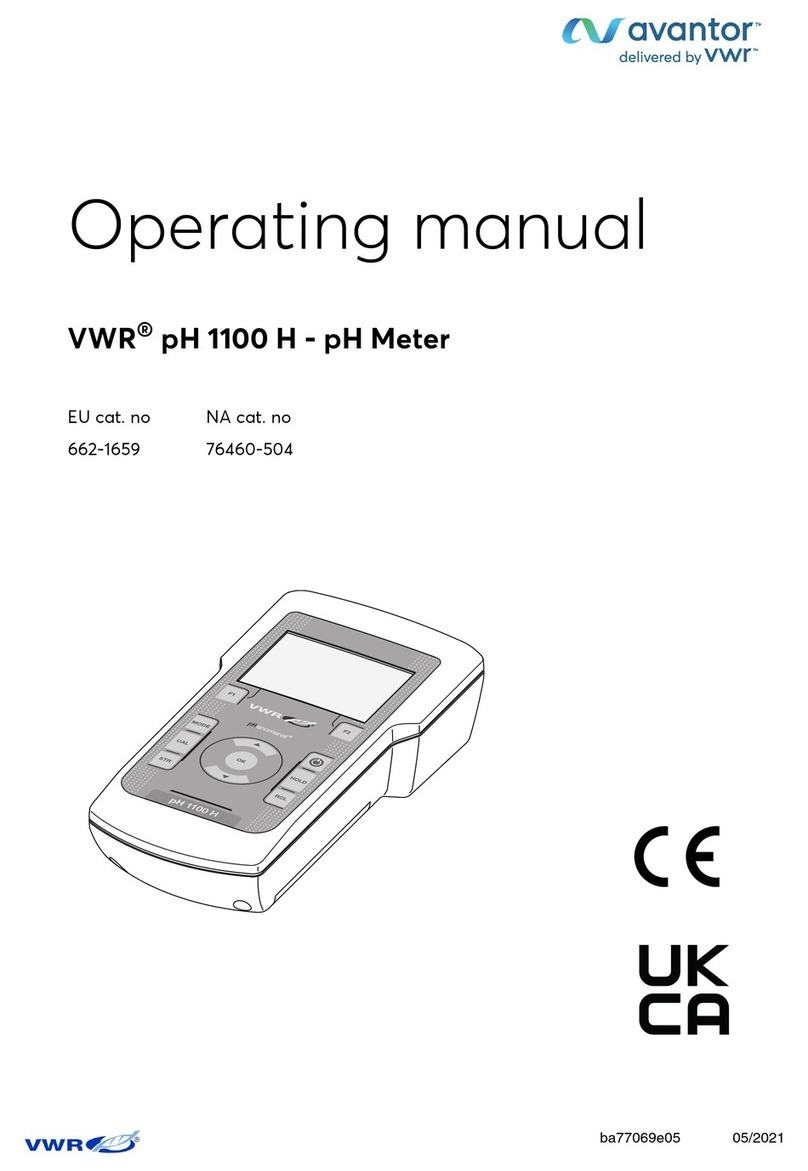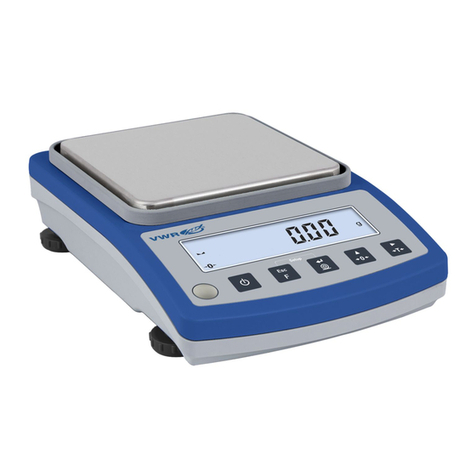Getting Started
Turn On and Self-check
Switch on the power. Self-check includes the following steps: Turn On Lamp → Locating Filter Disc → Locating
Automatic Sample Holder (If Installed) → Get Dark Current → Locating Wavelength → Check Energy → Check
System baseline.
Important Guidelines
Reagents and dilution buffers can cause cauterization and other damage to health.
Samples (nucleic acids, proteins, bacteria cultures) can be infectious and cause serious damage to
health.
During sample preparation, measuring procedures and maintenance and cleaning work, observe all local
laboratory safety precautions (e.g. wear protective clothing and gloves, use of disinfectant) regarding the
handling of sample material.
Dispose of measuring solutions and cleaning and disinfectant materials in accordance with the relevant
local laboratory regulations.
General Operating Instructions
Touch Screen Using Tips
The entire screen can be started with a touch. To make a choice, use your nails, fingertips, pencil, or stylus to
press the screen. Don't press the screen with sharp objects (such as ball point).
Select Application
Main Interface, press the icon to select application.