AURATON 200 TRA User manual
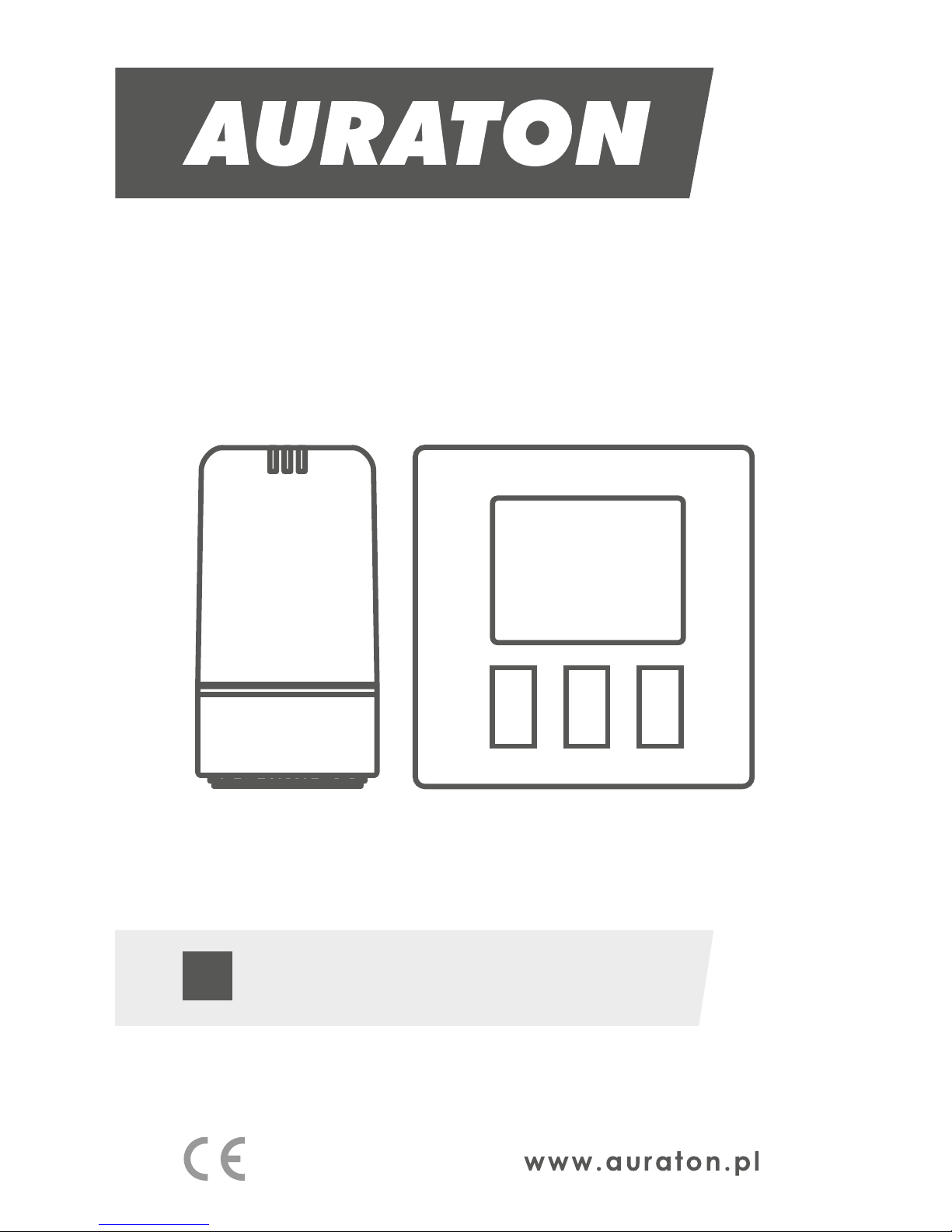
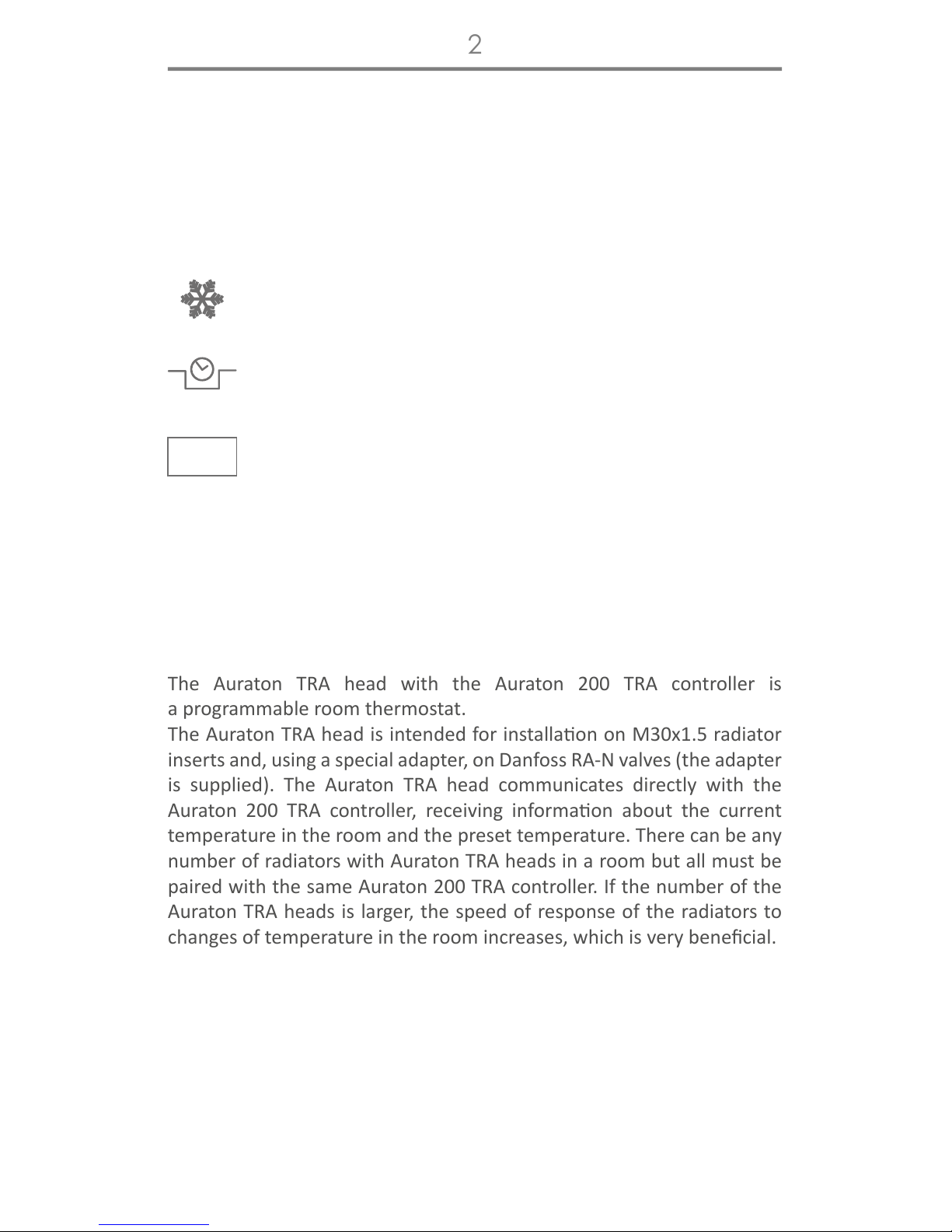
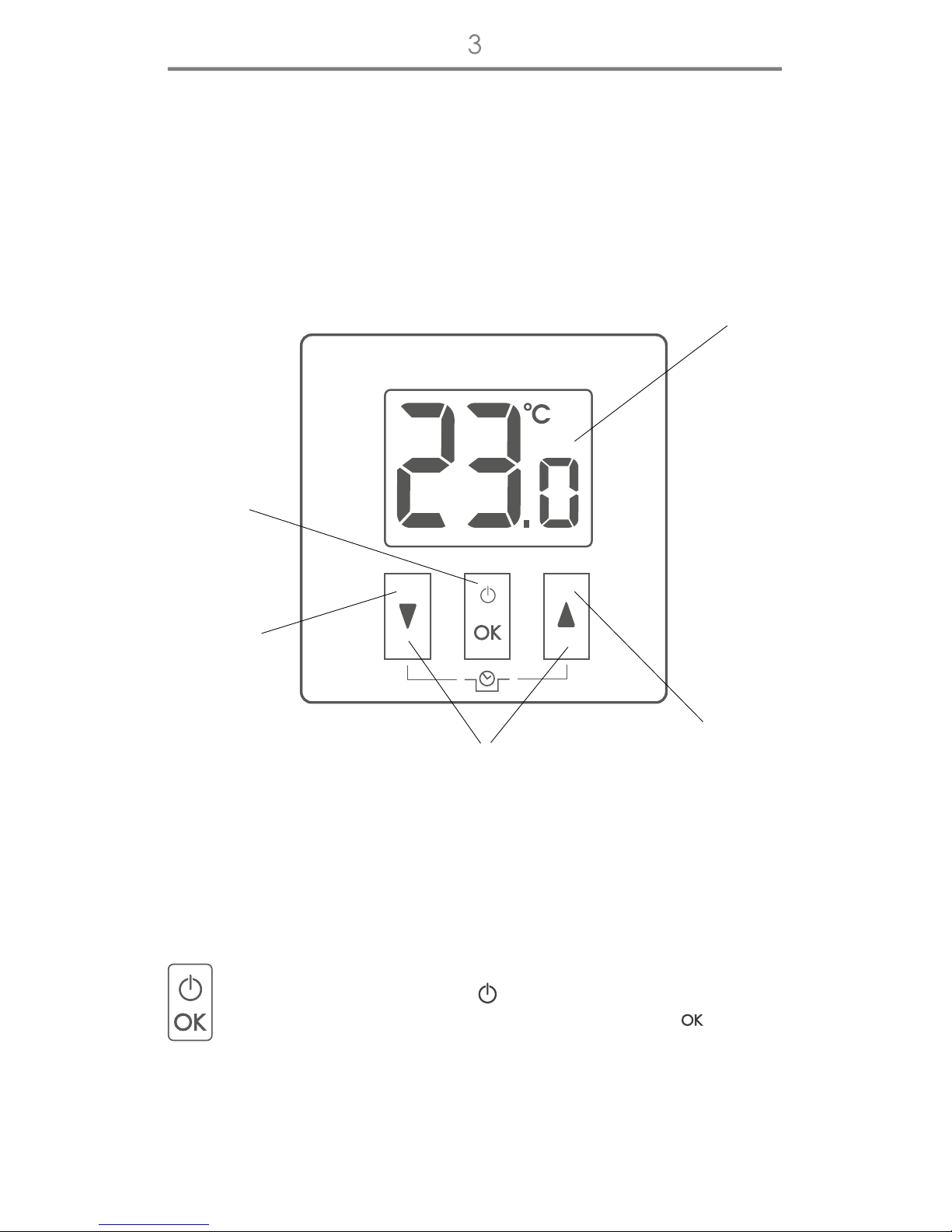
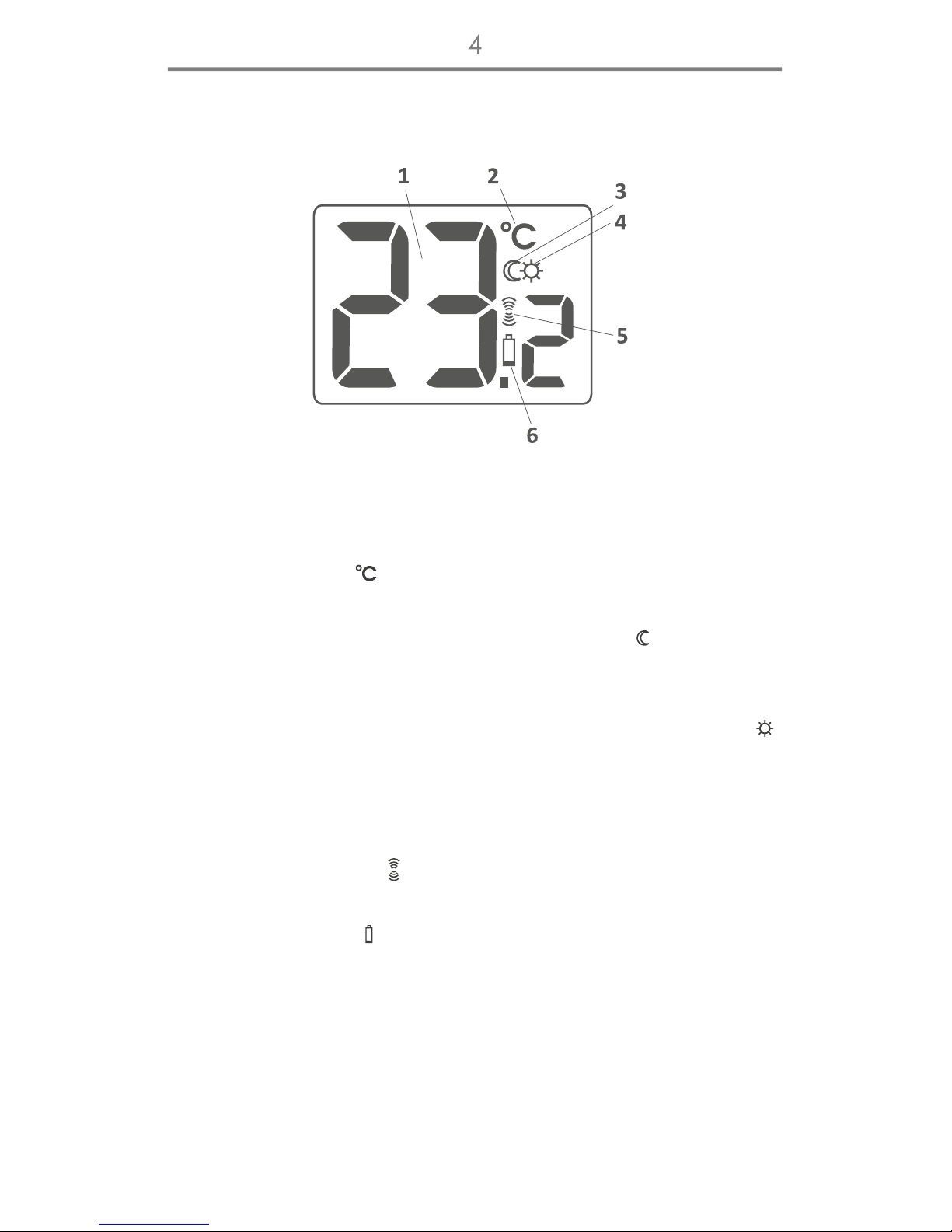

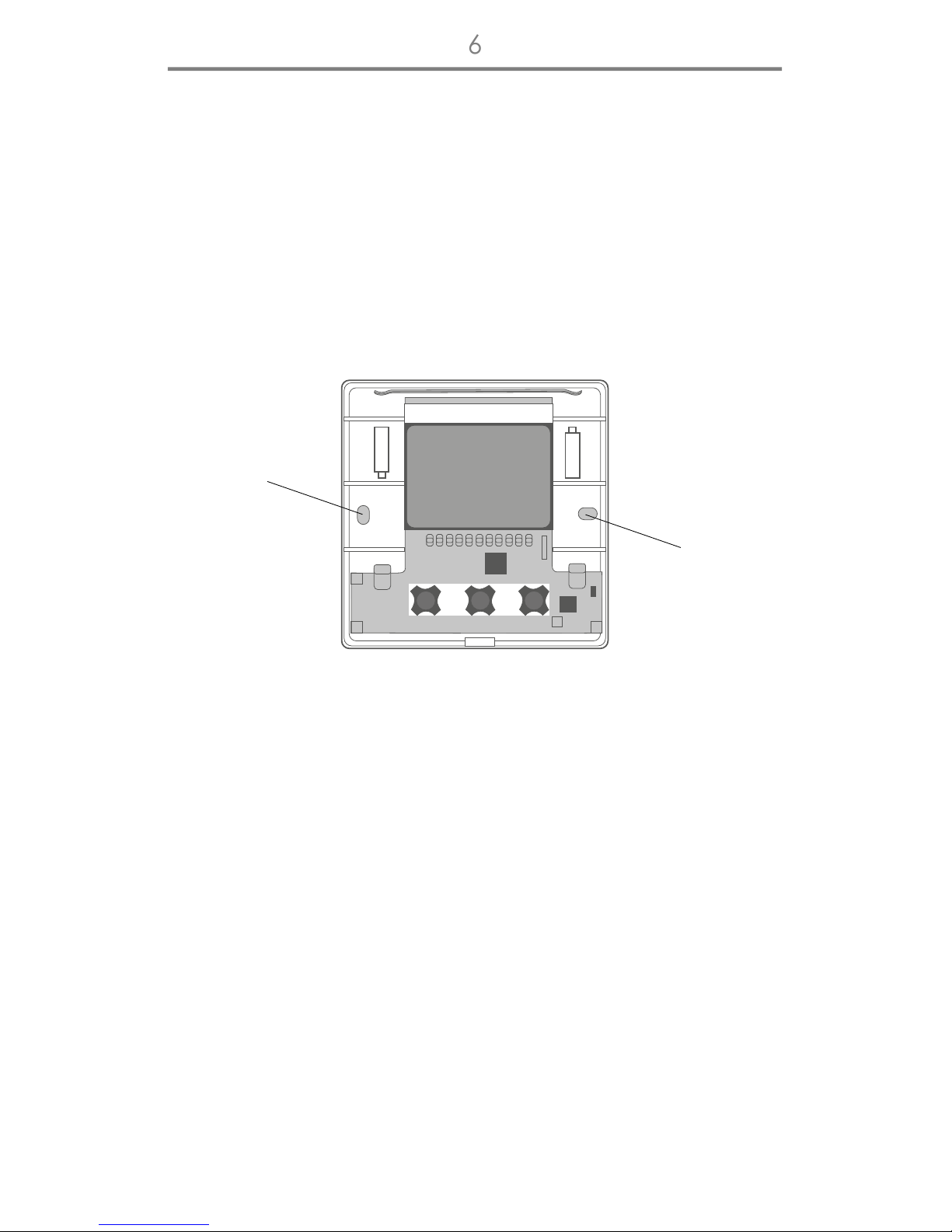
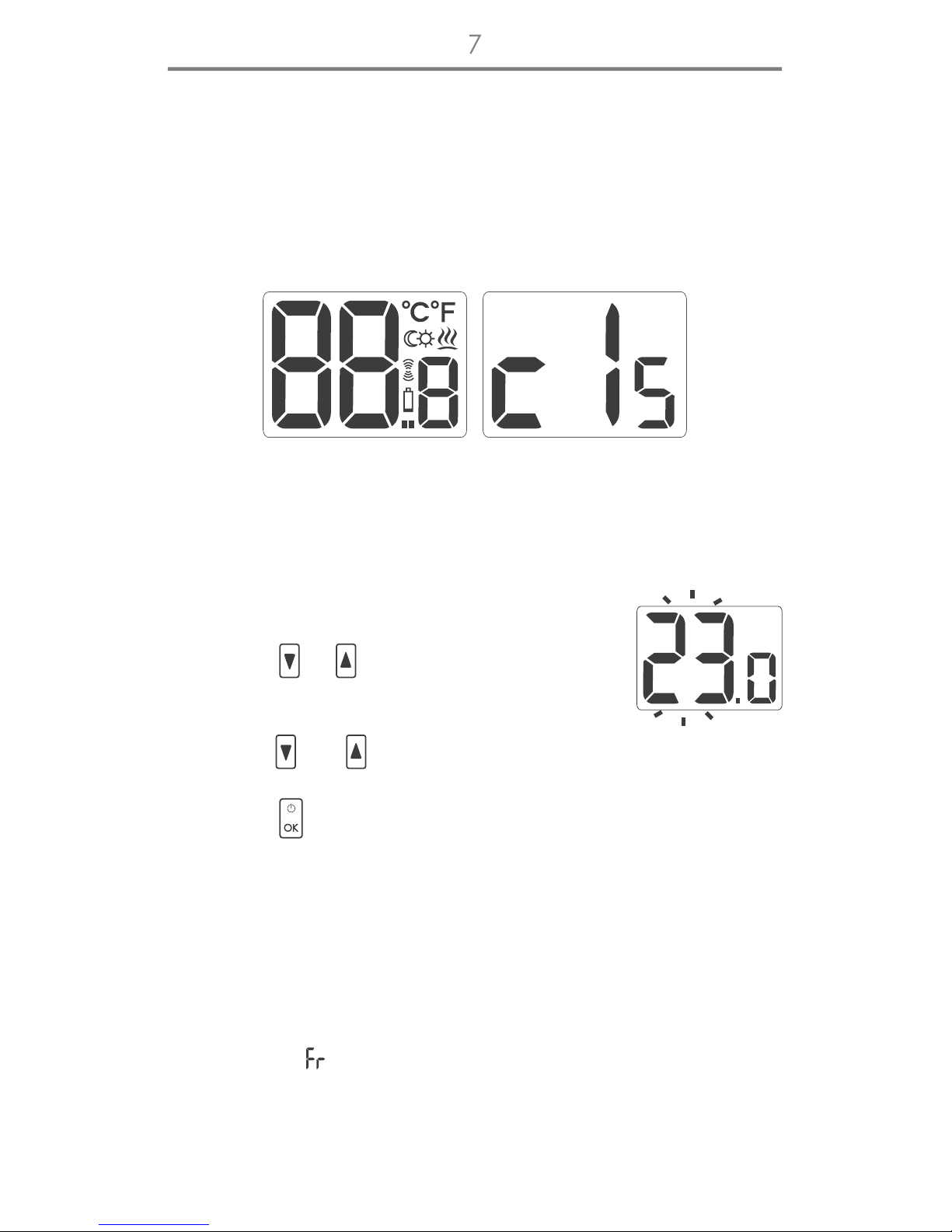
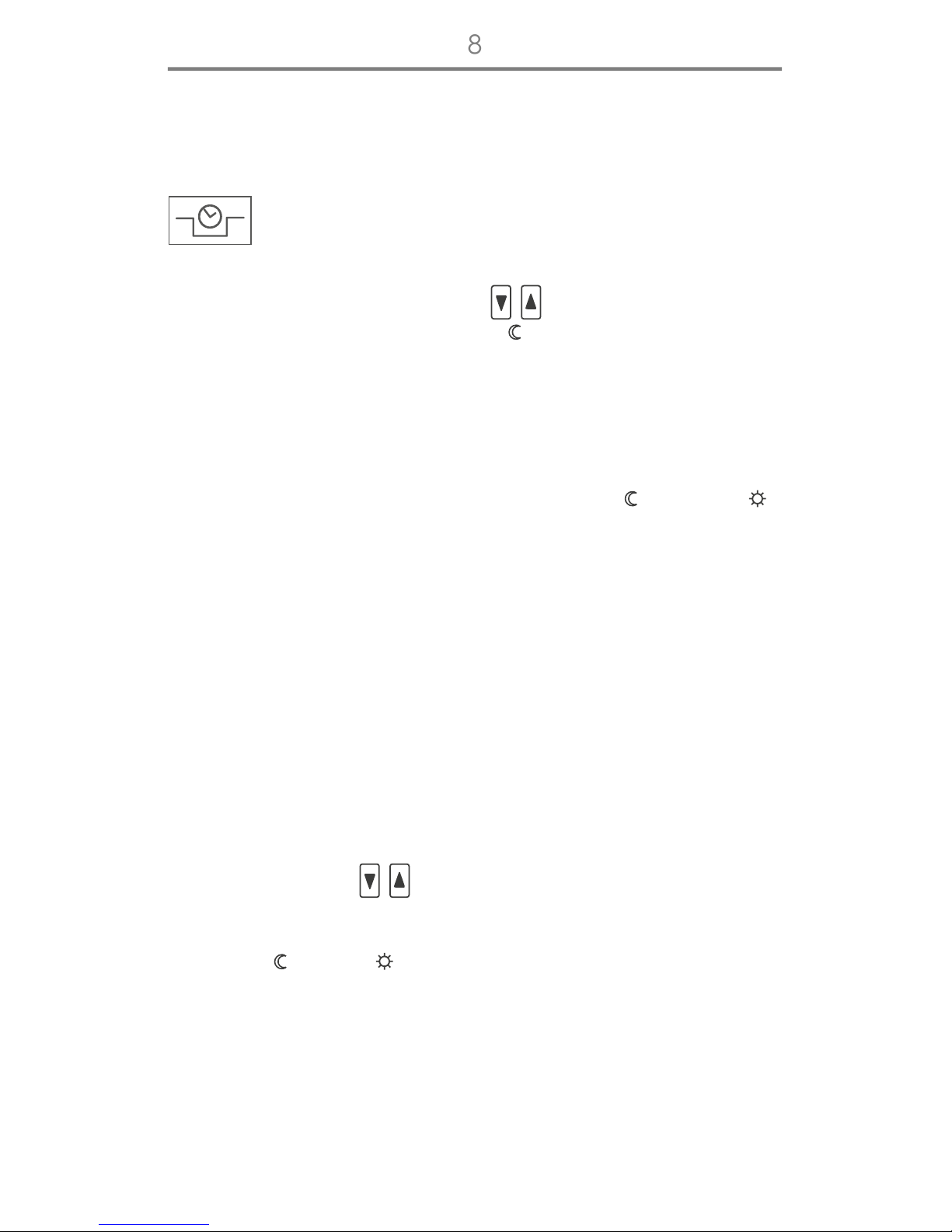
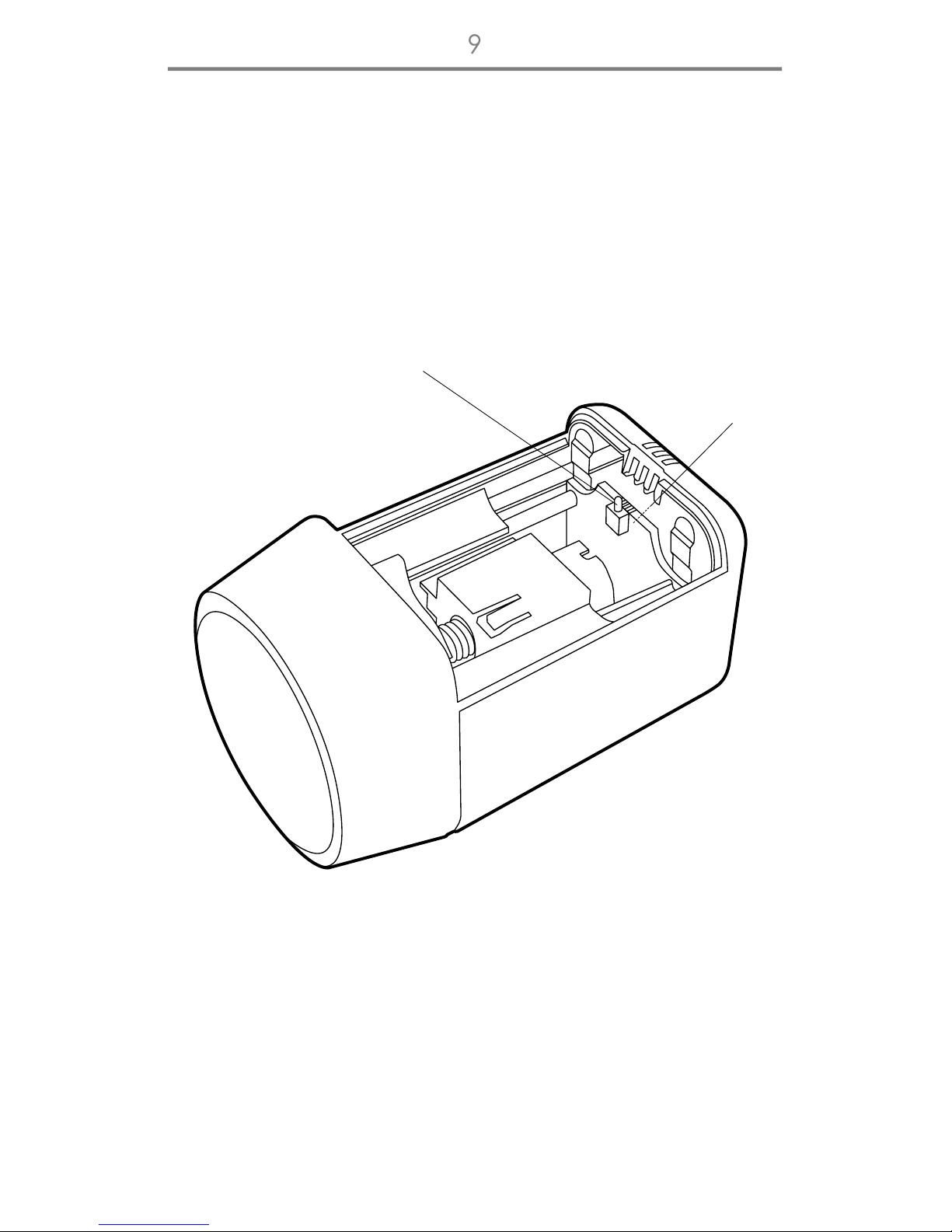
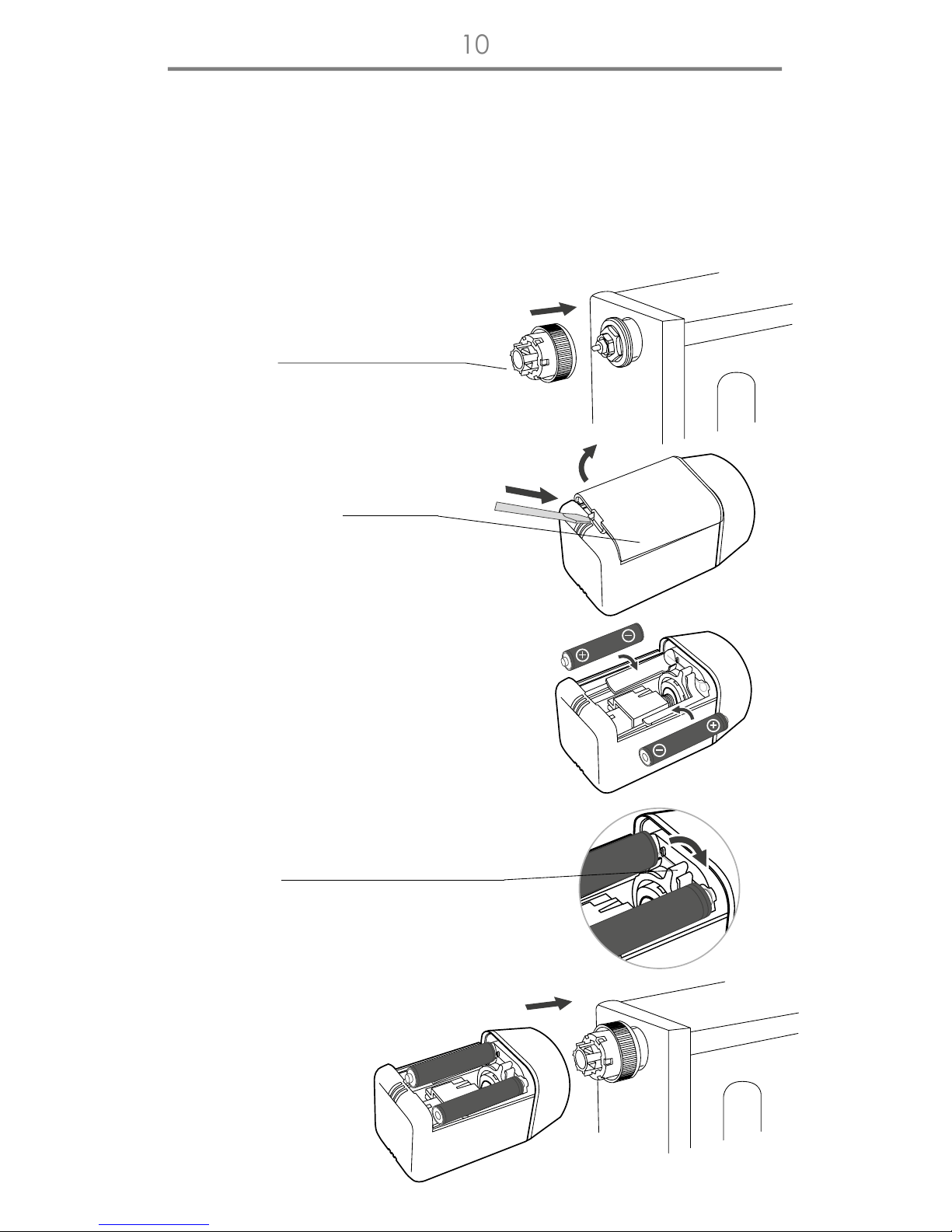


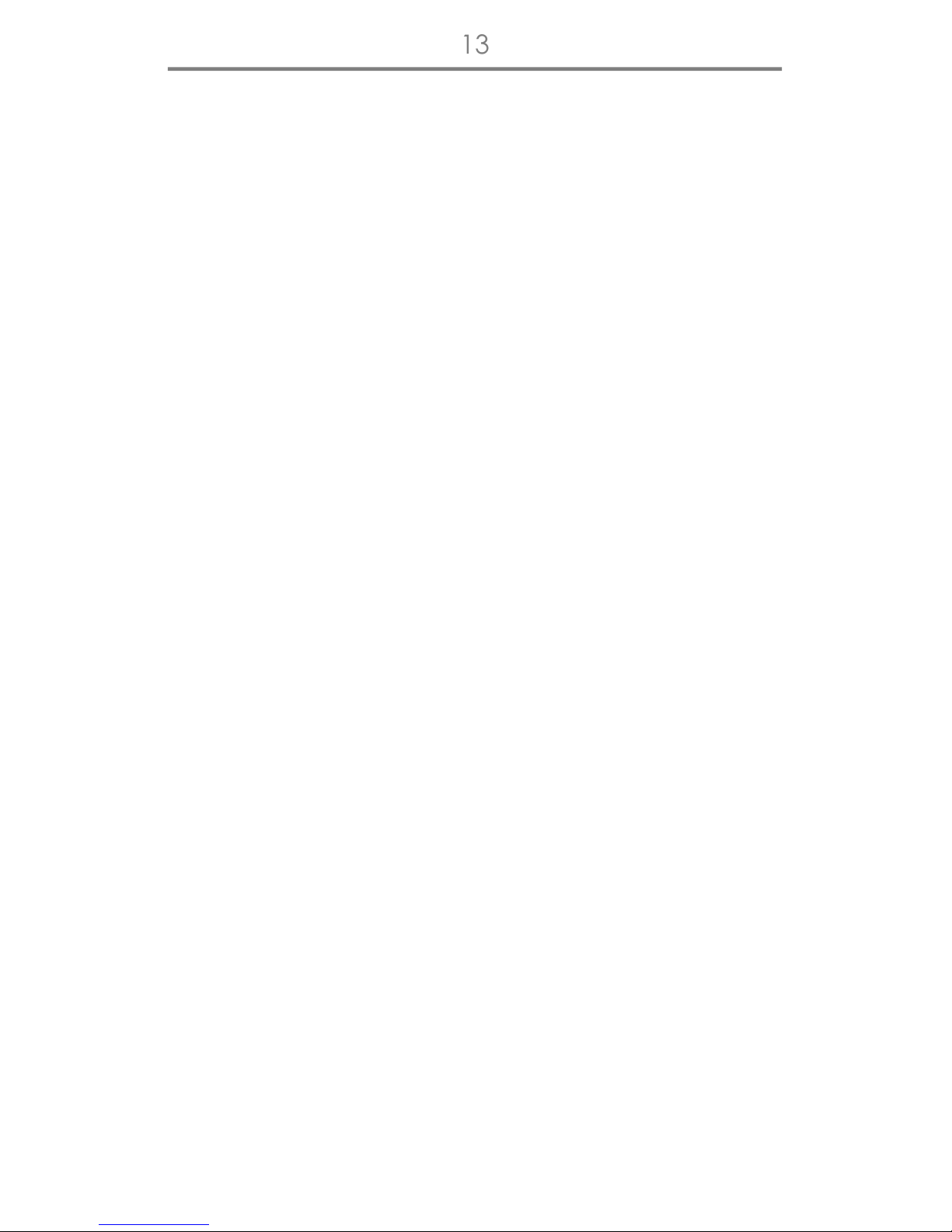

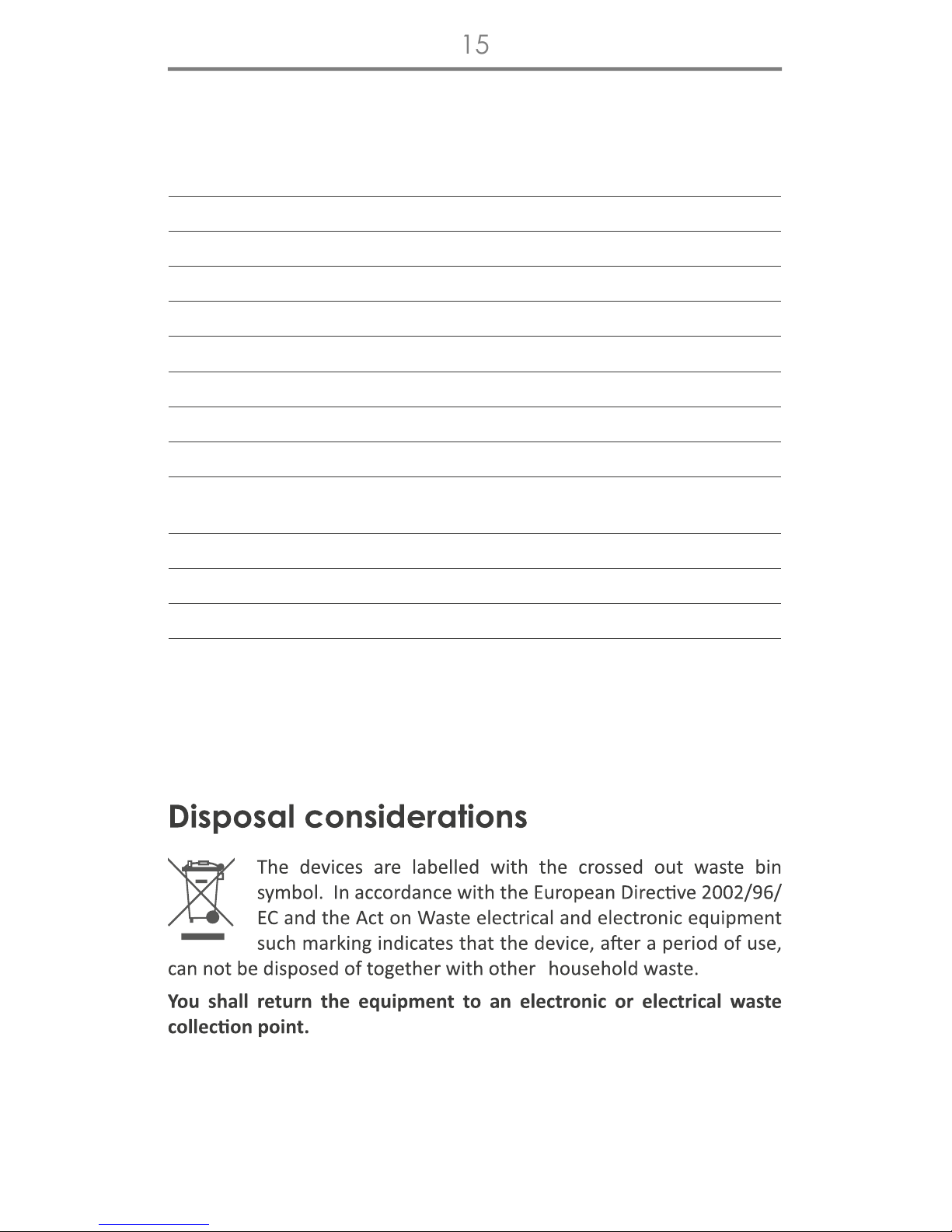

Table of contents
Other AURATON Controllers manuals
Popular Controllers manuals by other brands

Oregon Micro Systems
Oregon Micro Systems PC46 family user manual

Yaesu
Yaesu GS-232B manual
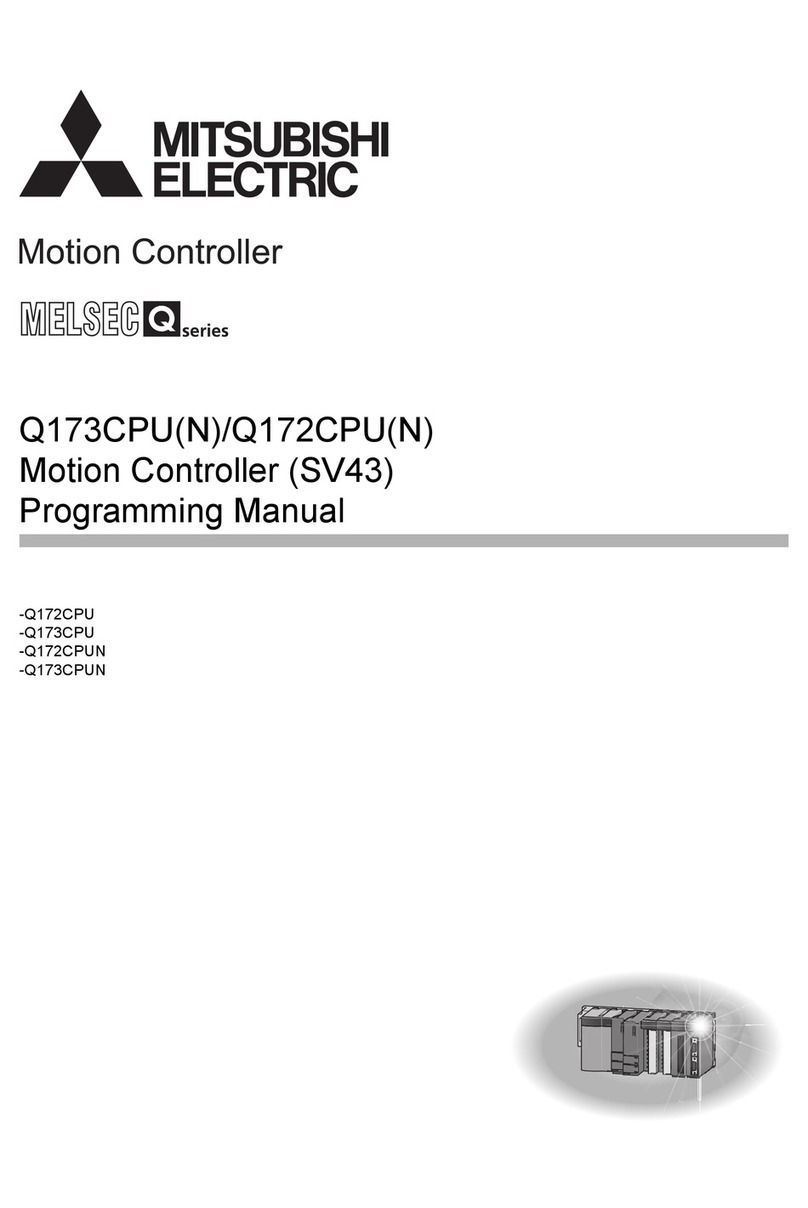
Mitsubishi Electric
Mitsubishi Electric Q172CPU Programming manual
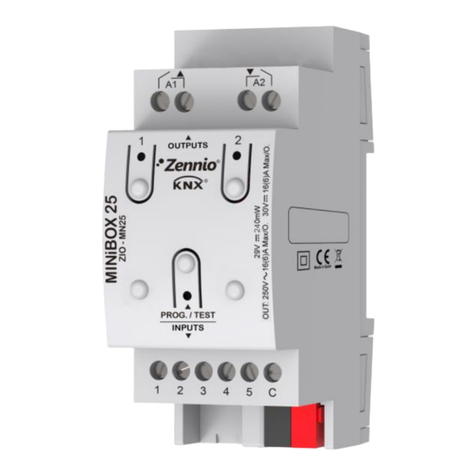
Zennio
Zennio MINiBOX 25 Technical documentation

Innotech
Innotech GENII CSFCAH REM manual
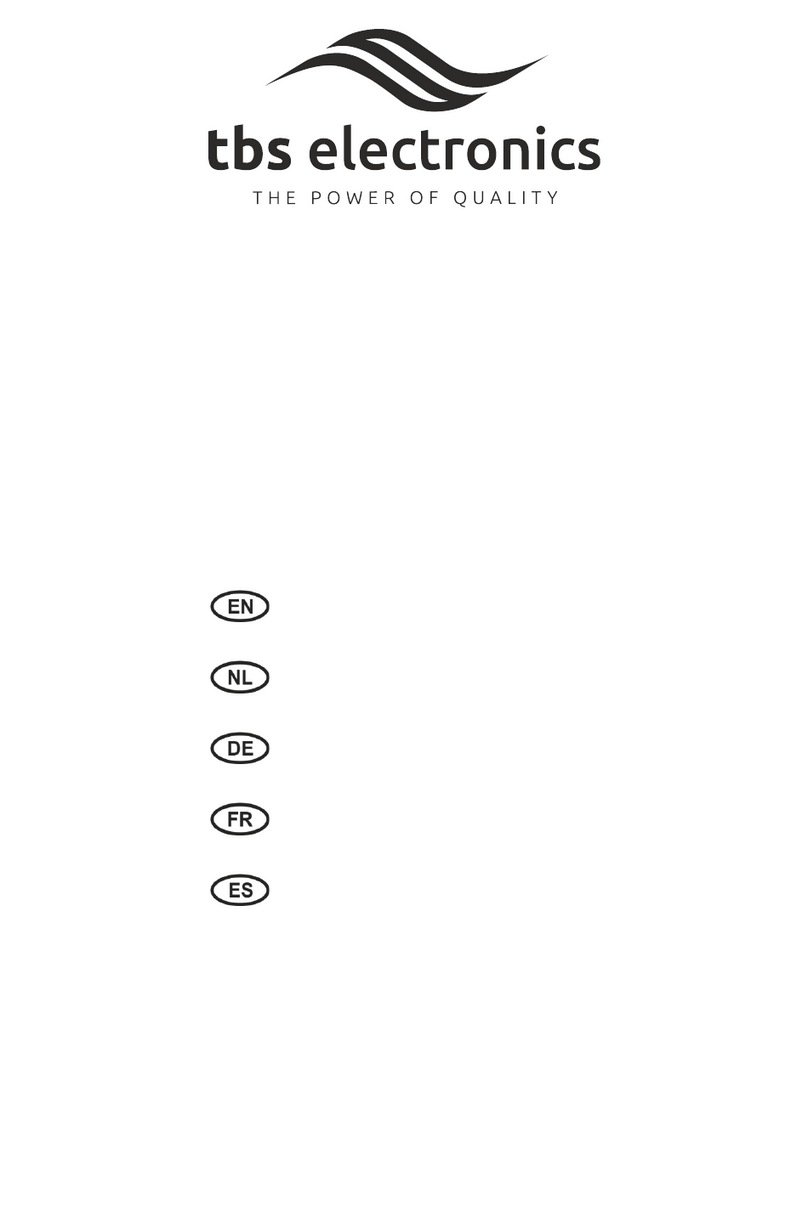
tbs electronics
tbs electronics Omnicharge Solar OCS 100-20 installation manual

Ekinex
Ekinex EK-ES2-TP Applications manual

Zanotti
Zanotti DFZ Description and Operation Manual
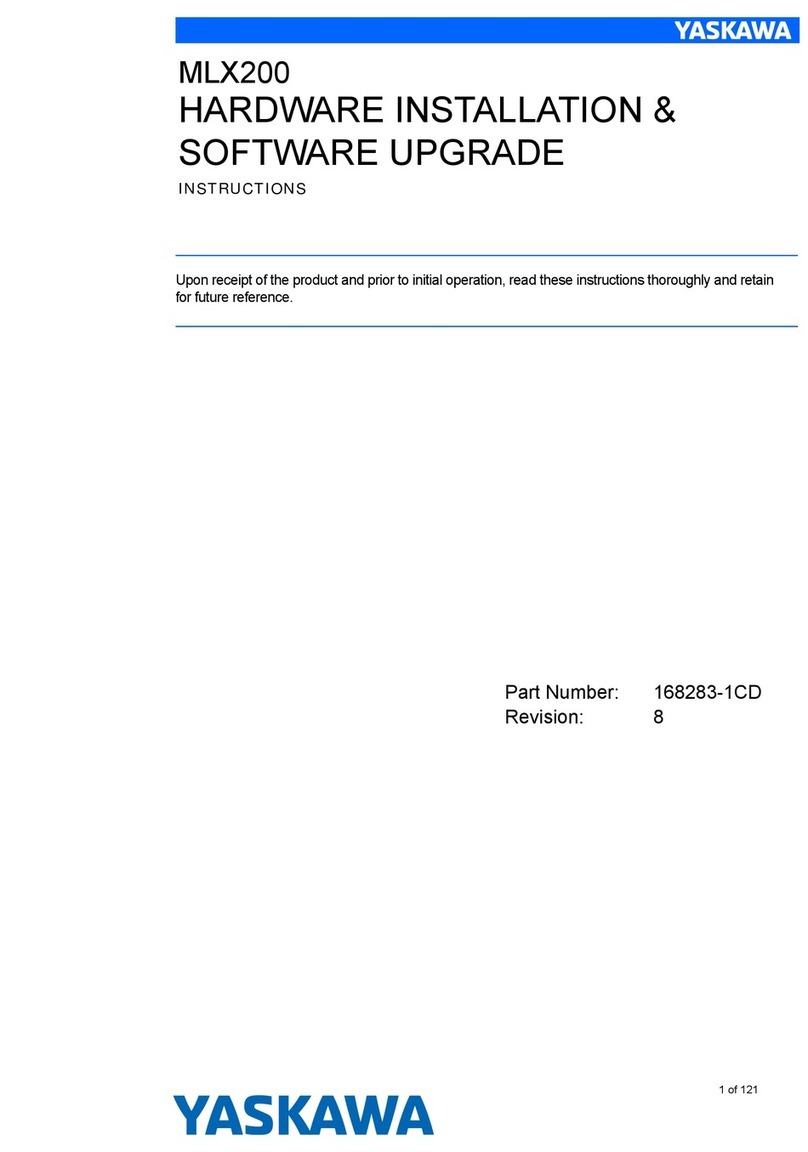
YASKAWA
YASKAWA Motoman MLX200 HARDWARE INSTALLATION & SOFTWARE UPGRADE

Satson
Satson HDM-IPBX-003C user manual

SunDisc
SunDisc Slimline Installation instructions and user manual

Carlisle
Carlisle 81-540 Service manual

Pepperl+Fuchs
Pepperl+Fuchs VBA-4E3A-G20-ZEL/M1L-P2 manual

Panasonic
Panasonic CZ-64ESMC2 instructions

Leviton
Leviton ILLUMATECH IPE04-1L installation instructions

Teledyne
Teledyne JCU-3 Installation & operation instructions
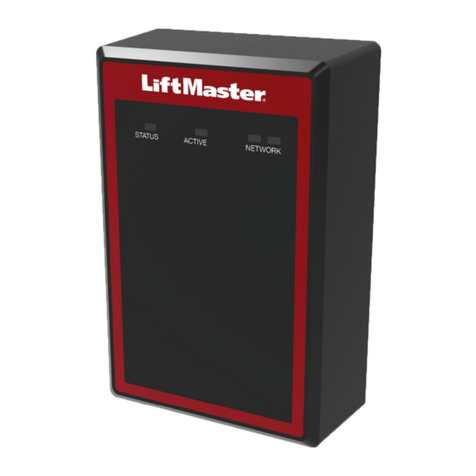
Chamberlain
Chamberlain CAP2D installation manual

Regin
Regin RVAN10-230 instructions






