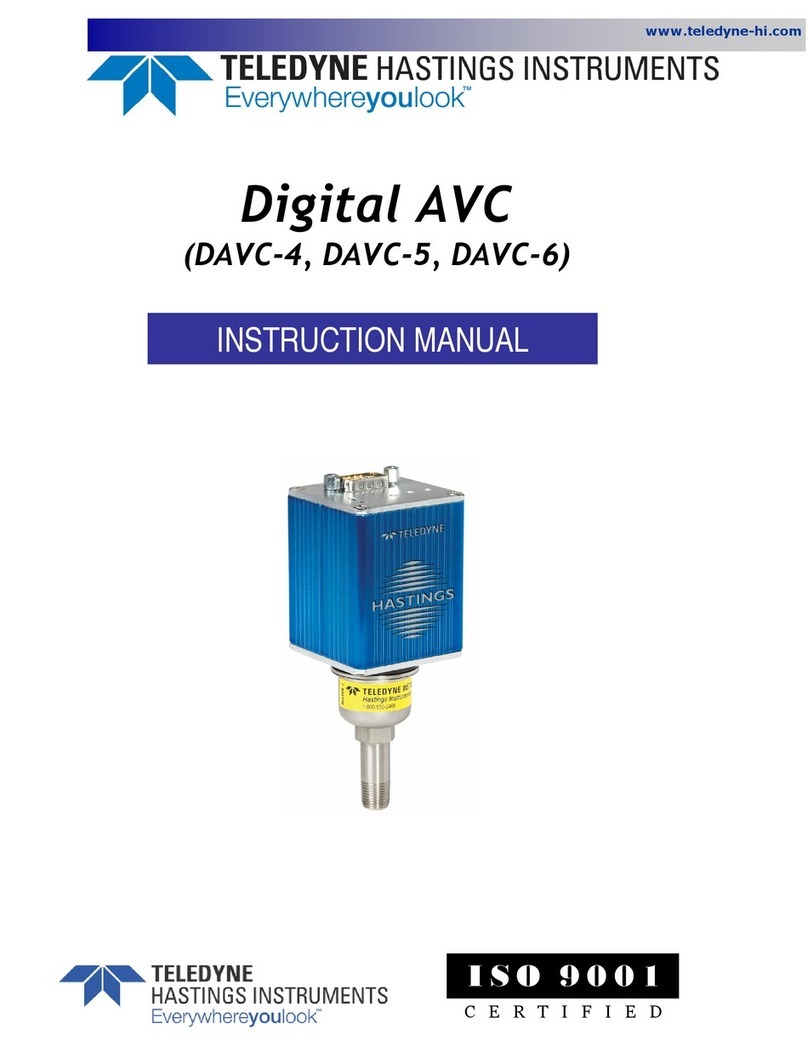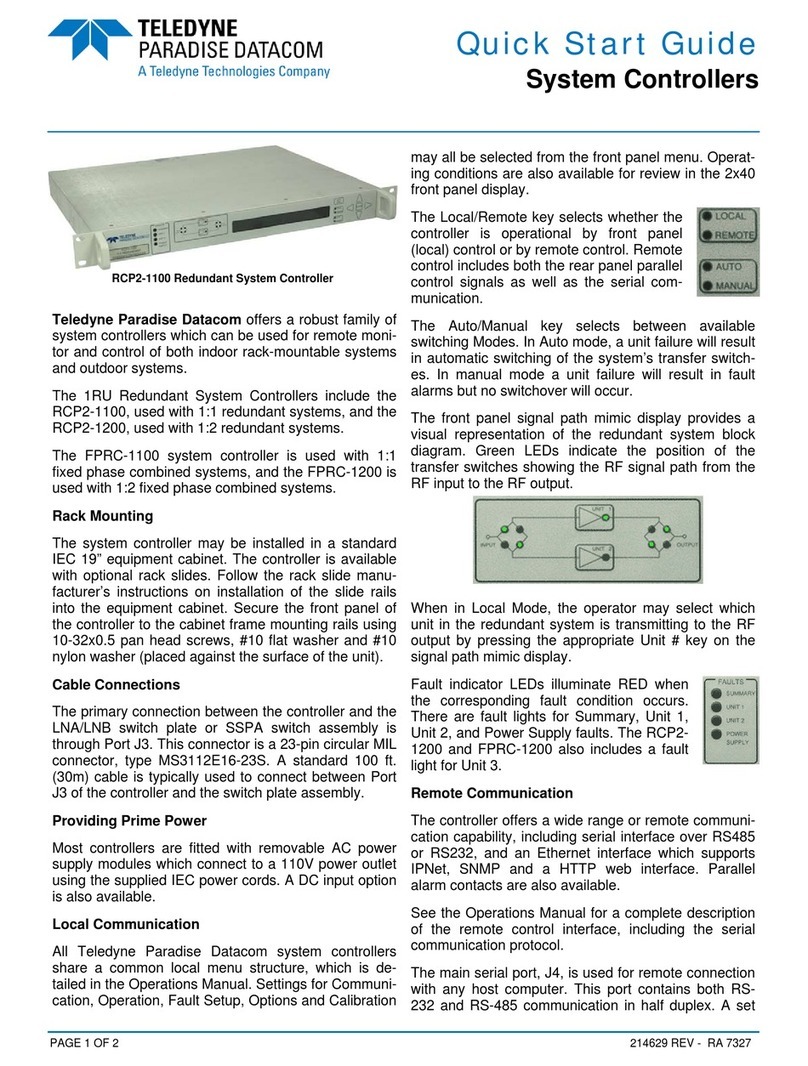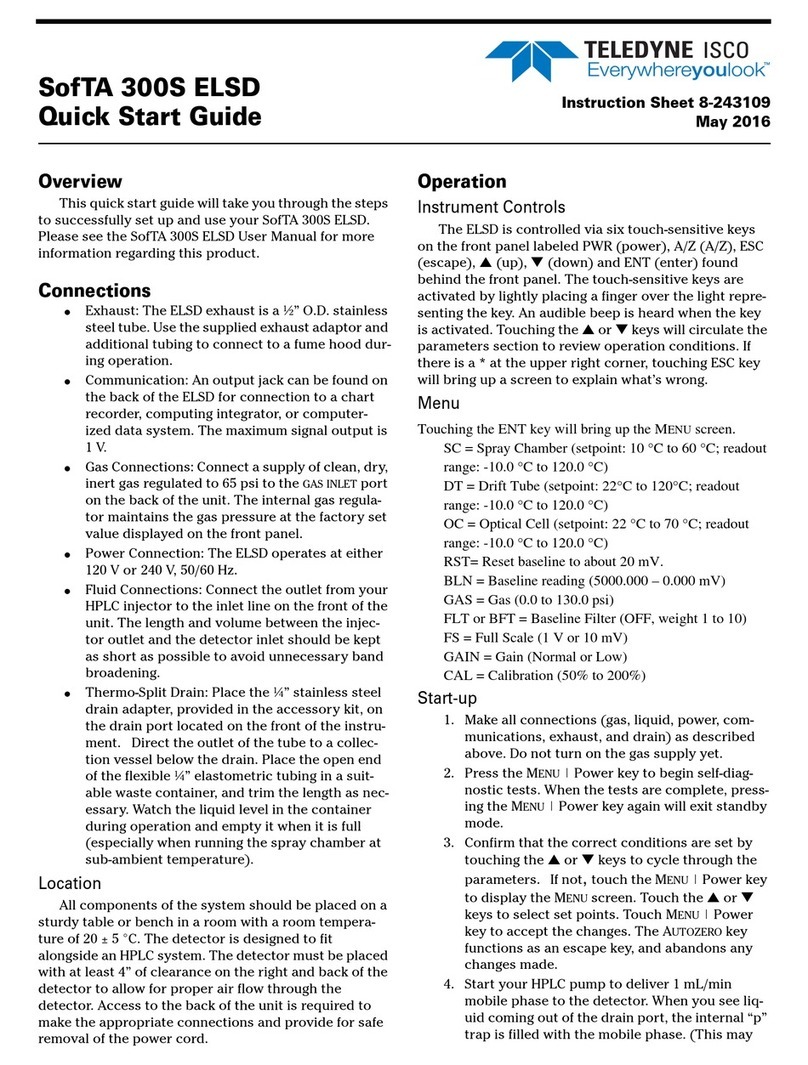Note:
InareasofextremeEMCinterference,someslightinterferencemaybe
noticedontheproduct.Wherethisoccurstheproductandthesourceof
theinterferenceshouldbeseparatedbyagreaterdistance.
ForoptimumEMCperformancewerecommendthatwhereverpossible:
•FLIRequipmentandcablesconnectedtoitare:
–Atleast1m(3.3ft)fromanyequipmenttransmittingorcablescarrying
radiosignalse.g.VHFradios,cablesandantennas.InthecaseofSSB
radios,thedistanceshouldbeincreasedto2m(6.6ft).
–Morethan2m(6.6ft)fromthepathofaradarbeam.Aradarbeam
cannormallybeassumedtospread20degreesaboveandbelowthe
radiatingelement.
•Theproductissuppliedfromaseparatebatteryfromthatusedforengine
start.Thisisimportanttopreventerraticbehavioranddatalosswhichcan
occuriftheenginestartdoesnothaveaseparatebattery.
•FLIRspeciedcablesareused.
•Cablesarenotcutorextended,unlessdoingsoisdetailedinthe
installationmanual.
Note:
Whereconstraintsontheinstallationpreventanyoftheabove
recommendations,alwaysensurethemaximumpossibleseparation
betweendifferentitemsofelectricalequipment,toprovidethebest
conditionsforEMCperformancethroughouttheinstallation
Declarationofconformity
FLIRBelgiumBVBAdeclaresthattheM100/M200Seriescameras,part
numbersE70431,E70432,E70353,E70354areincompliancewiththe
RadioEquipmentDirective2014/30/EU.
TheoriginalDeclarationofConformitycerticatemaybeviewedonthe
relevantproductpageatwww.ir.com/support.
Productdisposal
DisposeofthisproductinaccordancewiththeWEEEDirective.
TheWasteElectricalandElectronicEquipment(WEEE)Directiverequires
therecyclingofwasteelectricalandelectronicequipmentwhichcontains
materials,componentsandsubstancesthatmaybehazardousandpresent
arisktohumanhealthandtheenvironmentwhenWEEEisnothandled
correctly.
Equipmentmarkedwiththecrossed-outwheeledbin
symbolindicatesthattheequipmentshouldnotbe
disposedofinunsortedhouseholdwaste.
Localauthoritiesinmanyregionshaveestablished
collectionschemesunderwhichresidentscandisposeof
wasteelectricalandelectronicequipmentatarecycling
centerorothercollectionpoint.
Formoreinformationaboutsuitablecollection
pointsforwasteelectricalandelectronicequipment
inyourregion,refertotheRaymarinewebsite:
www.raymarine.eu/recycling.
Warrantyregistration
ToregisteryourFLIRproductownership,pleasevisitwww.ir.comand
registeronline.
Itisimportantthatyouregisteryourproducttoreceivefullwarrantybenets.
Yourunitpackageincludesabarcodelabelindicatingtheserialnumberof
theunit.Youwillneedthisserialnumberwhenregisteringyourproduct
online.Youshouldretainthelabelforfuturereference.
IMOandSOLAS
Theequipmentdescribedwithinthisdocumentisintendedforuseon
leisuremarineboatsandworkboatsNOTcoveredbyInternationalMaritime
Organization(IMO)andSafetyofLifeatSea(SOLAS)CarriageRegulations.
Technicalaccuracy
Tothebestofourknowledge,theinformationinthisdocumentwascorrect
atthetimeitwasproduced.However,FLIRcannotacceptliabilityfor
anyinaccuraciesoromissionsitmaycontain.Inaddition,ourpolicy
ofcontinuousproductimprovementmaychangespecicationswithout
notice.Asaresult,FLIRcannotacceptliabilityforanydifferences
8