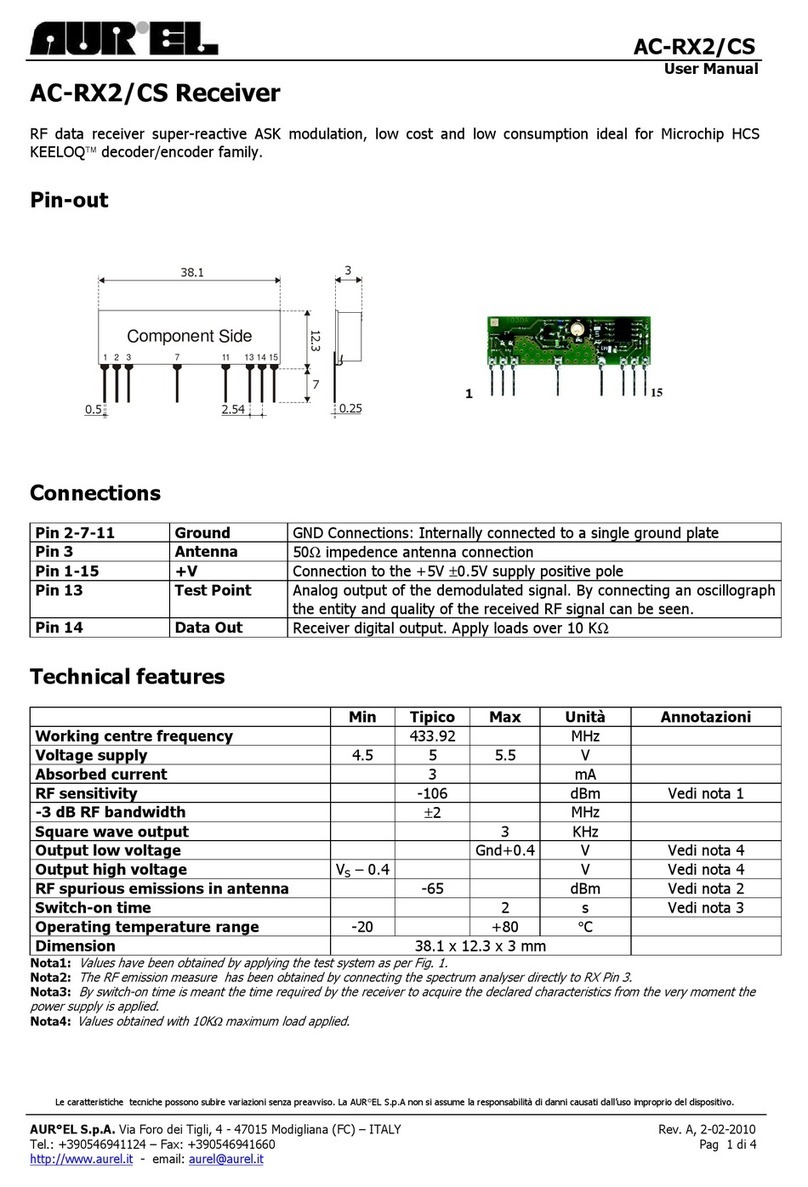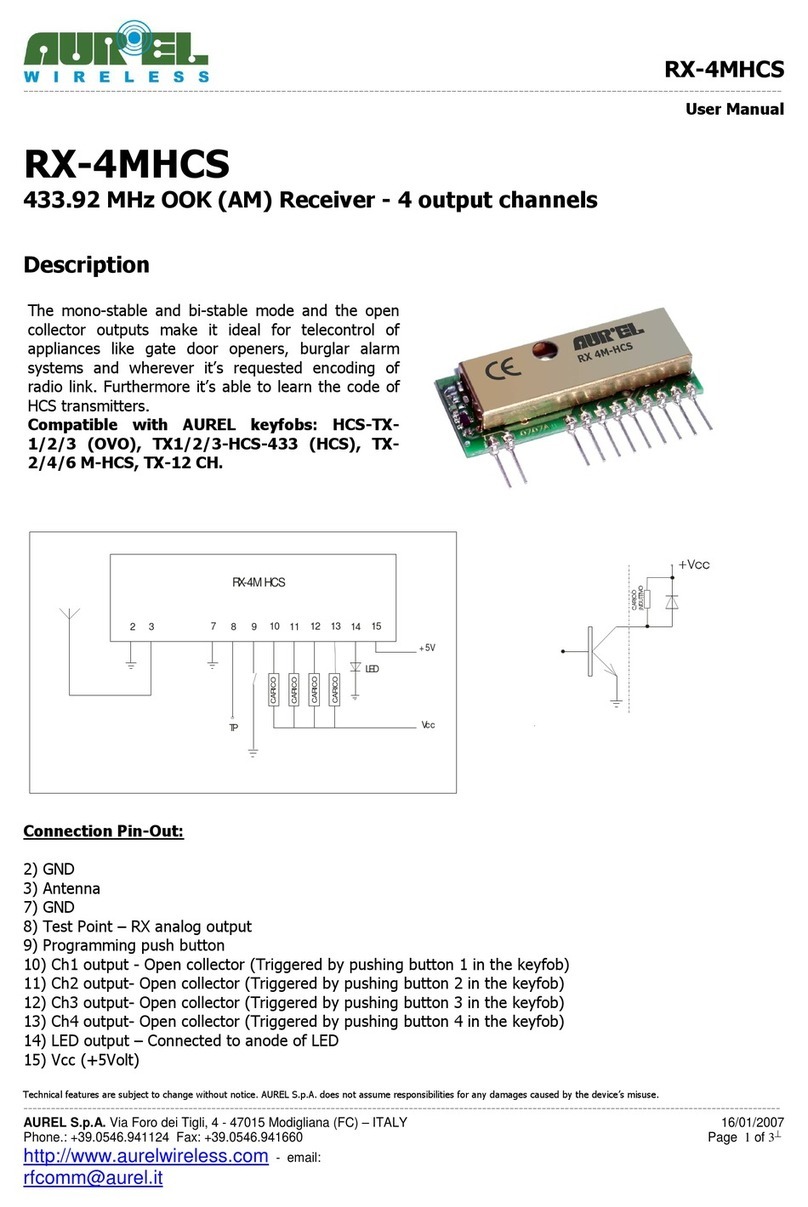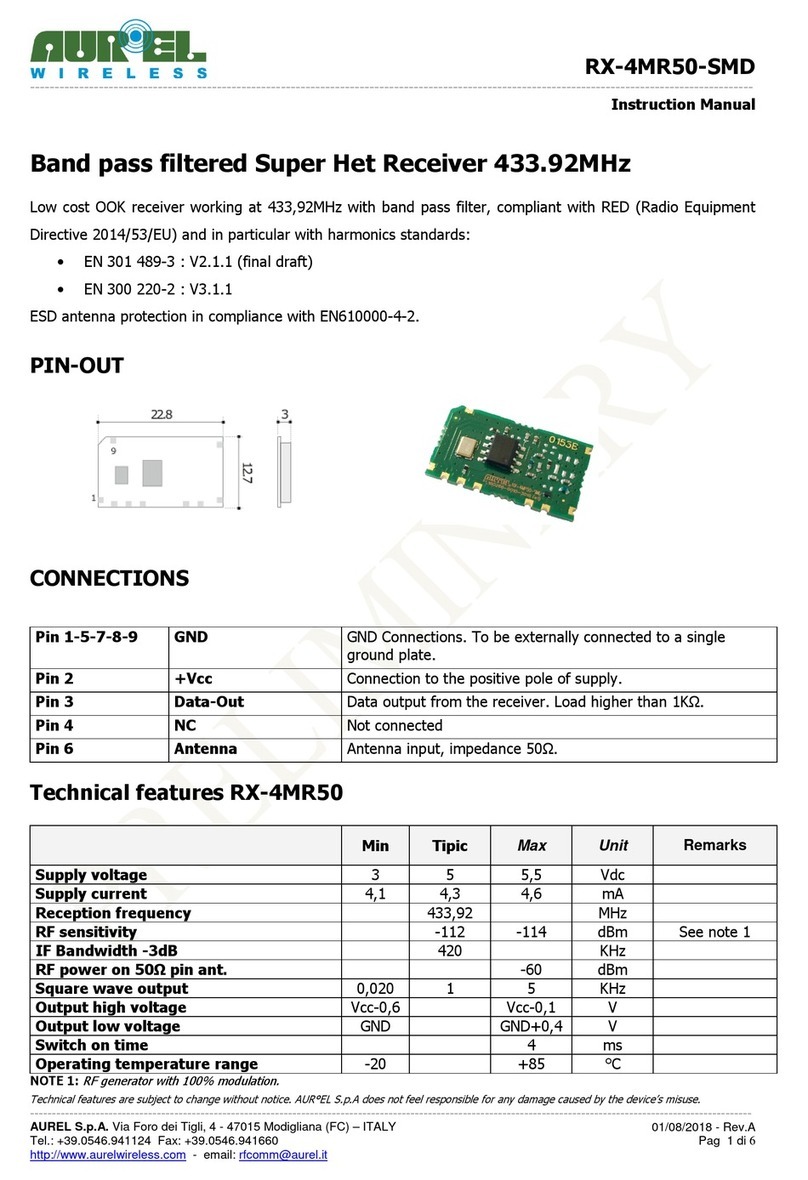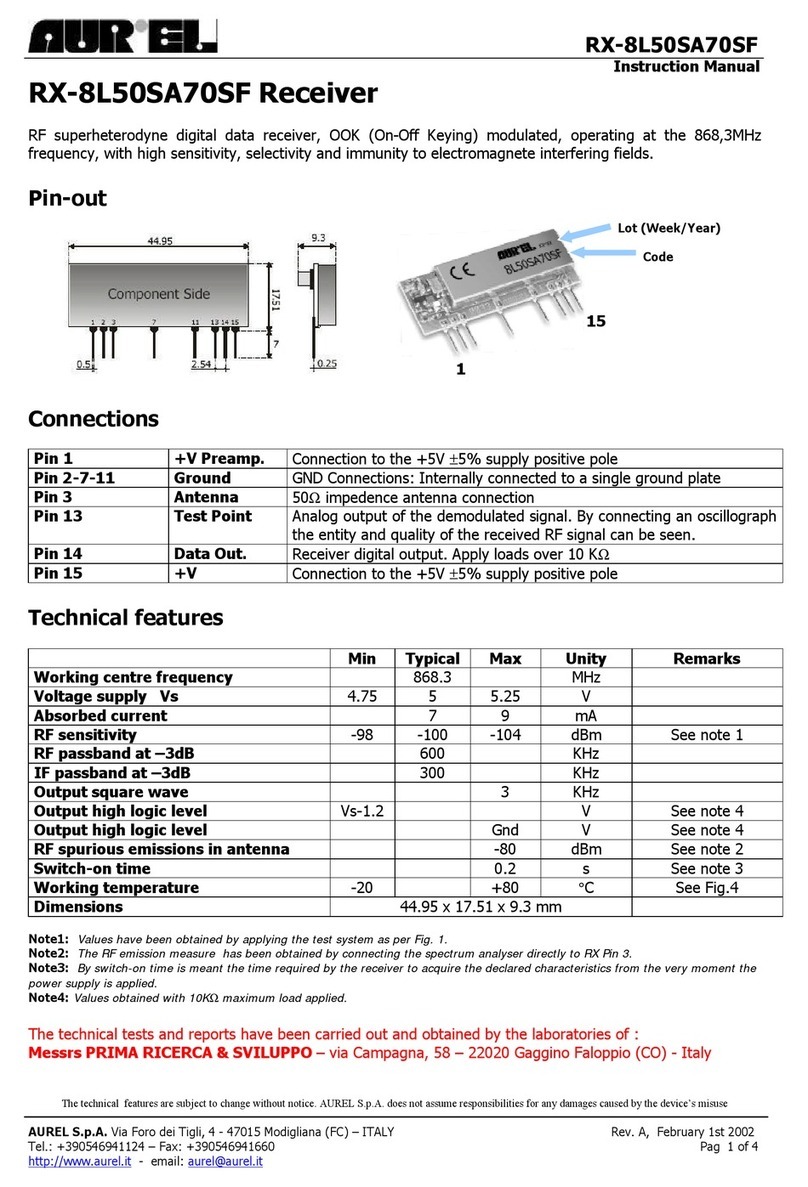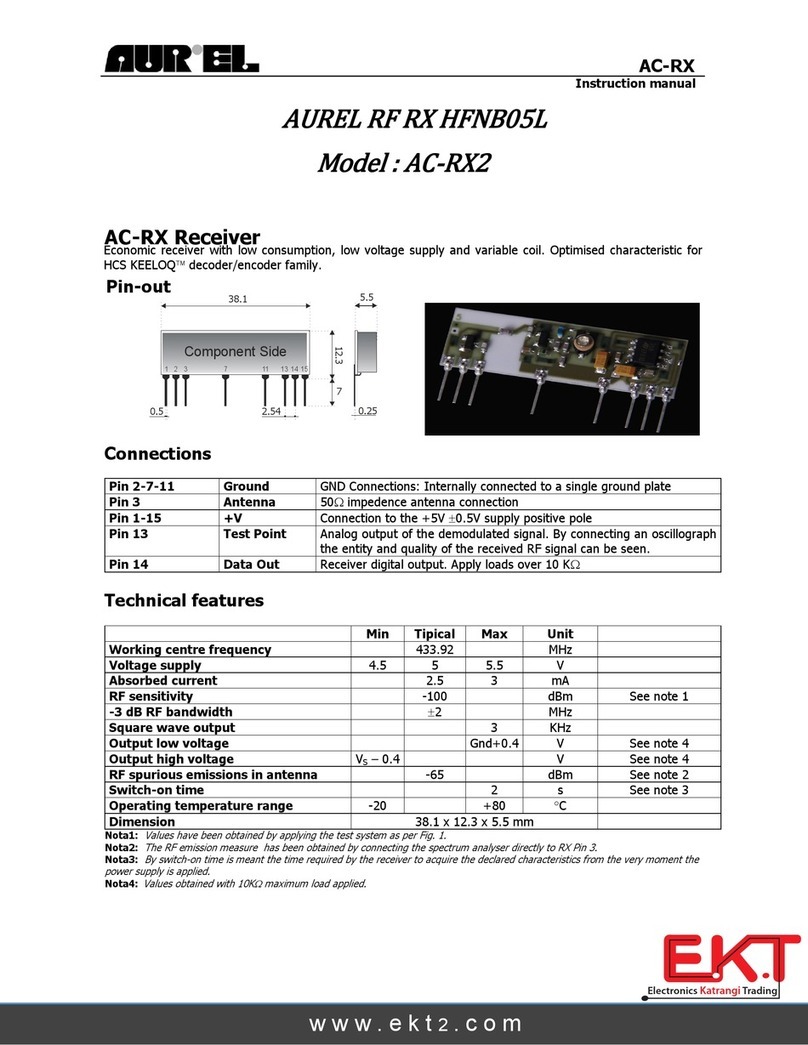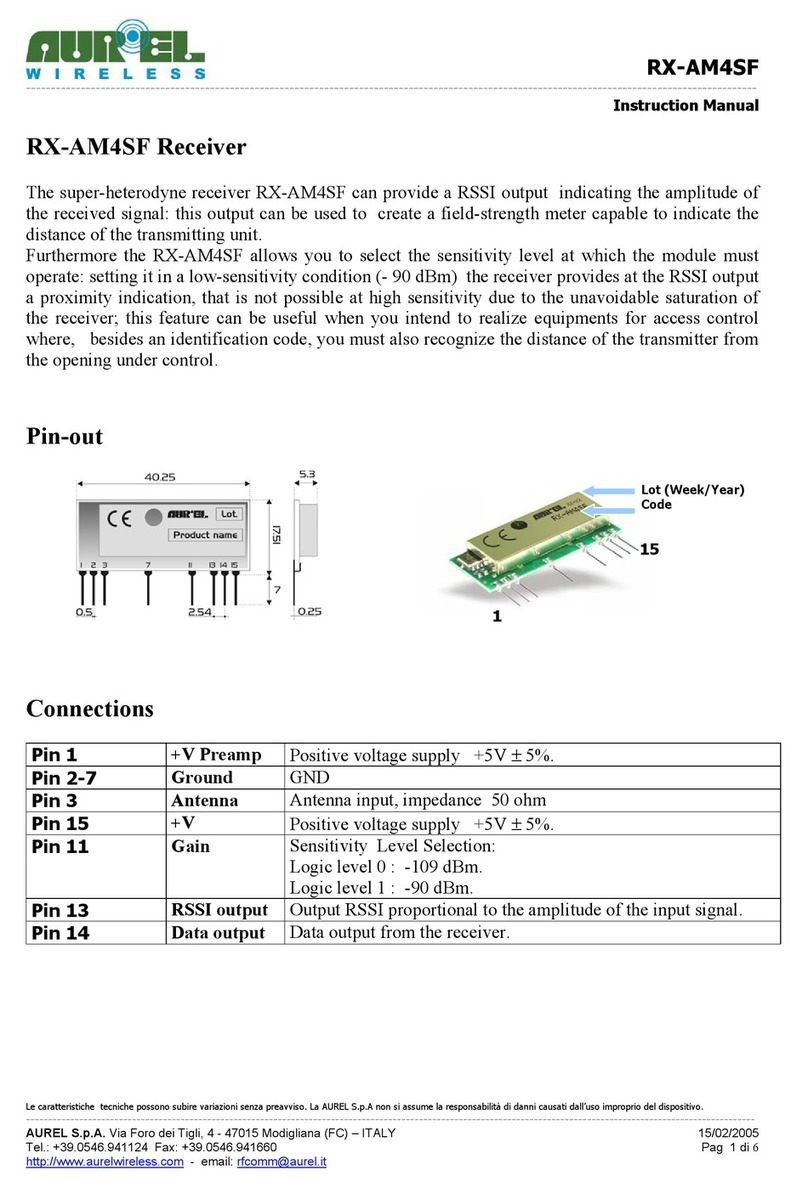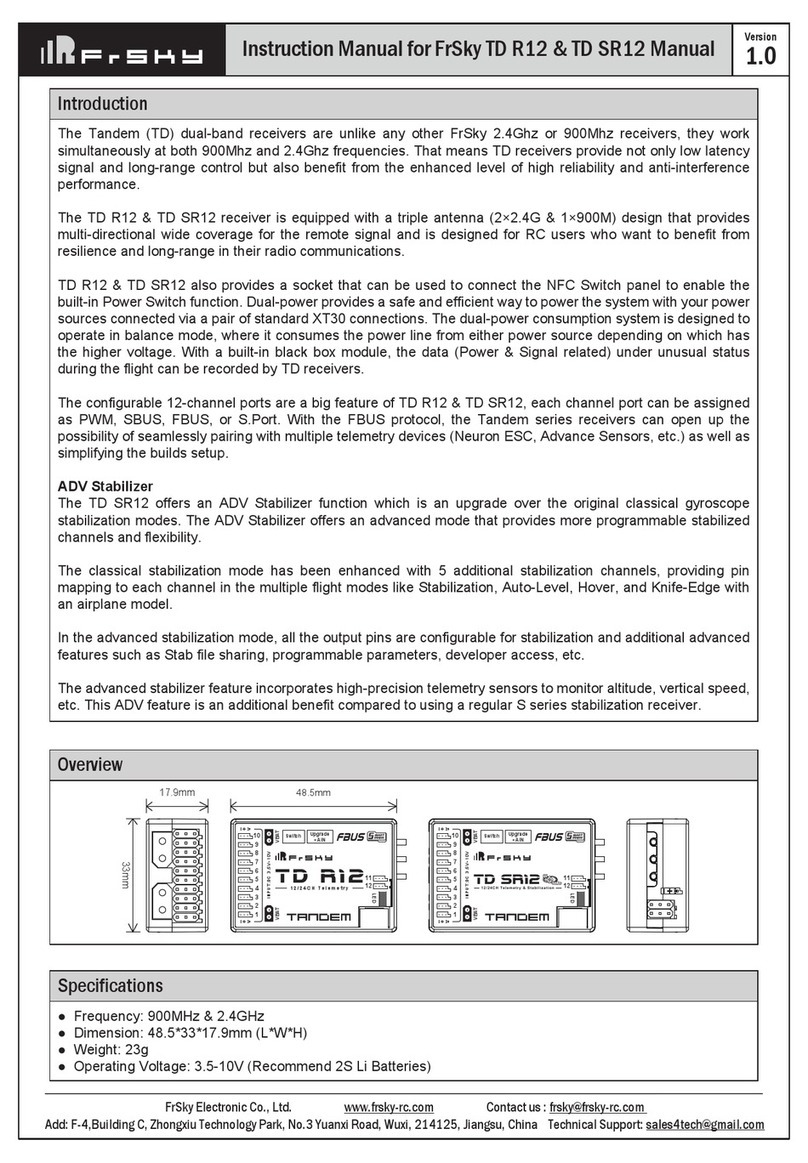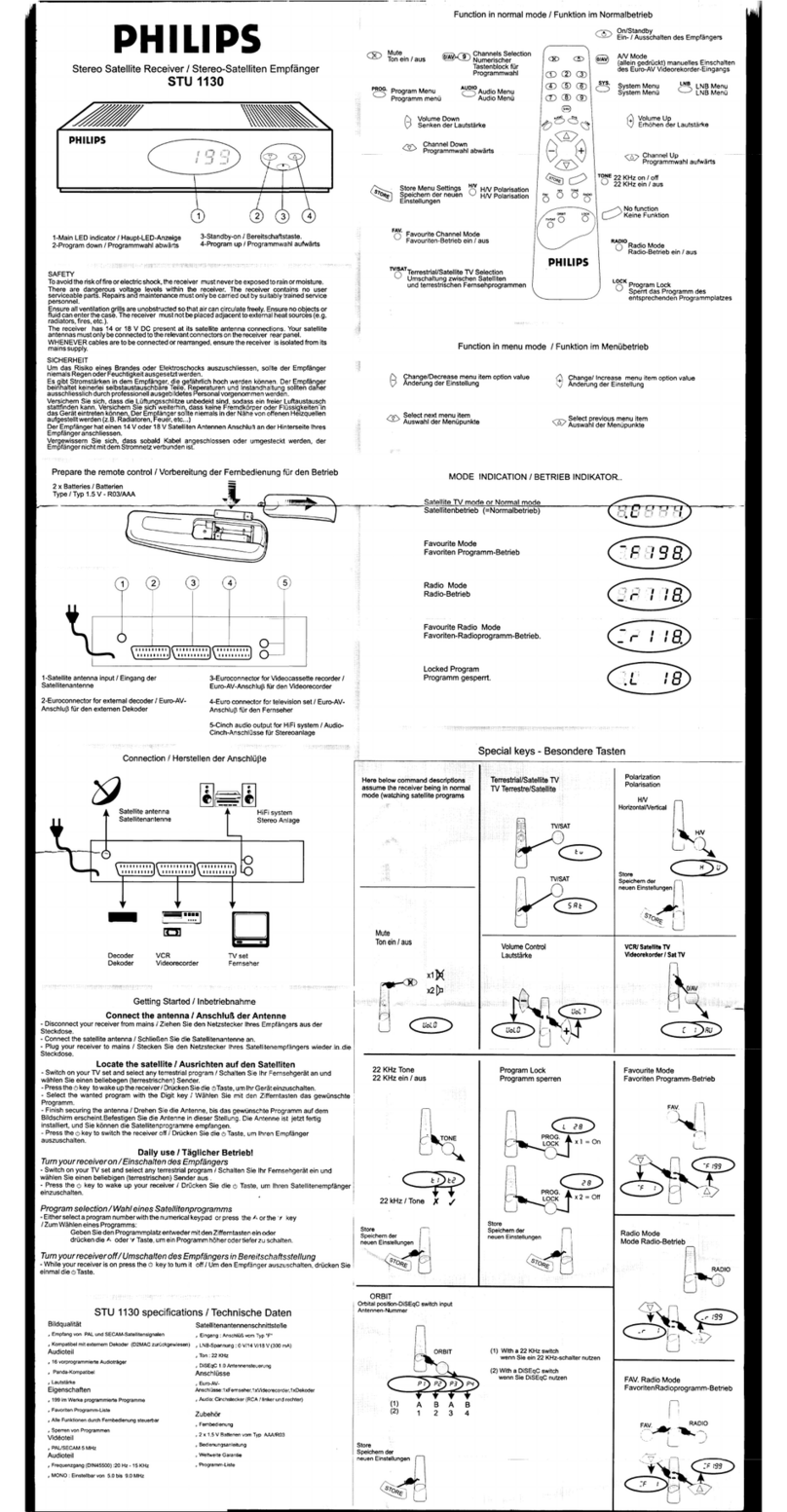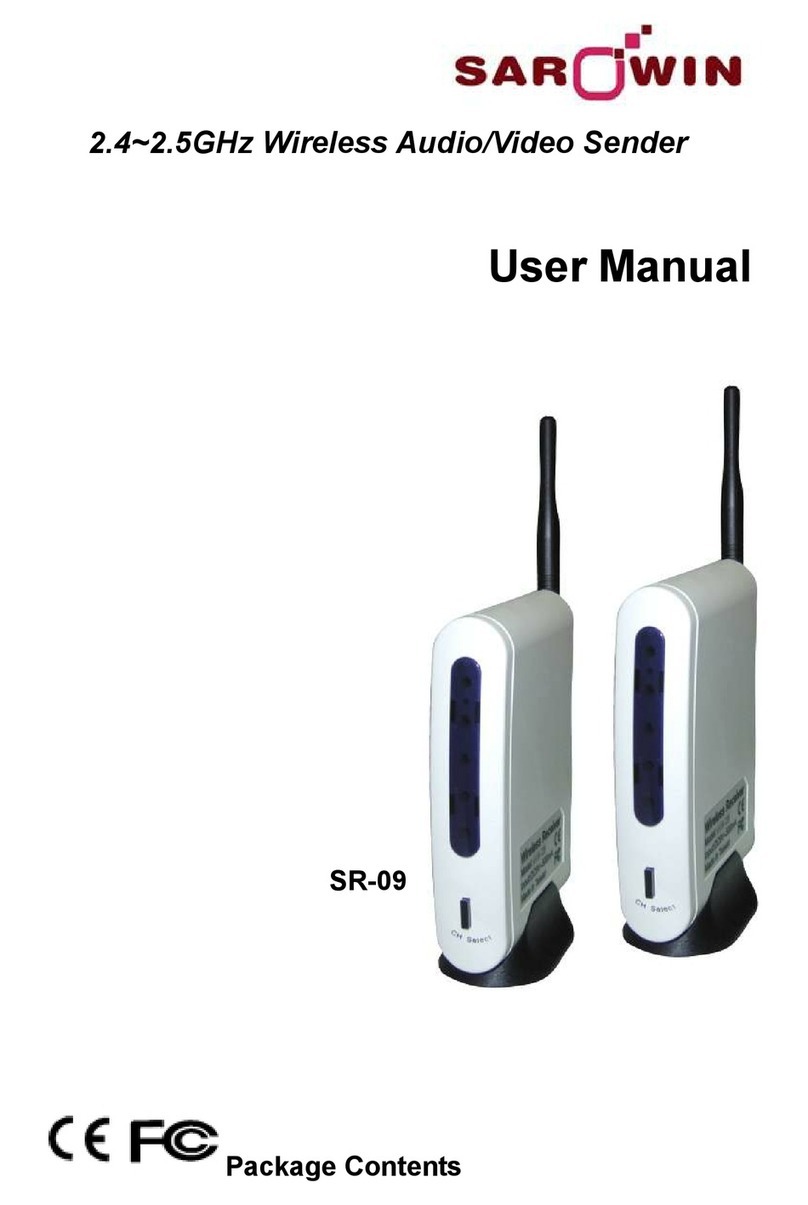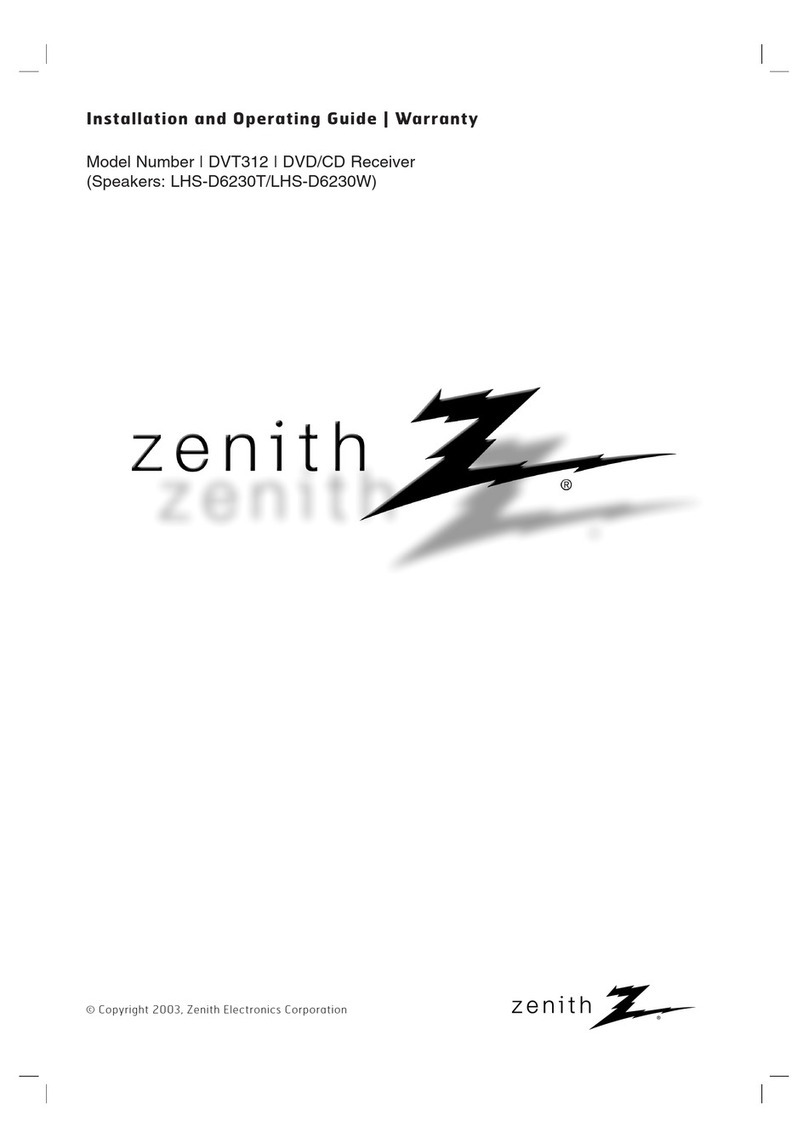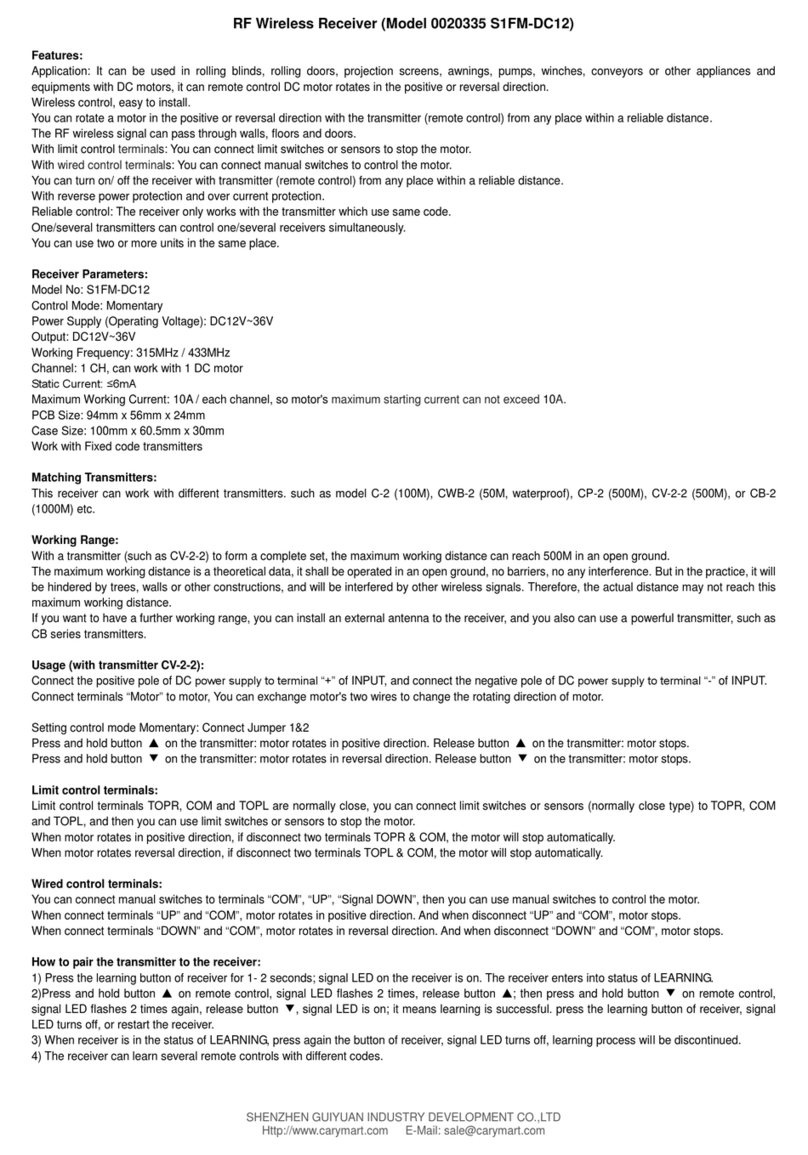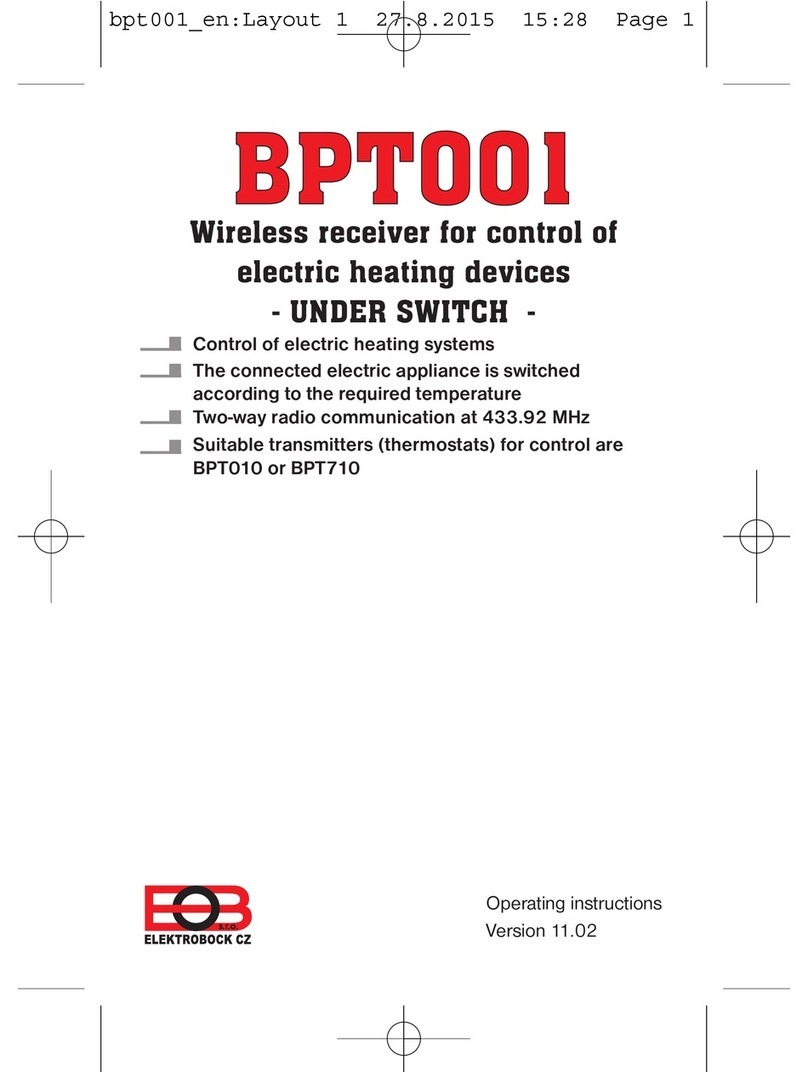AUREL RX-4MHCS User manual

RX-4MHCS
---------------------------------------------------------------------------------------------------------------------------------------------------
User Manual
RX-4MHCS
433.92 MHz OOK (AM) Receiver - 4 ou pu channels
Descrip ion
The mono-stable and bi-stable mode and the open
collector outputs make it ideal for telecontrol of
appliances like gate door openers, burglar alarm
systems and wherever it’s requested encoding of
radio link. Furthermore it’s able to learn the code of
H S transmitters.
Compa ible wi h AUREL keyfobs: HCS-TX-
1/2/3 (OVO), TX1/2/3-HCS-433 (HCS), TX-
2/4/6 M-HCS, TX-12 CH.
2 3 78 9 10 11 12 13 14 15
RX-4M HCS
+5V
CARICO
CARICO
CARICO
CARICO
Vcc
TP
LED
Connec ion Pin-Ou :
2) GND
3) Antenna
7) GND
8) Test Point – RX analog output
9) Programming push button
10) h1 output - Open collector (Triggered by pushing button 1 in the keyfob)
11) h2 output- Open collector (Triggered by pushing button 2 in the keyfob)
12) h3 output- Open collector (Triggered by pushing button 3 in the keyfob)
13) h4 output- Open collector (Triggered by pushing button 4 in the keyfob)
14) LED output – onnected to anode of LED
15) Vcc (+5Volt)
Technical features are subject to change without notice. AUREL S.p.A. does not assume responsibilities for any damages caused by the device’s misuse.
---------------------------------------------------------------------------------------------------------------------------------------------------------------------
AUREL S.p.A. Via Foro dei Tigli, 4 - 47015 Modigliana (FC) – ITALY
Phone : +39 0546 941124 Fax: +39 0546 941660
http://www aurelwireless com - email: rfcomm@aurel it
16/01/2007
Page 1 of 3

RX-4MHCS
---------------------------------------------------------------------------------------------------------------------------------------------------
User Manual
How o ge s ar ed
The voltage supply to the module (pin 15) shall be 5Vdc. Pin 9 shall be connected to the push button for
programming the receiver, pin 14 shall be connected to the anode of LED to control that programming has
been carried out (output current is internally limited to around 20 mA by a 180 ohm resistor). External
antenna shall be connected, by utilizing for example a piece of wire 17 cm long and a surrounding
widespread ground plane.
Every output of RX-4MH S is driven by a transistor in open collector configuration, able to bear max current
of 100 mA. In stand-by mode transistor is cut off while when triggered is in saturation region. Output can be
programmed to work in mono-stable or bi-stable mode, every one independent from the others.
In mono-stable mode output is active for all the time the corresponding push button is pressed in the
keyfob, releasing the button output switches off.
In bi-stable mode output switches its state every time the corresponding push button is pressed in the
keyfob (from active to inactive and vice versa). The two operative modes are independent each other, that
means it’s possible to program some outputs as mono-stable and some others as bi-stable.
If an inductive load is connected to the output (i.e. a relay) it’s necessary to prevent voltage transients by
putting a diode in parallel to the inductive load. LED anode shall be connected towards the output of the
module.
In order to enable the receiver to activate its outputs it’s necessary to store in the RX-4MH S the keyfobs
codes. To carry out this operation it’s necessary to approach the keyfob to the receiver. By pressing a push
button (it doesn’t matter which one) of the keyfob during the auto-learning phase, the receiver RX-4MH S
recognises the button pressed and all other channels automatically.
Only the keyfobs with H S encoder shall be recognised by the receiver RX-4MH S. Keyfobs not programmed
or programmed with manufacturer code different from the one used by AUREL would not be recognised.
Based on reasonable demand, Aurel is willing to program the receiver RX-4MH S with specific manufacturer
code indicated by the customer.
Ground plane
The circuit must be double layer. Ground plane must surround at the best the welding area of the receiver.
For further info please refer to the user manuals of AUREL’s receivers.
Ca pac i à di
disa c c oppia me n o
Linea 50 ohm
+5V
Connessione
An enna
Technical features are subject to change without notice. AUREL S.p.A. does not assume responsibilities for any damages caused by the device’s misuse.
---------------------------------------------------------------------------------------------------------------------------------------------------------------------
AUREL S.p.A. Via Foro dei Tigli, 4 - 47015 Modigliana (FC) – ITALY
Phone : +39 0546 941124 Fax: +39 0546 941660
http://www aurelwireless com - email: rfcomm@aurel it
16/01/2007
Page 2 of 3

RX-4MHCS
---------------------------------------------------------------------------------------------------------------------------------------------------
User Manual
Programming
How to erase the memory
In order to reset the RX-4MH S, press the push button connected to pin 9 and release it when LED starts
blinking. Now press again the push button and hold it pressed for around 5 seconds until it switches off
again. As you release the push button the LED blinks 5 times indicating that memory has been erased.
After carrying out the reset, no H S encoded keyfob shall be recognised and all outputs shall be set up in
mono-stable mode.
Auto-learning procedure
By pressing and soon releasing the programming push button the auto-learning procedure is initiated. LED
blinks quickly for 10 seconds: for this time long, every time a push button of a keyfob, located near the RX-
4MH S, is pressed, such keyfob would be learnt. Programming of RX-4MH S is confirmed by LED with
steady red light, afterwards it switches off.
When programmed all push buttons of the keyfob are learnt and each of them activate the corresponding
output. Outputs will be mono-stable.
It’s possible to repeat this procedure to allow the receiver RX-4MH S to learn up to 10 keyfobs.
Bi-stable mode programming
In order to get the output bi-stable, press and release the push button. LED blinks quickly for 10 seconds:
for this time long it must be pressed the push button again. LED turns from blinking to steady light. In the
next 10 seconds it’s possible to press the button corresponding to the output to make bi-stable, getting the
keyfob close to RX-4MH S. The receiver shows that operations has been successfully carried out by 3 blinks
of LED.
To turn back to mono-stable mode repeat the above described procedure; in this case LED blinks just twice
to indicate the operation was successful.
hange of output functionality mode can be executed only after the receiver learns the keyfob code.
Technical features are subject to change without notice. AUREL S.p.A. does not assume responsibilities for any damages caused by the device’s misuse.
---------------------------------------------------------------------------------------------------------------------------------------------------------------------
AUREL S.p.A. Via Foro dei Tigli, 4 - 47015 Modigliana (FC) – ITALY
Phone : +39 0546 941124 Fax: +39 0546 941660
http://www aurelwireless com - email: rfcomm@aurel it
16/01/2007
Page 3 of 3

X-ON Electronics
Largest Supplier of Electrical and Electronic Components
Click to view similar products for RF Modules category:
Click to view products by Aurel manufacturer:
Other Similar products are found below :
HMC-C009 HMC-C011 nRF24L01P-MODULE-PCB HMC-C021 HMC-C024 XB9XT-DPRS-721 XBP9B-DMUTB022 nRF24L01P-
MODULE-SMA CMD-KEY2-418-CRE XM-C92-2P-UA XB9XT-DPUS-721 V640-A90 HMC-C583 MAAM-008818-TR3000 MTSMC-
H5-U SIMSA868-PRO SIMSA915C-PRO SIMSA868C-PRO SIMSA433C-PRO SIMSA915-PRO XBP9B-DMUT-042 HMC-C582 HMC-
C022 XBP9B-DPST-041 XBP9B-DMWT-042 SM-MN-00-HF-RC HMC-C031 MT-02 M1002GB 702-W SIMSA868C-N-PRO
SIMSA433C-N-PRO SIMSA915C-N-PRO ADP-R202-00B PEPPER WIRELESS C1 USB S2-10732-Z1T61 S2-107XB-Z2356-Z2352 S2-
10672-Z1L85 S2-10686-Z1L1D S2-10688-Z1L1T S2-106BA-Z1P20 S2-1060C-Z1F0A S2-106R4-Z1Q6F-Z1Q6Q S2-106R4-Z1Q6J-Z1Q6Q
S2-106RB-Z1Q6V-Z1Q6Q S2-107DR-Z1Y5B SU60-2230C-PU RC-TFSK3-868 NANO RFID POE RFID USB POCKET
Table of contents
Other AUREL Receiver manuals