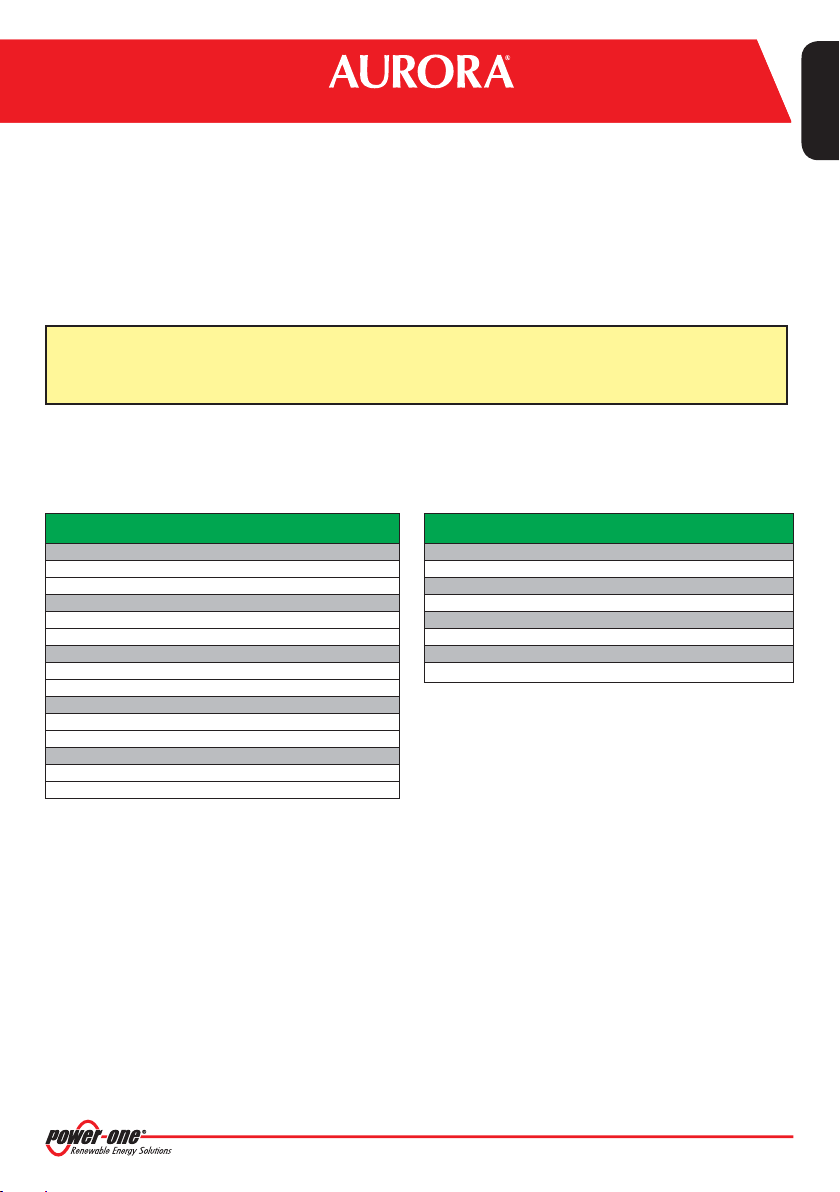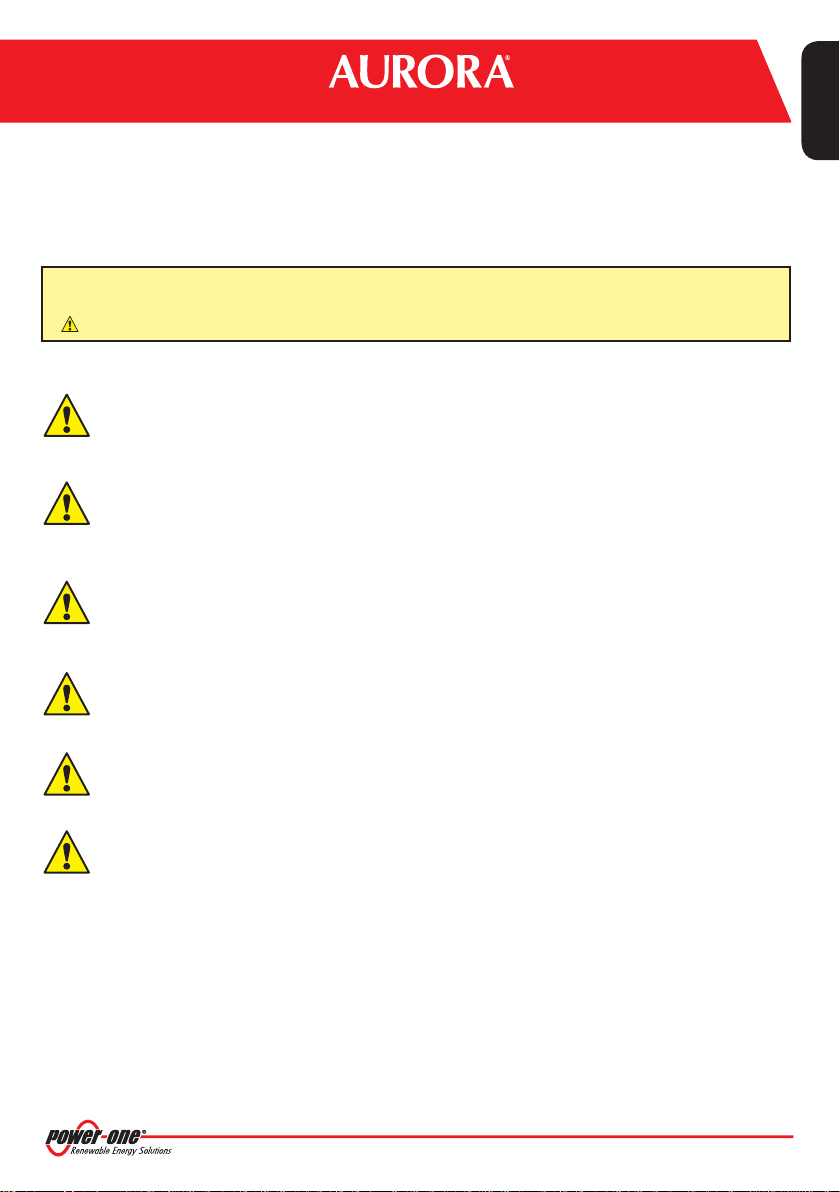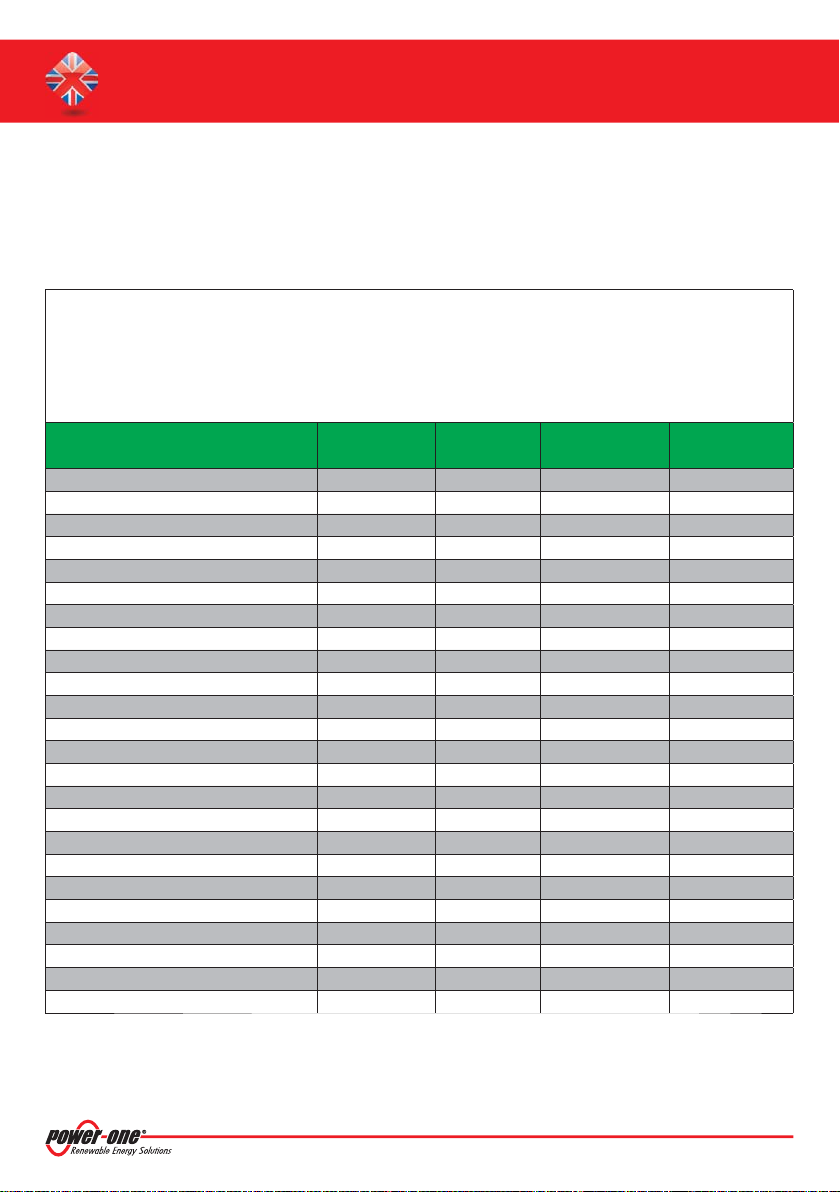7 - EN
EN - ENGLISH
Photovoltaic Inverters
5. Electrical connections (AC,DC side and PE connection)
Warning! Power One Aurora inverters are TRANSFORMERLESS inverters. This topology means the photovoltaic generator
must be kept floating to earth: no generator pole should be earthed.
• Use of Power One transformerless inverters with photovoltaic modules that require the generator’s negative pole to
be earthed is allowed in compliance with the instructions provided for by the solution with grounding kit which are
described in its application note and provide for the use of an external isolation transformer.For further details request
the related application note from Power One or consult the website www.power-one.com.
• Use of Power One transformerless inverters with photovoltaic modules that require the generator’s positive pole to
be earthed is not allowed.
• Use of Power One transformerless inverters with photovoltaic modules that have high earthing capacity (typically
modules stuck onto metal plate) is allowed within the limits provided for by the instructions which are described in
the related application note and provide for each single inverter to be uncoupled by means of an external isolation
transformer. For further details request the related application note from Power One or consult the website www.
power-one.com.
Warning! Power One Aurora inverters must be connected to earth (PE) by the prepared clamp and using a cable with a
section suitable for the maximum failure current that can be had on the system. Any failure of an inverter which is not
connected to earth by the appropriate terminal block or screws is to be considered outside the warranty.
Warning! Power One Aurora inverters are equipped with an internal protection system capable of detecting dispersion
currents to earth on the DC side of the system or inside the inverter after the AC connection terminal block.These protections
are in place so as to disconnect the inverter in the event of accidental direct contact or loss of insulation but are nevertheless
not capable of protecting the inverter from a dead earth short of one of the photovoltaic generator’s poles when the
equipment is already connected to the AC grid. This event could damage the inverter and any failure is to be considered
outside the warranty.
Warning! Power One Aurora inverters cannot be powered by unlimited sources of current, e.g. batteries. Powering the
device with this type of energy source can cause irreparable damage to the unit,with consequent invalidity of the warranty
conditions.
Warning! For the AC and DC side use cables with a suitable section for the internal conductor (refer to Appendix C).