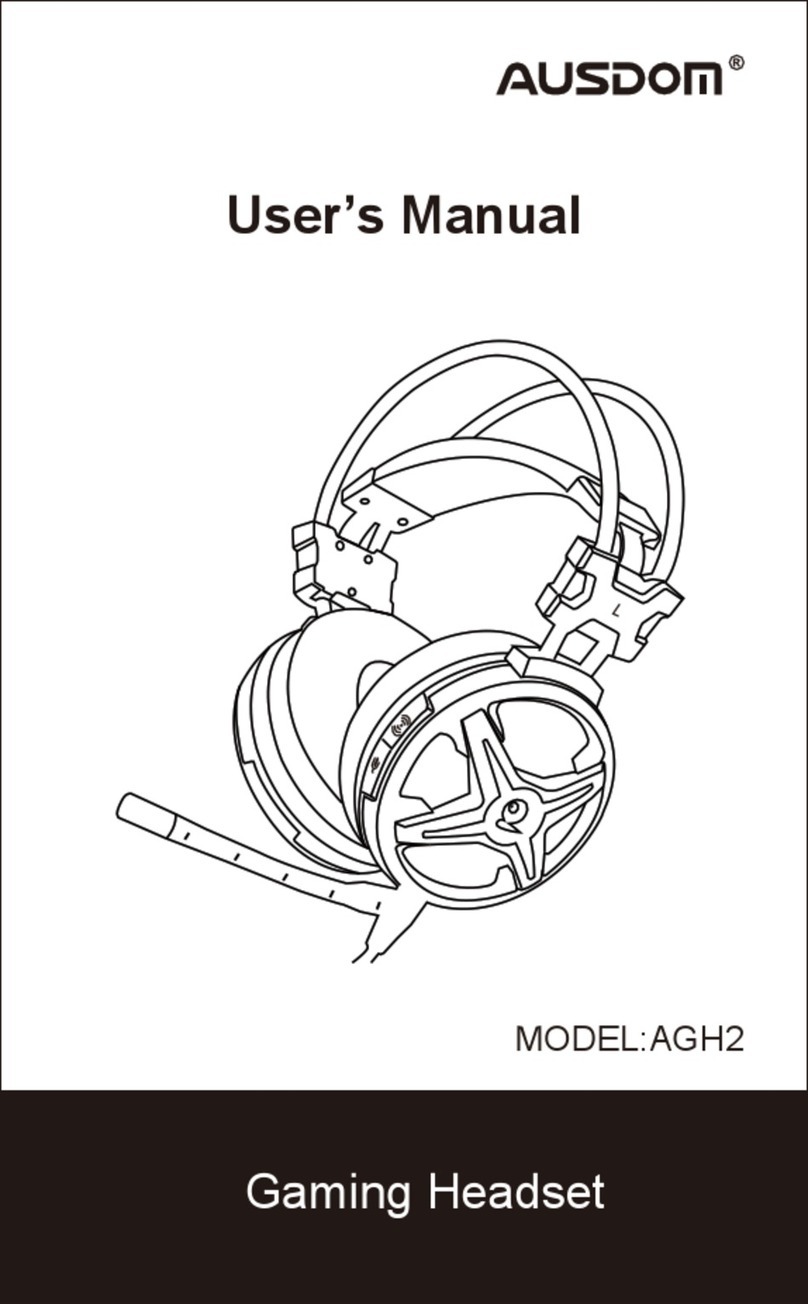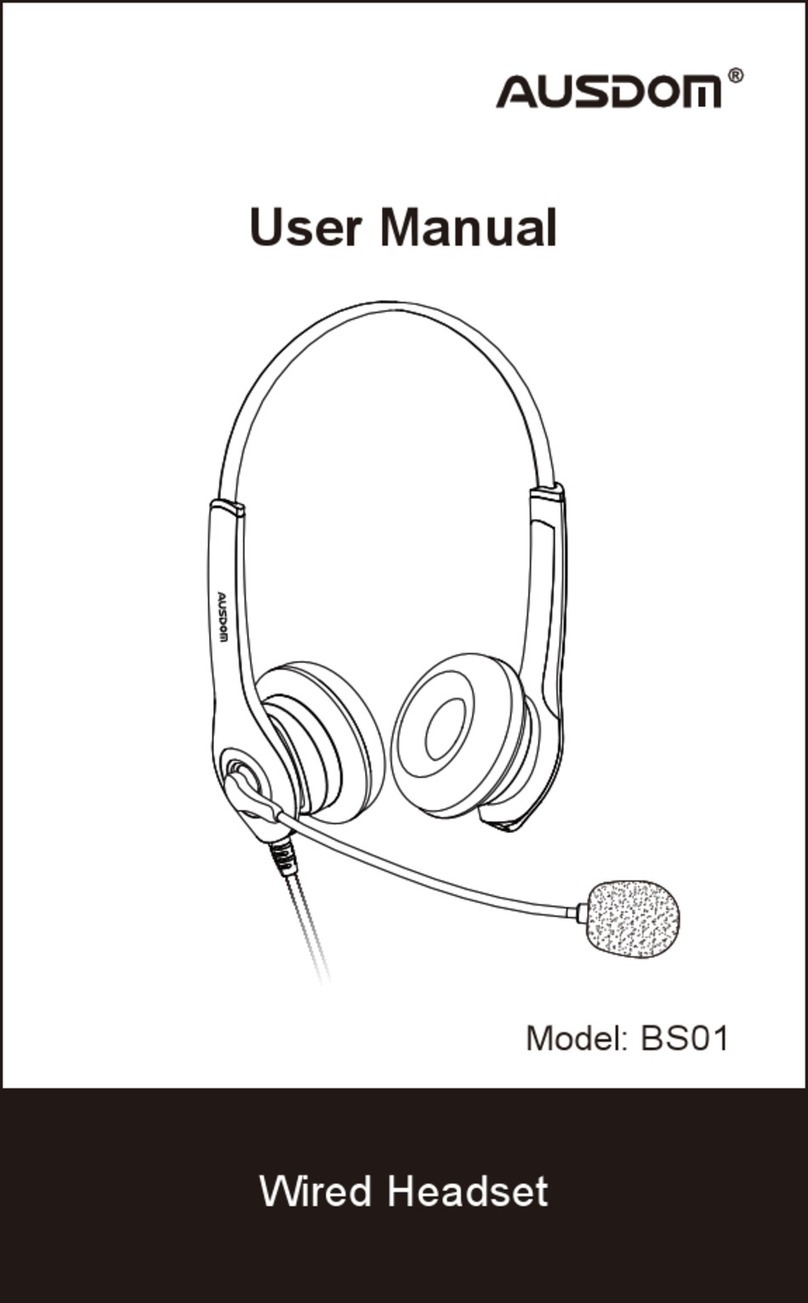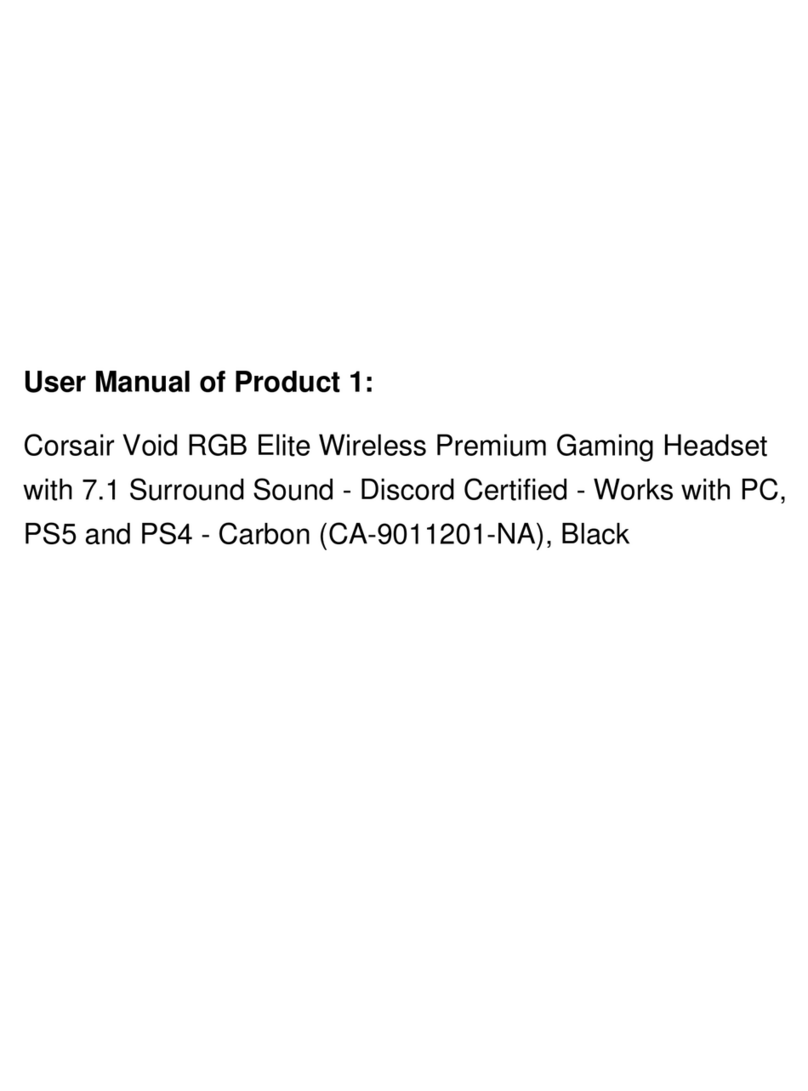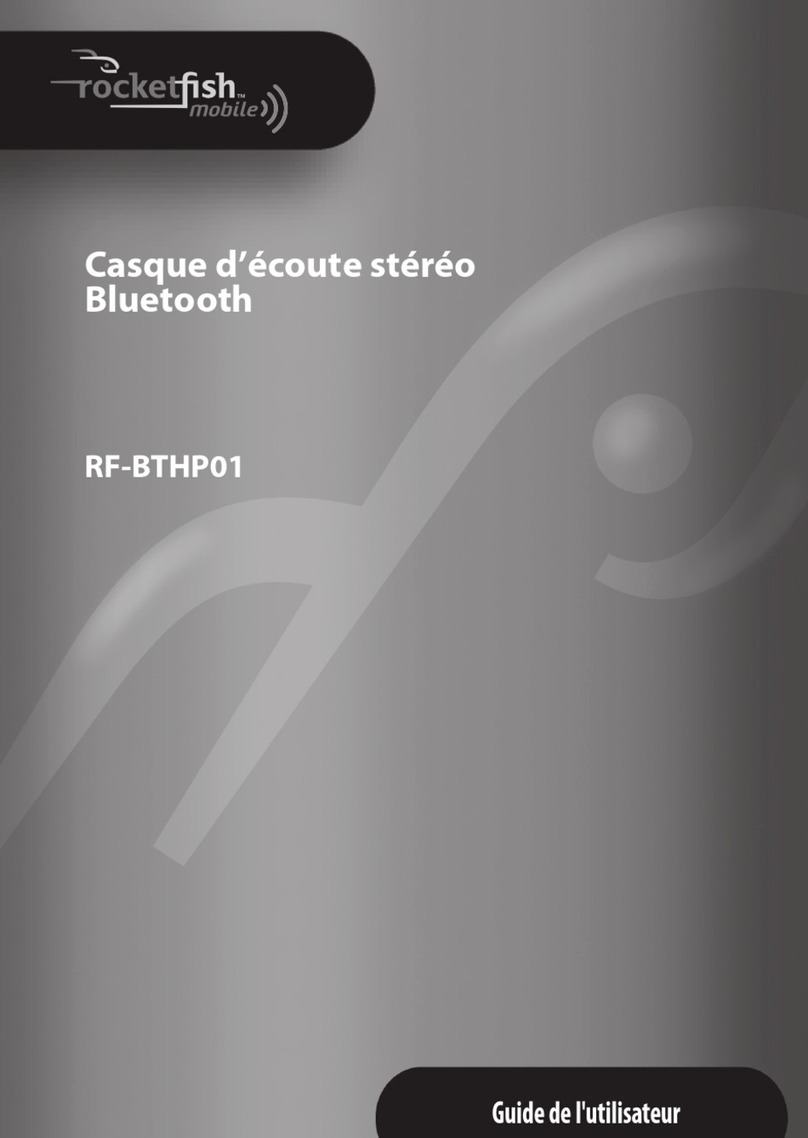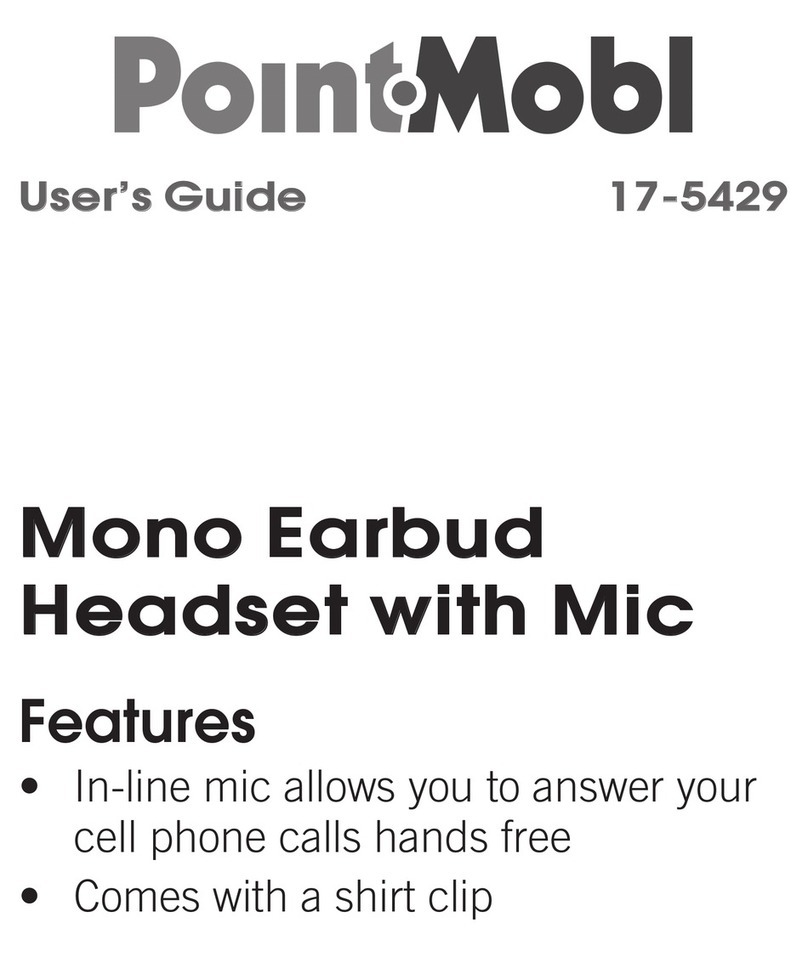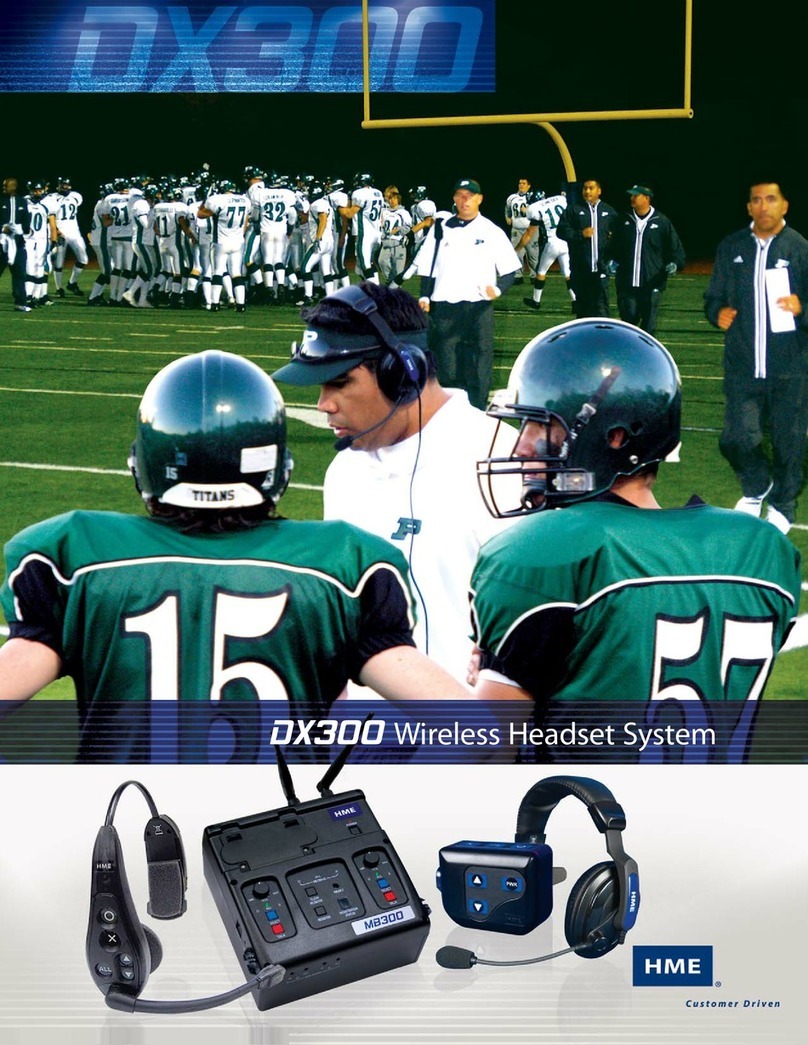ausdom BW01 User manual

User Manual
Wireless Headset
Model: BW01
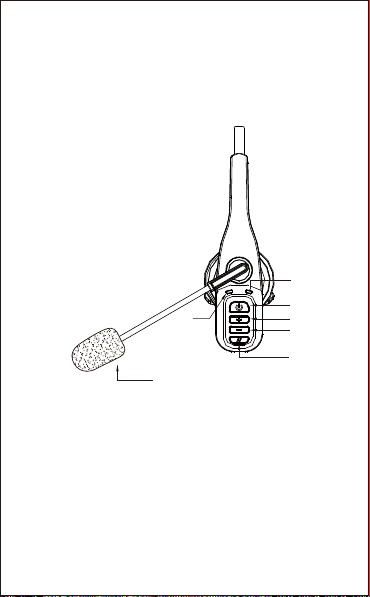
1.Red LED Indicator
2.Blue LED Indicator
3.Power Button
4.Previous Track/ V+
5.Next Track/ V-
6.Mute Button
7.Mic
2. Product Overview
EN-1
1.Package Contents
1 x Wireless Headset;
1 x Micro USB Charging Cable;
1 x User Manual
The red LED turns up during charging. When the battery is
fully charged, the red LED turns off while the blue LED turns
up. The red LED flashes when the battery is low.
3.Charging the Headset
1
2
3
4
5
6
7
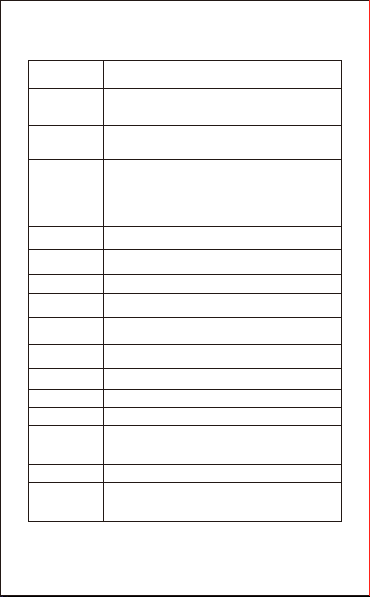
EN-2
4.Control Instructions
Function Operation
Power on
Power off
Play Music Press the power button once.
End a call
Reject a call
Redial the last
number you
called
Invoke Siri
Mute MIC
To end a call, press the power button once.
To reject a call, please and hold the power button for 2-3s.
Quickly press the power button twice.
Press and hold the power button for 2s.
When you are in a phone call, press the mute button
once. The red LED turns up. Press the button again,
the mic will work. The red LED turns off.
Answer a call When a call rings, press the power button once to answer.
Pause/Restart
Music Press the power button once.
Increase
Volume Press the "+" button
Decrease
volume Press the "-" button
Skip to next
track Press and hold the "-" for 1.5s
Skip to previous
track Press and hold the "+" for 1.5s
Pairing
Press and hold the power button for 3s until the blue
LED turns up.
Press and hold the power button for 5s until the red
LED turns up.
Press and hold the power button for about 5s until the
blue and red LED indicator flashes alternatively. Turn
on the Wireless function of your devices, and select the
AUSDOM BW01” in the pairing list. Once successfully
paired, the blue LED indicator flashes slowly.

6.Warranty
5.Specifications
EN-3
Note: Features and technical specifications are subject to
change without notice, we apologize for any inconvenience.
The Ausdom BW01 is covered by a 1-year manufacturer
warranty.
For more information, please visit: https://www.ausdom.com/
Microphone
Speaker
Bluetooth
Directivity
S.P.L
Operating Voltage
Impedance
Frequency Response
Speaker Diameter
Impedance
S.P.L
Frequency Response
Φ30mm
32Ω±15%
110±5dB
F0~9KHz
Battery
Battery Type
Running Time
Standby Time
Charging Time
Built-in 300mAh Rechargeable
Lithium Battery
About 22 hours
About 120 hours
About 4 hours
Uni-directional
-47±5dB
1.5V
2.2kΩ
100Hz—16000Hz
Bluetooth Version
Bluetooth Distance
Transmission Range
Support Profile
Pairing Name
V5.0
65.7ft/20m
2.402GHz-2.48GHz
A2DP/AVRCP/HFP
AUSDOM BW01
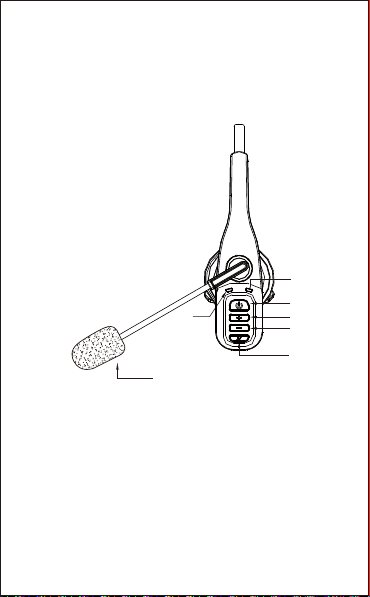
1.Inhalt der Verpackung
1 x Kabelloses Headset;
1 x Mikro-USB-Ladekabel;
1 x Bedienungsanleitung
2.Produktübersicht
1.Rote LED-Anzeige
2.Blaue LED-Anzeige
3.Netztaste
4.Vorheriger Titel/Lautstärke +
5.Nächster Titel/Lautstärke -
6.Stummschaltetaste
7.Mikrofon
DE-1
Während des Ladens leuchtet die LED rot. Sobald der
vollständig aufgeladen ist, erlischt die rote LED und die
blaue LED leuchtet. Bei niedrigem Akkustand blinkt die rote
LED.
3. Headset aufladen
1
2
3
4
5
6
7

Wahlwieder-
holung
Mikrofon
stummschalten
DE-2
4.Steueranweisungen
Funktion Bedienung
Einschalten
Ausschalten
Musik abspielen Die Ein-/Austaste einmal drücken
Gespräch
beenden
Ein Gespräch
ablehnen
Siri aufrufen
Um ein Gespräch zu beenden,
drücken Sie die Ein-/Austaste einmal.
Um ein Gespräch abzulehnen, halten Sie die
Ein-/Austaste 2-3 Sek. gedrückt.
Die Ein-/Austaste schnell zweimal drücken.
Die Ein-/Austaste 2-3 Sek. gedrückt halten.
Drücken Sie die Stummschaltetaste während eines
Gesprächs einmal. Die rote LED leuchtet. Die Taste
für die Mikrofonfunktion erneut drücken.
Die rote LED erlischt.
Einen Anruf
beantworten Drücken Sie die Ein-/Austaste, einmal um ein
eingehendes Gespräch anzunehmen
Pause/Neustart
Musik Die Ein-/Austaste einmal drücken
Lautstärke
erhöhen Drücken Sie die Taste „+“
Lautstärke
verringern Drücken Sie die Taste „-“
Nächster Titel Die Taste „-“ 1,5 Sek. gedrückt halten
Vorheriger Titel Die Taste „+“ 1,5 Sek. gedrückt halten
Koppeln
Halten Sie die Ein-/Austaste drei (3) Sekunden
gedrückt, bis die blaue LED leuchtet.
Halten Sie die Ein-/Austaste fünf (5) Sekunden
gedrückt, bis die rote LED leuchtet.
Halten Sie die Ein-/Austaste fünf (5) Sekunden
gedrückt, bis die rote und die blaue LED abwechselnd
blinken. Schalten Sie die Drahtlos-Funktion Ihrer
Geräte ein. Wählen Sie AUSDOM BW01” in der
Kopplungsliste. Nach der erfolgreichen Kopplung blinkt
die blaue LED langsam.
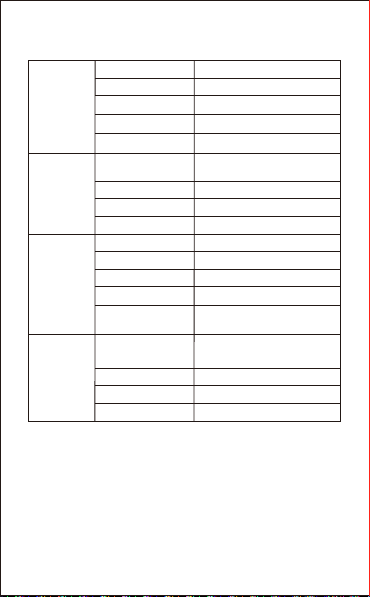
5.Technische Daten
DE-3
Hinweis: Funktionen und die technischen Daten unterliegen
Änderungen ohne Vorankündigung. Wir entschuldigen uns für
mögliche Unannehmlichkeiten.
Kopplungsbe-
zeichnung
Mikrofon
Lautsprecher
Bluetooth
Richtwirkung
S.P.L
Betriebsspannung
Impedanz
Frequenzgang
Lautsprecher-
Durchmesser
Impedanz
S.P.L
Frequenzgang
Φ30mm
32Ω±15%
110±5dB
F0~9KHz
Akku
Akkutyp
Laufzeit
Standby-Zeit
Ladezeit
Integrierter aufladbare 300-
mAh-Lithiumbatterie
Circa 22 Stunden
Circa 120 Stunden
Circa 4 Stunden
Uni-directional
-47±5dB
1.5V
2.2kΩ
100Hz—16000Hz
Bluetooth Version
Bluetooth-Entfernung
Übertragungsbereich
Unterstützes Profil
V5.0
65.7ft/20m
2.402GHz-2.48GHz
A2DP/AVRCP/HFP
AUSDOM BW01

1.Содержимое упаковки
Беспроводная гарнитура – 1 шт.
Кабель зарядки с разъемом Micro USB – 1 шт.
Руководство пользователя – 1 шт.
2.Внешний вид
1.Светодиодный индикатор,
красный
2.Светодиодный индикатор,
синий
3.Кнопка питания
4.Предыдущий трек/ Громк +
5.Следующий трек/ Громк -
6.Кнопка «Без звука»
7.Микрофон
RU-1
Во время зарядки загорается красный светодиодный
индикатор. Когда аккумулятор полностью заряжен,
красный светодиод гаснет, синий светодиод загорается.
При низком заряде аккумулятора красный светодиод
мигает.
3. Зарядка гарнитуры
1
2
3
4
5
6
7
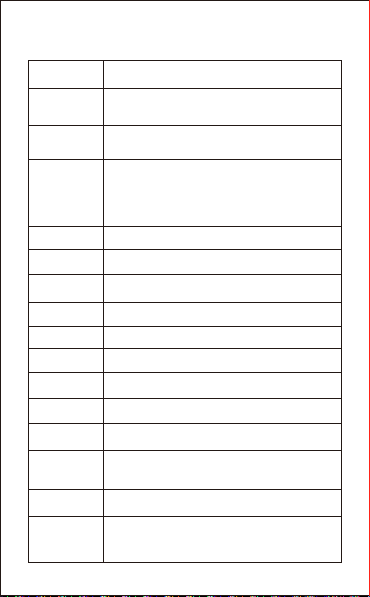
Повторный набор
последнего набра
нного номера
Вызвать голосового
помощника Siri
Воспроизведен
ие музыки
Пауза/Продолжить
воспроизведение
Отключить
микрофон
RU-2
4.Инструкции по управлению
Функция Операция
Включить
питание
Выключить
питание
Нажмите кнопку питания один раз.
Завершить
вызов
Отклонить
вызов
Ответить на
вызов
При поступлении вызова нажмите кнопку питания,
чтобы ответить звонящему абоненту.
Для завершения вызова нажмите кнопку питания.
Нажмите кнопку питания один раз.
Увеличить
громкость Нажмите кнопку "+"
Уменьшить
громкость Нажмите кнопку "-"
Следующий трек Нажмите и удерживайте кнопку "-" в течение 1,5 сек
Предыдущий трек Нажмите и удерживайте кнопку "+" в течение 1,5 сек
Сопряжение
Нажмите и удерживайте кнопку питания в
течение 3 сек, пока не загорится синий
индикатор.
Нажмите и удерживайте кнопку питания в
течение 3 сек, пока не загорится красный
индикатор.
Нажмите и удерживайте кнопку питания в течение
примерно 5 сек, пока синий и красный индикаторы
не начнут мигать попеременно. Включите функцию
беспроводной связи (Bluetooth) на устройствах и
выберите “AUSDOM BW01” в списке сопрягаемых
устройств. После успешного сопряжения синий
индикатор начнет медленно мигать.
Во время телефонного вызова нажмите кнопку "Без
звука" один раз. Загорится красный индикатор. Для
включения микрофона нажмите кнопку еще раз.
Красный индикатор выключится.
Нажмите и удерживайте кнопку питания в течение 2
секунд
Чтобы отклонить вызов, нажмите и удерживайте кнопку
питания в течение 2-3 секунд.
Быстро дважды нажмите кнопку питания.

Имя соединения
Диапазон
воспроизводимы
х частот
Диапазон
воспроизводимы
х частот
Поддерживаемые
профили Bluetooth
Встроенный литиевый
аккумулятор емкостью
300 мА/ч.
5.Технические характеристики
RU-3
Примечание: Функции и технические характеристики
могут быть изменены без предварительного уведомления.
Приносим извинения за возможные неудобства.
Микрофон
Динамик
Bluetooth
Направленность
УЗД
Рабочее напряжение
Сопротивление
Диаметр динамиков
Сопротивление
УЗД
Φ30mm
32Ω±15%
110±5dB
0~9 кГц
Аккумулятор
Тип аккумулятора
Время работы
Время ожидания
Время зарядки
Около 22 часов
Около 120 часов
Около 4 часов
Однонаправленный
-47±5dB
1,5 В
2,2 кОм
100 Гц – 16 000 Гц
Версия Bluetooth
Расстояние Bluetooth
Рабочий диапазон
V5.0
65.7ft/20m
2,402 ГГц - 2,48 ГГц
A2DP/AVRCP/HFP
AUSDOM BW01
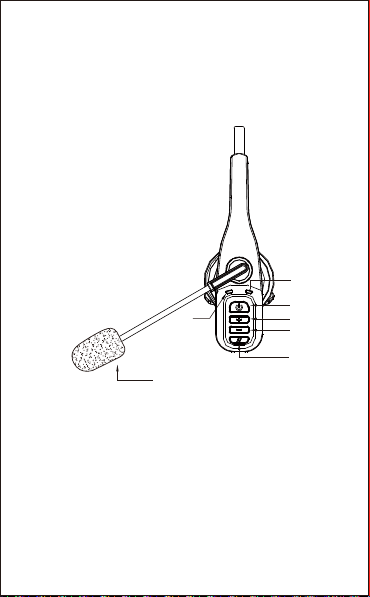
1.Contenu de l'emballage
1 x casque sans file
1 x câble de chargement micro USB
1 x manuel d'utilisation
2.Vue d'ensemble du produit
1.Témoin LED rouge
2.Témoin LED bleu
3.Bouton de mise en marche
4.Track précédent / V+
5.Track suivant / V-
6.Bouton silencieux
7.Micro
FR-1
La LED rouge s'allume pendant la charge. Lorsque la
batterie est complètement chargée, la LED rouge s'éteint et
la LED bleue s’allume. La LED rouge clignote lorsque la
batterie est faible.
3. Chargement du casque
1
2
3
4
5
6
7
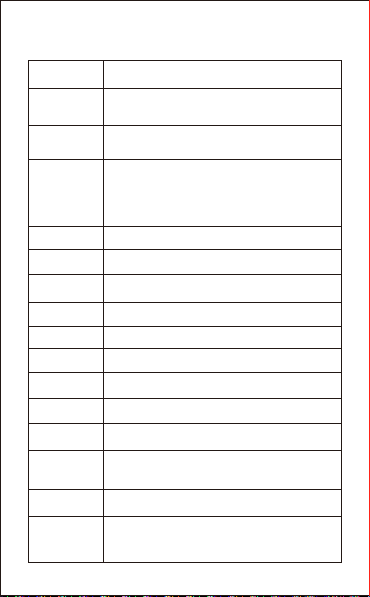
Rappeler le dernier
numéro composé
Faire appel à Siri
Lecture
de musique
Pause/Redémarrer
musique
MIC silencieux
FR-2
4.Instructions de commande
Fonction Fonctionnement
Mise en
marche
Mise à l’arrêt
Appuyez une fois sur le bouton d'alimentation.
Mettre fin à un
appel
Rejeter un
appel
Répondre à un
appel
Lorsque le téléphone sonne, appuyez une fois sur le
bouton d'alimentation pour répondre.
Pour mettre fin à un appel, appuyez une fois sur le bouton
d'alimentation.
Appuyez une fois sur le bouton
Augmenter le
volume Appuyez sur le bouton « + »
Diminuer le
volume Appuyez sur le bouton « - »
Passer à la piste
suivante Maintenez le bouton « - » enfoncé pendant 1,5 s
Passer à la piste
précédente Maintenez le bouton «+» enfoncé pendant 1,5 s
Couplage
Appuyez sur le bouton d’alimentation et maintenez-
le enfoncé pendant 3 secondes jusqu’à ce que la
LED bleue s’allume
Appuyez sur le bouton d’alimentation et maintenez-
le enfoncé pendant 5 secondes jusqu’à ce que la
LED rouge s’allume
Appuyez sur le bouton d’alimentation et maintenez-le
enfoncé pendant 5 secondes jusqu’à ce que les LED
bleue et rouge clignotent alternativement. Activez la
fonction sans fil de vos appareils et sélectionnez «
AUSDOM BW01 » dans la liste de couplage. Une fois
le couplage réussi, le voyant LED bleu clignote
lentement.
Lorsque vous êtes en communication, appuyez une
fois sur le bouton silencieux. Le voyant LED rouge
s’allume. Appuyez de nouveau sur le bouton, le micro
est activé. La LED rouge s'éteint
Appuyez sur le bouton marche et maintenez-le enfoncé
pendant 2 s.
Pour rejeter un appel, appuyez et maintenez le bouton
d'alimentation enfoncé pour 2 à 3 s.
Appuyez rapidement deux fois sur le bouton marche .
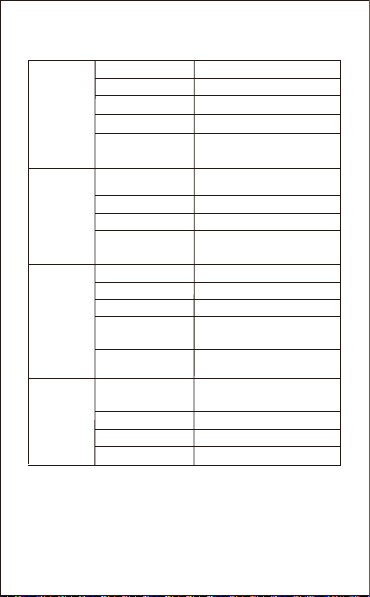
Dénomination du
couplage
Réponse de
fréquence
Réponse de
fréquence
Profil de Support
Batterie au lithium 300 mAh,
rechargeable, intégrée
5.Caractéristiques
FR-3
Remarque : Les propriétés et spécifications techniques sont
sujettes à changement sans préavis, nous nous excusons
pour tout inconvénient.
Microphone
Haut-parleur
Bluetooth
Directivité
SPL
Tension d'exploitation
Impédance
Haut-parleur
Diamètre
Impédance
SPL
Φ30mm
32Ω±15%
110±5dB
F0~9KHz
Batterie
Type de batterie
Temps de marche
Durée de veille
Temps de charge
Environ 22 heures
Environ 120 heures
Environ 4 heures
Unidirectionelle
-47±5dB
1,5 V
2,2 kΩ
100 Hz—16000 Hz
Version Bluetooth
Distance Bluetooth
Portée de transmission
V5.0
65.7ft/20m
2,402 GHz - 2,48 GHz
A2DP/AVRCP/HFP
AUSDOM BW01
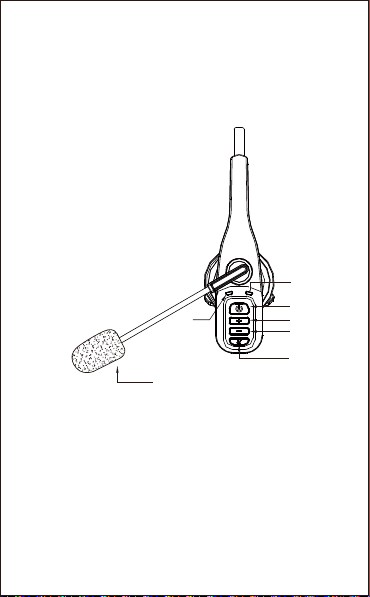
1.Contenido del paquete
1 x auricular inalámbrico
1 x cable de carga micro USB
1 x manual del usuario
2.Presentación del producto
1.Indicador LED rojo
2.Indicador LED azul
3.Botón de encendido/apagado
4.Pista anterior/ V+
5.Pista siguiente/ V-
6.Botón silenciar
7.Micrófono
ES-1
El LED rojo se enciende durante la carga. Cuando la
batería está completamente cargada, se apaga el LED rojo
y se enciende el LED azul. El LED rojo parpadea cuando la
batería tiene poca carga.
3.Cargar los auriculares
1
2
3
4
5
6
7
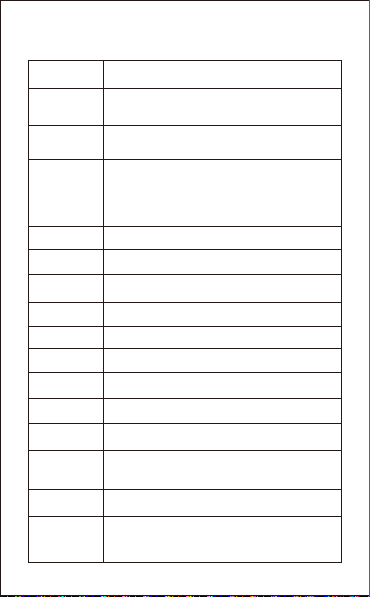
Llamar al último
número marcado
Invocar a Siri
Reproducir
música
Pausar/Reiniciar la
música
Silenciar el
micrófono
ES-2
4.Instrucciones de uso
Acción Uso
Encender
Apagar
Pulse una vez el botón de encendido/apagado.
Terminar una
llamada
Rechazar una
llamada
Responder a
una llamada
Cuando reciba una llamada, pulse una vez el botón de
encendido/apagado para responder.
Para terminar una llamada, pulse una vez el botón de
encendido/apagado.
Pulse una vez el botón de encendido/apagado.
Subir el
volumen Pulse el botón "+"
Bajar el
volumen Pulse el botón "-"
Ir a la pista
siguiente Mantenga pulsado el botón "-" durante 1,5 segundos
Ir a la pista anterior Mantenga pulsado el botón "+" durante 1,5 segundos
Emparejar
Mantenga pulsado el botón de encendido/apagado
durante 3 segundos hasta que se encienda el LED
azul.
Mantenga pulsado el botón de encendido/apagado
durante 5 segundos hasta que se encienda el LED
rojo.
Mantenga pulsado el botón de encendido/apagado
durante unos 5 segundos hasta que los indicadores
LED azul y rojo parpadeen de forma alternada. Active
la función wifi de sus dispositivos y seleccione
“AUSDOM BW01” en la lista de dispositivos para
emparejar. Una vez realizado el emparejamiento, el
indicador LED azul parpadeará lento.
En el transcurso de una llamada telefónica, pulse una
vez el botón Silenciar (el LED rojo se enciende).
Vuelva a pulsar el botón para activar el micrófono (el
LED rojo se apaga).
Mantenga pulsado el botón de encendido/apagado durante 2
segundos.
Para rechazar una llamada, mantenga pulsado el botón de
encendido/apagado durante 2-3 segundos.
Pulse rápido dos veces el botón de encendido/apagado.

Nombre de
emparejamiento
Respuesta en
frecuencia
Respuesta en
frecuencia
Perfiles admitidos
Batería de litio recargable de
300 mAh
5.Especificaciones
ES-3
Nota: Las funciones y especificaciones técnicas están sujetas a
cambio sin previo aviso. Disculpe las molestias.
Micrófono
Altavoz
Bluetooth
Directividad
S.P.L
Tensión de
funcionamiento
Impedancia
Diámetro
Impedancia
S.P.L
Φ30mm
32Ω±15%
110±5dB
F0~9KHz
Batería
Tipo
Duración en
funcionamiento
Duración en modo
de espera
Tiempo de carga
Aprox. 22 horas
Aprox. 120 horas
Aprox. 4 horas
Unidireccional
-47±5dB
1,5 V
2,2 kΩ
100 Hz—16000 Hz
Versión
Distancia
Alcance de transmisión
V5.0
20 m / 65,7 pies
2,402 GHz - 2,48 GHz
A2DP/AVRCP/HFP
AUSDOM BW01

1.Contenuto della confezione
1 x Cuffia Wireless;
1 x Cavo di caricamento Micro USB;
1 x Manuale dell'Utente
2.Panoramica del prodotto
1.Spia LED di colore Rosso
2.Spia LED di colore Blu
3.Pulsante di accensione
4.Traccia precedente / V+
5.Traccia successiva / V-
6.Pulsante Mute (Disattiva audio)
7.Microfono
IT-1
Il LED rosso si accende durante la carica. Quando la
batteria è completamente carica, il LED rosso si spegne
mentre il LED blu si accende. Il LED rosso lampeggia
quando la batteria è scarica.
3.Caricamento della cuffia
1
2
3
4
5
6
7
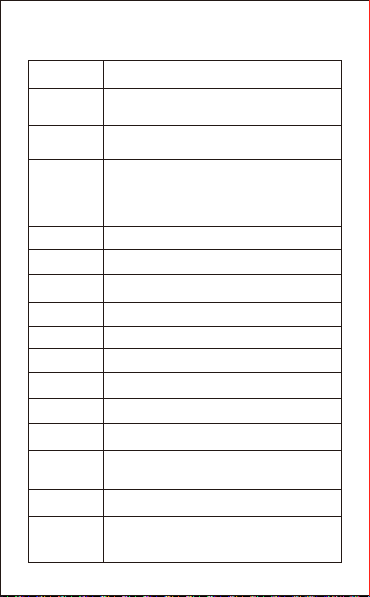
Ricomporre
l'ultimo numero
digitato
Chiama Siri
Riproduci
Musica
Metti in
pausa/Riavvia
Disattiva audio
MIC
IT-2
4.Istruzioni di controllo
Funzione Funzionamento
Accensione
Spegnimento
Premere una volta il pulsante di accensione.
Concludi una
chiamata
Rifiuta una
chiamata
Rispondi a una
chiamata
Quando la suoneria indica una chiamata in arrivo, premere
una volta il pulsante di accensione per rispondere.
Per concludere una chiamata, premere una volta il
pulsante di accensione.
Premere una volta il pulsante di accensione .
Aumento del
volume Premere il pulsante "+"
Riduzione del
volume Premere il pulsante "-"
Salta alla traccia
successiva Premere e tenere premuto "-" per 1.5s
Salta alla traccia
precedente Premere e tenere premuto il pulsante "+" per 1.5s
Associazione
Premere e tenere premuto il pulsante di accensione
per 3 secondi fino a quando il LED blu non si
accende.
Premere e tenere premuto il pulsante di accensione
per 5 secondi fino a quando il LED rosso non si
accende.
Premere e tenere premuto il pulsante di accensione
per circa 5 secondi fino a quando il LED blu e il LED
rosso non lampeggiano in modo alternato. Attivare la
funzione Wireless dei dispositivi e selezionare
AUSDOM BW01”nell'elenco di associazione. Una
volta eseguita l'associazione con successo, la spia
LED blu lampeggia lentamente.
Durante una telefonata, premere una volta il pulsante
di disattivazione audio "Mute". Il LED rosso si
accende. Premere nuovamente i pulsanti, il microfono
entrerà in funzione. Il LED si spegne.
Premere e tenere premuto il pulsante di accensione per 2
secondi.
Per rifiutare una chiamata, premere e tenere premuto il
pulsante di accensione per 2-3 secondi.
Premere rapidamente due volte il pulsante di accensione.
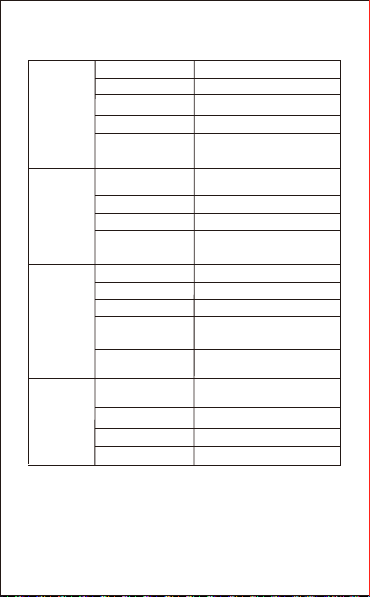
Nome associazione
Risposta di
frequenza
Risposta di
frequenza
Profilo supportato
Batteria al litio ricaricabile, da
300mAh, integrata
5.Specifiche tecniche
IT-3
Nota: le caratteristiche e le specifiche tecniche sono soggette a
variazione senza preavviso; ci scusiamo per gli eventuali disagi.
Microfono
Altoparlanti
Bluetooth
Direzionalità
S.P.L
Tensione di
funzionamento
Impedenza
Diametro altoparlante
Impedenza
S.P.L
Φ30mm
32Ω±15%
110±5dB
F0~9KHz
Batteria
Tipo di batteria
Tempo di
funzionamento
Tempo in standby
Tempo di caricamento
Indicativamente 22 ore
Indicativamente 120 ore
Indicativamente 4 ore
Unid-direzionale
-47±5dB
1,5 V
2,2 kΩ
100 Hz—16000 Hz
Versione Bluetooth
Distanza Bluetooth
Range di trasmissione
V5.0
65.7ft/20m
2,402 GHz - 2,48 GHz
A2DP/AVRCP/HFP
AUSDOM BW01

1.パッケージ内容
ワイヤレスヘッドセットx1
MicroUSB充電ケーブルx1
ユーザーマニュアルx1
2.製品の外観
1.赤色LEDインジケータ
2.青色LEDインジケータ
3.電源ボタン
4.前の曲/音量アップ
5.次の曲/音量ダウン
6 .ミュ ート ボ タン
7.マイク
JP-1
充電中はLEDが赤く点灯します。バッテリーがフル充電される
と、赤色LEDが消灯し、青色LEDが点灯します。バッテリー残量
が低下すると、赤色LEDが点滅します。
3.ヘッドセットの充電
1
2
3
4
5
6
7
Table of contents
Languages:
Other ausdom Headset manuals