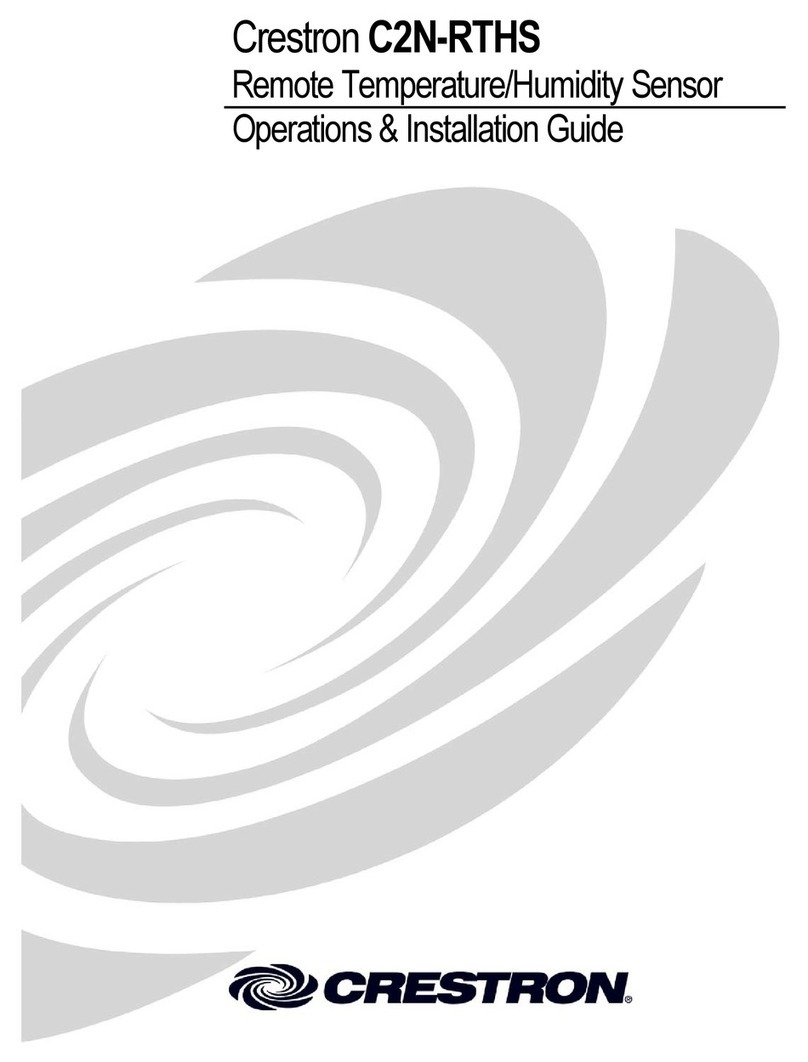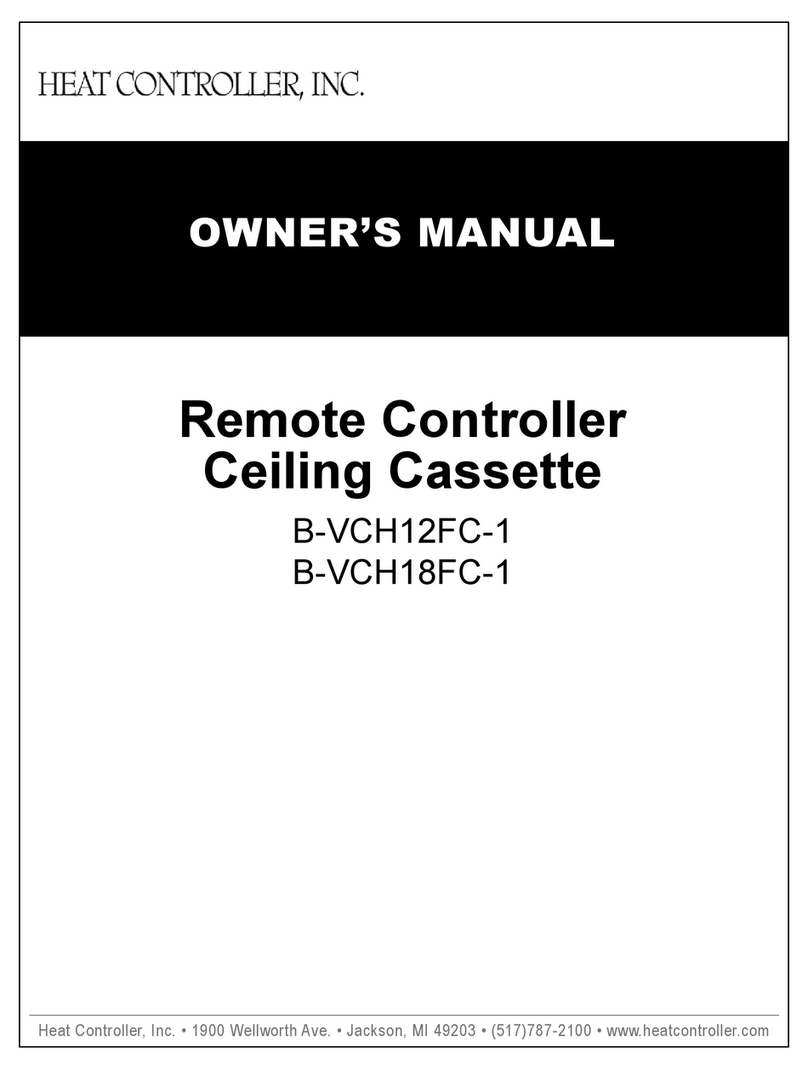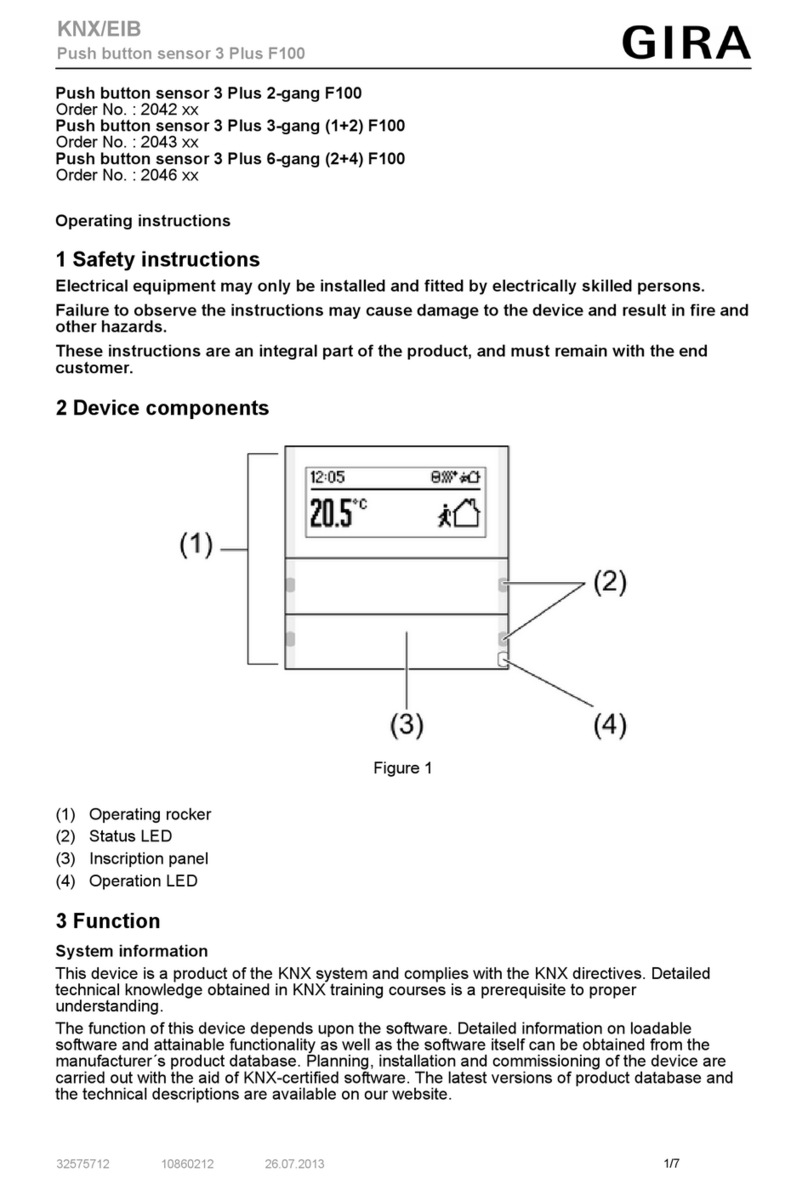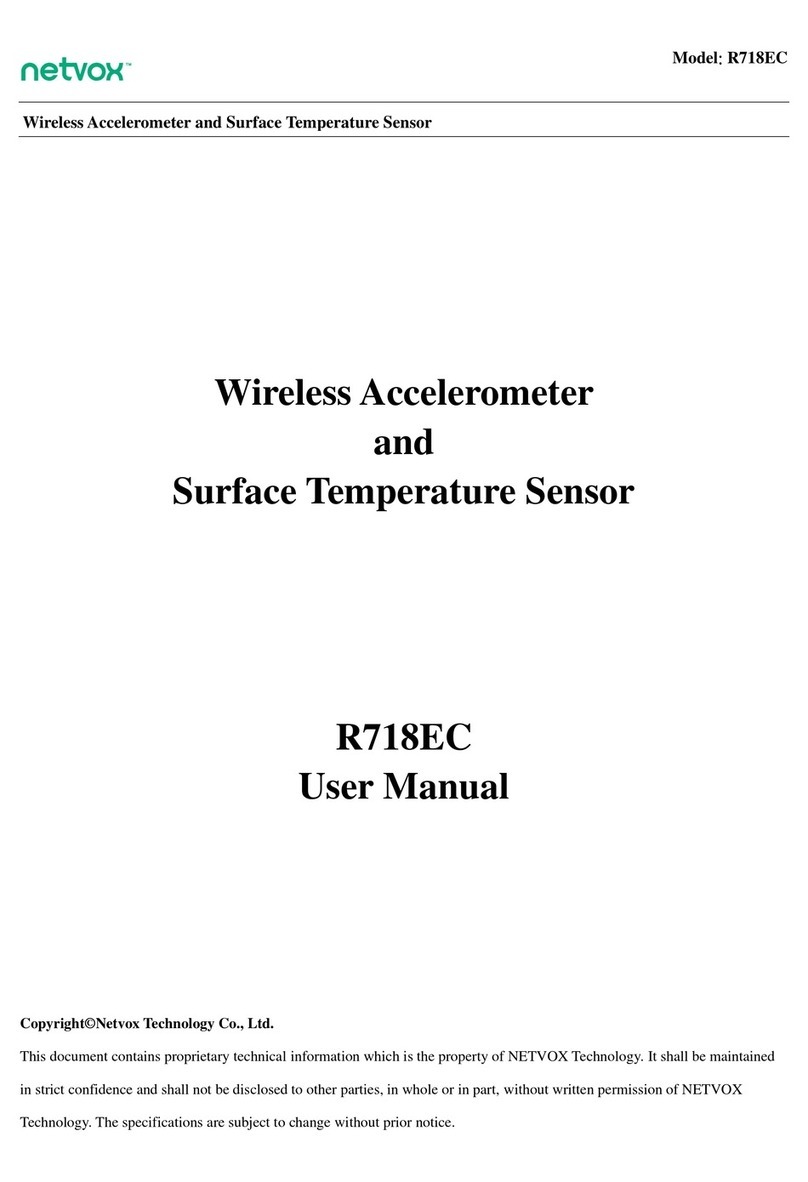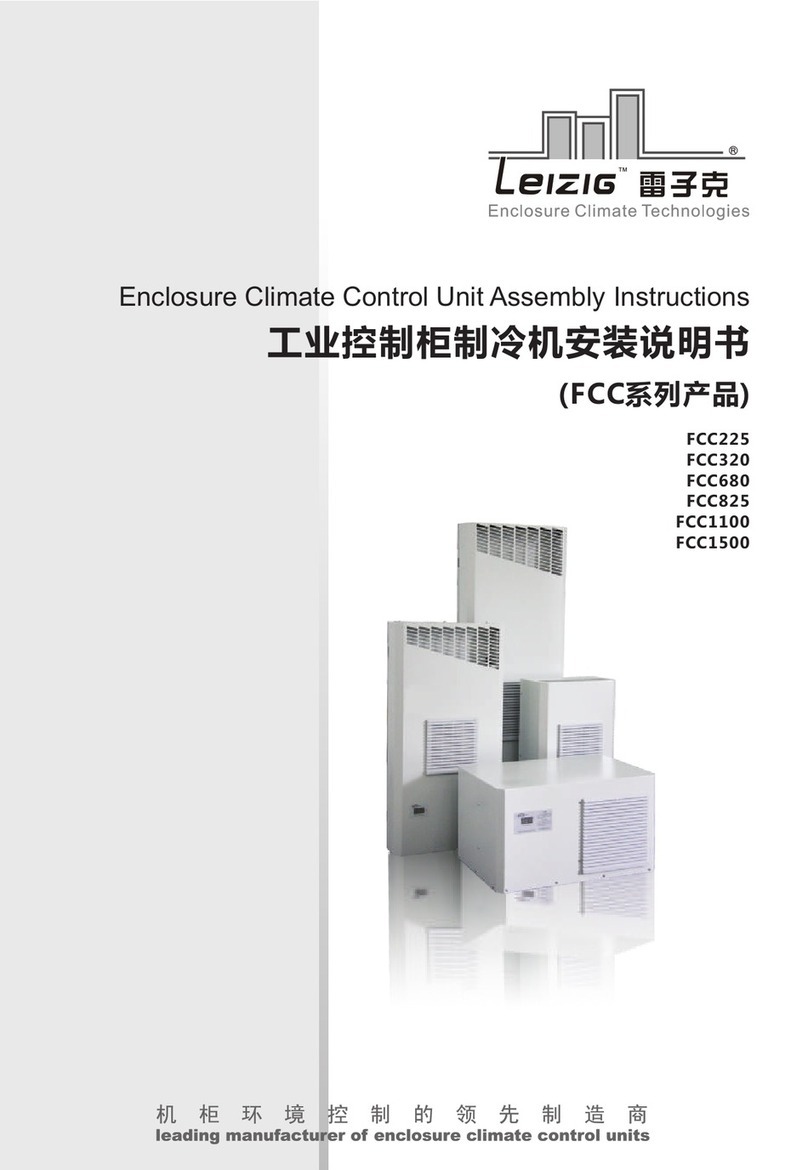Austin Scientifi E1000 User manual

Austin Scientific Co.
4114 Todd Ln.
Austin, TX 78744 USA
Sales: 800-611-8871
Support: 800-404-1055
cryo-sales@oxinst.com
support@austinscientific.com
www.oxford-instruments.com
The Business of Science
®
•••
E1000
Dual Temperature Controller
Users Manual

ii
The Business of Science
®
•••
!!
"
#$$%
!!
" &# '(
) * #
#
&
)# # # # +
#
# #
, #
# # )
# #
#
-#. , #
)
# #
## #
), #
) ) #
& ) )
!!
Copyright (©) 2010 by Oxford Instruments, All rights reserved.

iii
The Business of Science
®
•••
$
/0111
%2
%2
# 3140156
/01112
/01117
8 !#
$
#
/
2
2
22
2
/01112#
%"
%"%"
%"
$ + 9:111;011<
$
$$
$
%
%%
%
$ #
$ #$ #
$ #
8 <101 011 +$
<101 010 #=

1
The Business of Science
®
•••
E1000 Dual Channel Cryogenic Temperature
Monitor
• 36#)>$
•$ #
•$
• #
• # 3 !6
•,14015# #3 !6
•2%<?< 2>2#
•
$
$ $
$
,/0111$, 8
) >$ , /0111
# #36
,/0111=
91 0?1@ A A
#
,# &
# , 3;6
# #
, 01 #
3 6

2
The Business of Science
®
•••
/0111
/0111/0111
/0111
1
–
IE
C Power Entry
. Universal Power
input accepts 110 or 220 VAC at 50 or 60
Hz
2 – Setpoint Relays. Dry contacts are
provided to trigger external equipment, or
to provide status to control electronics,
such as a PLC. Three relays are provided
for each temperature channel. The top
row connector is controlled by Channel #1
sensor, and the bottom is controlled by
Channel #2. See the setpoint table for a
detailed pin-out.
3 – D-sub 9 Female: Temperature
Sensors. Connect temperature sensor
according to the following pin out:
Pin 1: Shield (GND)
Pin 2: No Connect (NC)
Pin 3: NC
Pin 4: Diode Sensor #1 Positive
Pin 5: Diode Sensor #1 Negative
Pin 6 – 7: NC
Pin 8: Diode Sensor #2 Positive
Pin 9: Diode Sensor #2 Negative
1
2
4
–
D
-
sub 9 Male: RS
-
232 Serial Port.
Provides serial interface to a remote serial
device. The serial port is intended to be
used with a standard “straight through”
serial cable (not NULL Modem).
Pin 1: No Connect (NC)
Pin 2: RS-232 Transmit Out
Pin 3: RS-232 Receive In
Pin 4: NC
Pin 5: GND
Pin 6 – 9: NC
5 – Analog Outputs. Analog outputs are
provided for recorder logging, or as status
to a PLC. The outputs provide 0 – 10 V for
each channel.
Pin 1: Channel #1 Voltage Output
Pin 2: GND
Pin 3: Channel #2 Voltage Output
Pin 4: GND
4
3
5 6
7
8
9

3
The Business of Science
®
•••
/0111%2
/0111%2/0111%2
/0111%2
6
–
Mode Selection
. 2 miniature slide
switches allow the user to select either
Coldhead or Waterpump mode. In the
coldhead mode, the channel will provide
power to the output at all times and will
operate the relays according to the user
set temperatures. In the Cryopump mode,
power will be supplied at all times to the
coldhead, unless, the manual mode is
selected. To change the Mode of the
E1000, the power switch must be turned
off and back on after changing the
positioni of the switch.
7
–
Compressor Power in.
Input drive
power from the compressor. Requires
special drive cable.
8 – Compressor Power Out. Power out to
drive and additional E1000. The power is
fused at 3 amps.
9 – Coldhead out - Output power to the
coldhead or water pump. Uses standard
cryopump drive cable.

4
The Business of Science
®
•••
%2
%2 %2
%2
,#?
/+ +
2
22
2
3>%#6
3>%#63>%#6
3>%#6
, %
, %, %
, %
* %
* %* %
* %
%2
%2%2
%2
20 +
2<
2?
0 >
%
< >
% +
2; +
2B
2C
0 "#
%
< "#
% +
2: +
2D
29
0
%
<
% +
, /0111 = # ,
#22+ 0D1?C;C+
.2
#%8 #30D1?C;C6

5
The Business of Science
®
•••
# 31
# 31# 31
# 314
44
40156
01560156
0156
,/0111 # ) #=
# , #22+ 0D1?B9;,
C1 , #
#
, 3@6E?BF# 5#356
, 3@6E?BF# 5#356, 3@6E?BF# 5#356
, 3@6E?BF# 5#356
, #14?B11@, 3)
6
# 232G0
# 232G0# 232G0
# 232G0
6
6 6
6
0
00
0
G0#
<
<<
<
H
?
??
?
G<#
;
;;
;
H

6
The Business of Science
®
•••
/01112
/01112/01112
/01112
/01117
/01117/01117
/01117
, /0111 ,
#
8 !#
8 !#8 !#
8 !#
, #"0"<
2#
#,
, /0111) 2#
)
8 ! 2#72
7272
72$A +
$A +$A +
$A +)
#

7
The Business of Science
®
•••
Austin Scientific (ASC) Temperature
Diode
CTI Temperature Diode
DT-470 Silicon Diode
DT
-
670 Silicon Diode
$
$$
$
,
/0111,
0 28 /+7
8 /+78 /+7
8 /+7
< # #72
7272
72$A +
$A +$A +
$A +
? A 8 /+7
8 /+78 /+7
8 /+7
/0111 #

8
The Business of Science
®
•••
#
# #
#
, # = / ?
4>A "H"2%/
##
#01 +,/#
) ,#
0 28 /+7
8 /+78 /+7
8 /+7,'G0>
G0>G0>
G0>(A
'( , #7
77
72
22
2
$A +
$A +$A +
$A +## /+,/%
/+,/%/+,/%
/+,/% #
< 28 /+7
8 /+78 /+7
8 /+7#'G0"
G0"G0"
G0"(A
'(
? 2 8 /+7
8 /+78 /+7
8 /+7 # ' G0 2%/
G0 2%/ G0 2%/
G0 2%/( A
'(
; 8 /+7
8 /+78 /+7
8 /+7#G<

9
The Business of Science
®
•••
/
/ /
/
, #G<> %0<@*# #8 /+7
8 /+78 /+7
8 /+7
#'$(
The first menu is the diode selection
menu. Press MENU button to move to
the “Channel #1 Low Temperature
Setpoint.
Press MENU button to move to the
“Channel #1 High Temperature
Setpoint.
Press MENU button to move to the
“Channel #1 SPARE Temperature
Setpoint.
Press MENU button to move to the
“Channel #2 Low Temperature Setpoint.
Note that the cursor is on the
HUNDREDS digit. Press ENTER to
move to the TENS digit.
The cursor is now on the TENS digit, so
press ENTER again to move to the ONES
digit.
Once the cursor is on the ONES digit,
use the UP / DOWN keys to increment
the value under the desired value of
12K is reached.
After the value has been set, either
press MENU until the Main Display is
reached, or let the display timeout after
10 seconds.
Set SPARE #1
2 7 0 K
Set LO Temp #2
1 5 K
Set HI Temp #1
2 0 K
Set LO Temp #1
1 5 K
Select Diode
ASC Diode
Set LO Temp #2
1 5
Set LO Temp #2
1 5 K
Set LO Temp #2
1 2 K
Press MENU button to move to the
“Channel #2 Low Temperature Setpoint.

10
The Business of Science
®
•••
2
22
2
, /0111 $*9 8 '# #(
# # <?B
=
2
22
2
2#
2# 2#
2#
$*9 3/01116
$*9 3/01116$*9 3/01116
$*9 3/01116
$*936
$*936$*936
$*936
0
00
0
0
00
0
<
<<
<
<
<<
<
?
??
?
?
??
?
;
;;
;
;
;;
;
B
BB
B
B
BB
B
C
CC
C
C
CC
C
:
::
:
:
::
:
D
DD
D
D
DD
D
9
99
9
9
99
9
22
2222
22
IJ- KK , #
#
2#
2#2#
2#
*%
*%*%
*%
09<11
$*
$*$*
$*
D
2
22
2
++/
*
* *
*
0
+

11
The Business of Science
®
•••
2
2 2
2
,#
H%
%
%%
%%J
/
/ /
/
/+$
/+$/+$
/+$
JH%KK
%//5/
%//5/%//5/
%//5/
J%01KK
H, 36% @
0<
%
%%
%J'%(#
/ 3H<, 6
/ 3H<, 6/ 3H<, 6
/ 3H<, 6
/+$
/+$/+$
/+$
JH, <KK
%//5/
%//5/%//5/
%//5/
J<0CKK
H 36
1031L00L<6
%
%%
%10<1L>0L"<L2%/
%
%%
%J3#6
/ 3H<2%/ 6
/ 3H<2%/ 6/ 3H<2%/ 6
/ 3H<2%/ 6
/+$
/+$/+$
/+$
JH 0<KK
%//5/
%//5/%//5/
%//5/
J<D1KK
3 6
1031L00L<6
%
%%
%
10<1L>0L"<L2%/
,
,,
, 3# 6
%
%%
%JKK36
/ 30>A 0<@6
/ 30>A 0<@6/ 30>A 0<@6
/ 30>A 0<@6
/+$
/+$/+$
/+$
J 110<KK
%//5/
%//5/%//5/
%//5/
J0<KK

12
The Business of Science
®
•••
H536%#5
0<
%
%%
%J
/ 3H<5#6
/ 3H<5#6/ 3H<5#6
/ 3H<5#6
/+$
/+$/+$
/+$
JH5<KK
%//5/
%//5/%//5/
%//5/
J0<?;BKK
3!6,
10
%
%%
%J1J031!0!+6
/ 3,08 6
/ 3,08 6/ 3,08 6
/ 3,08 6
/+$
/+$/+$
/+$
J10KK
%//5/
%//5/%//5/
%//5/
J1J0KK
H3 1!0!+6
10
%
%%
%J1J031!0!+6
/ 3H,
/ 3H,/ 3H,
/ 3H,6
66
6
/+$
/+$/+$
/+$
JH10KK
%//5/
%//5/%//5/
%//5/
J1J0KK
H8 138 64%
10
%
%%
%J1J031EA 0E 6
/ 3H
/ 3H / 3H
/ 3H 6
66
6
/+$
/+$/+$
/+$
JH 1KK
%//5/
%//5/%//5/
%//5/
J1J0KK

13
The Business of Science
®
•••
/01112#
/01112# /01112#
/01112#
,/0111
/0111/0111
/01112#
2# 2#
2# ,
#
'5#, (
# ,# ) ?=
= # # 8 /8 7 C
=
Set the 2 voltages values that
determine the boundaries of the 3
equations.
Set all coefficient values for all 3
equations. Please ensure that each
text box is populated.
Begin by pressing “Get Values” at the
bottom of the screen. This will ensure
that communications are established.
If successful, the “Monitor Revision”
will be available.
Once all fields are populated, press
“Program Values” to permanently
program the new coefficients to the
CUSTOM curve.
An advanced feature is also provided to allow the user to write the
coefficients and setpoints to a file from the E1000 Temperature
Monitor. Select “File -> Write Values to File…” and browse to a file
location. This will create a user editable text file with the coefficients
and setpoints. Updates can be made to the file to change values,
and then downloaded back to the E1000 Monitor by selecting “File ->
Program Values From File…”.

14
The Business of Science
®
•••
,
,,
,
, /0111 $ #, 8
/0111
/0111 /0111
/0111
$ <,
$ <, $ <,
$ <,
$
$$
$
2
22
2
001!<<15 MB1!C
001!<<15 MB1!C001!<<15 MB1!C
001!<<15 MB1!C1".
1".1".
1".
37 6
37 637 6
37 6
/2
/2 /2
/2
$*93$$6
$*93$$6$*93$$6
$*93$$6
$*98 36
$*98 36$*98 36
$*98 36
01M<B15
01M<B1501M<B15
01M<B15
$
$$
$
BM?15$
BM?15$BM?15$
BM?15$
8 #5#
8 #5#8 #5#
8 #5#
;115
;115;115
;115
?115$
?115$?115$
?115$
8 #
8 #8 #
8 #
+01
+01+01
+01
+D
+D+D
+D
$%#
$%#$%#
$%#
8 #2
8 #28 #2
8 #2
+<B115
+<B115+<B115
+<B115
+<1115
+<1115+<1115
+<1115
0B1A
0B1A0B1A
0B1A
#
# #
#
1
11
14
44
4015
015015
015
C1
C1 C1
C1
$
$ $
$
D;C(3A 6DC03>6?C?(3"6
D;C(3A 6DC03>6?C?(3"6D;C(3A 6DC03>6?C?(3"6
D;C(3A 6DC03>6?C?(3"6

15
The Business of Science
®
•••
7 # , 2!+ #
/0111 $
/0111 $ /0111 $
/0111 $
#,
#, #,
#,
8
8 8
8
9?111;1111
/0111 #
36
#36
9911010111 09N%)8 @
0111110111 /01112# 3 # 6
#
##
#
01
0101
01
0B
0B0B
0B
<1
<1<1
<1
B1,
B1,B1,
B1,
#$/0111
D0111;;101 D0111;;10B D0111;;1<1
D0111;;1B1
,
$
$ D0111?D101 D0111?D10B D0111?D1<1
D0111?D1B1
Popular Temperature Controllers manuals by other brands

urmet domus
urmet domus Bitron Home 902010/27 Quick start manual

Kingspan
Kingspan Temperature differential controller Installation and operating instructions

Trane
Trane ZSENS930AW00MA Installer's guide
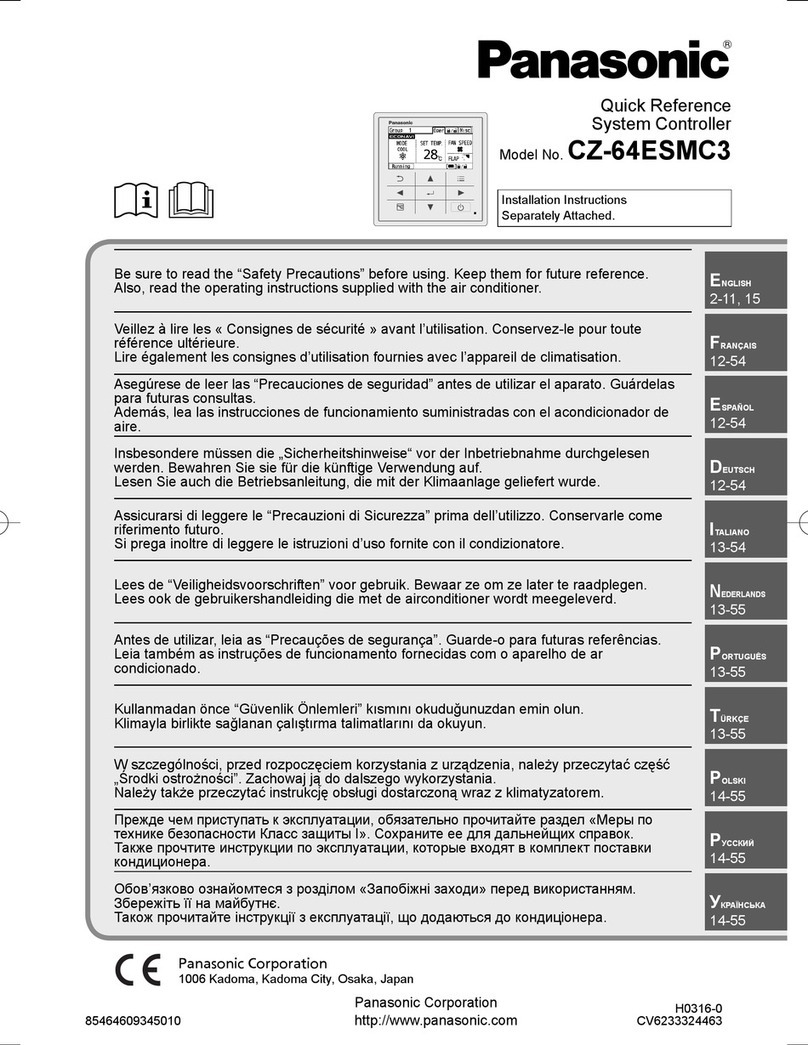
Panasonic
Panasonic CZ-64ESMC3 quick reference

Dewhot
Dewhot 12lt manual

RKC INSTRUMENT
RKC INSTRUMENT SRZ Z-TIO-A instruction manual