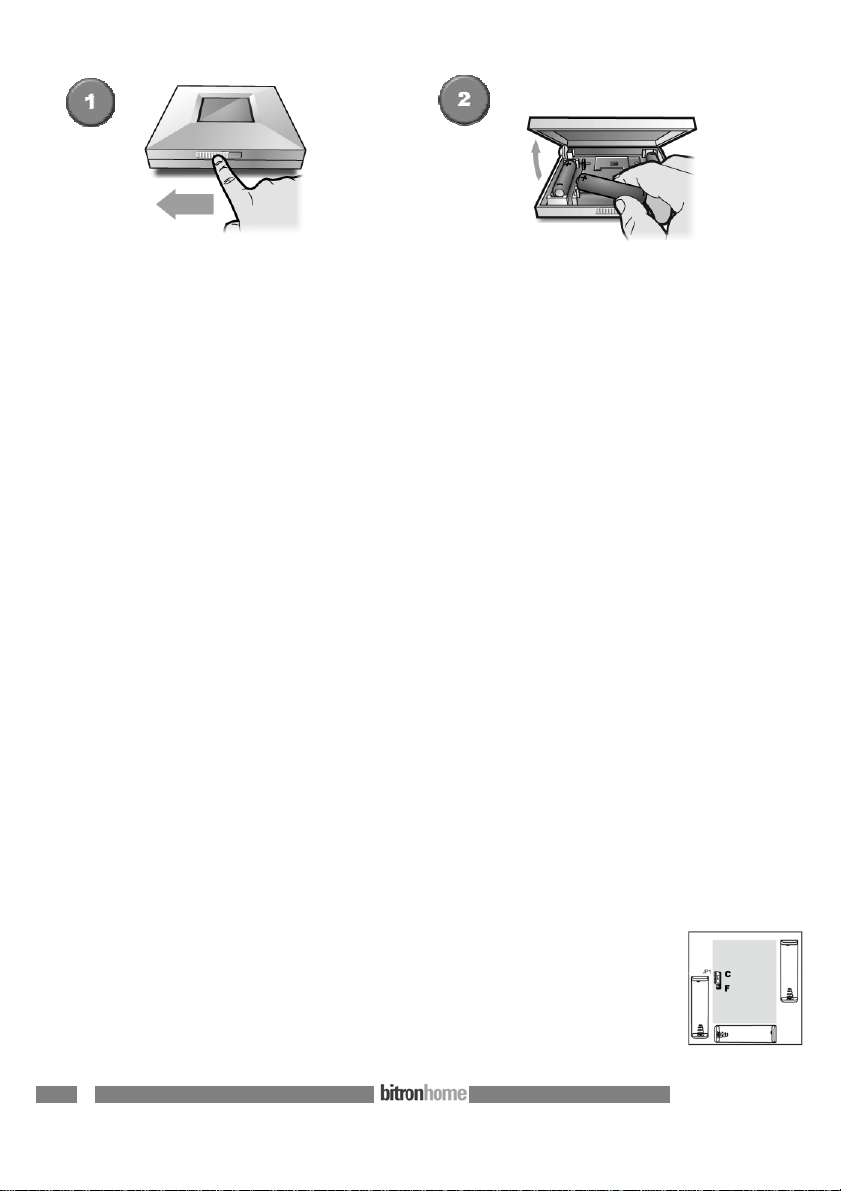4DS902010-007B
TECHNISCHE DATEN
Funkstandard: ZigBee HA 1.2 - 2,4 GHz
Verschlüsselte Kommunikation, regelmäßiger
Verbindungstest, Batteriestandswarnung
Stromversorgung: 3x 1,5V AAA Alkalie Batterie
Batterielebensdauer: ca. 2 Jahre
Betriebstemperatur / Sensorbereich: -10°C bis +50°C
Messbereich Luftfeuchtigkeit: 10% bis 90%
Luftfeuchtigkeit: bis zu 90% nicht kondensierend
Abmessungen (h x b x t): 85x85x22 mm
TECHNICAL CHARACTERISTICS
Radio system: ZigBee HA 1.2 - 2.4 GHz
Encrypted communication, regular connectivity test,
battery level warning
Power supply: 3x 1,5V AAA alkaline batteries
Battery lifetime: ca. 2 years
Operating / sensor temperature range: -10°C to +50°C
Humidity measurement range: 10% to 90%
Humidity: up to 90% non-condensing
Dimensions (h x w x d): 85x85x22 mm
Bei Verbindungsproblemen empfehlen wir die Verwendung von
Smart Plugs zur Vergrößerung der Reichweite des ZigBee
Funknetzes. Für weitere Informationen und für Support zum
Produkt besuchen Sie bitte http://support.bitronhome.eu.
KONFORMITÄTSERKLÄRUNG DER RICHTLINIE 1999/5/EG
Hiermit erklärt URMET S.p.A, dass sich die Temperatur- und
Luftfeuchtigkeitssensor mit display (902010/27) in
Übereinstimmung mit den grundlegenden Anforderungen und den
übrigen einschlägigen Bestimmungen der Richtlinie 1999/5/EG
befindet. Die Konformitätserklärungen finden Sie auf unserer
Internetseite support.bitronhome.eu und Sie können diese über
unseren Support anfordern.
In case of connection problems we advise to use smart plugs in
order to increase the range of the ZigBee radio network. For further
information and for product support, please consult
http://support.bitronhome.eu.
DECLARATION OF CONFORMITY TO DIRECTIVE 1999/5/EC
Hereby Urmet S.p.A., declares that the Temperature and humindity
sensor with display mod. 902010/27 is in compliance with the
essential requirements and other relevant provisions of Directive
1999/5/EC. You may download the declaration of conformity at
support.bitronhome.eu or request a copy through our support.
BITRON HOME
http://www.bitronhome.eu
Subject to modifications and mistakes.
Urmet S.p.A.
Via Bologna 188/C - 10154 Torino - Italy
MADE IN TAIWAN