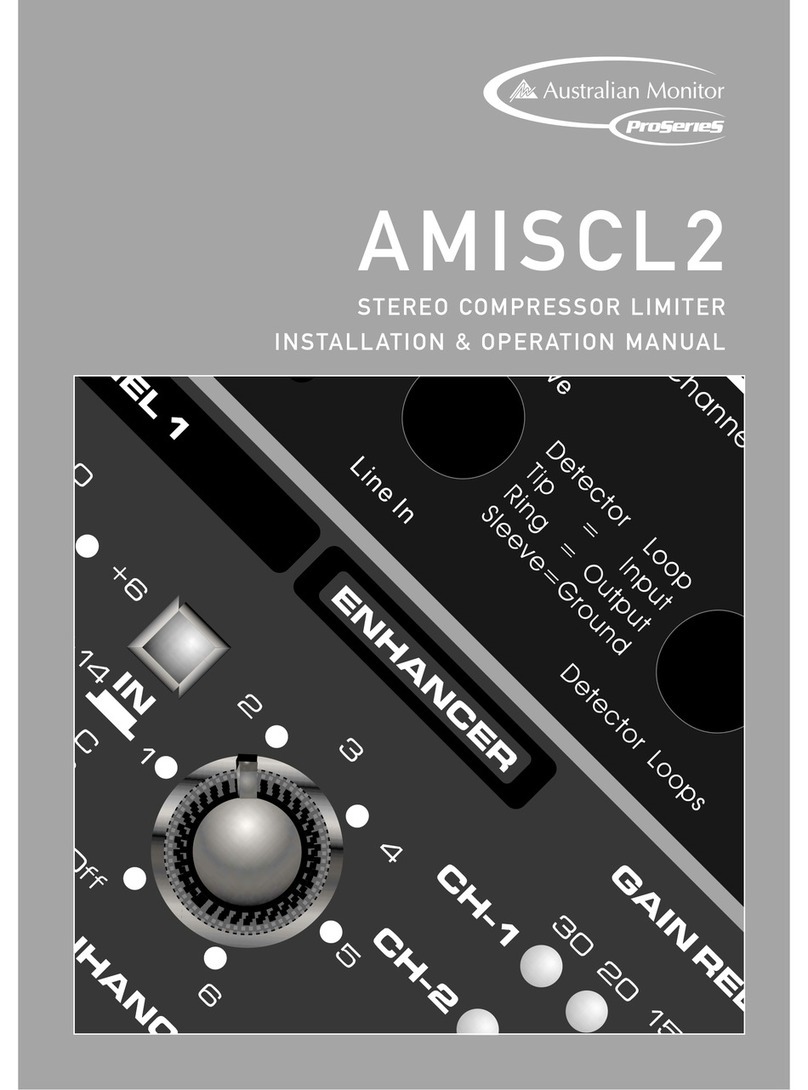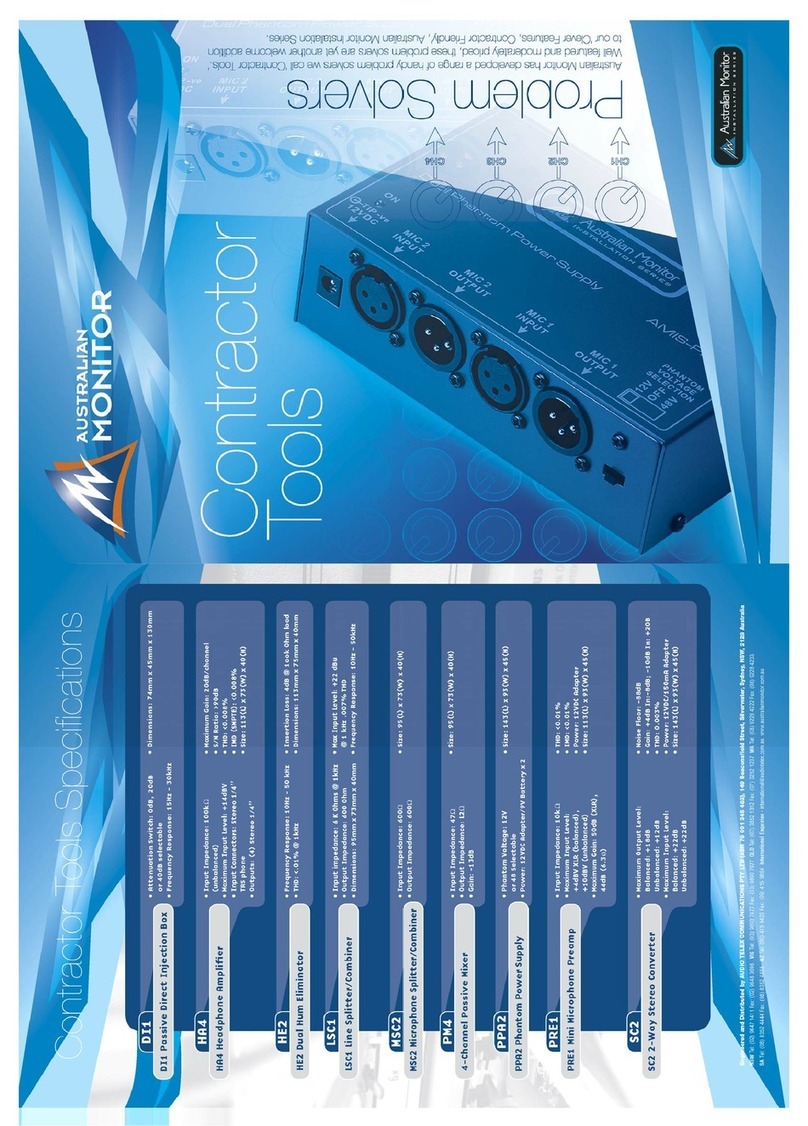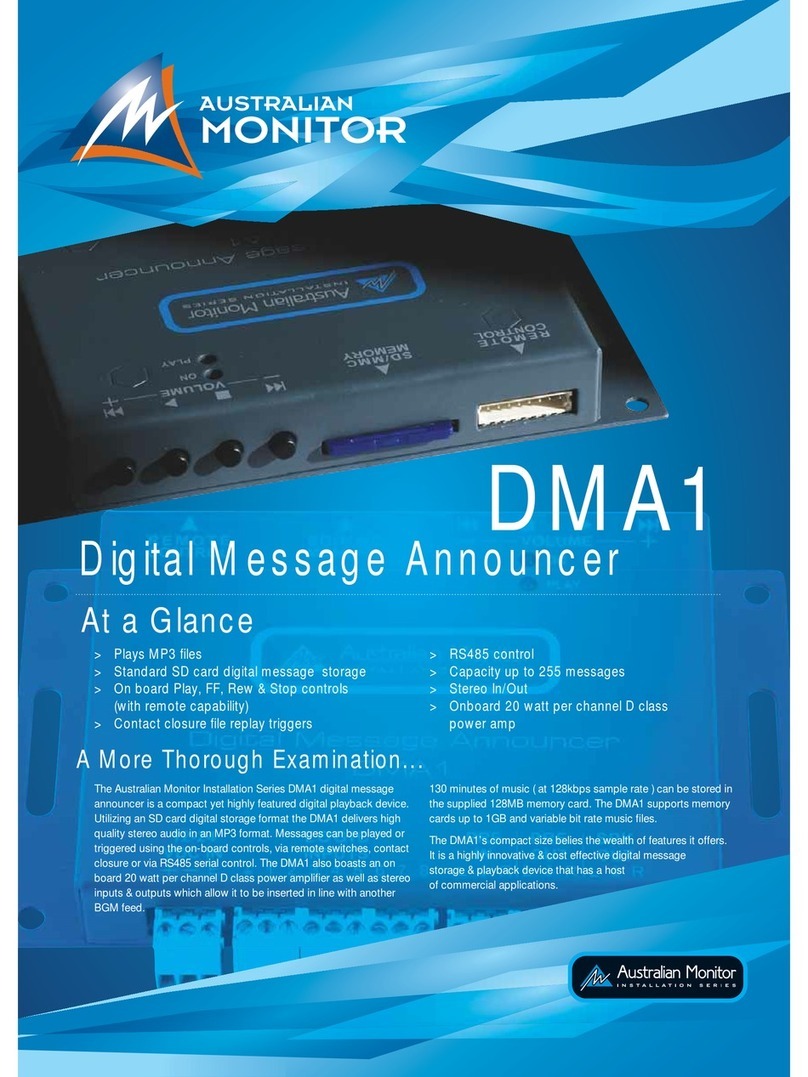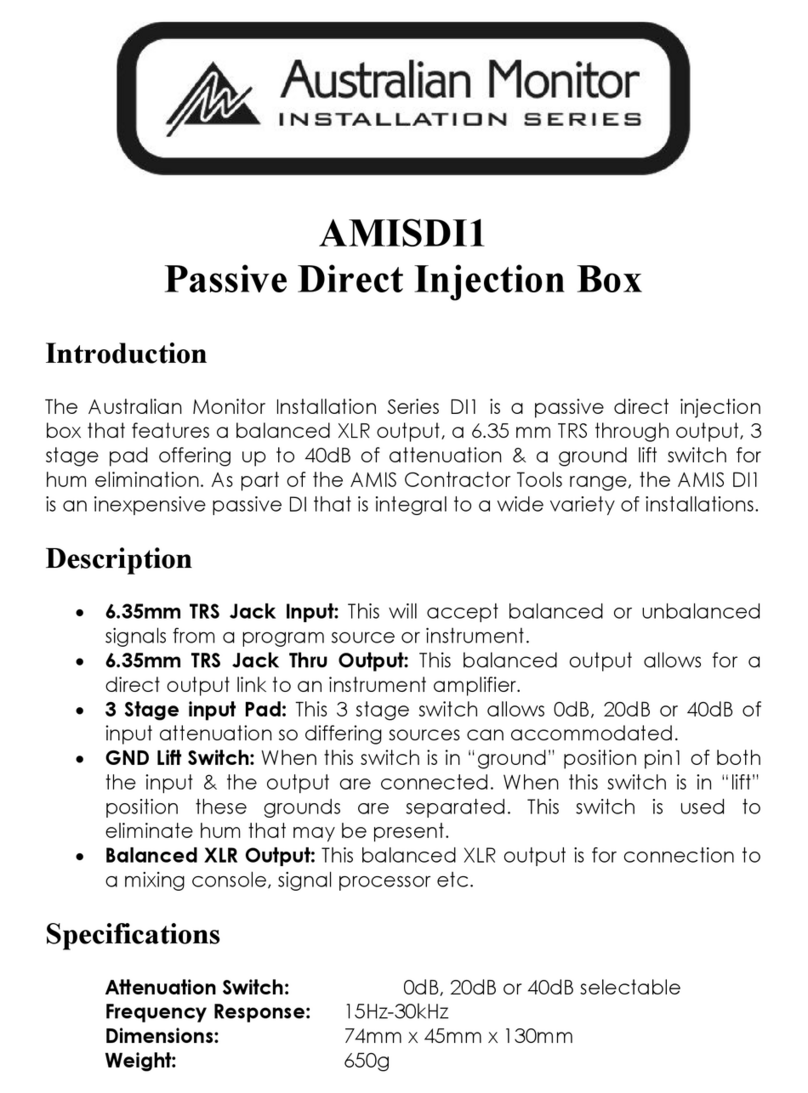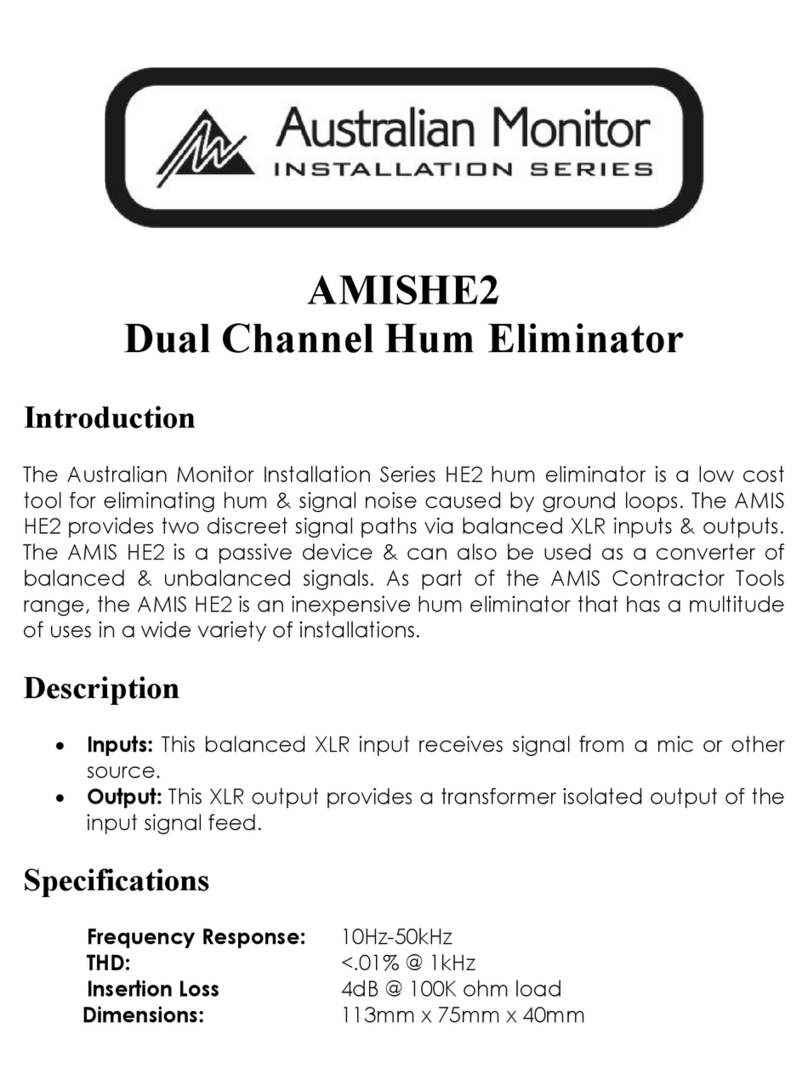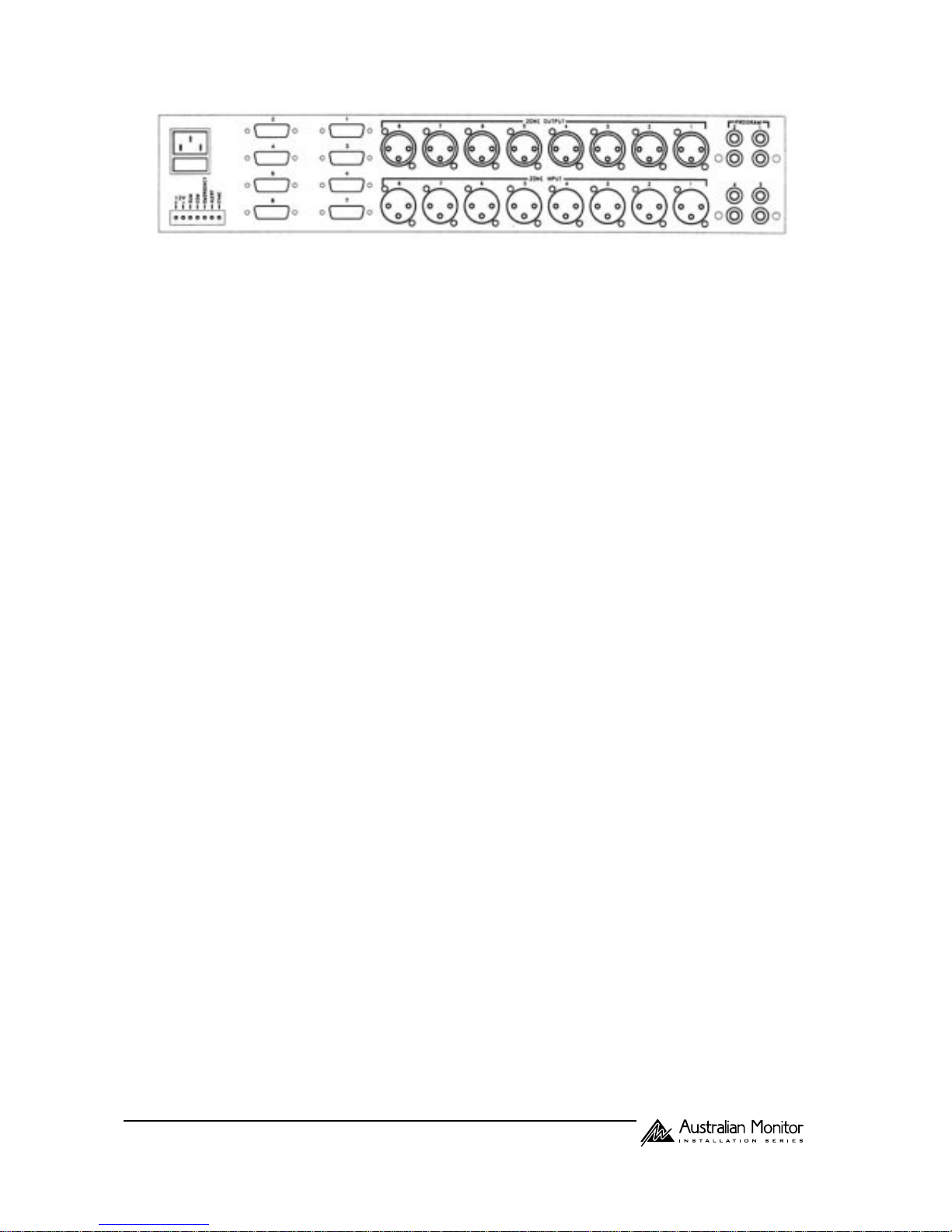1.Savethecartonandpackingmaterialeveniftheequip-
ment has arrived in good condition. Should you ever
need to ship the unit, use only the original factory pack-
ing.
2.Readalldocumentationbeforeoperatingyourequip-
ment.Retain all documentation for future reference.
3. Follow all instructions printed on unit chassis for
proper operation.
4.Do notspillwaterorotherliquidsintooron theunit,
or operate the unit while standing in liquid.
5. Makesure power outlets conform tothepower re-
quirements listed on the back of the unit.
6. Do not use the unit if the electrical power cord is
frayed or broken. The power supply cords should be
routed so that they are not likely to be walked on or
pinched by items placed upon or against them, paying
particular attention to cords and plugs, convenience re-
ceptacles, and the point where they exit from the
appliance.
7. Always operate the unit with the AC ground wire
connected to the electrical system ground. Precautions
should be taken so that the means of grounding of a
piece of equipment is not defeated.
8.Mains voltage must be correct and the same as that
printed on the rear of the unit. Damage caused by
connection to improper AC voltage is not covered by
any warranty.
9.Havegaincontrolsonamplifiersturneddownduring
power-up to prevent speaker damage if there are high
signal levels at the inputs.
10.Powerdown&disconnectunitsfrommainsvoltage
beforemaking connections.
11.Neverholdapowerswitchinthe“ON”positionifit
won’tstay there itself!
12.Do notusethe unit near stoves, heat registers,ra-
diators,orotherheatproducingdevices.
13. Donotblockfanintakeorexhaustports.Do not
operate equipment on a surface or in an environment
which may impede the normal flow of air around the
unit, such as a bed, rug, weathersheet, carpet, or com-
pletelyenclosed rack. Iftheunit is used inan extremely
dusty or smoky environment, the unit should be peri-
odically “blown free” of foreign matter.
14. Donot removethecover.Removing the cover will
expose you to potentially dangerous voltages. There
are no user serviceable parts inside.
15.Donotdrivetheinputswithasignal levelgreater
thanthatrequiredtodriveequipmenttofulloutput.
16. Donot connect the inputs /outputsofamplifiers
or consoles to any other voltage source, such as a
battery, mains source, or power supply, regardless of
whether the amplifier or console is turned on or off.
17. Donot run theoutput of any amplifier channel
backintoanotherchannel’sinput.Donotparallel-or
series-connect an amplifier output with any other
amplifieroutput.
Audio Telex Communications Pty Ltd is not respon-
sible for damage to loudspeakers for any reason.
18. Donot ground any red (“hot”)terminal. Never
connecta“hot”(red) outputtoground ortoanother
“hot”(red)output!
19. Non-use periods. The power cord of equipment
should be unplugged from the outlet when left un-
used for a long period of time.
20.ServiceInformationEquipmentshould beserviced
by qualified service personnel when:
A. The power supply cord or the plug has been
damaged.
B. Objects have fallen, or liquid has been spilled into
the equipment
C. The equipment has been exposed to rain
D.The equipment does not appear tooperatenormally,
or exhibits a marked change in performance
E. The equipment has been dropped, or the enclosure
damaged.
Important Safety Information