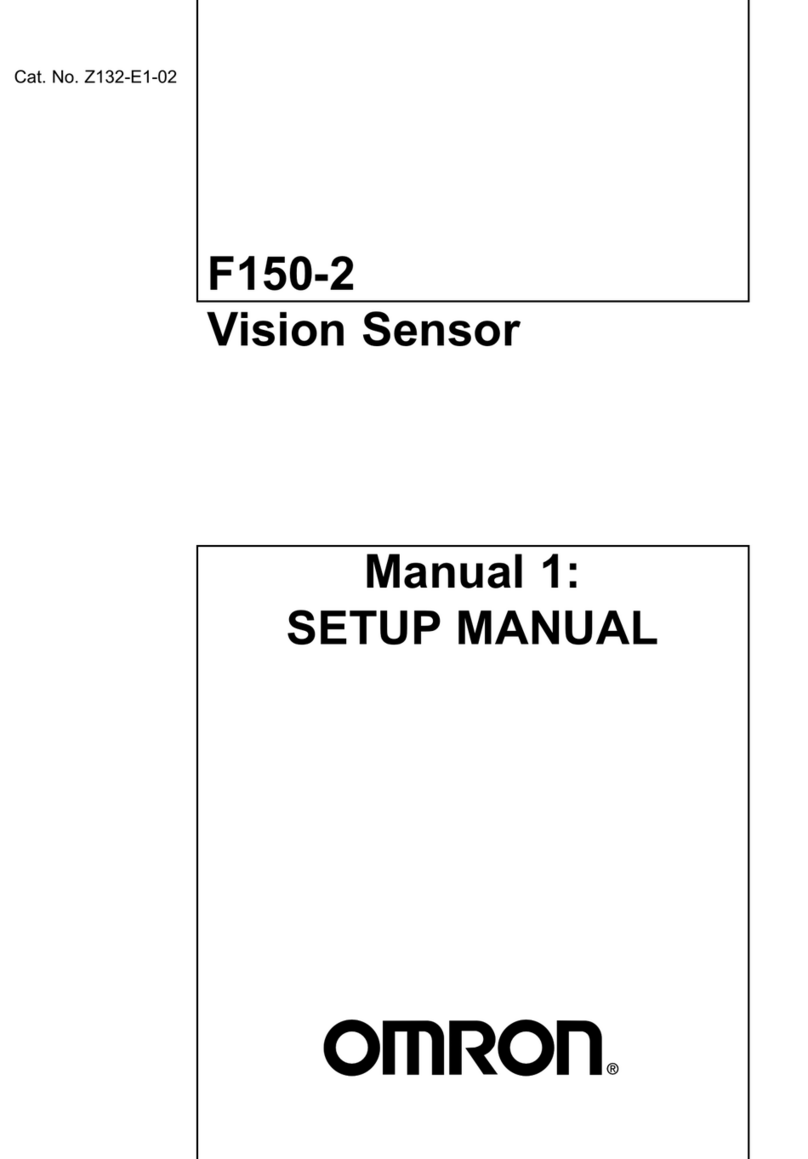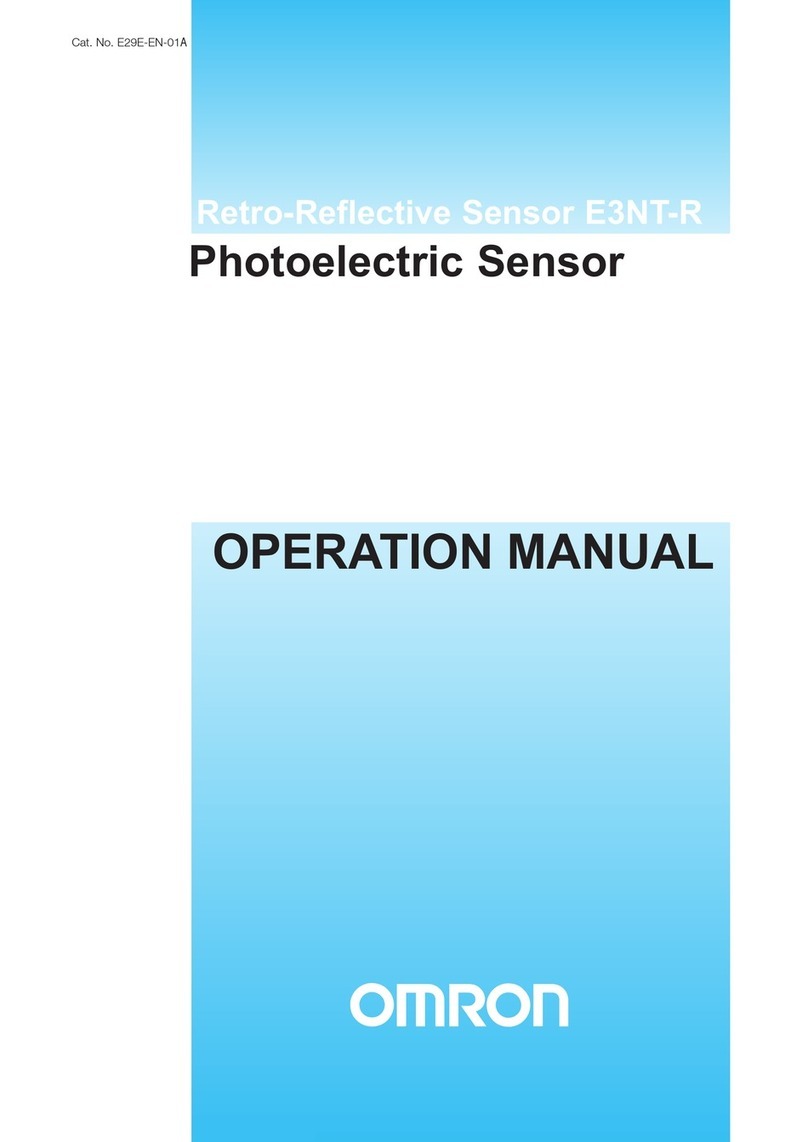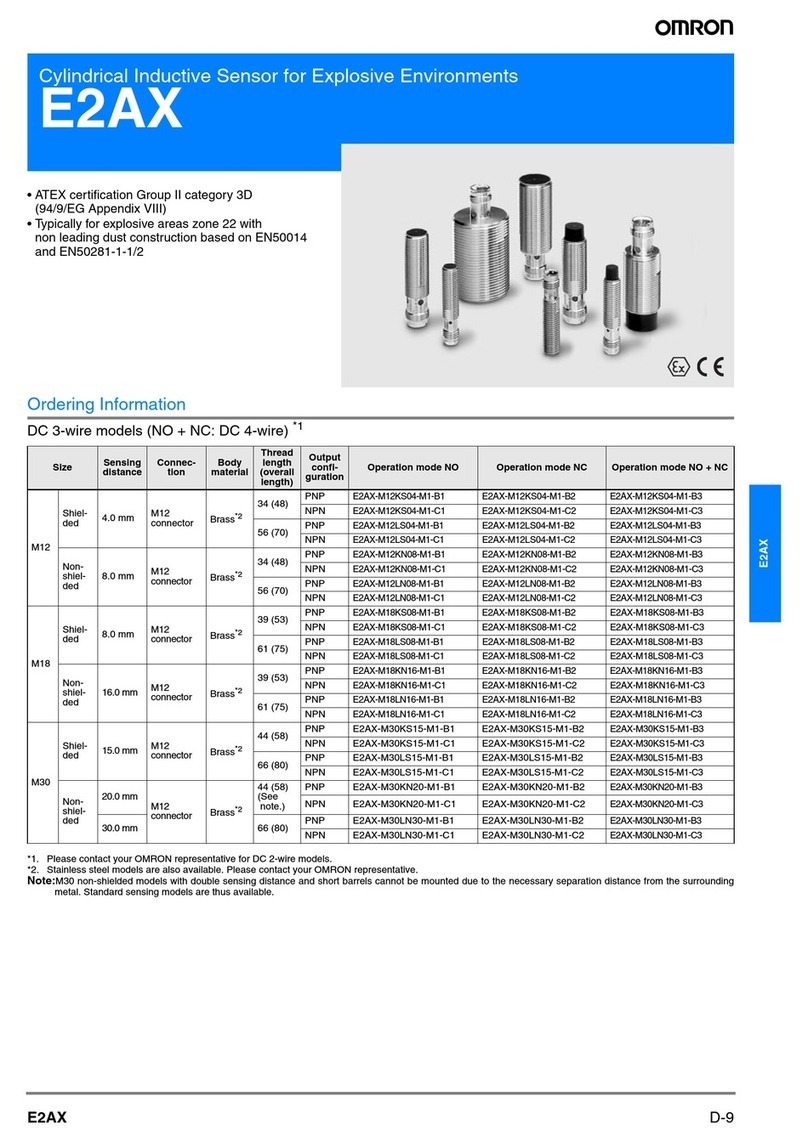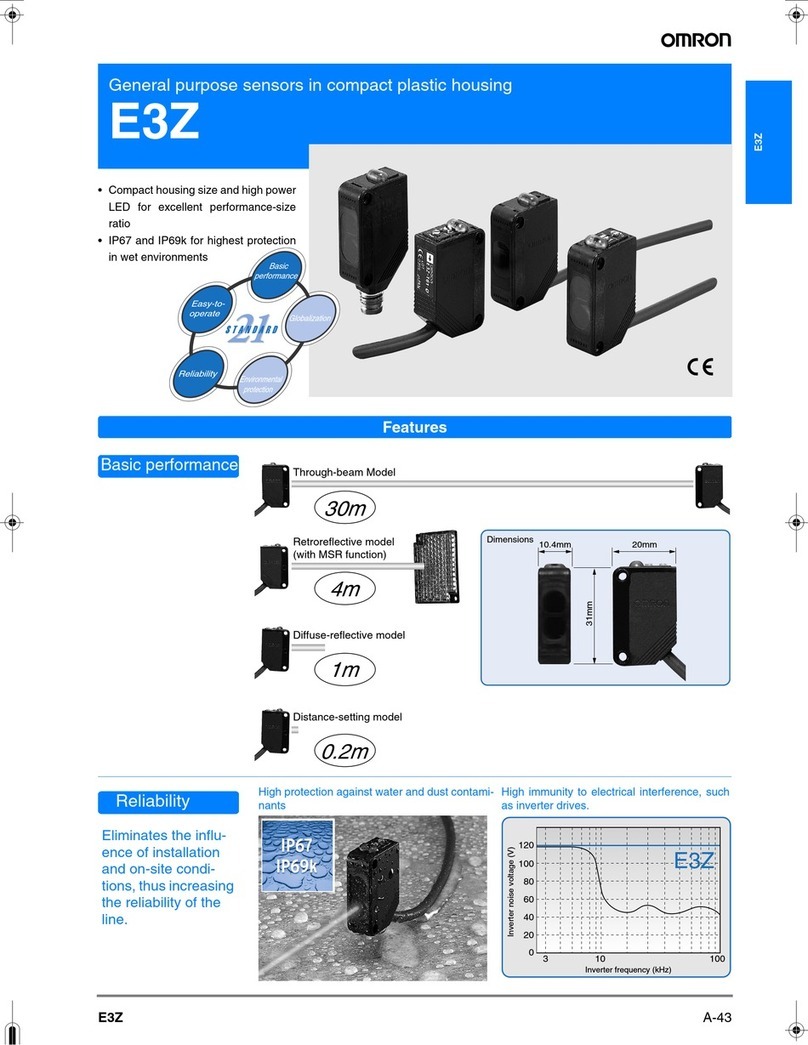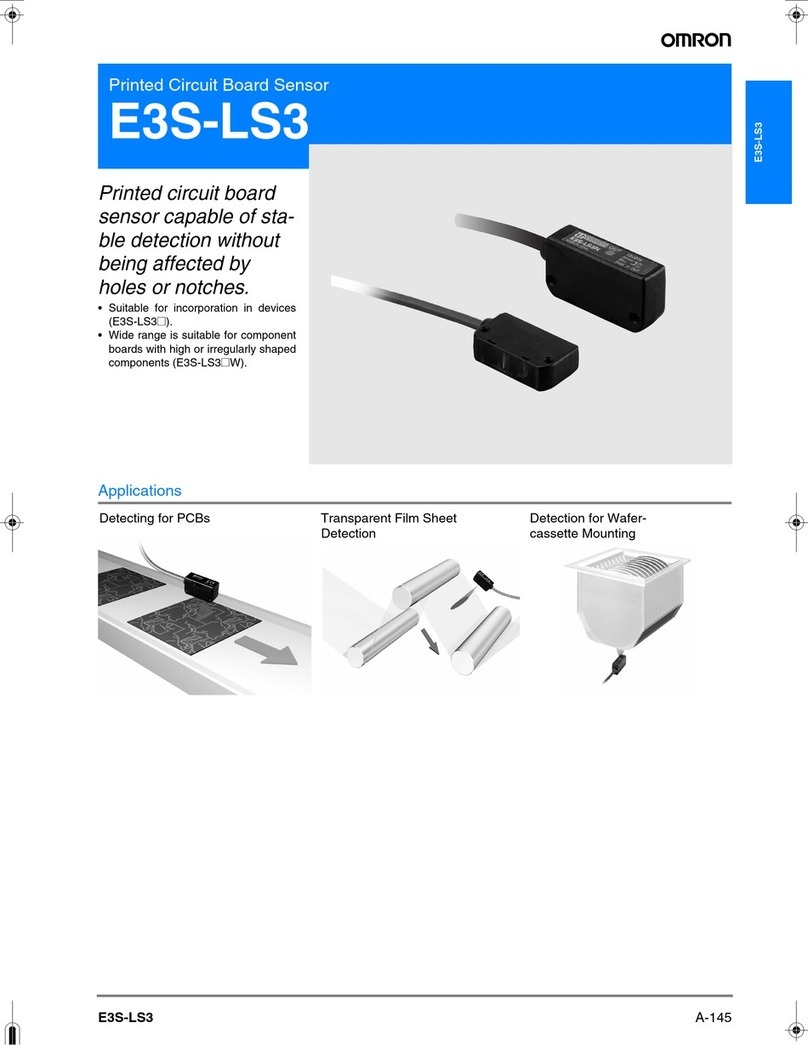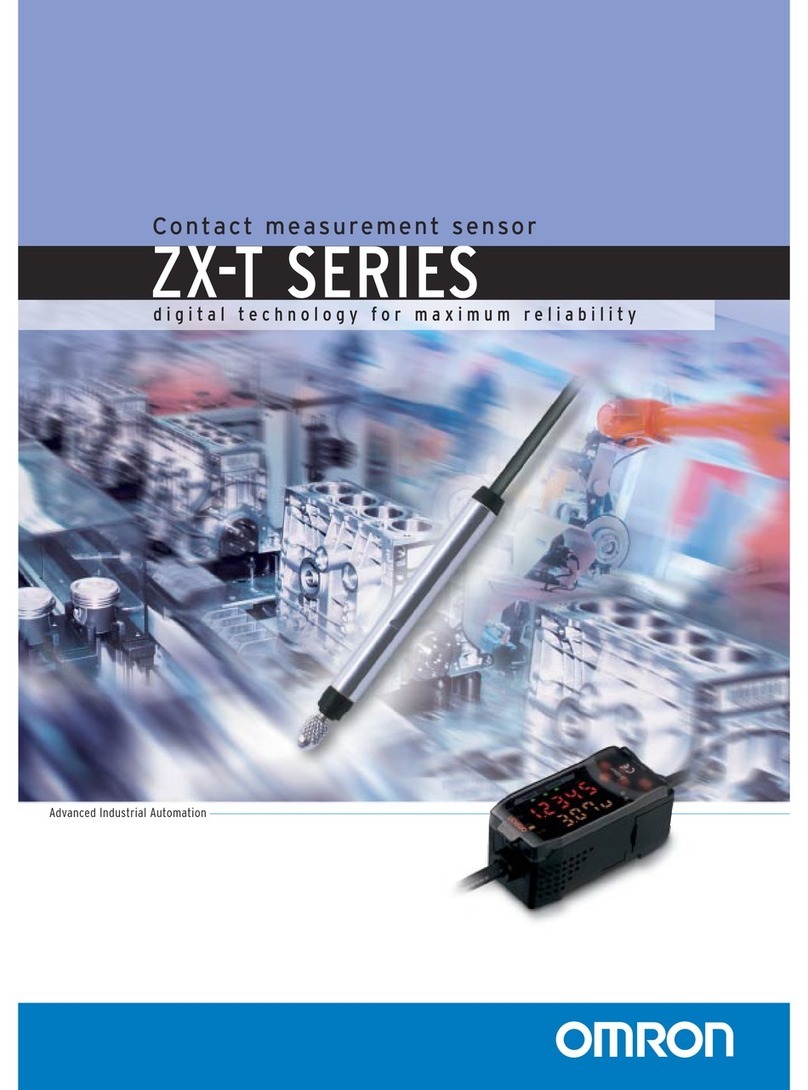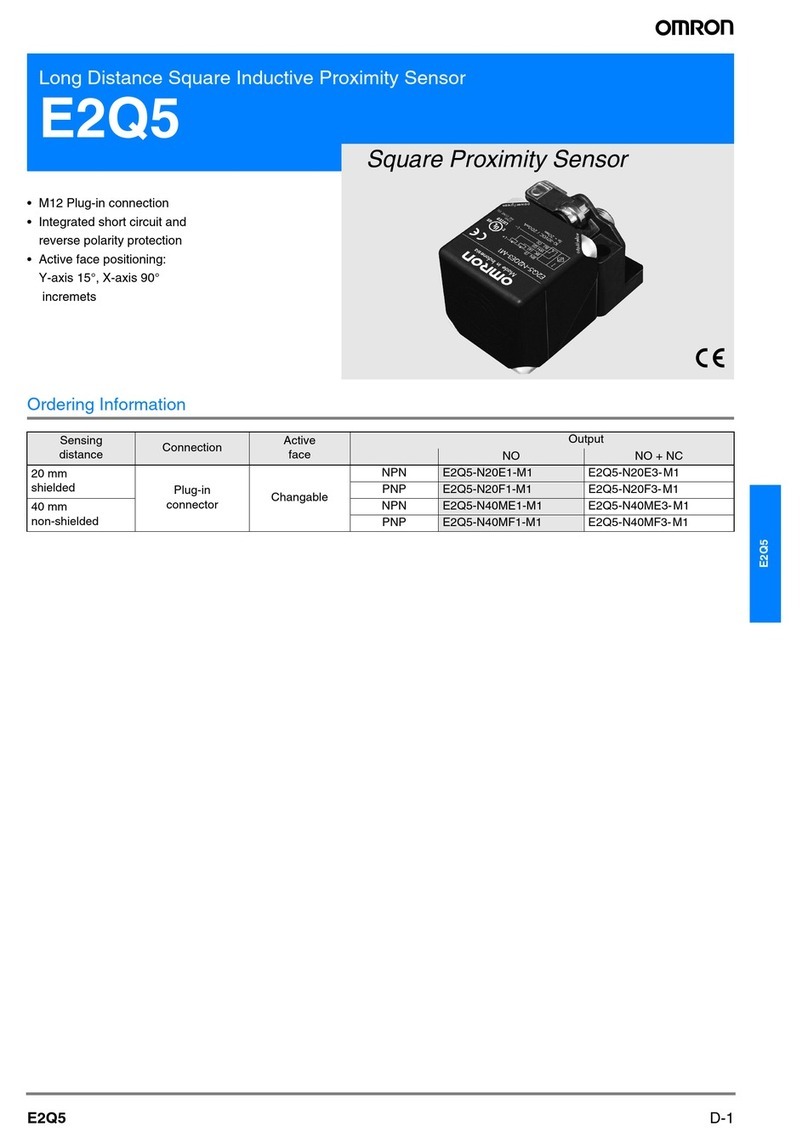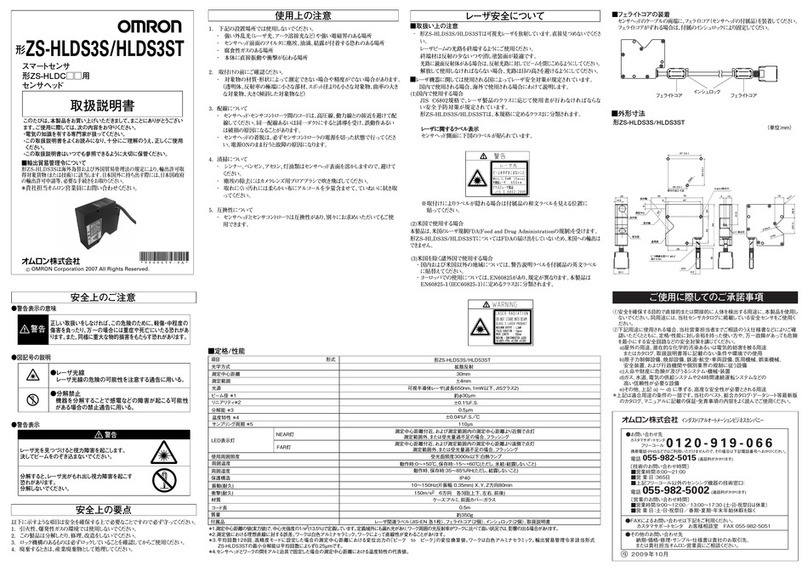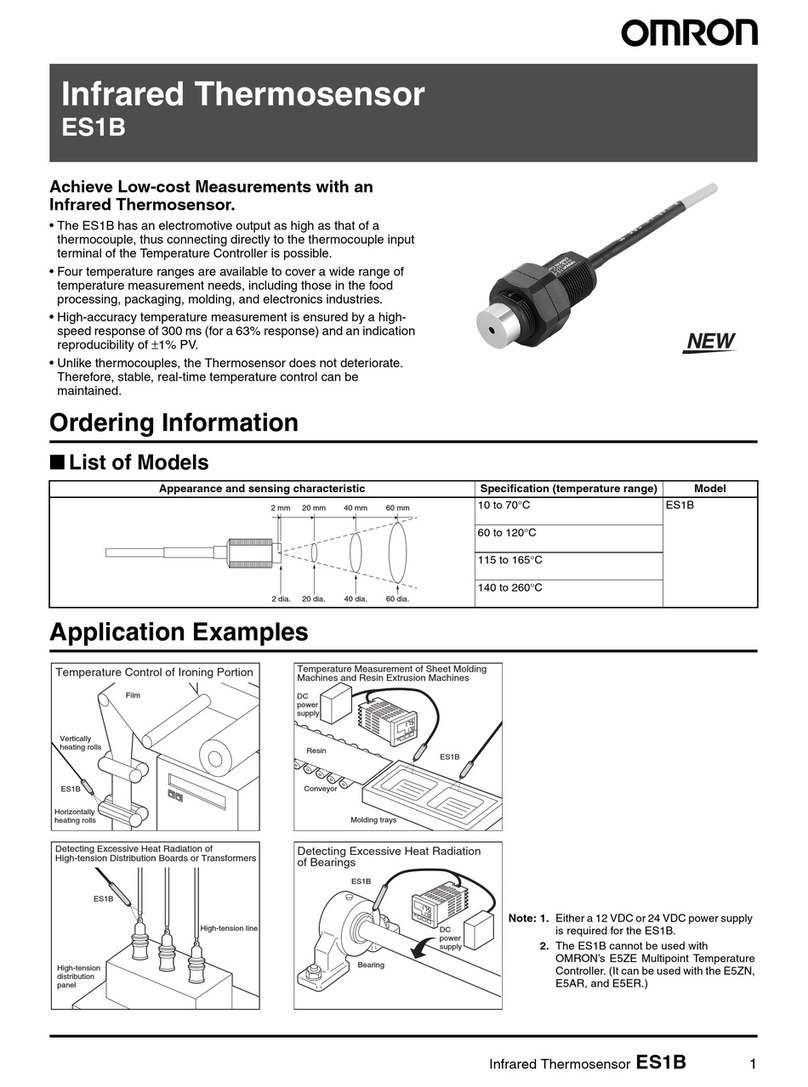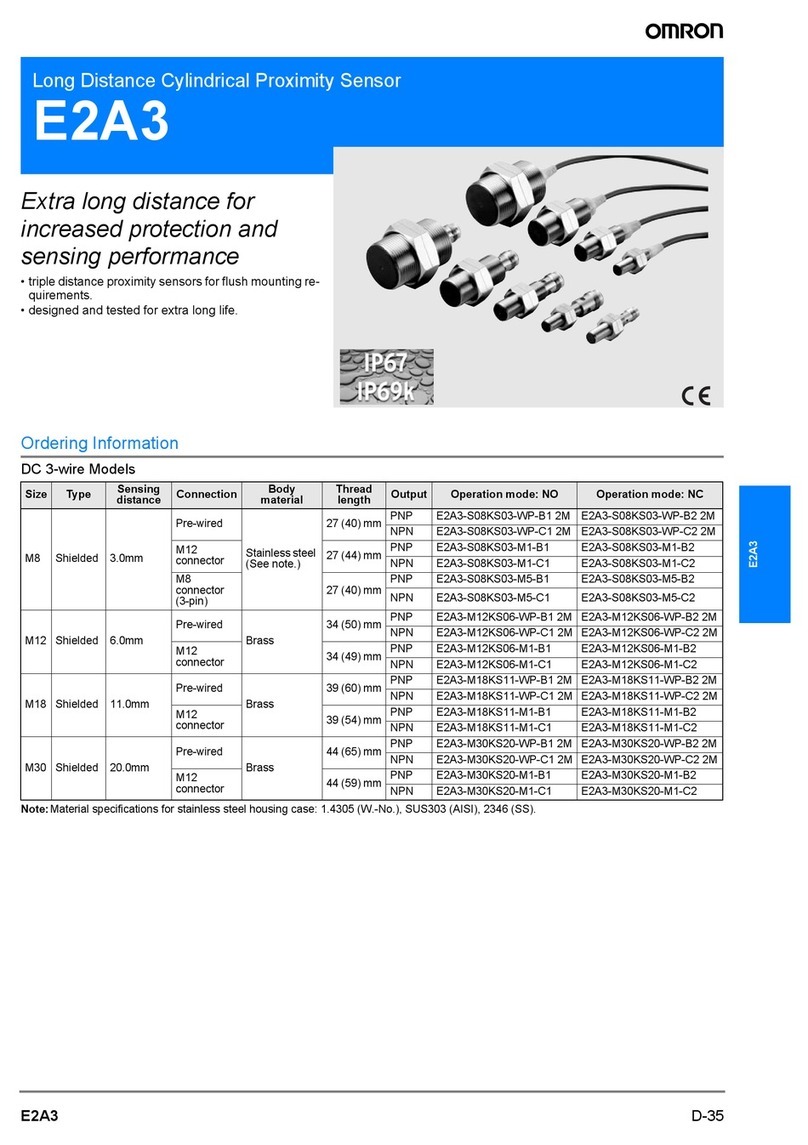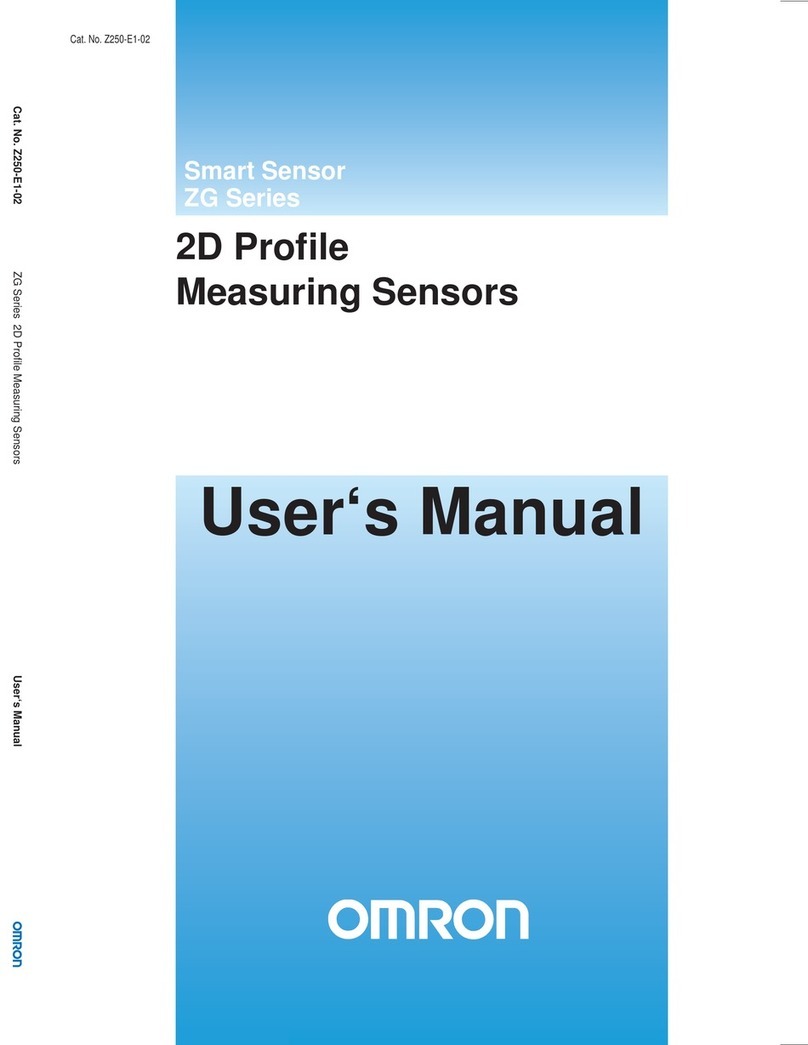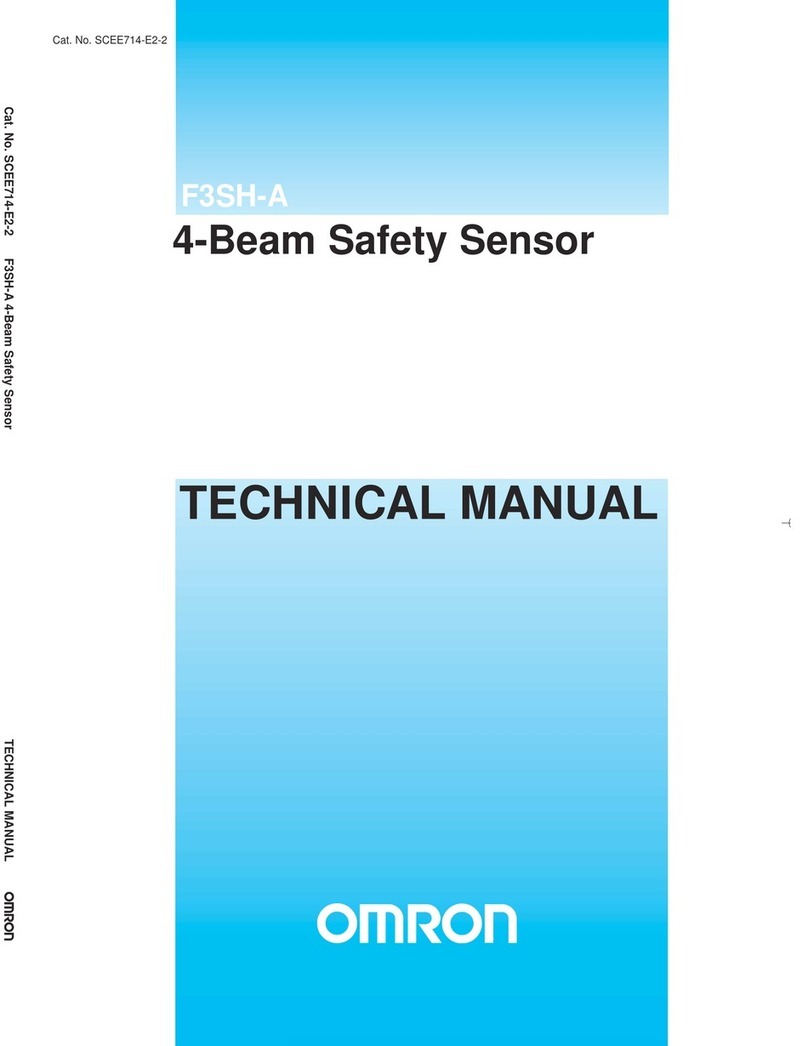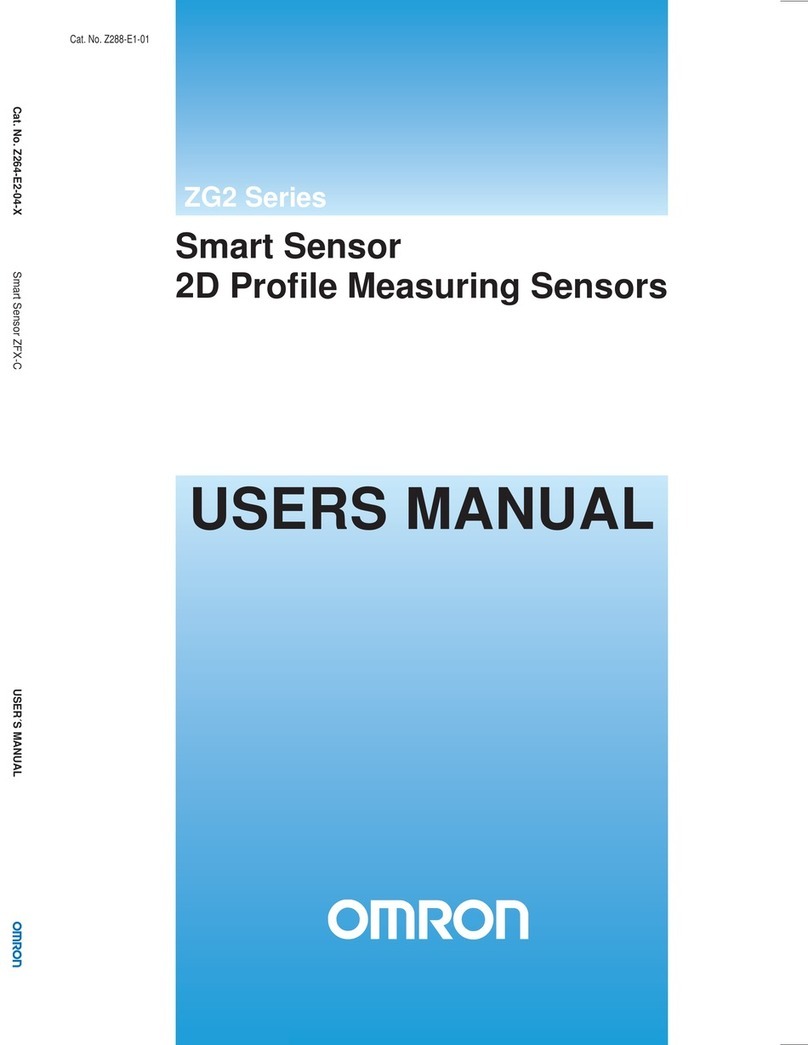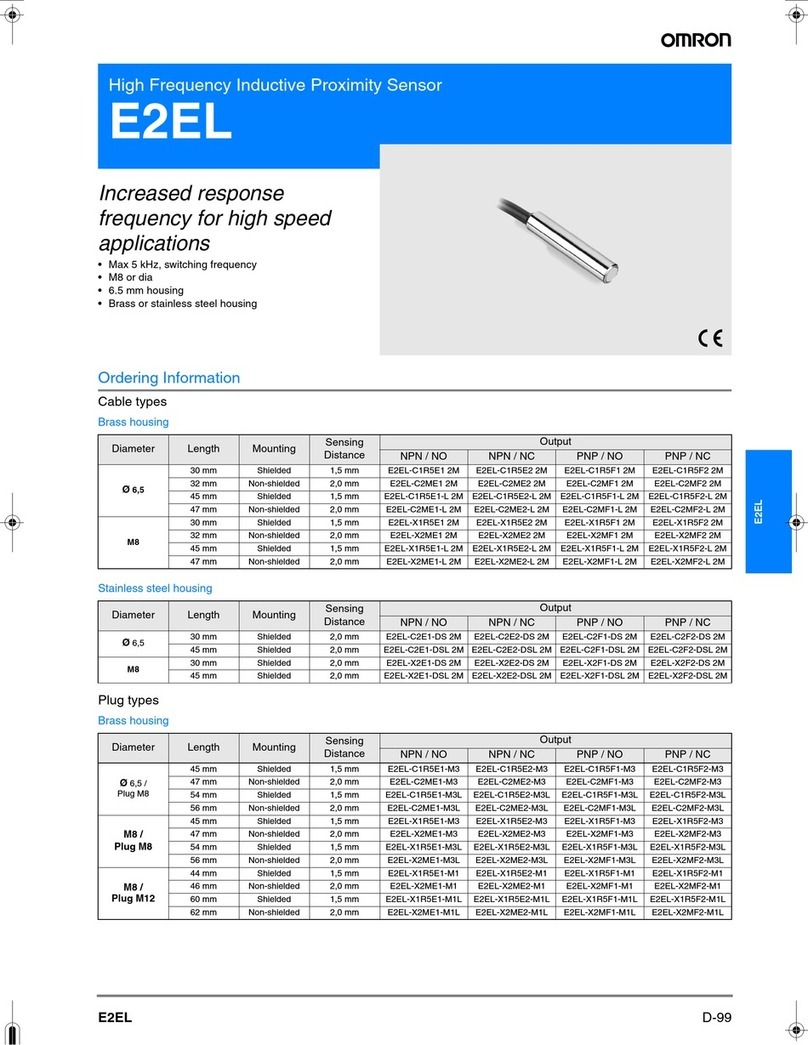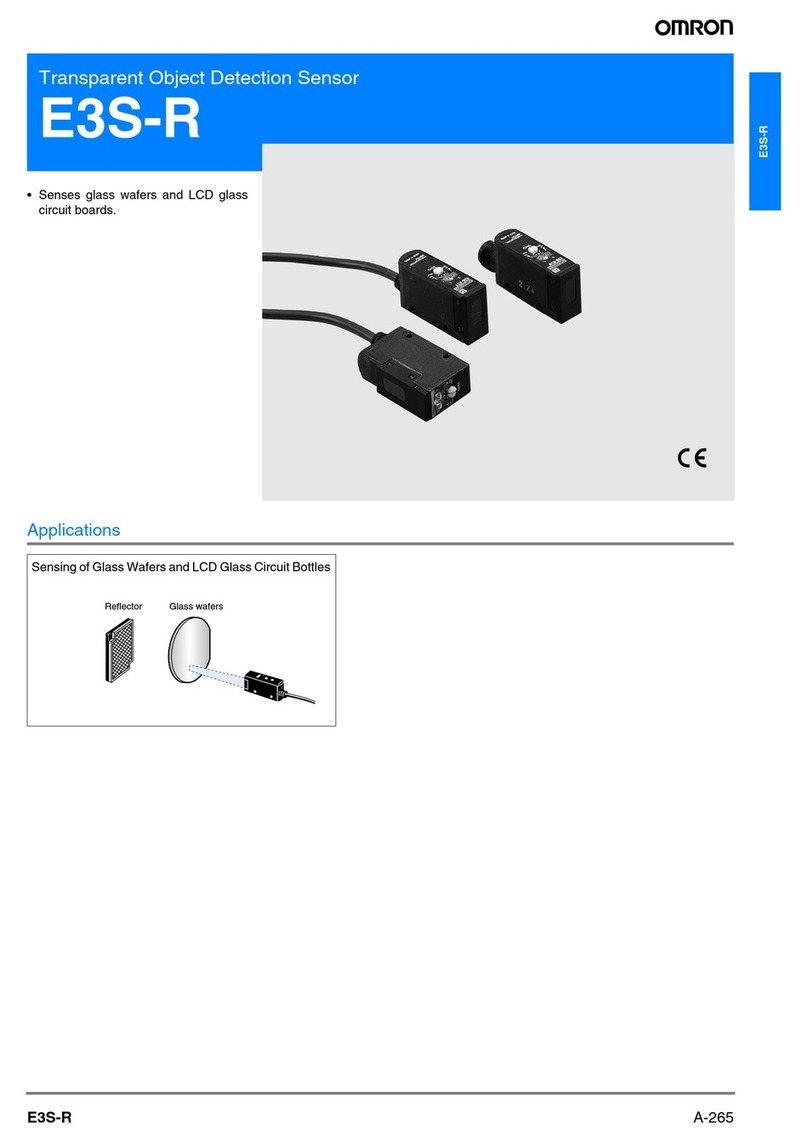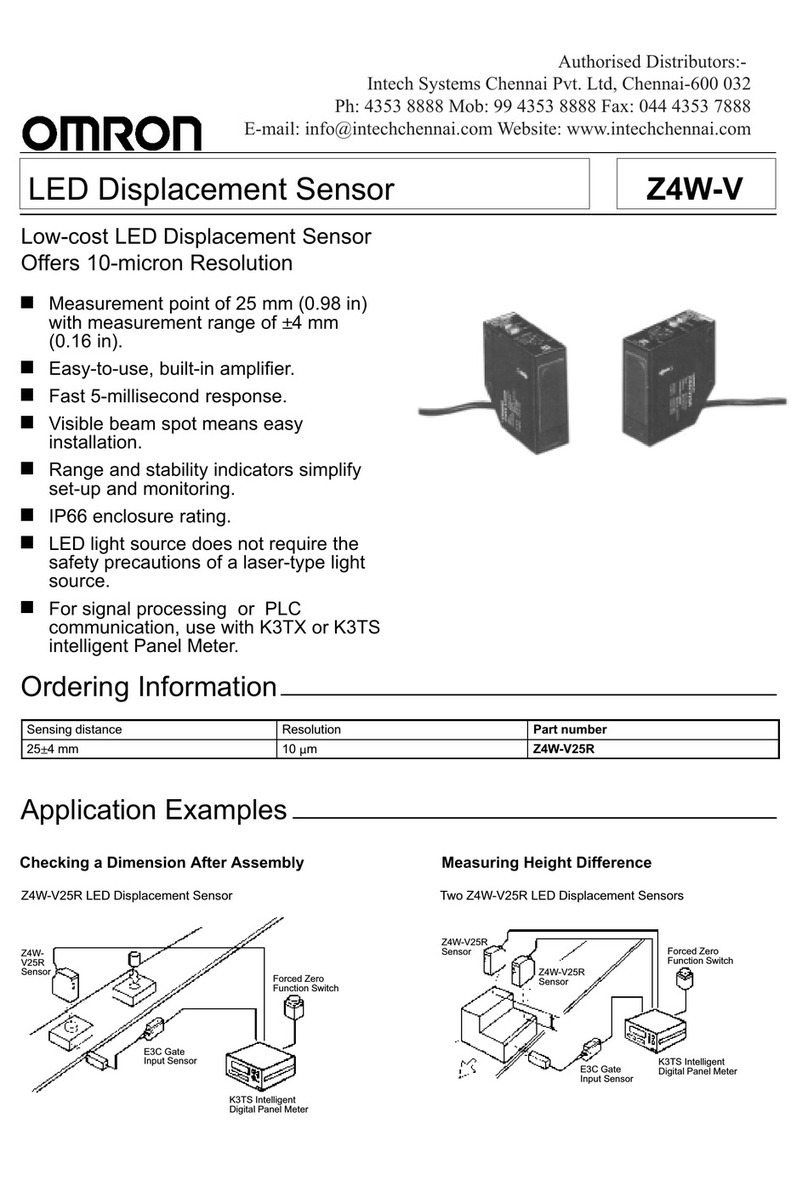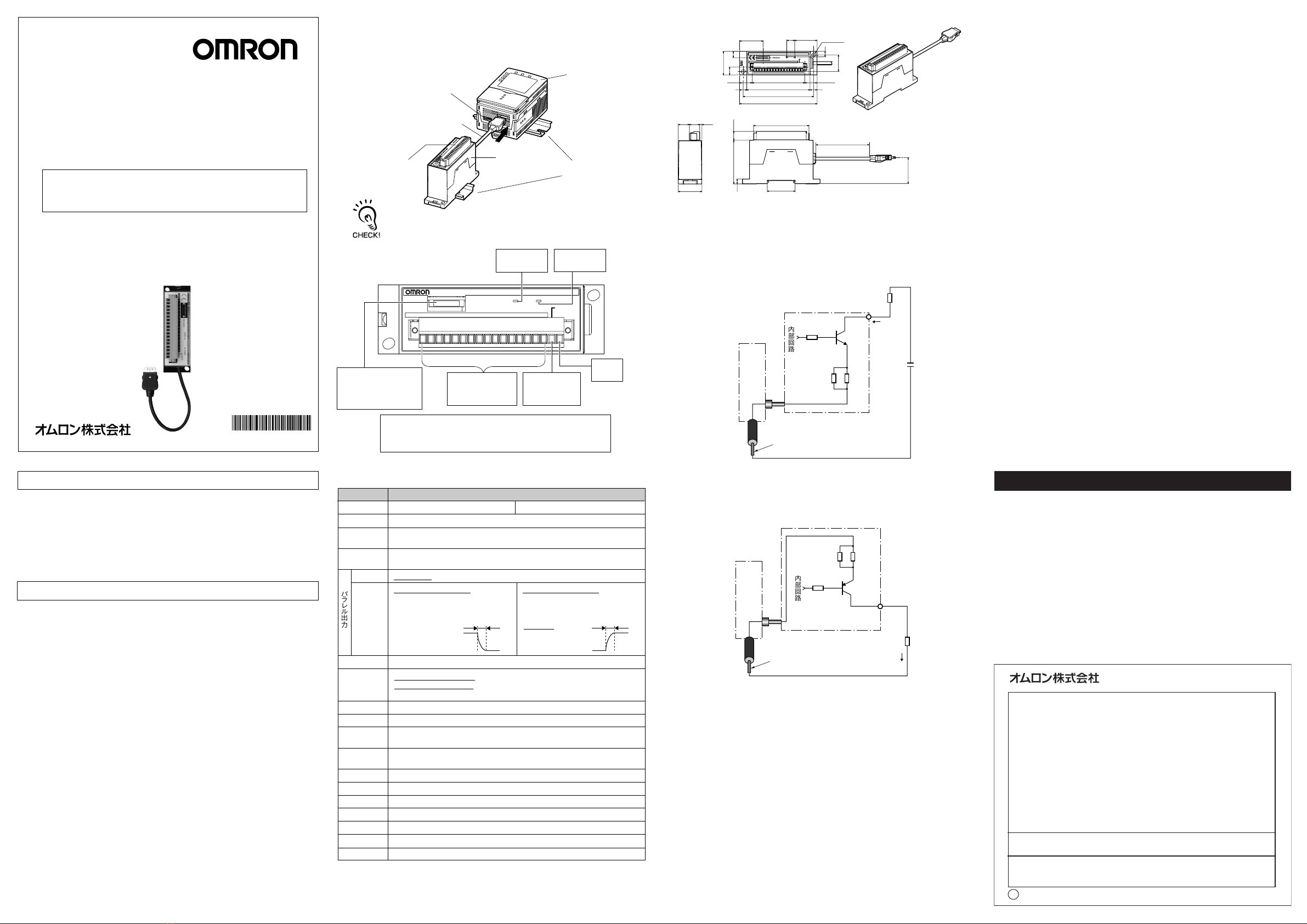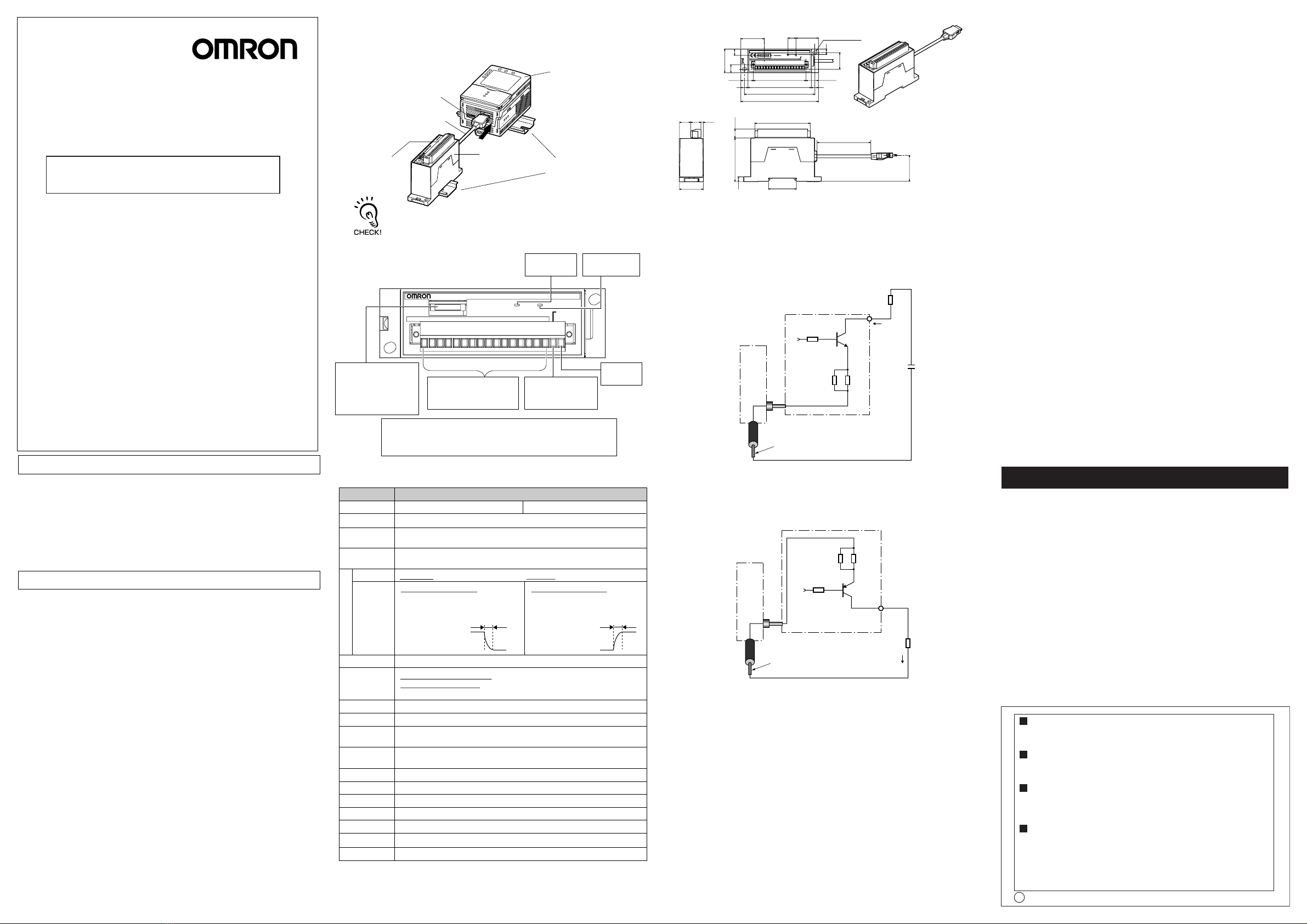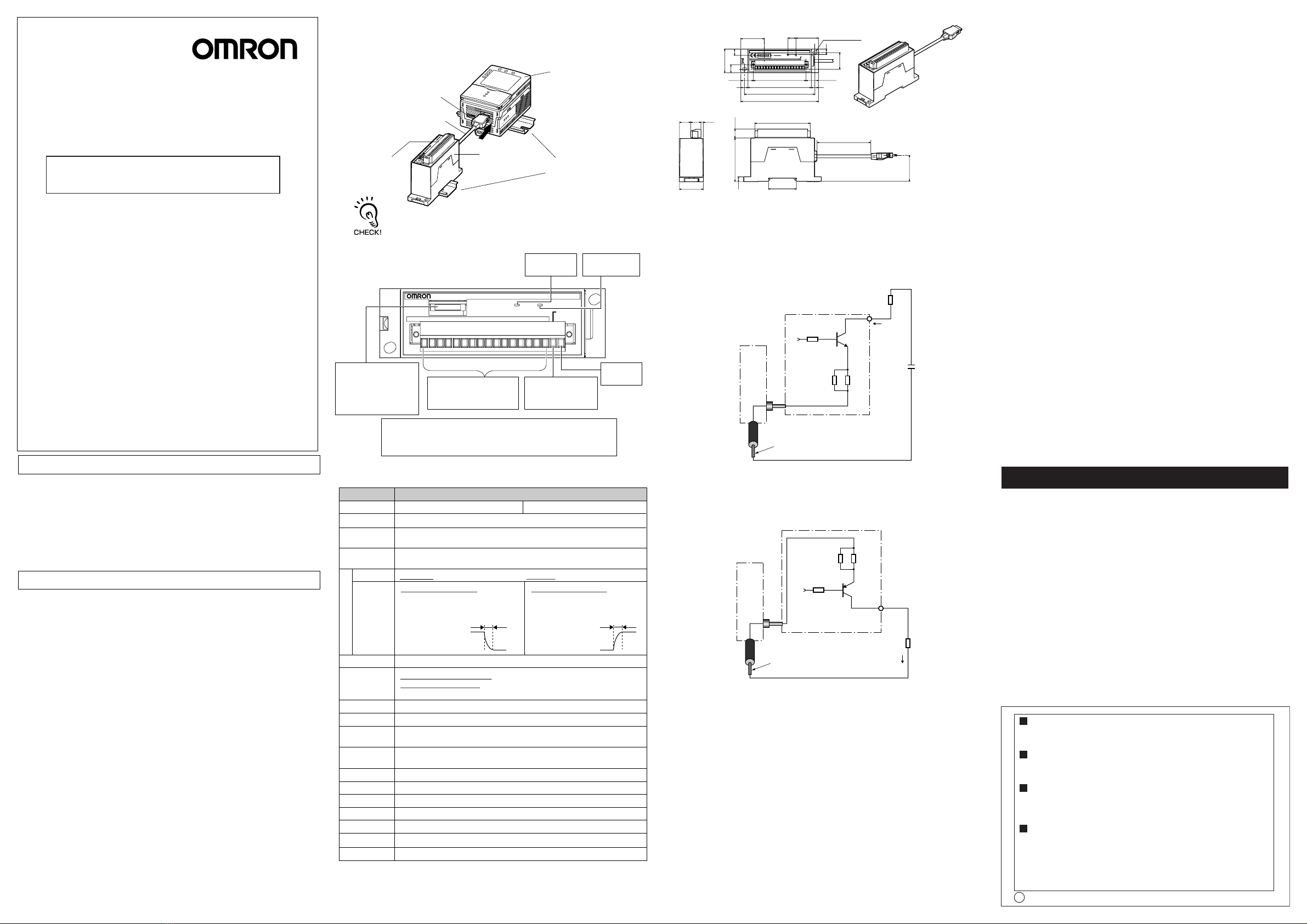
Please observe the following precautions for safe use of the product:
1. Do not use the product in environments where it can be exposed to
inflammable/explosive gas.
2. Do not disassemble, repair or modify this product.
3. Be sure to make sure that locking mechanisms are locked before use.
4. The supply voltage must be within the rated range.
5. Use the power supply within the rated load.
6. Dispose of this product as industrial waste.
7.
Please do not use ZG for the safety circuit such as devices related to nuclear power and life.
Precautions for Safe Use
© OMRON Corporation
All Rights Reserved.
Model ZG-RPD□□
2006
Smart Sensors
Real-time Parallel Output Unit
1. Do not install the product in locations subjected to the following conditions:
・Direct sunlight or near heaters
・Condensation caused by high humidity
・Sudden changes in humidity
・Cold conditions that may cause freezing
・Presence of corrosive or flammable gases
・Direct vibration or shock
・Build-up of dust or metal chips
・Spraying by organic solvents, water, oil or other liquids
・Strong magnetic or electric field
・Reflection of intense light (such as other laser beams or electric arc-welding
machines) or generation of strong electromagnetic waves
2. Power Supply and Wiring
・This product is exclusively for the controller corresponding to ZG-RPD. Connect
it to the RS-232C connector of the controller corresponding to ZG-RPD for use.
・This product will not function or will break down if it is connected to a device
other than the controller corresponding to ZG-RPD.
・Do not reverse connect the power supply for the load or connect to an AC power supply.
・Open-collector outputs should not be short-circuited.
・High-voltage lines and power lines must be wired separately from this product.
Wiring them together or placing them in the same duct may cause induction,
resulting in malfunction or damage.
・When using a commercially available switching regulator, make sure that the FG
(Frame Ground) terminal is grounded.
・If surge currents are present in the power lines, connect surge absorbers that suit
the operating environment.
・Before connecting/disconnecting peripheral devices, make sure that the Data
Storage Unit is turned OFF. The Data Storage Unit may break down if it is
connected or disconnected while the power is ON.
Precautions for Correct Use
Connect the Real-time Parallel Output Unit to the RS-232C connector of the
controller corresponding to ZG-RPD for use.
The measurements results of the controller corresponding to ZG-RPD are converted
to 16-bit binary data(two’s complement) before they are output.
■System Configuration
■Terminal Block Pin Assignments
■Dimensions
■Output Circuit Diagrams
■Specifications
1 port, max. 115,200 bpsRS-232C
Circuit
specifications
Signal name
・PNP open collector output
20 mA max.,
residual voltage 1.2 V or less,
delay time at OFF →ON change:
less than 0.5
μs
(at 20 mA)
・NPN open collector output
30 VDC max., 20 mA max.,
residual voltage 1.2 V or less,
delay time at OFF →ON change:
less than 0.5μs
(at 24 V, 20 mA)
0.15m, 2mCable length
Case: ABSMaterials
Operating/storage: 35 to 85% RH (with no condensation)
Ambient humidity
Operating: 0 to 50 ℃, Storage: -15 to +60 ℃(with no icing or condensation)
Ambient
temperature
300 m/s2 3 times each in six directions (up/down, left/right, forward/backward)
Shock resistance
(destructive)
Connected to the controller corresponding to ZG-RPD, across all lead wires and controller
case of the controller corresponding to ZG-RPD: 20 MΩ(by 250 V megger)
Insulation
resistance
10 to 150 Hz 0.7-mm double amplitude, 80 min each in X, Y and Z directions
Vibration resistance
(destructive)
Connected to the controller corresponding to ZG-RPD, across all lead wires and controller
case of the controller corresponding to ZG-RPD: 1000 VAC, 50/60 Hz, 1 min
Dielectric
strength
0.5 A or less.
Current
consumption
24 VDC and 3.3 VDC. Power supplied from the controller corresponding to ZG-RPD via exclusive connector.
Circuit internal
power supply voltage
Data output system
ZG-RPD41 (PNP output type)
16-bit parallel open collector output
Synchronization signal for notifying data determination timing
(signal name: GATE)1-bit open collector output
Synchronization
signal
・PWR indicator (lit color: green) →Lights when ZG-RPD is energized.
・
ERR indicator (lit color: red)
→
Lights when an energizing current of 20 mA or more
flows to 1 bit or more of the open collector output (data output: 16 bits, GATE: 1 bit)
Status
indicators
・
Binary output: signal name: D0 to D15 (total 16 bits),
・
Gate output: signal name: GATE (total 16 bits)
Parallel output
Measurement value data is converted to 16-bit binary data(two’s complement) before output.
(signal names: D0 to D15)
Data format
ZG-RPD11 (NPN output type)Model
Approx. 130 g (excluding packing materials and accessories)Weight
delay
delay
Item Details
(1) NPN output type (ZG-RPD11)
The following circuit configuration is used for all 17 outputs
(data outputs (D0 to D15) and GATE signal).
(2) PNP output type (ZG-RPD41)
The following circuit configuration is used for all 17 outputs
(data outputs (D0 to D15) and GATE signal).
The ZG-RPD□□ is exclusively for the controller corresponding to ZG-RPD.
Do not connect to a device other than the controller corresponding to ZG-RPD.
The ZG-RPD□□ will not function or will break down if it is connected to a
device other than the controller corresponding to ZG-RPD.
(14.15) (2.85)
13 70
(
150
), (2000)
35.20
30
11.5
655
32.90
Load
Internal circuit
ZG-RPD11
The controller corresponding to ZG-RPD
GND lead (cable color: blue)
0 V (shared internally
with the controller
corresponding to ZS-RPD)
15Ω
DC24V
20mA(max.)
5.1Ω
Load
Internal circuit
ZG-RPD41
The controller
corresponding to ZG-RPD
The controller
corresponding to ZG-RPD
The controller corresponding
to ZG-RPD GND (0 V) lead
(cable color: blue)
24 VDC (shared internally
with the controller corresponding
to ZG-RPD)
15Ω
DC24V
20mA(max.)
5.1Ω
[Type of Connectors Used]
・ZG-RPD body side ⇒SL 3.5/18/90F-ORG (made by Weidmuller)
・Cable connection side ⇒BL 3.5/18F-ORG (made by Weidmuller)
(unit: mm)
ZG-RPD
PARALLEL OUTPUT UNIT
RS-232C
PWRERR
MADE IN JAPAN
GATE
DATA0123456789101112131415
Pin Nos.1 to 16
Parallel output
Signal names: D0 to D15
Pin No.17
Gate signal
Signal name: GATE
Pin No.18
not used
PWR indicator
(lit color: green)
The controller
corresponding to
ZG-RPD
Connector
18-pole
terminal block
(detachable)
Connect to the RS-232C
connector of the controller
corresponding to ZG-RPD.
ZG-RPD□□
RS-232C connector.
Can be used in the same
way as the RS-232C port
on the controller
corresponding to ZG-RPD.
DIN track
ERR indicator
(lit color: red)
10
29.60 28.40
7
21
2-mounting hole
15.65
66.50
15.85
9
8
10.25
30
80
89
98
9
OMRON Corporation
Suitability for Use
EUROPE
OMRON EUROPE B.V. Sensor Business Unit
Carl-Benz Str.4, D-71154 Nufringen Germany
Phone:49-7032-811-0 Fax: 49-7032-811-199
NORTH AMERICA
OMRON ELECTRONICS LLC
One Commerce Drive Schaumburg,IL 60173-5302 U.S.A.
Phone:1-847-843-7900 Fax : 1-847-843-7787
ASIA-PACIFIC
OMRON ASIA PACIFIC PTE. LTD.
No. 438A Alexandra Road #05-05-08(Lobby 2),
Alexandra Technopark, Singapore 119967
Phone : 65-6835-3011 Fax :65-6835-2711
o
THE PRODUCTS CONTAINED IN THIS SHEET ARE NOT SAFETY RATED.
THEY ARE NOT DESIGNED OR RATED FOR ENSURING SAFETY OF
PERSONS, AND SHOULD NOT BE RELIED UPON AS A SAFETY
COMPONENT OR PROTECTIVE DEVICE FOR SUCH PURPOSES.
Please refer to separate catalogs for OMRON's safety rated products.
OMRON shall not be responsible for conformity with any standards, codes, or
regulations that apply to the combination of the products in the customer's
application or use of the product.
Take all necessary steps to determine the suitability of the product for the
systems, machines, and equipment with which it will be used.
Know and observe all prohibitions of use applicable to this product.
NEVER USE THE PRODUCTS FOR AN APPLICATION INVOLVING
SERIOUS RISK TO LIFE OR PROPERTY WITHOUT ENSURING THAT THE
SYSTEM AS A WHOLE HAS BEEN DESIGNED TO ADDRESS THE RISKS,
AND THAT THE OMRON PRODUCT IS PROPERLY RATED AND
INSTALLED FOR THE INTENDED USE WITHIN THE OVERALL
EQUIPMENT OR SYSTEM.
See also Product catalog for Warranty and Limitation of Liability.
CHINA
OMRON(CHINA) CO., LTD.
Room 2211, Bank of China Tower,
200 Yin Cheng Zhong Road,
PuDong New Area, Shanghai, 200120, China
Phone : 86-21-5037-2222 Fax :86-21-5037-2200
OCT, 2009
Manufacturer:
Omron Corporation,
Shiokoji Horikawa, Shimogyo-ku,
Kyoto 600-8530 JAPAN
Ayabe Factory
3-2 Narutani, Nakayama-cho,
Ayabe-shi, Kyoto 623-0105 JAPAN
TRACEABILITY INFORMATION:
Representative in EU:
Omron Europe B.V.
Wegalaan 67-69
2132 JD Hoofddorp,
The Netherlands
The following notice applies only to products that carry the CE mark:
Notice:
This is a class A product. In residential areas it may cause radio
interference, in which case the user may be required to take adequate
measures to reduce interference.
INSTRUCTION SHEET
Thank you for selecting OMRON product. This sheet pri-
marily describes precautions required in installing and
operating the product.
Before operating the product, read the sheet thoroughly to
acquire sufficient knowledge of the product. For your con-
venience, keep the sheet at your disposal.
Please observe the following precautions to prevent failure to operate,malfunctions,
or undesirable effects on product performance.