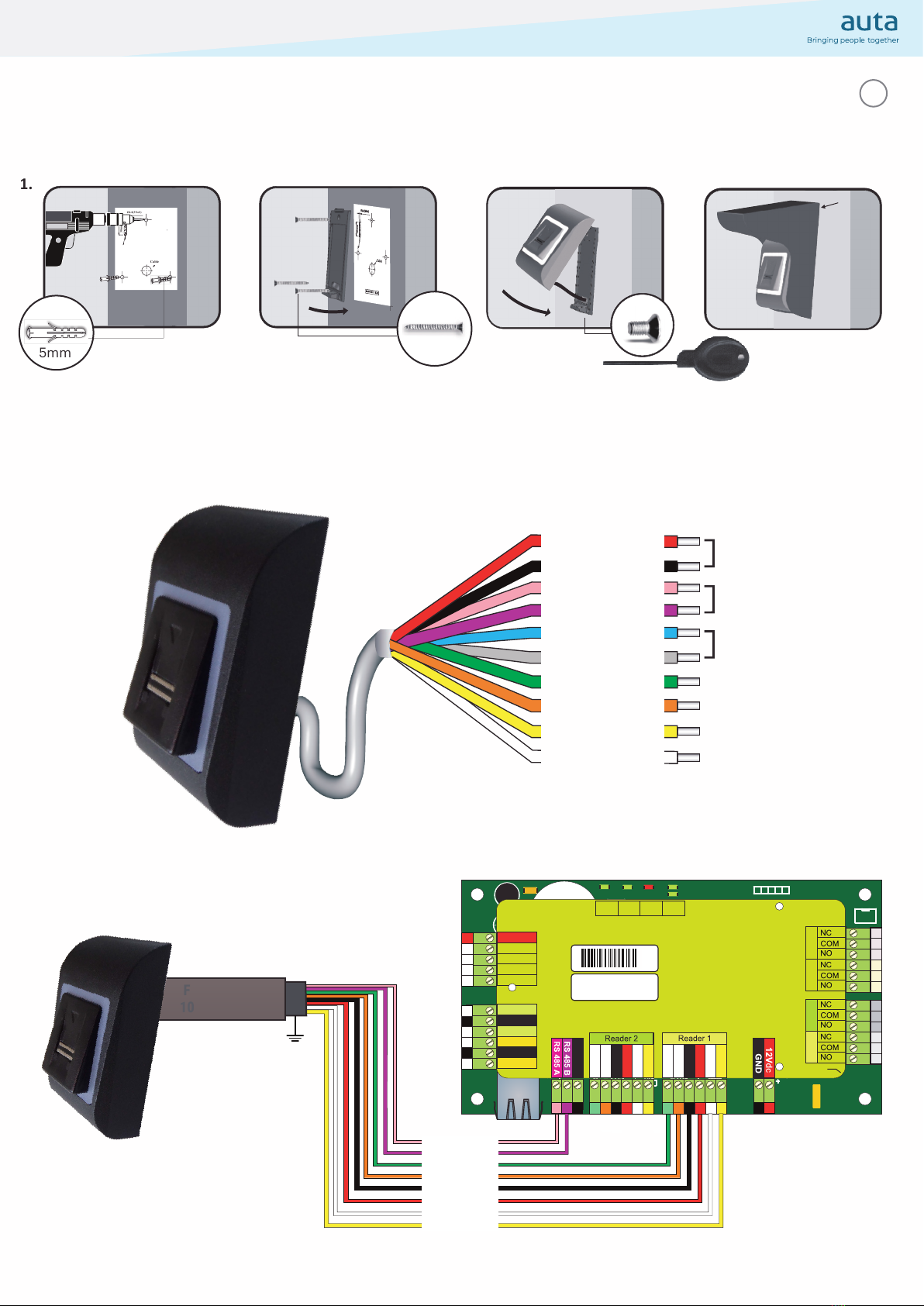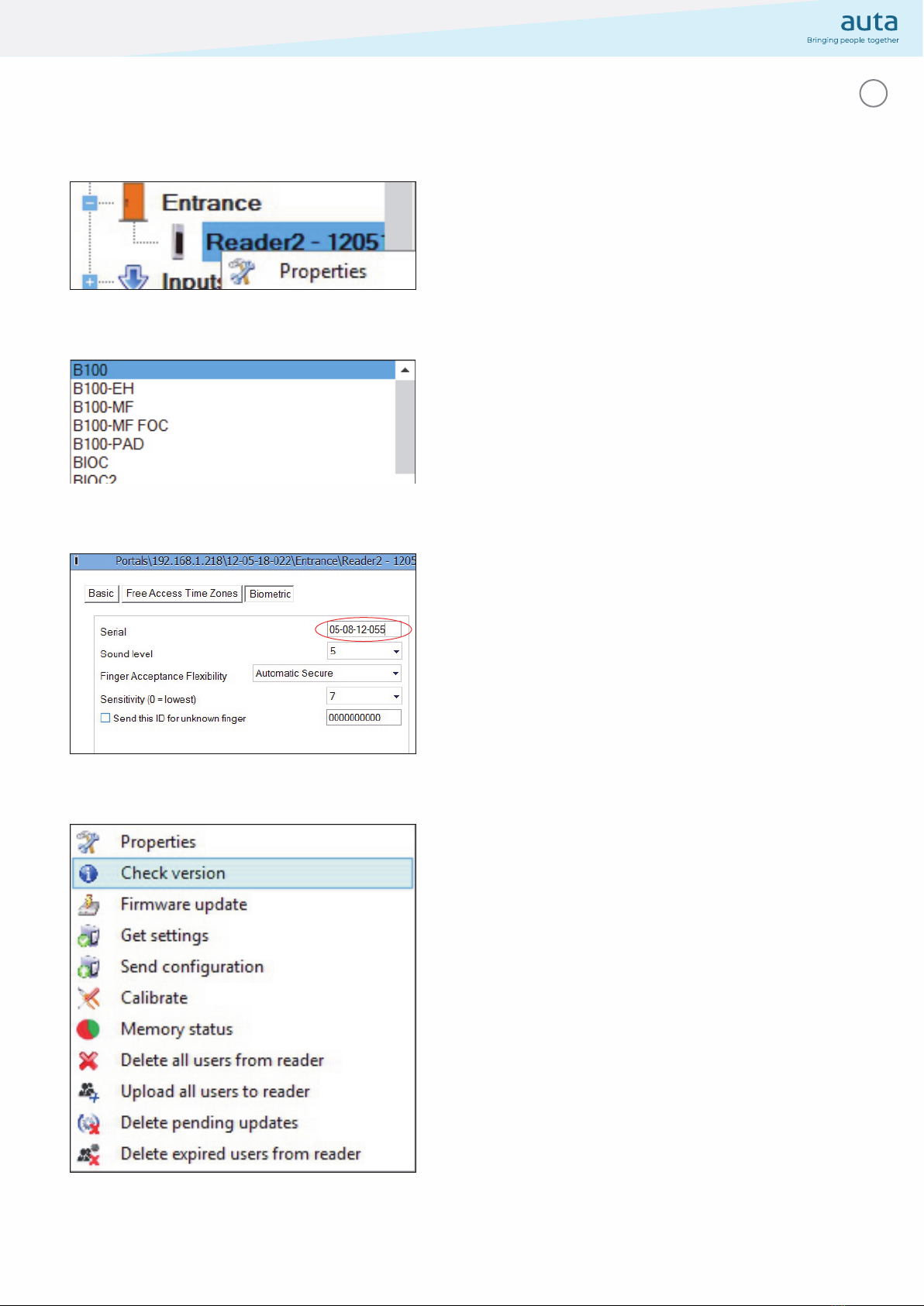x 6
Siga las instrucciones siguientes para realizar un deslizamiento de dedo correcto. A partir de la primera
articulación del dedo, se debe colocar el dedo seleccionado en el sensor de deslizamiento y desplazarlo
uniformemente hacia uno mismo en un movimiento continuo.
Resultado:
Deslizamiento válido: L D de estado tricolor se muestra de color verde + Pitido de conformidad (pitido corto +
largo)
Deslizamiento no válido o leído erróneamente: L D de estado tricolor se muestra de color rojo + Pitido de
error ( 3 pitidos cortos)
Las huellas se enrolan en el sistema deslizando el dedo un mínimo de 6 veces.
Verde - Acceso concedido
Rojo - Acceso denegado
Naranja - Modo inactivo
Pitido de conformidad - pitido corto + largo
Pitido de error - 3 pitidos cortos
Deslizamiento de dedo - 2 pitidos cortos
Indicación
Técnica de deslizamiento remendada
Tecnología
Uso
Interfaz
Programación del protocolo
Tipo de sensor de huellas dactilares
Registro de huellas dactilares
LED verde rojo
LED naranja
Encendido_Apagado del timbre
Consumo
Alimentación
Clasiicación IP
Temperatura de funcionamiento
Dimensiones (mm)
Biometría
interior
Wiegand de 8 a 128 bits; Por defecto: Wiegand de 26 bits
Por software (sistemas de control de acceso)
capacitivo de pasada
n el lector o desde el lector de mesa USB
Controlado externamente
Modo inactivo
Si
100mA
IP65
914 Vcc
-20°C to +50°C
51 x 92 x 25
Humedad Operativa HR del 5% al 93% sin condensación
Distancia del cable 50m
Retro-iluminado ON_OFF Sí
Capacidad de huellas dactilares hasta 100 huellas dactilares
Control manual Si
Autenticación Dedo
Tiempo de identiicación <2s
51mm
92mm
25mm
Especicaciones